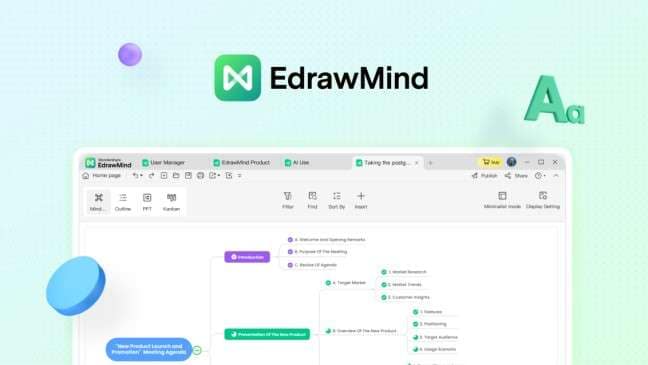An org chart provides countless opportunities to identify the areas of improvement and make your hotel business successful. Still, many hotels take this diagram for granted and ignore its importance. If you want to succeed in this business, make a well-organized and easily understandable organizational chart.
It does not matter whether you run a small or large hotel; having an org chart is a must. This article specifically focuses on a small hotel org chart and helps you create one instantly with EdrawMind.
Part 1. Small Hotel Org Chart
Before looking at an example of a small hotel organization chart, let’s first understand why Small hotels need this chart to stand out among potential competitors.
The first and most important reason why small hotels should have an org chart is that it clearly defines the responsibilities and roles of all employees. At the same time, this diagram also tells employees about who to report to.
Another benefit of a hotel org chart is better decision-making. It assists general managers, managing directors, managers, and other managerial staff in making informed decisions to ensure the hotel’s growth. At the same time, it has proved to be a valuable tool for disaster recovery, risk management, and other similar subjects.
This hotel implements both the matrix and hierarchical structure, as you can see in the image above.
The departments of this hotel work cross-functionally. The uppermost box of the org chart shows the head of the managing department: the general manager. Two micro-managers (assistant manager and deputy assistant manager) work under the general manager.
The deputy manager oversees 6 more managers, including the HR manager, sales manager, financial director, front office manager, logistics manager, and food manager. Each of these 6 managers is responsible for monitoring the performance of employees working under them.
For example, three employees have to report to the food manager. They include restaurant manager, kitchen manager, and executive chef. Similarly, the logistics manager has to monitor the performance of the purchase manager, maintenance manager, security manager, and driver. The same is true for other lead management, as shown in the organizational chart above.
Part 2. How to Make a Small Hotel Organizational Chart
Now that you have seen a hotel org chart and its structure in detail. Let’s learn to create this diagram in an amazing utility: Wondershare EdrawMind, a free online org chart maker.
Step 1:
Start by downloading and installing EdrawMind or try it online for free.
Step 2:
Once the tool is installed on your device, open it and choose the Orgchart option.
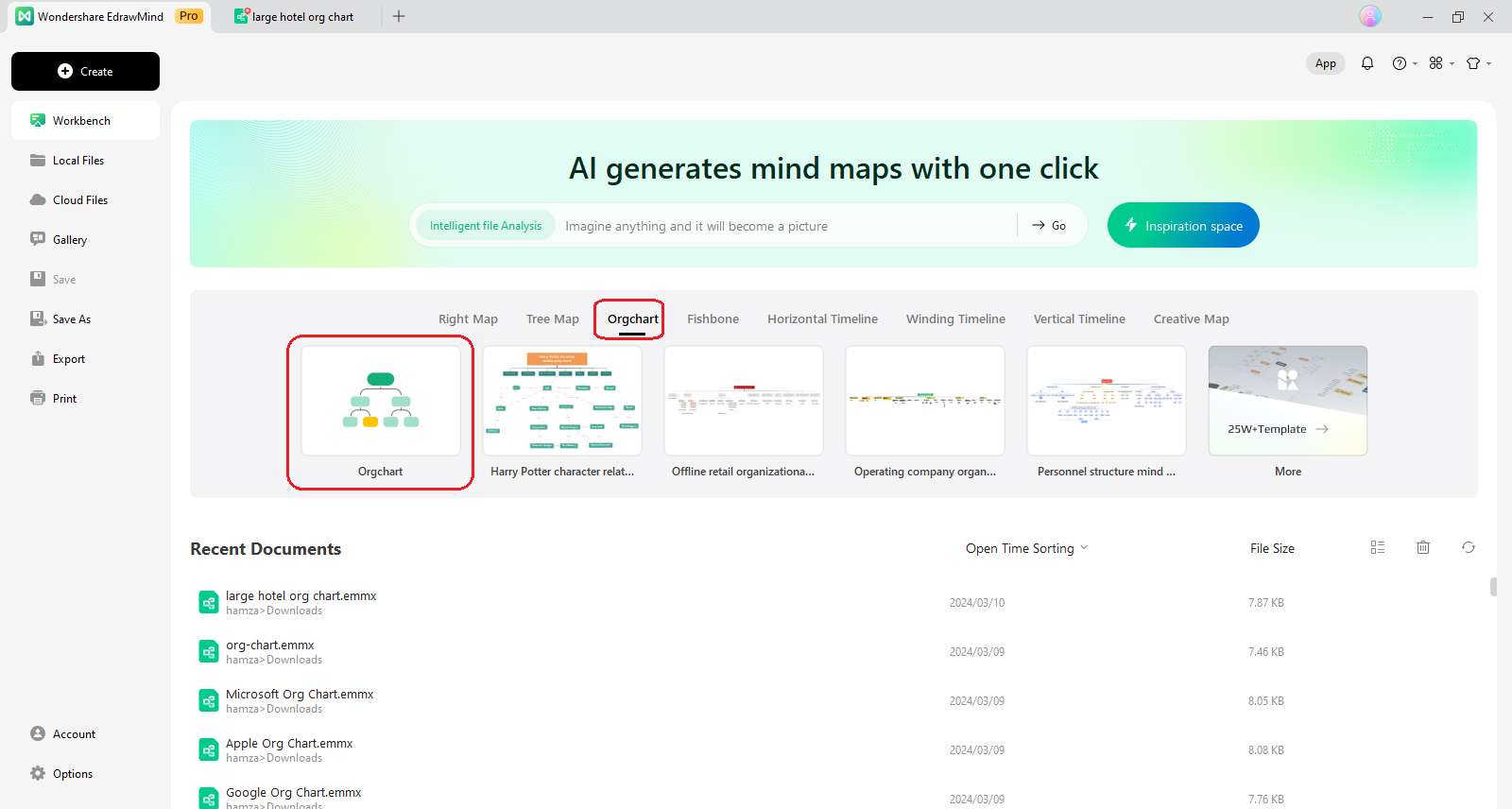
Step 3:
You will now be directed to a new screen displaying the basic layout of an org chart with one node attached to three sub-nodes, as shown below.
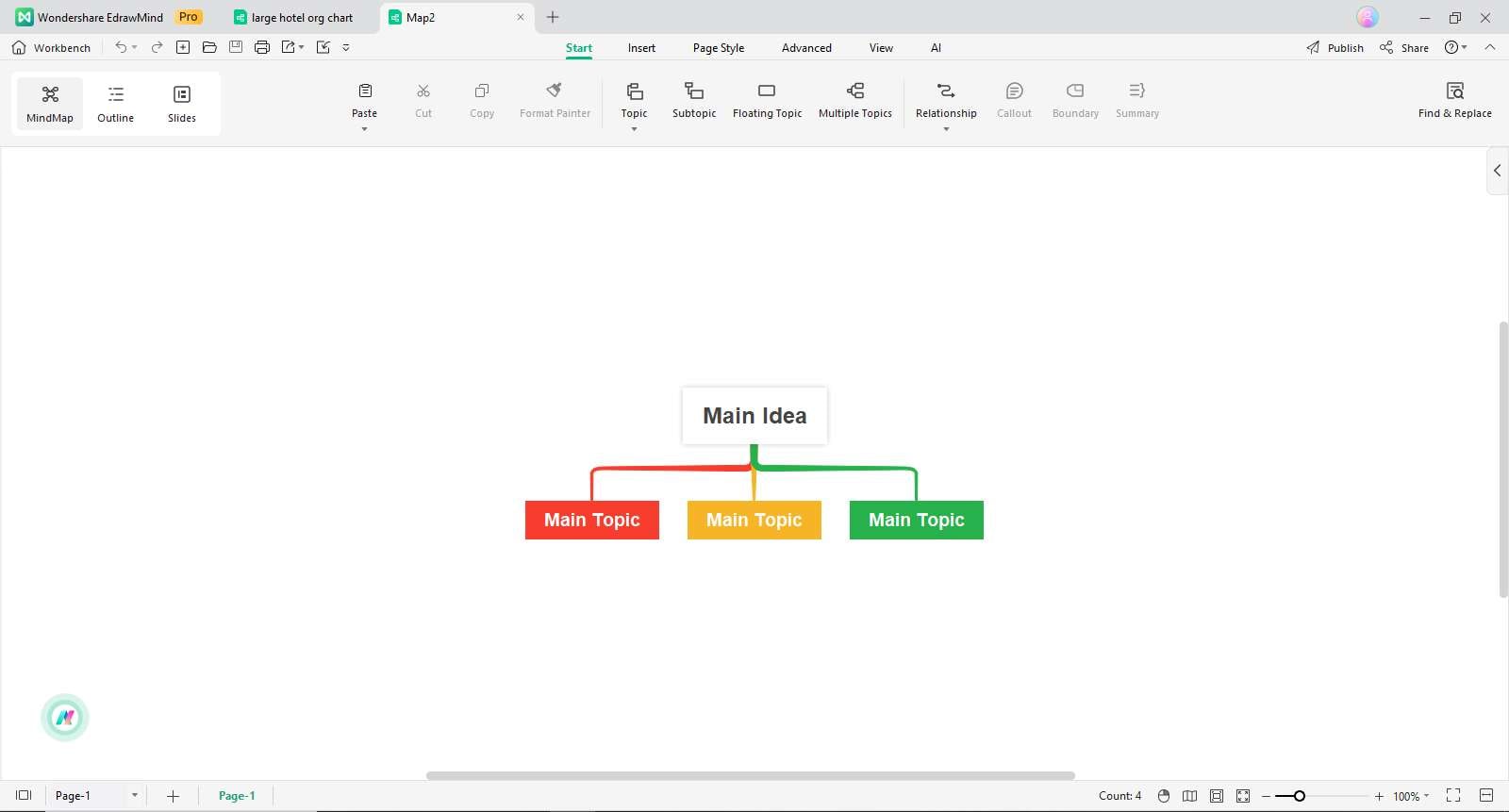
Step 4:
Now, keeping your requirements in mind, you can enter the employee details of your hotel in the chart. A demo example is shown in the image below.
You can add as many nodes and sub-nodes as you want, depending on the hierarchy of your hotel.
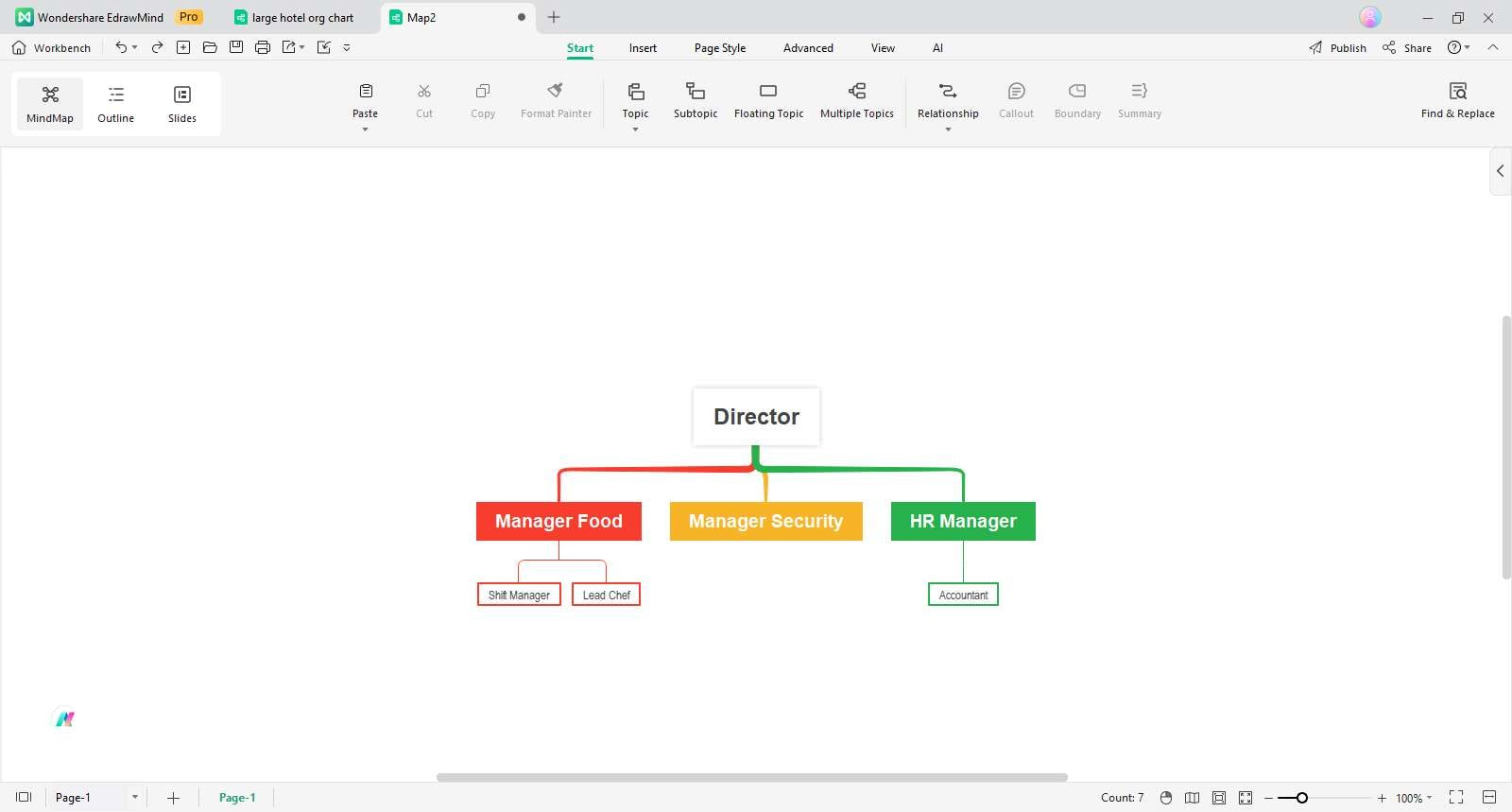
Step 5:
Once your hotel org chart is created, you can customize it however you want. Changing the shapes of the boxes, the width of the lines, and color schemes is super simple. You can also insert pictures, symbols, cliparts, and other similar things. We have customized the chart a bit by changing the shapes of the boxes and color schemes.
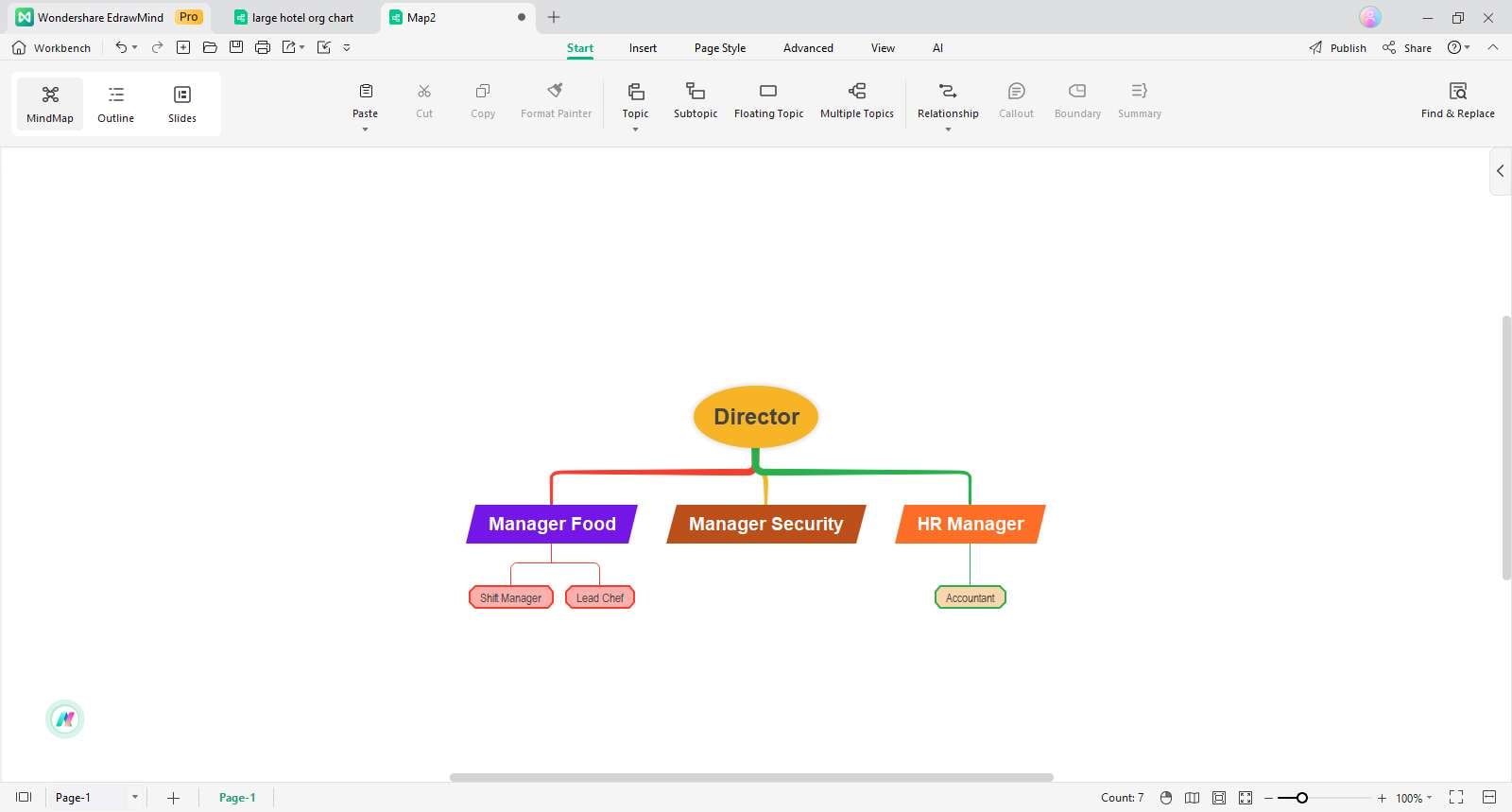
Part 3. What is Wondershare EdrawMind?
It is a multi-platform diagramming software, note taker, mind map maker, and a tool for team management and real-time collaboration. The main user interface allows you to choose from the basic layouts to create a diagram of your choice from scratch. It also comes with a huge template community where you can find hundreds of pre-built templates of several diagrams.
The types of diagrams you can make with EdrawMind include organizational charts, bubble maps, timelines, flow charts, mind maps, and more. Creating any diagram using a built-in template saves you a lot of time and effort. This org chart maker is available in both desktop and online versions.
Key Features
Though EdrawMind comes with hundreds of potential features that set this tool apart, a few of them are as follows.
- Easy Navigation: The user interface is super easy to use. Even new users and non-tech-savvy individuals can easily navigate all features.
- Pre-Built Templates: This community holds a decent collection of templates of all fields. You can simply find the relevant template and start editing it according to your needs.
- Collaboration in Real-Time: This feature allows multiple users to collaborate on a single project at one time. It means you can work on a project along with your colleagues and team members even if they are located far away from you.
- Multi-Format Support: This tool supports a range of file formats for your ease. You can create diagrams and extract them in almost all major formats.
- Import: You can import images, symbols, and other similar things while creating your diagrams in EdrawMind. It adds extra value to its customization feature.
- Export: After making your diagrams, you can export them on your device in multiple formats as needed. Be it PDF, graphics, PNG, or more, EdrawMind supports them all.
- Compatibility: This tool works perfectly on Mac, iOS, Windows, Android, and the Web.
Reasons to Choose
A few reasons that convince you to use Wondershare EdrawMind for diagramming, team management, and project management purposes are given below.
- Ease of Use: One thing that users love the most about this tool is that it is easy to use for all users, even newbies.
- Data Security: Whenever you use EdrawMind, your private or official data remains 100% secure and safe.
- Quick Processing: All features are super efficient to implement when creating your maps, charts, or other diagrams with EdrawMind.
- Affordability: It offers a free trial for beginners. However, seasoned users can get premium plans at an affordable cost.
- Amazing User Reviews: The user reviews on the official website, and other trusted platforms like G2 and Capterra are positive and satisfactory. You will see the ratings of EdrawMind on different.
- Huge User Community: So far, EdrawMind has succeeded in developing a user community of more than 25 million active users from across the globe. It is a huge success for the tool and the company at the same time.
Ratings
User reviews or ratings tell you all about the credibility of a tool. It is a transparent way to get an idea of how dependable a specific tool is. As far as the EdrawMind user reviews are concerned, you will be happy to hear that almost all users using this tool are super satisfied. Let’s look at ratings from different platforms like GetApp, G2, and Capterra.
- G2: 4.6 out of 5.0 (11 reviews)
- Capterra: 4.6 out of 5.0 (51 reviews)
- GetApp: 4.6 out of 5.0 (51 reviews)
Ending Note
Whether you run a small or Small hotel business, having an organizational chart is necessary to make business operations and staff management processes smooth. This guide has focused on a Small hotel org chart and presented a brief discussion on how org charts help big hotels run their operations to meet targets and achieve the desired goals.
Moreover, the above discussion has presented a step-by-step guide to creating your org chart instantly. If you need a reliable tool to craft an organization chart, look no further than EdrawMind. It works perfectly fine on all devices and comes with a free trial for new users. You can benefit from built-in templates available in the mind map gallery to speed up the drawing process.





 below.
below.  below.
below.