Feeling overwhelmed by complex ideas? Don't worry, there's a solution!
Simple mind maps are a fantastic tool for organizing your thoughts, sparking creativity, and making information clear and easy to understand. Whether planning a project, studying for an exam, or simply jotting down ideas, a simple mind map can be a lifesaver.
To kickstart your simple mind-mapping journey, we'll explore ten simple mind-map examples with comprehensive descriptions of their features.
In this article
10 Basic Templates for Creating a Simple Mind Map
Here are ten simple templates that you can use to brainstorm and understand complex topics more easily:
Self-Motivation Mind Map
This mind map helps you discover task delays, organize your study area, and break down knowledge to overcome procrastination and become a motivated student. It also suggests focusing on tasks, creating thought maps, joining study groups, and making studying interesting.
Circular Mind Map
This English grammar mind map shows how modal verbs express specific ideas. Just like the map gives you an overview of models, you can modify it to understand any grammatical concept. Anyone can use this mind map, from students to teachers and professors.
A More Detailed Mind Map
This digestive mind map outlines how food breaks down in the body. This visual representation is a good approach if you want to teach your students about biological systems. Additionally, students can use it to prepare for exams or understand the intricacies of the topic.
Basic Mathematics Concept Mind Map
This mind map shows a five-week elementary math plan. This method introduces and reinforces math basics to young kids. Including all the weeks of the month, it gives you a complete visual path to organize and strategize the study plan for your students.
Image Mind Maps
This simple mind map shows family members. The map includes a grandfather, grandmother, father, mother, sister, and brother. Next to each member are related adjectives. Use one of the many templates to create a learning mind map easily.
Simplified English Learning Mind Map
The English simple future tense is explained in this mind map. It distinguishes between positive and negative statements. Each demonstrates verb conjugation with pronouns (I, you, she, etc.). This is useful for learning English future action vocabulary.
Basic Linear Mind Map
This mind map examines how social belonging affects loneliness. It emphasizes group bonding, familiarity, and worth. The map also implies that friends and social interactions affect belonging.
English Grammar Simplified
This mind map shows how to build the past simple tense in English for regular and irregular verbs, including pronunciation variations. It includes workouts, frequent blunders, and present tense errors. You can use it to solidify your grammar concepts.
Plan Your Business Strategy
This mind map helps you create a business plan by analyzing target audiences using consumer personas and demographics. It then covers the marketing mix, including products, pricing, distribution, and promotions.
Compare and Contrast
This mind map contrasts fixed versus growth mindsets. A fixed mindset avoids challenges and views intelligence as unchangeable and static. A growth mentality loves difficulties, sees failures as stepping stones, and believes intelligence can grow, leading to greater success.
How Can You Use These Mind Maps?
You can use mind maps for the following purposes:
- Brainstorming: Mind maps allow your thoughts to flow freely. Branching out organically helps explore connections and generate new ideas.
- Organizing thoughts: By grouping related ideas under sub-branches, you can create a clear and structured visual representation of your thoughts.
- Planning projects: Start with the main project goal in the center, then branch into the key steps or tasks.
- Outlining concepts: Use mind maps to visually outline ideas, with the main topic in the center and branches for details and examples.
- Problem-solving: Visualize problems with mind maps by placing the issue in the center and brainstorming causes and solutions on branches.
- Note-taking: Enhance notes with mind maps by focusing on key points and adding visuals or symbols for better memory and understanding.
How to Create a Simple Mind Map?
EdrawMind is a powerful and easy-to-use mind-mapping software that helps you brainstorm ideas, organize information, and create clear visual representations of your thoughts. Here's an easy approach to making a simple mind map with EdrawMind:
Step 1. Login
Download and install EdrawMind software on your device.
Log in to EdrawMind and use its mind-mapping features. The system displays mind maps in the middle and buttons on the left, like Create, Gallery, Workbench, etc.
Step 2. Choose a Template
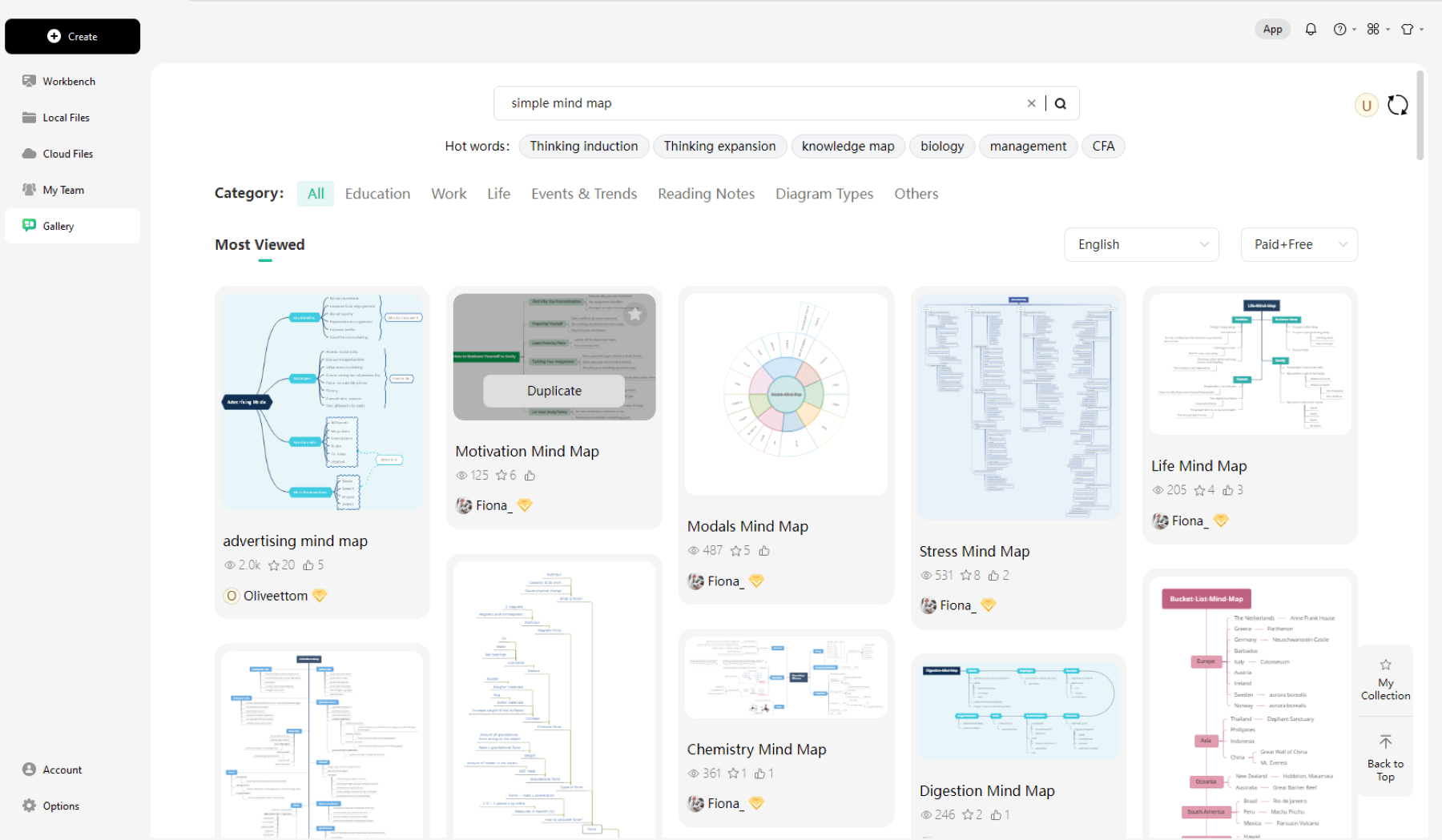
While EdrawMind allows you to start using a blank canvas, we'll use a pre-made template for this article. Click Gallery and type Simple Mind Map into the search toolbar. Choose a template from this group and click 'duplicate' to quickly reproduce the template's full content on your canvas board.
Step 3. Add Nodes and Connection
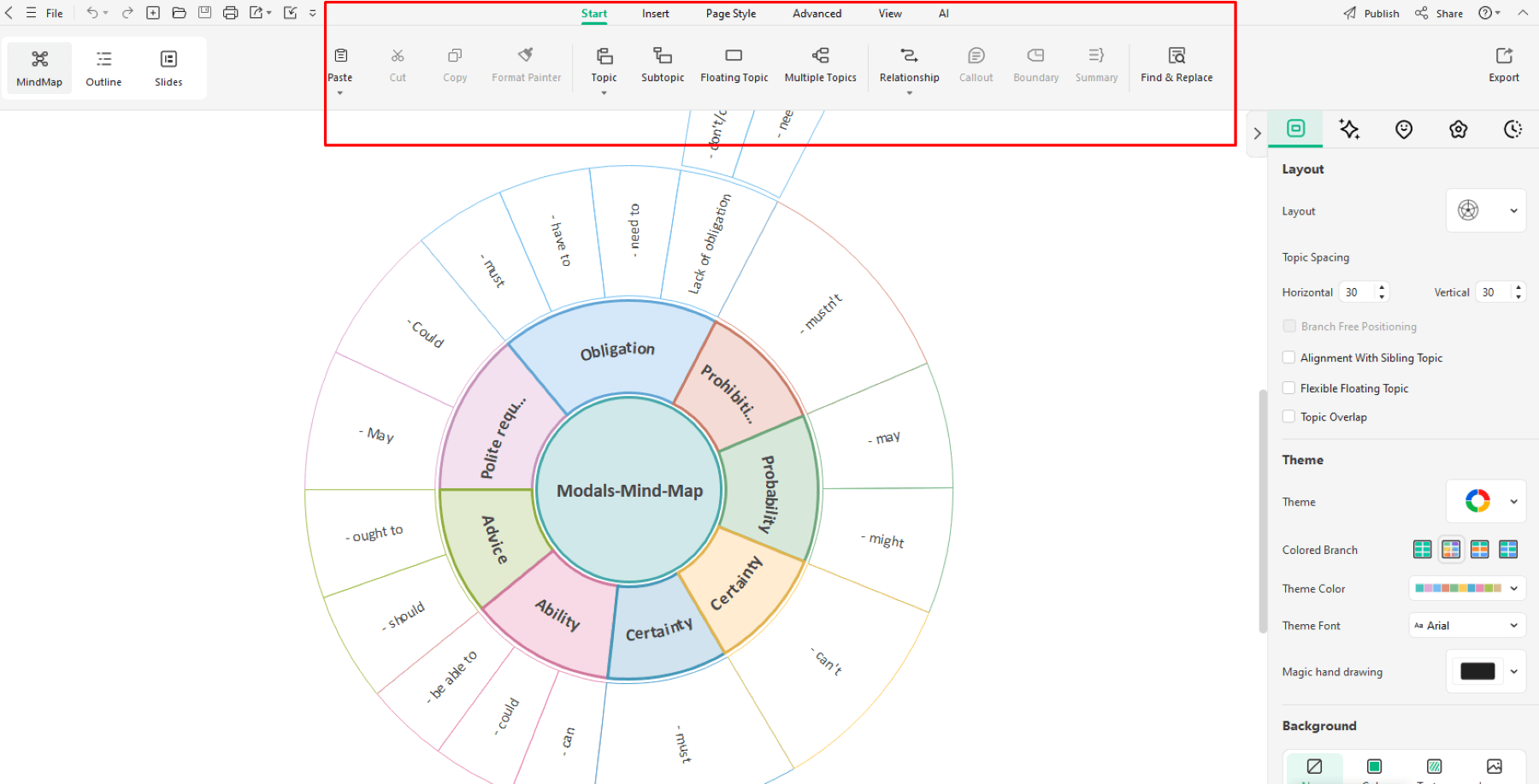
Pick a template that works for you. Once you're in the EdrawMind canvas, change the name of the Main subject first, then add the branches and sub-branches that go with your subject. Add more nodes to your mind map from the Floating Bar options from the menu at the top.
Step 4. Customization
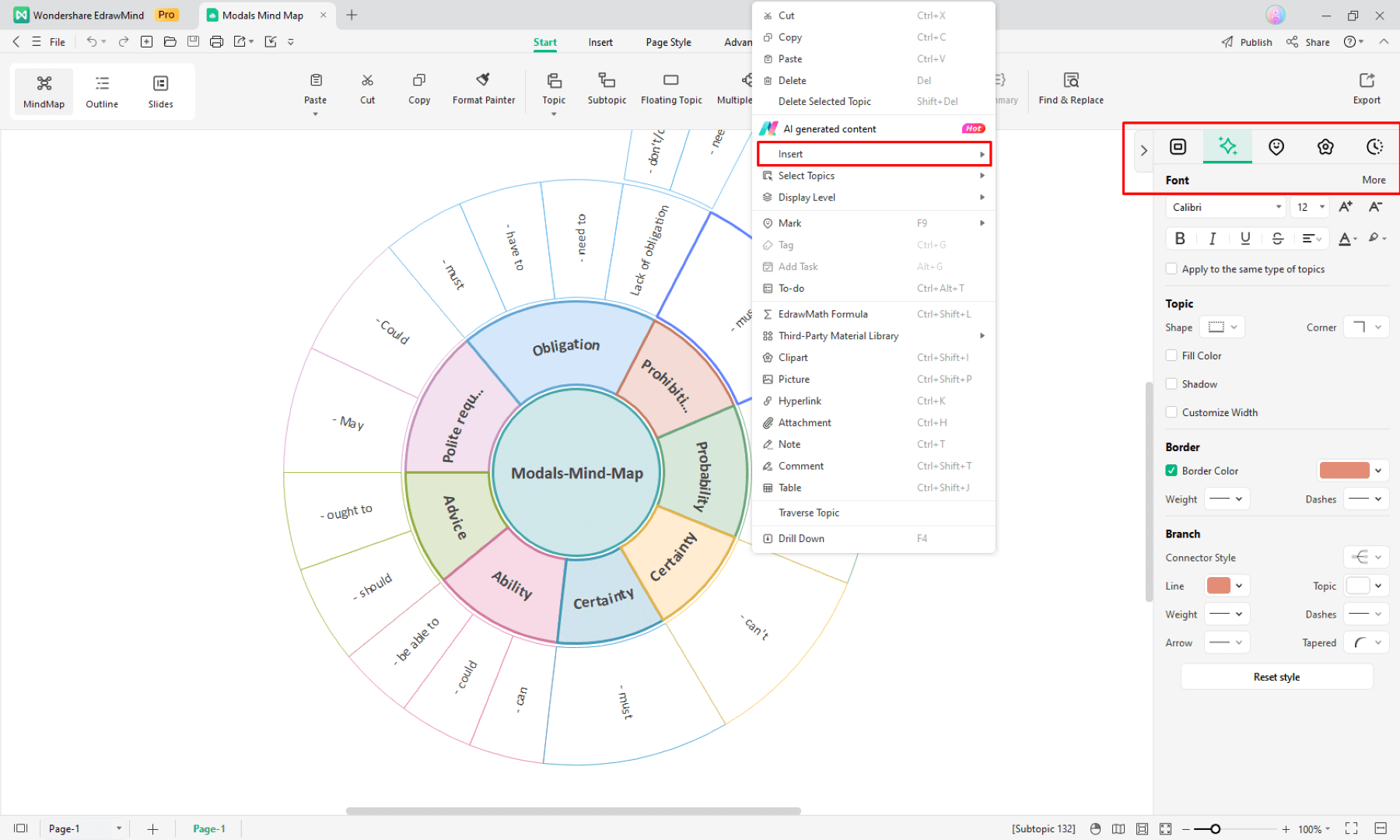
EdrawMind offers a variety of tools to enhance your creation. Click on a node to edit its text, change its color, or add an icon. You can also drag and drop nodes to rearrange or adjust their hierarchy. To add an image, click the "Image" button on the top toolbar and select the image from your computer.
Step 5. Review, Save, and Share
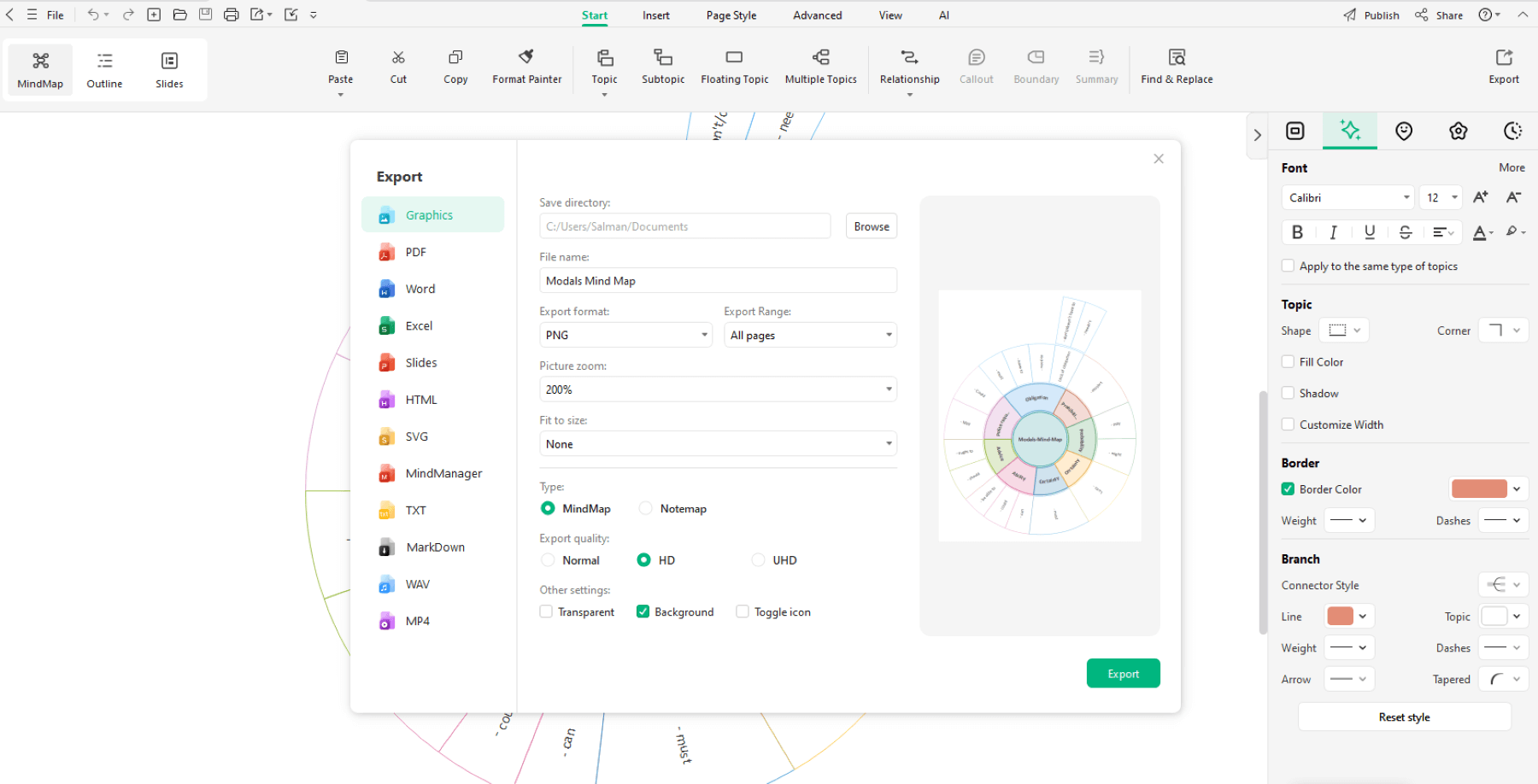
Check for clarity and structure once you're satisfied with your mind map. EdrawMind lets you zoom in and out to see details or the whole map. When finished, click "File" and "Save" to save your mind map to your computer. You can also "Export" your mind map as a PNG, JPG, or PDF. EdrawMind's "Share" feature lets you share your mind map with friends and coworkers.
Key Features of EdrawMind for Creating Mind Maps
- AI-powered mind map maker: While not directly applicable to mind maps, Edraw AI highlights EdrawMind's focus on automation and simplifying complex tasks.
- Drag-and-drop functionality: This intuitive feature makes EdrawMind ideal for beginners and professionals. You can easily add, remove, and rearrange nodes with your mouse.
- Flexible template library: EdrawMind boasts a vast collection of mind map templates in their "Mind Map Gallery." Choose from various templates to jumpstart your brainstorming session or project planning.
- Customizable styling options: Unleash your creativity with EdrawMind's extensive customization options. Choose from various fonts, colors, shapes, and themes to personalize your mind map and make it visually appealing.
- Real-time collaboration: Work together with your team in real-time! EdrawMind allows multiple users to collaborate on the same mind map simultaneously, fostering effective brainstorming and project planning sessions.
- Cross-platform compatibility: Access your mind maps from anywhere! EdrawMind is available on desktop (Windows, Mac), online (web browser), and mobile (iOS, Android) platforms, allowing you to work on your mind maps seamlessly across devices.
What Makes a Good Mind Map?
A good mind map should be clear, concise, and visually appealing. Here are some key features to aim for:
- Clarity: Focus on a central topic and use keywords or short phrases for branches.
- Structure: Organize ideas hierarchically, with main branches stemming from the central topic and sub-branches providing further detail.
- Visually appealing: Incorporate color-coding, icons, and images to enhance readability and memory recall.
When choosing a mind-mapping tool, consider these factors:
- Flexibility: Look for a tool with diverse templates and customization options to suit different needs.
- Nodes and connections: Ensure the tool allows easy creation and arrangement of nodes and connections to represent relationships between ideas visually.
- Collaboration: If working with others, consider a tool that supports real-time collaboration for efficient brainstorming sessions.
- Actionability: Some tools offer features to add deadlines and notes, making your mind map actionable for project planning.
- Ease of use: An ideal tool should be intuitive and user-friendly, allowing you to focus on capturing ideas rather than wrestling with complex software.
Conclusion
Simple mind maps are a great way to develop new ideas, organize your thoughts, and get more done. We looked at ten examples of mind maps that showed how flexible they can be in different scenarios. Try them out for making plans, sketching ideas, or taking notes!
To start, EdrawMind is an excellent choice. You can get a free version of this flexible tool or a monthly plan that fits your budget.




 below.
below.  below.
below. 










