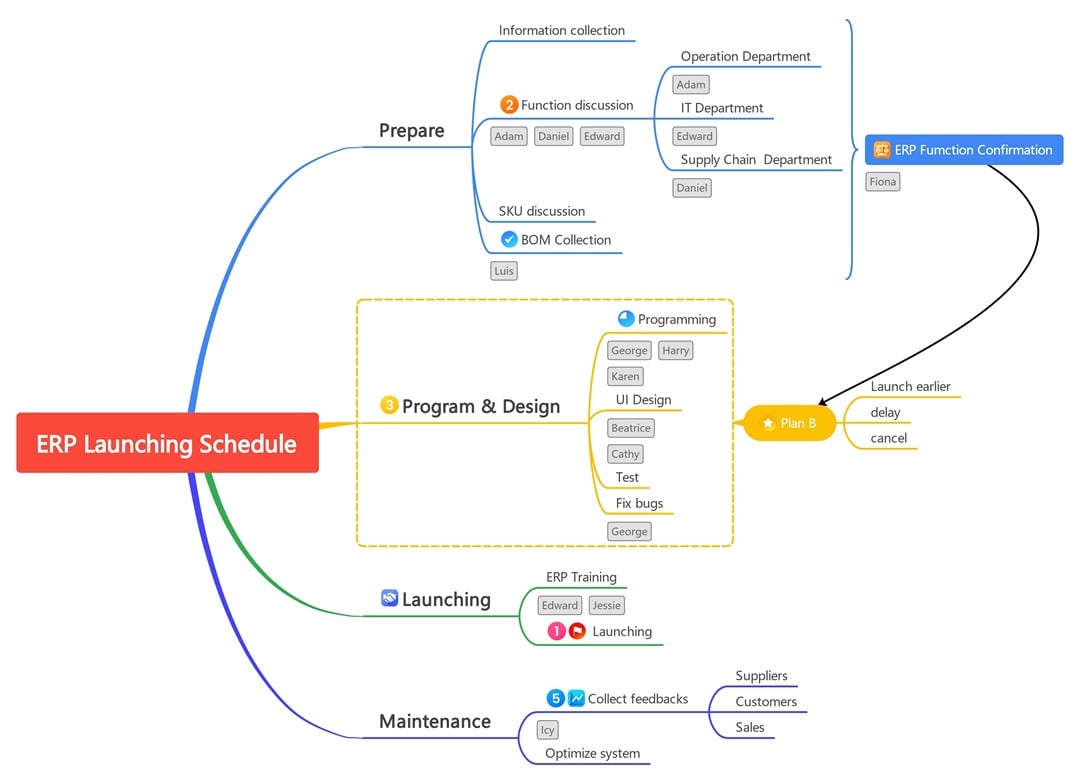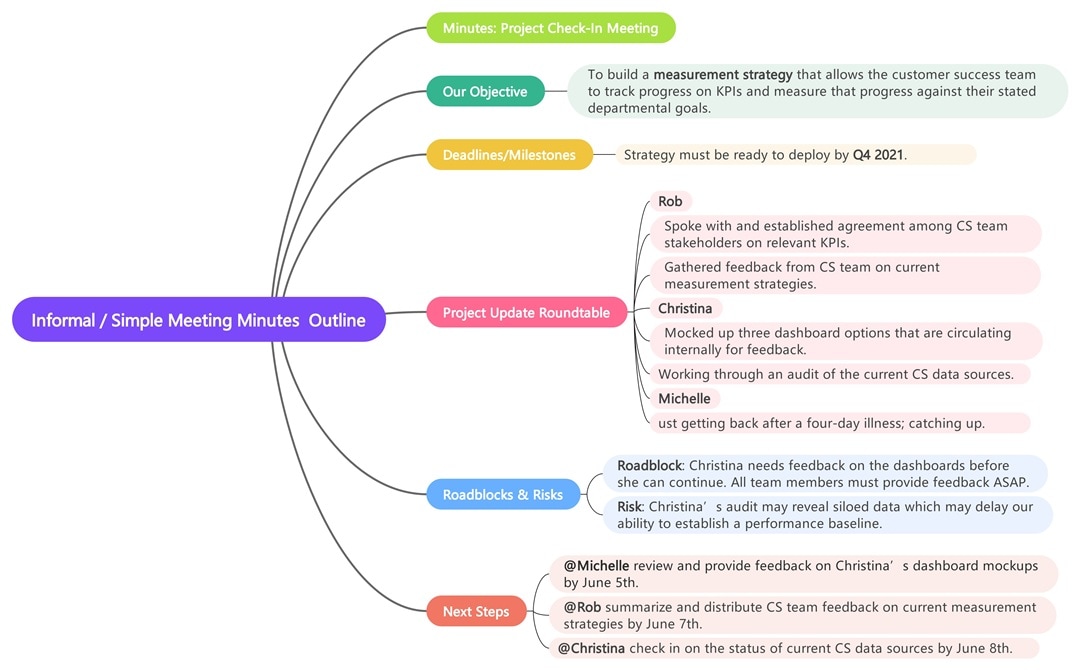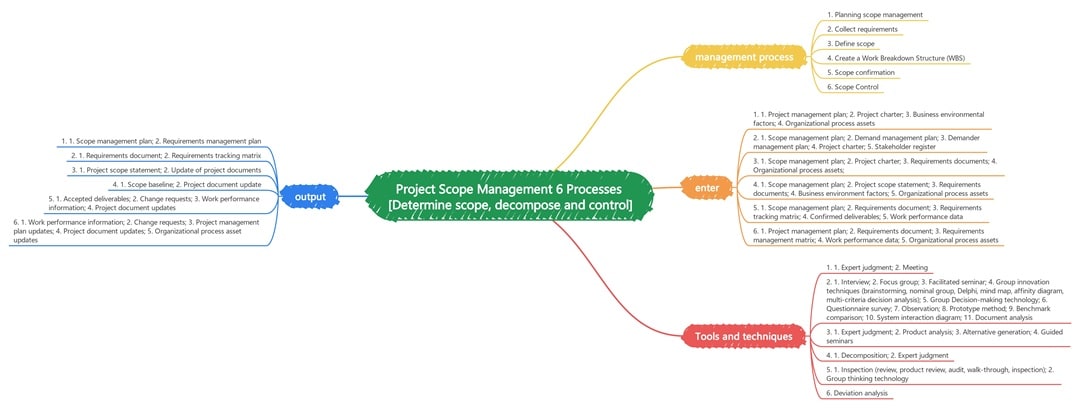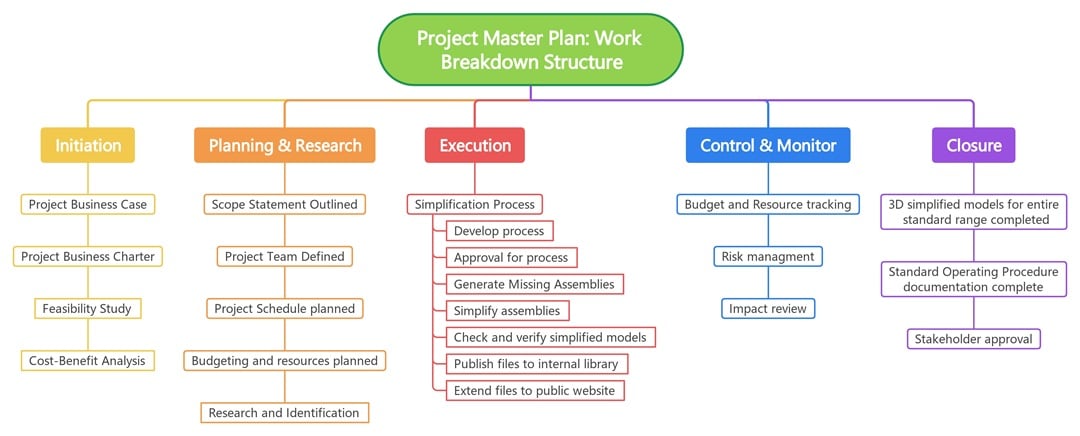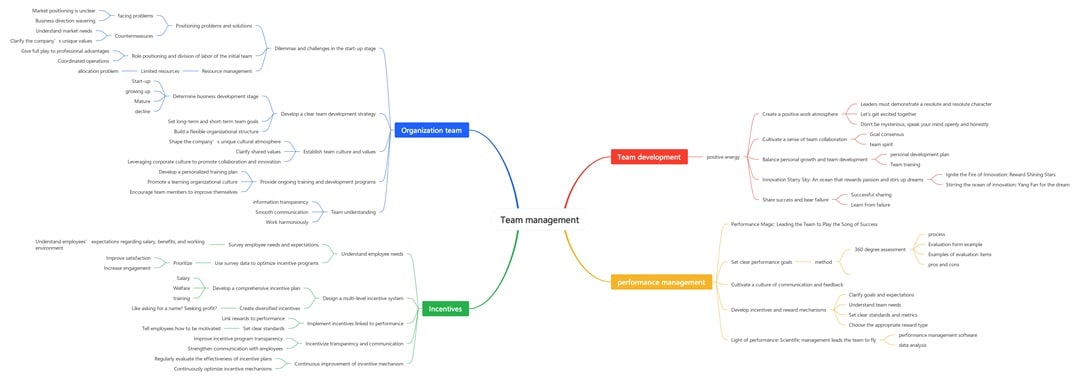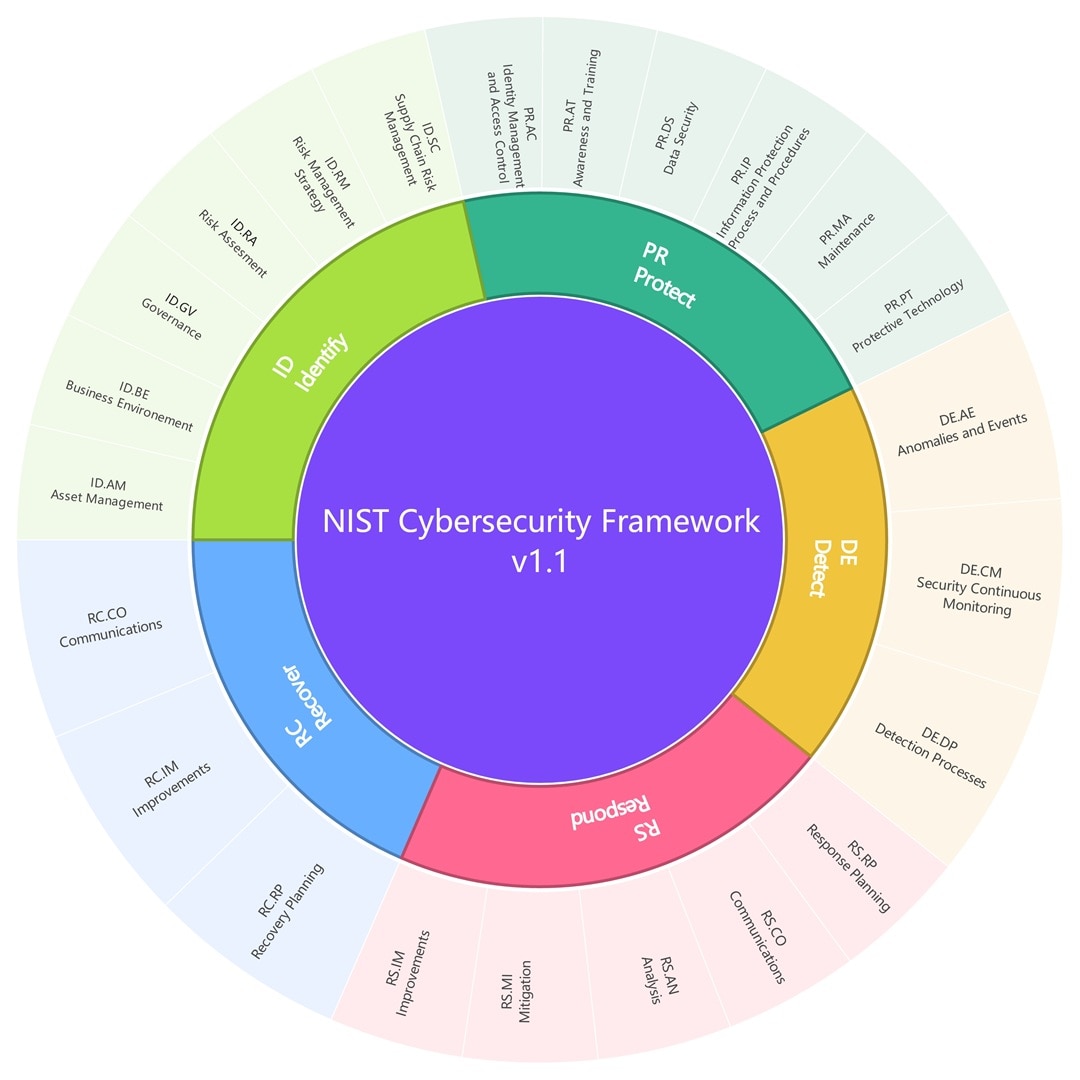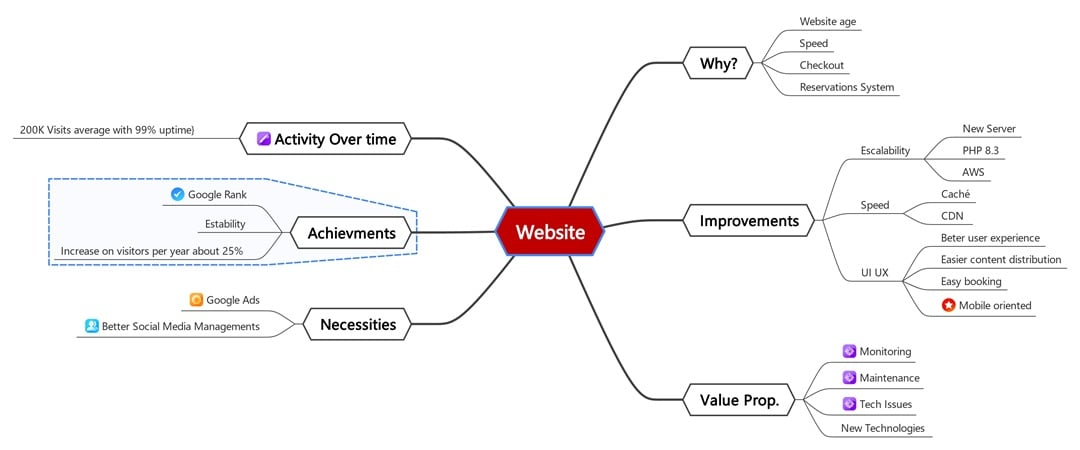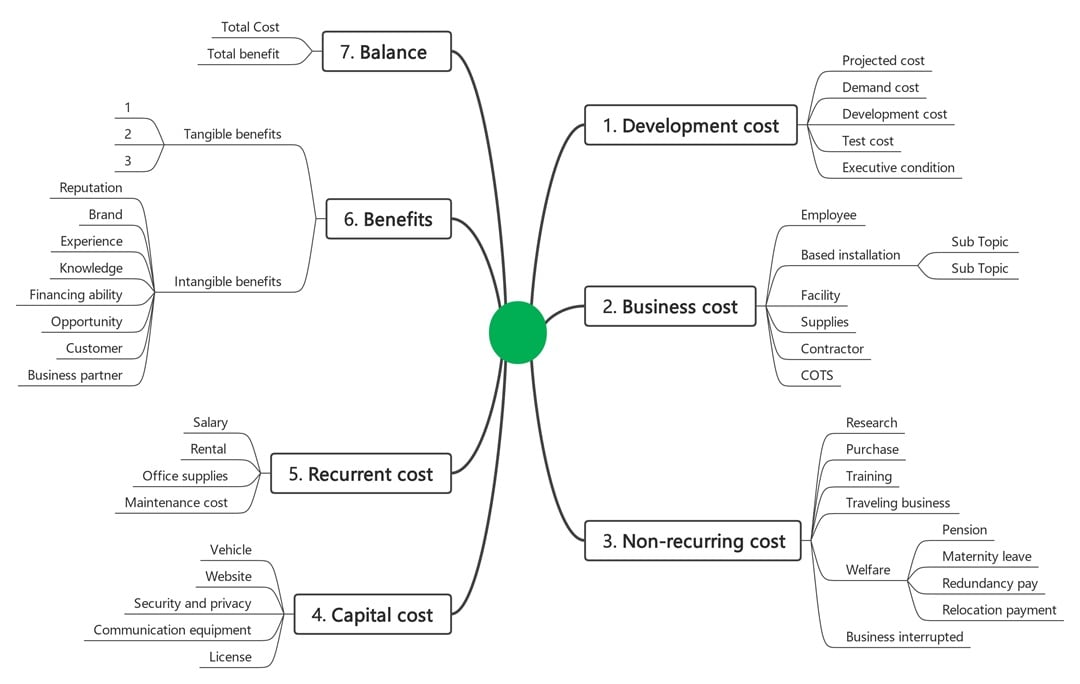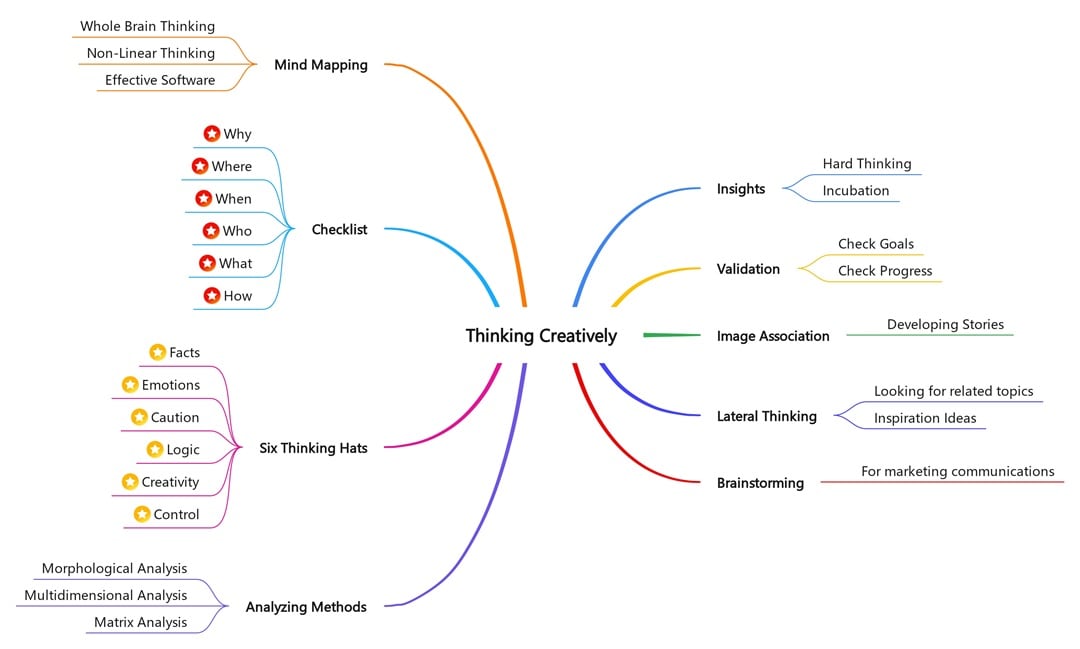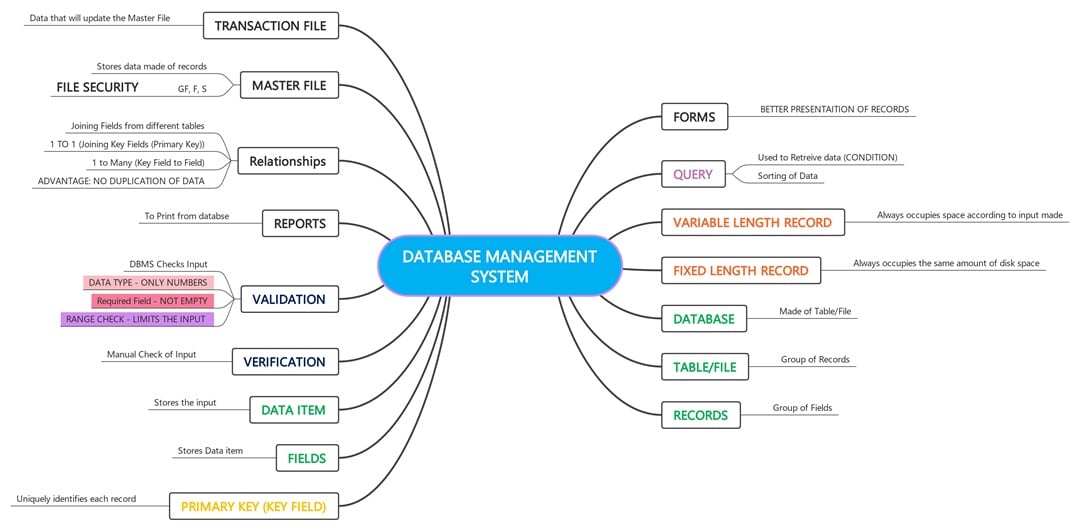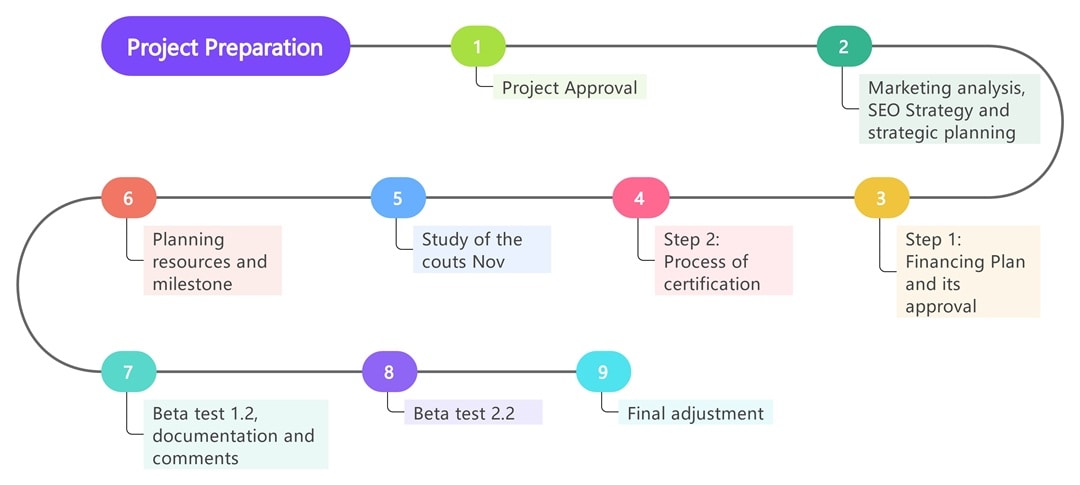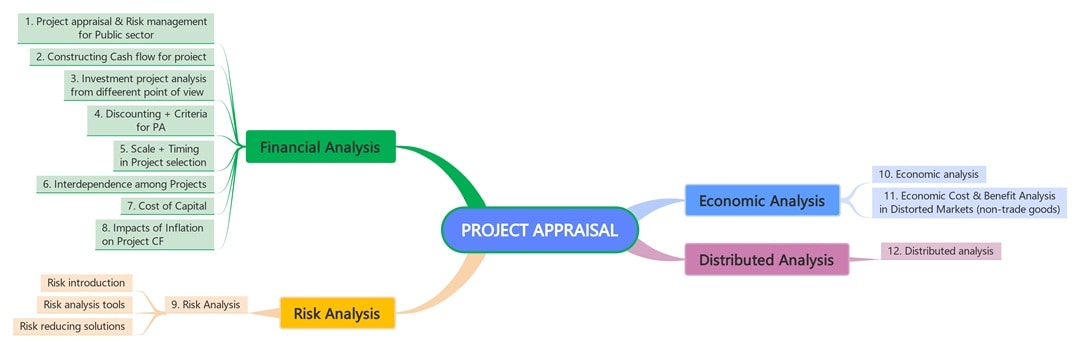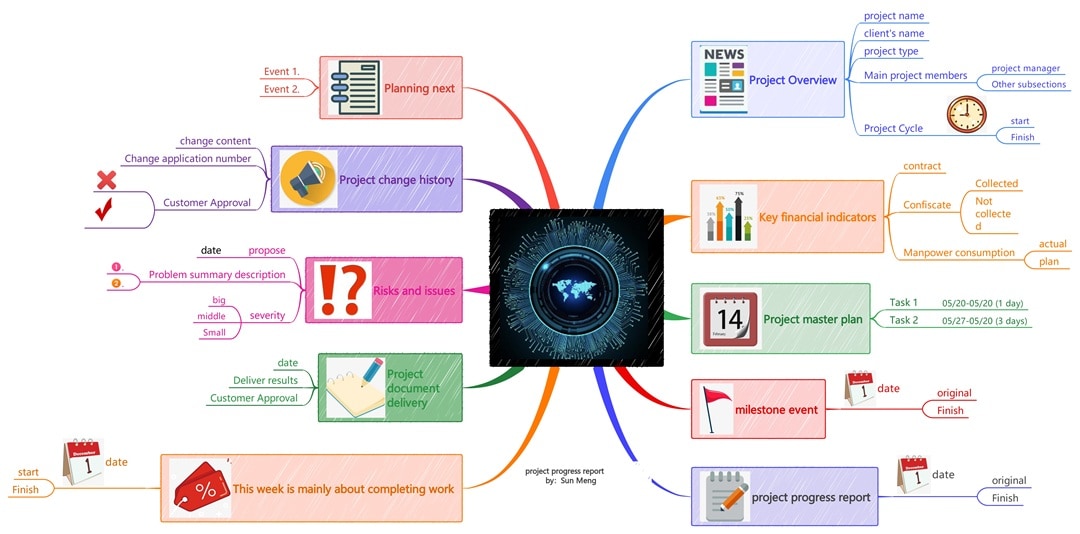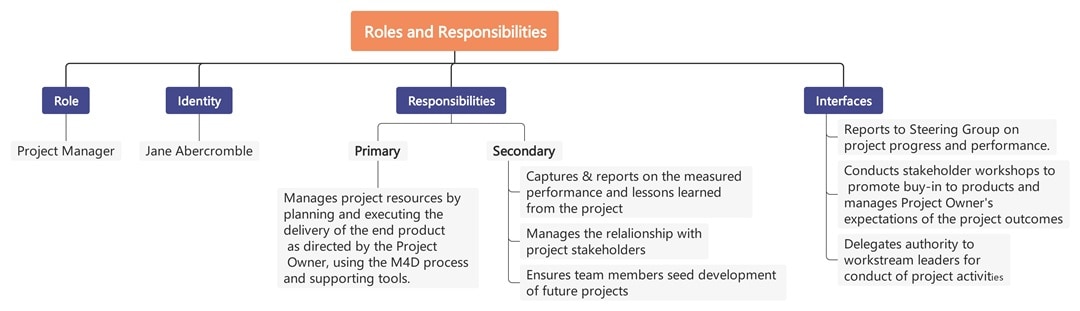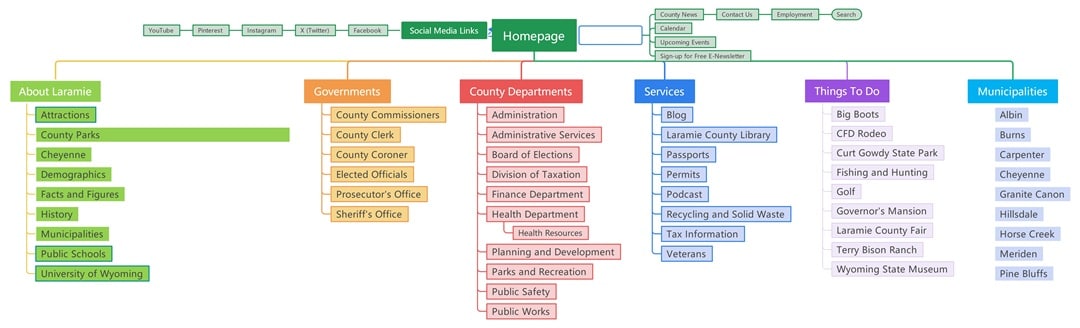A mind map helps you with project management from brainstorming to reporting. It works best during planning, scope definition, and even status updates.
You can outline priorities, connect related work, and keep everything in context. In fact, many teams also use it with other planning frameworks to stay ahead.
In this guide, you’ll find examples of the best mind maps for project management.
Each one serves a specific purpose, from meetings to cost control. So, if you're visualizing your next project, these templates can save you time and help you stay organized.
In this article
What Is a Mind Map?
Mind mapping is a diagramming activity used by several project managers to visually organize information related to the projects they are handling.
A project management mind map illustrates the hierarchy and relationships among various components (or subtopics) of the overall project.
Mind maps emerged in the 1970s when educational consultant Tony Buzan created them to organize related topics around a central concept.
The core idea behind a mind map is to write down the core concept or topic in the middle and add different subtopics that radiate outward from it.
In a project development cycle, a mind map can represent different tasks, concepts, and other items in a colorful, highly organized, and memorable way.
This segmentation of the entire information flow enables the project management team to easily examine facts and figures, solve problems, and lead a team more efficiently by integrating such mind maps into various projects.
For instance, rather than worrying about a pile of paperwork or documentation, a mind map instantly informs the project manager about the deliverables, the technology they are planning to use, the team that will complete the project, and more.
Benefits of Mind Map
A project management mind map involves writing down the core theme and thinking of new and related ideas that radiate out from the center. This way, a project manager can identify the core issues and address them promptly.
Some of the most important benefits of creating a mind map for project management are:
Memorization
When a project manager handles a project, they deal with a magnitude of information, like the client's details, the assigned team, deliverables, milestones, and more.
They will retain more information once they work on a mind map for project management. With the help of images, icons, and shapes, project managers can quickly recall the topics they previously discussed.
Associations
It is often observed that most projects have internal interconnections or details that they share. When project managers create a mind map, they draw branches that branch out from different topics.
This way, they can easily notice certain links between different groups or categories that they might have missed out on earlier. This characteristic of mind maps even allows project managers to interpret project-related information effectively.
Tackle Complex Issues
Most project managers work with the Agile methodology, as it breaks down complex deliverables into smaller, manageable milestones. A similar activity can be performed by creating mind maps.
By using mind maps to visualize different problems and then breaking them down into smaller subtopics, project managers can easily find a way to tackle such complex issues.
Enhances Creativity
Creating a project management mind map is a great way to enhance your creativity. If you were making a list, you would only outline different steps of the project's development.
However, if you choose to create a mind map, you can add different media content to elaborate on your topic in a more engaging format.
Even if you face issues while generating different topics, mind maps can be a valuable exercise to fuel creativity, as they offer various ways to visualize the content.
Go Deep
By creating a mind map for project management, project managers can delve into the details without losing sight of the project as a whole.
When a project manager breaks down the entire project into smaller tasks or components, one still needs to identify the primary topic or core concept.
Mind mapping is the best technique that not only helps you notice small details but also ensures that you, as a project management team, stay focused on the core topic.
Mind Map Project Management Examples
At every stage of the workflow, a mind map can help you visualize the components and their connections.
Here are some mind map project management examples you can actually use. Each one solves a different part of the project, and each one can be your shortcut to fewer errors, less confusion, and better teamwork.
Project Schedule
Every project has a rhythm, and a mind map for project management helps you lay it out clearly. Start with your timeline, then add tasks as branches tied to dates.
You can mark dependencies, show which tasks can run in parallel, and even set review points. Add status tags like “in progress” or “waiting on input” to keep updates simple.
When something shifts (and it will), drag things around instead of rewriting the whole schedule. You can also convert this mind map to a Gantt Chart in Wondershare EdrawMind.
Conducting Meetings
Meetings are more effective when your talking points, feedback, and next steps are all organized from the start.
With this mind map for project management, you can lay out each agenda item as a branch and expand it as the meeting unfolds. Add subtopics like “updates,” “questions,” or “decisions.”
When someone brings up a new concern, categorize it. You’re not scrambling with notes or trying to remember what someone said. It’s all recorded and classified in one mind map, and everyone can access it afterward.
Defining Project Scope
Instead of dumping everything into a document, this template helps you break the scope into must-haves, stretch goals, and exclusions. A mind map enables you to define the project scope by clearly showing boundaries right on the diagram.
You can link each goal with the department involved or the person in charge. The result? A practical overview that defines what’s being delivered. Everyone knows the project's limits without needing to dig through attachments or buried notes.
Breaking Down the Project
Big projects need smaller steps. So, you can edit this mind map project management template to help you break down the work into manageable parts.
Start with the major phases, like planning, execution, review, and build out branches for the tasks under each. You can also include dependencies so the team knows what to finish before starting something new.
Assign subtasks to team members directly on the mind map. This breakdown becomes your project’s visual roadmap, and the best part is that you can always add to or reorganize it as things change.
Team Management
Keeping your team in sync requires more than just a shared document. With a mind map project management, you can create a dynamic view of who’s responsible for what. Add branches for each team member or department.
Under each, list their tasks, deadlines, and handoff points. You can even link to chat threads or files to keep everything in one space.
This provides a quick way to check workloads and shift responsibilities as needed. It’s a visual diagram plus a task tracker in one.
Effective Presentation
For teams that need to walk stakeholders through a plan, this mind map for project management helps turn information into something easier to present. You can organize project goals, timelines, or problems in a way that flows.
It helps when you’re showing updates during a standup or pitching a new phase to clients. Instead of toggling between decks and docs, you present ideas visually on one screen.
Project Planning
Planning gets easier when you use a mind map to sort goals, phases, people, and timelines all in one diagram. You can update branches as things change.
It works for teams handling multiple tasks with different deadlines. Instead of redoing your entire plan in another tool, you build on what’s already there.
Solving Complex Issues
Some problems don’t have obvious answers. With a mind map project management, you can break those down by exploring multiple angles. Start with the issue at the center, then build out potential causes, impacts, and ideas for resolution.
You can group options into categories like “low effort,” “needs approval,” or “long-term fix.” Invite the team to add comments or concerns directly.
This process provides you with more than just one solution and illustrates how each one impacts other parts of the project.
Decision Making
You can edit this mind map for project management to show the choices you have, resources others need, and the possible outcomes.
It also helps teams flag dependencies, so they know what actions rely on something else getting done. Decisions become easier to track because each option is broken down into steps, and people can follow the logic behind it.
Idea Curation
Creative teams often generate a flood of ideas. Without a system, good ones fall through the cracks. Mind map for project management helps you capture them. Use branches to group ideas by topic, feasibility, or impact.
You can tag ideas for later, build on them over time, or connect them to projects already in motion. It becomes your team’s running archive of insights.
When you’re ready to move, you’re not starting from scratch, but you’re pulling from a built-up knowledge base.
Resource Repository
Projects require resources, including documents and external links. You collect links, files, templates, contacts, or any project asset and drop them into the right categories.
It makes onboarding easier and keeps teams from asking the same questions about where to find something. Everyone uses the same central source to prevent version confusion.
Project Preparation
Before execution starts, there’s always setup. This mind map project management helps you list kickoff tasks, assign responsibilities, and confirm prerequisites.
It’s better than checking emails or digging through multiple plans. It becomes the pre-launch list you can reuse or tweak for future projects with similar formats.
Project Appraisal
After a phase or an entire project, you need to review what worked and what didn’t. Mind map for project management helps you review how things went by comparing expectations with what actually happened.
Create branches for metrics, such as budget utilization, delivery time, or team performance. Add lessons learned, client feedback, and ideas for improvement.
This keeps your appraisal actionable, rather than just checking a box. You can also share it with future teams as a reference for what to repeat or avoid.
Project Progress Report
Updates don’t have to be long emails or clunky dashboards. Customize this mind map for project management and show that progress reports can also be simple. Start with milestones, then expand the branches to include completed tasks, in-progress items, and delays.
Add color codes or labels so people can see the status at a glance. Link to related files or notes if the audience needs more context. Sharing progress this way saves time and gives a snapshot people can actually use.
Cost Management
Budgets are always under scrutiny. A mind map for project management enables you to visualize expenses across categories, such as labor, tools, or logistics. Each branch can track planned vs. actual spending, with alerts when a category approaches its limit.
Use the template to spot overruns early or highlight unused budget. Teams can act quickly to adjust spending, preventing small overruns from turning into major problems. The visual format makes financial data easier to digest.
Roles and Responsibilities
When roles are unclear, projects get delayed due to a lack of understanding of each person's responsibilities. A work breakdown structure in project planning can help you describe all roles and allocate each role with tasks, tools, and deadlines.
Check the diagram for any overlaps or gaps in the coverage.
This not only keeps people accountable, but it also makes onboarding more efficient. A new team member who joins the project halfway will have a clear understanding of the roles.
Sitemap Proposal
If you’re managing a digital project, you’ll probably need a sitemap at some point. Use a mind map for project management to create a full structure of the site.
Start with the homepage, then branch into main pages, sub-pages, and interactive elements such as forms or modals. You can map user flows or backend notes under each section.
Developers and designers gain instant context, and everyone works from the same layout during revisions.
How to Make a Project Management Mind Map for Free Online?
Follow these steps to make a project management mind map using EdrawMind online.
Step 1 Create a Mind Map
Click New Mind Map to start with a blank mind map. Name it after your project.
Alternatively, find a customizable project management template from the EdrawMind Gallery on the left.
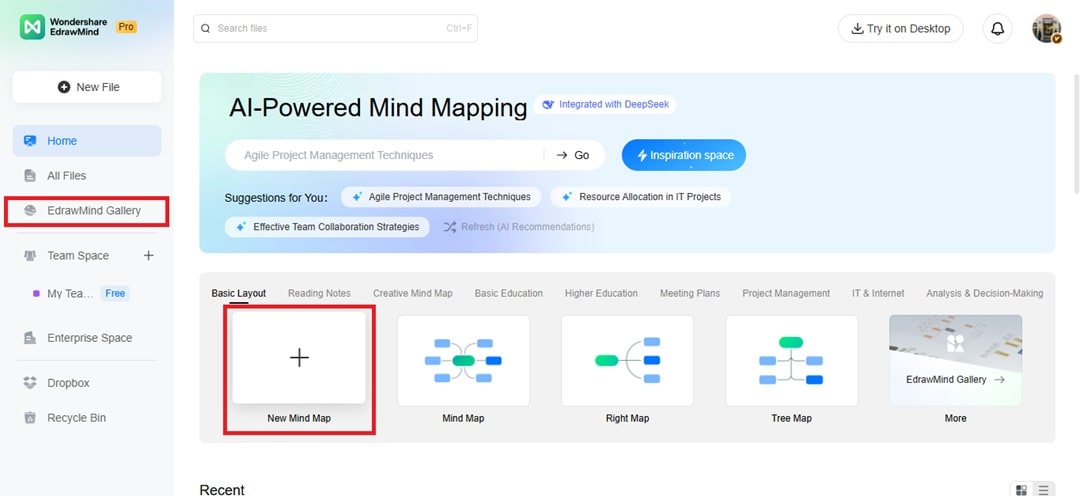
Step 2 Build the Core Mind Map
Add a central topic for the project goal.
- Create first‑level branches such as Scope, Tasks, Team, Resources, and Risks. To add more topics or subtopics, click the + icon when you select a topic.
- Under Scope, list key deliverables and out‑of‑scope items.
- Under Team, add roles and owners.
- Break Tasks into milestones. Then add smaller action items under each.
- Add Resources such as files, links, budget notes, and tools your group will use.
- In Risks, log potential issues. Add triggers and preventive actions.
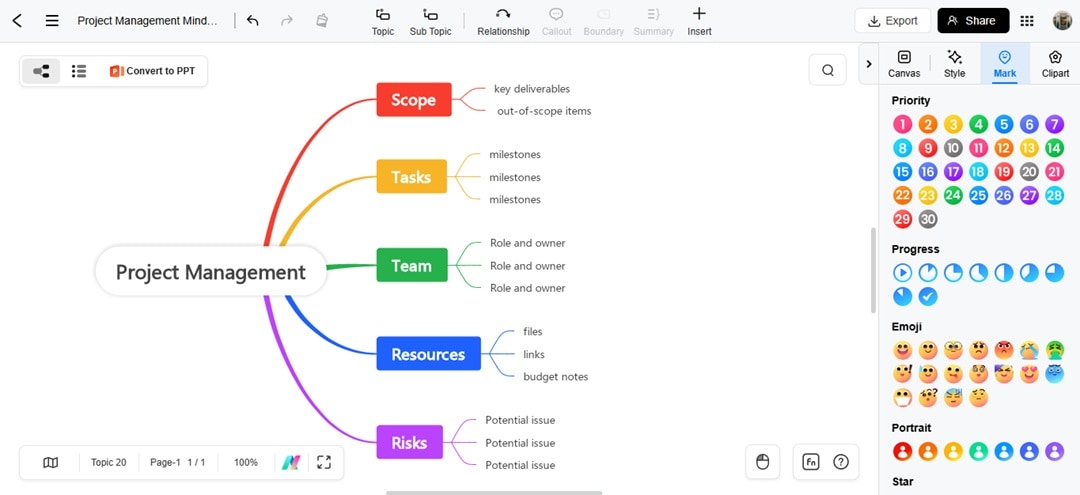
Tip: Go to the Mark tab in the right panel to add simple tags like “Priority” or “Progress.”
Step 3 Share, Iterate, and Export
- Invite teammates with view or edit access.
- Assign owners to tasks directly on the mind map.
- Add due dates and quick status labels during standups.
- Attach relevant docs to the matching branches. To do this, select a branch, right-click, then go to Insert Advanced Features > Attachment.
- Export a PNG or PDF for stakeholders who prefer snapshots.
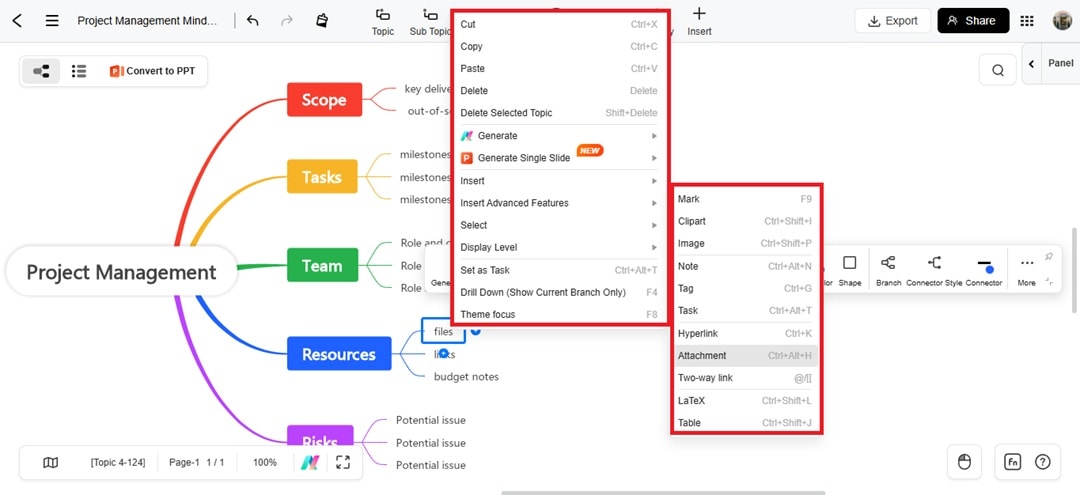
Tips for Using Mind Maps Effectively
While mind maps are created to convey information easily, it depends on how well you have made them.
Most of the time, if a project manager has not followed best practices while creating a project management mind map, they will refer to other documents instead of checking the mind map.
In the context of project management, there are a few key tips for utilizing mind maps effectively.
Link Different Maps
There are different mind maps that you can create to manage your entire project. Some of the most useful mind maps are project planning, resource planning, risk planning, idea mapping, decision mapping, and more.
You can use one of these mind maps or a combination of these maps to manage your project.
With EdrawMind, you can easily link one mind map to another so that your team can find all the information they need right at one location.
For example, one can quickly interlink the project planning map with the resource map or idea map.
Use Filters
Depending on the gravity of your project, you will receive several detailed pieces of information. If you are handling one or more complex projects, chances are you get overwhelmed and might not be able to take full advantage of your mind maps.
To overcome such situations, you can use filters in your mind maps. You can use filters as per levels, symbols, keywords, or subtopics.
Use Symbols
A well-organized mind map will feature different colors, icons, clip art, and shapes that represent various types of data and information.
When creating the mind map, ensure that you follow the same color scheme or design scheme. Project managers use different colors to distinguish similar subtopics, making it difficult for team members to identify them.
It is recommended to use EdrawMind, which offers 12 structures and features over 33 themes, allowing you to create a personalized mind map for project management.
In addition to this, there are several other ways for you to use your mind maps effectively, like:
- Do not go ahead and put down long sentences in the subtopics.
- Ensure that you use the correct color tone to describe similar subtopics or branches.
- Ensure that the font you use is universally accepted.
- In the mind map, try to use images or pictures that resonate with the project's core concept.
Key Takeaways
As a project manager, you will encounter various problems or scenarios that require quick decisions.
At the same time, you will require a tracking system that helps you identify who is working on the project and how well they perform.
Creating a project management mind map is one of the first steps a project manager should take to deliver the project on time successfully.
With the help of a mind map, they can visualize the project at every step, assign tasks, track the project's progress, and share updates with stakeholders or clients.
EdrawMind is a powerful tool equipped with all the important aspects of creating a mind map.
From free templates to stylish clip art, this mind map software is the ideal tool for project managers who want to quickly create mind maps for their various projects.
With EdrawMind Online, you can even get a personalized cloud space, providing faster access to your remote files. So, what are you waiting for today?
Download EdrawMind for your desktop or mobile phone today and start making project management mind maps.