When brainstorming and resolving complex problems, students and professionals often create mind maps. This visual representation of the problem statement provides a layout (linear and nonlinear) that helps the viewer understand the topic from a different perspective.
Some of the major benefits of creating mind maps are:
- Visual Representation: Mind maps visually represent complex problems, which helps the viewer understand the topic and its respective elements.
- Breakdown Methodology: With mind maps, one can break down complex information into smaller and digestible information that lets the reader grasp the knowledge more efficiently.
- Memory Retention: It is observed that mind maps play a huge role in improving students' creativity and helping them revise the topics at their own pace. This way, they can easily refer to the elements added to their mind maps during the test.
Creating a mind map seems like a complex task if you do not have good mind mapping software by your side. In this article, we will explore SimpleMind mind mapping software in detail and present the best alternative to SimpleMind for beginners and professionals.
In this article
What is a Mind Map?
A mind map is a brainstorming method used by students and professionals that visually organizes all the complex information into a pre-planned hierarchical order. All the mind maps feature one main idea as the central point (often referred to as the Main Topic), with different subtopics branching out and connecting to keyphrases, keywords, or other subsets to supporting ideas.
Some of the important elements of a typical mind map are:
- Central Idea: This is the core concept of any mind map design.
- Branches: They represent the subtopics that are related to the core concept.
- Keywords: They help the reader understand more about the subtopics or core concepts.
- Cross-Linking: They help in understanding different connections between subtopics.
In order to properly illustrate all the important elements of a mind map, we always prefer going ahead with mind mapping software. There are several notable mind mapping software that are currently available in the market. One such tool is SimpleMind mind mapping software, which lets you create wonderful mind maps.
How to Make a Mind Map in SimpleMind?
SimpleMind is a cross-platform mind-mapping software that helps users to create visually appealing structures. SimpleMind mind mapping software has a unique layout that enables one to organize their thoughts hierarchically. At the same time, you can use SimpleMind mind mapping software to create horizontal, vertical, and top-down mind maps that would help you in your brainstorming sessions.
Here is a step-by-step guide to making mind maps using SimpleMind software:
Step 1: Download & Purchase
Head to SimpleMind's official website to download the offline version of this mind-mapping software. The SimpleMind mind mapping software is available for macOS, Windows, iPad, iPhone, and Android versions. Choose the one that you need and download it.
From the download page, choose the version that you need > click on the cart button to add your billing details and select your payment method.
Step 2: Access Templates
Once the mind mapping software is downloaded and installed, head to the application folder and double-click on the SimpleMind Pro.
Following this, a SimpleMind Pro interface will open with a default mind map template added.
Click on the "add" icon on the far left > from the drop-down menu options, and select the "new map" option. With SimpleMind mind mapping software, you can create a mind map from scratch or choose from the available templates.
Select the desired template to later customize the central theme and associations.
Step 3: Edit the Central Theme
If you choose a blank template to create a mind map, the first box that will appear at the center of the SimpleMind canvas is for you to edit the main theme.
In the central box, type in your central theme that would also serve as the name of your mind map.
Step 4: Add Associations
Every mind map has different levels of associations. To add the first level of associations to your mind map, click on the "+" sign next to your central theme. You can add as many first-level associations as you want.
Start adding the relevant text in the first level of associations.
If you need to add a higher level of associations to these first levels, select the respective one > click on the "+" sign, and a second level of association will be created.
Step 5: Change Layout
SimpleMind mind mapping tool comes with different layout options that help in customization. Some of the prominent layouts are free-form, radial, top-down, vertical layouts, and more. From the right context bar, change the layout.
Step 6: Save & Share
Once the mind map is completed, click on either Save or Share icons to save the mind map in different formats.
Even though creating a mind map in SimpleMind is a straightforward process, the tool also comes with some disadvantages. A detailed pros and cons of using SimpleMind mind mapping is as follows:
How to Make a Mind Map in EdrawMind for a Beginner?
Now that you have understood the process of using SimpleMind mind mapping software and understood a few limitations check out the SimpleMind alternative -- EdrawMind. This tool comes with more advanced features like artificial intelligence that lets you create mind maps within a few seconds.
Check out the step-by-step guide for making a mind map in EdrawMind:
Step 1: Download & Register
The first step that you need to do is to head to EdrawMind's official website and download the latest version of this mind mapping software. We recommend registering using your email address once you have downloaded and installed it in your system.
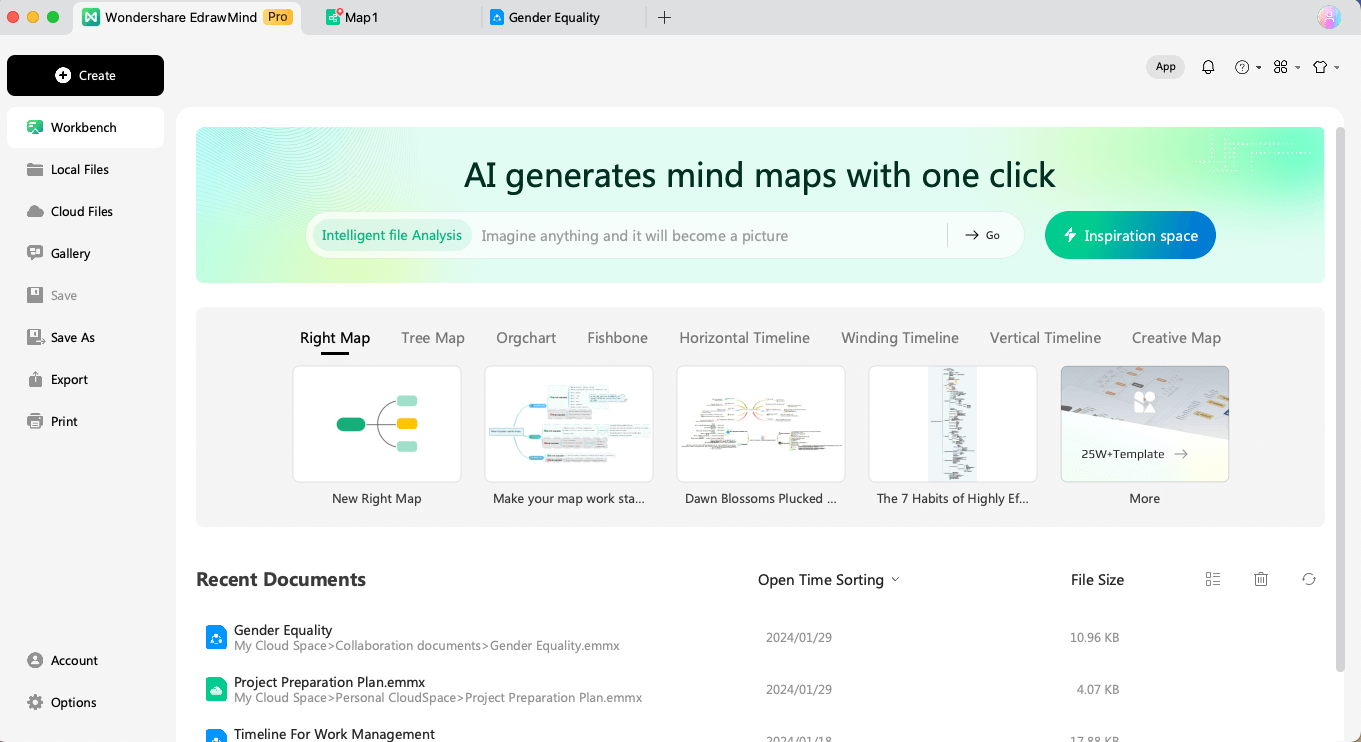
Step 2: Use AI
On the homepage of this free mind mapping software, you will find the AI option that instantly lets you create mind maps. In the search bar, type the prompt for your mind map and click on "->Go."
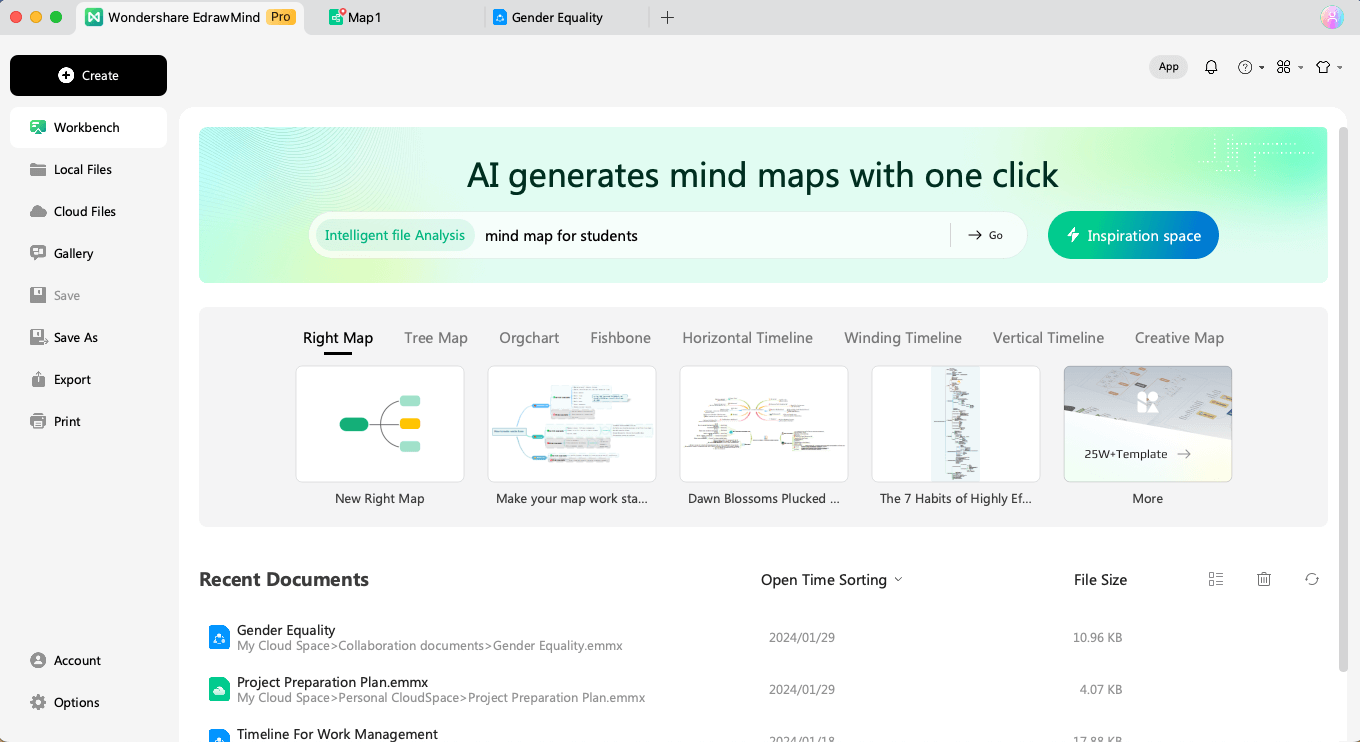
Click "+Create" on the left bar to access AI PPT, AI Painting, File Analysis, and AI Chat. This way, you can utilize different AI features that would help you easily create your desired mind maps.
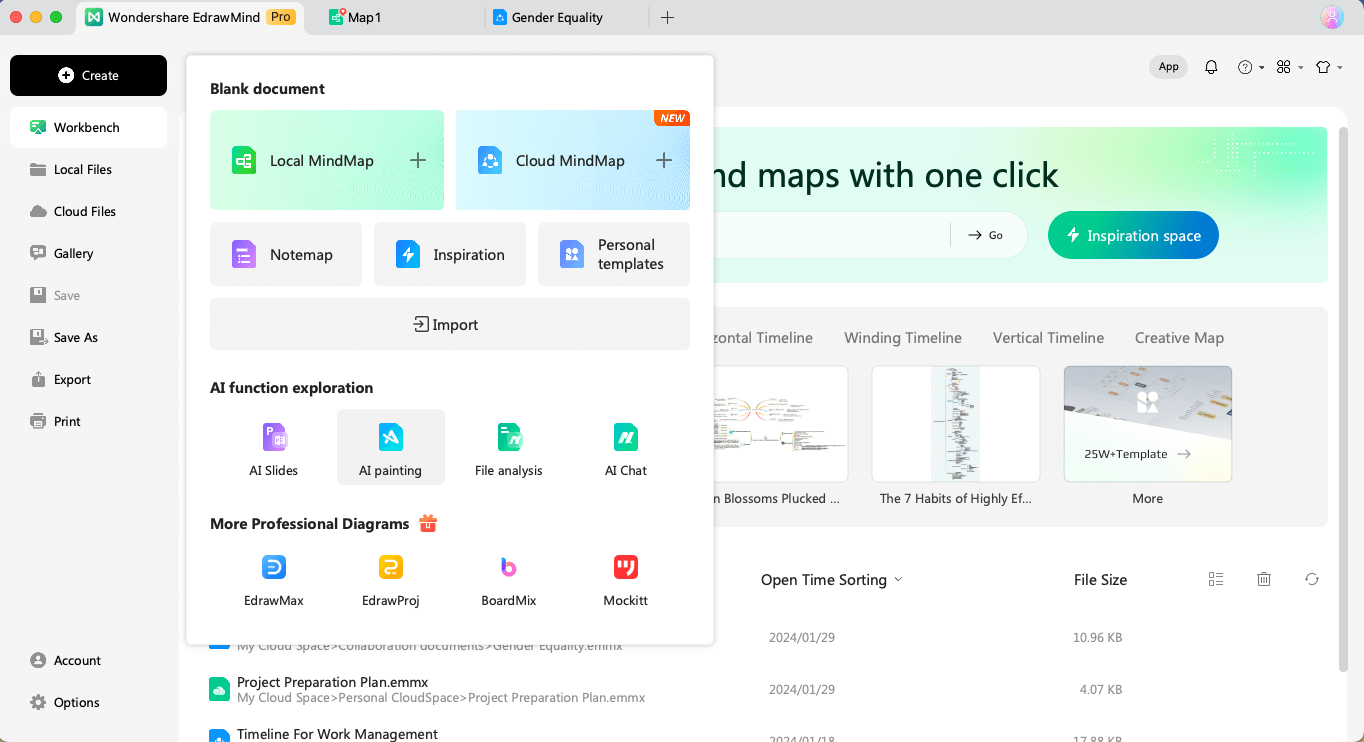
Step 3: Free Templates
From the homepage of EdrawMind, click on "Gallery" to access 1,500+ pre-built templates. You can either search for a template type or choose from different mind map categories.
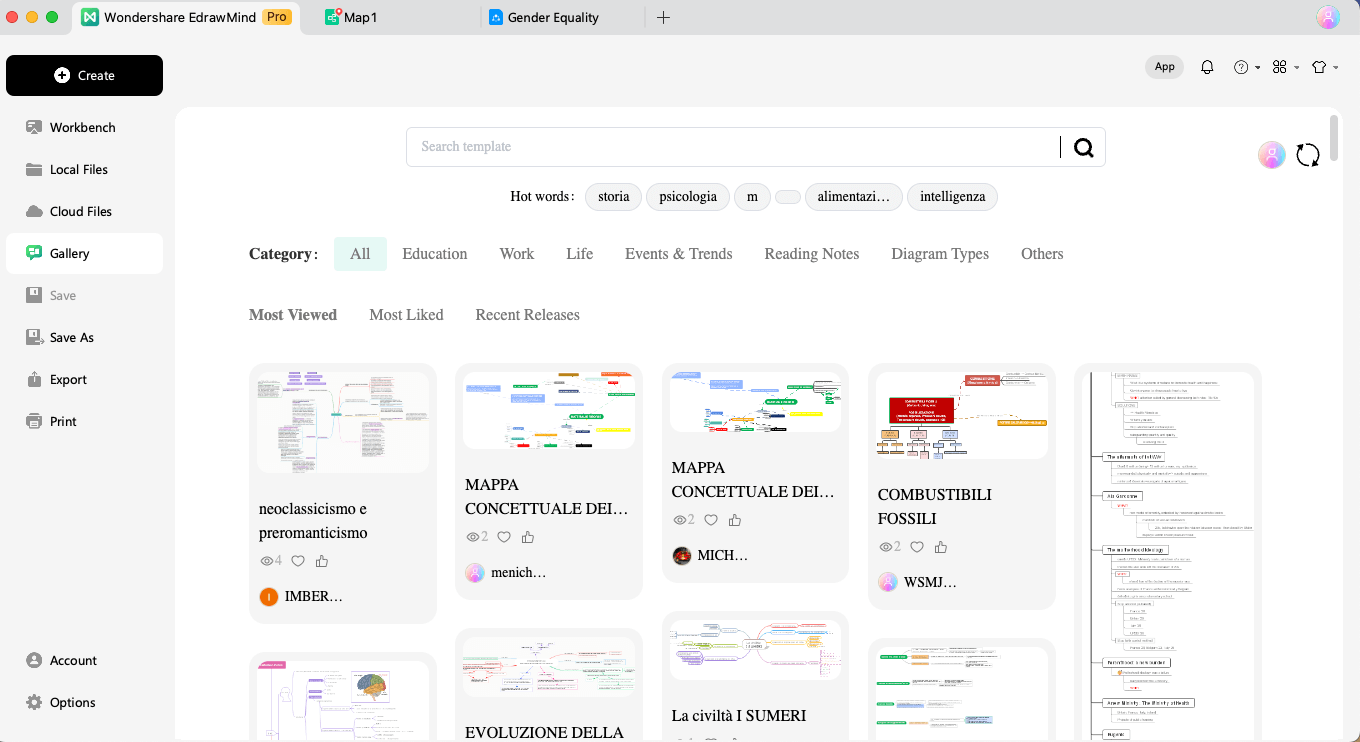
Once you have found the desired template, click on the "Duplicate" button to instantly copy the content, layout, theme, and media files to your EdrawMind canvas.
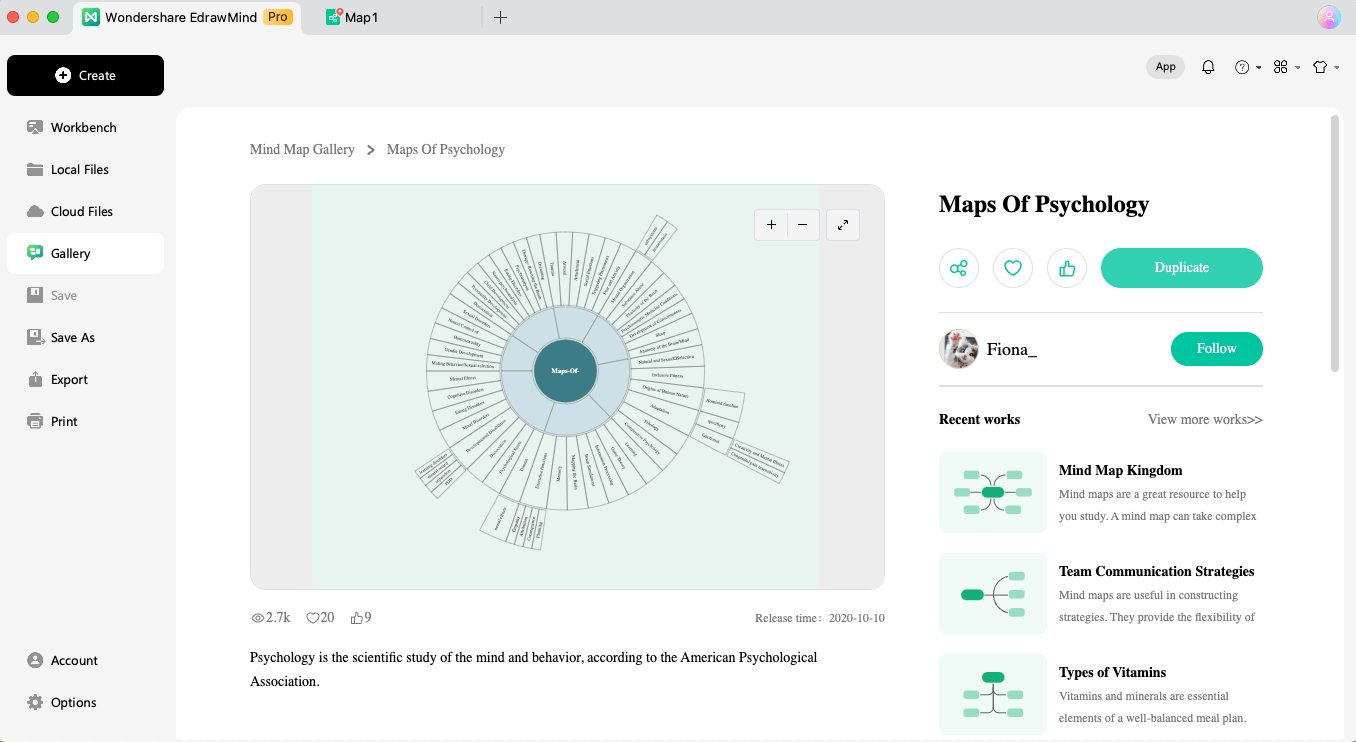
From here, you can make changes to your mind map.
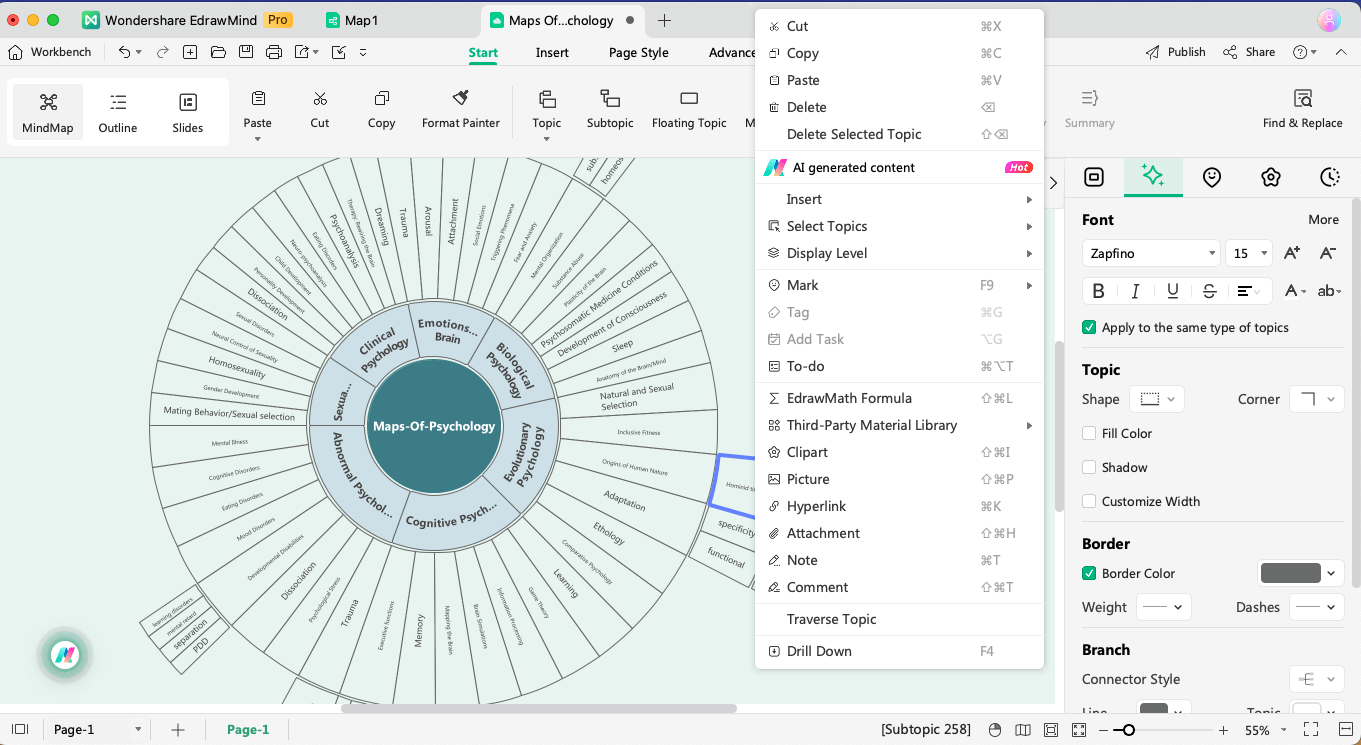
Step 4: Customize & Share
Unlike other mind mapping tools that have very limited customization features, EdrawMind comes with an abundance of premium features that help in creating unique mind maps. Once your desired mind map is ready, check the right context bar and make the required changes.

After customizing the mind map, you can share it with your peers on different social media platforms. You can further export the mind map in Graphics and Microsoft formats.
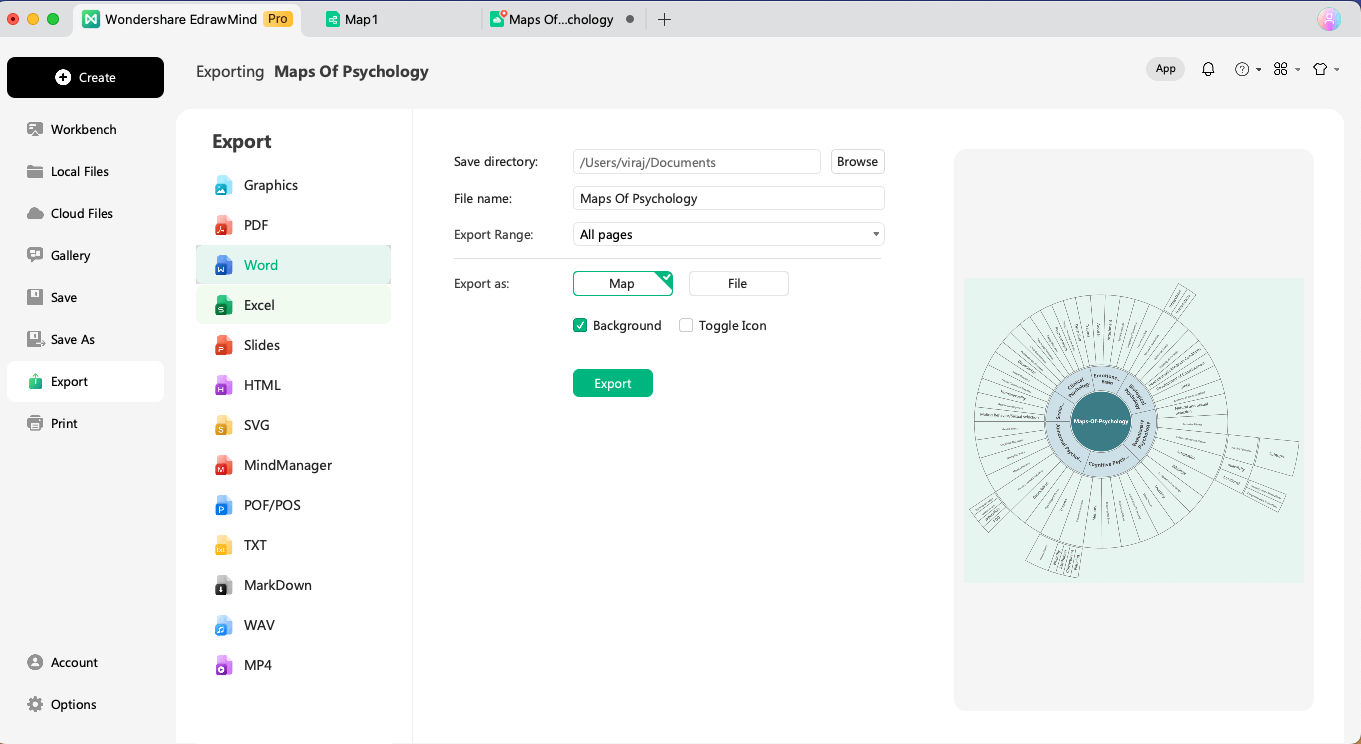
Why Choose EdrawMind as a Mind Map Maker?
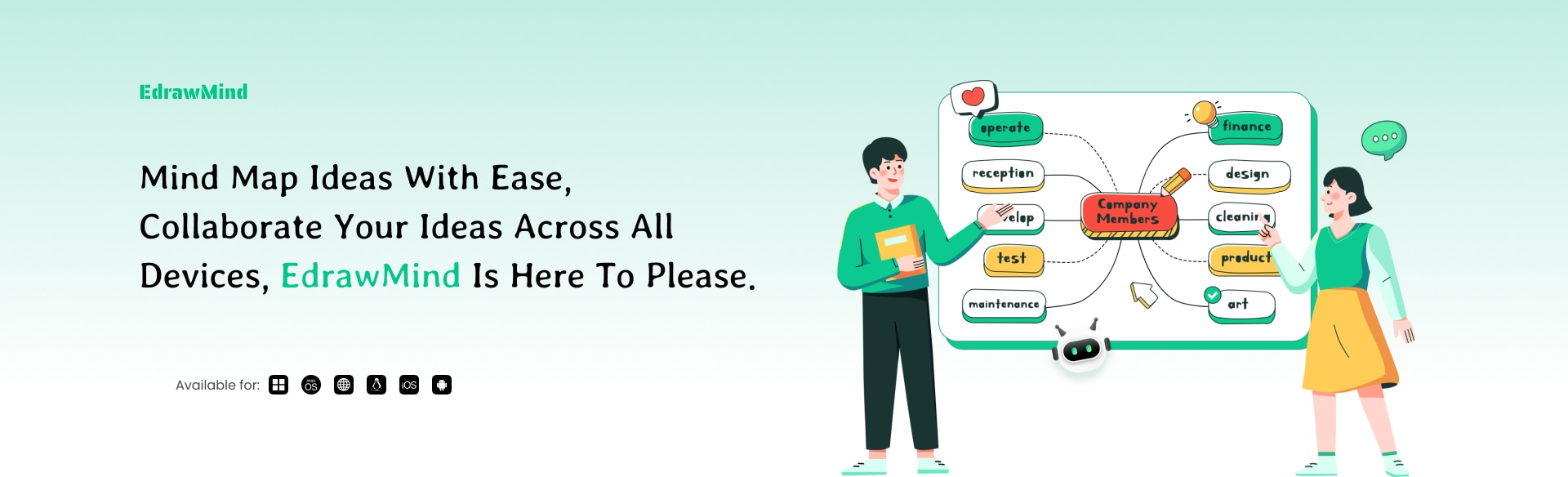
Even though there are several mind mapping software available in the market, what distinguishes EdrawMind is its user-friendly interface and the premium features that it offers to all.
Some of the advantages of choosing EdrawMind as your mind map maker are:
- Unlike SimpleMind mind mappingsoftware, EdrawMind's free version is also available for MacBook and Windows.
- EdrawMind comes with AI assistance that helps create complex mind maps easily.
- This free mind-mapping software is free to use for all.
- This mind-mapping software offers a wide range of user-generated templates, layouts, themes, and other customization options.
- EdrawMind allows you to export your mind map in multiple formats, including AI-generated audio WAV and MP4.
Start Mind Mapping With EdrawMind
SimpleMind mind mapping software is a good tool for macOS users or those with access to iPads and iPhones. However, if you are a Windows user or even a Linux one, then you will find difficulty in making mind maps using this tool. Simultaneously, the tool lacks premium features like templates and real-time collaboration with peers.
If you are looking for the most advanced mind-mapping software that is great for beginners and professionals, we recommend EdrawMind. This free mind-mapping software has been downloaded millions of times and has a 4.1 rating on review sites like Capterra. Download EdrawMind from the official website and make free mind maps using premium templates.




