In this article
What Is a Mind Map?
A mind map is a visual representation of any information, data, or personal collection. Individuals and companies use mind maps when they need to organize their cluttered thoughts and present them in a well-structured and visually appealing format.
As the name suggests, mind maps traditionally have a central theme or idea in between. From this central topic, we start adding different elements, key topics, key phrases, and clipart. This way, we can properly organize our thoughts and retain the information for a longer period of time. Additionally, creating a mind map online also serves multiple benefits, like:
- It gives us the freedom to invite our remote collaborators to work on the mind map.
- Real-time communication during the brainstorming sessions saves ample amounts of time.
- By creating mind maps online, we bring everyone on the team on the same page and assign the projects as per their expertise.
In this detailed guide, we will present you a step-by-step process to create mind maps online for free and we will share some amazing tips that would help you make your first mind map with ease.
How to Create Mind Map Online Free?
In order to create mind maps online, you will first need to head to EdrawMind Online by checking out the online app link, i.e., https://www.edrawmind.com/app/create. Once you are in the system, please log in to your registered email address to access your previous work or to save your new mind maps to your personal cloud.
Quoted from YouTube partner channel
After the initial stages of launching EdrawMind Online are completed, start following the below mentioned steps to create mind maps online for free.
Step 1: Start With Template
From EdrawMind Online’s homepage, head to the EdrawMind Gallery and look for creative ideas from the pool of templates. The MindMap Gallery will open in a new tab from where you can search for 1500+ pre-built template designs. Click on the one that you like, followed by clicking on the ‘Duplicate’ button to instantly open the same to EdrawMind Online’s app page.
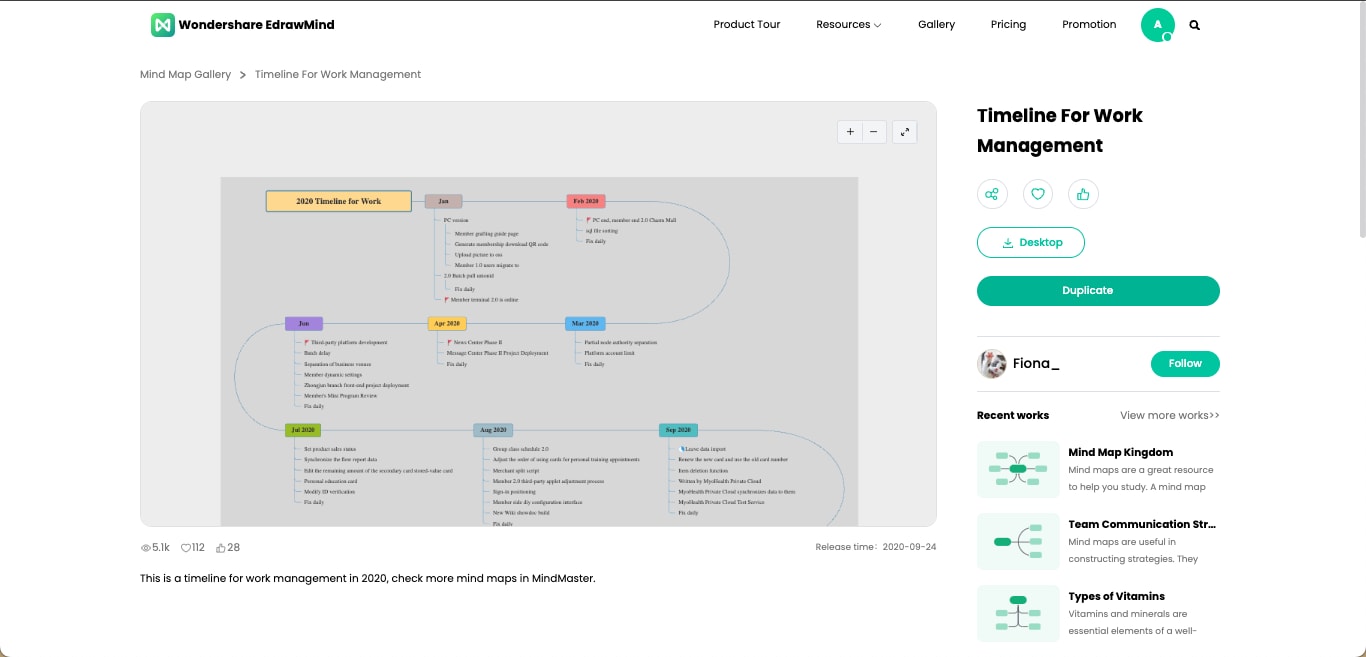
Step 2: Start From Scratch
If you already have a mind map idea, then from EdrawMind Online’s homepage, click on ‘New File’ > MindMap. From here, you will be redirected to the app’s canvas board, where you will see the Main Idea and three Main Topics. Double-click on the text to replace them and press Enter to add new subtopics. Add your content to them as per your mind map requirements.
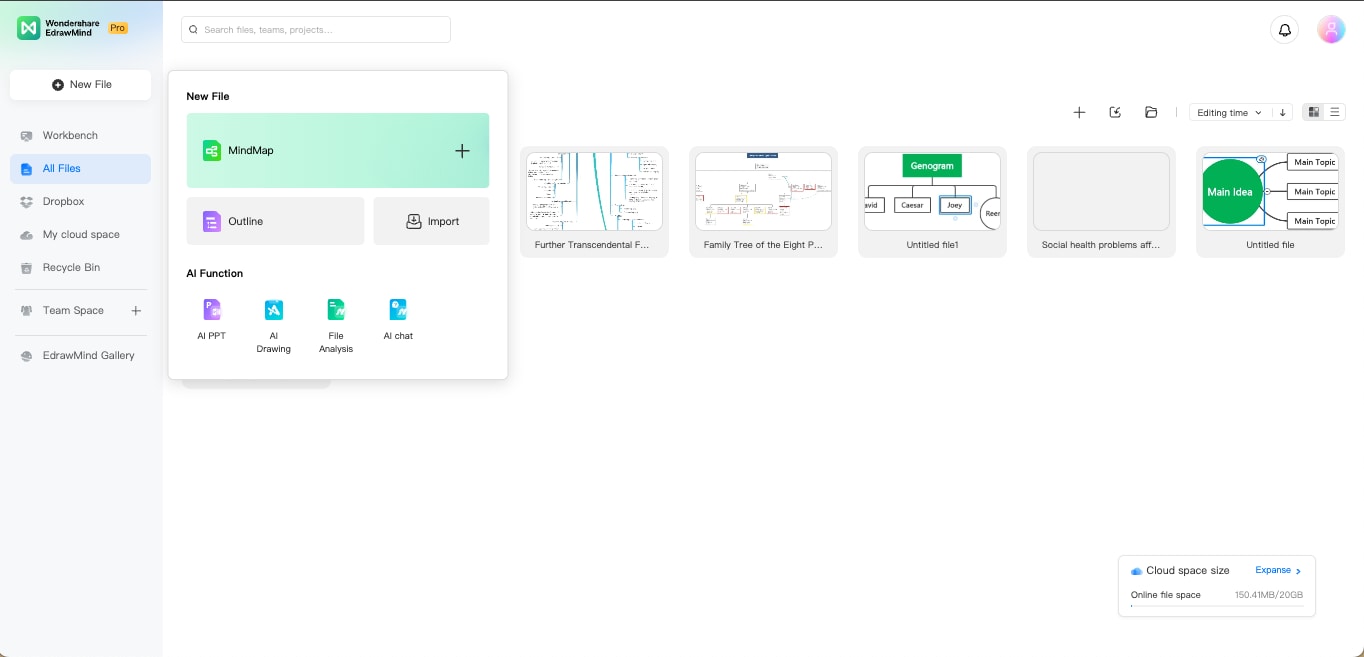
Step 3: Make Connections
Once you have added all the important primary and secondary topics, along with keywords and phrases, try to find some important connections between them. Use the ‘Relationship’ option from the header to make different connections between subtopics.
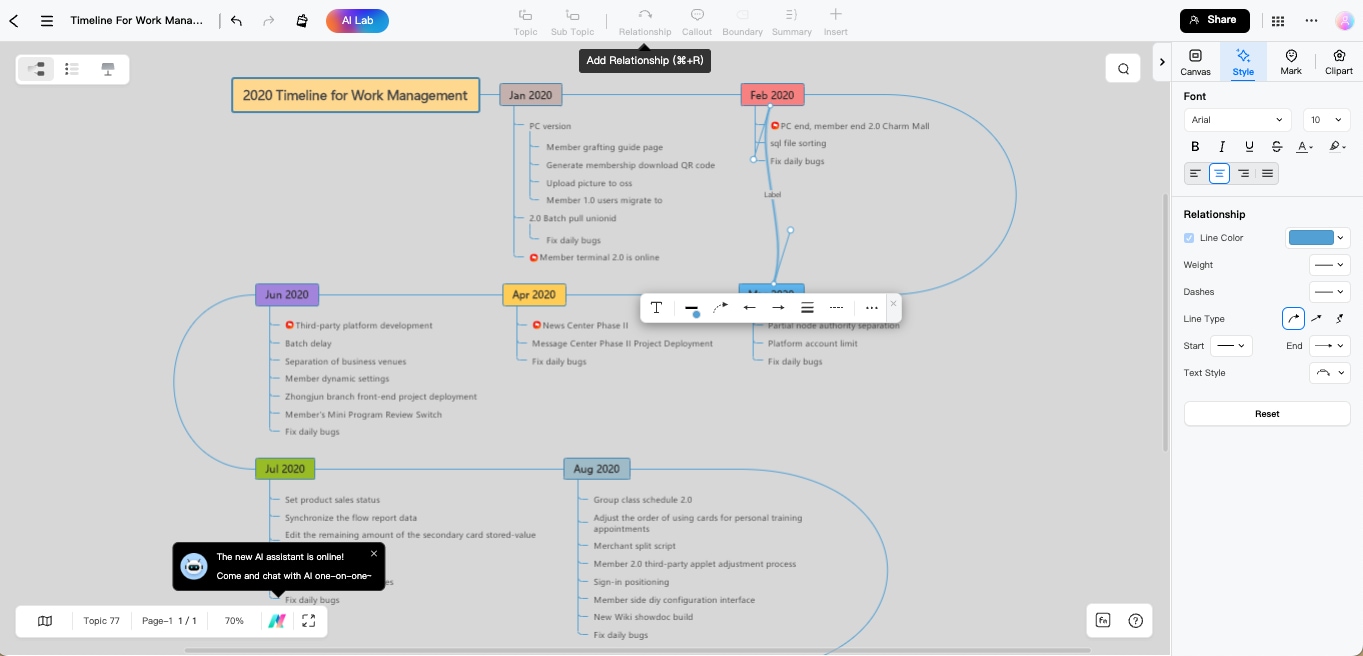
Step 4: Make Customizations
Once your mind map is created as per your need, check out the right menu bar to quickly customize the entire content. You can make adjustments to the branch, connector style, topics, canvas layout, background, clipart, and more. Do the appropriate customization to make your mind map stand out from the rest.
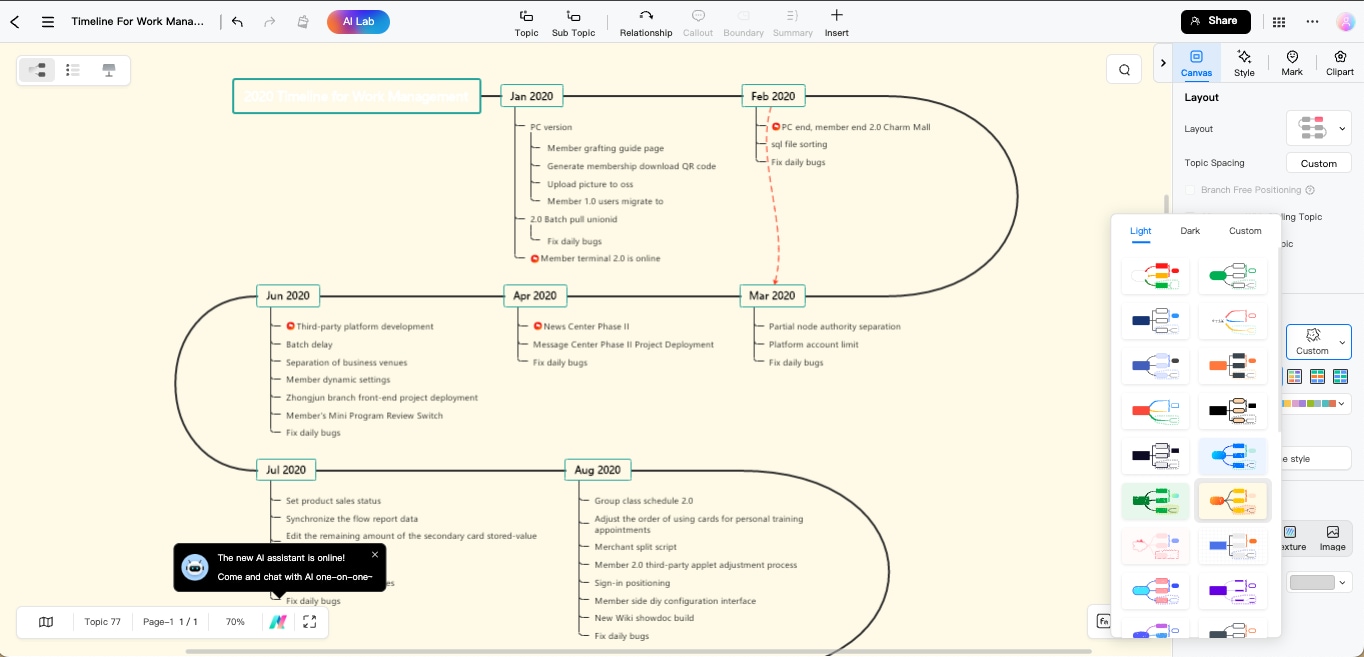
Step 5: Easy Export
After customizing your mind map to the fullest, you can export the copy to your desktop in PNG, JPEG, or SVG formats. You can even create an online link to invite your remote team members to have a real-time collaboration with you on this mind map project.
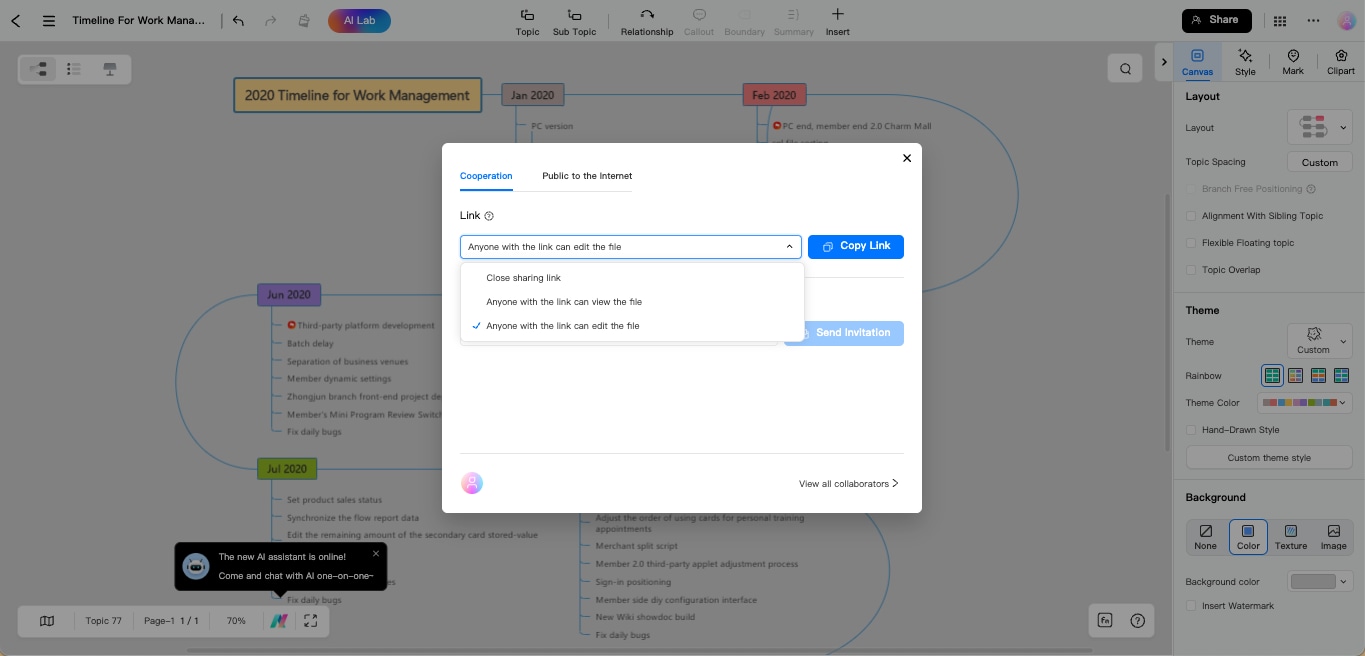
Tips for Making Your Mind Map Better
Now that you have understood the easiest way to create mind maps online for free let us share some easy tips that would enhance your mind mapping process. These are generic tips for mind mapping and can be implemented on all types of mind map ideas.
- Simple Design: Try not to overcomplicate your mind map designs. If possible, try trimming down unnecessary details from the mind map so the viewer’s focus will remain on the key concepts. Remember that a clutter-free mind map not only enhances the clarity of your mind map, but helps the onlookers to retain essential information.
- Consistent Visual Elements: Try maintaining a consistent visual design throughout your design. If you are using blue color to represent the primary topics and orange to represent the connections, ensure that you follow the same color code throughout the design.
- Balanced Hierarchy: If the content allows, then try having a balanced hierarchy on both sides of your central theme. A balanced hierarchy prevents unnecessary confusion and disorientation from the important logical flows.
- Use Acronyms: Most mind maps consist of keyphrases and long keywords. If you can use acronyms or visual clues to define them in the mind map, then not only would it support memory retention, but it will also make your mind map visually appealing to the onlookers.
- Engaging Content: Add different cliparts, icons, images, and media files to make your mind map engaging for others. When you integrate such engaging content, you will not only decorate the content, but will assist others in explaining the content without any hassle.
- Right Mind Mapping Tool: The Internet is filled with mind mapping software, but always choose the one that is user-friendly, comes with free templates, remote collaboration, and more such premium features. If you end up choosing the complicated mind map software, you might feel overwhelmed, and that would affect the quality of your mind map.
- Review to Revise: A good mind is not only well-structured but is constantly getting revisions. As you will obtain new information about the topics, try adding them to update the mind map. This will ensure that the content of your mind map remains accurate and is aligned with the learning objectives.
Start Mind Mapping With EdrawMind
When we create mind maps online, we open ourselves to several opportunities. As you saw in this detailed article, creating a mind map online is extremely easy, and with the free templates by your side, you don’t even need any technical expertise to create mind maps.
That being said, creating a mind map can become daunting if you are not using the right tool. As you explored in this guide, EdrawMind is well-equipped with all the relevant tools that let you make different types of mind maps. This mind mapping software comes with an online version that helps the users to create mind maps online for free and invites the team members to remotely collaborate on the same.
Another important feature of EdrawMind Online is that it now comes with AI assistance, which lets you create a mind map with just one click. Head to EdrawMind Online today and start your mind-mapping journey with this free software.




