
Earthquakes are more than just shaking ground, right? There's so much data to unravel. Have you ever tried an earthquake mind map? Imagine a visual map showing everything about earthquakes—causes, effects, history, and more! It's like having a blueprint for your earthquake knowledge.
In this article
In this guide, we’ll explain how you can map earthquakes in no time using Edrawmind. We'll even describe some earthquake mind map templates to spark your creativity. Ready to start learning about them in a fun, new way? Let's go!
4 Earthquake Mind Map Examples
To inspire your earthquake mind-mapping journey, here are some of the examples:
Concept Map About Earthquake Mind Map Example
This earthquake mind map example shows where the action starts (the epicenter) and the waves that shake the ground (seismic waves).
See how the Earth's giant puzzle pieces, the tectonic plates, move around? These movements are responsible for breathtaking landscapes like mountains, volcanoes, and valleys!
It also covers how scientists measure the strength of an earthquake, and how everything connects, so you'll understand earthquakes quickly!
Earthquake Types Mind Map Example
Most quakes happen when giant Earth slabs (tectonic plates) move. This earthquake mind map shows how plates’ grinding, bumping, or sliding causes tremors.
Earthquakes aren't all about plates! It explores volcanic quakes (grumpy volcanoes shaking things up!) and collapse quakes (when the ground gives way). ️ Even some human activities can trigger tiny quakes! ️
It also explains aftershocks, smaller quakes echoing the big one. Foreshocks are rarer tremors that might happen before a major earthquake.
It makes earthquakes fun and easy to learn, perfect for anyone curious about these shaking wonders!
Earthquake Safety Tips Mind Map Example
Earthquake safety! This mind map covers it all:
- Before the Earthquake: Secure and pack all items. Create a plan so everyone is prepared.
- During the Shake: Drop, cover, and hold on! Find a safe place.
- After Quake: Check for injuries. Get out of damaged buildings. Get ready for more shaking. Be there for others!
Clear pictures and simple words make it super easy to remember for anyone.
Historical Earthquake Impact Mind Map Example
This mind map shows the history of major earthquakes, from ancient times to the present. Each quake's size and location are clearly marked.
You'll find details on how each earthquake affected people throughout history. It covers everything: damage, lives lost, and how cultures changed. See how earthquakes shaped societies, economies, and our environment.
It’s an excellent example for students, researchers, or anyone interested in earthquakes!
How To Create an Earthquake Mind Map?
Now that you've seen some examples, let's dive into how you can create your earthquake mind map using EdrawMind. It's got all the bells and whistles you need, even if you're a novice. To get started, you just need:
- Solid Data: Gather accurate info from trusted sources like geological surveys. This is the base of our map.
- Brainstorm: What's important to include? Causes, types, effects, scales, safety – whatever you want.
Key Elements of an Earthquake Mind Map
Creating an earthquake mind map involves organizing crucial information. Here’s what you can include:
Causes
- Tectonic plate movements
- Volcanic activity
- Human activities (e.g., mining, reservoir-induced seismicity)
Types of Earthquakes
- Tectonic
- Volcanic
- Collapse
- Explosion
Effects
- Ground shaking
- Surface rupture
- Landslides
- Tsunamis
- Structural damage
Measurement
- Magnitude (Richter scale)
- Intensity (Mercalli scale)
- Seismographs
Safety Measures
- Earthquake preparedness plans
- Building codes and construction practices
- Emergency response strategies
- Public education and drills
Historical Data
- Notable earthquakes and their impacts
- Patterns and frequency of earthquakes in various regions
Geological Surveys and Studies
- Data from seismological studies
- Maps of fault lines and earthquake-prone areas
- Research findings on earthquake prediction and prevention
Now let's start mapping!
Simple Steps to Make an Earthquake Mind Map
Don’t have Edrawmind yet? Download & Install it and sign up for your free account.
Step 1
- On your workspace, navigate to the Gallery and search for the Earthquake mind map.
- Scroll and select a template that matches your data.
- Click the Duplicate button to start customizing it.
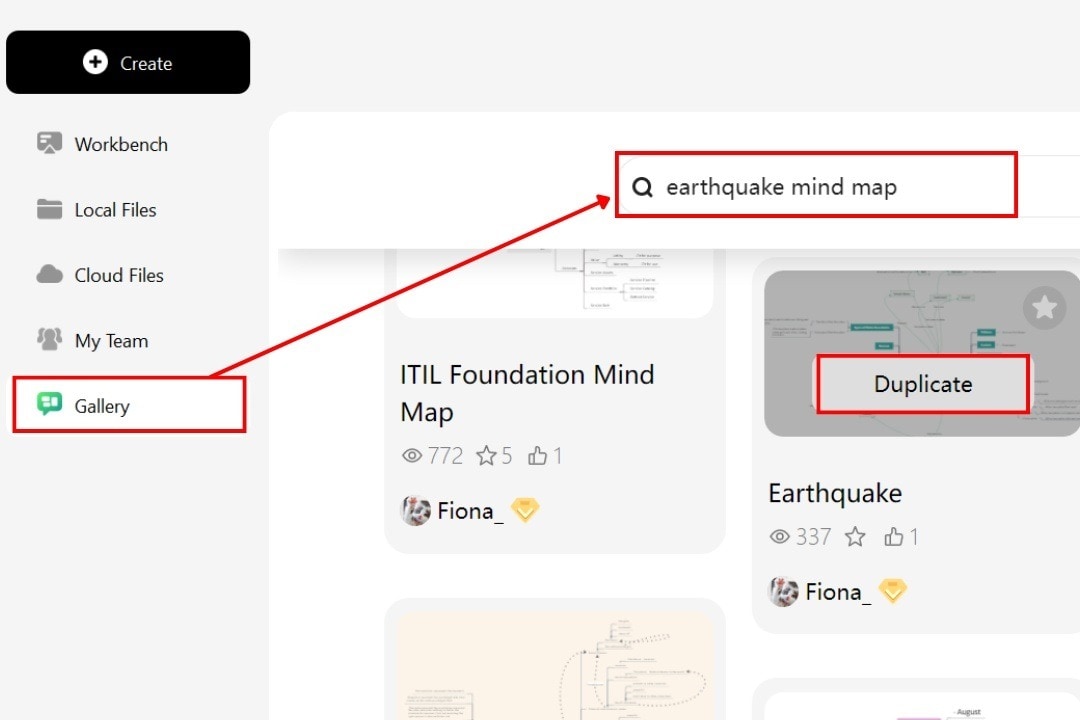
Step 2
- Double-click any topic or subtopic to add/change/ its text.
- Select any subtopic and hit delete if it’s not needed.
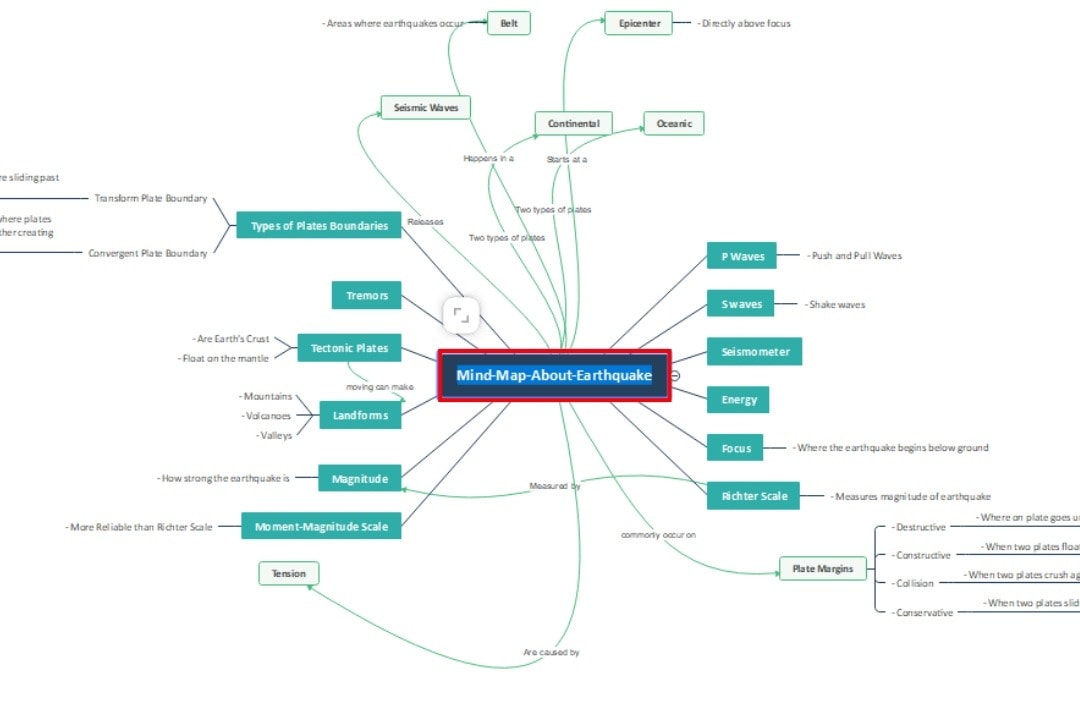
- Simply hit Enter to add a new topic!
- In the Start menu, select any topic box and go to Topics to add a subtopic.
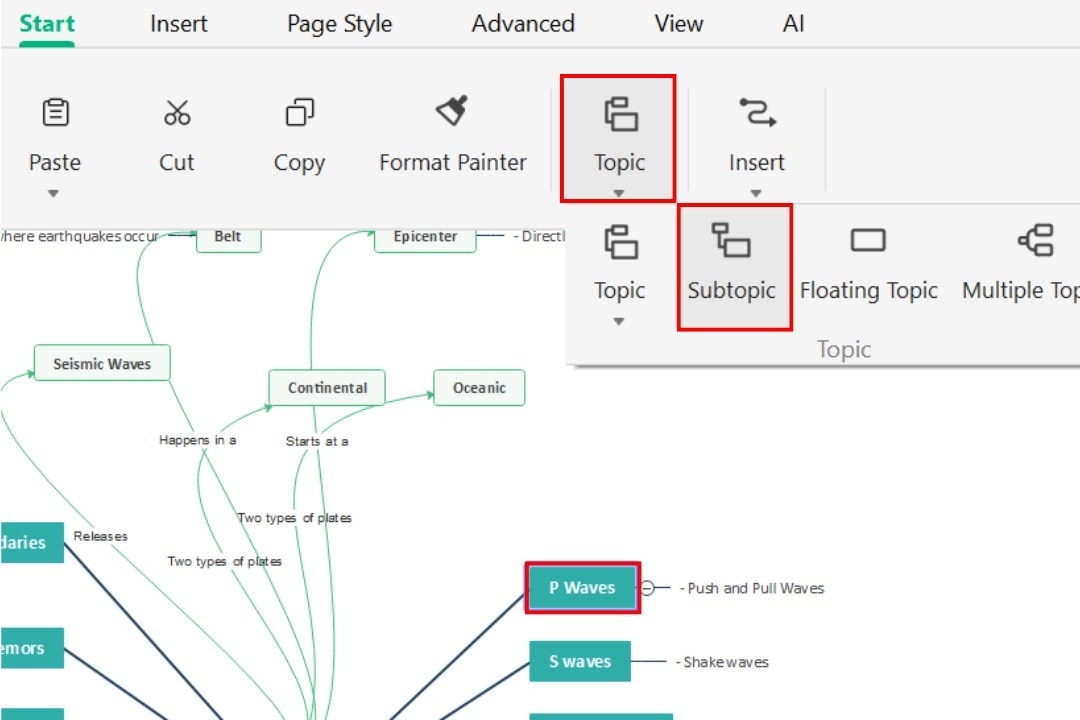
- Use the drag-and-drop feature to move any subtopic to rearrange it.
- Use the Pop-up menu to customize font styles, colors, shapes, borders, connectors layouts, etc for any topic or subtopic.
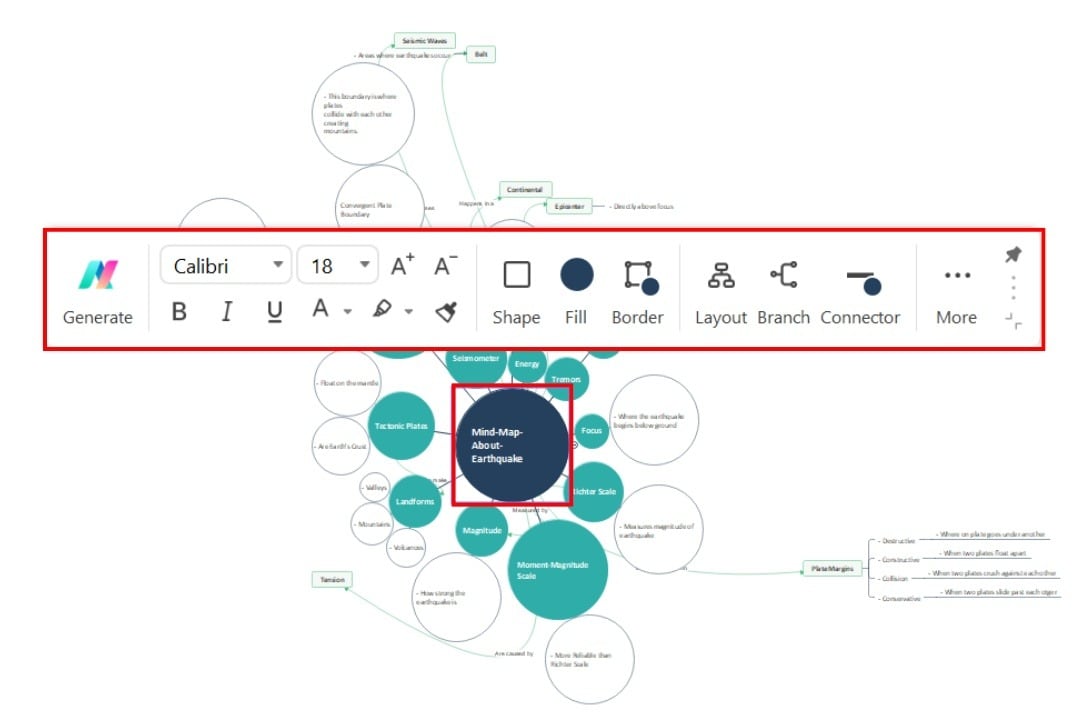
Step 3
- Go to the Page Style menu.
- Check different themes and change the theme that suits your style.
- Customize the theme color and background.
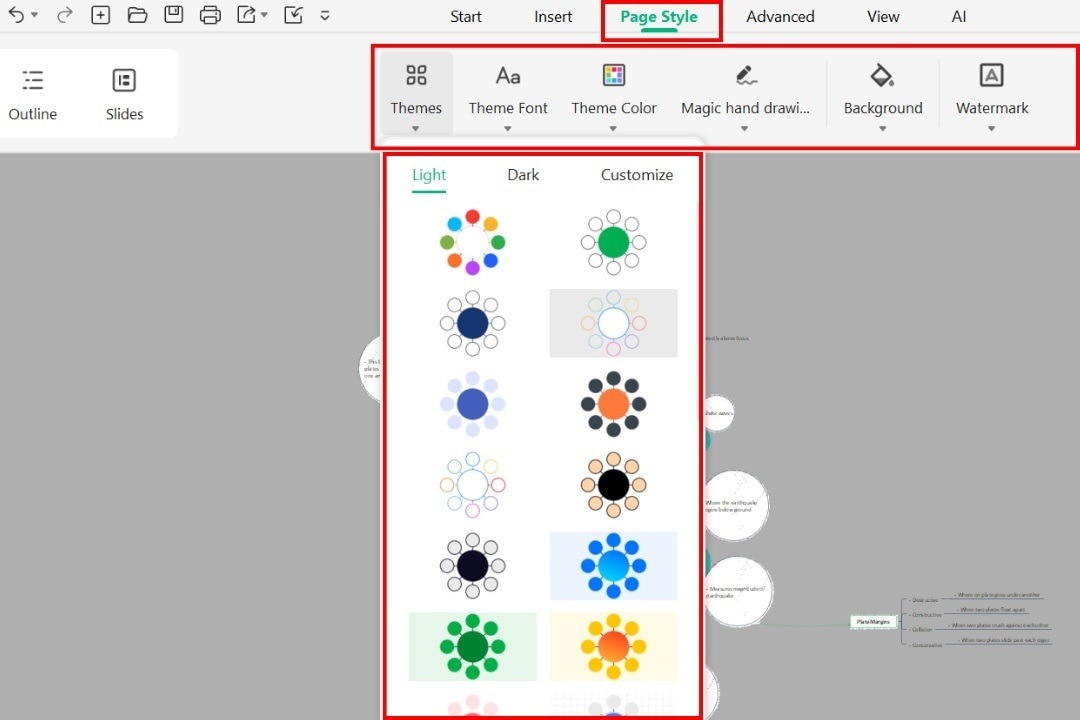
Step 4
- Check your mind map for errors and inconsistencies. Verify information accuracy and ensure logical, easy-to-follow structure.
- Save your mind map (File > Export). Choose your filename and location.
- EdrawMind lets you export your mind map to images, PDF, Word, Excel, Slides, SVG, etc.
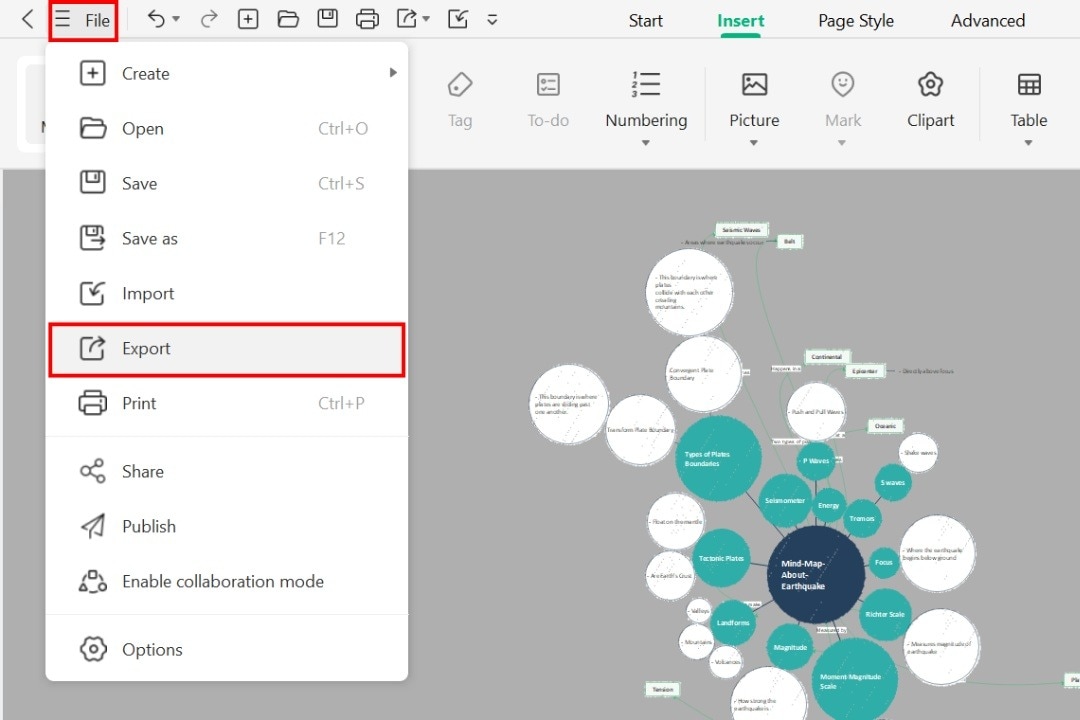
EdrawMind: All-in-one Mind Mapping Tool
- Edraw AI: Need a mind map fast? Let Edraw AI create one in seconds.
- Intuitive Design: Simple to use, perfect for both beginners and experts.
- Limitless Space: Your canvas expands with your ideas.
- 22 Layouts: Find the perfect look for your mind map.
- Work Anywhere: Access your mind maps on your computer, online, or phone.
EdrawMind makes creating earthquake mind maps (and any other kind!) a breeze. Give it a shot and see how easy it is to bring your ideas to life!
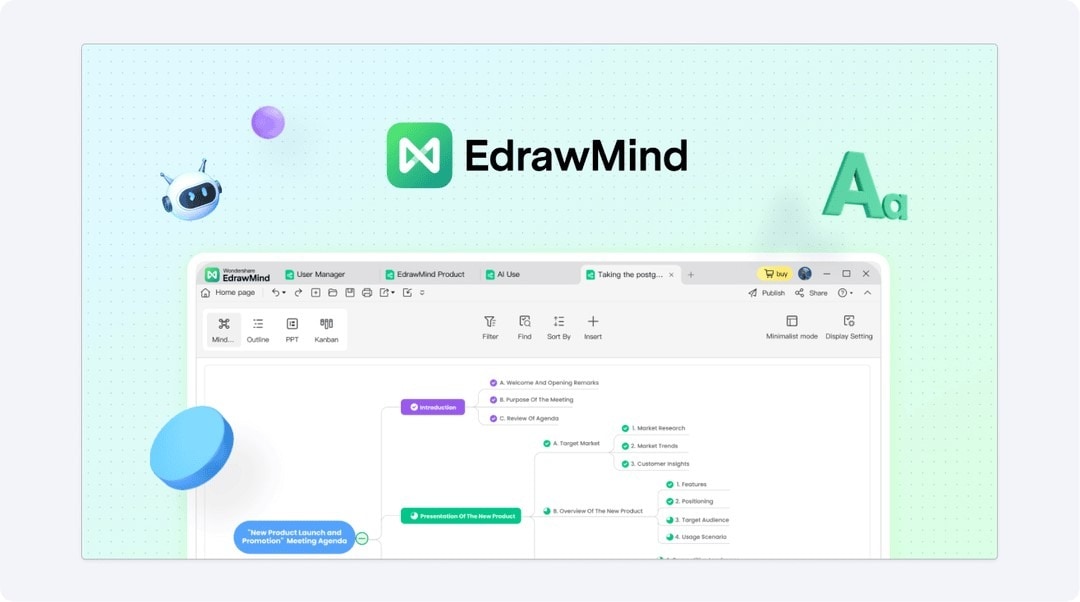
Tips for Creating an Earthquake Mind Map
Ready to craft an awesome earthquake mind map? Keep these tips in mind to make it rock:
- Add More Cool Stuff: Go beyond the basics. Throw in maps, fault lines, past earthquake patterns, and the effects of quakes on people. This will make your mind map more engaging and comprehensive.
- Keep It Tidy with Notes: Avoid cluttering your map. Use notes to explain complex ideas, add fun facts, or provide examples. This keeps your map organized and easy to follow.
- Get Creative with Visuals: Turn your map into a masterpiece! Use colors to show connections, and highlight key points for easy reading. Add icons for different earthquake types and insert pics to represent strengths or locations. This makes it fun and memorable.
- Team Up with Others: Brainstorm with friends, experts, or classmates to spark new ideas and enhance your mind map.
- Share Your Digital Map: Your mind map is a work of art! Share it online, print it, or present it to others. Spread the word and help everyone learn about earthquakes.
Let your imagination run wild and make your mind map a true masterpiece with these ideas!
Conclusion
In short, mind map earthquakes to understand them, whether you're a scientist, student, or just curious. It's a great way to organize and share complex information.
Plus, EdrawMind makes it super easy to create awesome earthquake mind maps. It offers a bunch of free templates, cool features, and even AI to help you visualize like an expert.
So, start exploring earthquake mind maps and learn more about them. With EdrawMind, you'll be making awesome mind maps in no time!




 below.
below.  below.
below. 


