
Photo-to-video AI generators transform your static images into dynamic videos. Some even allow you to customize the video with script, text, music, and effects. AI video generators make content creation more accessible to everyone. You no longer need to be a professional videographer or editor to create engaging videos.
In this article, we'll recommend some of the best photo-to-video AI generators on the market and discuss the criteria for selecting one. We'll also share other ways to make videos with the help of AI. Keep reading to learn how you can start creating your videos today.
Top 5 Photo To Video AI Generators
Whether you're a business owner, marketer, or simply looking to create fun and shareable videos for your social media accounts, a photo-video AI generator can be a valuable addition to your toolkit. And with so many great options available, there's a perfect tool for everyone. This section will look at the top 5 AI photo-to-video AI generators for different purposes.
1. D-ID Creative Reality Studio: for Talking Avatar Presenters
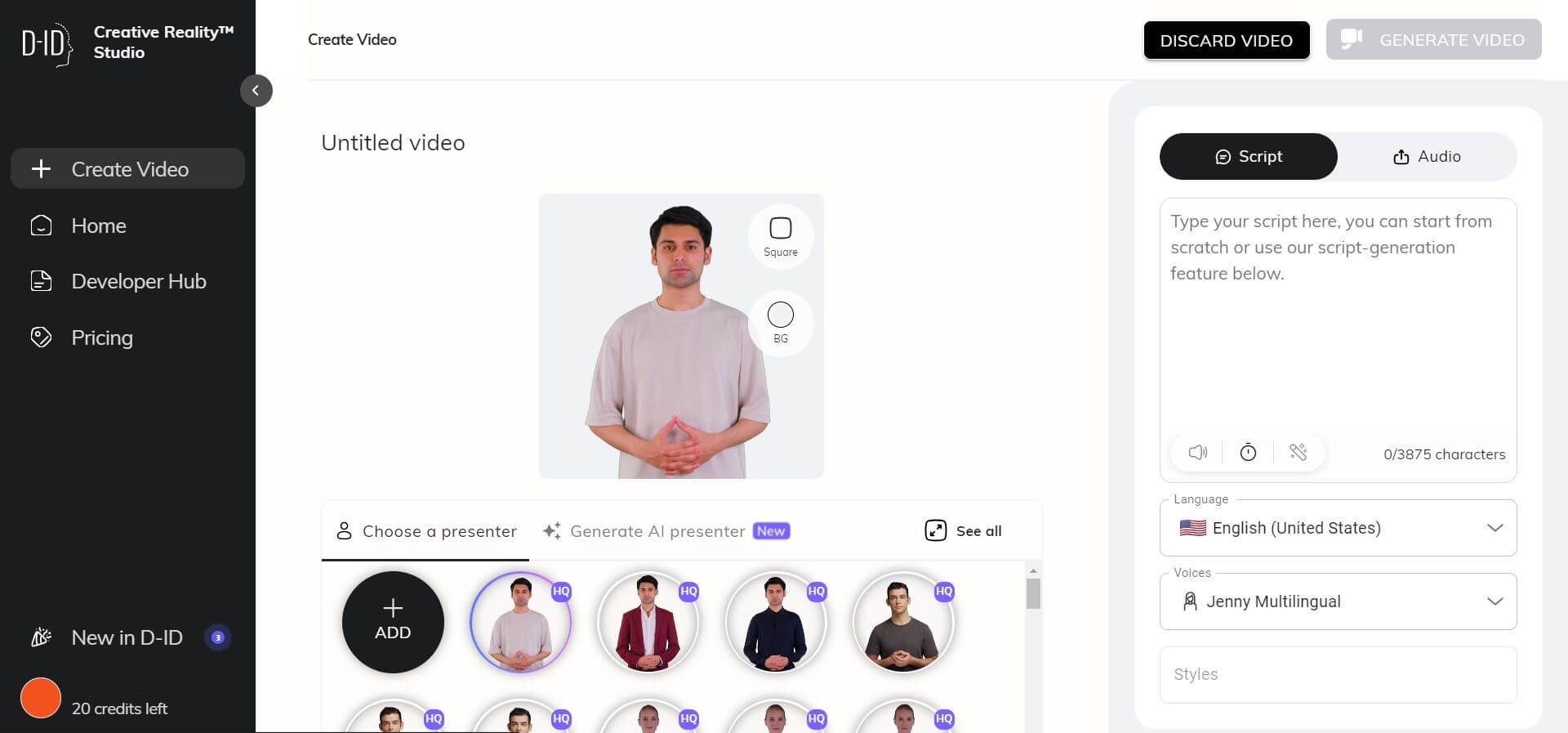
Now, you can create conversational presentations without worrying about who will deliver them. With this photo-to-video AI maker, you can easily generate avatars and scripts for your video presentation. Enter a text prompt, and D-ID Creative Reality Studio will use Stable Diffusion and GPT-3 to bring your vision to life. It means you can effortlessly create engaging and informative content to capture your audience's attention.
Price
Available in free trial; Subscription starts at $4.7/month/annually
Platform Compatibility: Web browser
2. Steve.AI: AI Photo To Video Maker for Photo Montages
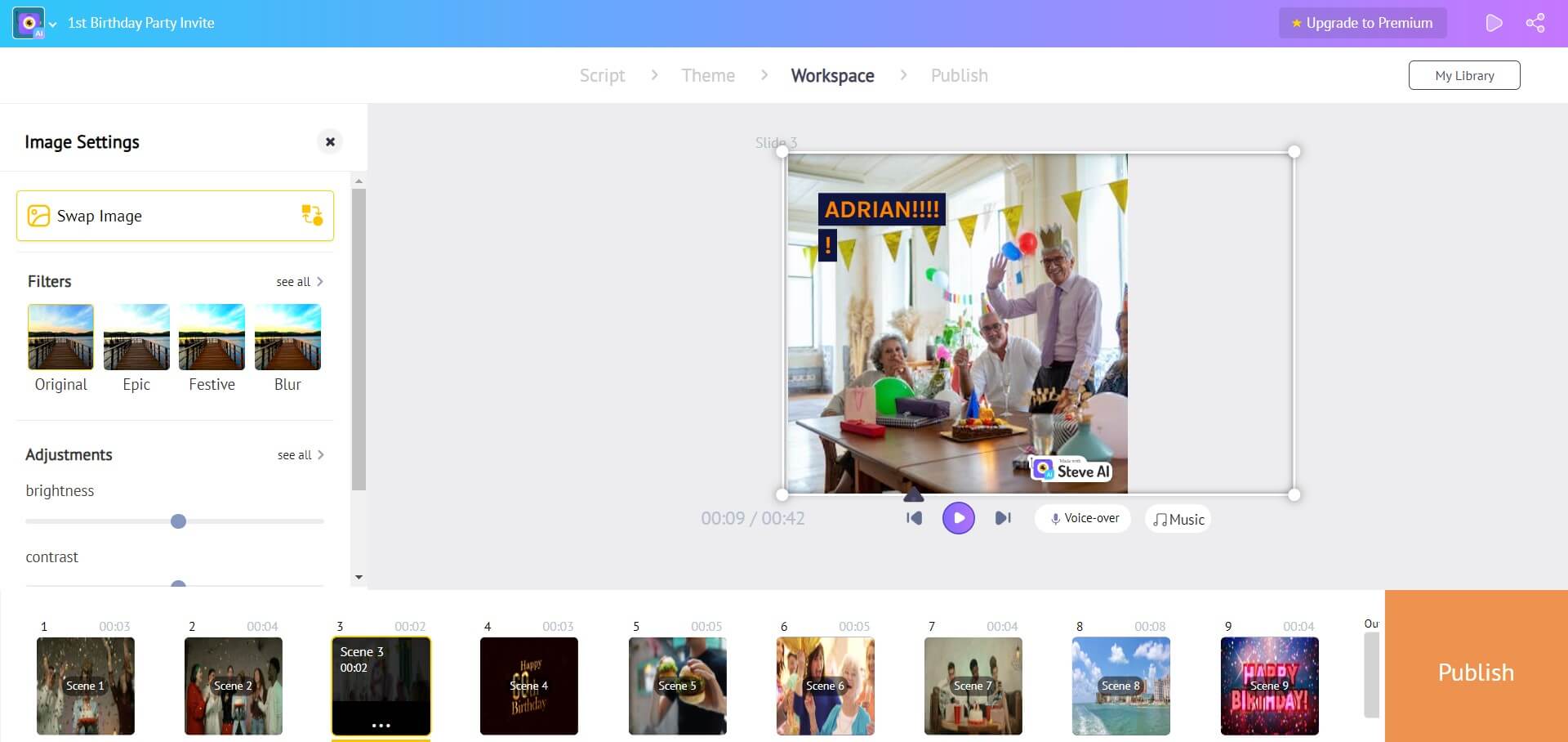
Looking for a way to create stunning photo montages without any video editing experience? Check out Steve.AI, the AI video maker from photo, an online app. With this app, you can create a video montage of your vacation photos to capture your memories and relive your adventures.
Whether you want to create shareable content for your social media accounts, website, or business, Steve.AI is the perfect tool for the job. It's easy to use, fun to experiment with, and the results are always impressive.
Price
Available in free trial; Subscription starts at $15/month/annually
Platform Compatibility: Web browser
3. Nova A.I.: AI Photo To Video Online App for Marketing Promo Materials
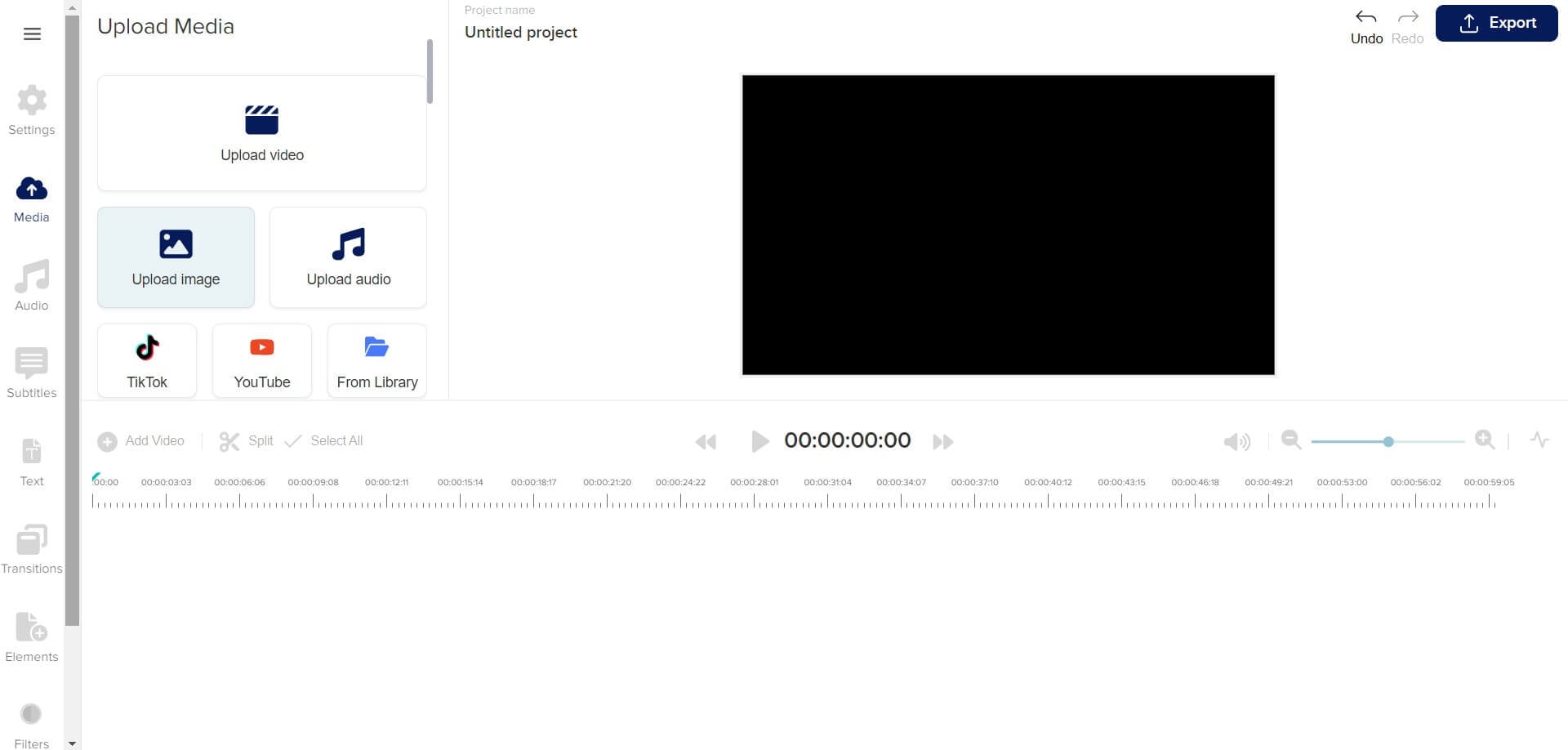
The holiday season is upon everyone, and you can't afford to fade into the background of your audience's thoughts. It's time to captivate their hearts and minds, and what better way to do it than with a touch of cinematic video? Introducing Nova A.I., the photo-to-video AI tool for brand marketers like you.
With Nova A.I., you're not just reaching out to your target market; you're taking them on a visual journey that's impossible to forget. It's time to elevate your brand presence and leave an indelible mark this holiday season.
Price
Available in free trial; Subscription starts at $8/month/annually
Platform Compatibility: Web browser
4. Genmo: Photo To Video AI Chat Generator for Short Storytelling
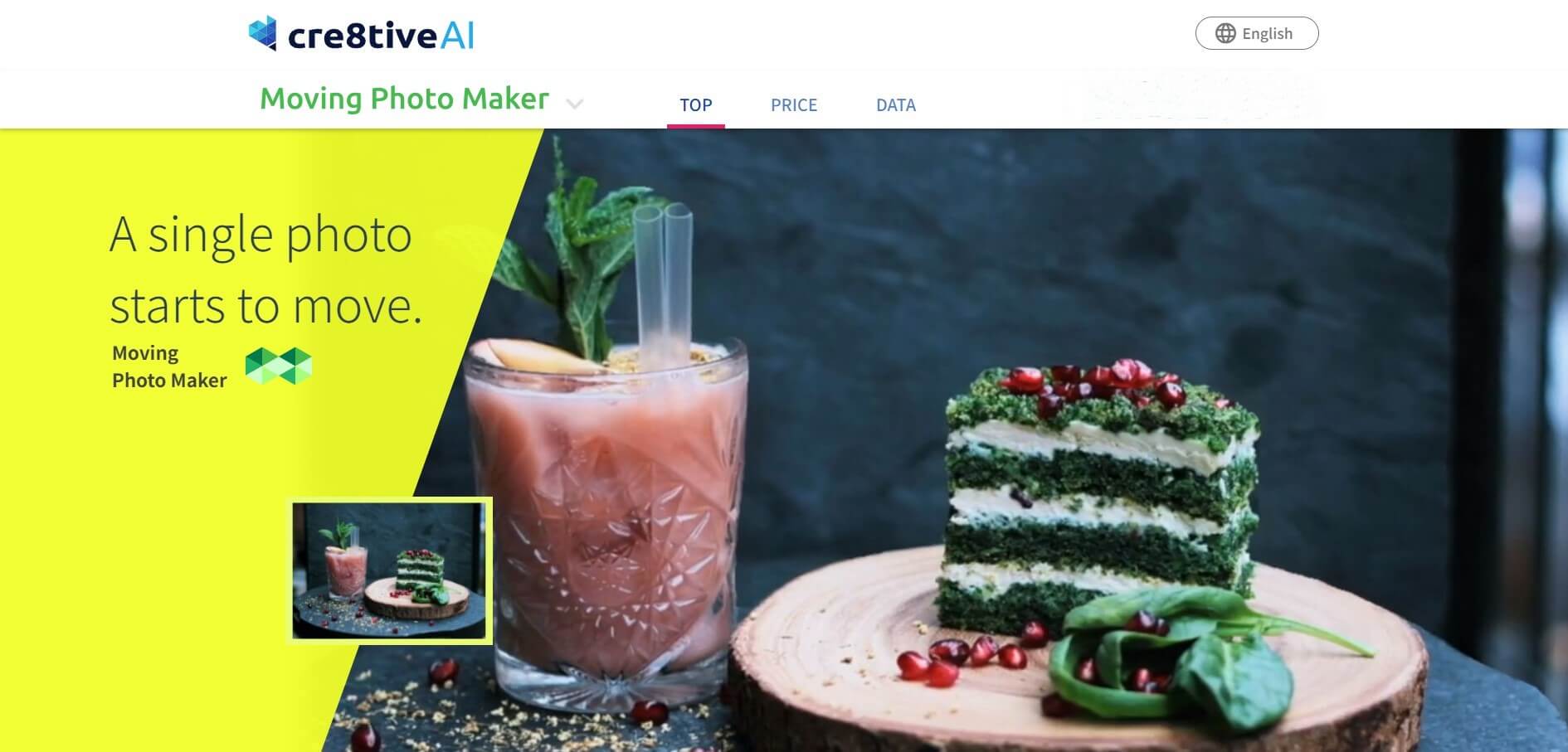
Spice up those stagnant images with Genmo, the photo-to-video AI chat tool that transforms the mundane into the extraordinary. Upload a pic and let Genmo craft a mesmerizing 4-second loop. And that's not all - dare to dream in 3D with interactive generative art or feed Genmo a text prompt to create more images. Your static world just got a vibrant makeover.
Price
Available in free trial; Subscription starts at $10/month
Platform Compatibility: Web browser
5. Cre8tive: Moving Photo Maker for 3D Short Movie
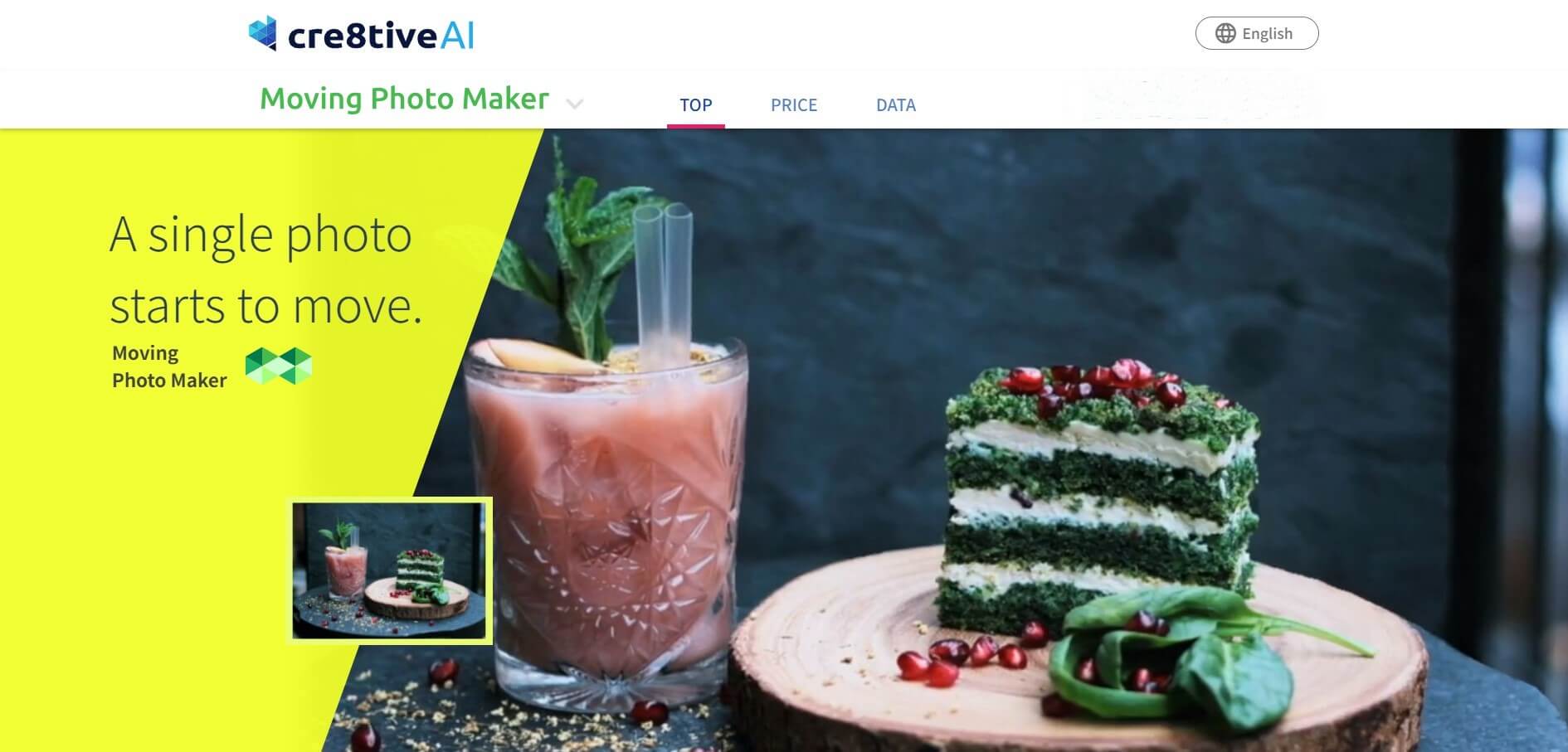
Level up your snapshots with a dash of AI! Here's Cre8tive, where Deep Learning meets creativity. Whether it's tantalizing food, exotic travel, or dazzling websites, this online tool can convert photos to AI-generated 8-second videos. But here's the twist – from one image, you get not one, not two, but 14 different videos! Take your pick from dynamic zooms, dolly sweeps, and much more.
Price
Subscription starts at $48/month
Platform Compatibility
Web browser
How Should You Choose a Photo To Video AI Generator
Now that you know about the top 5 apps that can help you convert photos to video using AI, it's time to choose the right one. But with so many options, how do you know which is best for your video content needs? Here are a few criteria to consider when choosing an AI photo video maker.
1. Features
Consider the important features, such as the ability to create looping videos, add text prompts, or adjust the video style. Some photo-to-video AI generators also offer additional features, such as transitions or adding music to your videos.
2. Ease of Use
Look for an AI photo-to-video maker that is easy to use and navigate. Some apps have a more intuitive interface and are more enjoyable to use than others. Consider how much time you are willing to spend learning how to use the AI photo-to-video generator.
3. Output Quality
How good are the videos that the app produces? Look for a photo-to-video AI generator that produces high-quality videos with a resolution that meets your needs. You may also want to consider its ability to produce videos in different styles.
4. Pricing
Photo-to-video AI makers can range in price from free to several hundred dollars monthly. Choose an app that fits your budget and needs. You may want to start with a free AI photo video maker to try it out before committing to a paid subscription.
How Else AI Could Generate Videos
Photo-to-video AI is a powerful technology you can use to create engaging and informative videos from still images. But it is just one way that AI can generate videos. In this part of the article, you'll explore other ways to try AI to generate videos in the future.
1. From Mind Maps

Mind maps are a great way to visualize your ideas and organize your thoughts. But what if you could take your mind maps to the next level and turn them into engaging videos? For instance, with Wondershare EdrawMind AI, you can!
EdrawMind can help you create engaging videos from your mind maps in seconds with AI. It's easy to use, and it doesn't require any video editing skills. Here are two ways to export your video generated from your mind map in EdrawMind:
- AI Smart Recording Mode
- Play Video Export Mode
This export mode will create a video script for your mind map. You can record using your voice or a separate text-to-speech tool and apply it to the generated AI video once exported.

This export mode will navigate the AI video content as the original content. It means that the AI video will be generated based on the structure of your mind map.

2. From Text
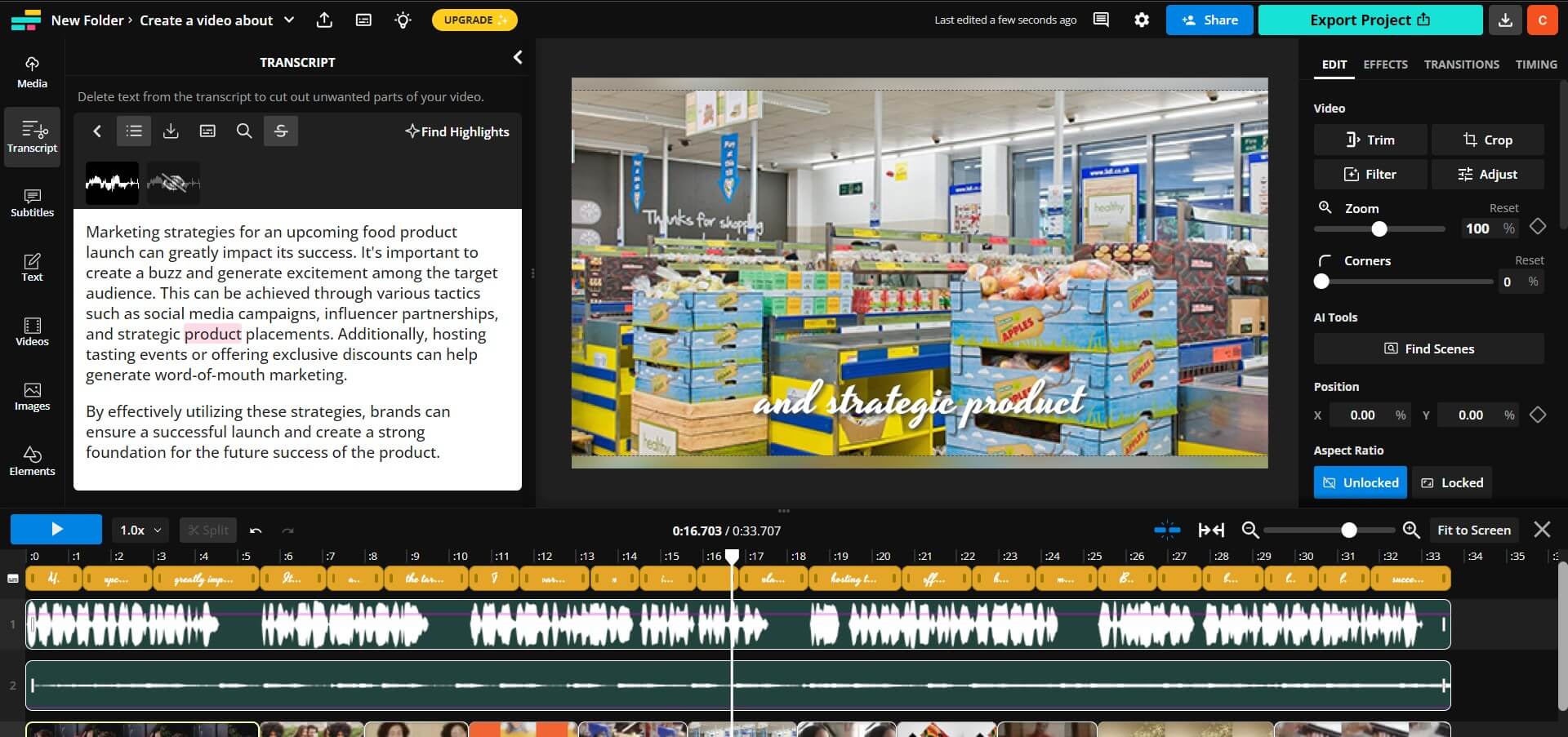
AI video generators like Kapwing can instantly transform your text into polished videos. Its stunning visuals, dynamic text, and cinematic transitions will make your videos look like they were made by a professional. And with AI voice-over, filters, and effects, you can add your unique flair.
Text-to-video AI generators work by first analyzing the text input, whether a text prompt or from uploaded text files. They then use this information to generate a sequence of images, or frames, that represent the actions and events described in the text. Finally, the generators stitch these frames together to create a complete video. It creates a coherent visual narrative that matches the text input, resulting in dynamic video presentations.
Conclusion
Photo-to-video AI generators are transforming the way content creators edit videos. No longer do you need expensive software or skills to produce professional-looking videos. You can create videos from text, photos, or even mind maps with AI video generators. These powerful apps are still under development, but they are improving rapidly. You can expect to see even more innovative AI video-creation tools emerge as technology advances.
To get started, you can experiment with different AI video generators. Try out text-based generators like Kapwing or mind map-based generators like EdrawMind AI. You may be surprised at how easy it is to create high-quality videos with just a few clicks.




