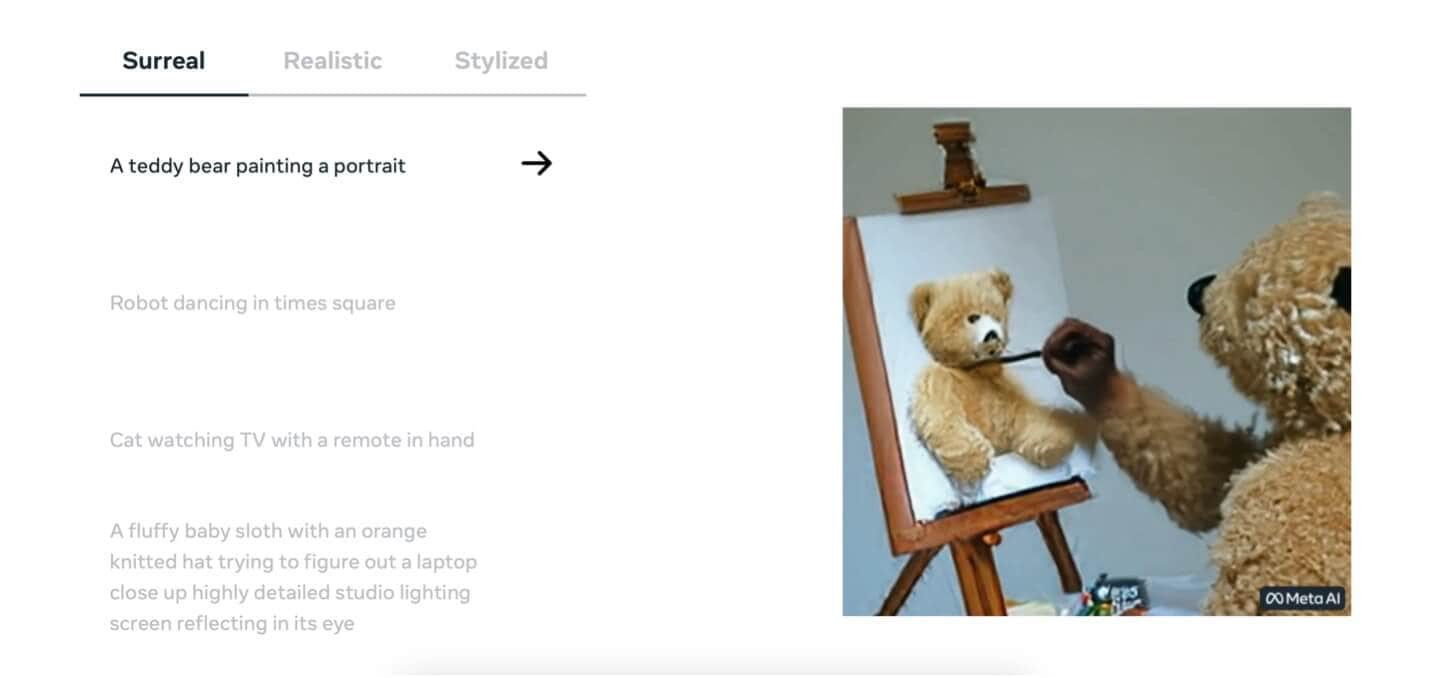
In today's world, AI is making waves across various industries, and video production is no exception. AI-powered video makers have surfaced online, helping businesses and individuals looking to create videos quickly. While human creativity remains irreplaceable, these AI tools can be a valuable resource for those needing speedy video content.
This article looks closer at Meta's AI Video tool, "Make-A-Video", exploring its features and how it's changing the game in video production. Whether you're a novice or a pro, understanding the impact of AI in video creation is essential in this digital age.
What Is Meta AI's Make-A-Video
Although it has not been released yet, we can still learn a lot from the information made public by Meta. According to their introduction, Meta AI's Make-A-Video is a cutting-edge tool combining artificial intelligence and visual storytelling. This innovative system is designed to bridge the gap between written descriptions and creating captivating videos. The result? Make-A-Video empowers users to easily transform their imagination into reality, requiring only a few words or lines of text to generate unique and whimsical videos.
Meta AI strongly emphasizes responsible AI development and the safe use of this state-of-the-art video technology. They carefully source their data and apply filters to mitigate the creation of harmful, biased, or misleading content. This minimizes the risk of undesirable content surfacing in the generated videos. All videos produced by Make-A-Video are watermarked, making it clear that they are AI-generated and not authentic recordings.
What Are the Key Features of Make-A-Video
Here are some of the critical features of Meta AI's Make-A-Video. It's an exciting technology since it offers the following:
- Make-A-Video with Text: With just a few words or a brief description, you can bring your imagination to life on screen, making the video creation process more accessible and efficient.
- From Static to Magic: One of the standout features of Make-A-Video is its ability to transform static images into dynamic and mesmerizing videos. Whether you want to add motion to a single image or fill in the gaps with motion between two images, this feature gives your visuals an enchanting touch, taking your content to the next level.

- Adding extra creativity: Make-A-Video goes beyond the initial creation by allowing you to experiment and add creativity to your videos. You can generate variations of your video based on the original, offering flexibility and versatility in your storytelling.
- Responsible AI features: They have implemented AI safeguards to reduce the creation of harmful, biased, or misleading content. This includes thoroughly analyzing source data and applying filters to minimize the risk of undesirable content.
These key features make Make-A-Video a valuable tool for content creators. It offers a seamless and responsible approach to video production with the added advantage of creative exploration and enhancement.
Meta AI's Make-A-Video: Pros and Cons
This AI-powered video generation tool is backed by a trusted developer, Meta AI, and offers a range of benefits, but it's essential to consider both sides of the equation.
Pros
- Highly accurate video generation. Make-A-Video excels in its primary function – generating high-quality videos from text descriptions. This ensures that the vision you have in mind is faithfully brought to life on the screen.
- Developed by a trusted developer. Meta AI, previously Facebook, is the developer behind Make-A-Video, which is renowned for its rigorous research and development. This quality and innovation track record instills confidence in the tool's reliability and performance.
- Responsible AI safeguards. Make-A-Video incorporates reliable AI features, including data analysis and filters, to minimize the risk of generating harmful or misleading content. This responsible approach ensures safe and ethical video creation.
- Stylistic and whimsical options. Make-A-Video offers a range of stylistic and whimsical options, allowing for creative and imaginative video production. This flexibility enhances the tool's appeal to a wide range of users.
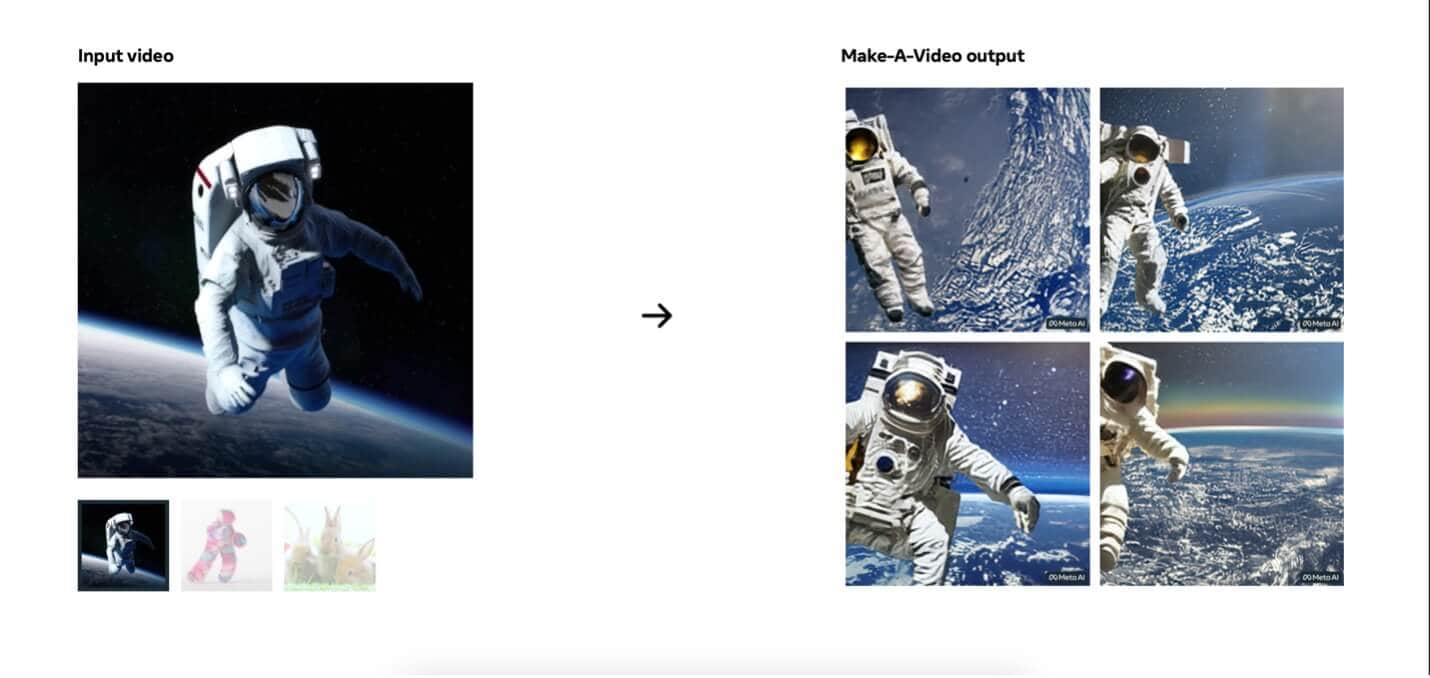
Cons
- Not yet released. As of October 27, 2023, Make-A-Video is not publicly available. Its full potential and potential drawbacks will become more evident once it's released and extensively used.
- Watermarks. While the watermarks on generated videos serve a responsible purpose – identifying AI-generated content – some users might find them visually distracting or prefer a cleaner aesthetic. It's important to remember that these watermarks are part of a transparency initiative.
- Undiscovered cons. As with any emerging technology, undiscovered drawbacks and limitations may only become apparent when Make-A-Video is widely used. These will need to be monitored and addressed as the tool evolves.
In conclusion, Make-A-Video presents a promising solution for video creation, backed by a reputable developer and fortified with responsible AI safeguards. While it has several notable advantages, its full impact and any unforeseen challenges will be better understood upon its public release.
How Does Make-A-Video Work
Make-A-Video is a groundbreaking technology that takes the recent progress in Text-to-Image (T2I) generation and translates it into Text-to-Video (T2V) production. In simple terms, it does something unique – it creates videos based on text descriptions. Here's how it works below.
- Learn from text and images. Make-A-Video begins by understanding what the world looks like and how it's described. It does this by using text descriptions paired with images. For example, if you give it a sentence like "a cat playing in a garden," Make-A-Video learns to understand what that looks like and how to make it into a video.
- Learn from unsupervised video. But it doesn't stop there. Make-A-Video also learns how the world moves by watching unsupervised video footage. It learns the dynamics of the world from these videos.

- Special modules: Make-A-Video uses clever spatial-temporal modules to generate the videos. It breaks down time and attention into manageable pieces and then puts them back together to make the videos faithful to the text descriptions.
- Set the new standard. In every way, whether it's about video quality, staying true to the text, or video resolution, Make-A-Video is setting a new standard for text-to-video generation. It's like magic – turning words into moving pictures, and it's one of the best at what it does, both in terms of quality and how closely it matches the description.
In essence, Make-A-Video is a powerful tool that can bring your text descriptions to life as captivating and imaginative videos, and it's at the forefront of this exciting technology.
Other Ways To Generate Videos With AI
This article aims to keep you learning about the powerful video generation features of AI. Aside from Meta AI's Make-A-Video tool, here are some other ways that you can use AI to create beautiful videos:
1. Wondershare EdrawMind: Creating Videos From Mind Maps
EdrawMind's AI Video Function seamlessly brings your mind maps to life through engaging videos. EdrawMind's innovative tool is designed to transform your static visualizations into dynamic, compelling video content. Here's how it works:
- Create your mind map: Start by crafting your mind map or diagram within the EdrawMind platform. EdrawMind provides a user-friendly interface for efficient diagram creation.
- AI magic: Once your mind map is ready, EdrawMind's AI Video Function takes the reins. It intelligently analyzes your visual structure and content, identifying your diagram's flow and key elements.
- Automatic transformation: With precision and speed, EdrawMind converts your static diagram into a dynamic video presentation. It synthesizes transitions, movements, and text overlays to ensure a captivating viewing experience.

EdrawMind's AI Video Function opens doors to various possibilities:
- Engaging presentations: Transform your educational content, project proposals, or creative ideas into engaging video presentations.
- Effortless communication: Simplify complex concepts and ideas by illustrating them through videos.
- Enhanced visual storytelling: Create impactful narratives and visual stories by animating your mind maps.
- Time and energy saver: No need to switch between multiple apps; EdrawMind provides an all-in-one solution for mind mapping and video creation.
2. Kapwing: AI Video Generation From Photos
If you want to create a video from photos, Kapwing is a handy online tool that simplifies the process. Here's how it works:
- Visit Kapwing: Access Kapwing's image-to-video converter tool by visiting their website.
- Upload your photos: Click the "Upload" button to select the photos you want to include in your video. You can upload images from your device or provide a URL to fetch images from the web.
- Arrange and edit: After uploading your photos, arrange them in the desired order. You can also apply various editing options, such as adding text, transitions, and music.
- Generate video: Once the arrangement and edits are satisfied, click the "Create" or "Export" button to generate your video.
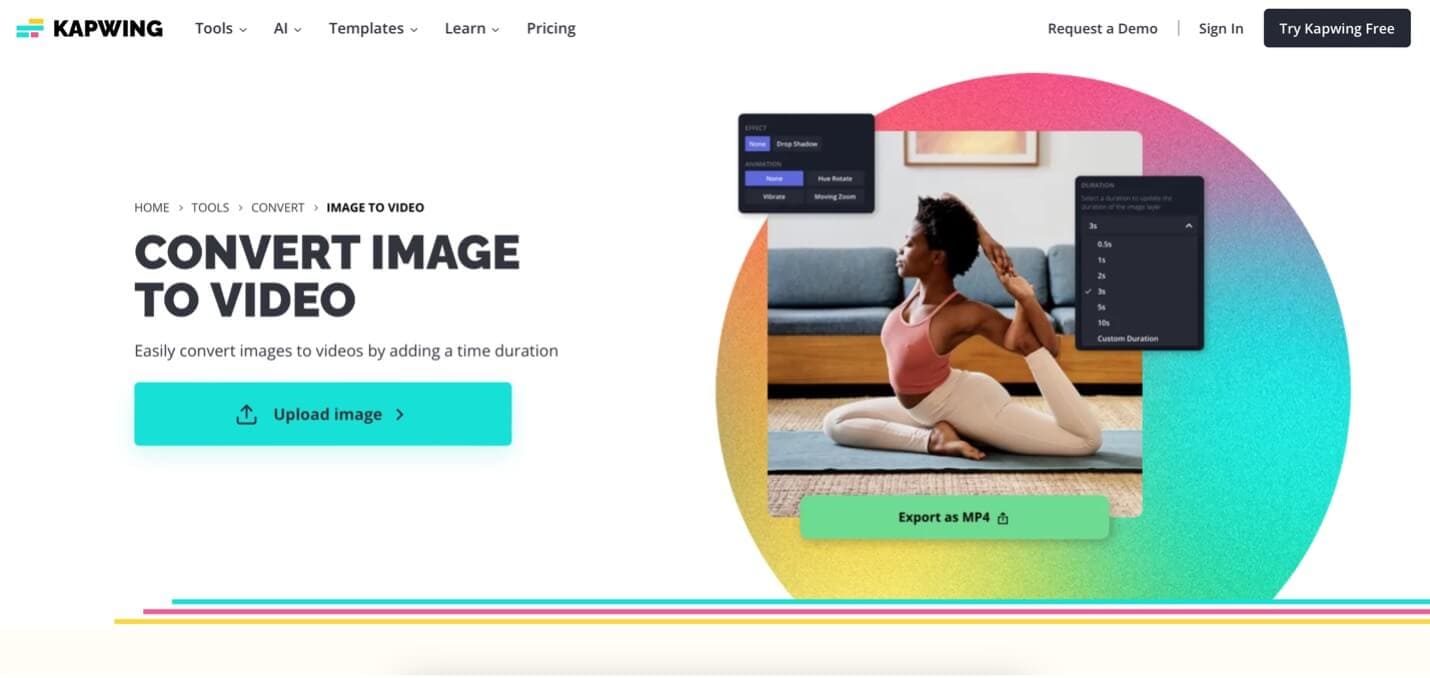
Kapwing's image-to-video converter allows you to create videos for various purposes:
- Photo slideshows: Compile a series of images into a dynamic slideshow.
- Social media content: Craft en gaging visual content for platforms like Instagram, Facebook, or YouTube.
- Presentations: Enhance your presentations with image-based videos that convey your message effectively.
Conclusion
In this digital age, the power of video is undeniable. The tools to create them are evolving rapidly. From the inventive AI-driven technology of Make-A-Video by Meta AI to the versatility of EdrawMind's AI Video Function and the user-friendly approach of Kapwing for photo-to-video conversion, we're witnessing a transformative era in video creation.
These tools cater to diverse needs and offer innovative solutions for bringing ideas to life. The dynamic world of video production is now more accessible, creative, and engaging than ever. It has huge potential to change how you communicate, educate, and entertain. These tools promise a thrilling journey into the future of video content creation.




