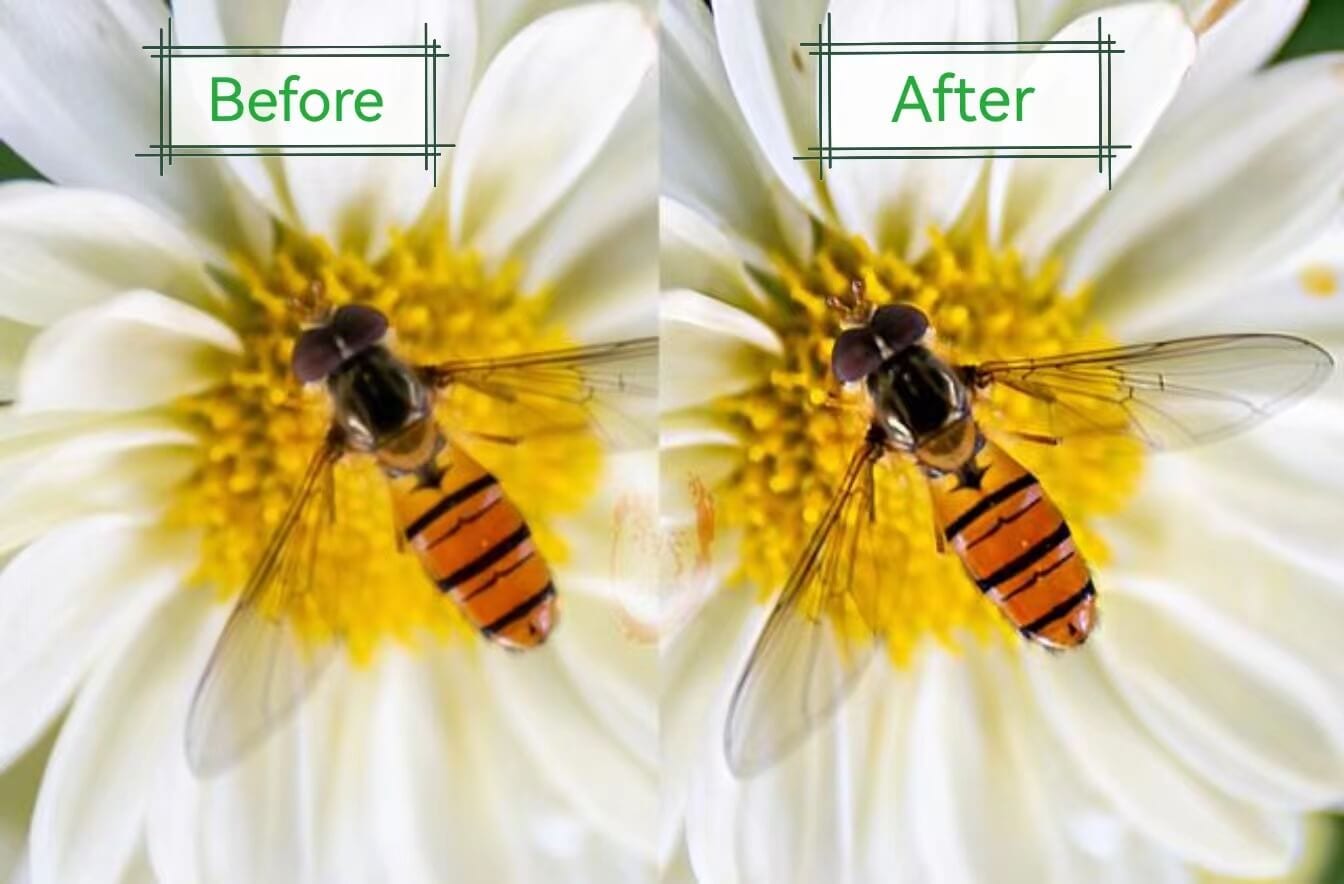
The importance of AI video upscaling software cannot be overstated. It enables businesses to enhance their video content without significant investments in equipment or manual editing. 2024 has ushered in a new era of visual enhancement with the Top 5 AI Video Upscaling Software. These tools use cutting-edge AI to transform standard-resolution videos into stunning, high-quality masterpieces.
By harnessing the power of AI, companies can breathe life into their video archives. It ensures their marketing campaigns, training materials, and presentations stand out in a crowded digital landscape. Stay ahead of the curve with AI-driven video upscaling and unlock the full potential of your visual content. Read the article below to learn more.
In this article
Top 5 AI Video Upscaling Software
Unlock the power of AI in video enhancement using this guide. Discover the Top 5 AI Video Upscaling Software, revolutionizing visual quality.
1. iSize – AI-Powered Video Delivery
iSize is your ideal choice for video upscaling due to its specialized algorithm. It offers great results with minimal artifacts. It also provides versatile customization options, ensuring you achieve the desired visual outcome. iSize's real-time processing capabilities guarantee swift results, eliminating tedious waiting times.
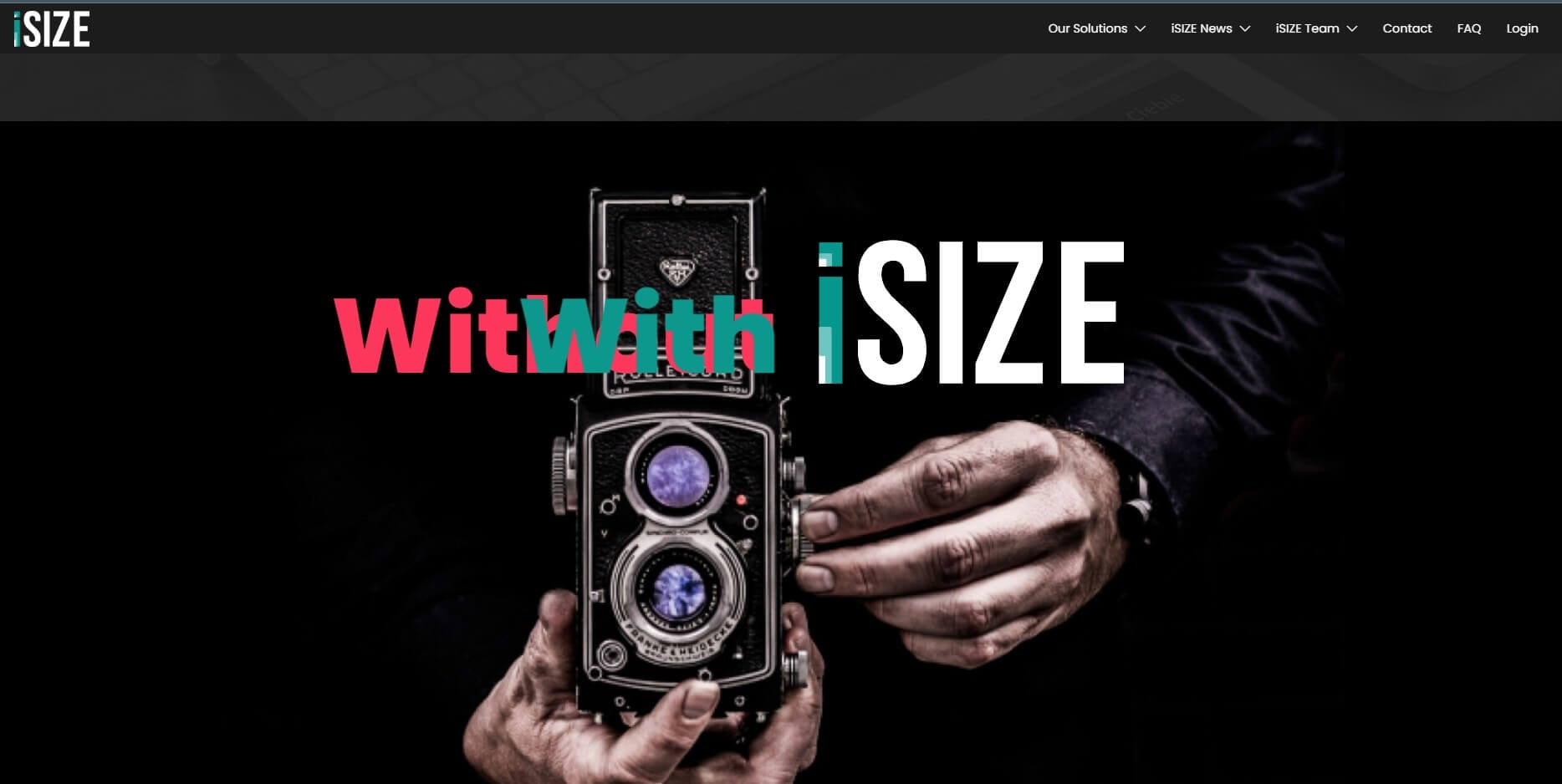
Key Features
- 4K enhancement. iSize can upscale videos to 4K resolution, enhancing sharpness and vibrancy.
- Advanced color correction. Fine-tune your footage to perfection with iSize's comprehensive color correction tools.
What Sets iSize Apart in AI Video Upscaling
If you're unsatisfied with the upscaling results, iSize allows you to undo and start afresh, ensuring a risk-free editing experience. iSize is also a cost-effective solution for high-quality upscaling.
2. Topaz Video Enhance AI – Upscale With Cinema-Level Detail
Many believe that achieving high-quality videos demands the latest and most advanced equipment, but that's not always the case. Topaz Video Enhance AI is a versatile software that elevates your video quality, regardless of your camera's specifications.

Key Features
- Artifacts-free upscaling. Topaz Video Enhance AI excels in upscaling low-resolution videos without introducing unwanted artifacts.
- Vibrant color and tone enhancement. The software enhances your videos by improving colors and tones, rendering them more dynamic and true-to-life.
What Sets Topaz Video Enhance AI Apart in AI Video Upscaling
Topaz Video Enhance AI doesn't stop at basic enhancement; it sharpens the edges within your video clips. The unique capability ensures your videos appear crisper and clearer, delivering a professional touch to your content.
3. AVCLabs AI – Video Quality Enhancer and Upscaler
When it comes to AI video upscaling, AVCLabs AI is an outstanding choice. The software harnesses the power of AI to enhance your videos, resulting in crisper, more lifelike imagery.
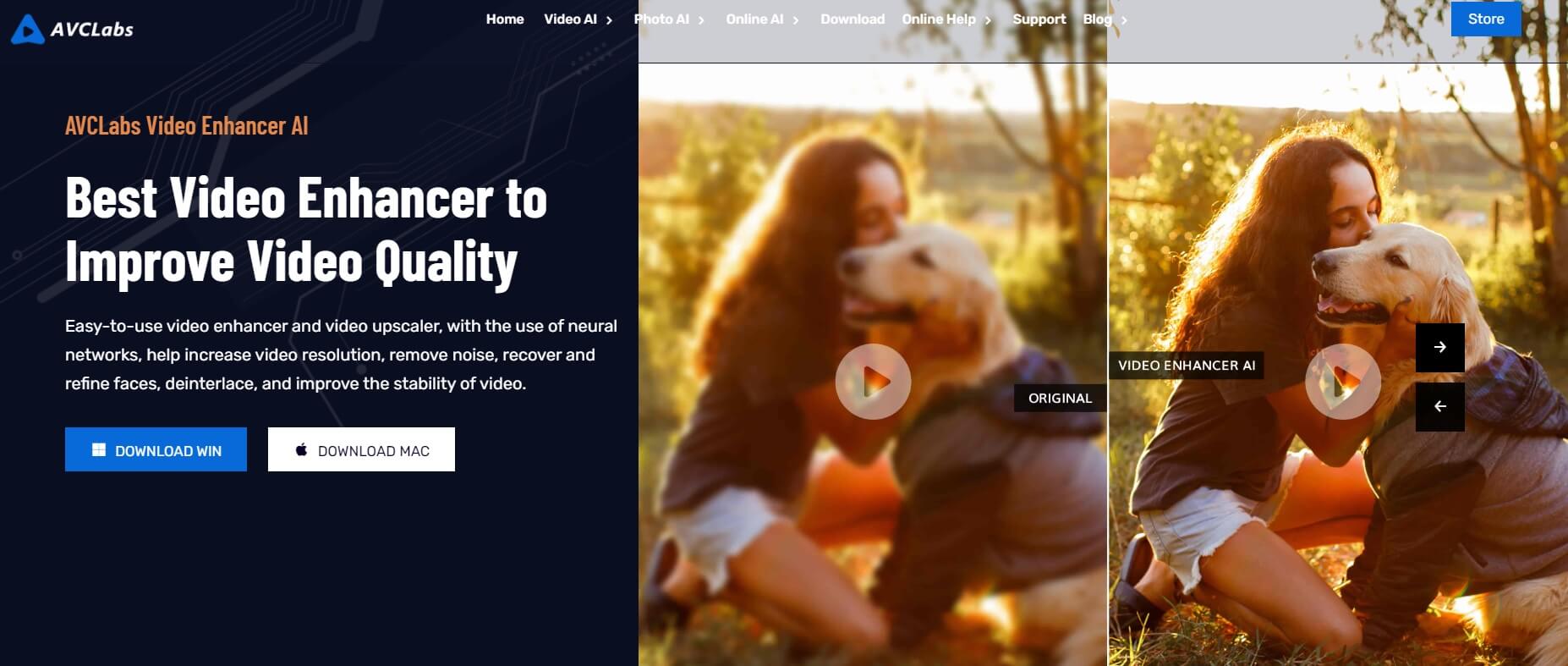
Key Features
- AI Face Recovery and Refinement: The software can recover faces from blurry videos and refine facial details using advanced AI face detection and recognition. It ensures your subjects look their best.
- Facial Blur Control: It offers the flexibility to remove blur from video faces or add blur for privacy concerns.
What Sets AVCLabs AI Apart in AI Video Upscaling
The software stands out by offering upscaling capabilities of up to four times. It transforms your videos into HD quality (upscaling to 1080p, 4K, or even 8K).
4. DVDFab Video Enhancer AI – Improve Video Resolution Easily
DVDFab Video Enhancer AI is a standout choice for AI video upscaling software. The tool employs AI to enhance your video quality. It goes beyond mere resolution enhancement, using advanced algorithms to enrich image details and elevate the video footage.
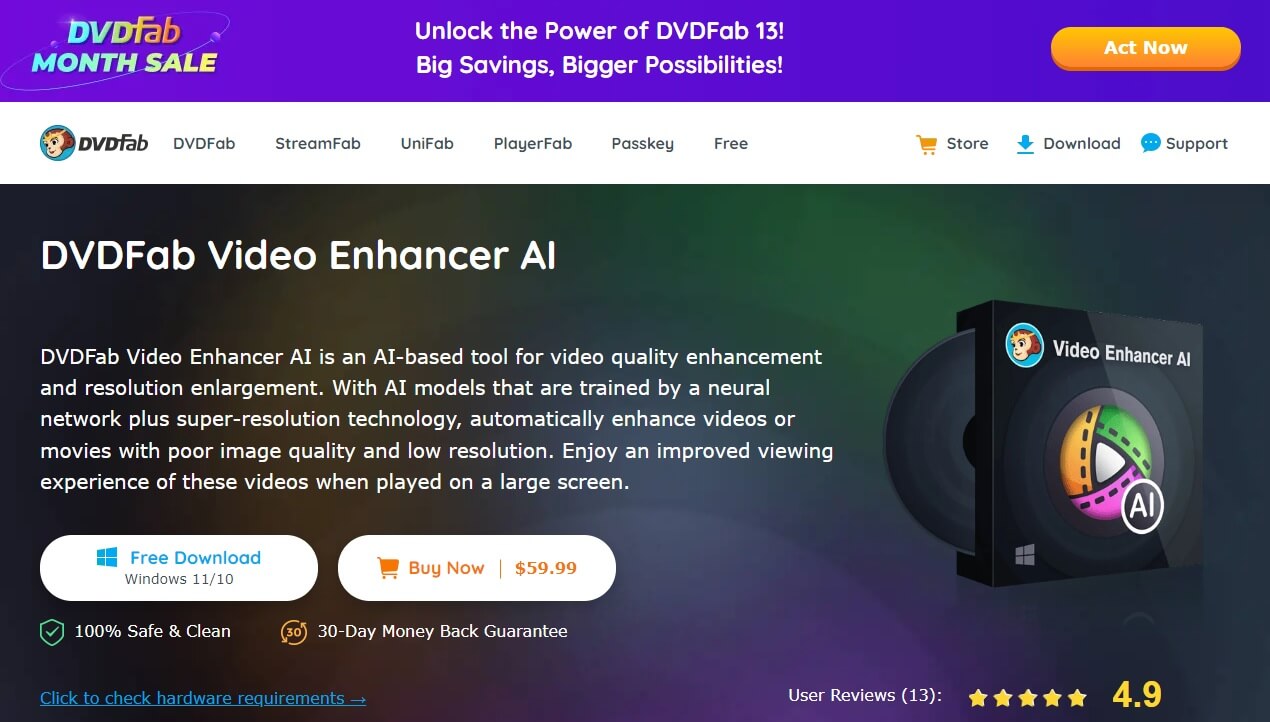
Key Features
- Better image qVideo Enhancer AI enhances image quality by using deep learning and computer vision. It achieves superior image fidelity and workflow efficiency.
- Upscaling up to 4K.In addition to quality enhancement, Video Enhancer AI enlarges video resolution using super-resolution technology. The neural network-driven process predicts missing pixels, resulting in lossless upscaling and even clearer, higher-quality videos than the originals.
What Makes DVDFab Video Enhancer AI Unique for AI Video Upscaling
DVDFab Video Enhancer AI stands out with its fully automatic processing. It's an AI-based video enhancement tool that requires no manual parameter configurations. Select your video, and the software handles the rest, easily delivering an enhanced result.
5. Pixop – Video Remastering and Upscaling
Pixop is another good choice for AI video upscaling software. The tool is backed by state-of-the-art neural network technology. It produces realistic and intricate results, setting a new standard for video enhancement.
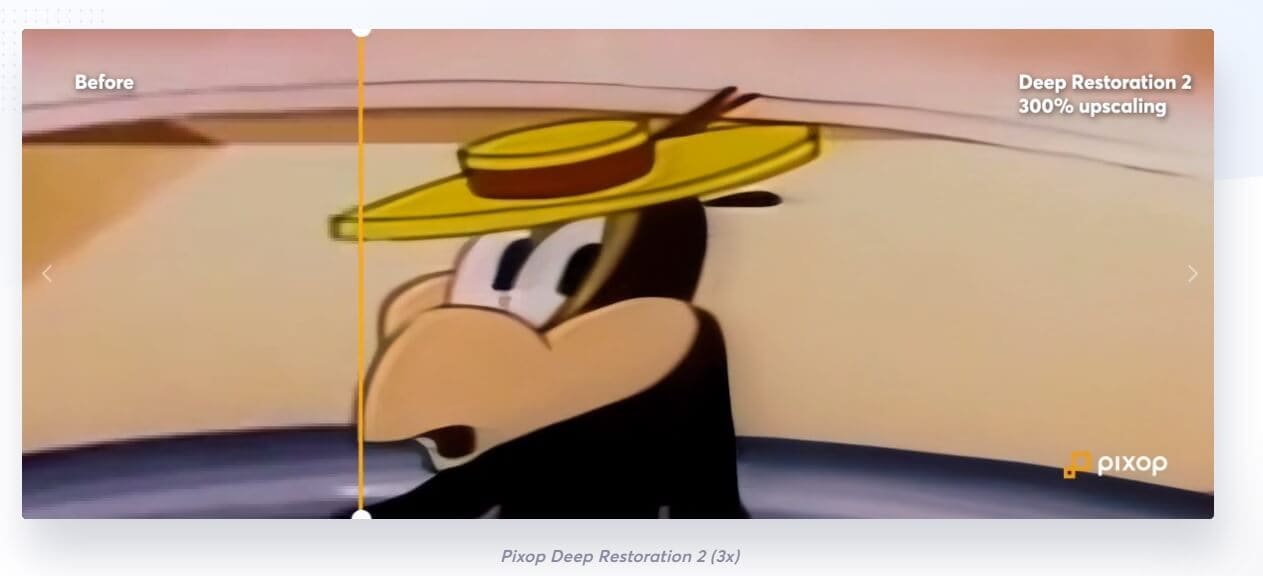
Key Features
- Elevate video presentations: First impressions are crucial, and Pixop's filters ensure you make a remarkable impact. Enhance your content by sharpening, de-blurring, de-noising, upscaling, or adjusting the frame rate.
- Effortless video remastering: Pixop automates video remastering, easily taking your content from SD to UHD 8K.
What Makes Pixop Unique for AI Video Upscaling
Pixop's uniqueness shines in its ability to remaster videos through automated filters. It uses ML super-resolution, AI denoising, AI deinterlacing, AI deep restoration, and more. Each filter is trained on thousands of hours of footage with content from the '90s onwards.
How To Choose the Best AI Video Upscaling Software for You
Choosing the best AI video upscaling software for your specific needs can be daunting. To make an informed decision, consider the following criteria:

- Quality of Upscaling
Evaluate the software's ability to enhance video quality. Look for solutions that offer impressive upscaling results with minimal clarity loss or artifacts introduction.
- Ease of Use
Ease of use is crucial, especially for those without extensive technical knowledge. Choose software with intuitive interfaces and straightforward workflows.
- Compatibility
Ensure the software supports the video formats and resolutions you commonly work with. It should integrate with your existing video editing tools and platforms.
- Customization Options
Look for software that allows you to fine-tune the upscaling process. Customization features, such as noise reduction and detail enhancement, can be invaluable for achieving the desired results. Choose an AI video upscaler with frame rate adjustment capabilities as well.
- Speed and Performance
Speed matters, particularly for businesses with large video libraries. Check the software's processing speed and its capacity to handle batch upscaling.
- Cost and Licensing
Consider your budget and the licensing model. Some software may require a one-time purchase, while others operate on a subscription basis. Choose a pricing structure that aligns with your financial plan.
- Customer Support and Updates
Look for software that offers reliable customer support and frequent updates. This ensures you have access to assistance when needed and that your software remains up to date with the latest AI advancements.
Do You Know AI Also Generate Videos
AI has revolutionized video creation by generating videos from text-based inputs. You can also transform static images into dynamic video content with the help of AI tools. What's more, AI video generation from mind maps is also possible.
1. AI Video Generation From Text
One notable software that excels in this domain is Synthesia.
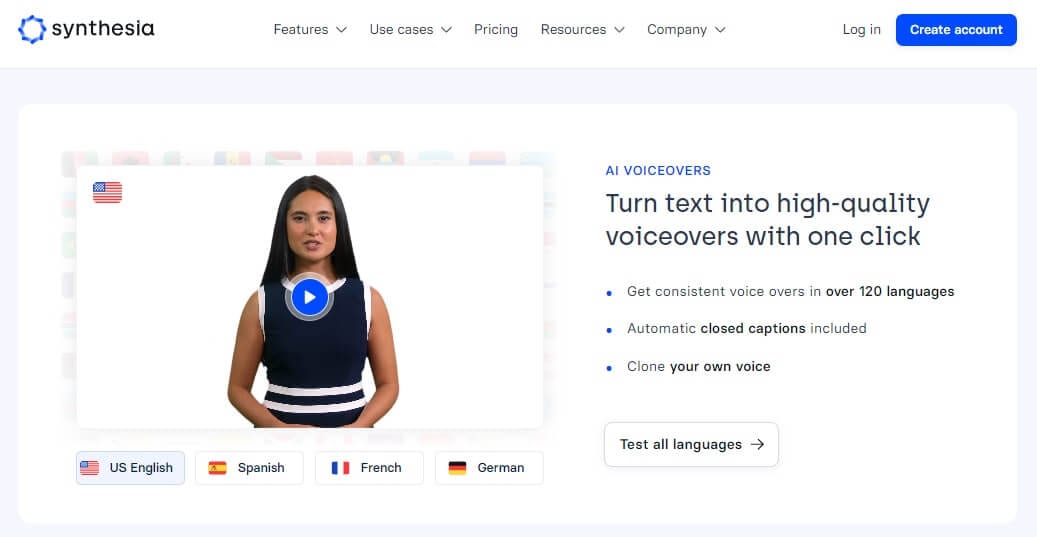
Synthesia is a cutting-edge AI video generation platform that transforms text scripts into lifelike videos. Here's how it works:
Start by entering a script or text into Synthesia, and the AI takes it from there. The platform's AI is powered by natural language processing and deep learning. It analyzes the text to understand the context, tone, and style required. You can customize elements like language, voice, and video background to align with your branding or content needs.
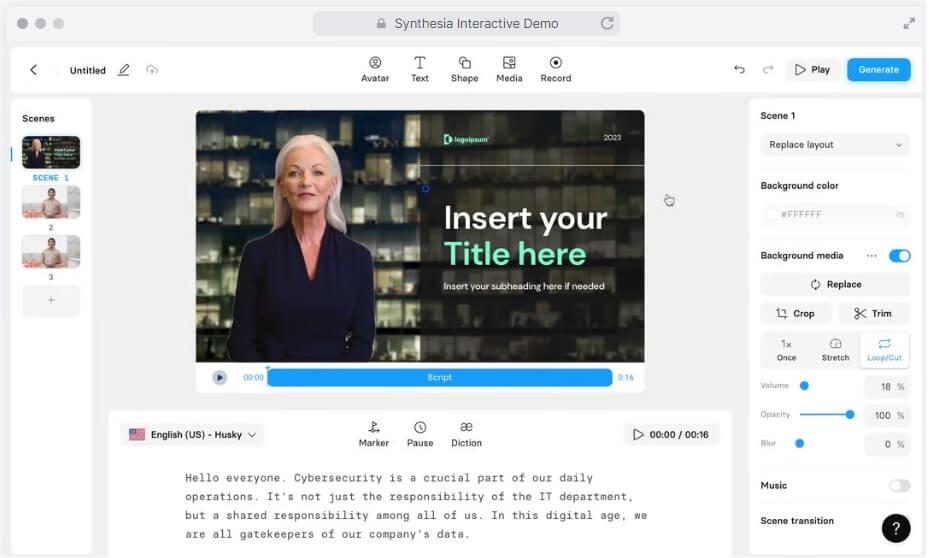
What sets Synthesia apart is its ability to generate videos featuring realistic avatars. The AI constructs the avatar's facial expressions and gestures in sync with the script. Then, it creates a convincing and engaging video presentation. The technology is useful for e-learning, marketing, and a wide range of content creation needs.
2. AI Video Generation From Mind Maps
Wondershare EdrawMind has an innovative AI video function. It transforms static mind maps into dynamic and engaging video presentations.
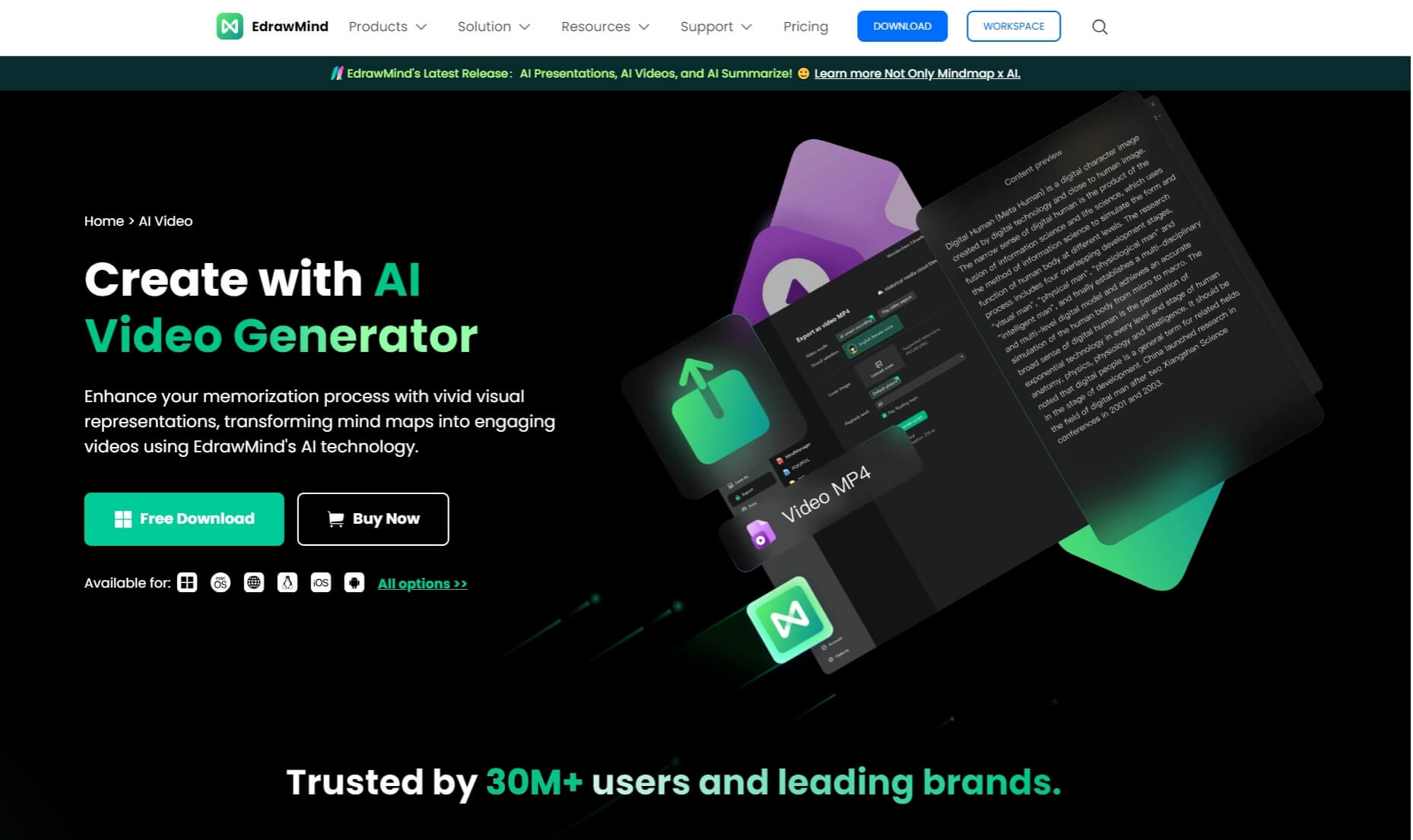
EdrawMind's AI video function enhances the traditional static mind mapping experience. It allows you to convert your mind maps into animated video presentations. The feature makes it easier to convey complex ideas and make your presentation more engaging.
The AI options in Wondershare EdrawMind tailor your video presentations to your specific needs. It ensures that your mind map content comes to life coherently and effectively. The feature brings a fresh perspective to mind mapping. It enhances the platform's utility as a communication and presentation tool.
3. AI Video Generation From Photos
FlexClip is a versatile software that excels in this area.
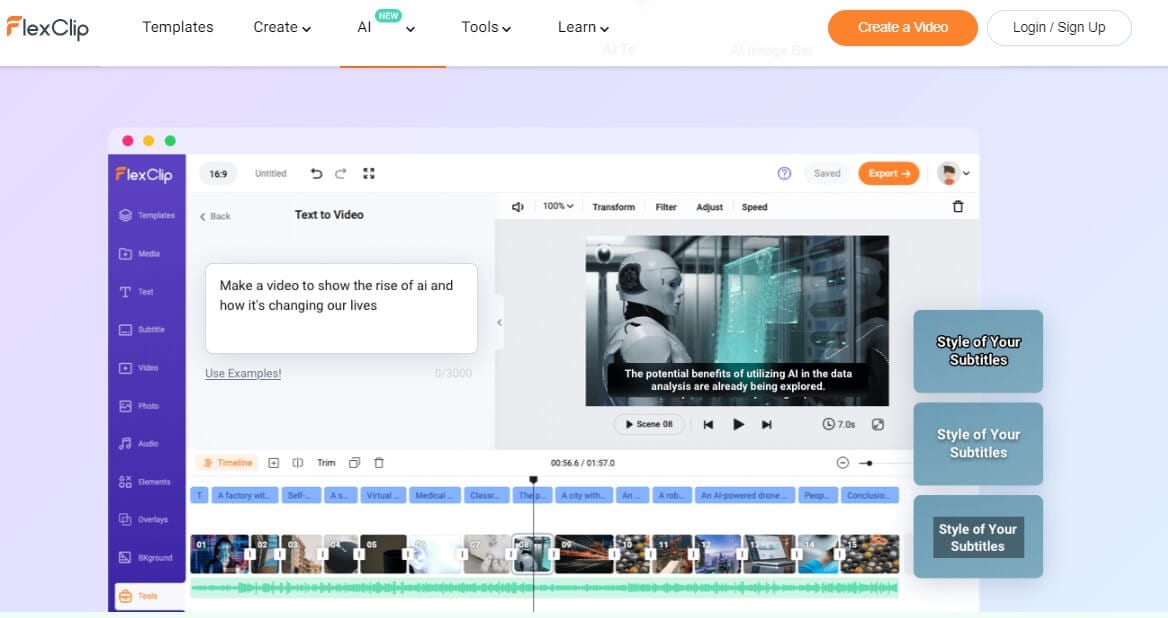
FlexClip offers AI-powered features for video creation from photos. You can upload your photos, and FlexClip's AI transforms them into captivating videos. The platform provides a user-friendly interface with drag-and-drop functionality. It's accessible to both beginners and experienced video creators.
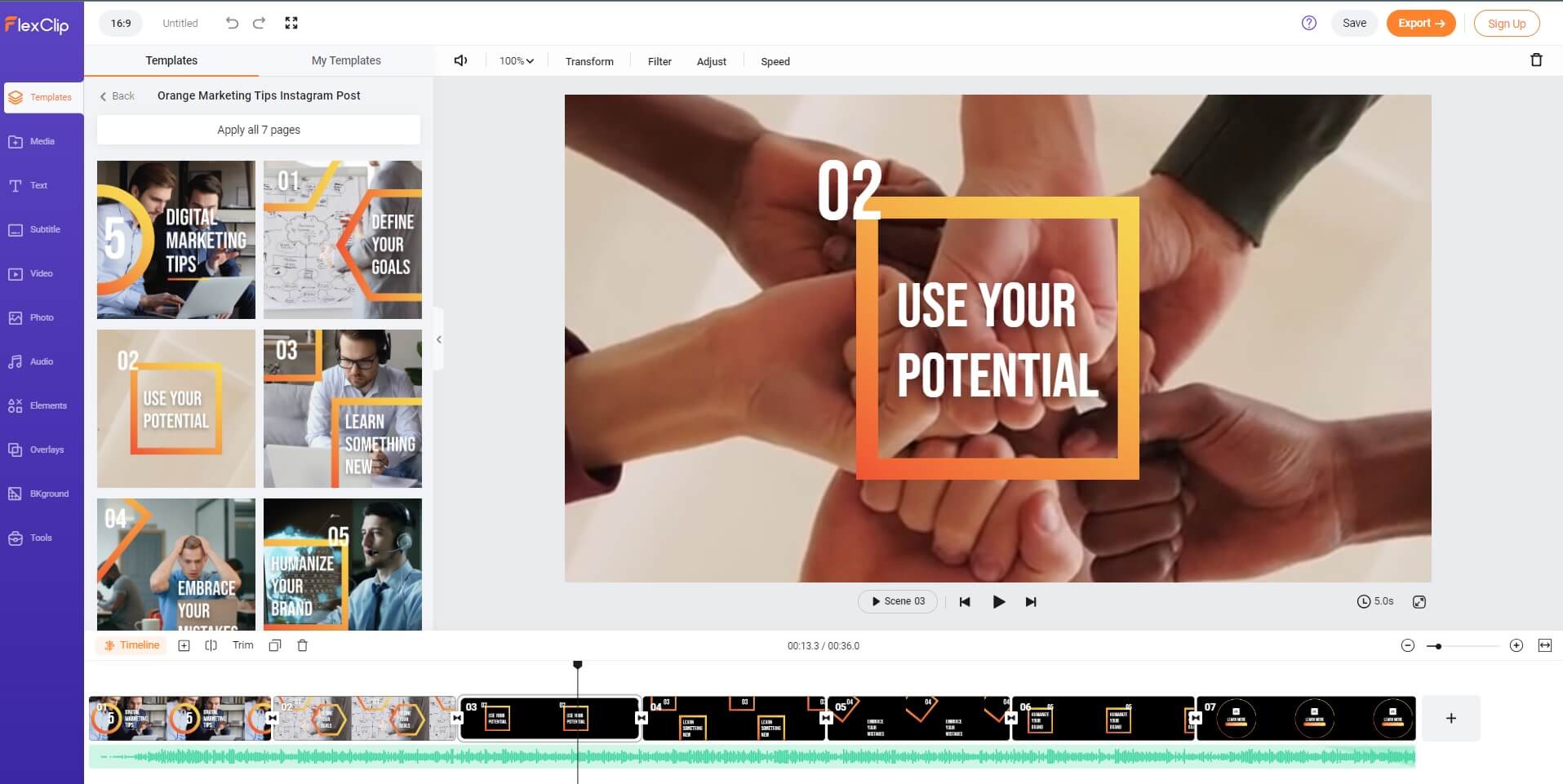
FlexClip's AI enhances the photo-to-video conversion process. It can apply animations, transitions, and music to create a compelling visual narrative. It's great for individuals looking to create videos or social media content.
Conclusion
The article explored the transformative capabilities of AI in video content creation. The need for AI video upscaling software is evident in today's content-driven world. This is because businesses and individuals seek efficient and engaging ways to communicate. Having a reliable AI tool to help you can give you an advantage over the competition. Feel free to explore the five exceptional solutions to simplify your decision-making process.
However, since AI can directly generate videos, why not give it a try? Using AI video generation tools like EdrawMind could significantly boost your productivity. The platform offers dynamic ways to convey ideas your mind maps into videos. Converting your mind maps to videos is a new way to captivate audiences in more ways than one.




