In this article
Welcome to this comprehensive guide on improving your videos with ease. This article will dive deep into Topaz Video AI reviews and explore much simpler Topaz Video AI alternatives. Whether you're a beginner or an experienced video enthusiast, this article got you covered. Say goodbye to confusion and hello to straightforward video enhancement.
This article will also explain everything in a way that's easy to understand so you can make your videos look better without any hassle. So, get ready to learn how to improve your videos with Topaz Video AI easily.
What Is Topaz Video AI
Topaz Video AI is a software product developed by Topaz Labs, a company specializing in AI-driven image and video enhancement tools. Topaz Video AI utilizes artificial intelligence algorithms to enhance and improve the quality of videos.
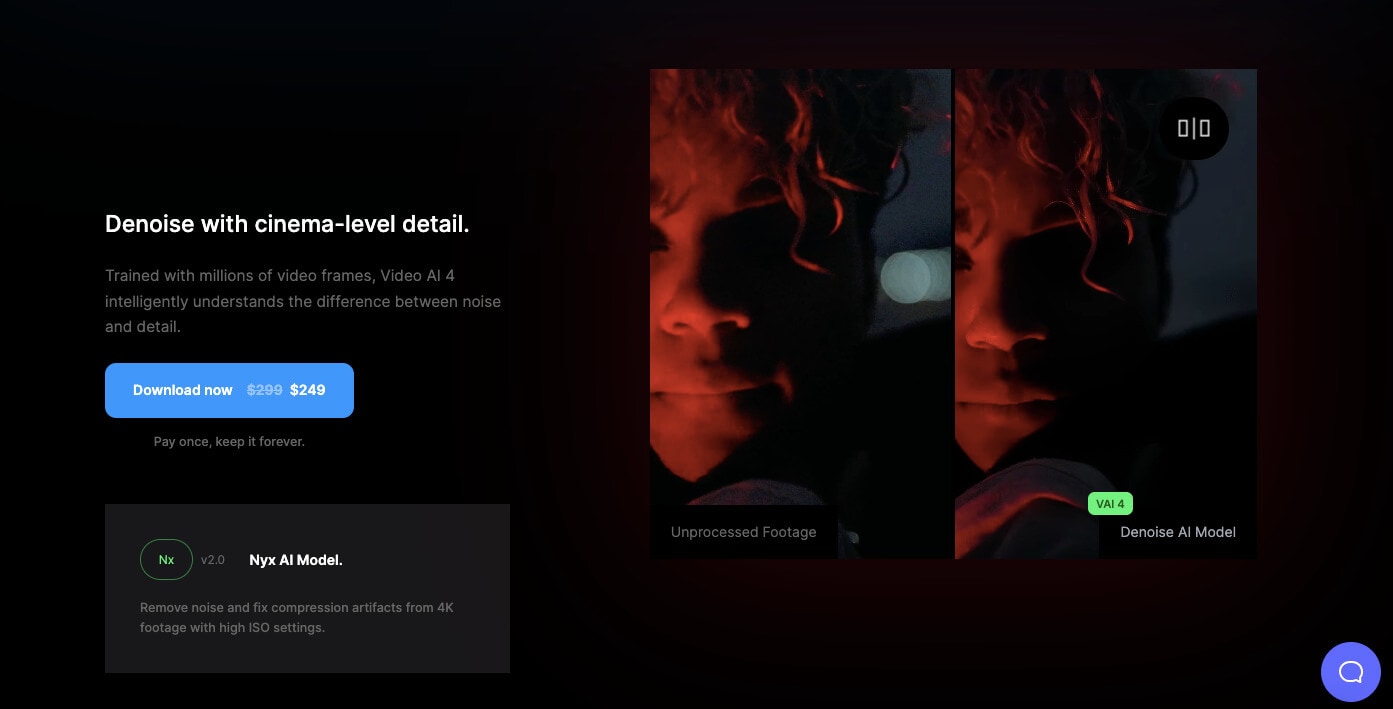
What makes Topaz Video AI stand out is its ability to understand your videos and make them better automatically. You don't need to be a tech expert. Whether it's a home video, a vlog, or a presentation, Topaz Video AI can make it look stunning.
One thing to remember: Topaz Video AI is like having a professional video editor on your computer, but it's super easy to use. It's all about making your videos look amazing without the headache.
Key Features of Topaz Video AI
Topaz Video AI is packed with amazing features to make your videos shine. Here's a straightforward look at what it can do for you:
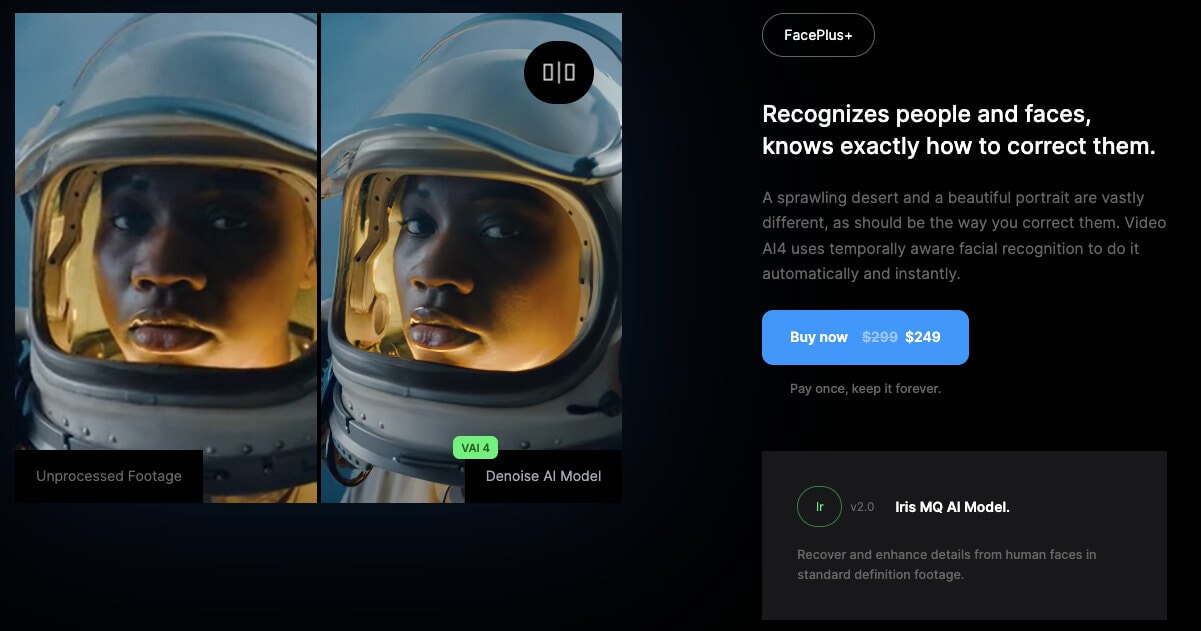
- Enhanced Clarity. Topaz Video AI can make your videos clearer. Say goodbye to fuzzy or blurry footage.
- Smooth Playback. If your videos are a bit shaky, Topaz Video AI can stabilize them so they play smoothly.
- Vivid Colors. It brings out the best colors in your videos, making them more vibrant and appealing.
- Noise Reduction. If your video has annoying background noise, Topaz Video AI can help reduce it so it sounds better.
- You can make your old, low-quality videos look much better with upscaling. It's like turning your old 480p video into a shiny 1080p video.
- Frame Interpolation. It can make your videos look super smooth by adding extra frames. This is great for sports or action videos.
- Batch Processing. You can do it all at once if you have many videos to enhance. It saves you time and effort.
These features are like tools in your video toolbox. You can pick and choose what works best for your videos. Topaz Video AI is all about simplicity and making your videos look fantastic without any headaches.
Pros and Cons of Topaz Video AI
Now that you've explored what Topaz Video AI can do let's weigh the good and not-so-good sides of this video-enhancing tool:
Pros
- User-Friendly. You don't need to be a tech guru. Topaz Video AI is designed to be easy to use so anyone can improve their videos.
- Professional Results. It can transform your videos, making them look like a pro edited them.
- Whether a family video or a business presentation, Topaz Video AI works for a wide range of video types.
- You have control over the settings, so you can choose how to fine-tune the enhancement to match your preferences.
- One-Time Purchase. You can enjoy Topaz Video AI by paying for the software once, unlike other video editing tools that operate on a subscription basis, which means ongoing costs.
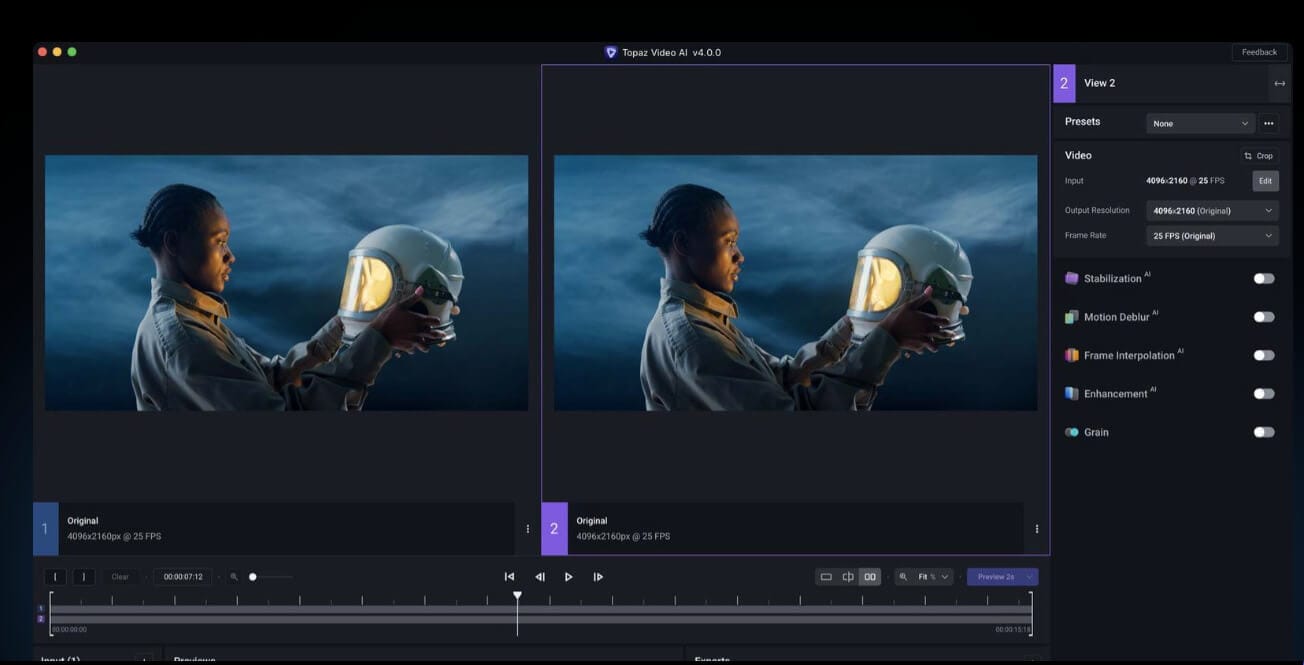
Cons
- Some users find it a bit pricey. However, many believe the results justify the cost.
- Hardware Requirements. To use Topaz Video AI smoothly, you might need a computer with decent processing power. Older machines may struggle.
- No Free Trial. Topaz Video AI does not offer a free trial period, which would have been great for users to test the software first before getting the software.
- Internet Connection Required. You need an internet connection for the initial setup, which might not be convenient for everyone.
Topaz Video AI Pricing Plan
Understanding the pricing of Topaz Video AI is crucial before making a decision. Unfortunately, there is no risk-free way to try out Topaz Video AI. To access Topaz Video AI's amazing features, you need to buy the software for $249 (as of Oct 30, 2023). But that's it. You pay for it once, and you can enjoy it forever.
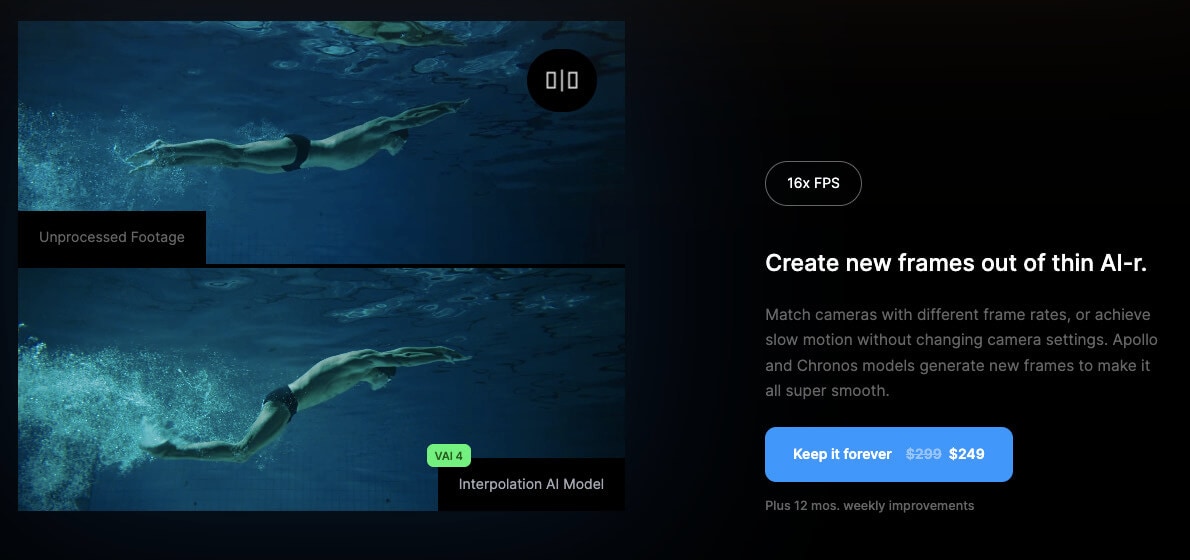
Do You Know AI Can Also Generate Videos?
In this digital age, people are often amazed by artificial intelligence's (AI) capabilities. In addition to enhancing videos, AI is also applied in video generation. So, let's delve into the exciting realm of AI-generated videos and discover some fantastic tools that make it happen.
1. Generate Video From Text
Picture this: you have a brilliant idea but don't know how to turn it into a video. Enter Meta AI, a program that can transform your text into a video. No, you don't need to be a filmmaker or an animator. Meta AI can craft a visual story for you with just your words.
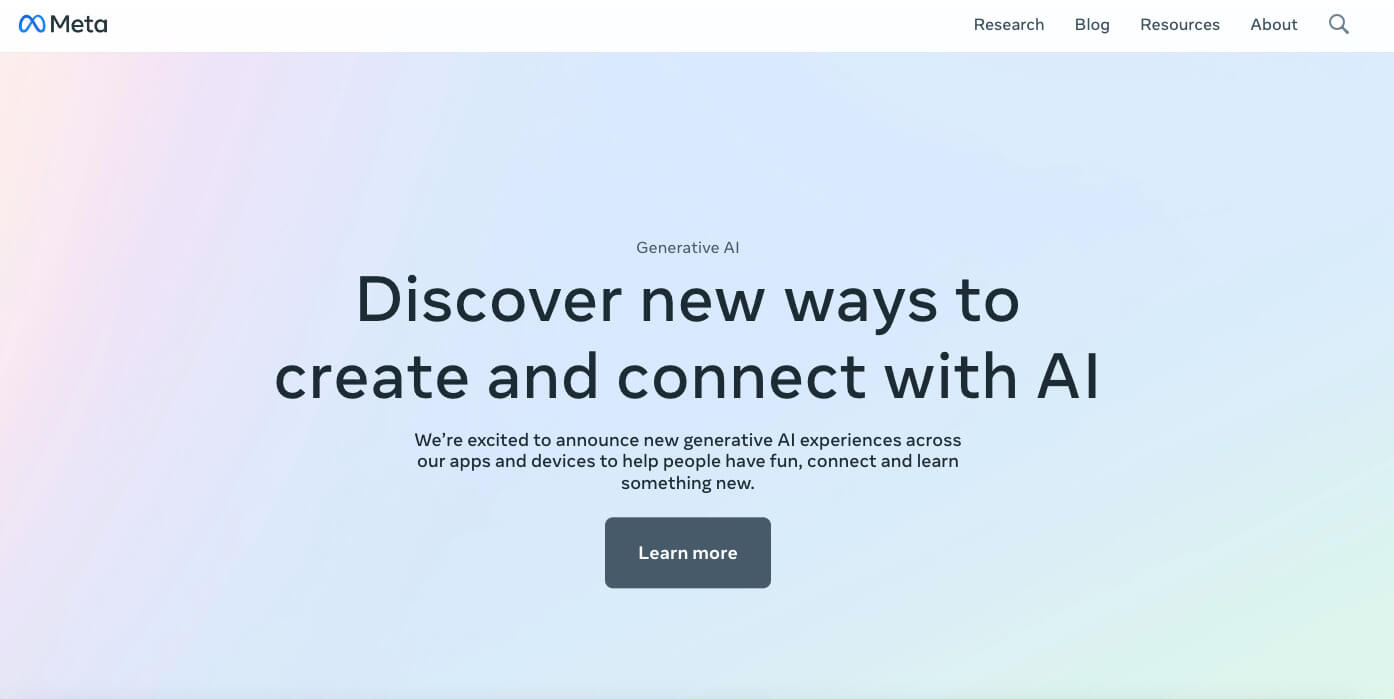
2. Generate Video From Photos
Now, let's say you have a collection of photos that you'd like to turn into a captivating video. Kapwing, a user-friendly image-to-video generator, can help you do just that.
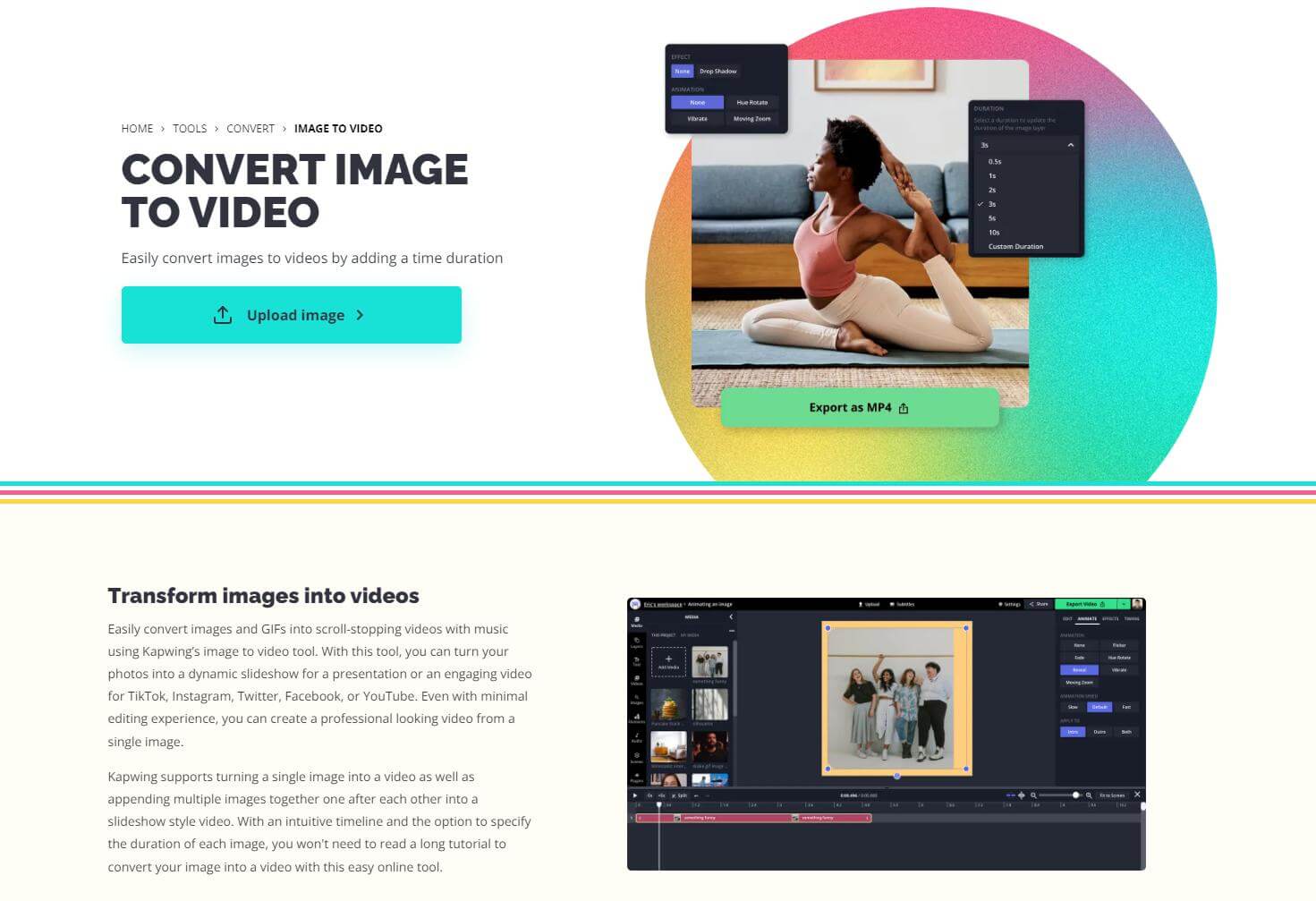
3. Generate Video From Mind Map
Sometimes, you have information organized neatly in mind maps. Wondershare EdrawMind is a program that can transform these mind maps into informative and visually appealing videos.
EdrawMind is the gateway to this fascinating feature. You can import your mind map, and EdrawMind will help you convert it into a video presentation. This is a fantastic way to explain complex ideas or processes with visual aids, making it easier for your audience to understand.

AI-generated videos are revolutionizing the way users create and share content. Whether you have a text-based concept, a set of photos, or an intricate mind map, these AI-powered programs can bring your ideas to life. The best part is that you don't need to be a tech wizard or a video editing guru to use them.
With AI video generators like Meta AI, Filmora, and EdrawMind at your disposal, you can explore the world of AI-generated videos and take your content creation to the next level. These user-friendly tools make it simple for anyone to turn their ideas into engaging videos. So, why wait? Dive into the world of AI-assisted video creation and unlock your creativity like never before. Your audience will thank you for it!
Conclusion
In your journey through the world of video enhancement and AI-generated videos, you've explored the power of Topaz Video AI in making your videos shine. Its simple features and user-friendly interface make it a fantastic choice for video improvement.
But that's not all. You've also discovered the magic of AI in content creation with tools like Meta AI for text-to-video, Filmora for photo-to-video, and EdrawMind for mind map-to-video conversions. So, why not give these tools a try? AI is here to simplify the process. It's time to unlock your creativity and share your stories with the world.




