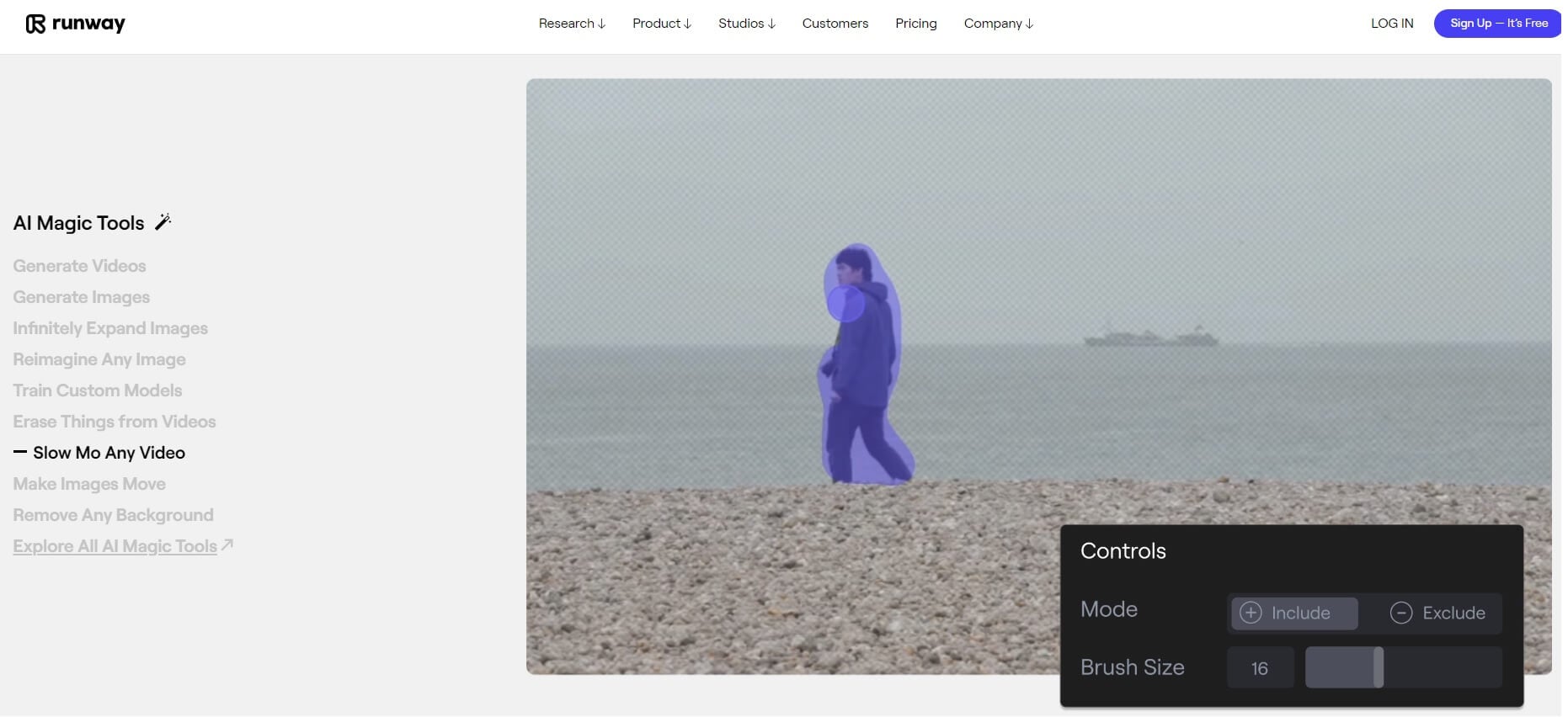
Video content has become pivotal for communication and engagement across various platforms. With the rise of AI technology, video creation has been revolutionized. One such tool at the forefront is Runway AI.
The article delves into the significance of AI video makers, shedding light on their growing importance in content creation. The page below reviews the Runway AI video generator and explores its capabilities. Additionally, the article will also touch upon an alternative software, Wondershare EdrawMind. Stay tuned to discover the ultimate video generation tool and its alternatives.
In this article
Overview of Runway AI
Runway is a versatile AI-driven creative platform offering a robust tool suite. It encompasses creating and manipulating photos, videos, and audio content.
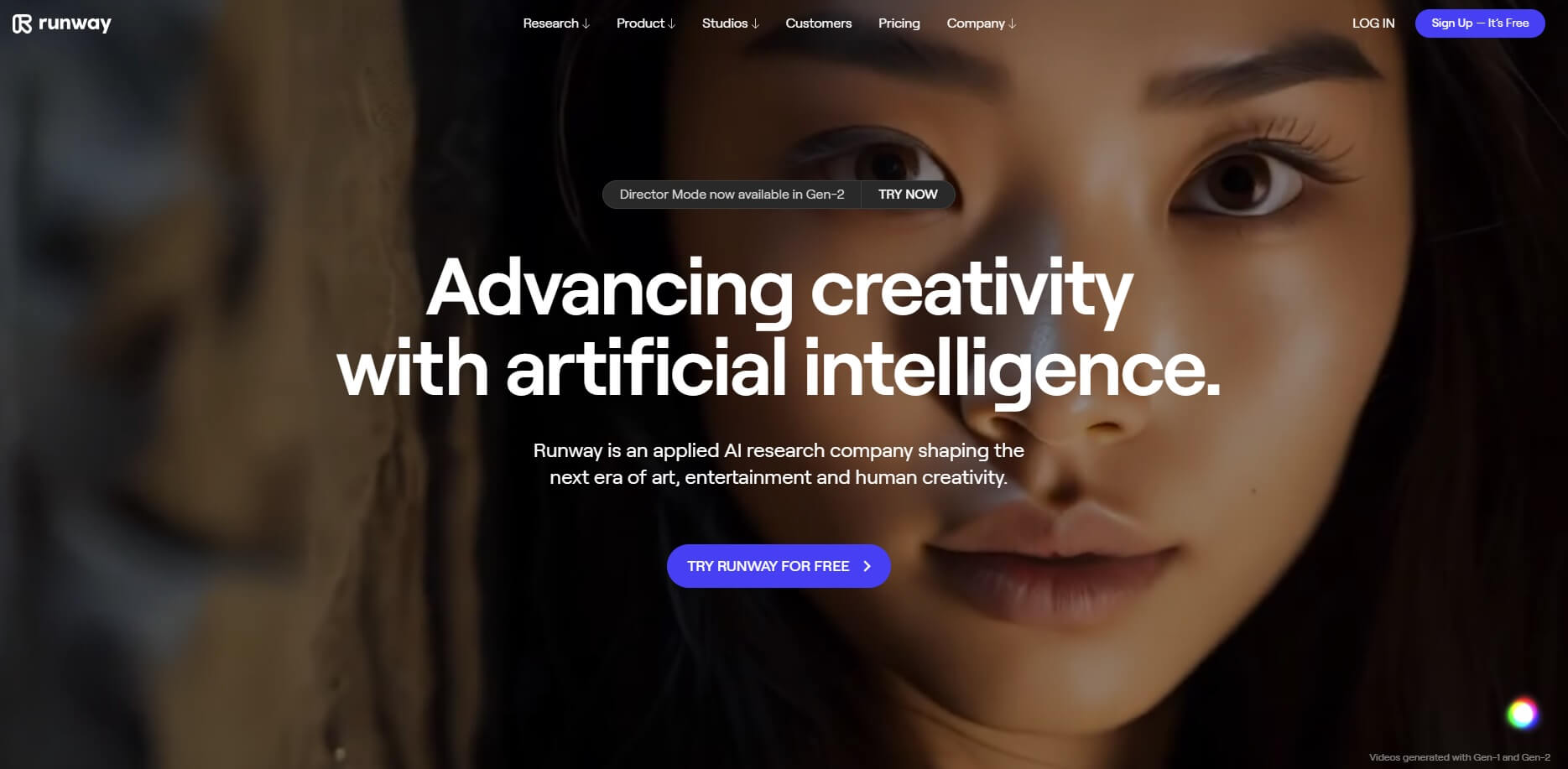
What Is Runway AI?
Runway serves as an AI-powered creative hub. The cloud-based service ranges from background removal in images to the generation of videos based on prompts. The app boasts an automated texture creation tool that facilitates the development of unique 3D textures. It's suitable for integration into modeling platforms such as Blender and Unreal Engine.
Runway's streamlined video editing tools and an efficient asset management system complement these features. It offers a holistic content creation experience. Essentially, Runway emerges as a versatile and indispensable tool for content creators.
Key Features
- Prompt-driven video generation: Generate short video clips using text or image prompts, streamlining the creative process.
- Green screen removal: Key out green screen backgrounds, enhancing video production quality.
- Browser-based video editing: Edit videos in your web browser, simplifying the editing workflow.
- Automated audio transcription: Transcribe audio clips for easy text-based manipulation.
- Custom AI model creation: Build custom AI models tailored to your creative needs and use them for generating new assets.
Pros
- Runway AI offers an intuitive interface. It caters to both technical and non-technical users.
- It provides a wide range of pre-trained models designed for a multitude of creative tasks. It offers flexibility and versatility.
- You can import data and train custom models. It allows for personalized and unique results.
Cons
- Beginners may encounter a learning curve, requiring some time to adapt.
- Some advanced features are locked behind a subscription or payment. It limits access to certain functionalities for free users.
Runway AI Video Maker Review
Runway AI has many features that cater to beginners and professionals alike. The section below discusses its interface, customization options, and sharing capabilities. It will also tackle the performance and user experience of Runway AI as an AI video maker.
1. User Interface and Ease of Use
Runway AI's user interface is a shining example of simplicity and accessibility. The platform's design is clean and doesn't have clutter. It's approachable for users of all technical backgrounds. Its intuitive layout ensures you can navigate the software without unnecessary hassle.
The clean design allows you to access various features from their web browser. Runway's approach to design empowers you to focus on the content and not their tools.
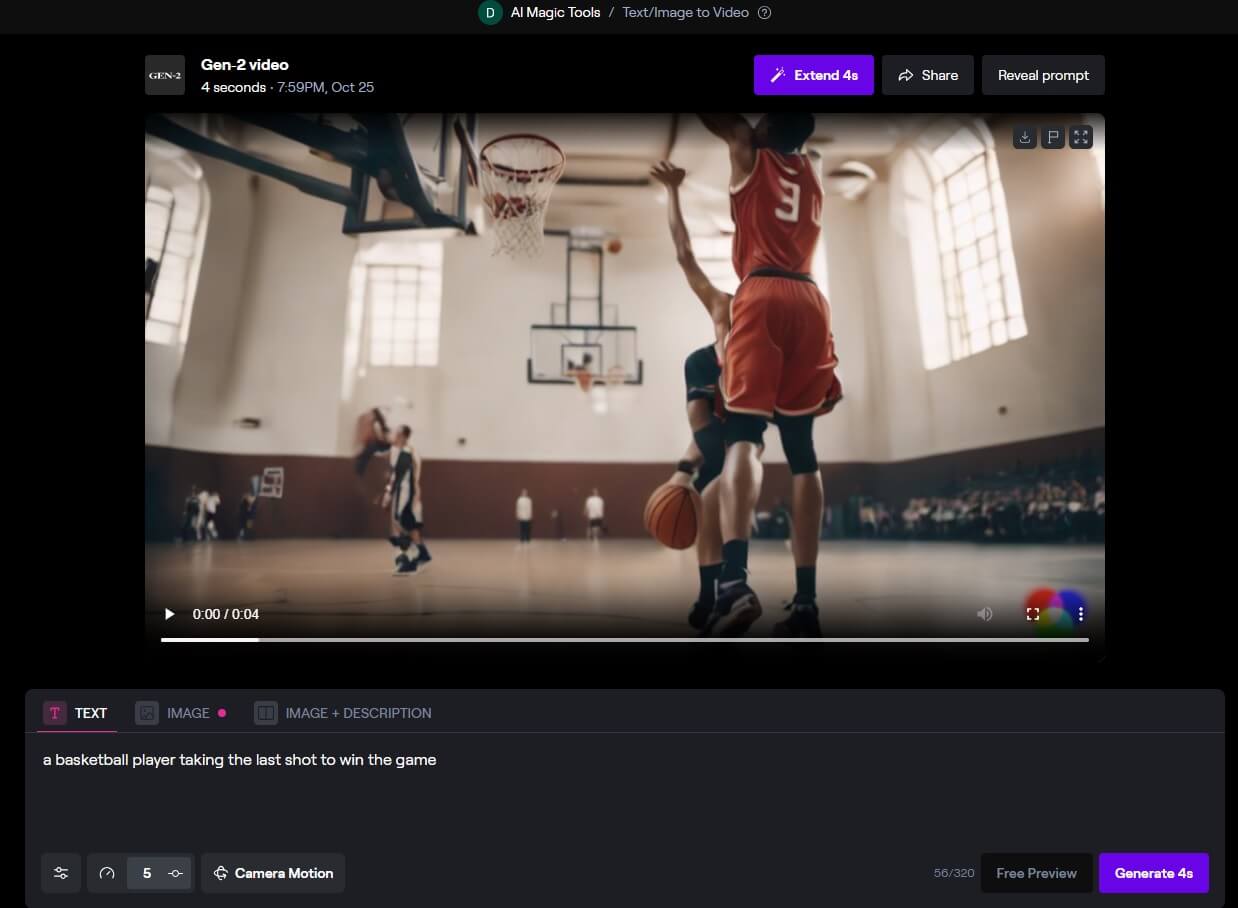
2. Available Templates and Customization Options
Runway AI provides a range of templates to kickstart your video creation journey. The prompt-driven video generation feature is innovative. It enables you to generate short video clips in seconds. The feature simplifies the creative process by transforming text or image prompts into video content. It's ideal for those seeking inspiration or time-saving solutions.
Additionally, Runway AI allows you to customize the content to your unique objectives. The high degree of customization ensures content creators can achieve results aligning with their vision.
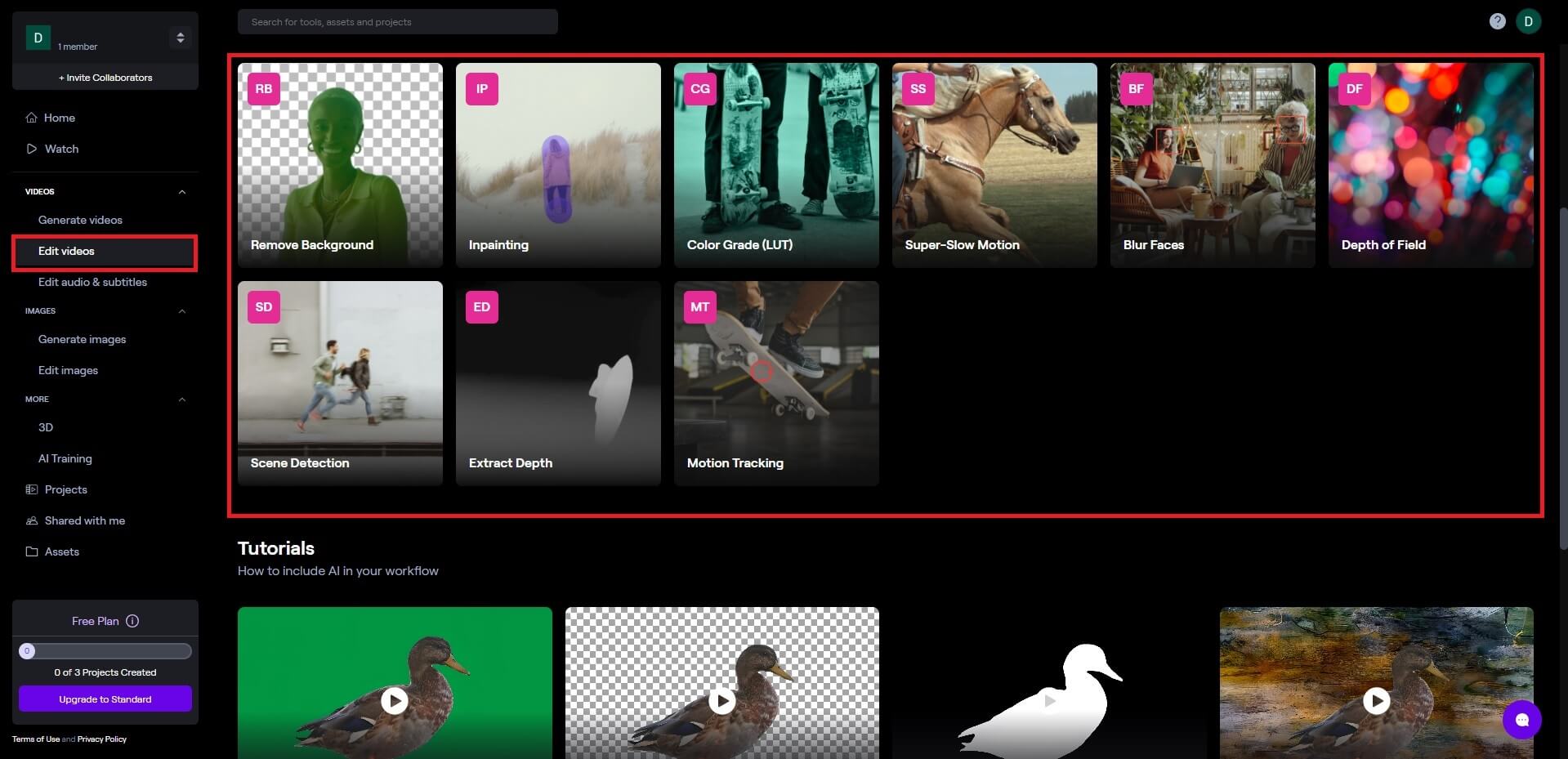
3. Collaboration and Sharing Capabilities
Runway AI supports collaborative efforts through its cloud-based infrastructure. It allows many to work on projects at the same time. The feature is a valuable asset for teams and creative collaborations. It fosters productivity and streamlined workflows.
Moreover, Runway AI facilitates seamless content sharing. The app ensures that completed videos can be showcased across various platforms. The sharing capability promotes content visibility and extends the reach of your creations.
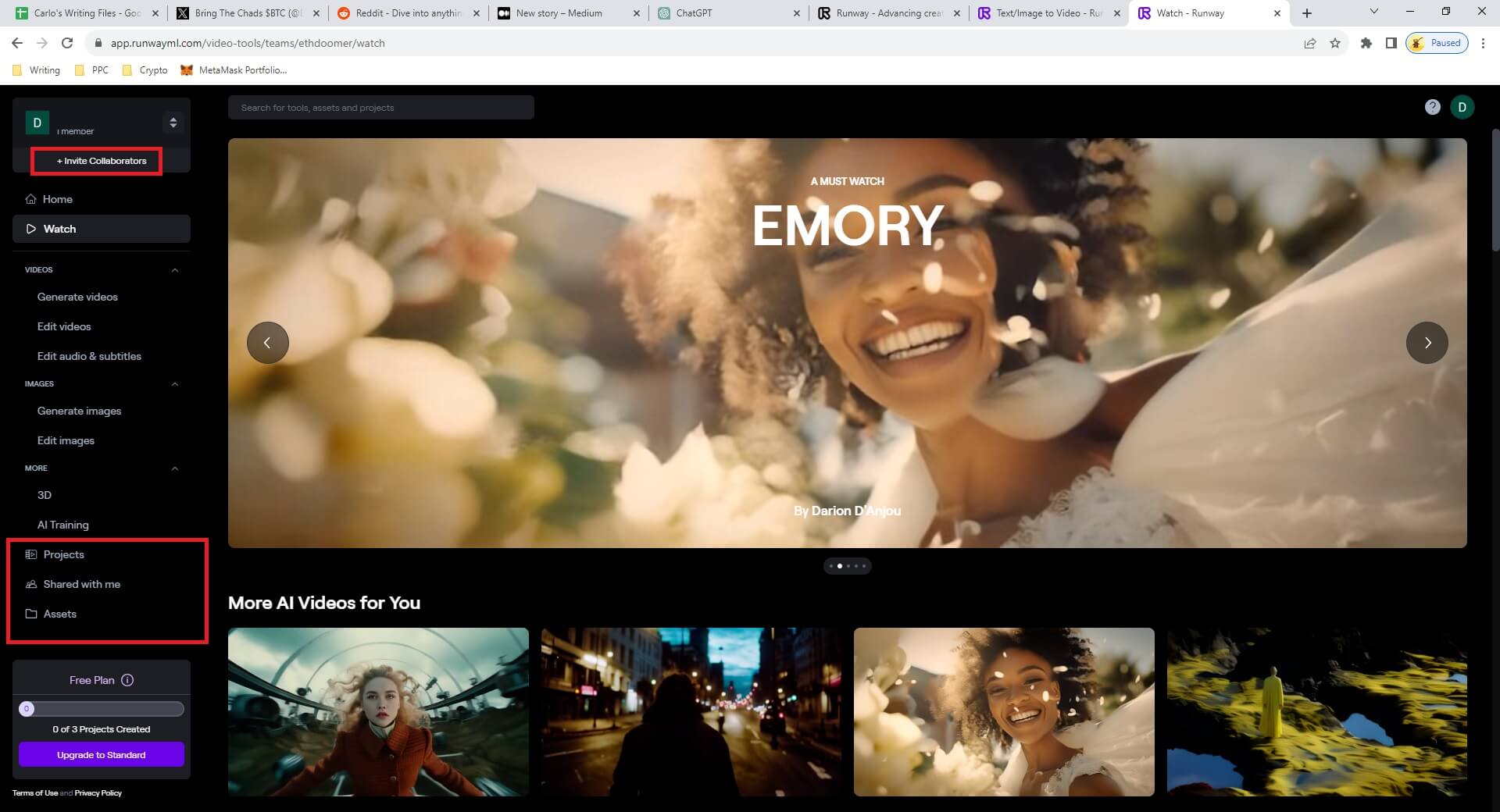
4. Performance and Stability
The platform's cloud-based operation ensures that you can rely on stable performance. Runway works well regardless of your hardware specifications. This is helpful for creators who may not have high-end computer systems.
The software also has an efficient asset management system and video editing tools. It helps streamline the editing process and maintain software stability. You can edit videos in your web browser without sacrificing performance or functionality.
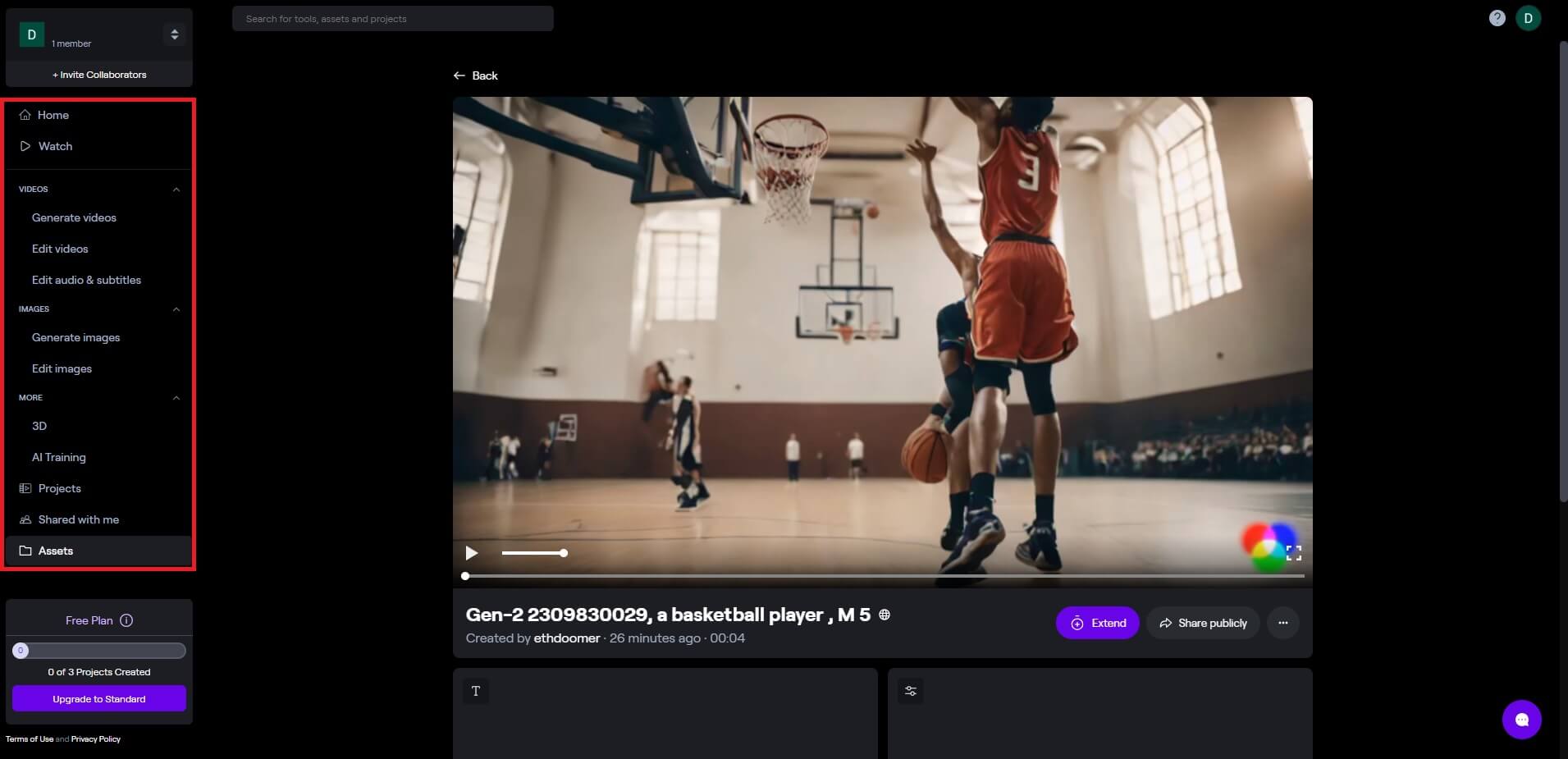
5. Overall User Experience and Satisfaction
Runway AI excels in providing a comprehensive solution for video creation. Its simplicity results in a versatile tool that creators of all skill levels can use. You'll find yourself satisfied with the wide range of pre-trained models. The ease of customization and collaborative features are great for beginners as well.
The tool aligns well with the demands of the modern content creation landscape. Runway has the potential to streamline the creative process. It can enhance the quality and accessibility of video content production.
An Alternative Worth a Try EdrawMind
If you're looking for an alternative to Runway, consider Wondershare EdrawMind, a feature-rich alternative, offering a unique approach to transforming mind maps into captivating videos. The platform enhances memorization by using AI to craft video content from your mind maps.
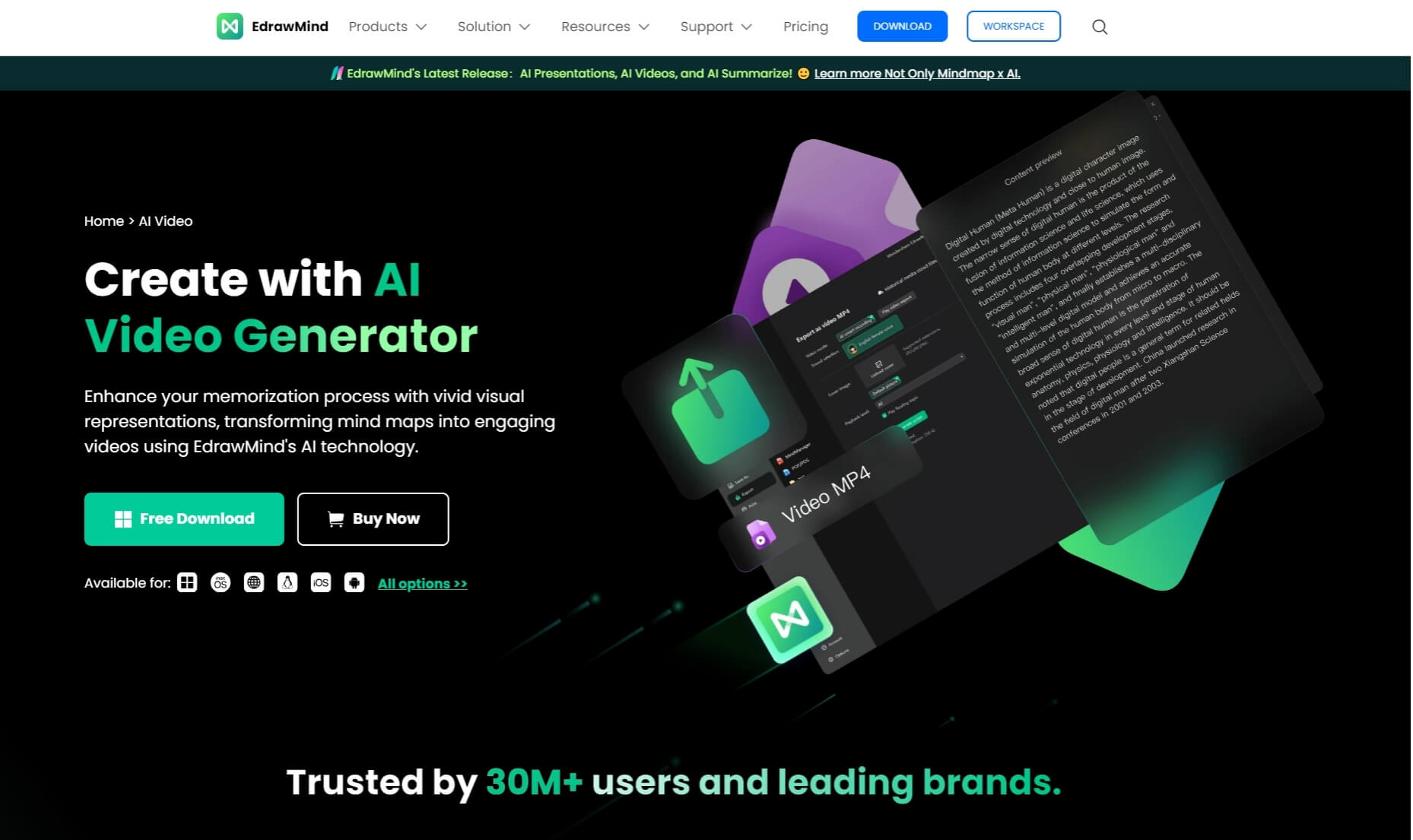
Key Features
- Effortless multimedia creation: EdrawMind's AI analyzes the content of your mind map and generates scripts. It brings your ideas to life through stunning multimedia creations.
- Text-to-speech conversion: Besides video generation, EdrawMind offers a text-to-speech conversion feature. It's perfect for video dubbing or standalone use. The feature extends the utility of EdrawMind beyond video creation. It serves as a versatile tool for voiceovers and content narrations.
1. Choose EdrawMind as an Alternative to Runway
EdrawMind complements the AI video creation landscape as an alternative. The software caters to a different creative process, offering a unique approach to video generation. It has a unique ability to craft multimedia content from mind maps. The feature makes it a valuable addition to those who prefer visualizing their ideas before diving into video production.
2. Video Maker vs. Mind Map Maker with AI Video Function
Runway AI is a dedicated diagram maker while EdrawMind is a mind map maker with an AI video generation function.
Runway excels in its design and prompt-driven video generation. It also has a wide array of pre-trained models to get you started immediately. It's an excellent choice for users seeking quick, AI-powered content creation. Yet, it may not be the best fit for those who prefer a mind map-based approach.
EdrawMind shines in its ability to transform mind maps into multimedia content. It offers a unique approach to content creation. The app is well-suited for individuals who prefer visualizing ideas through mind maps.
Conclusion
In the review above, Runway AI showcased its prowess as a versatile AI video maker. The AI tool offers various features and can generate videos in seconds. However, for those seeking a distinct approach to content creation, EdrawMind emerges as a compelling alternative.
EdrawMind's ability to transform mind maps into powerful content provides a solution for visual thinkers. It's recommended to explore EdrawMind for your mind mapping and brainstorming needs. Choosing the right AI video maker and mind-mapping tool is crucial. The ideal app can enhance creativity, organization, and productivity in various domains.




