A blurry video can diminish the essence of content, leaving the viewers disengaged. Such an imperfection poses significant challenges, particularly in professional settings where pristine quality is non-negotiable. If you are also stuck in low-quality video issues, here comes the savior.

AI video enhancers are groundbreaking tools meticulously built to combat the menace of blurriness. With their sophisticated algorithms and unparalleled precision, these tools breathe life into hazy visuals. This article will outline the ten best AI video enhancers that will make your videos crystal-clear by enhancing their resolution.
The 10 Best AI Video Enhancers
An AI enhanced video can do wonders by captivating your potential audience. With a mere few clicks, quality enhancers can boost resolution, enhance clarity, refine color balance, and adjust brightness & contrast. Whether you want a basic-level AI video enhancer or professional software for advanced configuration, we have got you covered.
1. HitPaw: Efficient AI Video Enhancer With Cutting-Edge Models

HitPaw lies among the best AI video enhancers because of its usability and extensive features. The tool enhances your videos up to 8K, making them flawless and non-shaky. Batch processing, coloring, animation insertion, video enlargement, and watermark-free video provision are some of its capabilities.
Features & Capabilities
- GPU acceleration
- Auto enhancement
- Video denoising
Uniqueness
4 Cutting-Edge models for quality improvement
2. Pixop: A Professional Video Enhance AI Software

Pixop stands out as a leading AI video enhancement software renowned for its advanced neural network technology. It effortlessly produces realistic and detailed results because of its automated nature. Simply upload your video file, and Pixop will convert it into an AI enhanced video.
Features & Capabilities
- Neural network technology
- Upscaling up to 8K
- Deep denoising
Uniqueness
Advanced neural network technology for video enhancement
3. AVCLabs: A User-Friendly Video Quality Upscale Software
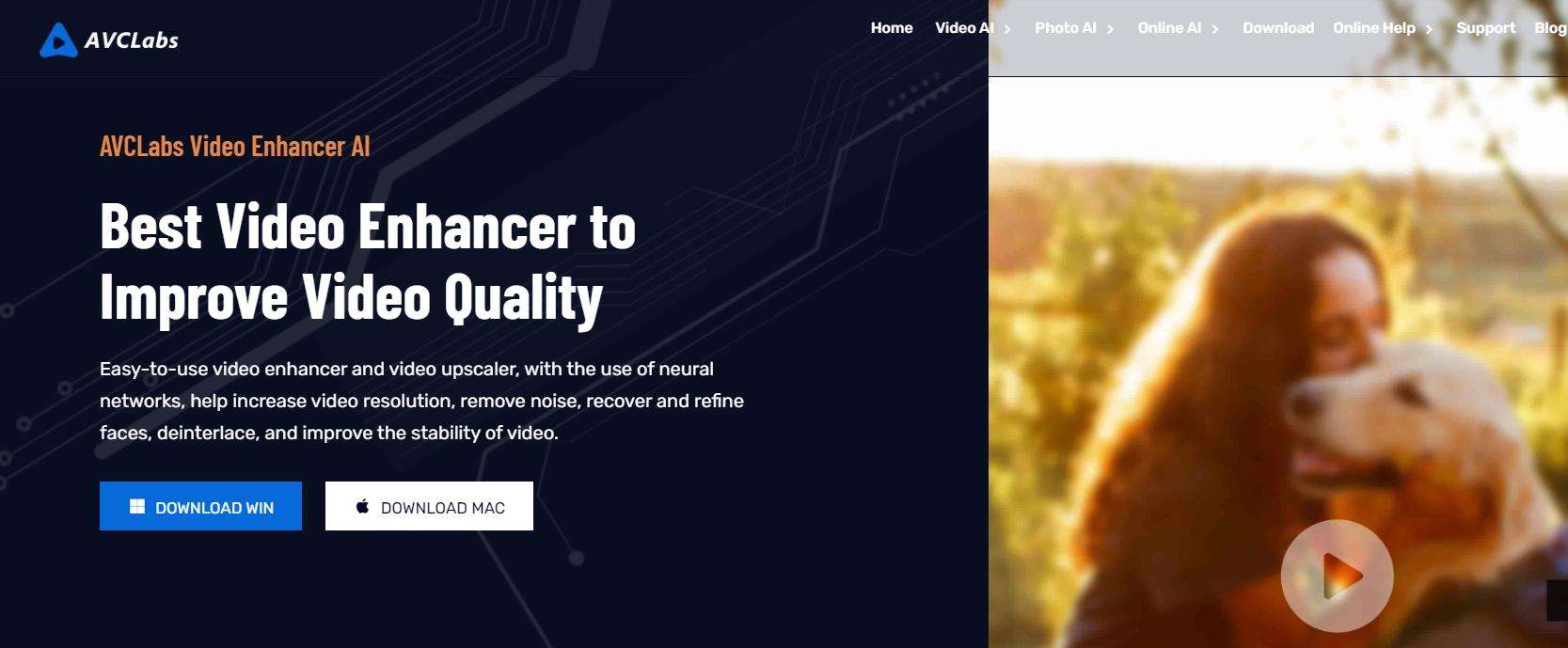
If you want a video enhancer AI solution offering ease of use, consider AVCLabs. The tool seamlessly eradicates your blur resolution issues. It possesses features like upscaling, denoising, color correction, frame interpolation, and more. Also, the tool can colorize black-and-white footage.
Features & Capabilities
- Upscaling up to 8K
- Multiframe enhancement
- Color correction & calibration
Uniqueness
Simplicity and directness of video enhancement procedure
4. Topaz Video AI: Video AI Enhancer Up to 16K Resolution
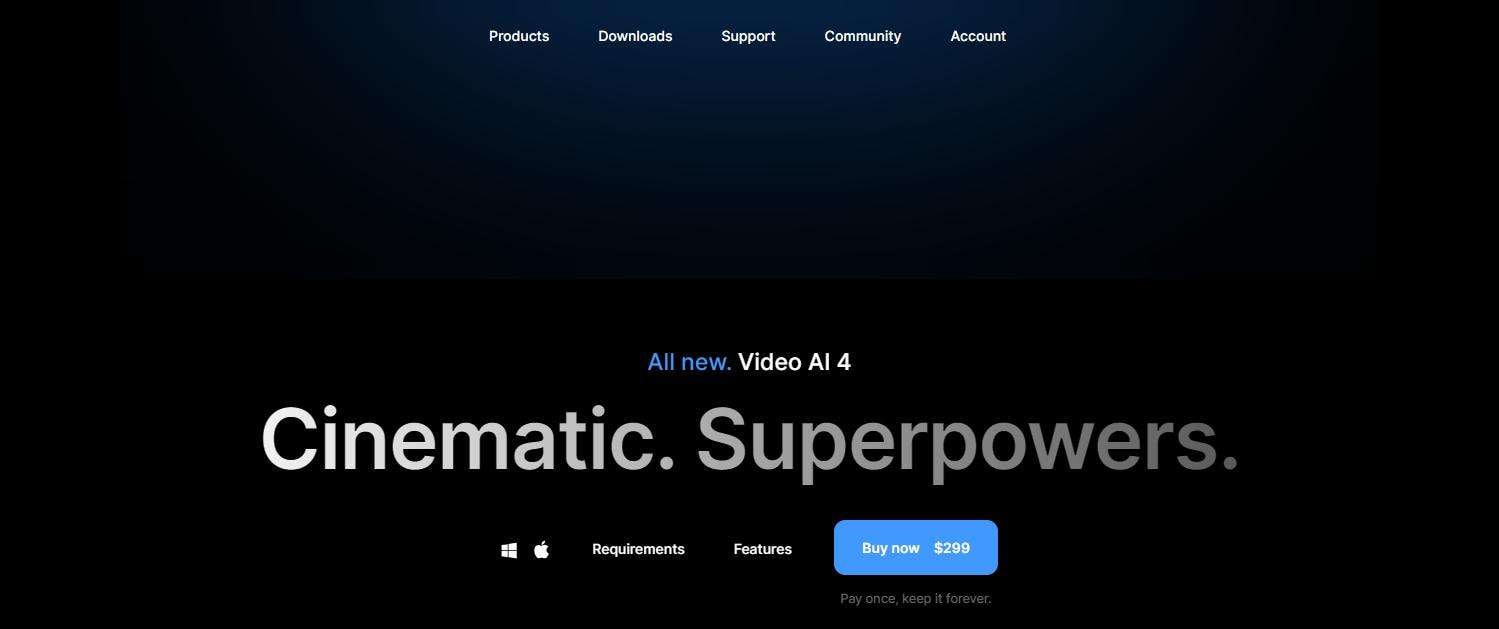
Topaz Video AI is another renowned name in the video enhancement AI market. Designed for professional usage, Topaz upscales your videos with unparalleled precision. Whether it's video denoising, resolution upgradation, frame interpolation, or shake stabilization, Topaz will never disappoint you.
Features & Capabilities
- Video sharpening
- Noise reduction
- Video enlargement
Uniqueness
Extensive AI-powered toolkit for video enhancement
5. DVDFab: A Reliable AI 4K Video Enhancer

Looking for an affordable solution to enhance video quality using AI? DVDFab Video Enhancer AI is a cutting-edge 4K video enhancer to boost video quality. Powered by neural networks and super-resolution technology, it automatically sharpens, denoises, and colorizes videos with poor quality.
Features & Capabilities
- Enhancement up to 4K
- Denoising and enlargement
- Color correction & saturation
Uniqueness
Smooth interface for video enhancement
6. Vmake: A Cutting-Edge Online AI Video Enhancer
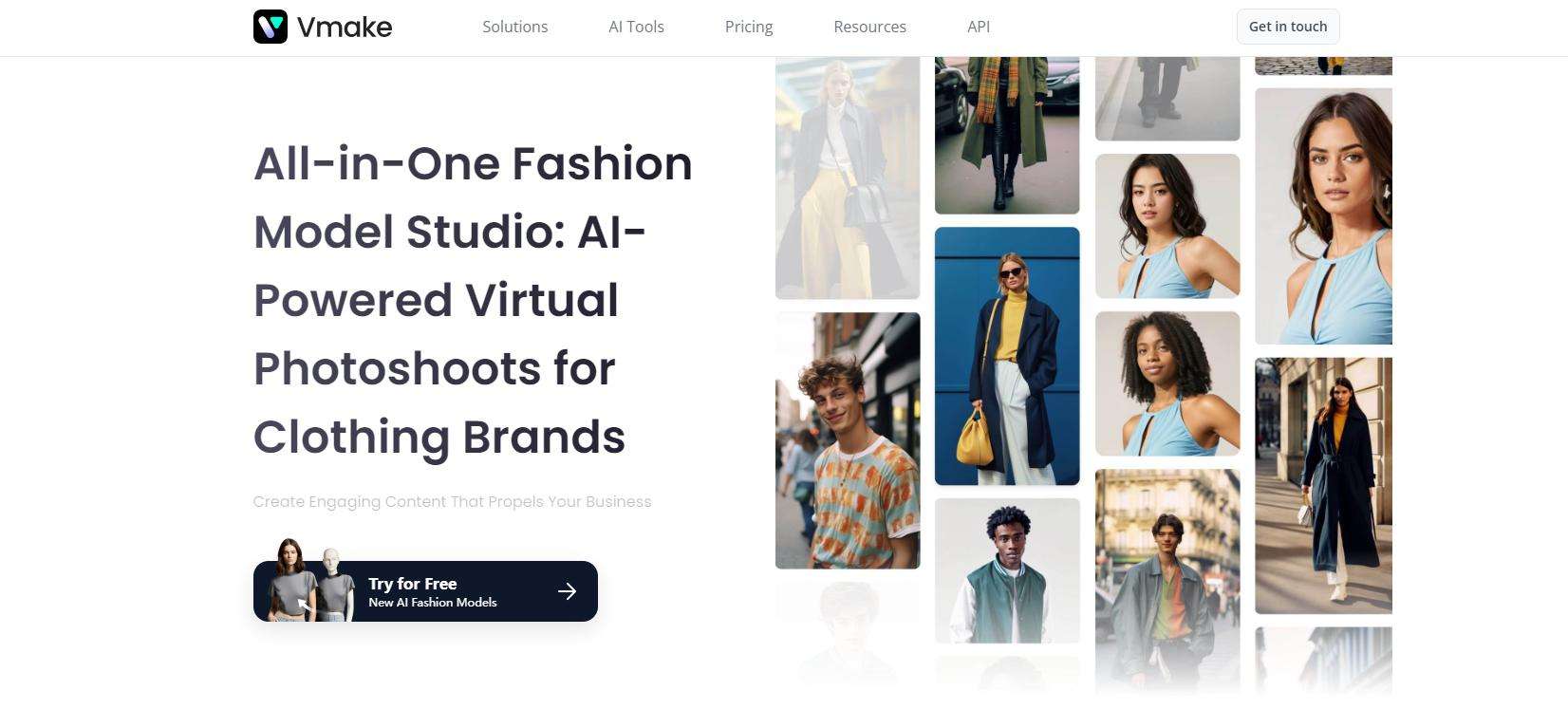
Vmake is an online video quality enhancer AI solution that eliminates the need for heavy software installations. The tool operates entirely online, providing a sleek and convenient enhancement experience. Vmake is also equipped with other features like background removal, shake stabilization, and more.
Features & Capabilities
- 4K video enhancement
- Background & watermark removal
- Video Stabilizer
Uniqueness
One-click video enhancement process
7. Movavi: A Proficient Video AI Enhancer With Extensive Toolkit
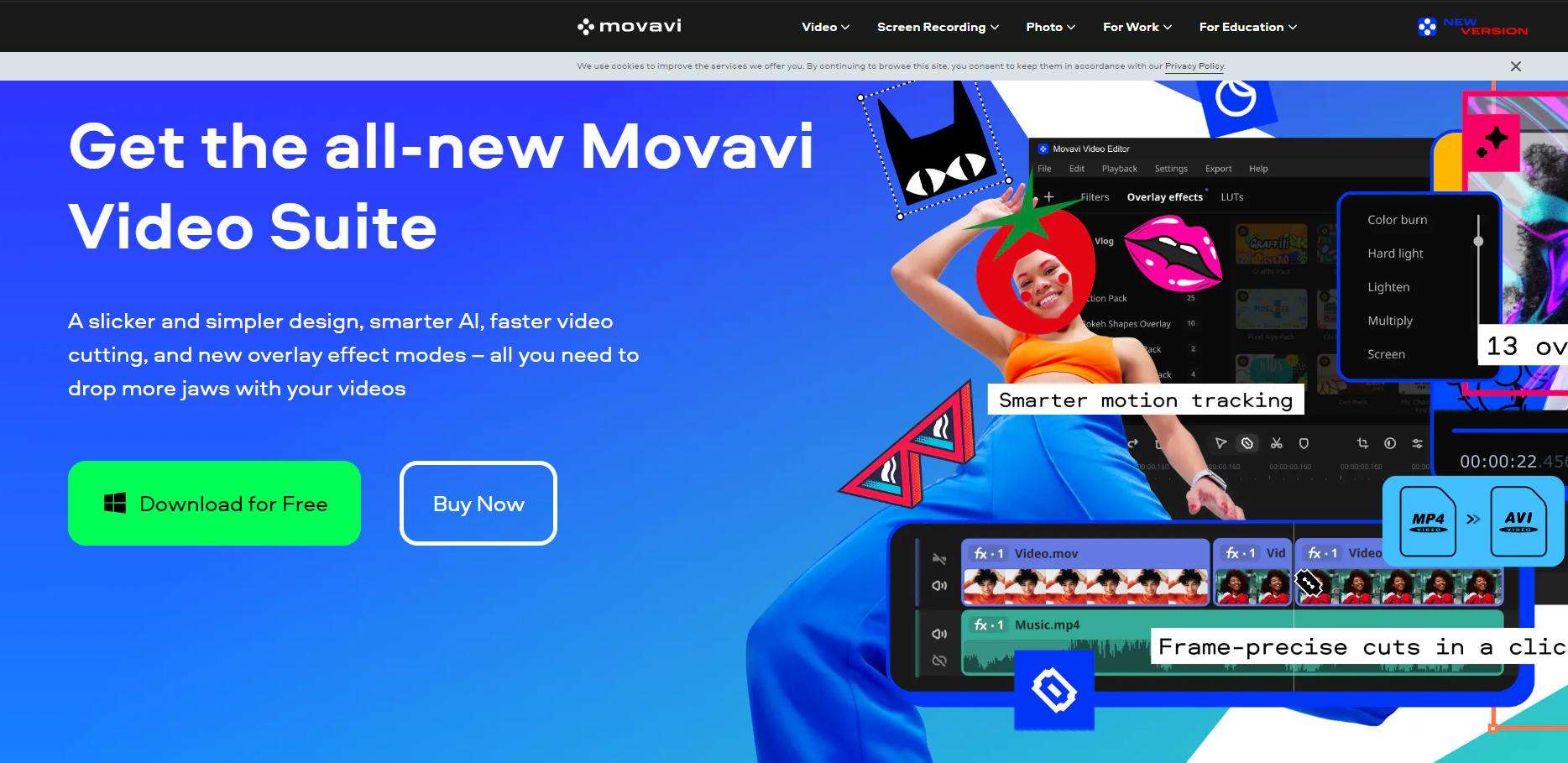
Movavi is a complete package to elevate your video quality. From color adjustment to stabilization to background removal, this AI video quality enhancer performs everything. You can also optimize your audio using its noise reduction feature. The tool also offers an affordable lifetime plan ($69) to streamline your video enhancement.
Features & Capabilities
- Automated video enhancement
- Shake stabilization
- Frame interpolation
Uniqueness
The richness of functionalities regarding AI video enhancement
8. Remini AI: One-Click Online AI Video Enhancer
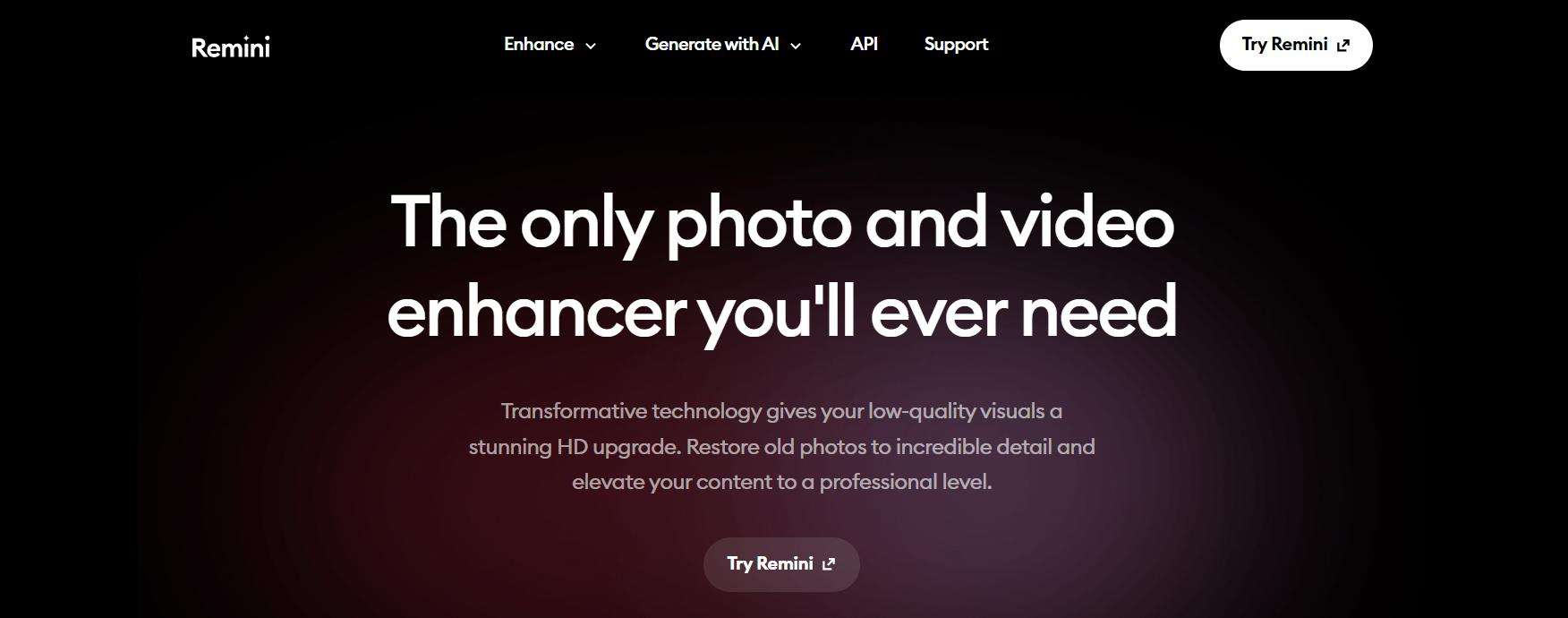
Are you someone who doesn't want to indulge in messy installations? Try Remini AI - the best online video AI enhancer. Powered with AI technology, the tool seamlessly improves your video quality up to 2X. Other features include noise reduction, unblurring, and smart background removal.
Features & Capabilities
- AI denoiser
- Color fixer
- Background enhancer
Uniqueness
Convenience to use the video enhancement feature
9. Vidmore: AI Video Enhance Tool With Cost-Effective Pricing
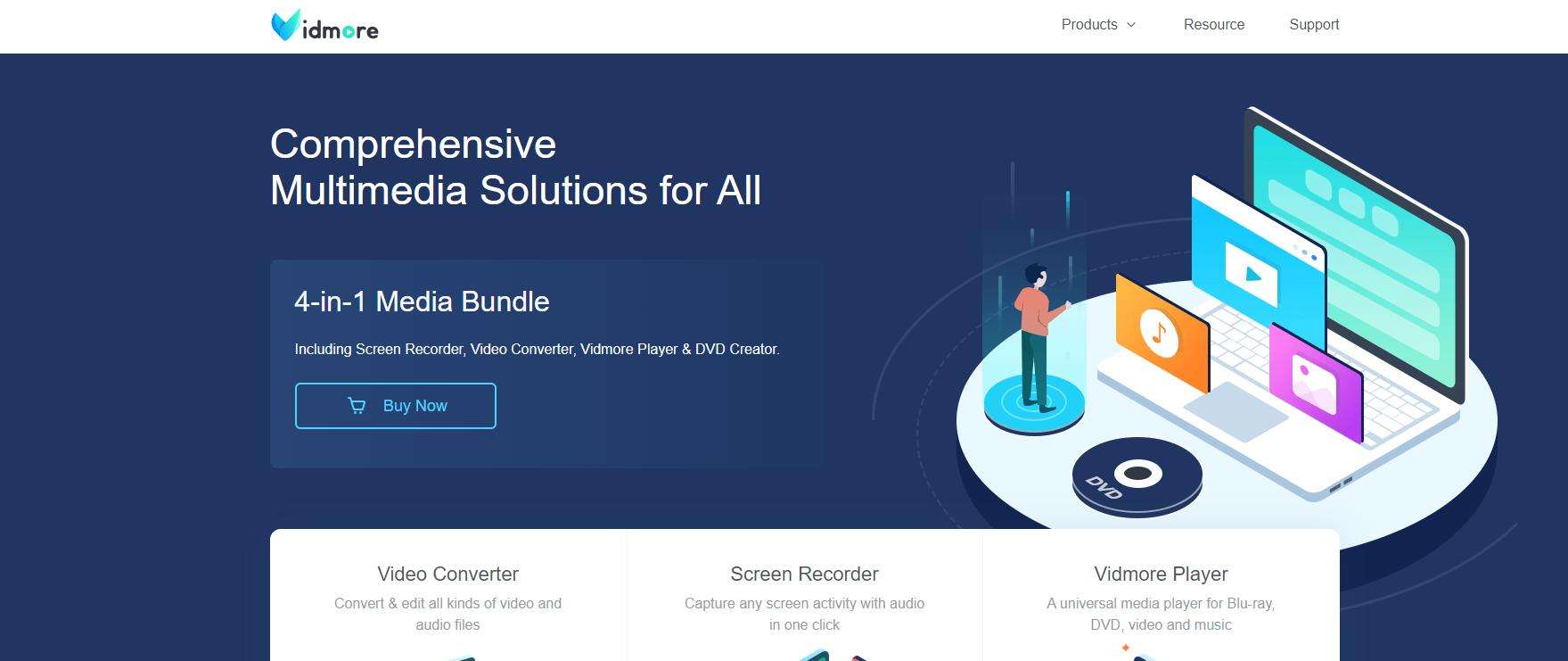
Vidmore emerges as an advanced AI enhancer video software, boosting video resolution and clarity up to 4K. This tool not only enhances color and brightness but also adds a realistic touch to videos. Other features encompass denoising, background removal, shake fixing, and more.
Features & Capabilities
- Shake stabilization
- Brightness & contrast optimization
- Video denoising
Uniqueness
Affordable pricing ($12.45 per month)
10. Simplified: A Straightforward Web-Based AI Video Enhancer

Last but not least, Simplified proves to be a game-changing, enhance video AI-powered platform. The platform operates online, removing download and installation hassles. You can stabilize your shaky videos, interpolate your unorganized clips, or reduce noise from clamoring videos.
Features & Capabilities
- Shake stabilization
- Deinterlacing
- AI motion interpolation
Uniqueness
Sleek and easy-to-use interface
Edraw AI: Mind Map Based-Video Generator
Although AI video enhancement tools augment the quality of videos, you should try to avoid creating low-quality videos to save yourself from these hassles. Thus, the best solution is to create high-end videos from the very start. For this purpose, we suggest using EdrawMind AI, a powerful AI video generator.
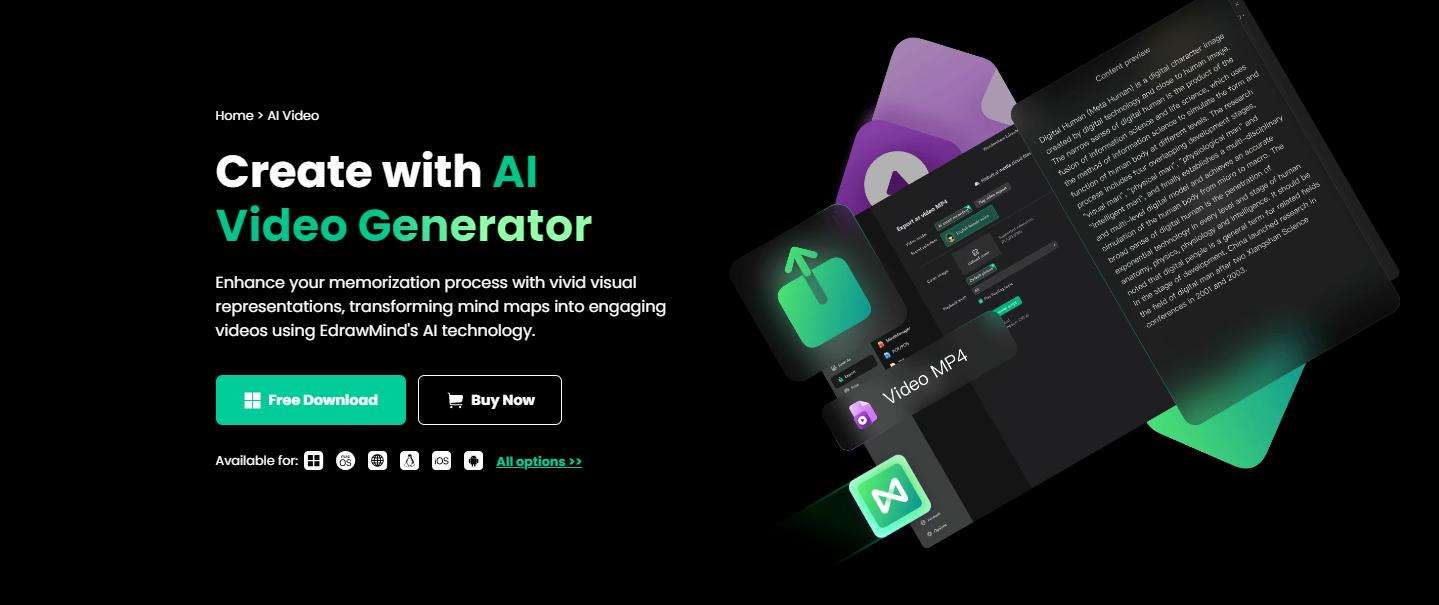
As a mind map and brainstorming tool, EdrawMind AI seamlessly converts your mind maps to videos. With a mere stroke, you can transform your mind map into a captivating video. The tool also offers an AI female voice to speech your script.
Edraw AI's Video Generation Function
EdrawMindis a top-notch solution that brings creativity to the table through its mind map for video conversion. You don't need to make manual adjustments or provide specific instructions to the tool for video generation. It is because EdrawMind AI's video generation feature is totally automated. Below is the step-by-step process to transform your concept map into a video:
Step 1: Download and launch the "EdrawMind" application.
Step 2: Create a mind map manually or via a template. You can also use the AI mind map generation feature.
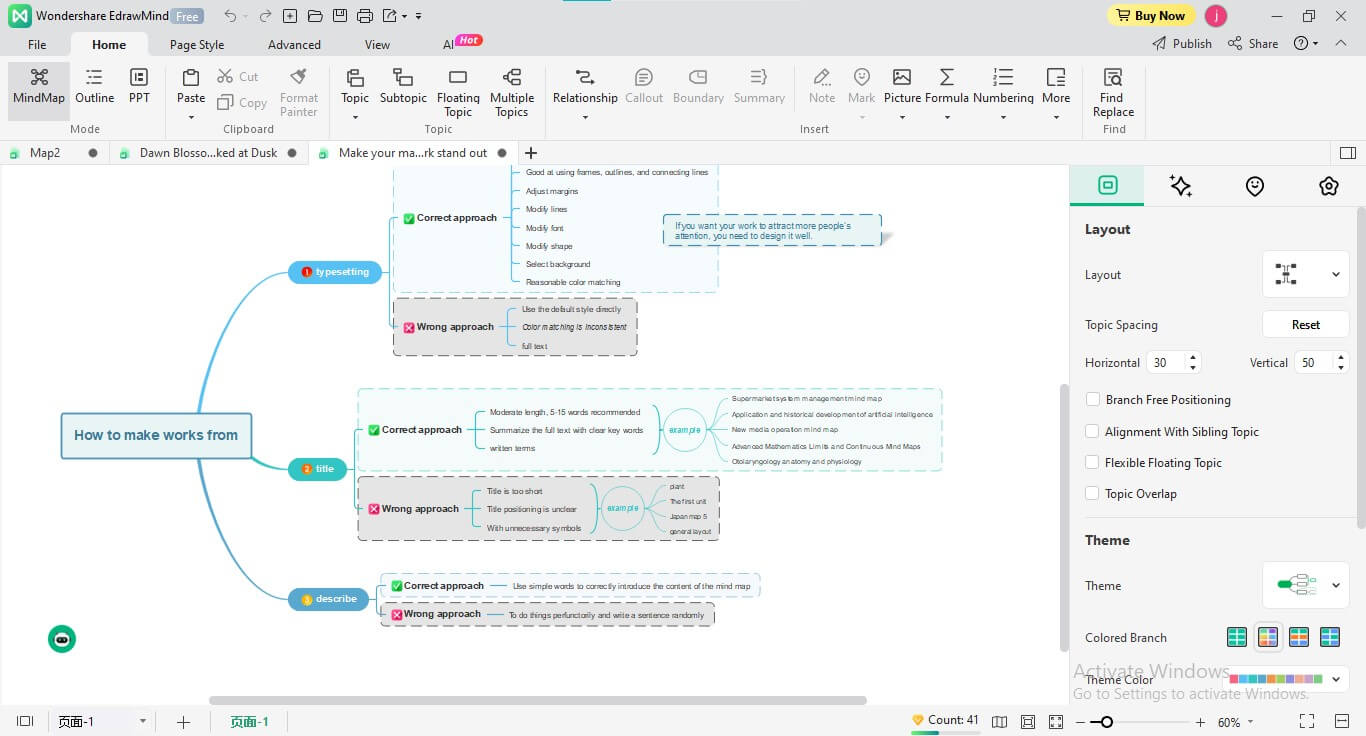
Step 3: Navigate to "AI>AI Video Export."
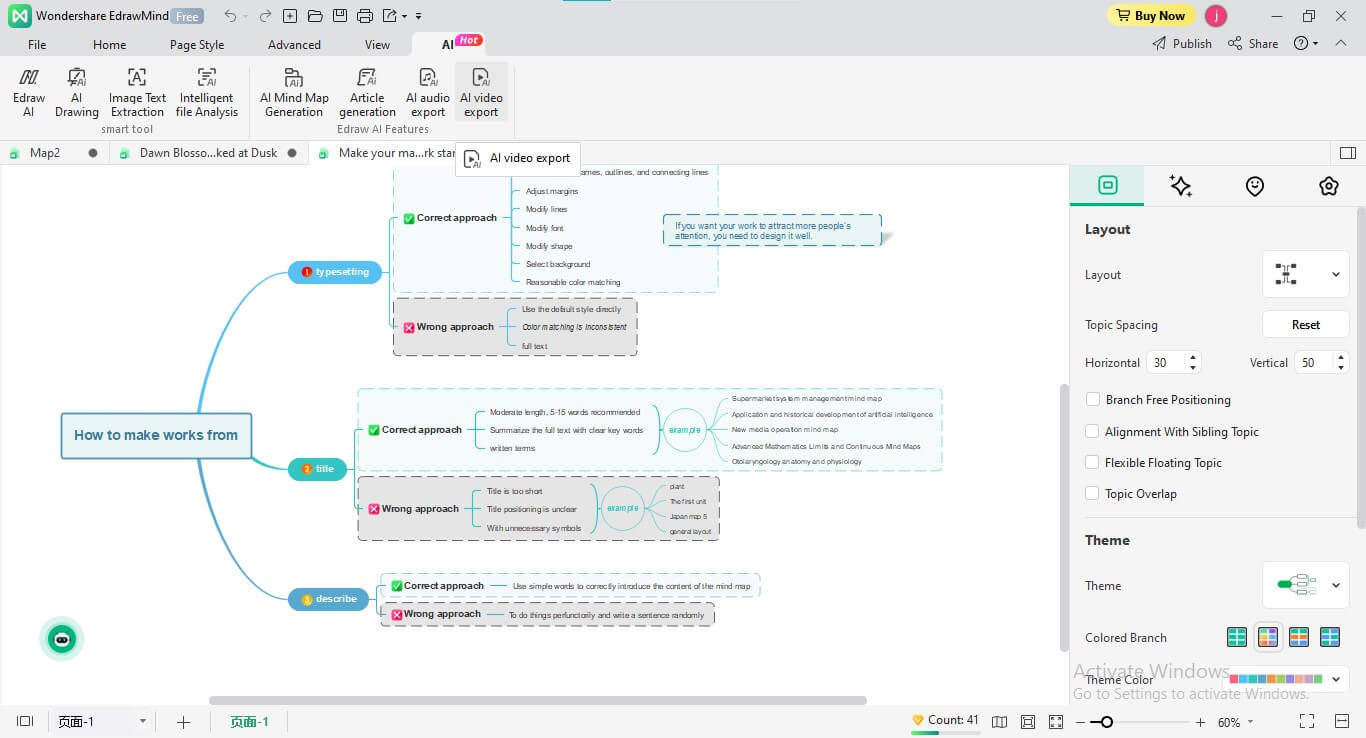
Step 4: Adjust your export setting and click "Export."
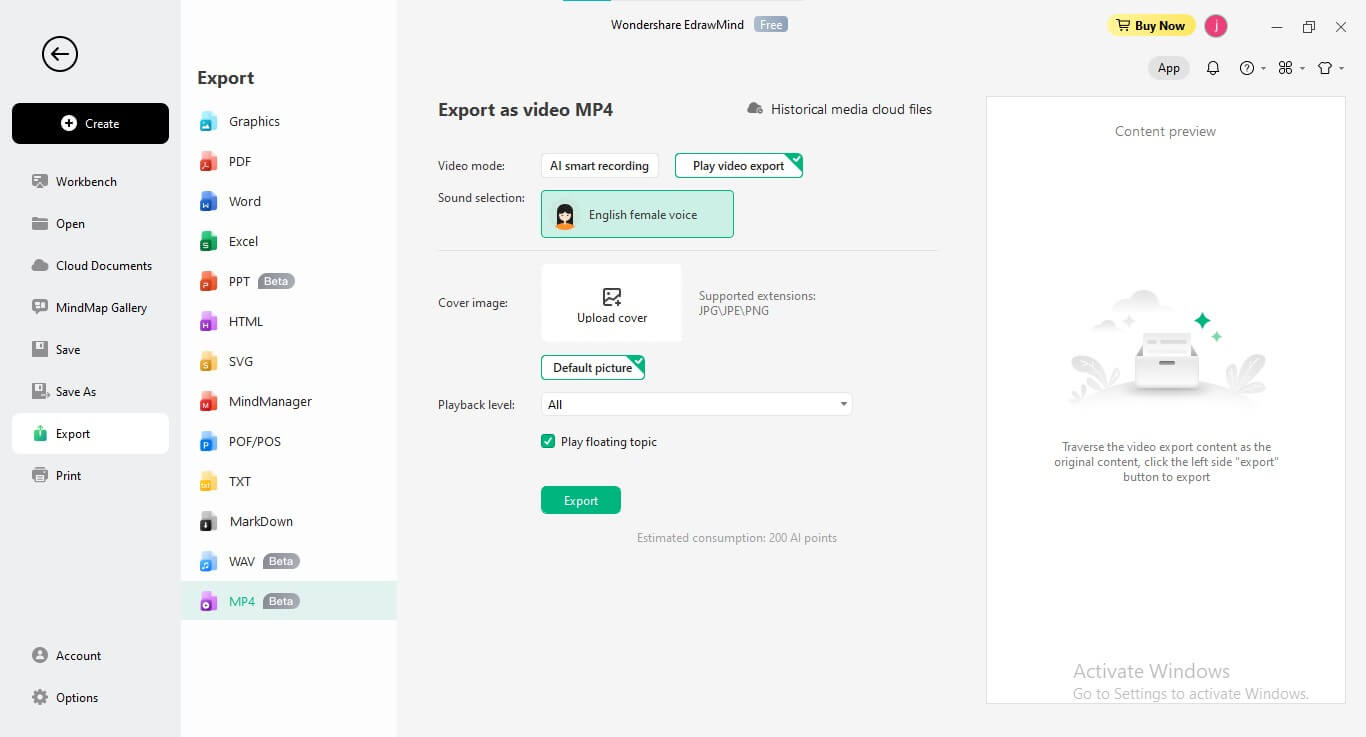
Why is EdrawMind AI also Worth a Try?
- It transforms mind maps into engaging videos to make them more visually impactful and appealing.
- It can generate a script based on intelligent analysis of the mind map instead of just reading the content of the mind map.
- It supports various other AI features like AI presentation which can generate dozens of slides in minutes and Intelligent Analysis, which can analyze documents of various formats like PDF or Word to generate a mind map.
Conclusion
AI video enhancers have created a new air of efficiency and convenience. Now, you can transform your blurry videos into compelling artifacts using these quality enhancers. Not only quality improvement, these tools also excel in colorizing, shake stabilization, and noise reduction. Following this pursuit, we presented a well-researched list of the ten best video enhancer AI tools that are making their mark in the AI market. Other than these video enhancer AI tools, you can opt for EdrawMind as an ultimate AI video generator.
After getting a comprehensive list of top AI video quality enhancers, don't be intimidated to unleash your creative potential. Looking forward, the future of AI video enhancement promises unparalleled advancements, revolutionizing the way we manage visual content.




