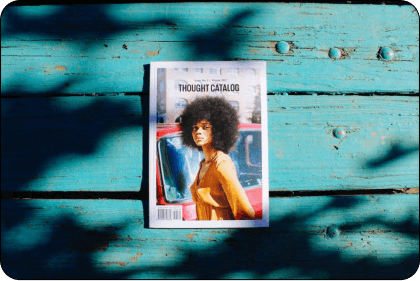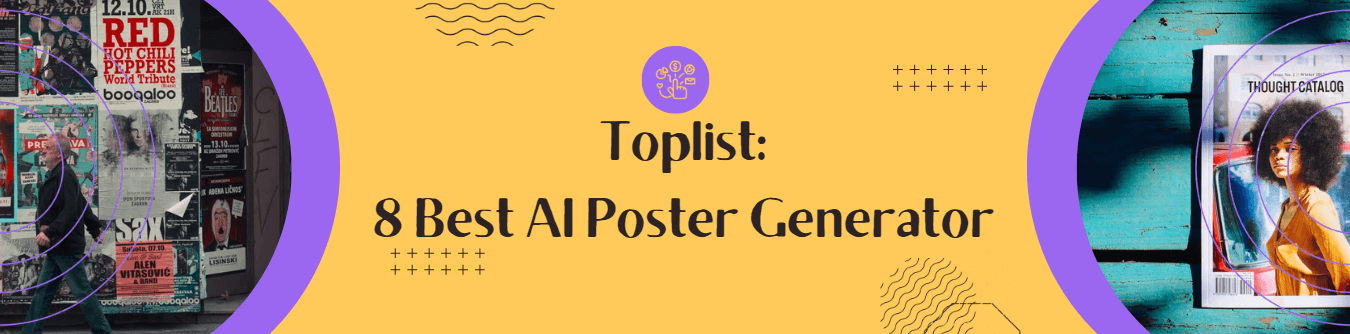
In the fast-evolving competitive world, imagine having the power to supercharge your creativity and have a competitive edge that sets you apart. Whether promoting an event, sharing information, or providing inspiration, posters can help you capture attention and convey the message in a way that sticks. With AI by your side, your posters can genuinely stand out.
This blog explores the eight best AI generators for effortlessly transforming your ideas into striking visual masterpieces. Offering amazing poster generator AI features, these tools simplify your creative process and empower you to focus on what matters most—bringing your vision to life.
In this article
What is an AI Poster?
An AI poster is a digital artwork crafted through a unique blend of artificial intelligence and human creativity. The AI touch is presented through deep learning models, like Generative Adversarial Networks (GANs) and Variational Autoencoders (VAEs), trained to understand and replicate human artistic styles.
AI posters are made from a vast collection of visual data, including everything from classic art to contemporary works, and capture the details and defining characteristics of different artistic styles.
AI posters are made from a vast collection of visual data, including everything from classic art to contemporary works, and capture the details and defining characteristics of different artistic styles.
- Data Collection: You gather a large amount of data, including text content, images, or other visual data, which forms the basis of your AI poster generation process.
- Preprocessing: You extract relevant features from the gathered data to help AI algorithms identify the unique elements within different art styles and comprehend their visual representations.
- Model Training: This step is the essence of AI poster generation. You guide the AI systems to create new pictures and designs. The AI also suggests some designs by evaluating different artistic styles and trends for convenience.
- Generation and Refinement: New and unique AI-generated posters are created. You can involve human artists to provide you with feedback and make adjustments to achieve the desired aesthetic qualities.
Why Use AI to Generate Posters?
Using AI to generate posters offers several compelling advantages, which can vary depending on the context and goals of poster creation. Here are some ways using AI in poster generation can be helpful:
- Efficiency: AI can help you generate posters quickly, saving time and effort compared to manual designing. This is particularly useful for large-scale advertising campaigns, events with numerous variations, or projects with tight deadlines.
- Cost-Effective: Automating poster design with AI can be cost-effective, especially for businesses and organizations that would otherwise need to hire professional designers or purchase design software licenses.
- Consistency: AI ensures consistency in design elements, such as typography, color schemes, and branding, across multiple posters. This consistency helps maintain a cohesive visual identity for a brand or campaign.
- Personalization: AI can generate personalized posters by tailoring content to specific demographics, interests, or user preferences. This personalization can enhance engagement and message relevance, leading to higher conversion rates in advertising and marketing.
- Inspiration and Ideation: AI-generated designs can inspire human designers. Designers can use AI-generated concepts as starting points and add their unique creative touch to refine and customize the final poster.
- Endless Creativity: AI can generate creative and unique poster designs, exploring design concepts that humans might not have considered. This can lead to fresh and innovative visual approaches.
8 Best AI Poster Generators
Creating eye-catching posters has always been challenging with the help of AI poster generators. Below are some tools designed to simplify the design process and help you quickly produce professional-looking posters.
1. Adobe Express
Adobe Express is a graphic design tool with various features, including an AI-powered poster generator. You can start using its poster generation feature for free by signing up for a new account, choosing your desired template from its extensive visual library, and starting to design.
If you're seeking complete creative control, you can also begin with a blank template. This intuitive platform accommodates users with varying design expertise, simplifying the process of creating visually appealing posters for various purposes.
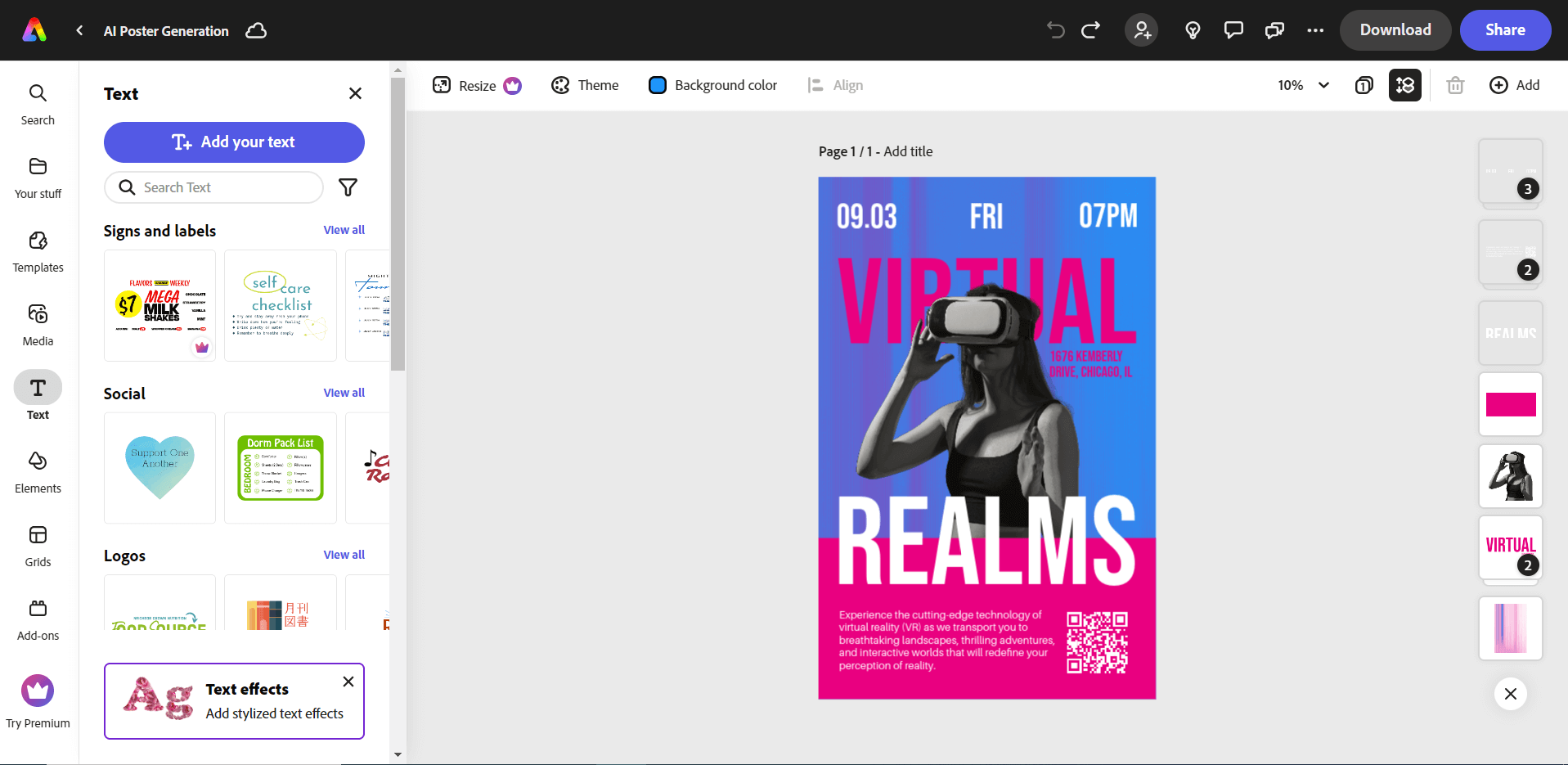
- Provides automated backups.
- Mobile app available for on-the-go poster creation.
- Endless customization possibilities.
- Compared to the mobile app, the web app is challenging for beginners.
- Does not provide the optimal solution to remove the background of the images.
2. EdrawMind
EdrawMind is an exceptional mind-mapping tool that simplifies the complex process. Its user-friendly platform eliminates the hassle of brainstorming, structuring ideas, and conveying intricate concepts. The tool's mobile poster AI generator feature allows you to capture ideas as they arise and swiftly convert them into polished posters, enhancing productivity and adaptability.
Here's what you can do with Edrawmind AI's poster generator:
- Organize your ideas efficiently: You can easily organize and structure your ideas into clear and concise mind maps, enhancing your brainstorming and planning processes.
- Quick Concept Visualization: This technique rapidly transforms abstract concepts into tangible visuals, making it easier to communicate complex ideas to others.
- Save time: Various premade templates cater to different design preferences. You can use the AI poster generator feature to customize the template and save yourself a lot of time.
- Enhance the design quality: AI-driven suggestions for design elements like layout, color schemes, and fonts can help you elevate the overall quality of your creations.
- Continuous Improvement: EdrawMind regularly updates its AI algorithms and features to provide users with the latest advancements in poster design. This ensures that your materials always look fresh and modern.
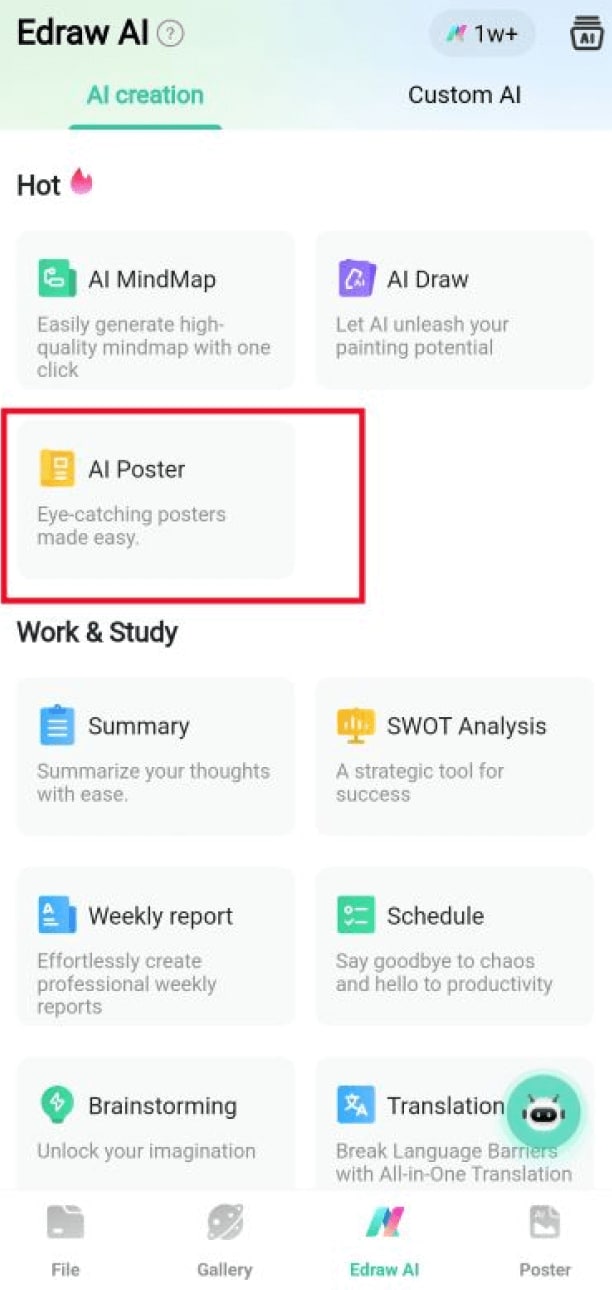
3. DesignCap
DesignCap helps you effortlessly transform your creativity into stunning posters and flyers. With its user-friendly platform, it's a time and energy-saving solution for crafting persuasive and exceptional designs.
You can explore a rich collection of 300+ poster templates accessible through your web browser. With a user-friendly interface, creating compelling poster designs is easy, and once your masterpiece is ready, you can easily save, download, and share it within your community.
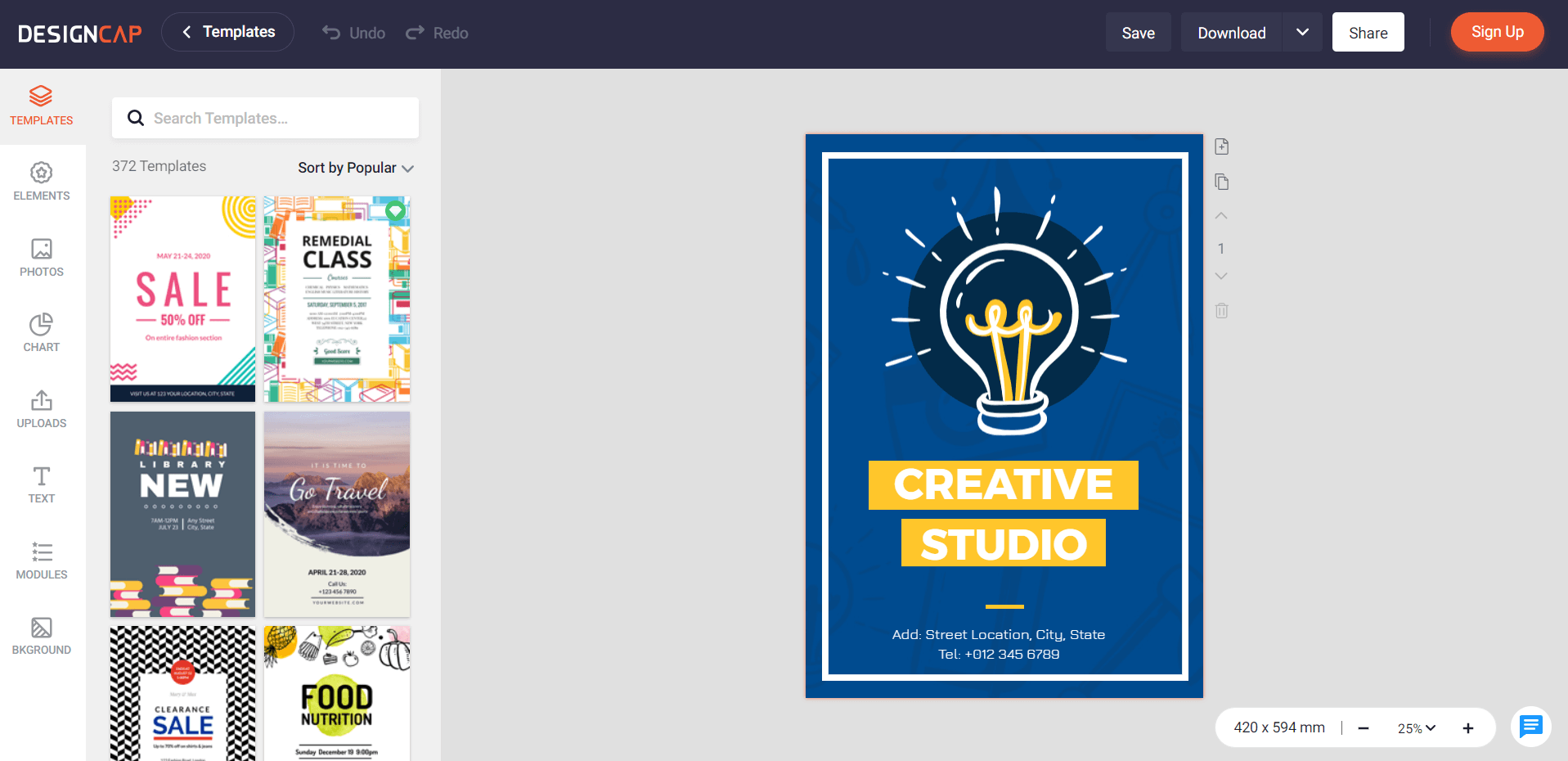
- It has a fast load speed for elements.
- It is beginner-friendly; even novice users can create professional-looking flyers.
- The image bank is limited in the free version, so you might have difficulty finding the image you need.
- Managing separated images requires some additional tools apart from filters.
4. Canva AI Magic Design
Canva AI Magic Design is an innovative feature of the Canva graphic design platform. It enhances the poster-making process by using artificial intelligence. It analyzes your content and offers design suggestions, including suitable fonts, colors, and layouts, to create visually appealing AI-generated posters.
Additionally, you can add your text and visuals, and the AI algorithm optimizes their placement for maximum impact. This streamlines the design process and ensures an aesthetically pleasing outcome. Its AI automates various design tasks for you, including image resizing and alignment, saving valuable time and reducing manual effort.
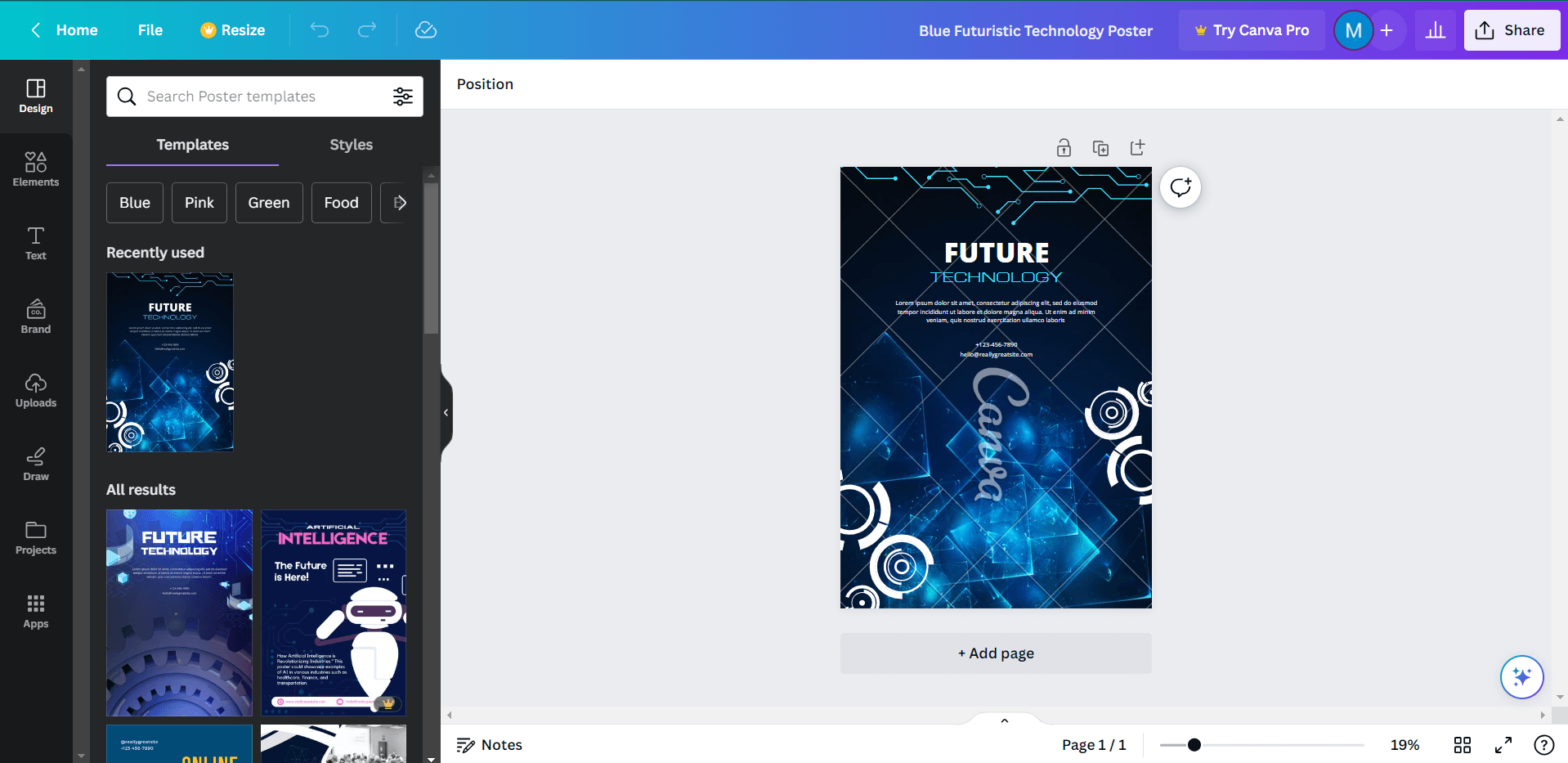
- The interface is available in 130 languages.
- It offers you stock photography usage.
- You can schedule your posts for social media directly from the platform.
- You get only a limited number of templates in the free version.
- You cannot download the raw file to your computer.
5. Dribbble
Dribbble is a dynamic and inspiring creative platform that connects users with designers, artists, and creative professionals worldwide. It supports a vibrant design community and helps users get inspiration for their AI poster generation process. Designers showcase their work on the platform, including posters, graphics, and visual creations.
It provides fresh and innovative ideas for poster design, keeps you updated on current design trends, and utilizes creative concepts to enhance your creativity. You can also share your designs and get feedback on areas for improvement.

- You get strong community and networking opportunities.
- Getting feedback on your designs helps you know the areas of improvement.
- You get only a limited space to describe your project or provide context.
- You need to get a membership to post work and access certain features.
6. iMyFone MagicPic
Already have a design with you? Enhance it with AI-powered MagicPic by iMyFone!
iMyFone MagicPic is a specialized AI-powered image enhancement tool that helps you transform ordinary images into visually appealing and high-quality pictures. It uses advanced AI algorithms to automatically detect and enhance various aspects of an image, such as brightness, contrast, color balance, and sharpness.
It can also reduce blurriness and refine details, creating more vibrant visuals. This is particularly beneficial for users who use striking and polished images in their posters.
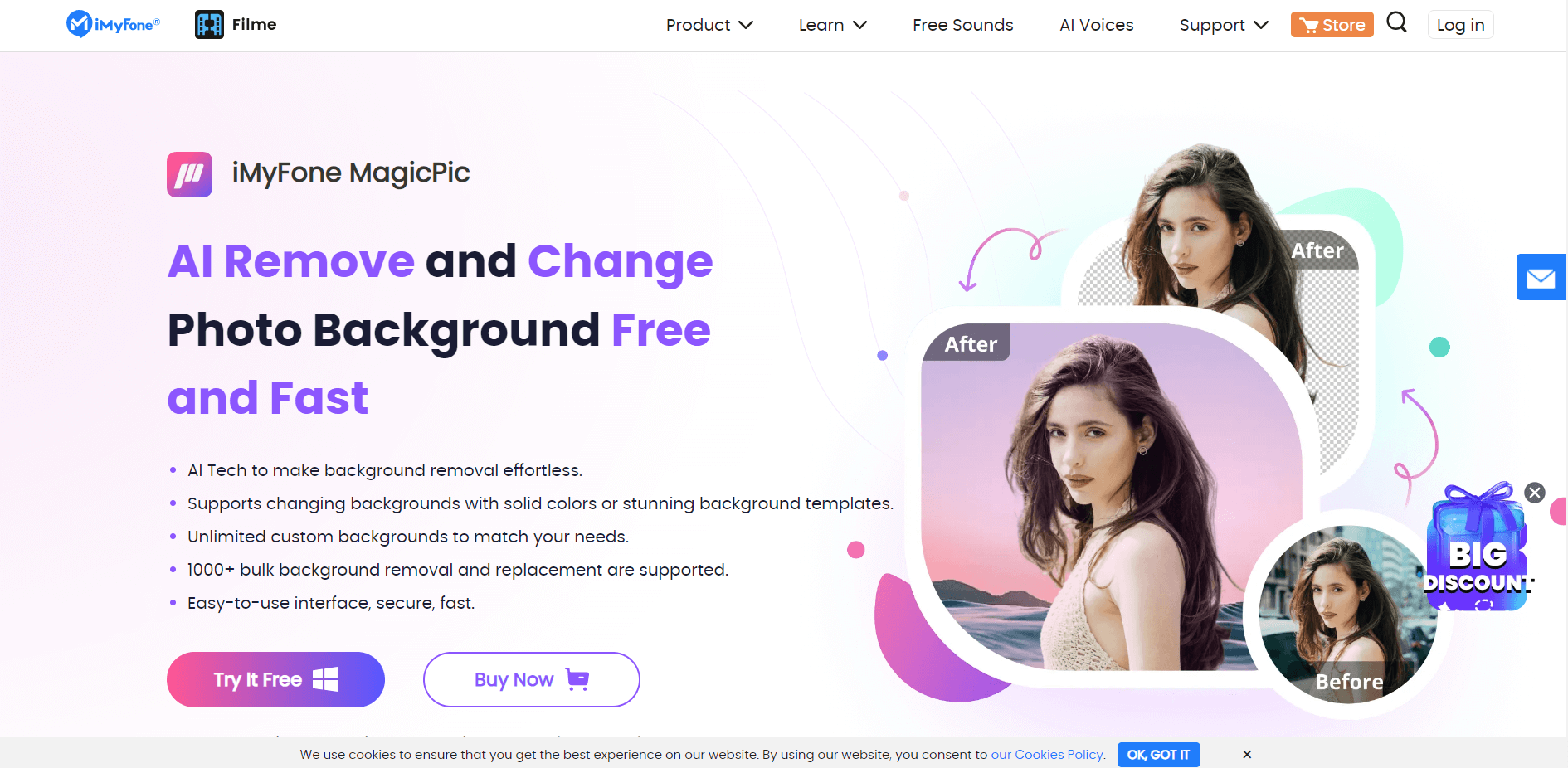
- It can help you remove unwanted backgrounds for the images.
- Fast and easy to use.
- To get advanced features, you need to get the Pro version.
7. PosterMywall
PosterMyWall is an online design tool and platform that helps you easily create captivating posters and visual content. It has a diverse library of professionally designed templates for various purposes, such as events, promotions, education, and more. You can use these templates as a starting point to build upon your creative poster.
One of its standout features is the user-friendly design editor. You can add text, images, and graphics and adjust layout elements to suit your unique needs. Not only this, but you can also work with your team on poster projects.
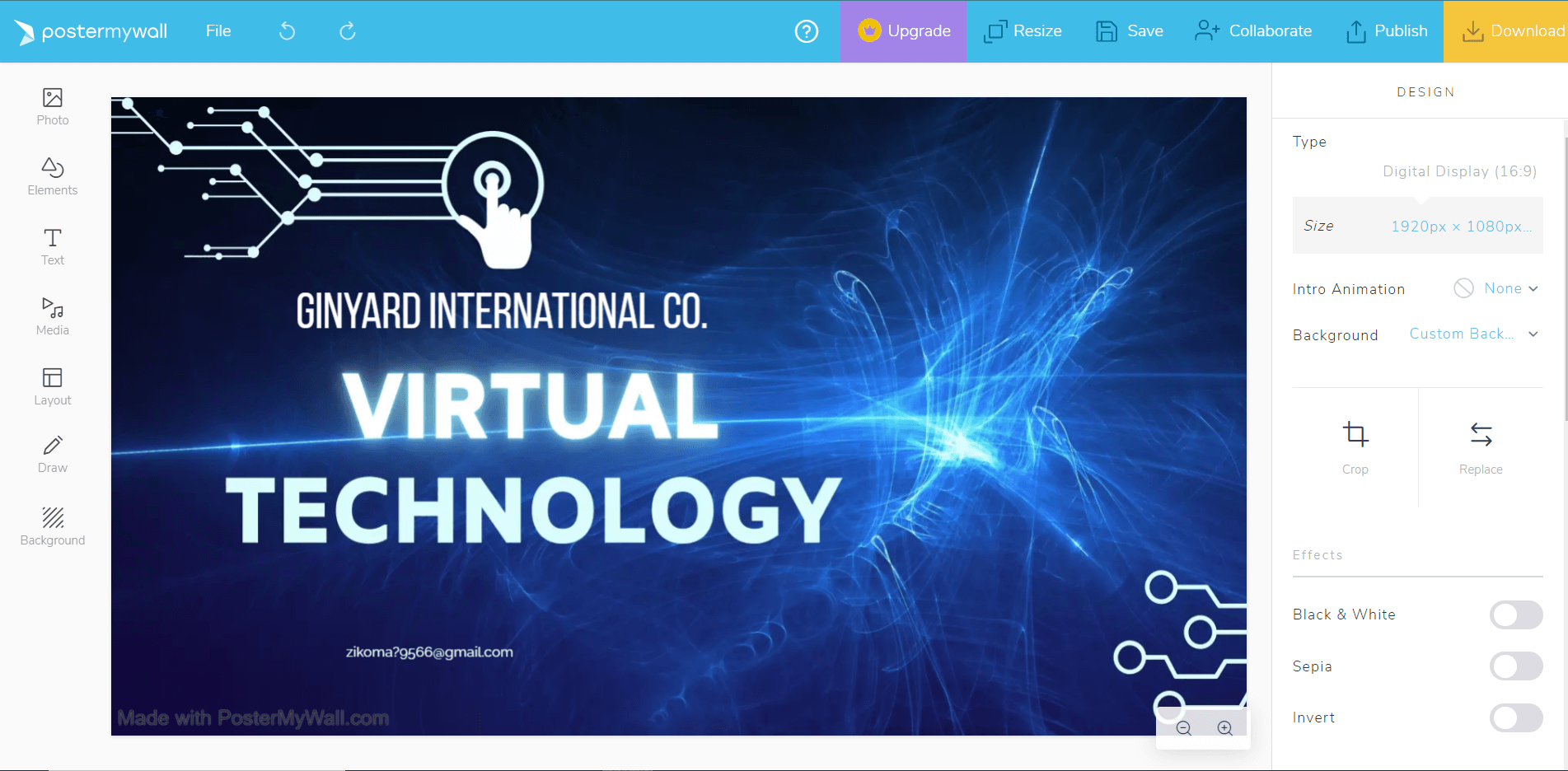
- Affordable service plans.
- Its mobile interface is user-friendly.
- You can convert your designs to different dimensions/sizes.
- You cannot copy the images to other templates.
- Fewer options for text effects and styles.
8. Fotor
Fotor is an online graphic design and photo editing platform that offers a wide range of features and tools to help you create outstanding posters. Its extensive library of customizable templates allows you to create all sorts of posters, from promotional to event announcements.
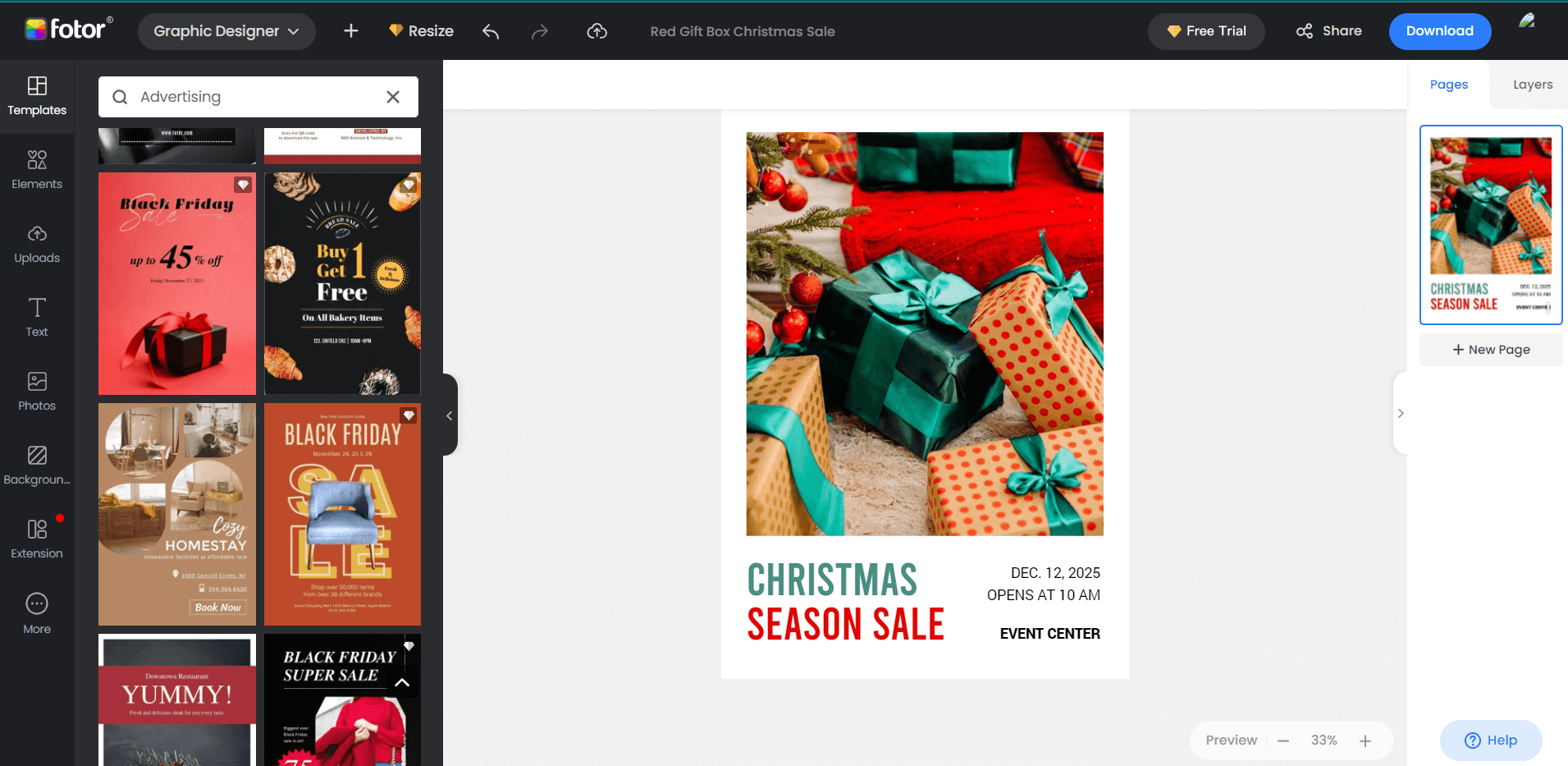
With its intuitive and user-friendly design editor, you can easily add text, images, shapes, and graphics to the templates. The platform also offers a rich selection of fonts, filters, and effects to enhance posters' visual appeal.
Once you've created your design, you can share and edit it with others and export it in a high-resolution image format suitable for printing.
- It can help you upload customized fonts.
- Its color splash feature adds a dramatic effect to your photos to draw your audience's attention.
- Downloading the app might take up a lot of space on your device, so it's better to try it online.
Conclusion
In a world where pictures and visuals matter, these AI poster generator tools make the competition even more challenging. Learning to effectively use tools like EdrawMind's and others in the list can make a huge difference!
You can use these tools as an AI movie poster generator to visually represent your story or use the AI-generated poster to advertise your business or share your thoughts. These tools can be the game-changers for your creative self and help you stand out through your fantastic posters.
So, why not try them? Using AI for your posters is like having a creative assistant. It's simple, saves time, and makes your posters stand out. Start your creative journey with AI today, and experience the magic of design through tools like EdrawMind!