8 Best AI Text-to-Speech Generators Online
The continuous advancement of modern technology makes artificial intelligence more useful and capable. At this rate, we can now actually transform texts into spoken audio with just the snap of a finger. Big thanks to text-to-speech AI tool that basically generates lifelike human voices to convert written inputs into audible outputs. It's indeed an innovative breakthrough that offers numerous modern applications and extends a helping hand to various industries.

Do you want to know more about the AI text-to-speech technology? Well, this article will be of great help. We will discuss its benefits and give you a list of the eight best AI TTS you can try online. Read on to learn more.
In this article
What is Text-To-Speech Conversion?
In simple language, text-to-speech conversion pertains to the generation of spoken audio from nothing but a group of texts. It can be done by manually reading and recording the written material. However, artificial intelligence has introduced a more convenient method. AI text-to-speech generators can now execute this conversion automatically. All you have to do is run the text into the machine and wait for the result. It's as simple as that.
Aside from convenience, the text-to-speech AI generator has a lot more to offer. Check out the provided list below:
- The AI text-to-speech tool provides helpful assistance to people with visual or hearing impairments.
- It helps users save time and effort when creating content that requires spoken audio.
- The AI voice text-to-speech generator offers numerous options to personalize the audible output.
- It boosts the users' creativity and helps them explore the latest trends in the industry.
- It breaks language barriers and makes the content sound native and professional.
- It provides the means to preserve spoken audio for personal or academic purposes.
- It generates catchy and unique voices that human beings cannot mimic.
- It allows users to improve the audio file further before rendering the final cut.
8 Best Text-to-Speech AI Tools You Can Try
There's no denying that the text-to-speech AI generator is becoming more popular today than ever. Many tools that serve the same purpose are now scattered over the internet and ready to help us at any time. Below is a list of the top eight AI text-to-speech tools you can use online. Check them out and see how you can leverage their amazing features.
1. PlayHT
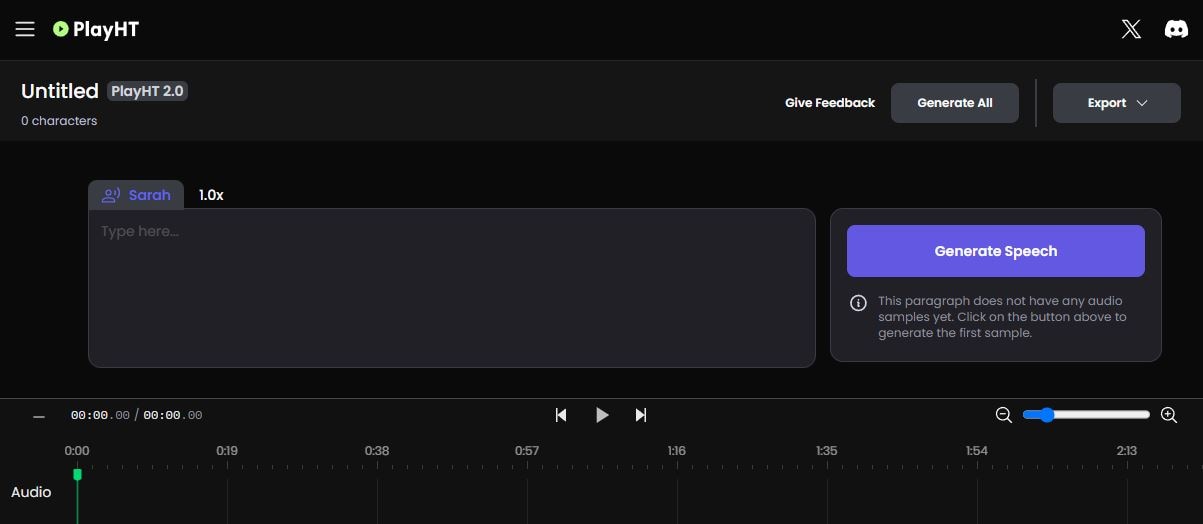
First on the list is PlayHT. It's one of the most famous AI voice text-to-speech generators on the internet. PlayHT works just like the typical AI TTS tool. However, it offers additional features like Sample Scripts, API Access, and Voice Cloning that make it more convenient for users. You can use PlayHT for free, but you need to upgrade in case you wish to explore other premium functions.
2. NaturalReader
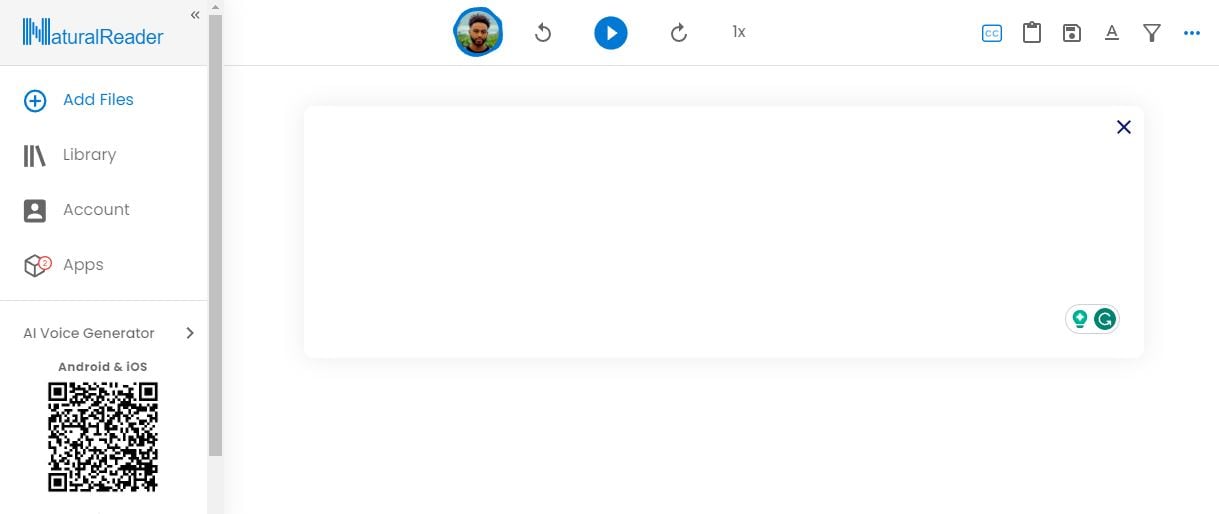
NaturalReader is another AI text-to-speech tool you can use to generate voice from texts. It doesn't complicate the AI production process. All you need to do is type in or paste the texts into the platform and choose your preferred type of voice type. After a few seconds, the output will be ready for preview and download. NaturalReader also offers some features like Timer and Pronunciation Editor if you want to personalize your experience even further.
3. Typecast
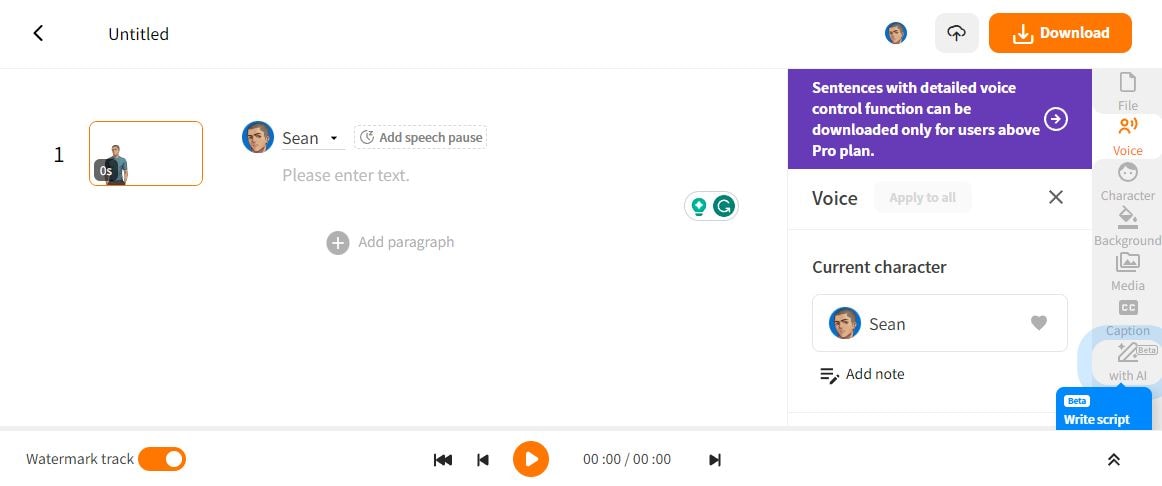
Typecast is not only a voice AI text-to-speech generator but also a video maker. You can use it to generate spoken audio and corresponding video content. Everything is done within the tool. No need for third-party involvement. Just choose your preferred character and customize the output according to your liking. If you don't have a prepared script, Typecast has an AI tool that can write it for you.
4. ElevenLabs

ElevenLabs is a great text-to-speech AI tool that offers various voice styles and supports several languages. It can help you read texts fluently or produce well-spoken speech in your selected language. Just make sure that your input is eloquent and written comprehensively.
5. Murf
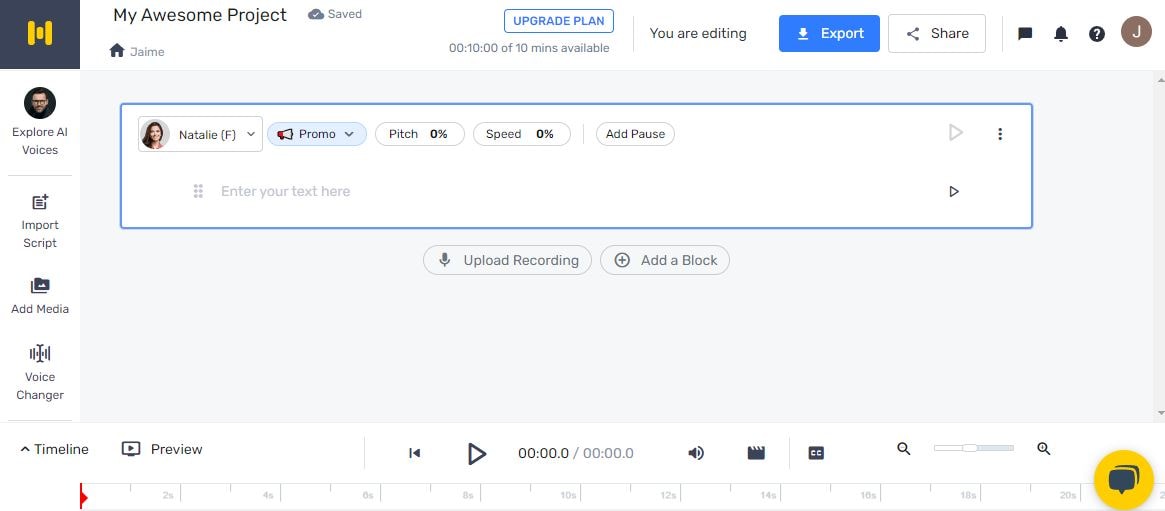
Many of you might already be familiar with Murf. Well, it's unsurprising. Murf is a very popular AI text-to-speech tool that features an intuitive interface and advanced customization toolbars. You can create a voice style from an uploaded source, choose voice filters, adjust speech and speed, and many others. Having these options to further personalize the audio output is definitely the ultimate factor that gives Murf a great reputation.
6. Speechify
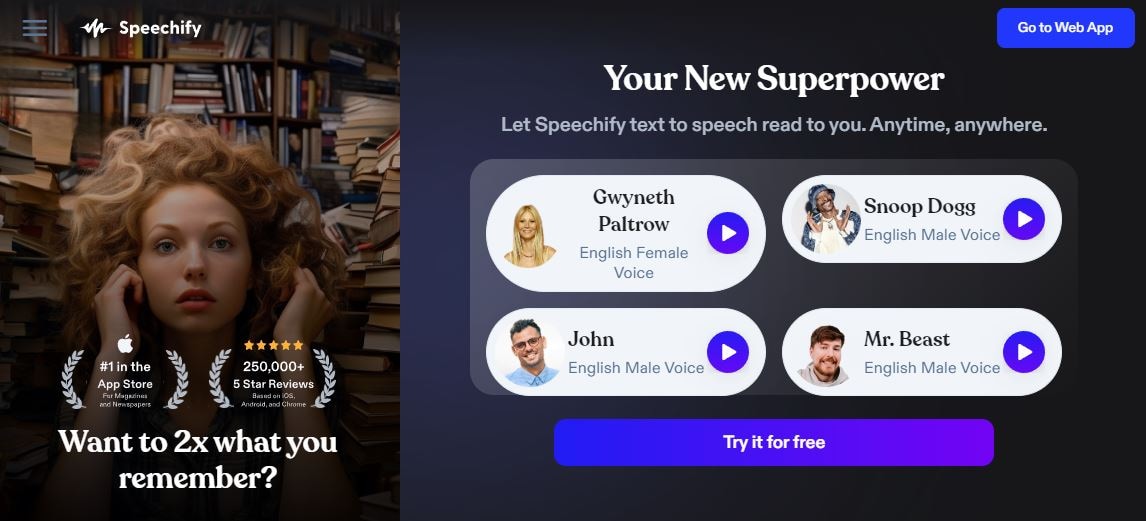
Speechify is another cutting-edge AI text-to-speech software that reads written materials for you. It supports at least 30 languages and offers over 130 voice styles that you can access in its premium paid plans. The best part that Speechify can offer is that it has voice-style options that mimic several celebrities. Yes. You can have your favorite artists speak your words.
7. VEED.IO
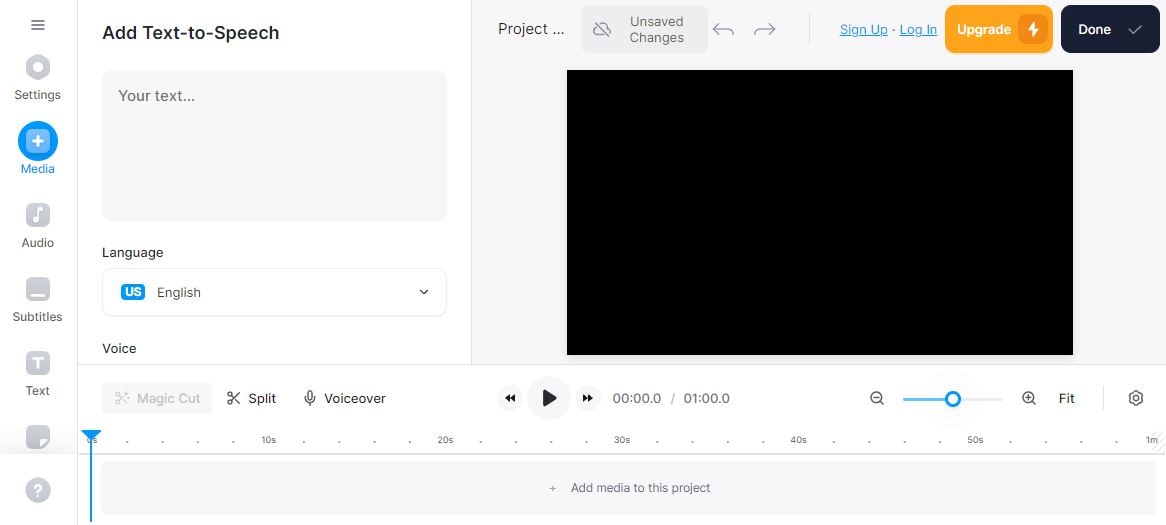
VEED.IO is a renowned video maker that offers various AI tools for content production. The newest addition to its arsenal is the AI text-to-speech software that generates voice from texts. Like other advanced AI TTS tools, VEED.IO also allows users to integrate the generated audio file straight into the video content. No need to use a third-party application to execute it. On top of that, you can also configure the AI text-to-speech conversion with options for language, character, voice style, and speed.
8. Narakeet
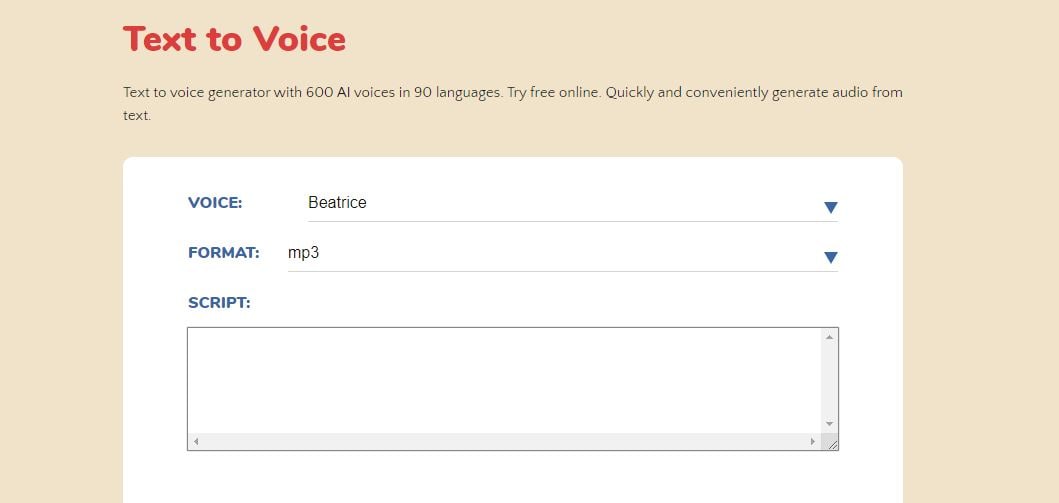
Last but not the least is Narakeet. It's a simple yet sophisticated AI text-to-speech generator that is handy and easy to use. Narakeet offers numerous choices for voice characters and languages. Additionally, you can also specify your preferred export format and adjust the volume to your desired level.
Introducing EdrawMind's AI Text-to-Speech Technology
It's fair to say that the application of AI text-to-speech technology is not limited to voice generation only. It can also be integrated into existing software to make them more efficient and capable. EdrawMind is one of them that incorporates AI TTS. Essentially, you can now transform your mindmaps into audio or video files by simply exporting them in such file formats. The conversion process is fully automated. All you have to do is calibrate the necessary settings according to your preference and check the generated preview. If you're fine with the result, the output will immediately get loaded into your computer. That's how it works. On a related note, you can also savor the convenience of automation from other EdrawMind AI tools. Some of these features include AI Video, AI Presentation, and Intelligent Analysis that streamline the mind-mapping process.
Maybe you're now wondering how to access EdrawMind's AI text-to-speech feature and use it in your next project. If so, check out the provided guide below for your reference.
Step 1: Find and click the AI tab on the top menu bar.
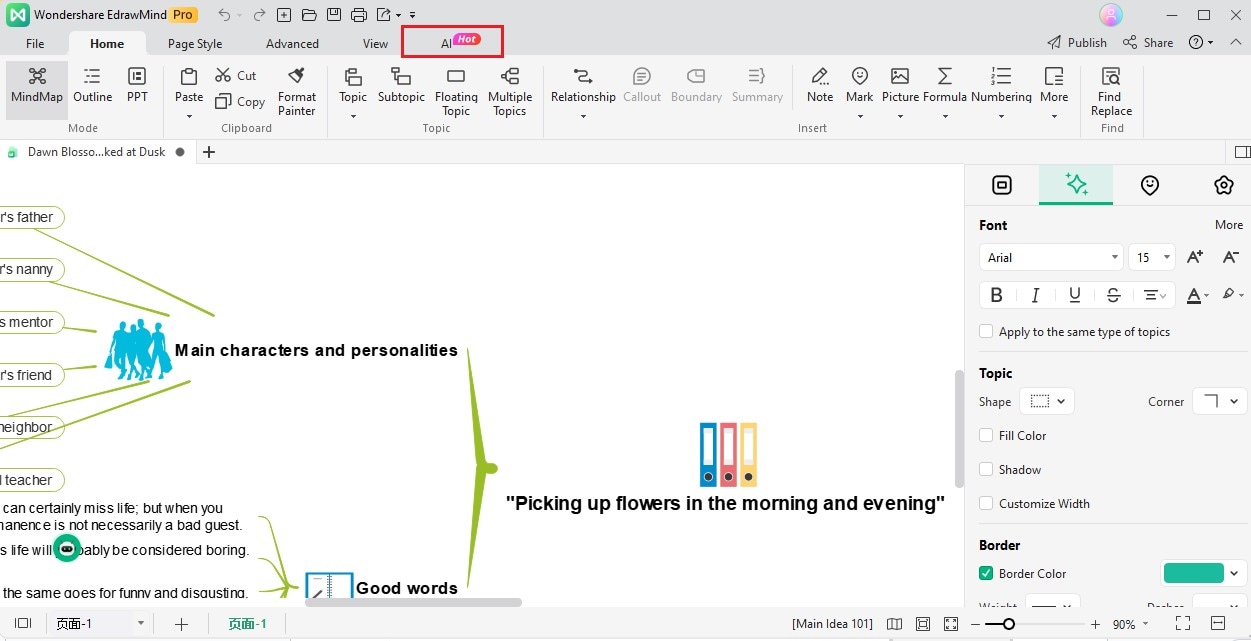
Step 2: Click AI Audio Export.
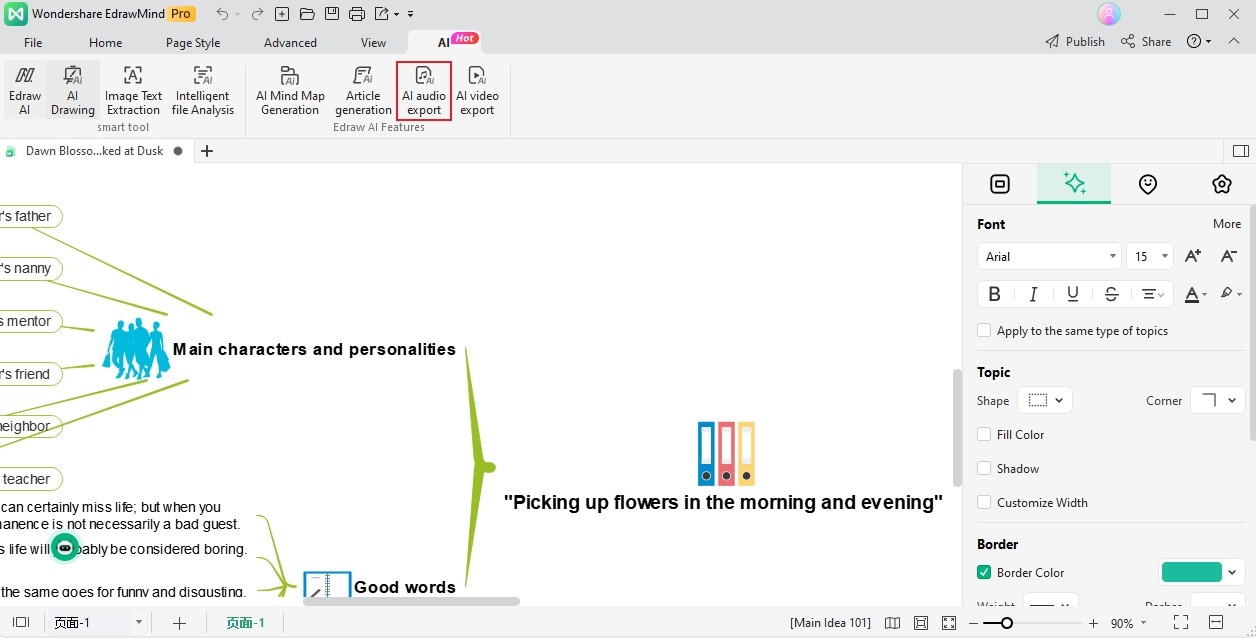
Step 3: Choose your preferred Mode Selection, Sound Selection, AI Summary Mode, and Playback Level. After that, click Generate Preview.
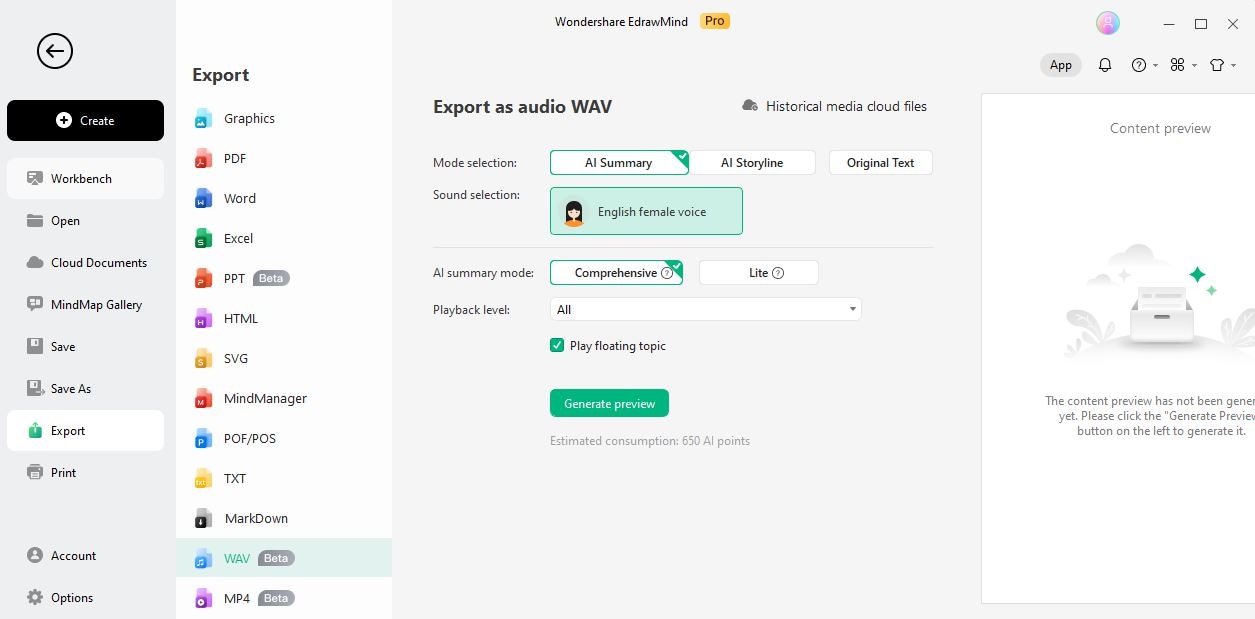
Step 4: Finally, click Export to save the file to your computer. Otherwise, click Generate New Preview if you wish to check out other versions.
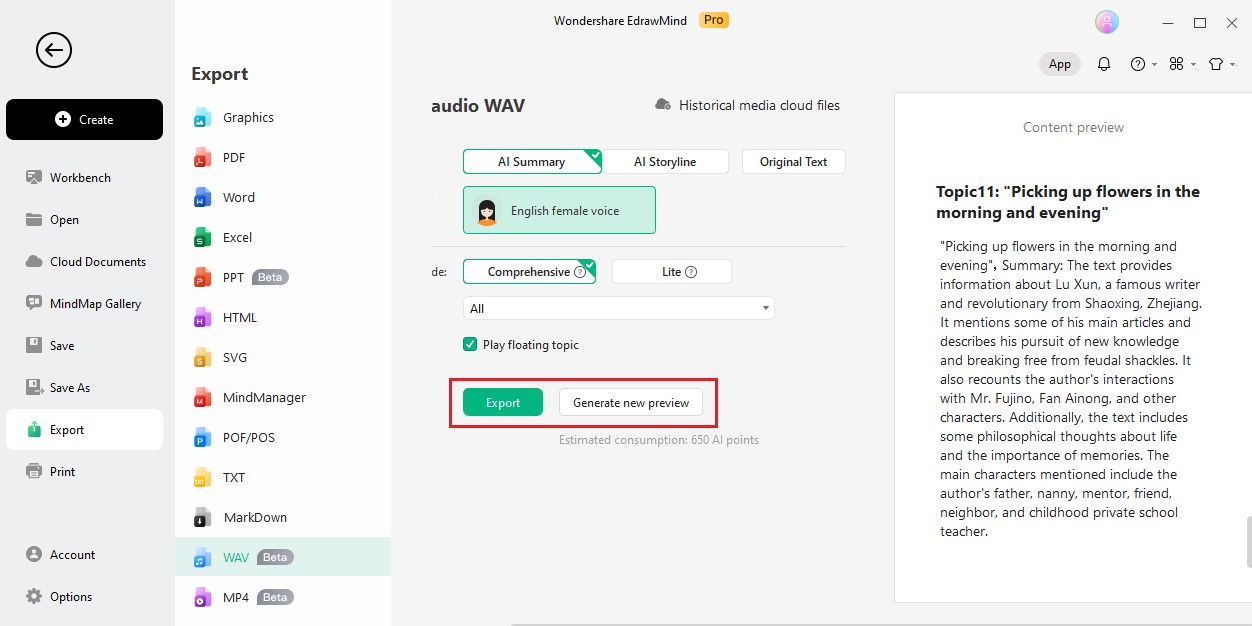
Note: The same sequence of steps applies to the AI Video Export feature.
Conclusion
The text-to-speech AI generator is indeed a technological marvel. It's essentially a tool that transforms simple texts into spoken audio. Students and professionals are taking advantage of its amazing function to finish their projects quickly and conveniently. Imagine all you need to do is run the texts into the machine and wait for the audio output. That's definitely an effortless way to come up with astonishing content.
The same technology is behind EdrawMind's AI audio and AI video export features. It allows you to download mindmaps as audio and video files. That means you can automatically have a video presentation for your mindmaps even without creating one on a separate project. Therefore, don't hesitate to use EdrawMind on your project management tasks and discover how you can take advantage of it.




