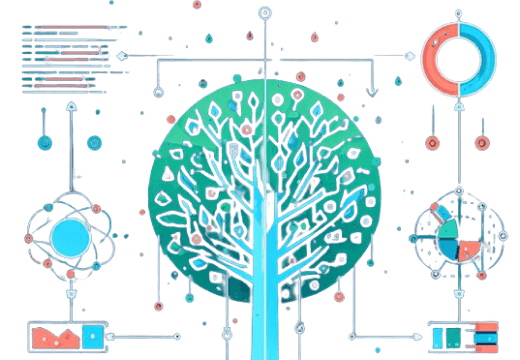A decision tree is a graphical depiction of an overall decision-making process that outlines the problems into a series of choices and their respective outcomes. By following such a structured approach, one can easily analyze the possible consequences of different decisions that apply to different industries and domains.
A well-structured decision tree serves several purposes, like:
- Decision trees provide a visual representation of complex data.
- With decision trees, one can get a structured framework for different evaluating options.
- It helps in predictive modeling that aids in forecasting future outcomes.
- With such user-friendly layouts, organizations can make informed choices.
With this comprehensive guide, we aim to provide insights into the top 10 best decision tree makers.
In this article
1. EdrawMind
If you are a beginner who is just getting started or a professional with years of project management experience, you can always rely on EdrawMind for your mind-mapping-related requirements. To start with, this decision tree maker is free to use and helps beginners to make their first decision tree diagram without spending on any tool. Another important feature of this decision tree maker is its ability to transform simple-looking decision trees into beautiful diagrams -- all thanks to the multiple layout and theme options.
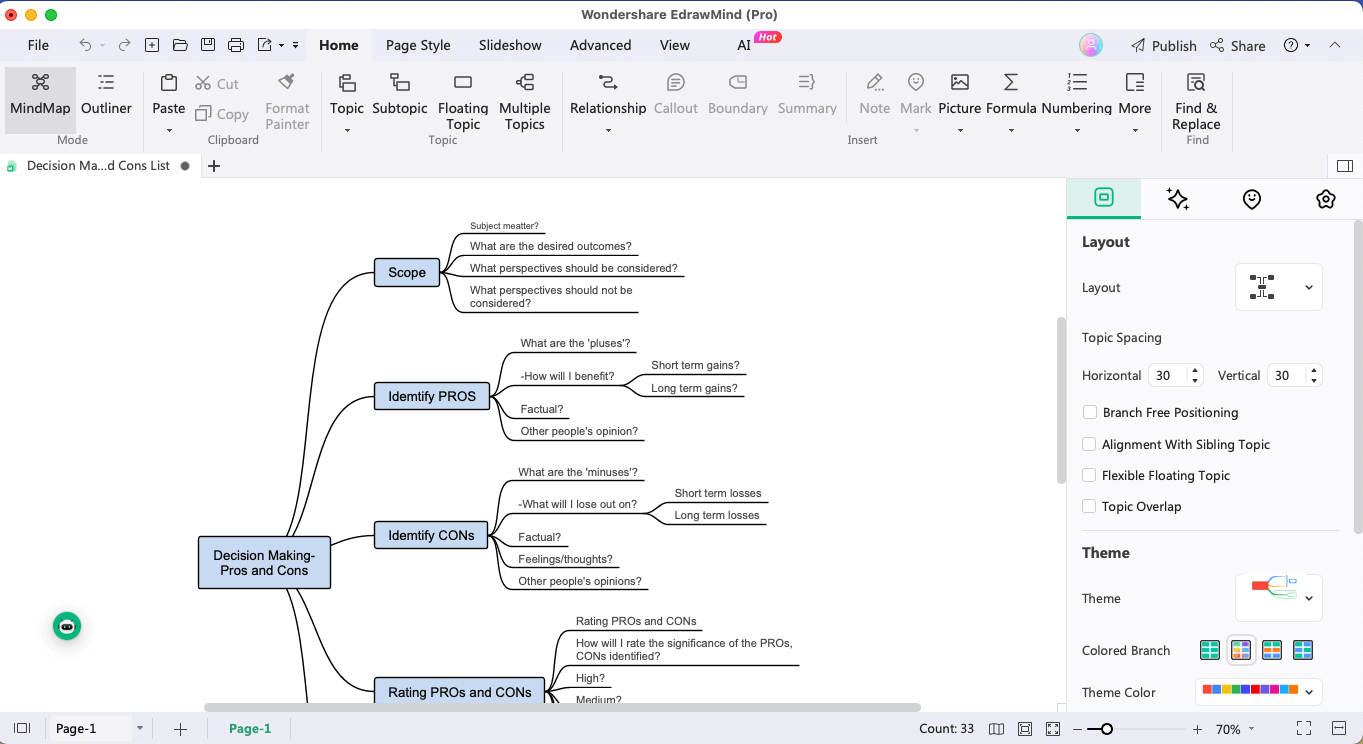
Some of the EdrawMind’s features that set it apart from its competitors are:
- Its ability to provide real-time remote collaboration.
- The tool comes with 1500+ templates that one can easily duplicate.
- The Edraw AI tool helps in generating images and content.
- The vector-based infinity canvas lets you make the decision tree of any size and dimension that you want.
- Its ability to export the decision tree diagram into multiple formats.
Plan & Billing: Comes with a free plan; Subscription Plan starts at $59 annually; Perpetual Plan for the current version costs $118
Website: https://edrawmind.wondershare.com/
2. Lucidchart
Lucidchart is a web-based diagramming application that supports remote collaboration. With this decision tree maker, you can easily drag any shapes onto the canvas and choose the desired font, size, color, and line styles from the Properties bar that you can find at the top of the editor. Additionally, you can click on the full-screen icon on the top-right corner of the screen, and all the panels of this decision tree software will disappear, so you will get an enlarged canvas to make the extensive diagrams.
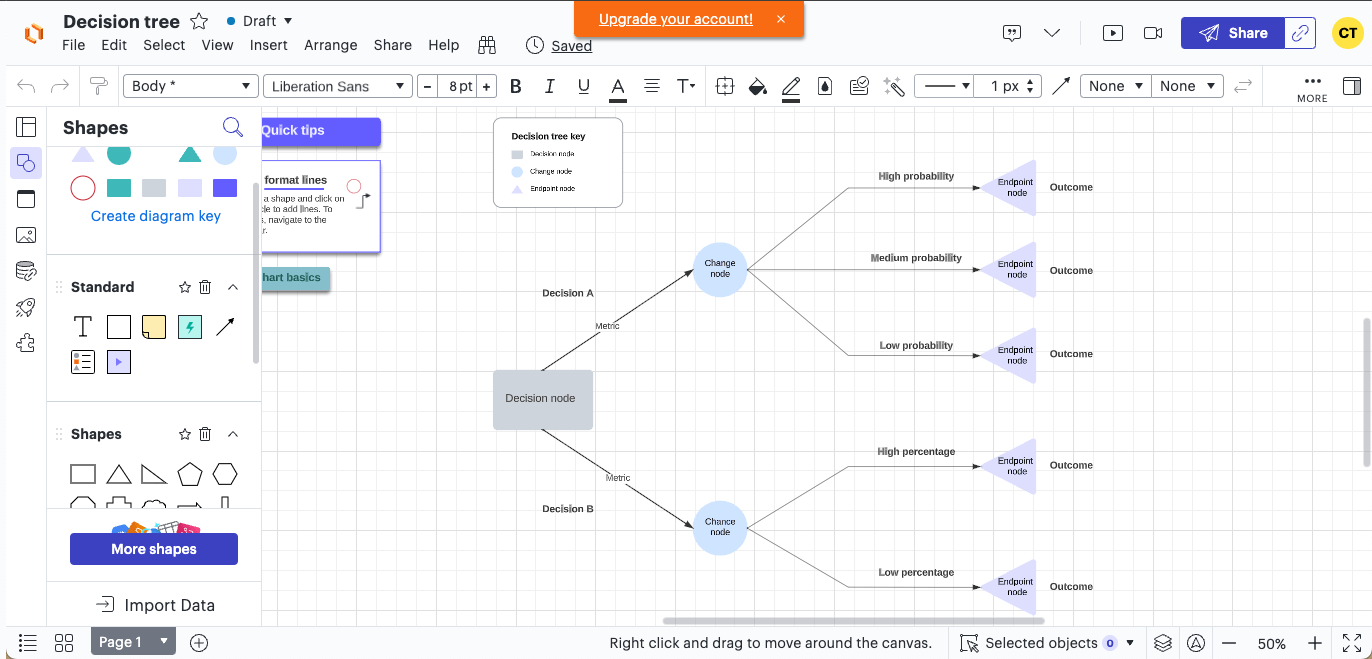
Plan & Billing: Comes with a Free plan; $7.95 per month, billed annually; $27.00 per month for three users, billed annually.
Website: https://lucid.app/
3. Draw.io
Draw.io is a cross-platform free diagramming software that lets you make org charts, network diagrams, ER diagrams, process flow diagrams, and decision tree diagrams. The tool easily integrates with OneDrive, Sharepoint, Atlassian, Google Workspace, GitHub, and Notion. What makes Draw.io a go-to decision tree maker is its easy-to-use editor that provides drag-and-drop options, where users can drag connectors to add different waypoints, create tables and swimlane flows, and even get customizable palettes.
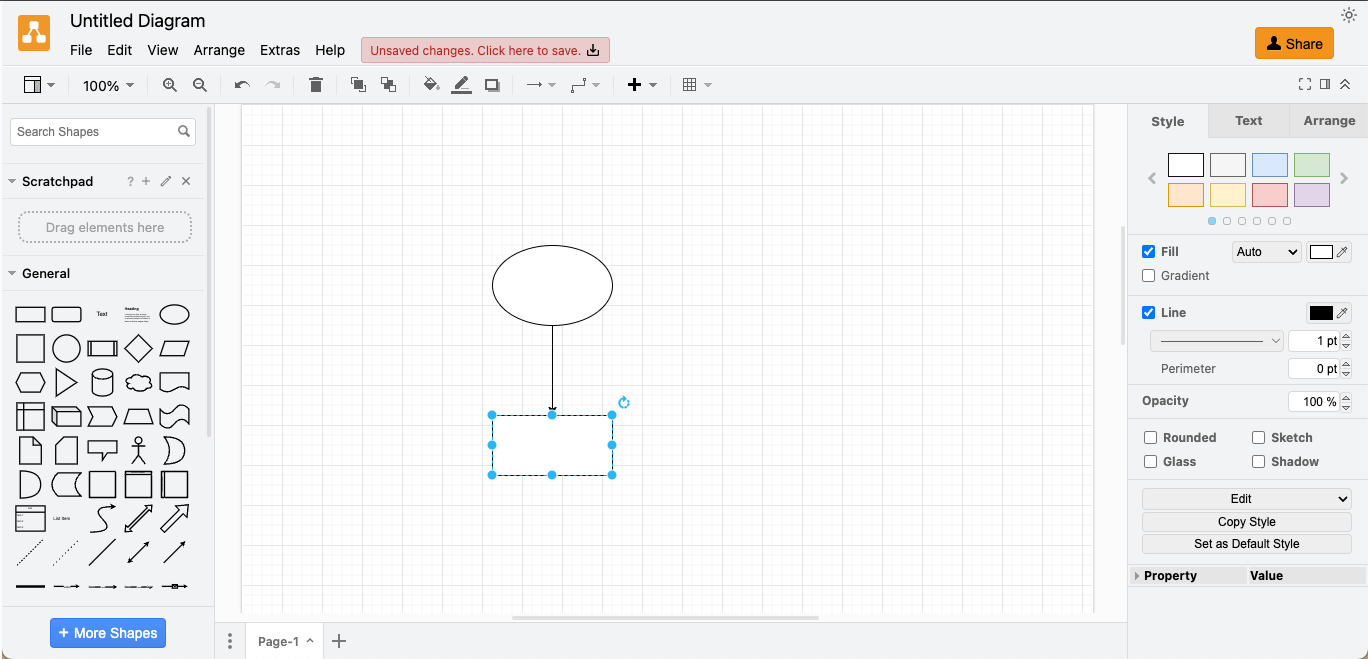
Since Draw.io is a free-to-use tool, users will not find premium support like free decision tree templates or online communities that would help create complex diagrams.
Plan & Billing: Free to Use
Website: https://app.diagrams.net/
4. Canva
Over the last few years, Canva has almost replaced big-league diagramming tools because of its ease and elements. The tool comes with built-in elements that would let you get started with the decision tree diagrams. The free version of Canva lets you get started with a decision tree for your projects, but if you are not on the Canva Pro version, you will face limitations in exporting the file in the desired format.
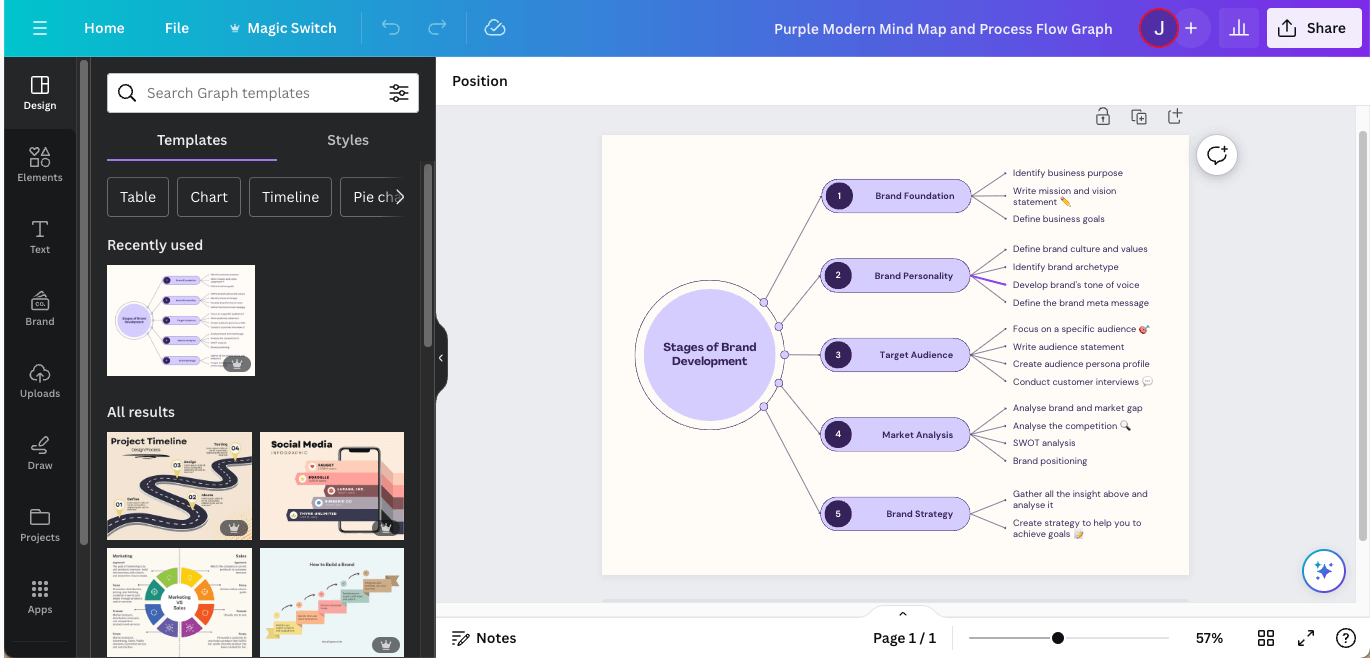
One of the most talked about limitations of Canva is its One User License. Even after subscribing to the yearly version, users need clarification about which element they can go to without affecting the copyright laws. Some premium elements can be used commercially, but the license needs more transparency.
Plan & Billing: Comes with a free version; Canva Pro costs $5.99 per month per user.
Website: https://www.canva.com
5. SmartDraw
SmartDraw is a decision tree software with a wide range of features, like Diagramming AI, auto-formatting, presentation-ready diagramming, and more. With this decision tree maker, you are not limited to making only one type of diagram; rather, you can make detailed flowcharts, UML diagrams, network diagrams, and more.
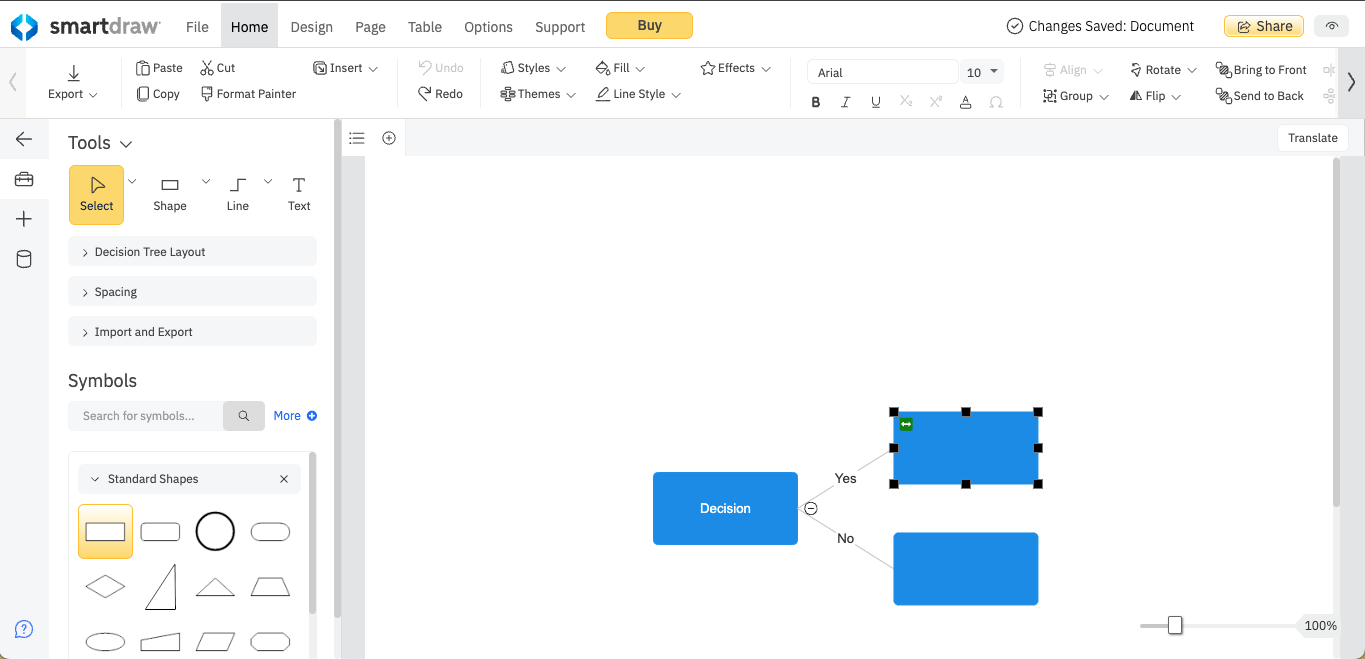
Few users on the review websites have pointed out that the application feels heavy on their desktops and takes some time to load.
Plan & Billing: Single User plan comes at $9.95 per month, billed annually
Website: https://www.smartdraw.com/
6. Creately
With Creately, you can create mind maps and flowcharts with the help of 1000+ shapes and connectors that enable user-friendly drawing. Similar to its counterparts, this decision tree maker comes with 8000+ professional templates that help beginners get started with their diagramming needs.
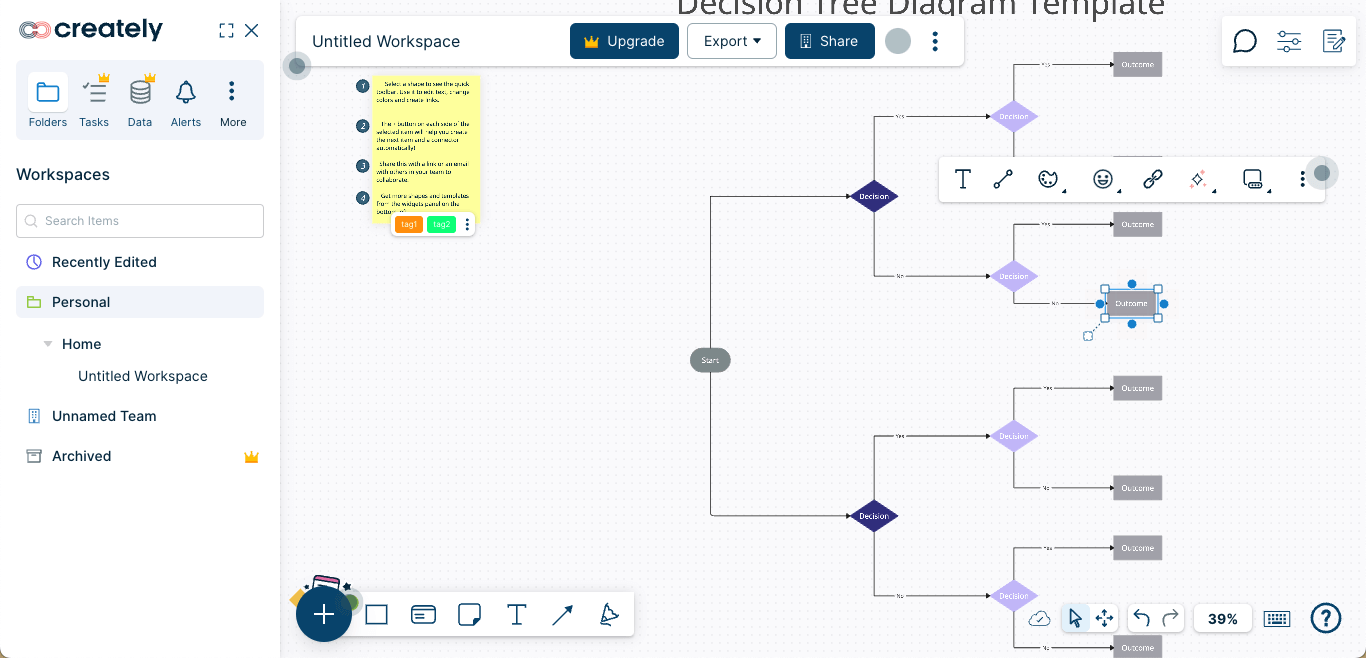
Creately also provides a real-time collaboration where users can have interactive brainstorming sessions and meetings in a shared workspace. At the same time, users can easily organize decision tree data items on Kanban boards and grids for better visualization.
Plan & Billing: It comes with a limited Free plan; the Personal Plan costs $5 per month per user, billed annually.
Website: https://creately.com/
7. MindMup
MindMup is predominantly a mind mapping software that lets you create mind maps for free. With the built-in technology, one can even brainstorm, create presentations, and document multiple outlines with mind maps.
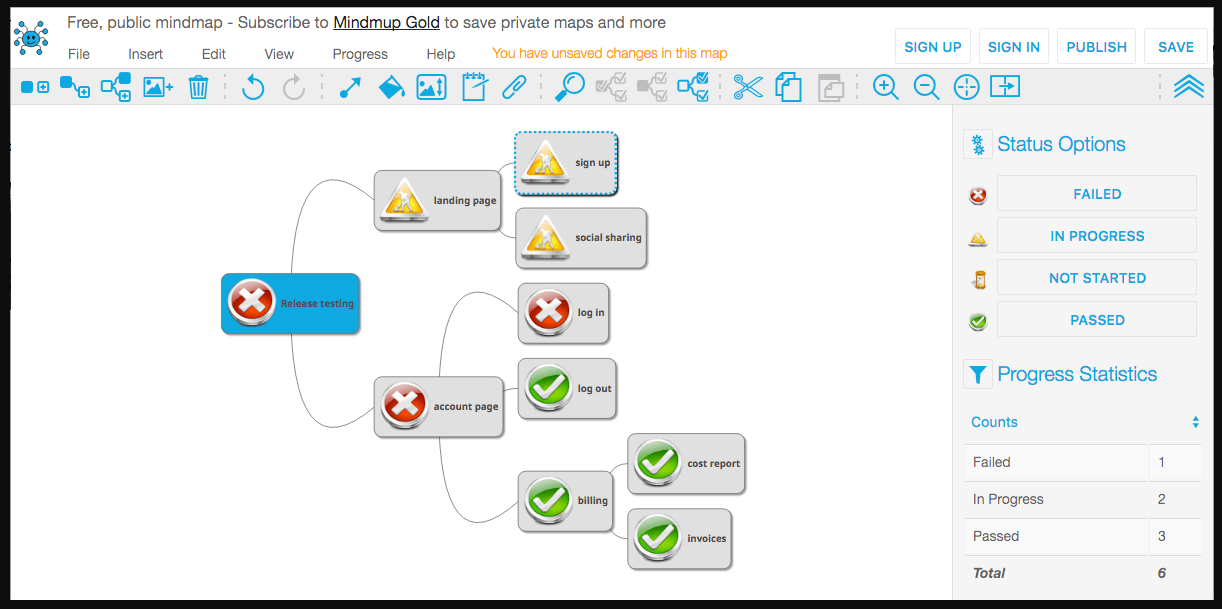
This decision tree maker lets you use internal notes and attachments to quickly create varied structures for any complex task. At the same time, with MindMup Cloud, one can easily collaborate with their remote team. With this decision tree maker, you can also convert your mind maps into PDF, Outlines, and PowerPoint presentations.
Plan & Billing: Comes with a Forever Free Plan; The Personal Gold Plan costs $2.99 per month.
Website: https://www.mindmup.com/
8. Venngage
Venngage is a famous infographic maker that lets you collect and organize data that would help you create your decision trees. With this infographic maker, you can create a project timeline, outline the schedule, develop ideas, and simplify business processes with smart diagramming features.
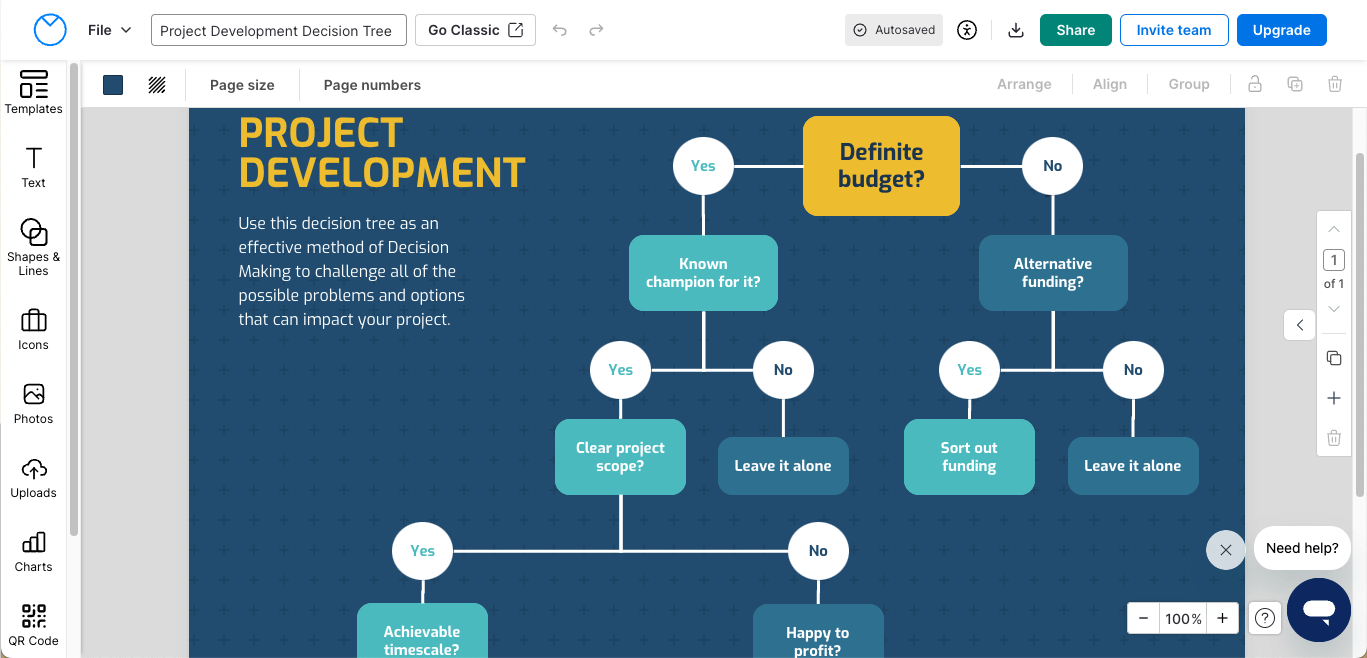
In Venngage, you get access to business icons and high-quality stock photos that help you add value to your graphics. With its in-editor collaboration feature, this decision tree software lets you edit the diagrams and presentations in real-time.
Plan & Billing: Comes with a Free plan; the Premium plan of Venngage costs $10 per month, per user, billed annually.
Website: https://venngage.com
9. TreePlan
TreePlan helps users build decision tree diagrams in an MS Excel worksheet using well-structured dialog boxes. In addition, TreePlan helps you create formulas for summing cash flows that obtain potential outcome values and for rollback values that help determine the optimal strategies.
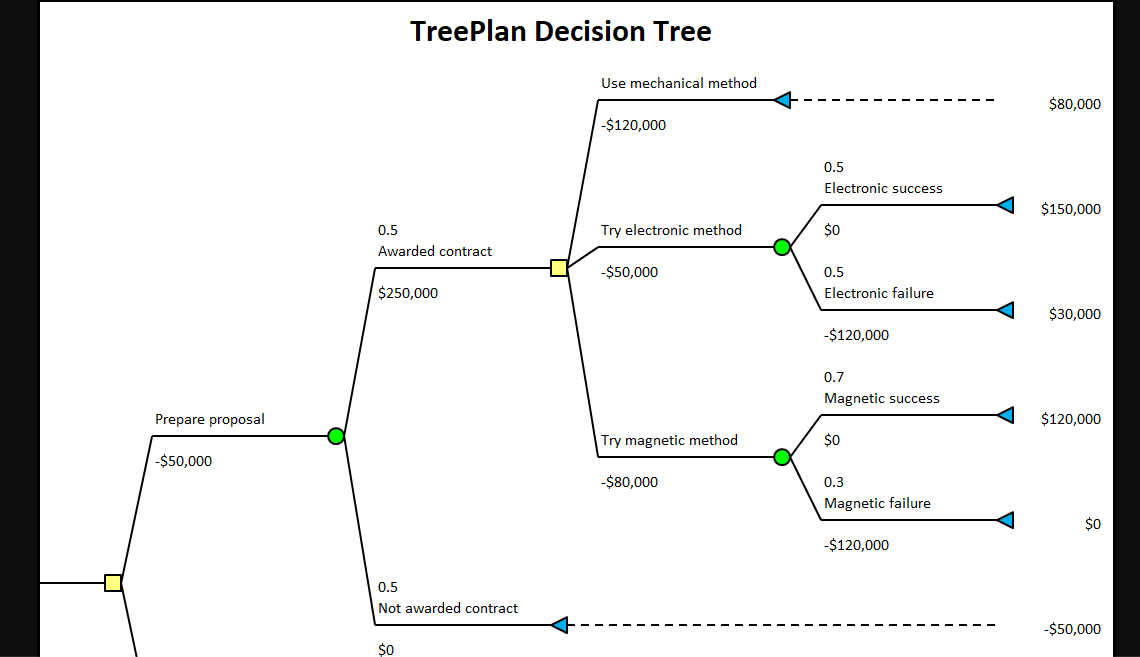
Since it technically works as an Excel add-on, you depend on Excel's features and might not get fully customizable decision trees for your usage.
Plan & Billing: TreePlan Pro Single License costs $59
Website: https://treeplan.com/
10. EdrawMax
EdrawMax is yet another great decision tree maker. The versatile tool comes with 25,000+ vector-enabled symbols that assist in making 280+ diagrams. With the built-in user-generated template community, you can start making your free decision tree without any tech knowledge. EdrawMax also lets you import and export the decision tree diagrams into MS Visio’s format, making collaboration easier and smoother.
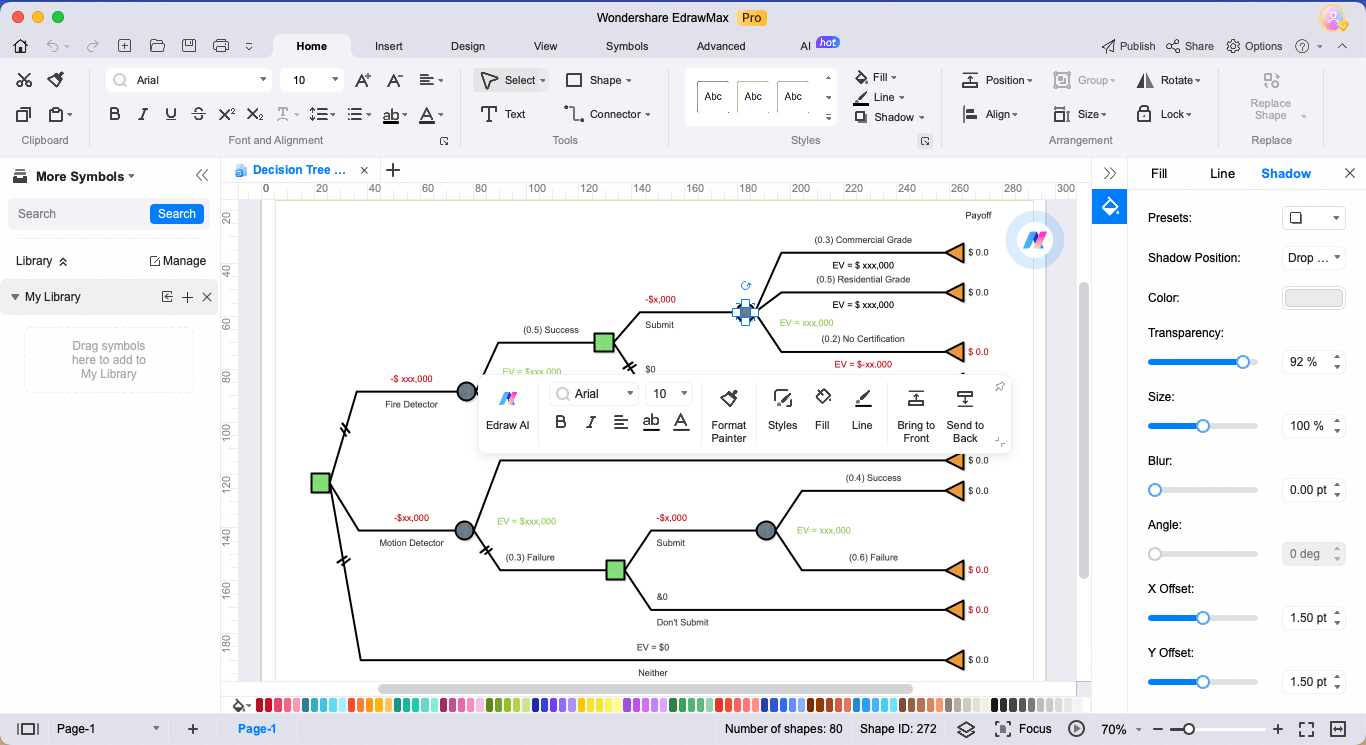
Plan & Billing: Comes with a free plan; Subscription Plan starts at $99 annually; Perpetual Plan for the current version costs $198
Website: https://edrawmax.wondershare.com/
Related topics
- What is a Decision Tree: A Beginner's Guide to Data Analysis
- 5 Free Decision Tree Templates & Examples
- Benefits of Using Decision Tree for Managers, Entrepreneurs
Conclusion
In this elaborated guide to understand the best decision tree maker, we outlined several noted software. These software rank highly from the user’s perspective and offer a varied range of features. If your goal is to make mind maps, concept maps, org charts, timelines, and decision trees, we highly recommend checking out EdrawMind for once. The free decision tree maker not only offers template support but comes with built-in customization options that will take your decision tree to a whole new level.
FAQ
-
1. What is the best first decision tree?
The best first decision tree depends on the context. However, several suggest that scikit-learn in Python programming language is a great user-friendly tool. -
2. Why are decision trees so popular?
Decision trees are popular because of their versatility, interpretability, and simplicity. They offer a visual representation of decision logic that helps make complex scenarios understandable to non-experts. -
3. What are the four types of decision trees?
The most common decision trees are Classification Trees, Regression Trees, Decision Forests, and Pruned Decision Trees.