The fusion of art and technology gave rise to a remarkable innovation - text-to-drawing generators powered by AI. They work by understanding the meaning of the text and then generating a corresponding visual representation. Some free AI text-to-drawing generators offer increased creativity and productivity. They can also enhance communication and collaboration and add value to a broader range of applications.

The article explores the top text-to-drawing AIs that can draw from text prompts. The page also provides practical tips on using them to create effective and engaging visual content. Read on to learn more.
In this article
An Overview of Text-to-Drawing Generators
Text-to-drawing AI tools are designed to convert textual descriptions into visually compelling illustrations. Their primary purpose is to bridge the gap between written ideas and visual representation.
1. Growing Popularity and Demand for Text-to-Drawing Tools
Text-to-drawing generators have become popular in recent years. The demand for these tools includes the need for more efficient and effective ways to create visual content. Their user-friendly interfaces and ability to transform ideas into imagery have made them indispensable for professionals and enthusiasts alike.
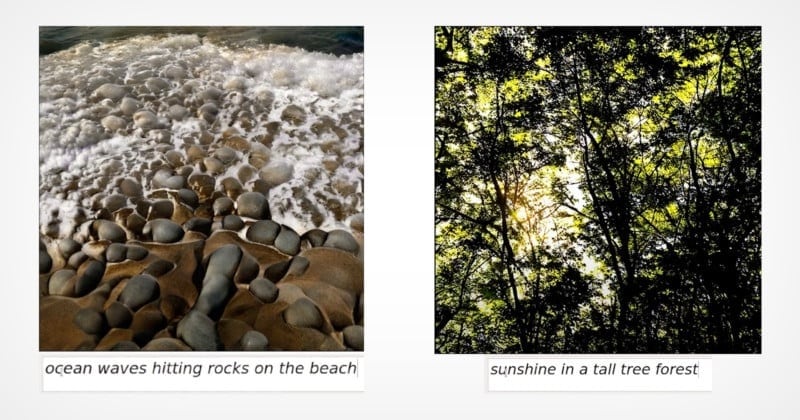
2. Applications in Different Industries
Text-to-drawing generators can be used in a wide range of industries, including:
- Entertainment and Media: Text-to-drawing generators can be used to create storyboards, illustrations, and concept art for movies. They can also be used for TV shows, video games, and other forms of entertainment.
- Marketing and Advertising: They can be used to create social media posts, product mockups, and other marketing materials.
- Education: They can also be used to create educational materials, such as diagrams, infographics, and illustrations.
- Product Design: You can create concept sketches and prototypes for new products.
- Scientific Research: Text-to-drawing AIs can create scientific visualizations and diagrams.
Factors To Consider When Choosing a Text-to-Drawing Generator
Choosing a text-to-drawing generator for your productivity comes down to a few factors. Here are some of them below.
1. Ease of Use and User Interface
An intuitive design and easy navigation are essential for efficient usage. Look for platforms that offer clear instructions and a smooth learning curve. A user-friendly interface enables both beginners and professionals to create visuals with ease.
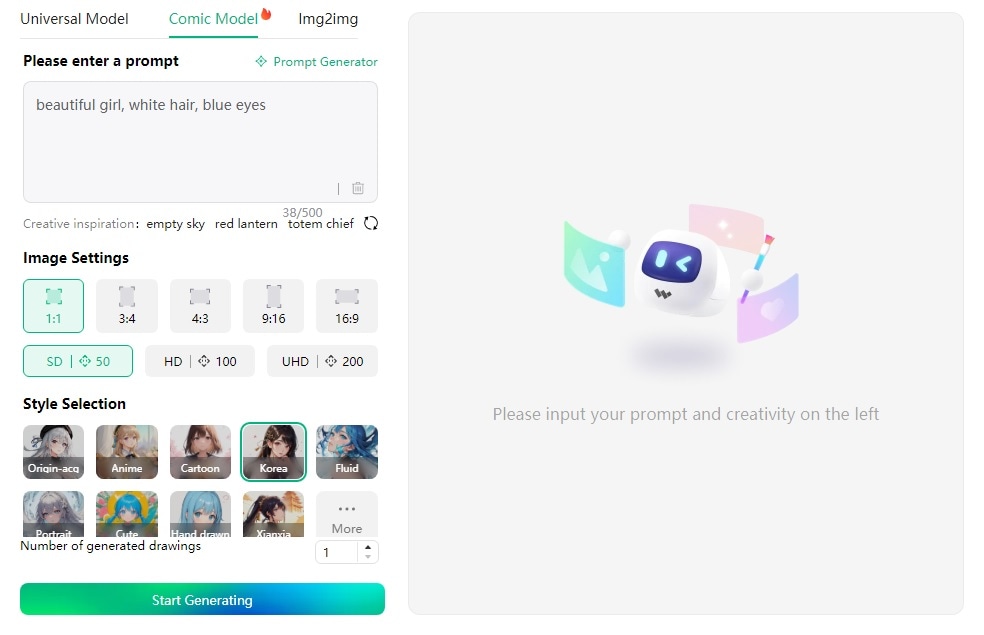
2. Available Drawing Styles and Customization Options
The generator should offer a variety of drawing styles and customization options. It allows you to create images that are tailored to your specific needs and preferences. Ensure the generator you choose provides a range of artistic styles that align with your project's needs.
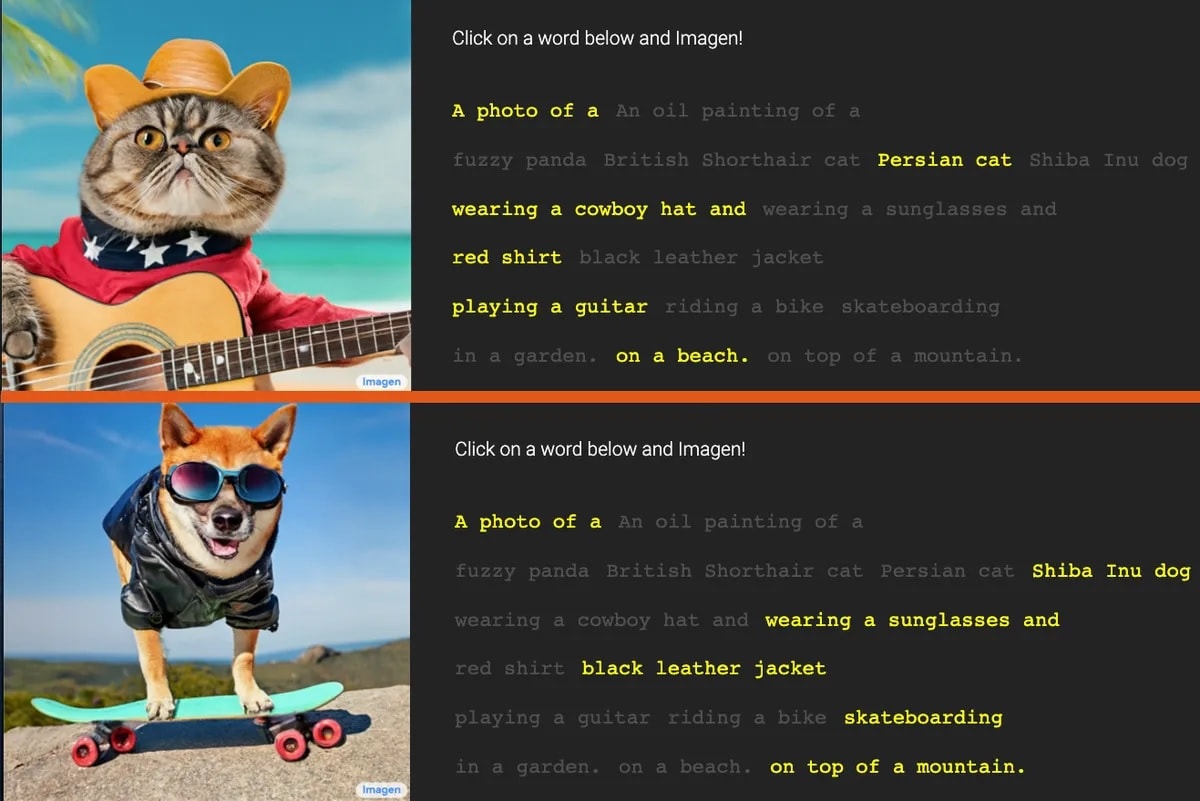
3. Integration With Other Tools and Platforms
Compatibility with existing software and platforms is crucial for seamless workflow integration. Look for generators that offer versatile export formats and the ability to collaborate with other design or communication tools.
4. Pricing and Licensing Options
Budget considerations are essential. Evaluate the pricing structure of the generator, including subscription models, one-time purchases, or free trials. Text-to-drawing generators can vary in price, so choosing a generator that fits your budget is important.
5 Top Text-to-Drawing Generators
Below are the leading Text-to-Drawing Generators available today. Each powerful AI-driven tool changes the way ideas are transformed. Explore the top contenders shaping this innovative landscape.
1. Wondershare EdrawMind - AI Drawing Generator
EdrawMind is a powerful and versatile mind-mapping tool with AI drawing capabilities. It offers many features to help you brainstorm, organize your thoughts, and create visually appealing diagrams. Its ready-made templates and integration of Pexels and Iconfont empower you to craft engaging and informative content.
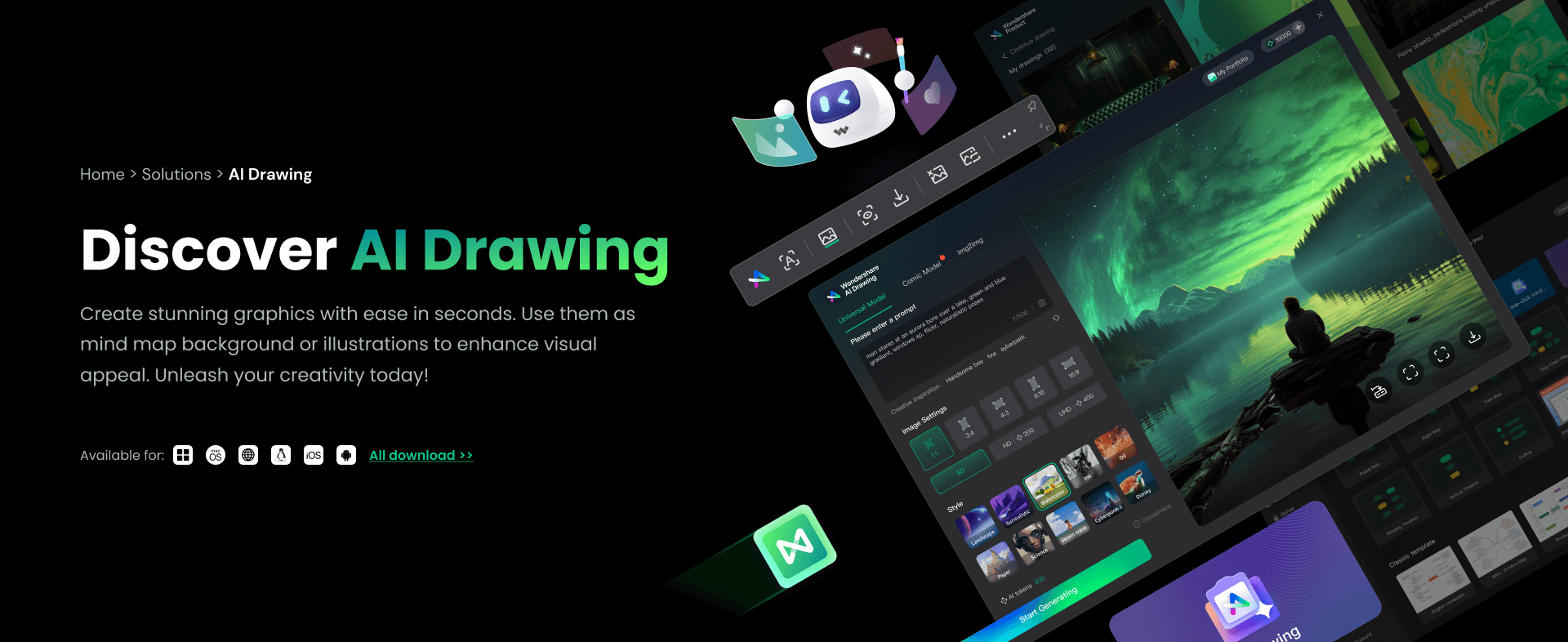
AI Drawing Feature
EdrawMind boasts powerful AI-powered functions including copy-writing, translation, and one-click mind map generation. The AI Drawing feature allows the user to convert text descriptions into images in nearly 20 styles and various dimensions. The pictures can be exported or used as illustrations or backgrounds for your mind maps, timelines, and other diagrams.
In addition, although it takes AI tokens to access the function, every new user would receive a certain number of free AI tokens to experience the feature.
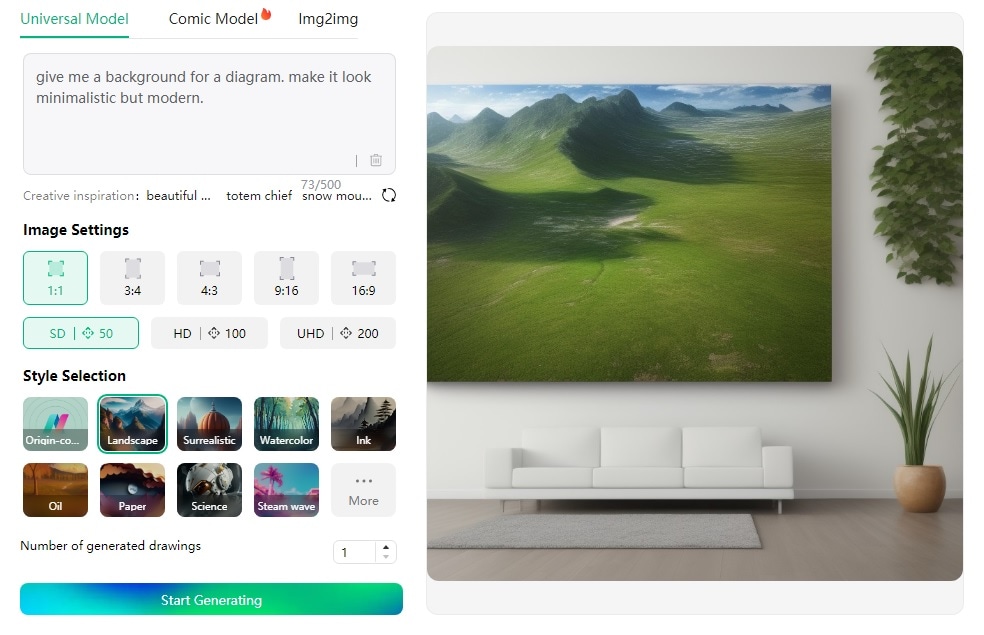
Benefits and Potential Use Cases
The use of text-to-drawing in EdrawMind opens up a lot of possibilities for users. Here are some of them below.
- Illustrations. Transform textual descriptions into drawings to enhance the visual appeal of your content. Whether you're creating presentations, infographics, or reports, the AI drawing feature can breathe life into your ideas.
- Backgrounds for Timelines. Enrich timelines and project plans by converting text descriptions into background visuals. It aids in conveying complex timelines or historical events with clarity and impact.
- Mind Maps. Elevate the effectiveness of mind maps by adding visuals generated from text inputs. It helps learners, presenters, and collaborators to comprehend and remember concepts.
- Visual Storytelling. It simplifies the process of translating narratives into engaging visuals that captivate audiences.
2. DeepAI - Powerful AI Drawing Generator
DeepAI's text-to-image generator is an AI tool that can create images from text descriptions. It uses a variety of techniques to generate realistic and creative images. Hence, the AI tool stands out for its ability to create detailed and realistic images.
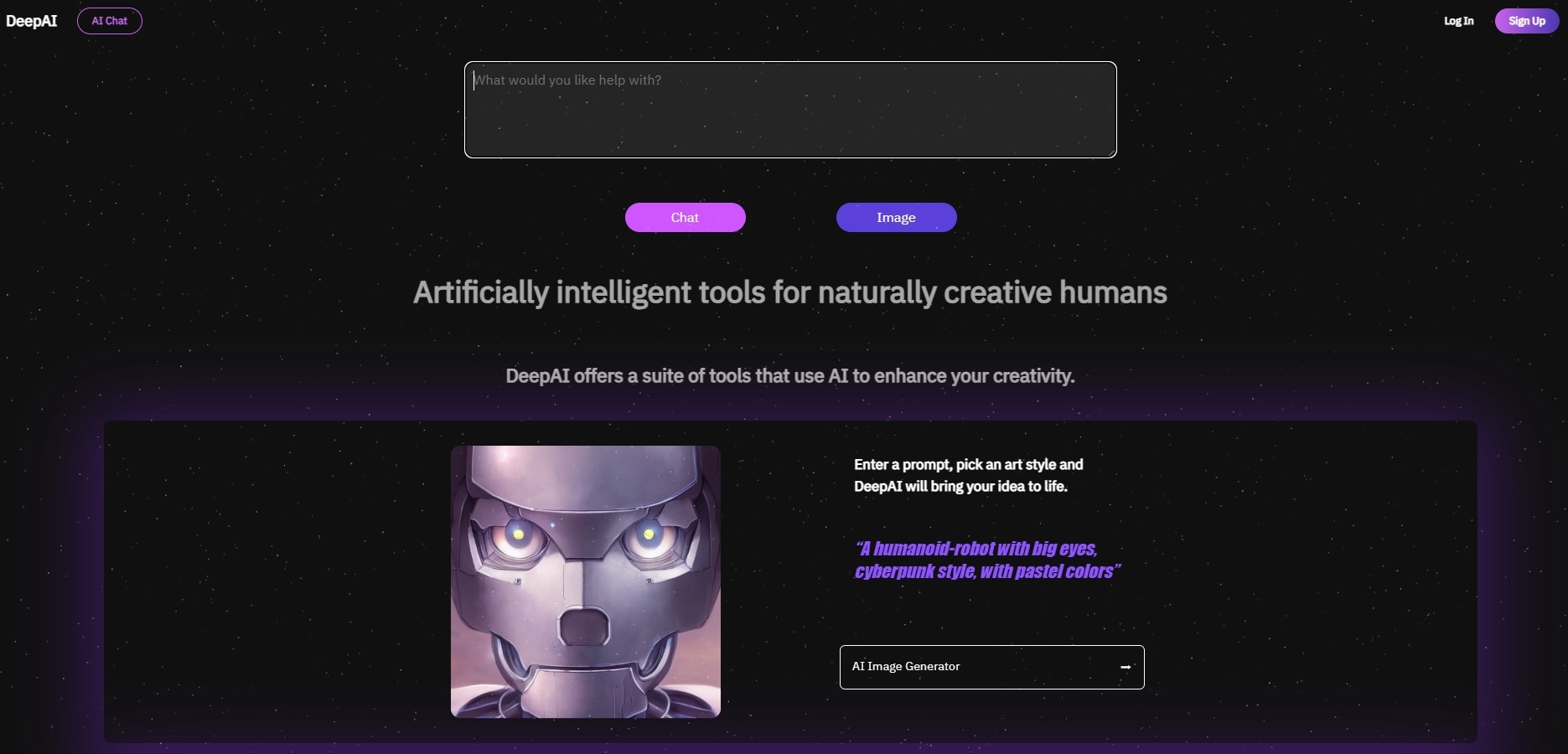
Key Features
DeepAI excels at capturing intricate details and producing high-quality visuals. Below are its key features.
- Generate images from text descriptions: DeepAI creates images from text descriptions of any length or complexity.
- Choose from a variety of art styles: It offers a wide range of art styles to choose from. These include realistic, cartoonish, and abstract art styles.
User Feedback
According to softlist.io, DeepAI is one of the best text-to-drawing tools available today. The reviewer praised the generator's ability to generate realistic and creative images. It can generate AI drawings even from complex and abstract descriptions.
3. DALL-E 2 - Versatile Image Manipulation Tool
DALL-E 2, a sequel to OpenAI's groundbreaking DALL-E, is a state-of-the-art text-to-image generator. It trains on a massive text and image dataset and can generate realistic, cartoonish, and abstract images.
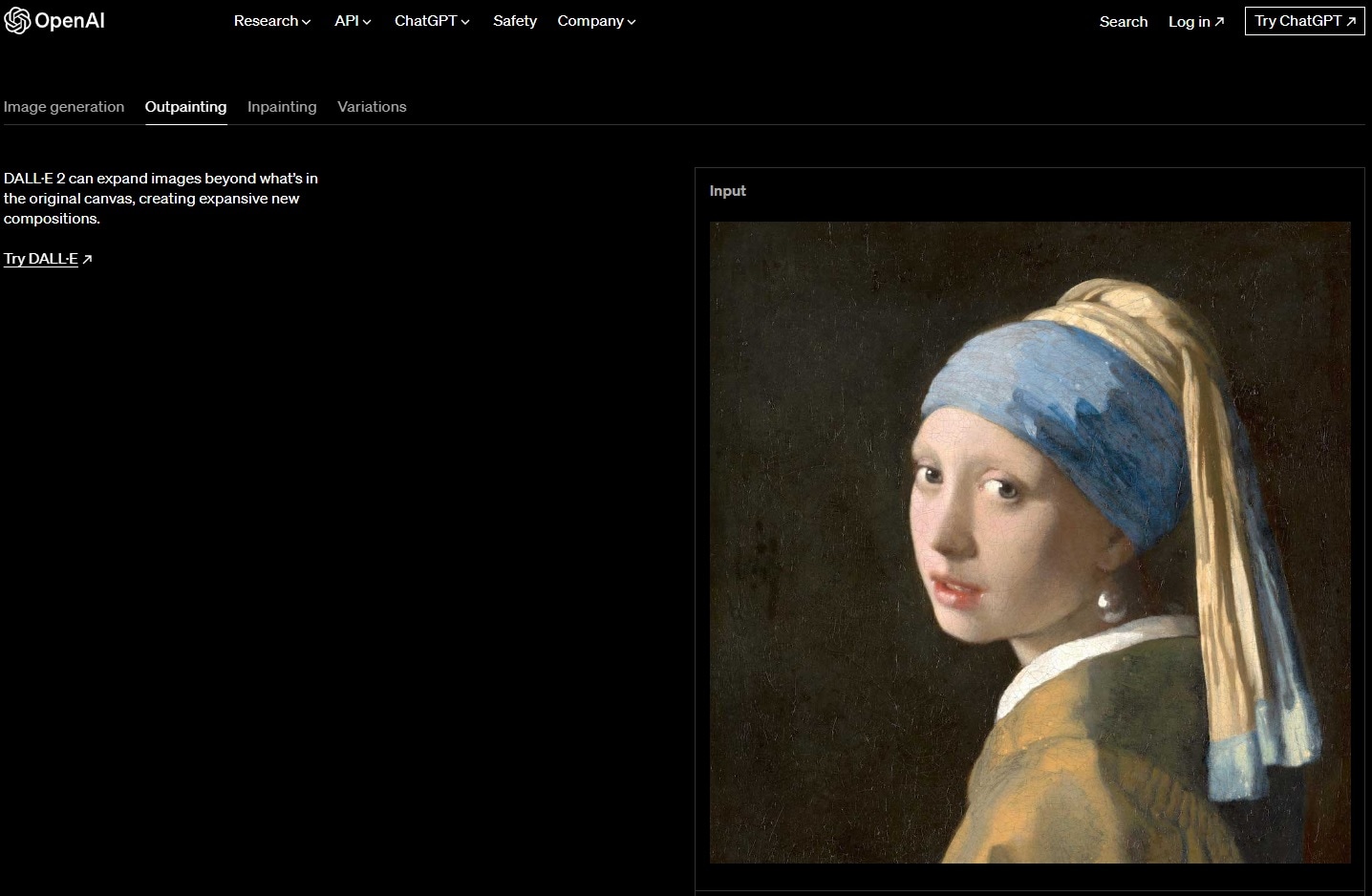
Key Features
DALL-E 2 offers a wide range of image styles and customization options. Here are some of its features.
- Image Generation. You can input text prompts, and the AI model produces corresponding images. DALL-E 2 creates with a high degree of creativity and detail.
- Out-painting. Expand scenes, adding context and depth beyond the text description's scope.
- In-painting. Complete or enhance images by filling in missing parts based on text input.
- Variations. Generate multiple image interpretations from the same text, offering creative diversity and flexibility.
User Ratings and Feedback
DALL-E 2 currently has a 3.7/5 starts rating on g2.com. Users appreciate its ability to bring their creative ideas to life and its potential for various applications. However, a common complaint is it cannot generate realistic faces compared to other tools.
4. Midjourney - Hyper Realistic Text-to-Drawing Tool
Midjourney offers online AI text-to-drawing services accessible through a user-friendly chat application, Discord. You can communicate with the bot and generate drawings using straightforward commands. What makes it an advantage is that you can make AI drawings without coding expertise. The tool offers a unique and engaging way to illustrate ideas.
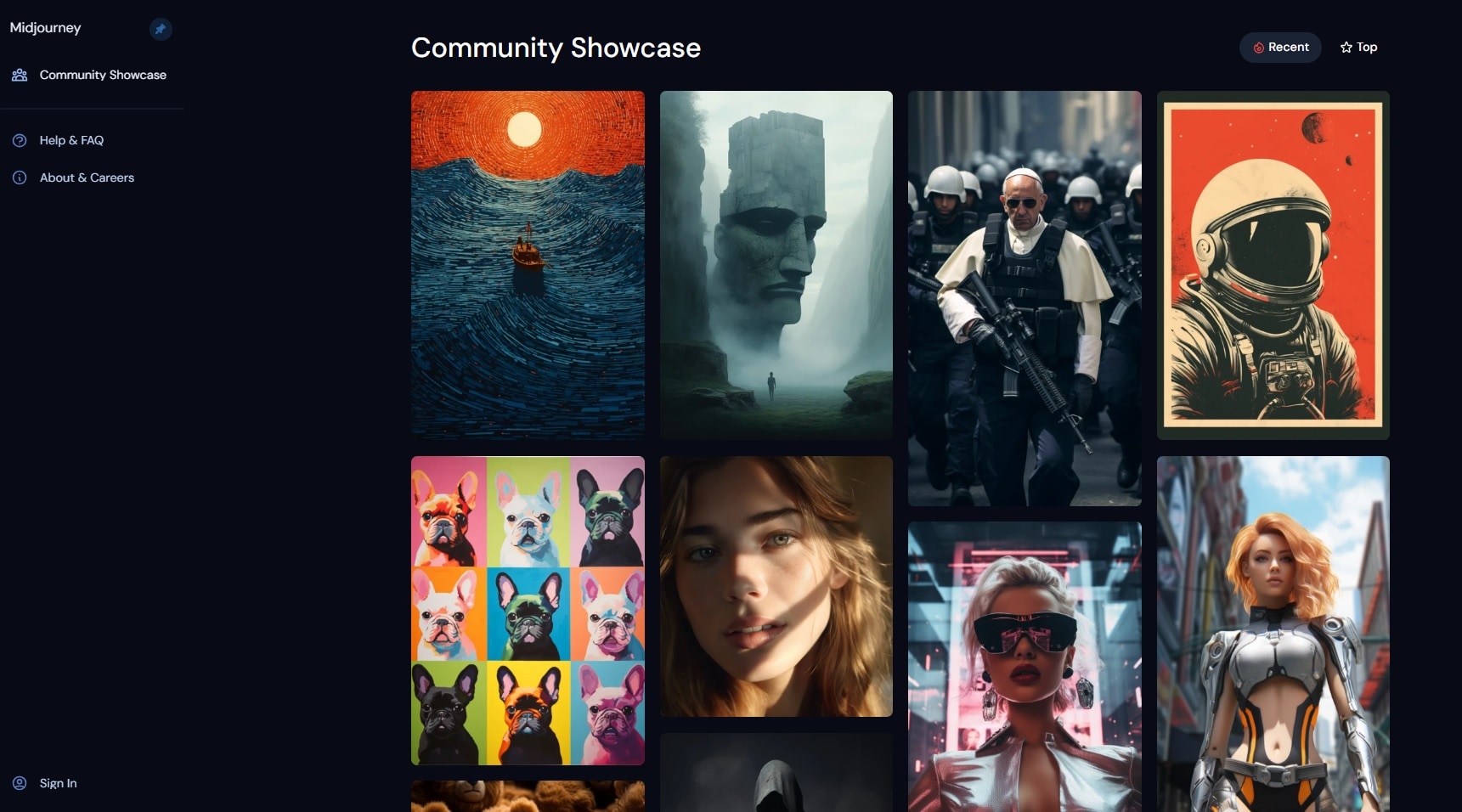
Key Features
Midjourney's platform combines simplicity with versatility. Here are its key features.
- Community Showcase. Midjourney's feature highlights user-generated content. You can participate in the community to display and share your artistic creations.
- Discord Integration. Midjourney is integrated with Discord. It enables users to access its text-to-image AI services within the chat application.
User Ratings and Feedback
Midjourney boasts a 4.4/5 star rating on g2.com. High ratings underscore its effectiveness in transforming textual descriptions into engaging visuals. The feedback solidifies its reputation as a valuable tool for visual content creation.
5. Simplified AI - All-in-One AI Generator
Simplified AI's text-to-drawing generator is a cutting-edge tool revolutionizing visual communication. It uses Dall-E or Diffusion to generate images and art to draw your text into reality.
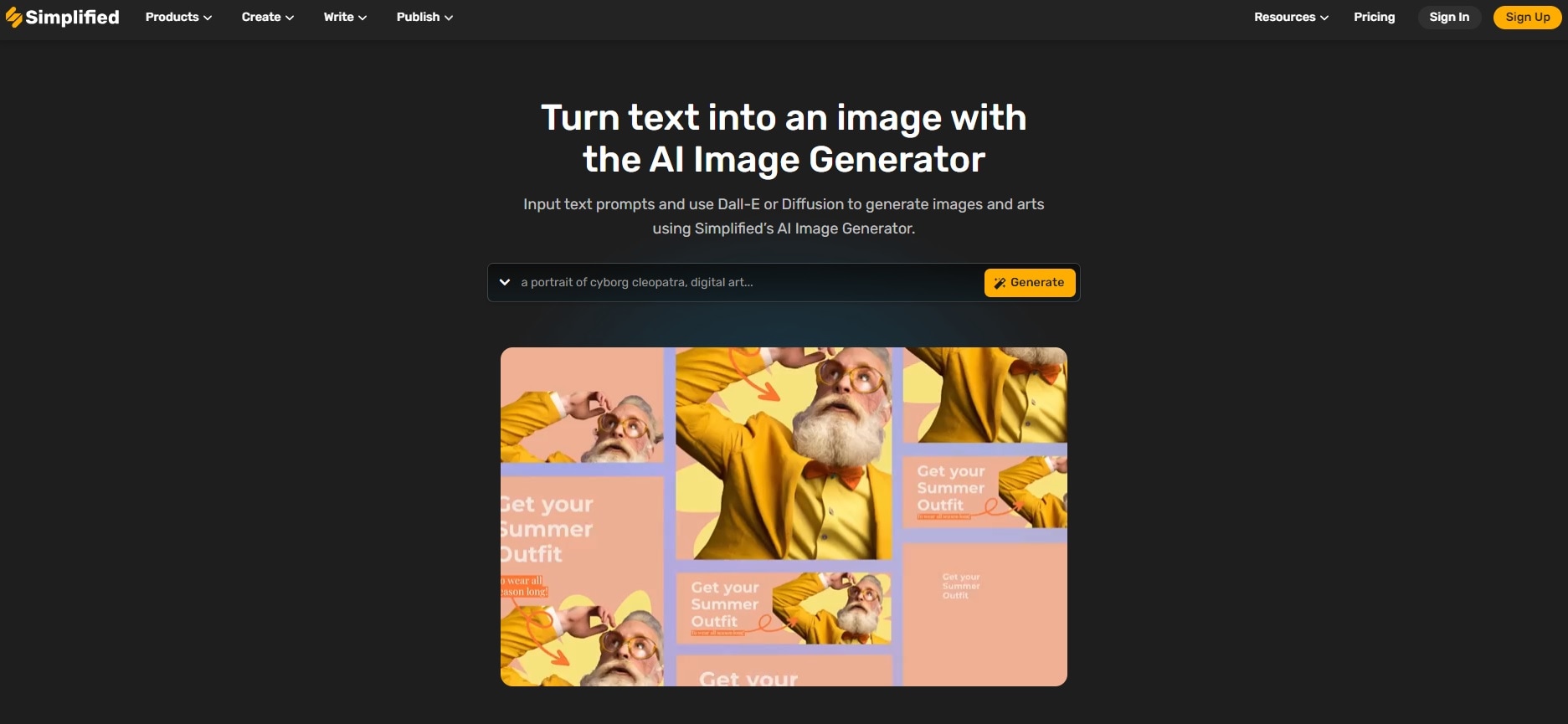
Key Features
Below are the key features of Simplified AI.
- All-in-One Content Creation Platform. Simplified AI serves as a comprehensive platform. It has all the tools and resources for various aspects of content creation, streamlining the entire creative process.
- Text-to-Image in Seconds. Simplified AI's text-to-image feature delivers rapid results. Convert textual descriptions into compelling visuals within seconds, enhancing productivity.
User Ratings and Feedback
According to the review site coolfundas.com, the generator's wide range of art styles and customization options make it a valuable resource for visual communication. Its effectiveness in transforming textual ideas into engaging visuals cements its position as one of the top AI tools today. Simplified AI also has a high 4.6/5 star rating on the software review site g2.com.
Conclusion
The article highlighted the free or cost-effective text-to-drawing generators available today. These include EdrawMind, DeepAI, DALL-E 2, and more. The innovations of these tools exemplify the rapid advancements in AI-driven visual creativity.
On a side note, EdrawMind's AI text-to-drawing feature lets you create mind maps, flowcharts, and more. It enables you to create diagrams with the help of AI drawing without the need for design skills. Nonetheless, explore and use the AI-powered text-to-drawing tools available to you. They can help you create more innovative and engaging visual content.




