Are you a macOS user who has discovered the beauty of the Markdown language? After all, it’s a simple computer language that almost anyone can use. Its simple nature makes it a popular choice for many people looking to create webpages or text documents easily. However, you might have difficulty looking for the right Markdown editor for your Mac.
In this case, you’ve come to the right place. This article will provide the top 10 best Mac Markdown editors that you can use. You’ll be sure to find the right tool for you, so read along.
A List of Top 10 Markdown Editors for macOS
Without further ado, here’s a compilation of top Markdown editors for Mac. Remember to try each app so you can make an intelligent choice.
Google Docs – Online Word Processor With Markdown Support
Google Docs is a powerhouse in online word processing, and with Markdown Extensions, document creation is taken to new heights. Users can effortlessly enhance their content by integrating Markdown syntax with italics, bold, strikethrough, links, and heading styles.
This fusion of Google Docs’ collaborative strength and Markdown’s simplicity makes it an indispensable tool for users seeking versatility and efficiency. Whether drafting a team project or crafting a personal blog, Google Docs with Markdown Extensions streamlines the writing process, allowing users to focus on content creation without sacrificing formatting finesse.
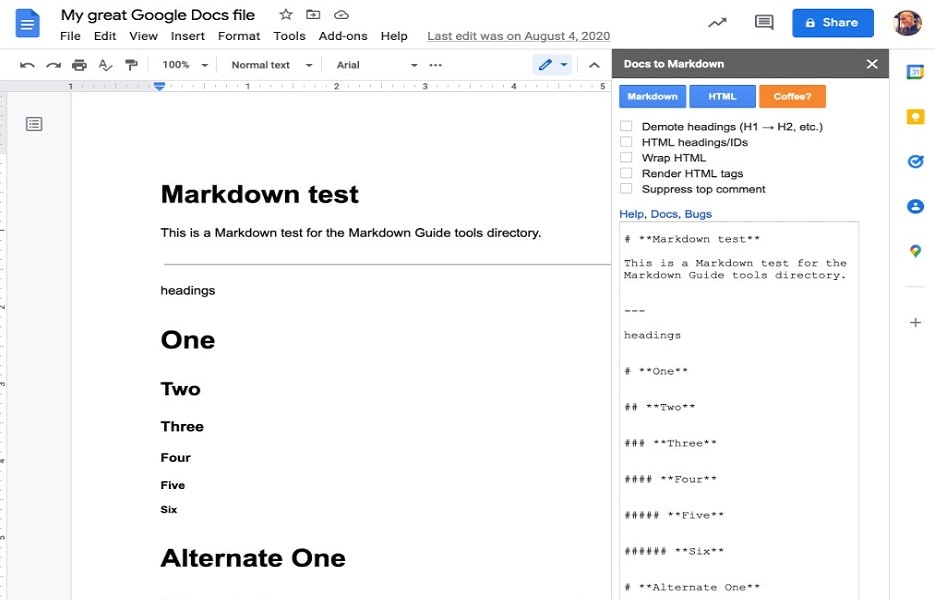
Wondershare EdrawMind: All-in-One Diagramming and Markdown Editor
Wondershare EdrawMind is a unique tool for macOS users who love using Markdown. It makes editing Markdown files accessible by syncing seamlessly and supporting quick import and export. It keeps all the formatting intact during edits, saving you from manual coding.
EdrawMind supports the following modes:
- Outline Mode. Shows a structured preview of your Markdown file for easy edits and exports in various file types.
- Mind-Mapping Mode. Turns your Markdown text into an interactive mind map for better visualization and editing. Any additions are smartly integrated into the Outline mode/Markdown file upon export.
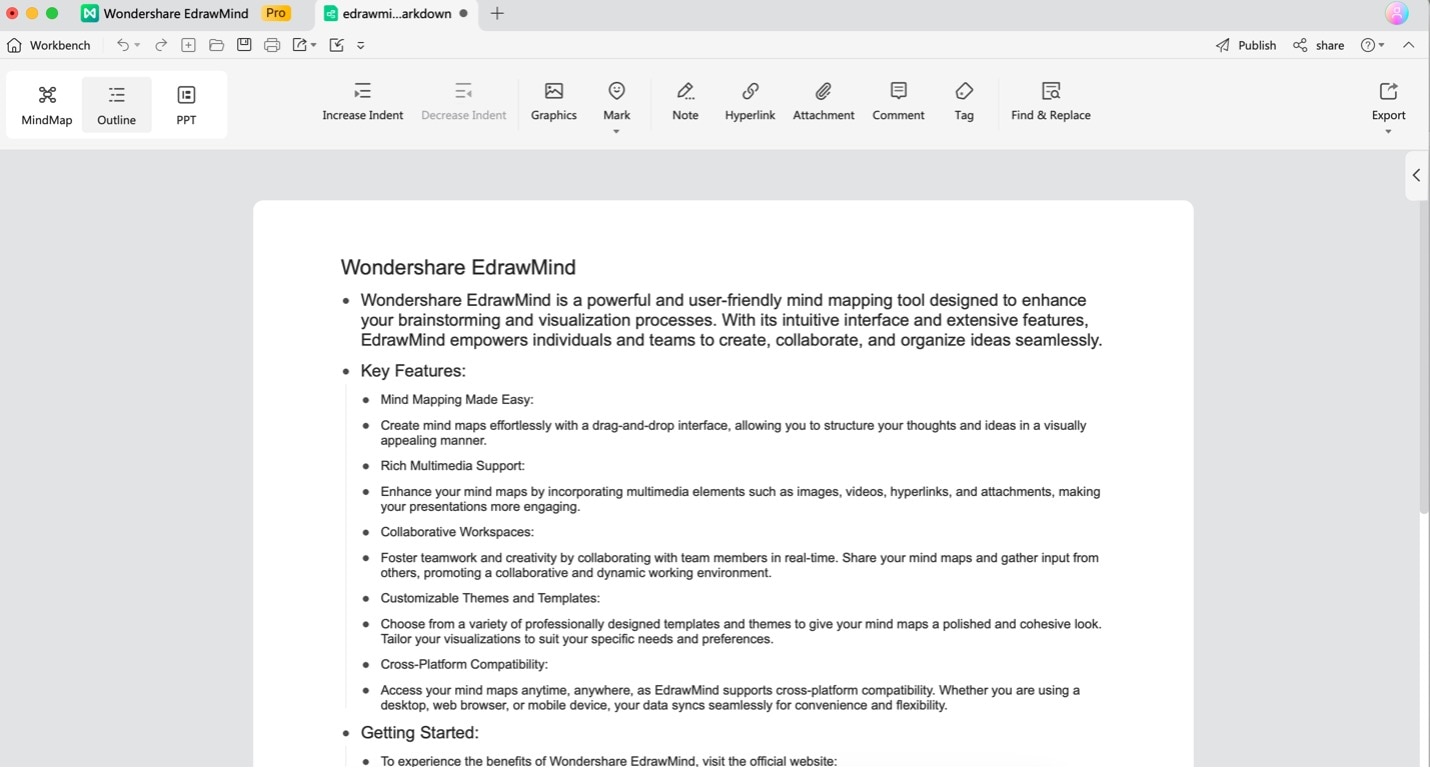
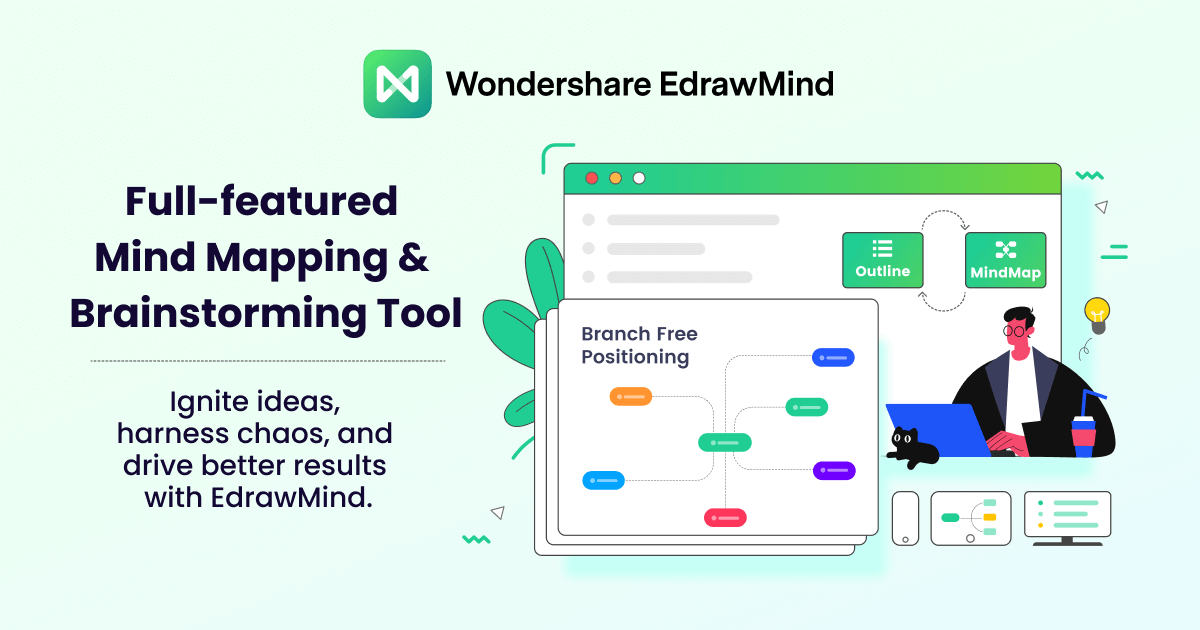
Key Features of EdrawMind
Here are the key features of Wondershare EdrawMind:
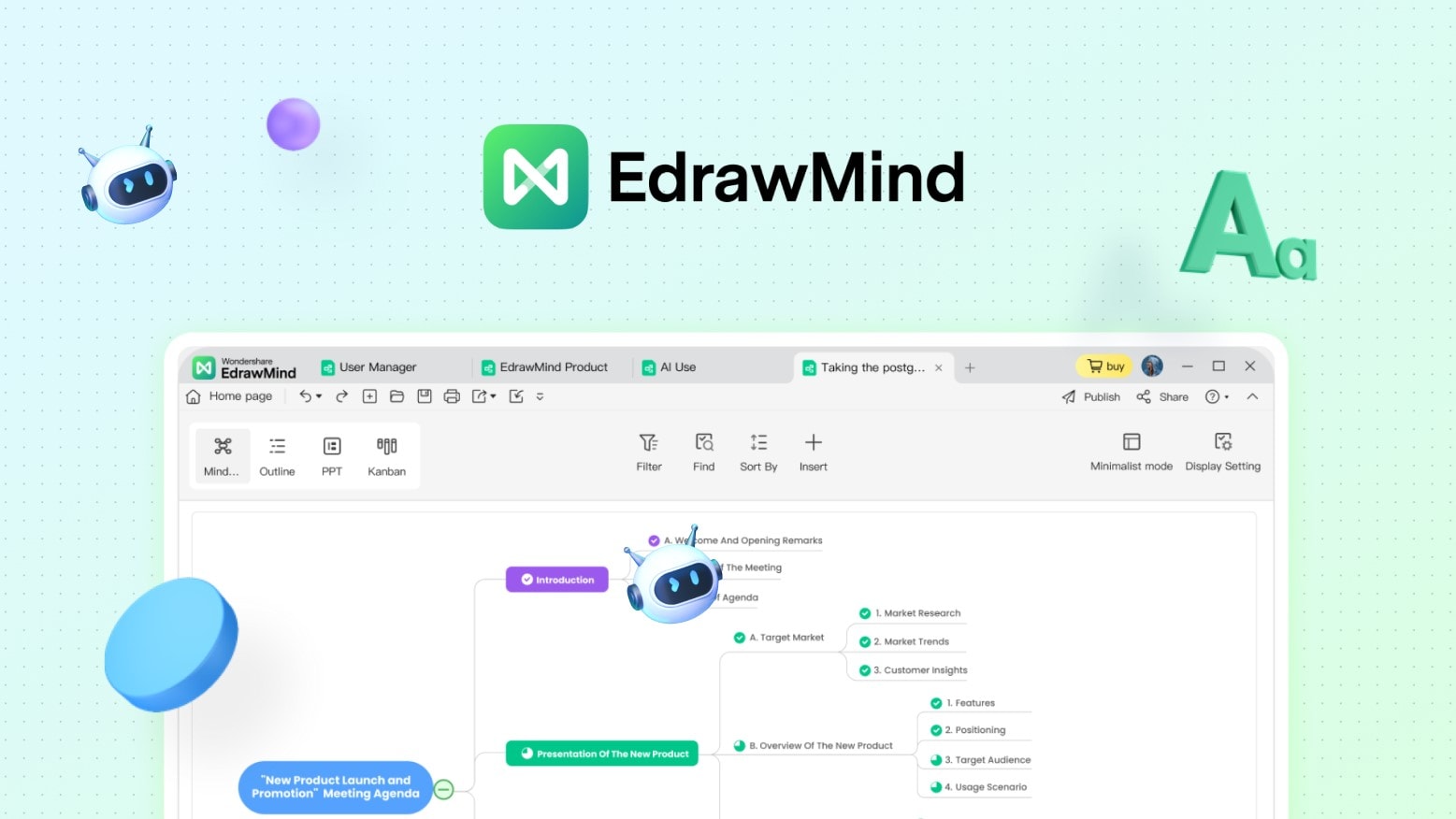
- Vast import file support. It supports formats like MindManager, XMind, EdrawMax, FreeMind, Markdown, HTML, Word, TXT, POF/POS, and Baidu Brain Map.
- Diverse export formats. You can export mind maps in PNG, JPG, PDF, Word, Excel, PowerPoint, HTML, SVG, MindManager, POF/POS, Markdown, WAV, and MP4.
- Real-time collaboration. A llows collaboration with real-time editing and sharing features.
- Templates and symbols. EdrawMind offers many templates and symbols for Markdown-based presentations or mind maps.
- AI tools. Uses Edraw AI for generative and analytic AI, improving workflow efficiency and text refinement in Markdown files.
EdrawMind is user-friendly, making it easy for beginners. It provides powerful Markdown editing tools and extensive diagramming capabilities at an affordable price, improving workflow efficiency through integrated mind mapping and Markdown editing.
Software Rating & Pricing
EdrawMind has a strong 4.6 rating on both G2 and Capterra, confirming its status as a leading diagramming tool and Markdown editor.
You can see why it’s received such a high rating when you try it out. Of course, it’s available for free. To maximize its features, try to purchase a subscription plan. The prices below are updated as of February 5, 2024, but be sure to check the pricing website for the latest updates on what each plan offers.
| Plan Type | Price |
| Individual |
|
| Team & Business |
|
| Education |
|
Holocron: Notion-Like Markdown Editor
Holocron prides itself on a Markdown editor with Notion-like UX. Of course, everyone knows the simplicity and beauty of Notion for many tasks. Now, imagine that in a Markdown editor. You’ll receive a beautiful and easy-to-use Markdown editor for macOS that will elevate your experience.
The great thing is that it’s available online and for collaboration. This way, everyone on your team can access your Markdown files.
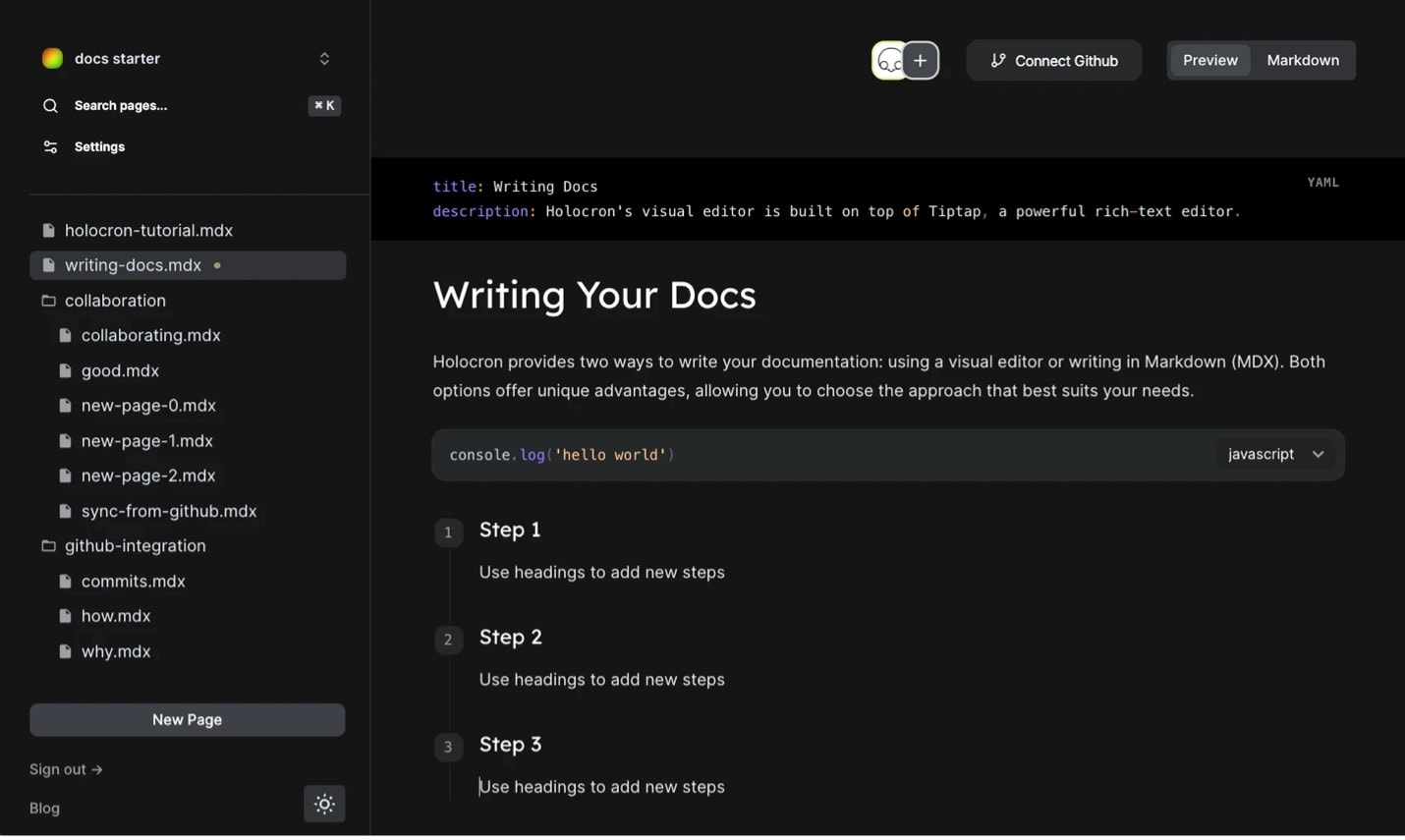
Mark Text: Simple, Elegant Markdown Editor for All Platforms
Mark Text is a sleek and intuitive Markdown editor designed for Linux, macOS, and Windows. Boasting a distraction-free interface with a live preview feature, this editor caters to writers who value a clean, focused writing environment. With its simplicity and elegance, Mark Text allows users to translate their thoughts into well-formatted content seamlessly.
Whether you’re a seasoned writer or a newcomer to Markdown, Mark Text provides an accessible and efficient platform to elevate your writing experience.
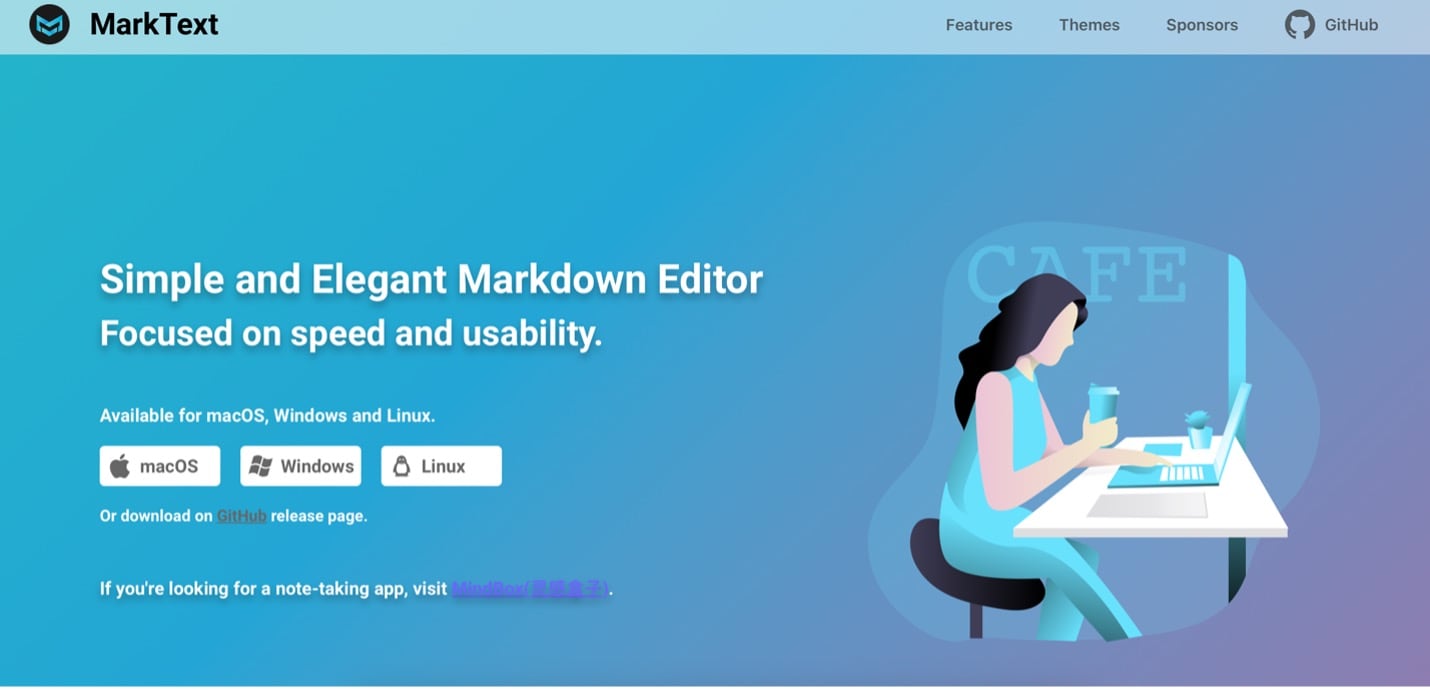
MacDown: Free, Open-Source Markdown Editor for macOS
Embracing the essence of simplicity, MacDown is a free, open-source Markdown editor exclusively tailored for macOS. Offering a clutter-free writing experience with live preview, syntax highlighting, and customizable themes, MacDown is a minimalist’s dream writing companion.
MacDown’s straightforward approach enhances your focus on content creation without sacrificing functionality. Thus, it’s perfect if you’re a coder, blogger, or student taking notes; elevate your writing experience on macOS with MacDown.
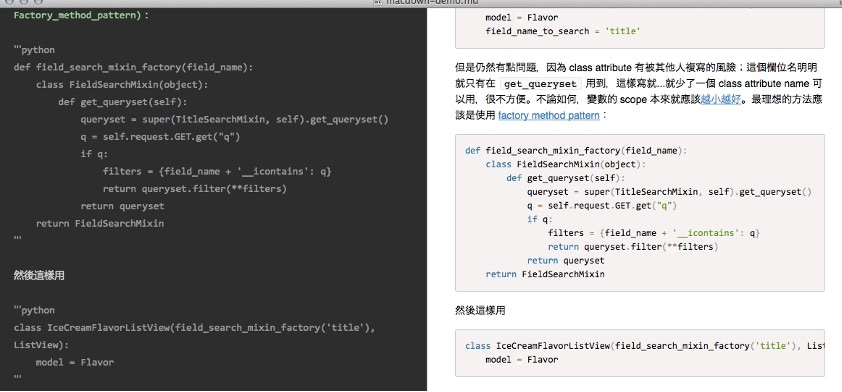
Markdown Editor: Lightweight Markdown Editor for macOS
Simplicity meets functionality in this lightweight Markdown editor designed for macOS. Crafted by Satoshi Iwaki, this editor combines essential features like syntax highlighting, line numbers display, auto-preview, and HTML export.
Writers who prefer a straightforward, clutter-free writing environment will find this app a reliable companion. Satoshi Iwaki’s Markdown Editor ensures a seamless and efficient writing experience.
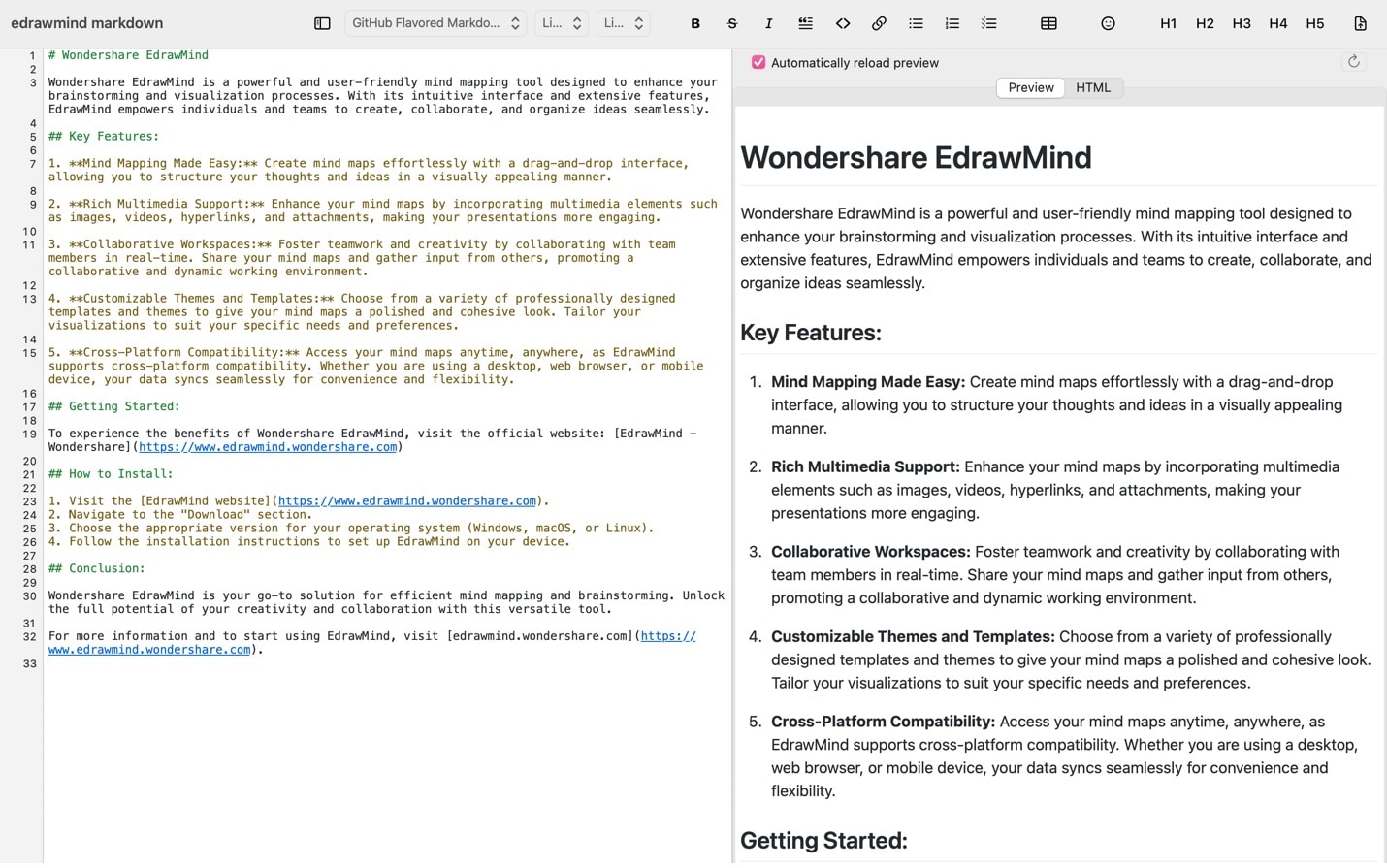
Byword: Minimalistic Markdown-Capable Text Editor for iOS
Byword stands out as a Markdown-capable text editor on the App Store, offering a clean and minimalist interface that allows writers to focus on their craft. Ideal for those who appreciate simplicity and efficiency, Byword provides a distraction-free environment for casual note-taking and serious writing.
With its sleek design and essential features, Byword is a testament to the beauty of uncomplicated writing tools. If you’re an aspiring author or a busy professional, Byword ensures that your words flow seamlessly, unencumbered by unnecessary distractions.
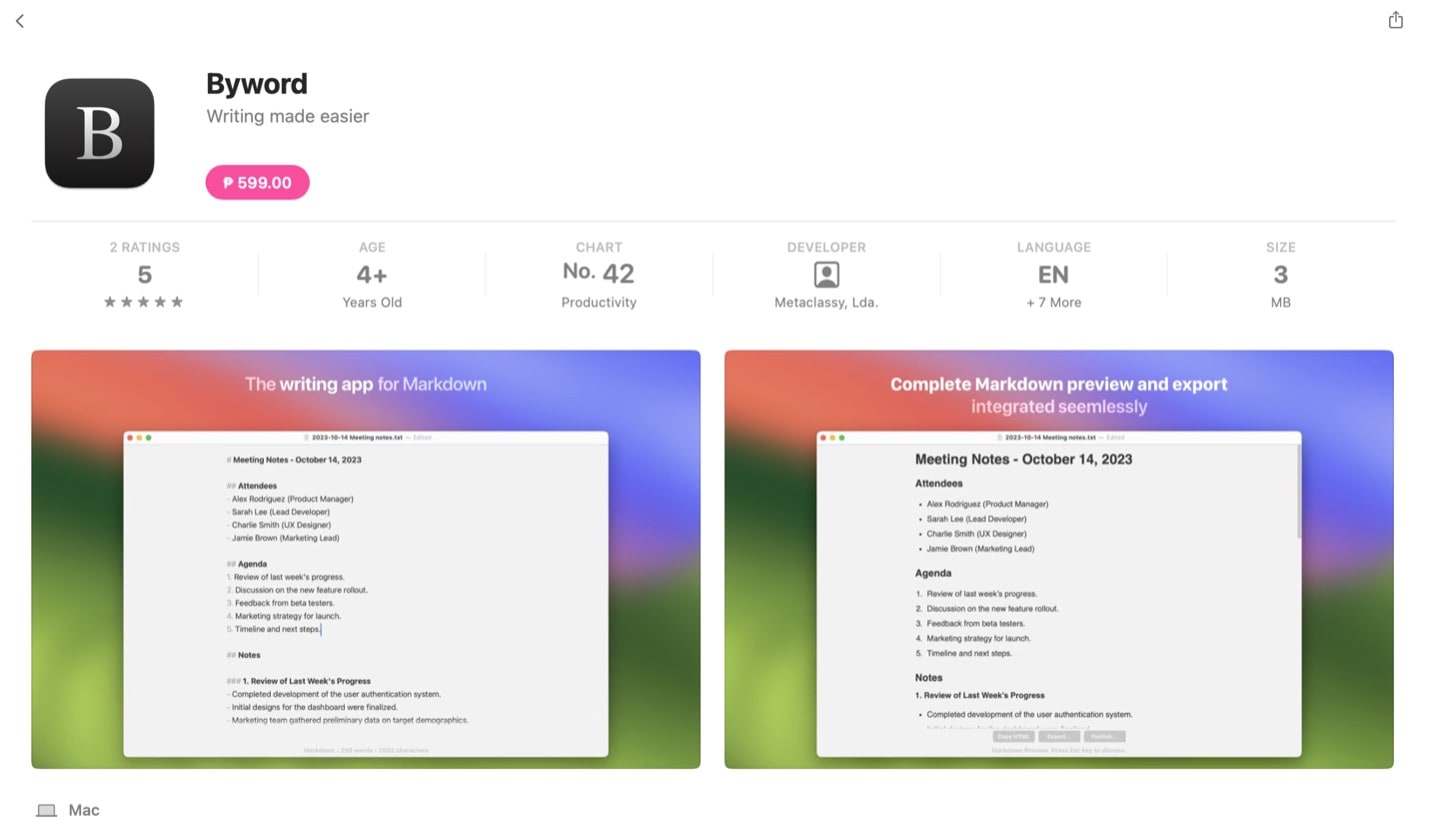
Ulysses: Powerful Markdown Note-Taking App for Apple Devices
Ulysses redefines Markdown note-taking with a powerful and organized approach designed for Mac, iPhone, and iPad. Offering a distraction-free writing experience, effective document management, seamless sync, and flexible export options, Ulysses caters to prolific writers who demand structure and functionality.
With its elegant design and feature-rich environment, Ulysses is the perfect companion for those who write extensively across various devices.
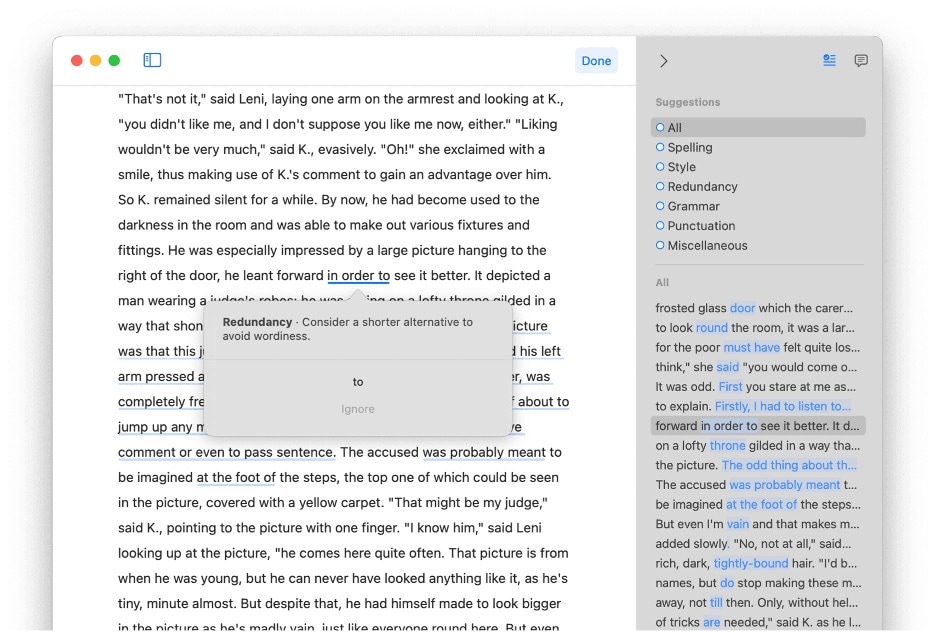
Bear: Beautiful Markdown Note-Taking App for iOS
Bear is more than a Markdown note-taking app; it’s a beautifully crafted space where users can capture, write, and organize their lives. Combining aesthetics with functionality, Bear offers a seamless experience for both reading and writing, stripping away unnecessary distractions and providing a real-time preview feature.
This app caters to those who appreciate elegance in design and efficiency in functionality. Whether you’re journaling, drafting articles, or organizing thoughts, Bear ensures that your writing journey is as delightful as it is productive.
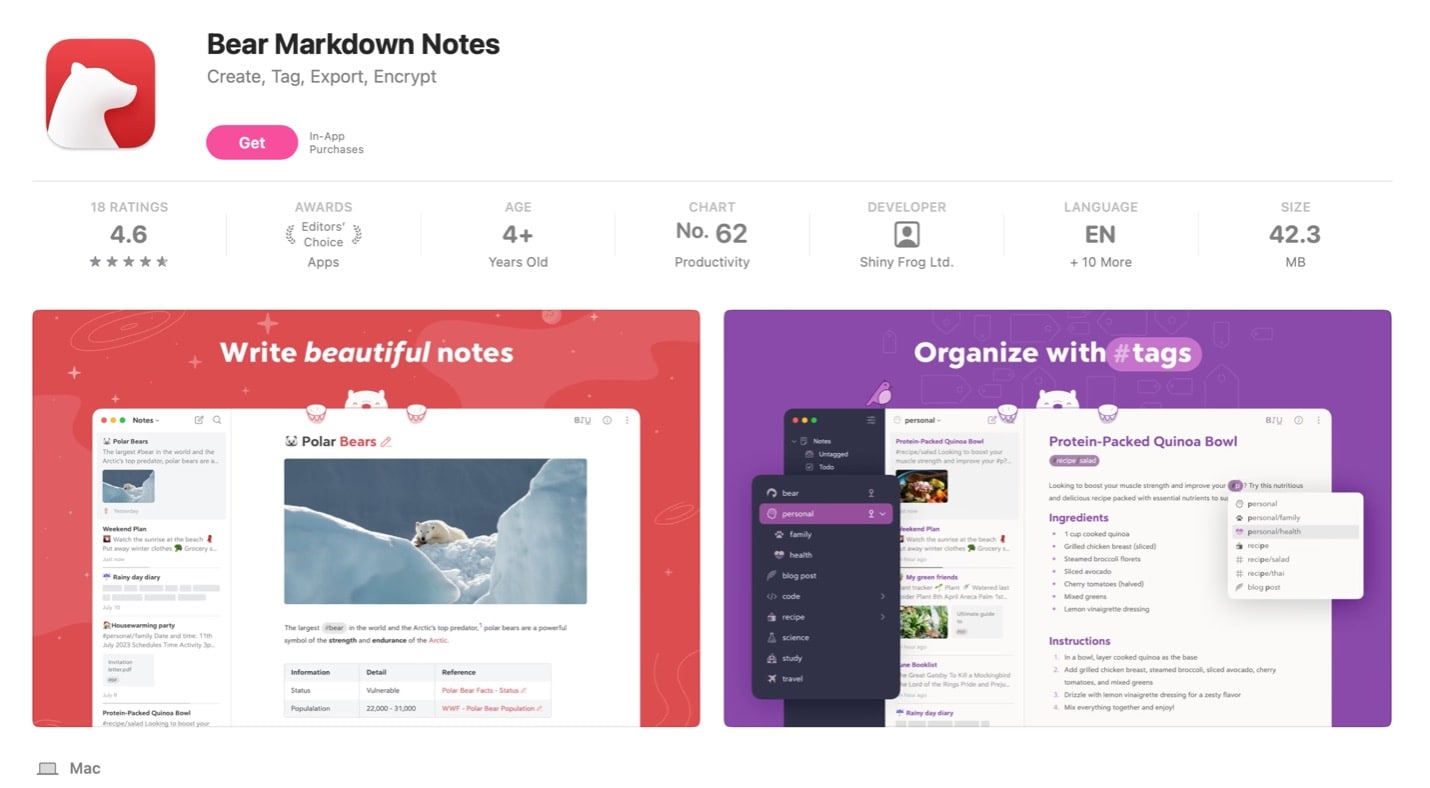
Typora: Distraction-Free Markdown Editor for All Platforms
Typora is an open-source, cross-platform text editor that takes the complexity out of writing. With a focus on a distraction-free environment, Typora removes unnecessary features like the preview window and mode switcher, providing a fundamental live preview feature.
For writers who want a straightforward tool that allows them to concentrate on the content itself, Typora is the answer. Its simplicity and efficiency make it ideal for those who value a clean writing environment across different platforms.
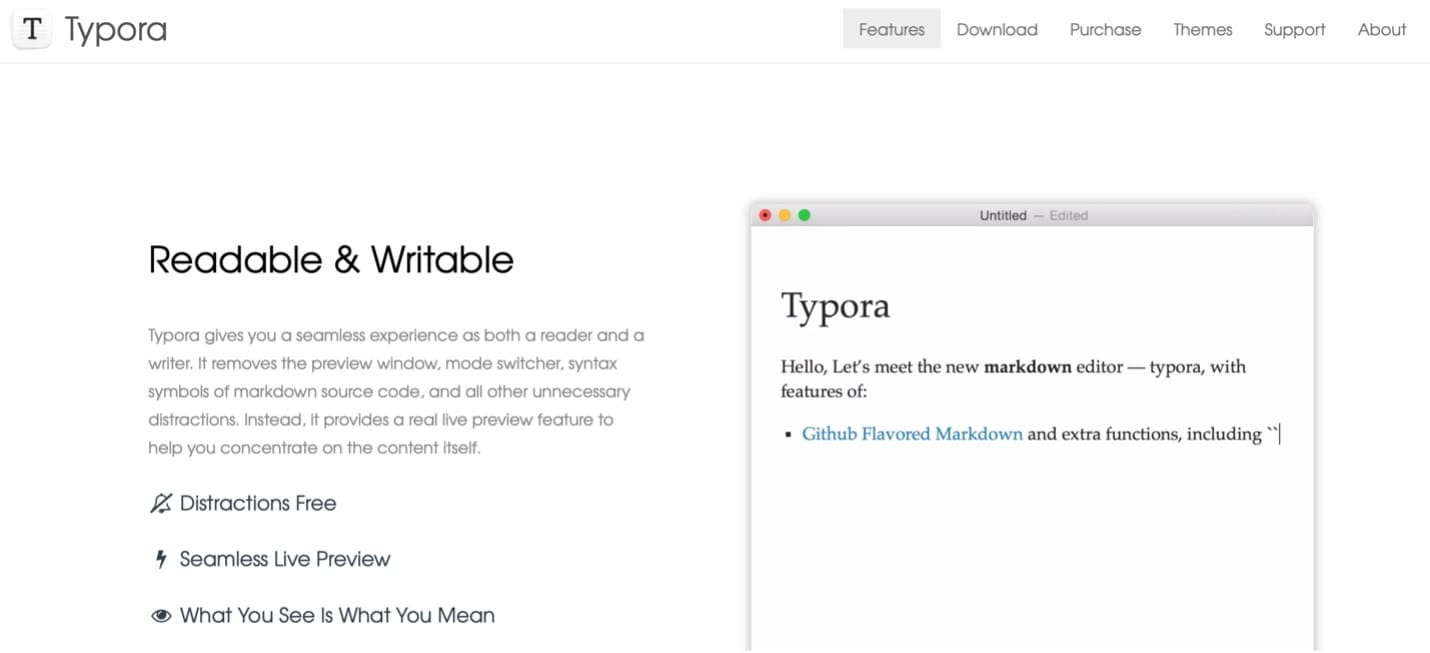
What To Look for in Markdown Editors for macOS
If you’re still having difficulty choosing a Markdown editor for Mac, this section will provide insights on what to look for. Several key features must be considered when choosing a Markdown editor for macOS. These include the editor’s ease of use, compatibility with your macOS version, and its specific functionalities.
- Ease of use. The editor should be user-friendly and intuitive.
- macOS compatibility. Ensure that the app’s developers are still active so it can keep up with the frequent macOS updates.
- Functionalities. Look for specific features that meet your needs, such as syntax highlighting or keyboard shortcuts.
- Preview option. A live preview feature can be very helpful in visualizing the final output while writing.
- Additional features. You should also look for other features that will enrich your Markdown experience. For example, Wondershare EdrawMind offers generative AI PowerPoint features and a mind-mapping mode that let’s you get straight on breaking down the ideas of your Markdown file.
Conclusion
Overall, choosing the right Markdown editor for Mac may be overwhelming. However, this article has provided you with valuable guidance. From providing app choices to providing tips on what to look for, you’ll be sure to be able to pick an editor for you right after reading this.
If you’re still having a hard time, try Wondershare EdrawMind. It’s not only a Markdown editor but offers diagramming and other features that will help you brainstorm or visualize your ideas. This way, your workflow can all be done in one tool.




