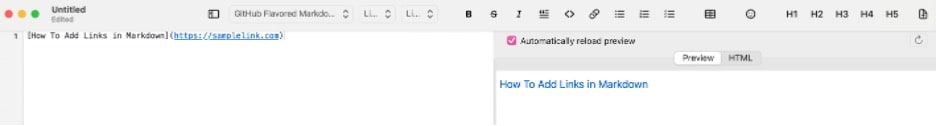
Welcome to the world of Markdown, a nifty writing tool that makes formatting text online a breeze. Its simplicity and readability make it a preferred choice for formatting text without the complexities of traditional HTML. If you’ve ever found yourself scratching your head over how to add links in Markdown, you’re not alone.
This article is here to help you navigate that confusion and show you the ropes of creating links in Markdown. Think of it as your trusty guide to making your text look snazzy and clickable without the headache. Read through to add a new skill to your Markdown skillset.
How To Create Links in Markdown
With its plain text simplicity, Markdown is a fantastic tool for crafting clean and readable content. If you’ve been wondering how to wield its power to create clickable links, you’re in for a treat. In this step-by-step guide, you’ll unravel the mystery and learn how to integrate links in Markdown seamlessly.
Before diving into the links world, you’ll need a reliable Markdown editor. In this example, the “Markdown Editor app will be used. You can conveniently download this from the Mac App Store. However, feel free to use your preferred tool, as the basic principles remain the same.
Creating Basic Inline Links
To create a basic inline link, use this syntax: [Link Text](URL). This will appear as a clickable link when rendered. Replace “Link Text” with the text you want to display for the link and “URL” with the actual web address.
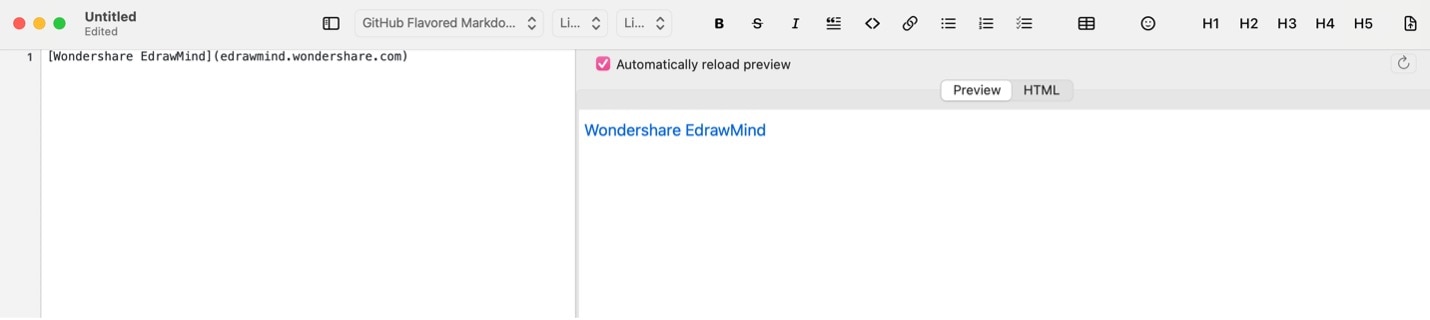
Creating Reference-Style Links
Reference-style links offer a cleaner look in the Markdown document, especially for longer URLs. Here’s a two-step method on how to do it:
Step 1: First, define your link elsewhere in your document using the syntax [Reference ID]: URL. It should look something like this.
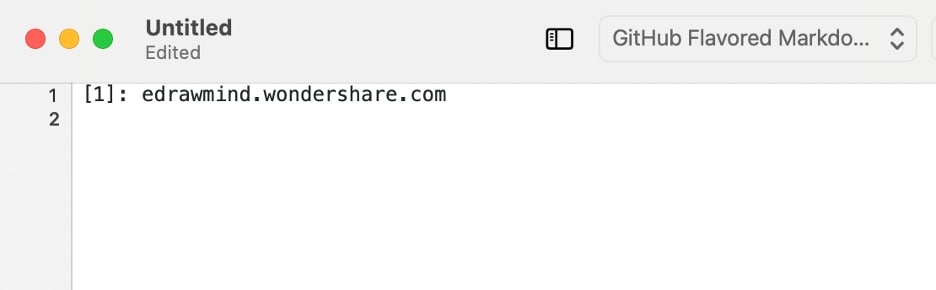
Step 2: If you want to add the link with a specific text, use the syntax [LinkText][Reference ID]. See the photo below for reference of the code and the supposed appearance in the preview.
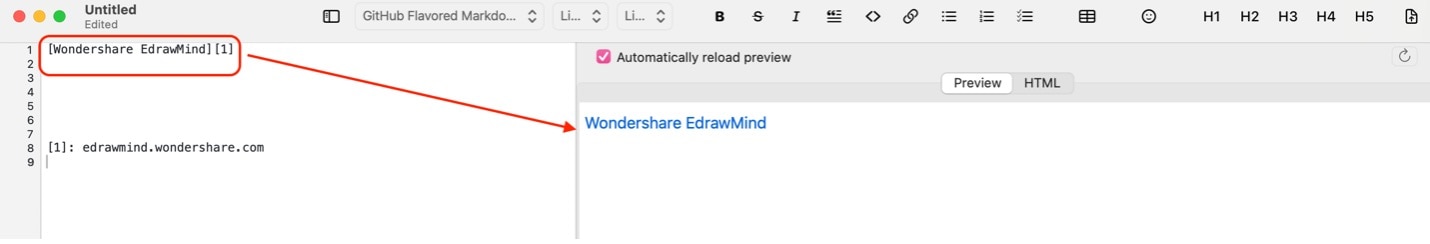
Quickly Turning URLs and Emails to Links
If you don’t want to use link texts and want your URLs/emails as clickable links, Markdown also offers a way to do that.
Use angle brackets “<>” to enclose your links, and it should automatically become a clickable link in the preview.
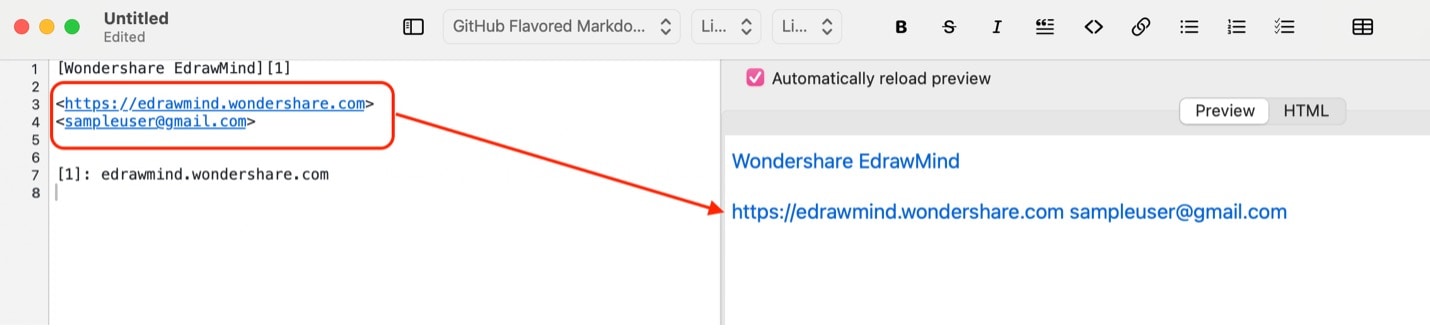
Markdown Links in the Middle of Texts
Here’s a quick reminder: You can add any text before or after your link codes, like in the previous example. Don’t be afraid to incorporate the codes into your sentences to add hyperlinks between your paragraphs. See an example below:
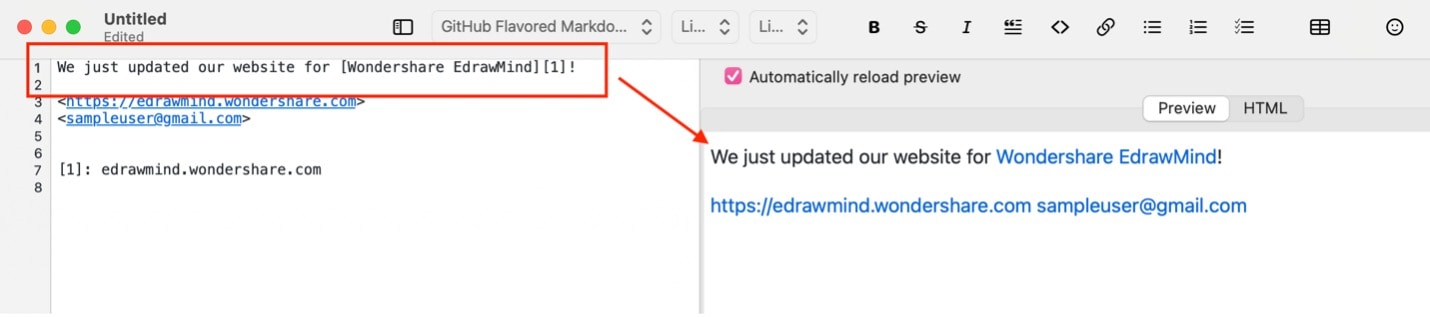
Free Markdown Viewer and Editor: Wondershare EdrawMind
After creating your files with links in Markdown, you’ll need a Markdown viewer and editor that’s more intuitive and feature-rich than regular Markdown editors. Thankfully, several tools on the market are available to turn Markdown files into easier-to-edit documents, like Wondershare EdrawMind.
Wondershare EdrawMind is a versatile mind-mapping tool that seamlessly integrates with Markdown files. It supports the import and export of Markdown files and offers an array of features that elevate your Markdown editing experience. Read through to know more.
Working Modes
First, Wondershare EdrawMind provides distinct working modes for your Markdown files. It seamlessly integrates links you’ve added to your Markdown files, so you don’t have to worry about losing them. It uses a sophisticated AI intelligent file analysis technology to generate PPTs, outlines, and mind maps from your Markdown file.
For better illustration, here’s the original Markdown file to be uploaded to EdrawMind. Once uploaded to the program, you’ll see how it pans out with the different working modes.
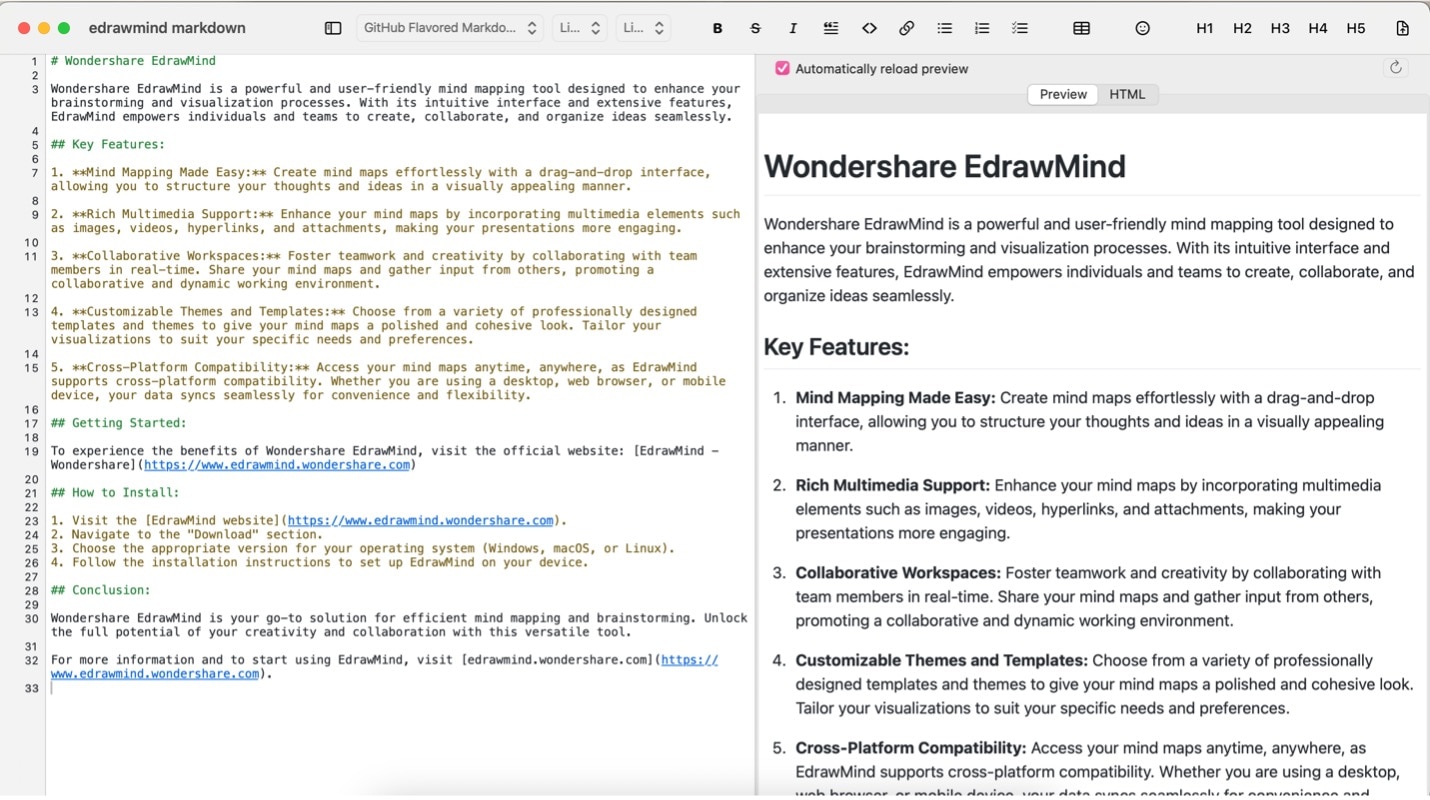
After importing it to Wondershare EdrawMind, the program will process it in three different modes, namely:
- Outline mode. Preview your Markdown file in a structured outline format, as you originally intended it to. You can edit it accordingly and export it as other file types for easy access. You can even transform it back to Markdown after editing.
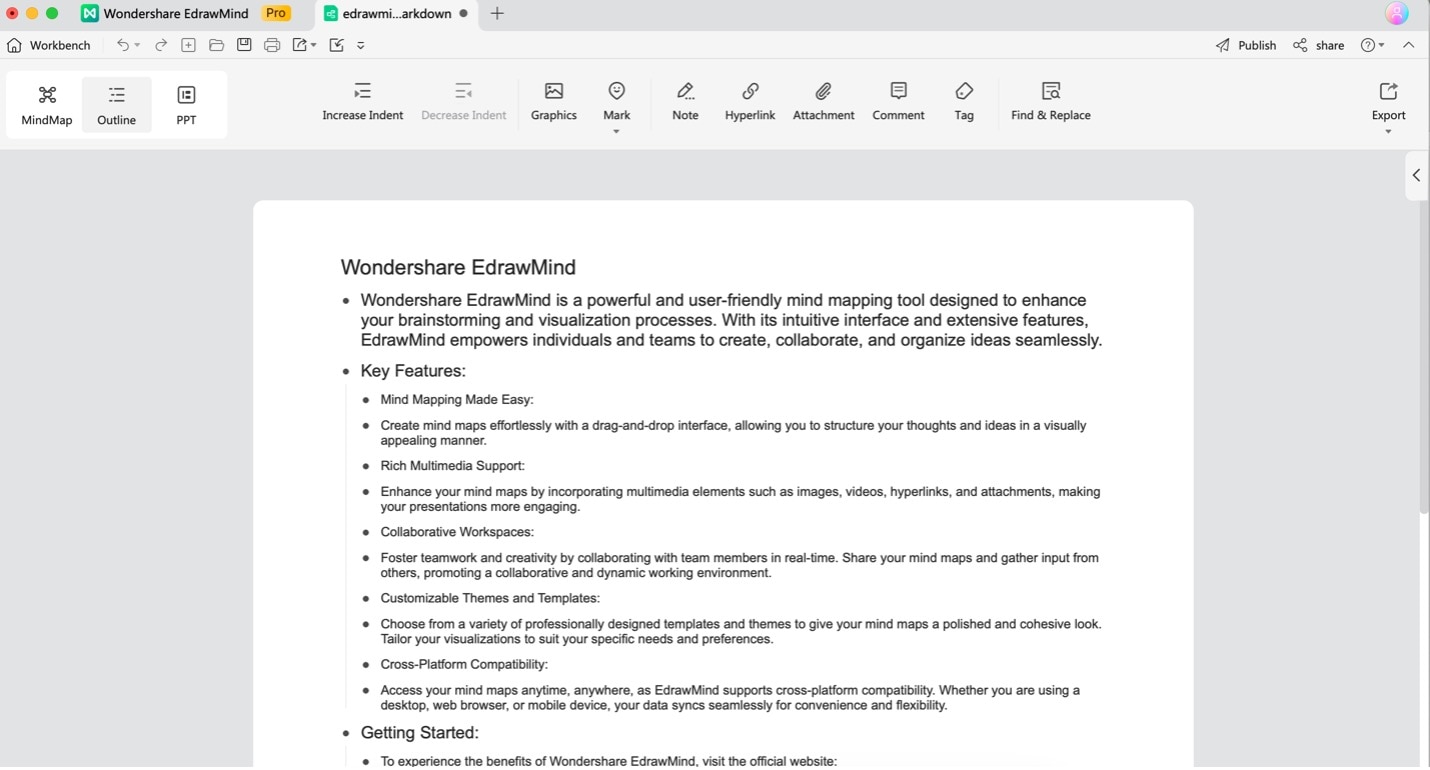
- Mind-mapping mode.Transform your Markdown text into an interactive mind map for enhanced visualization. Similarly, you can edit and improve the said mind map depending on what you need it for.
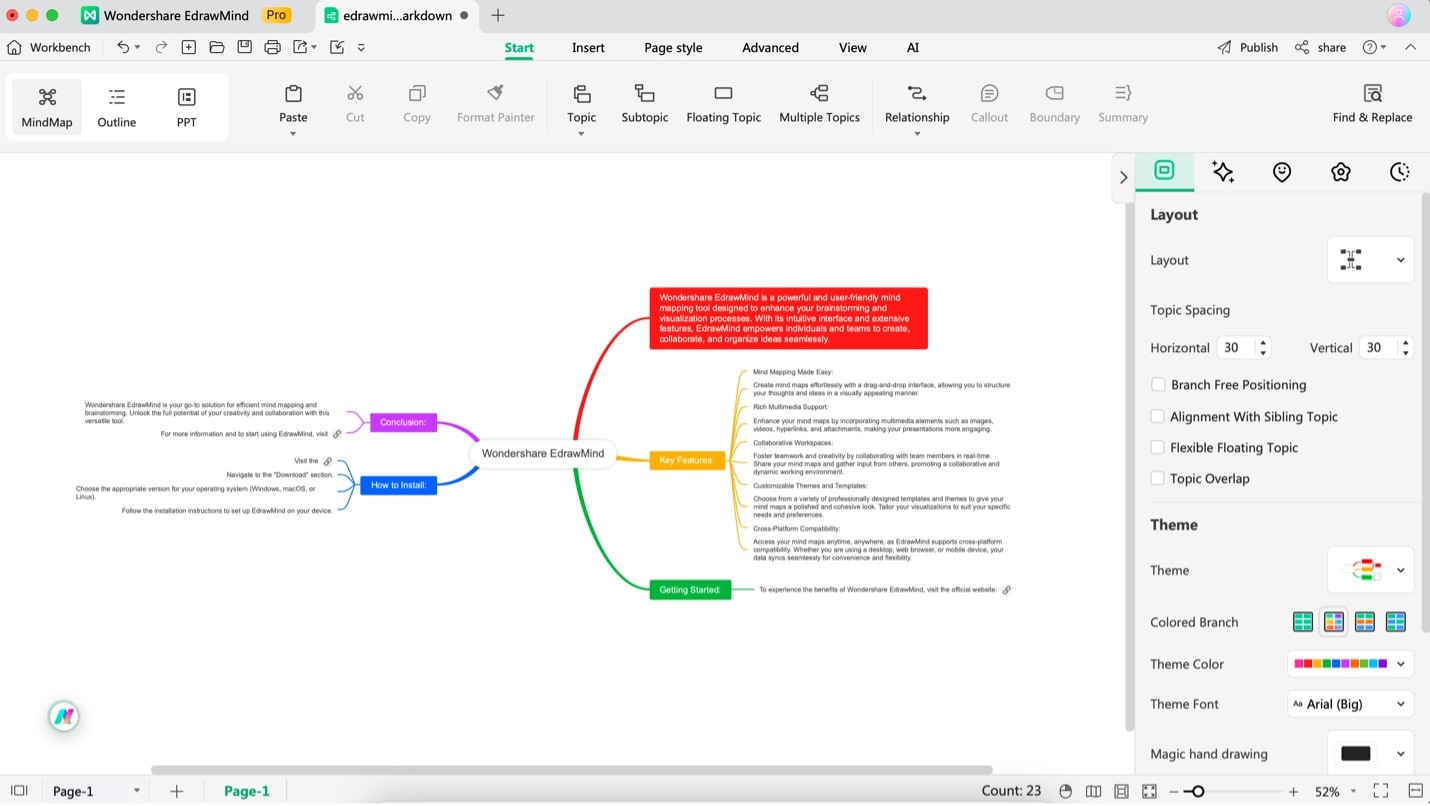
Key Features of EdrawMind
Now that you’ve seen the power of Wondershare EdrawMind when it comes to Markdown files, here are some other features that you can utilize to enhance your mind mapping, outlining, or PowerPoint experience:
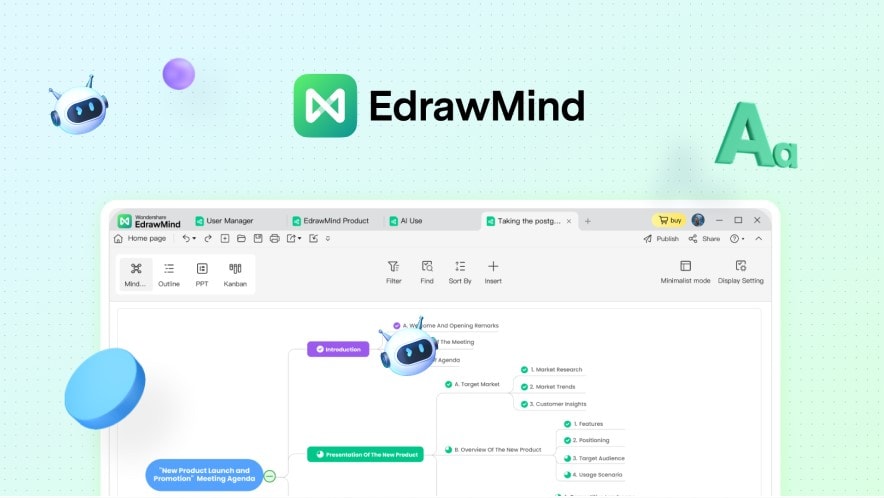
- File compatibility. EdrawMind supports importing various file formats, including MindManager, XMind, EdrawMax, FreeMind, Markdown, HTML, Word, TXT, POF/POS, and Baidu Brain Map formats. You can incorporate almost any file into your workspace.
- Flexible export options. Export your mind maps in various formats such as PNG, JPG, PDF, Word, Excel, PowerPoint, HTML, SVG, MindManager, POF/POS, Markdown, WAV, and MP4. This means you can transform your Markdown files into different formats you may need. Just make sure to edit them accordingly.
- Templates and symbols. Diverse templates and symbols can enhance your Markdown-based PPTs and mind maps. EdrawMind offers a large library of them so you can easily draw inspiration or beautify your work.
- AI Tools. Lastly, EdrawMind’s integration with AI tools such as chatbots makes it a one-of-a-kind Markdown viewer and editor, as well as a mind mapping and diagram-creation tool. You’ve seen the generative and analytic AI in action from the working modes presented before.
Reasons To Try
Overall, Wondershare EdrawMind is a powerful tool that goes beyond that. Its user-friendly interface makes it accessible for beginners, especially to those afraid to commit to upfront payments. Since it is cost-effective and available through a free version, you can enjoy all the powerful Markdown editing tools without breaking the bank.
Remember, boost your workflow efficiency by seamlessly integrating mind mapping and Markdown editing with Wondershare EdrawMind.
Software Rating
Of course, none of these are said lightly. The power of Wondershare EdrawMind is backed with community-based reviews that prove its prowess as a diagramming tool. After all, it boasts a 4.6 rating both in G2 and Capterra.
Pricing
If you’re interested in EdrawMind and want to utilize its features, consider going for a full subscription. The price points presented below are taken when the article is written, so be sure to visit the pricing page for updated information.
| Plan Type | Price |
| Individual |
|
| Team & Business |
|
| Education |
|
Ending Notes
In conclusion, mastering the art of adding links in Markdown opens up a world of possibilities for creating dynamic and interactive content. As demonstrated, whether using inline or reference-style links, the process is straightforward.
However, for those looking to elevate their Markdown experience, consider exploring Wondershare EdrawMind. With its versatile working modes, extensive file compatibility, and AI-enhanced features, EdrawMind goes beyond traditional Markdown editors. Seamlessly integrate and expand your Markdown files with EdrawMind’s intuitive interface and features.




