Getting familiar with the company’s internal structure is crucial to understanding how employees and management work to achieve certain goals. This is where an org chart plays its part. Earlier, this diagram was designed manually on paper to show the relationships, responsibilities, and roles of every employee. These days, you can make it within minutes by using dedicated tools.
Today’s market has a number of online and offline org chart makers. This guide specifically focuses on making hierarchy charts online. Though you can find different utilities to make organizational charts online, selecting one out of them often becomes a tough nut to crack. This article presents some credible tools to rely on.
Why Create Org Charts Online?
Well, this question will most probably be knocking at your mind. If yes, you are not the only one with this concern. A simple answer to this query is that making an org chart online is easy compared to creating this diagram manually on paper. Let’s look at why people get attracted to drawing it online.
- You can access an online org chart maker from any device at any time.
- It requires no software installation or similar processes.
- Multiple people or team members can collaborate with the online software. It is way better than recording changes and informing a single person (who has access to a tool) to make them all.
- With an online organizational chart maker, you can share the org chart digitally in real time. This way, every team member can view the updated chart.
- Top-performing org chart makers like EdrawMind Online enable powerful reporting and visualizations.
Tools to Draw Org Charts Online
This section lists the top tools you can use to create org charts online in no time. It highlights the top features and prices of each utility. Let’s get into a deeper discussion.
1. EdrawMind Online
It is one of the finest free online org chart makers. With this tool, you can make changes or create a new diagram in real time. All team members can collaborate and give their input when creating these diagrams. Unmatchable features (you will see in the next section), easy-to-use templates, and an amazing pricing policy have helped this tool make a family of more than 25 million users worldwide.
With 16+ years of experience, EdrawMind has captured the market of more than 100 countries so far. Moreover, it has got over 100 million downloads to date. From org chart creation to customization and editing, EdrawMind offers great support for all users. Let’s look at what makes this particular tool different from others.
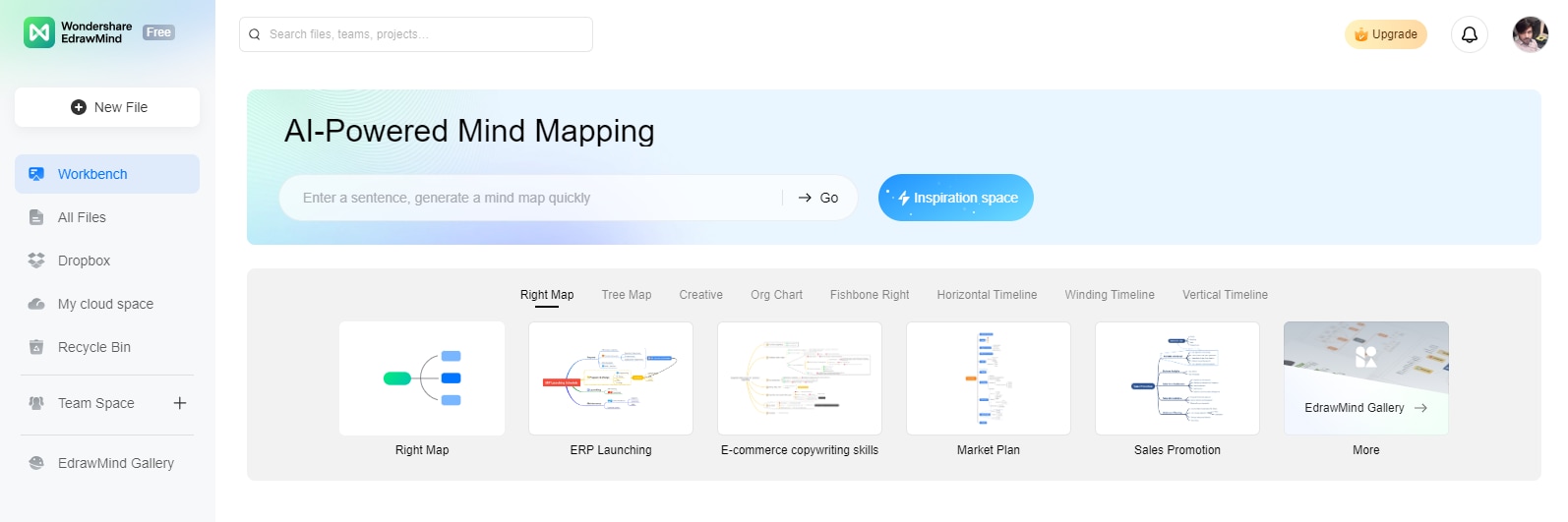
What Sets this Tool Apart?
One leading thing that sets this tool apart from others is the incorporation of AI technology that assists you in drawing organizational charts effortlessly. A list of the top features of EdrawMind is given below.
- The interface is user-friendly and appealing.
- Creating org charts becomes fun and easy with built-in templates.
- EdrawMind Online offers full customization of your charts.
- Free resources and a huge online community lend a great helping hand toward org chart creation.
- Real-time collaboration adds extra value to the credibility of EdrawMind.
- One-click diagramming and AI incorporation have made this tool simply unmatchable.
Pricing
Three different pricing categories are available, as listed below.
- Individual: $59 (annual plan), $118 (perpetual plan), and $245 (perpetual bundle plan)
- Teams: $335.75 per year
- Education: $35 (semi-annual plan), $49 (yearly plan), and $79 (2-year plan)
These are the prices when the article is written. Please visit the pricing page to learn about the latest prices.
How to Draw an Org Chart Online with EdrawMind?
It is a super simple process that winds up within a few steps, as listed below.
Step 1: Launch the EdrawMind Online tool from your device. All you need for this is a stable Internet connection.
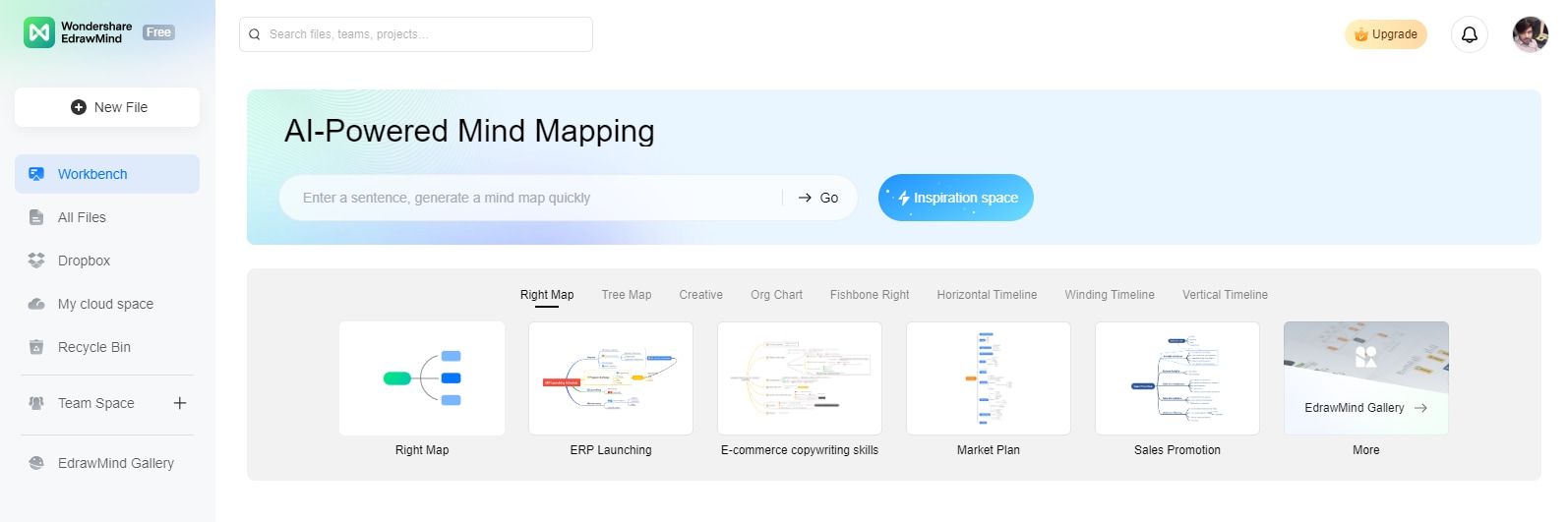
Step 2: Now, from the main screen, tap on the “Org Chart” tab and hit the “Org Chart” option, as shown below.
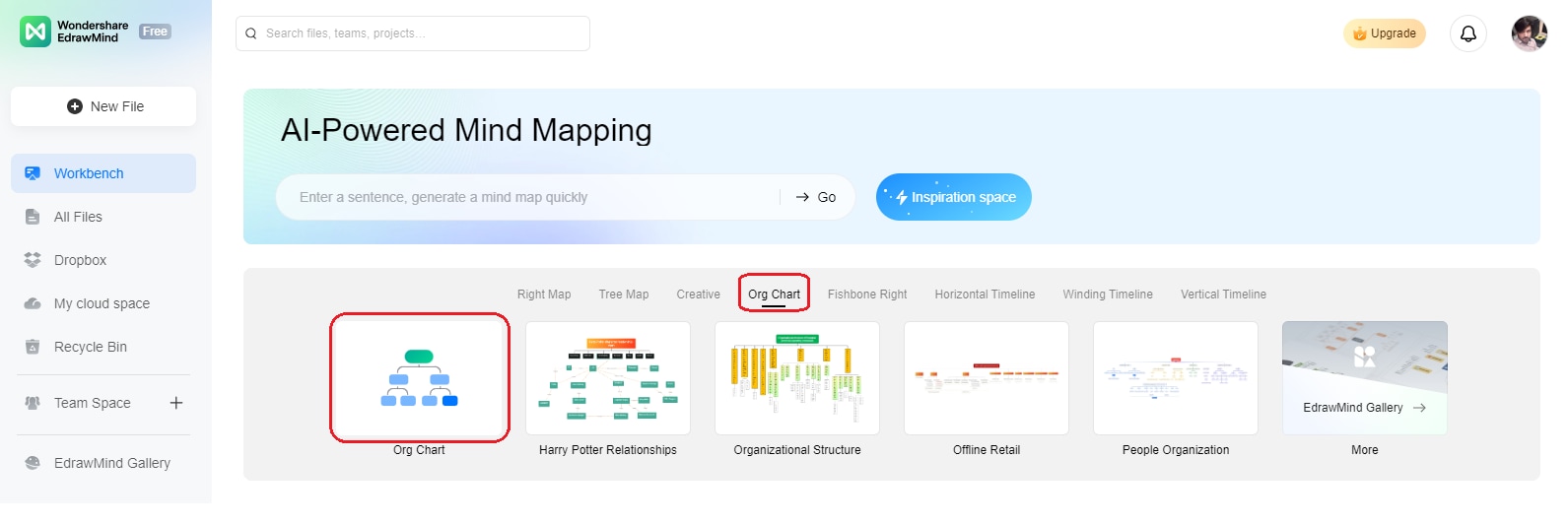
A new window will appear with the basic layout of your organizational chart, as shown below.
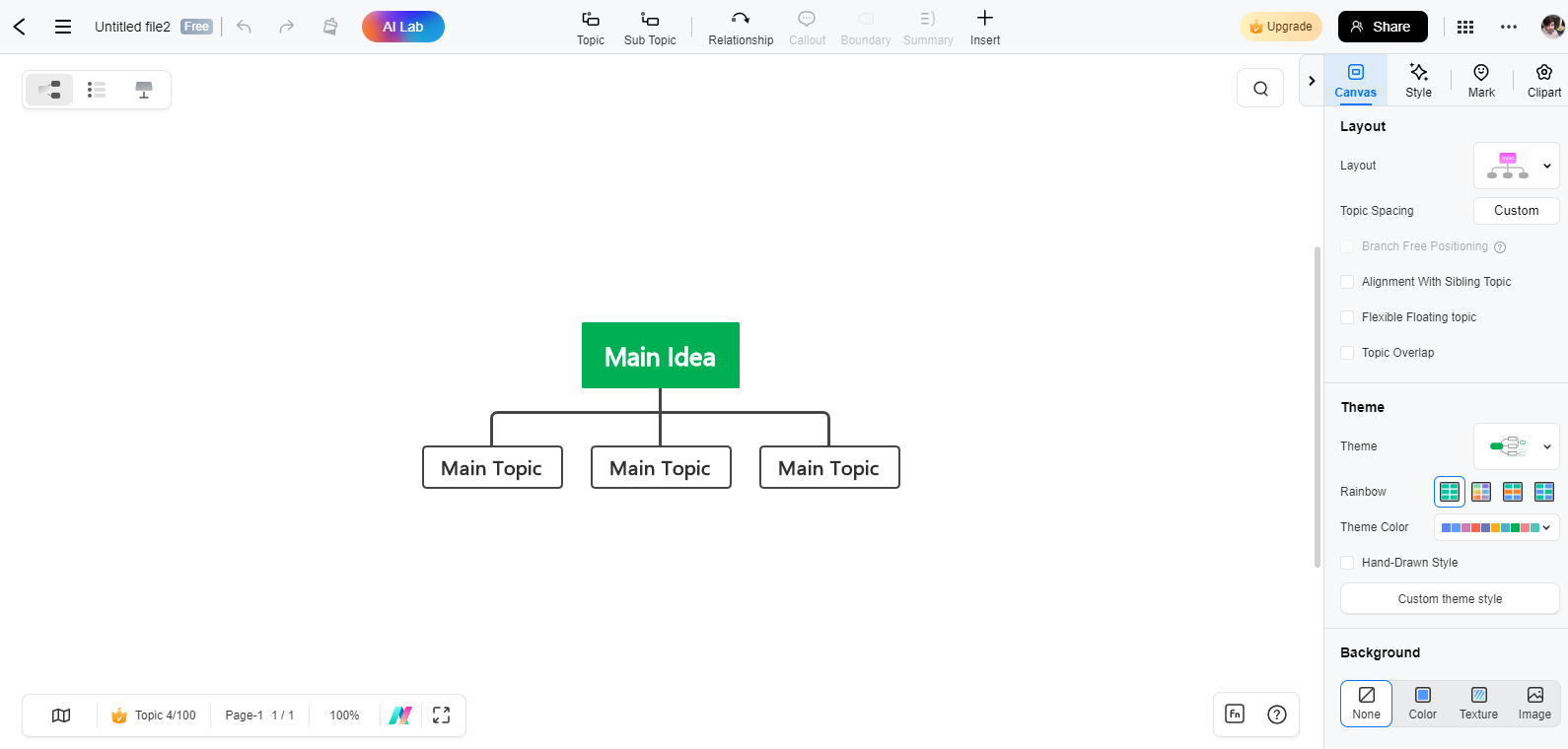
Step 3: Now, you can enter your company details, e.g., employee data and departments. You can customize your chart with different shapes, layouts, colors, and other similar things. Below is a diagram showing a simple organizational chart created using EdrawMind Online.
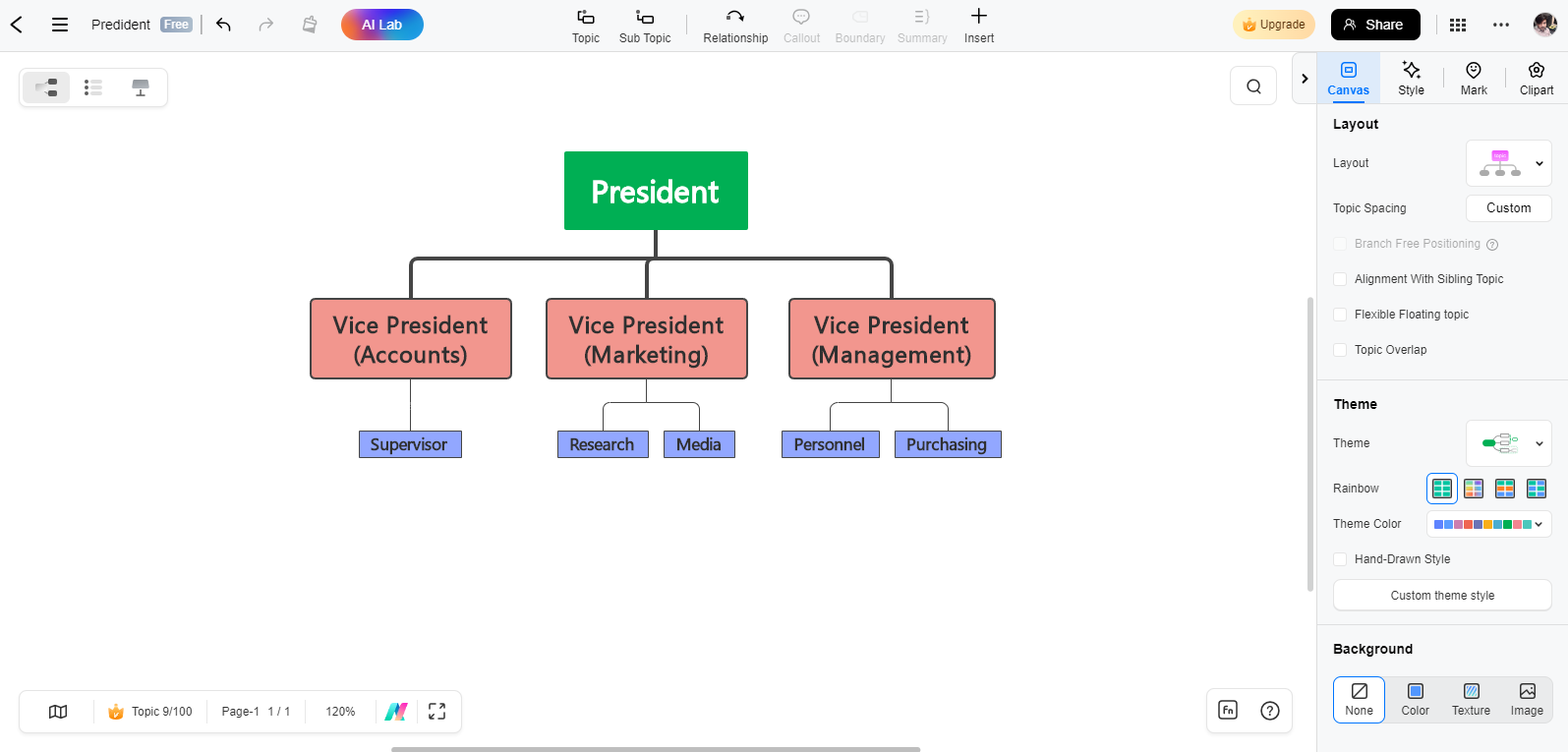
Step 4: When your org chart is created, you can export it in different file formats. Click on the “three dots” from the top-right corner of the screen and hit the “Export” option, as shown below.
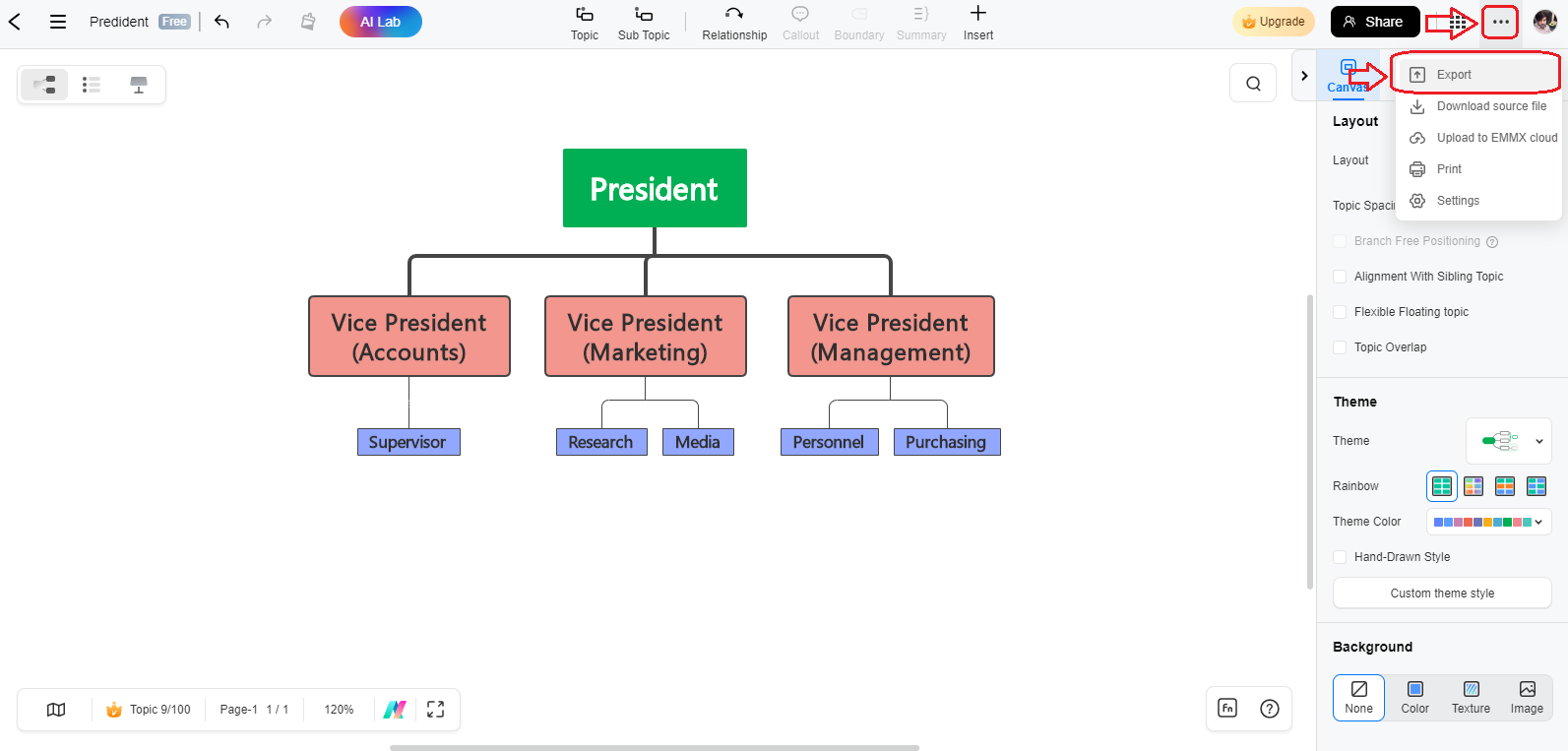
Step 5: Open the drop-down menu and choose the file format you want to export your org chart file. If you are using a free version of EdrawMind Online, your chart will be exported with a watermark in the background. With a pro version, you can export it without the watermark.
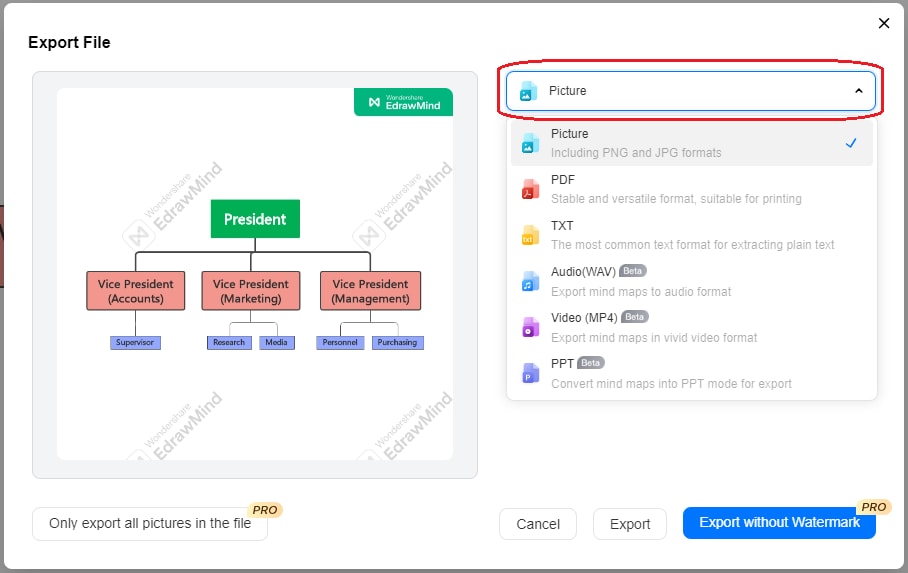
2. SmartDraw
It is another leading software to create online hierarchy charts. With this tool, you can visualize employees' information and draw charts quickly. It comes with pre-built org chart templates that assist you in creating appealing charts in no time.
Creating new charts or maintaining the existing ones is super easy with SmartDraw. It offers a simple drag-and-drop feature to make things easier for you. It has the ability to rearrange all elements in a way that you don’t need further reconnecting or redrawing.
If you keep data in Microsoft Excel or another HR tool, SmartDraw will help you make an org chart online without drawing anything. Similarly, it also enables you to make an org chart from your Azure directory by connecting you to Azure AD.
With SmartDraw, you can also create sub-charts for different departments within the organization. It is just a matter of one click. It allows you to do conditional formatting. For example, you can mention on the chart the top earner from your sales department or the one with performance lower than your expectations.
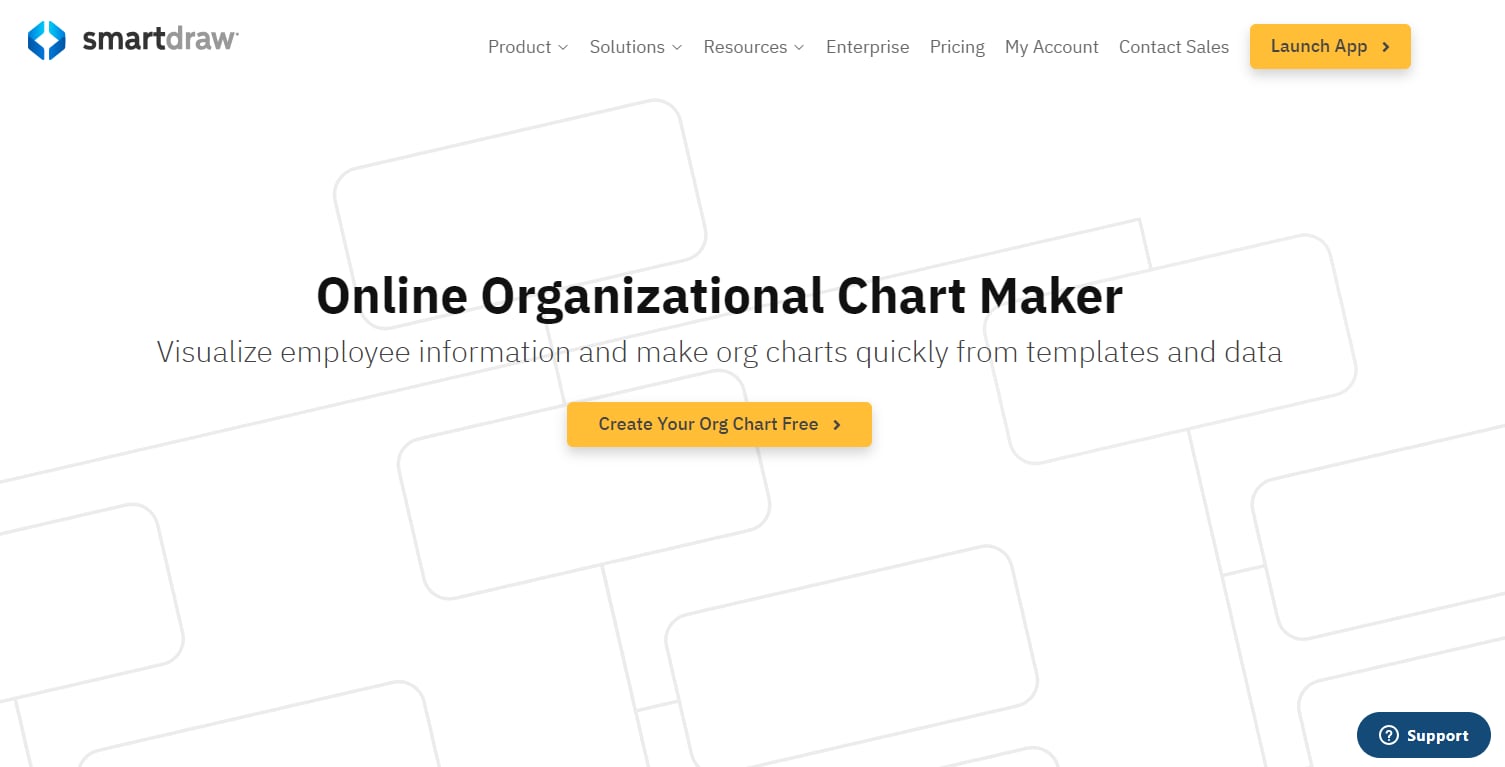
Features
- User-friendly interface
- It enables you to build an org chart online with data
- Offers conditional formatting
- SmartDraw is compatible with many apps like Jira, Confluence, MS Teams, MS Word, Excel, PowerPoint, Google Sheets, and Google Docs.
Price: $9.95 per month (individual plan), $8.25 per month (team plan), and $2,995 per year (site plan).
3. Visme
If you are looking forward to drawing a professional org chart, try Visme. It is a wonderful free online org chart maker. It uses the power of artificial intelligence to assist you in making superb org charts. It offers unmatchable features that make it a favorite org chart creator for over 25 million people living in more than 133 countries.
The top brands using this tool include IBM, Voya, Grifols, Intuit, Penske, and more. Pre-built org chart templates and easy edits make Visme stand out in the market. AI technology lists this tool among a few credible online org chart makers.
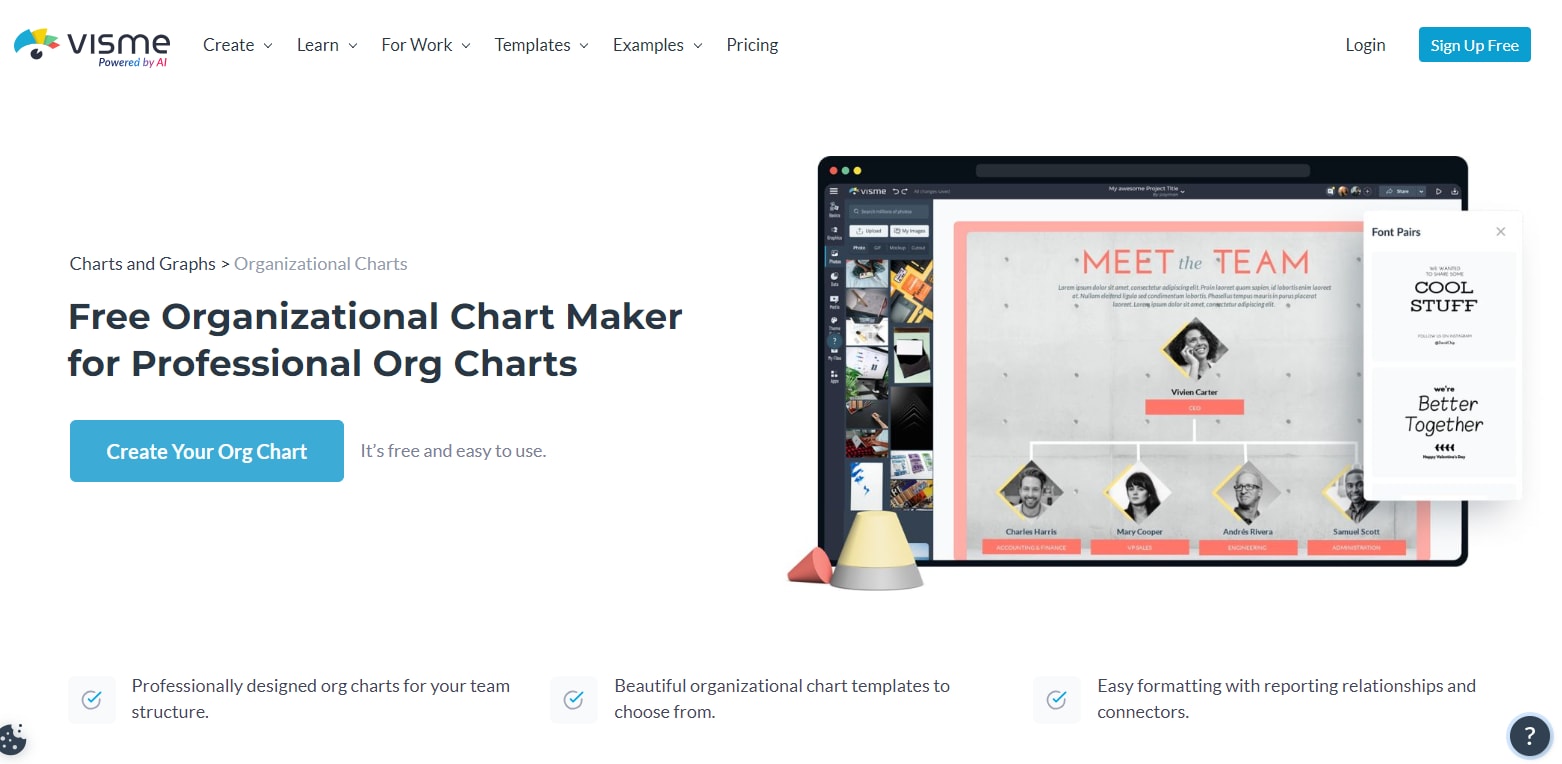
Features
- It enables you to create visually appealing charts within minutes.
- Multiple templates make the chart creation easy for you.
- You get an option to choose from hundreds of thousands of photos and icons.
- The drag-and-drop feature makes drawing easy for everyone.
- Supports easy customization.
- You can download your chart in PDF or image format.
Price: The basic package is free. $12.25 per month (starter plan), $24.75 per month (pro plan), and custom packages for teams and groups are available.
4. Canva
It is an easy-to-access diagramming tool that millions of people from around the world frequently use. You can create thousands of appealing diagrams online with Canva including professional organizational charts. It allows you to search for the most suitable templates from the search bar, enter the data, and export the final output file.
Apart from exporting your chart, you can also share it online on different platforms. In addition, it allows you to get a shareable link and use it wherever you want.
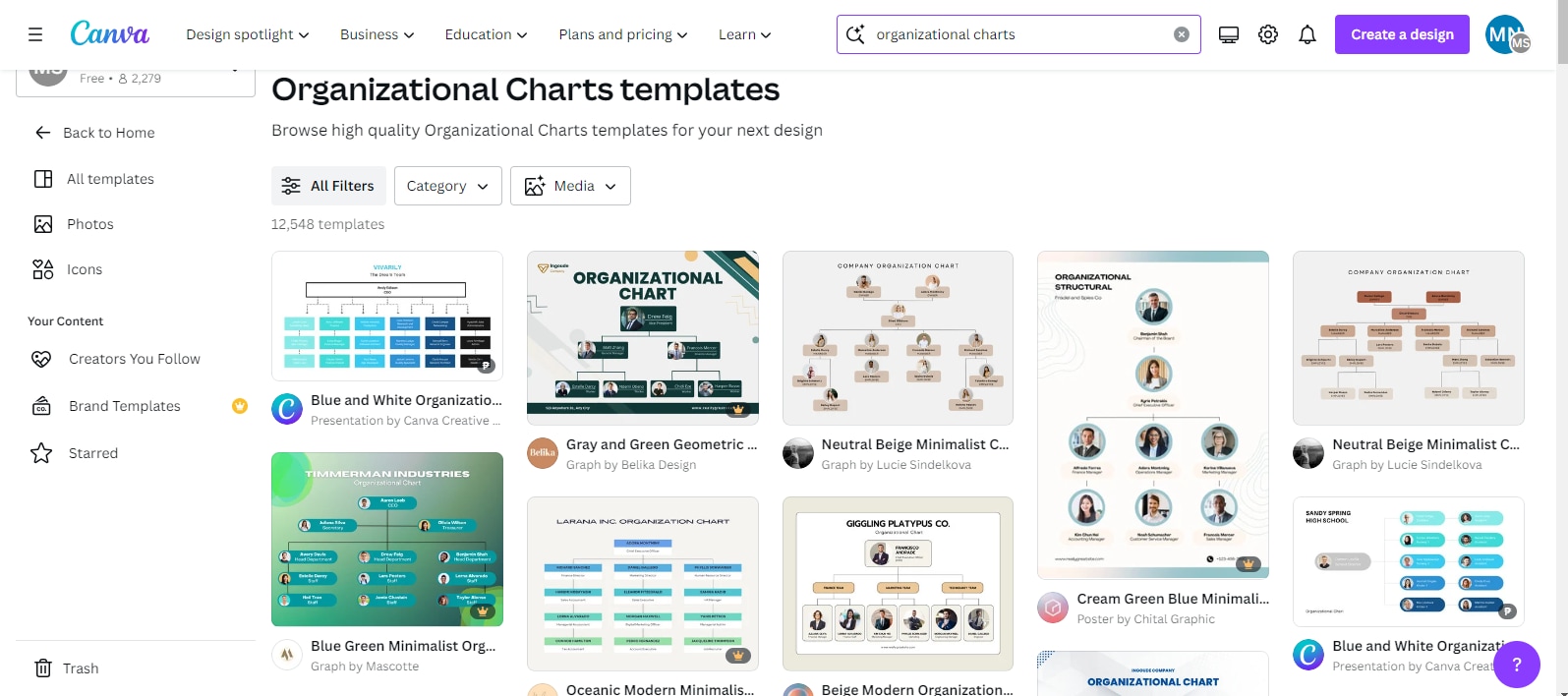
Features
- It offers thousands of templates and hundreds of icons to draw attractive org charts.
- You can download the output file in different formats.
- File sharing is super easy and convenient.
- Canva allows multiple team members to collaborate while creating org charts.
Price: $0 (basic plan), $54.99 (pro plan), and $130 (team plan). It is 100% free for most students and teachers.
5. Venngage
Are you still looking to make an organizational chart online? Don’t have the design experience? Worry not. Venngage will surely be your assisting hand. It allows you to create engaging charts for free. The ease of use has helped this tool attract millions of active users including big names like Airbnb, Moz, Google, Cisco, HubSpot, AstraZeneca, Harvard University, and others.
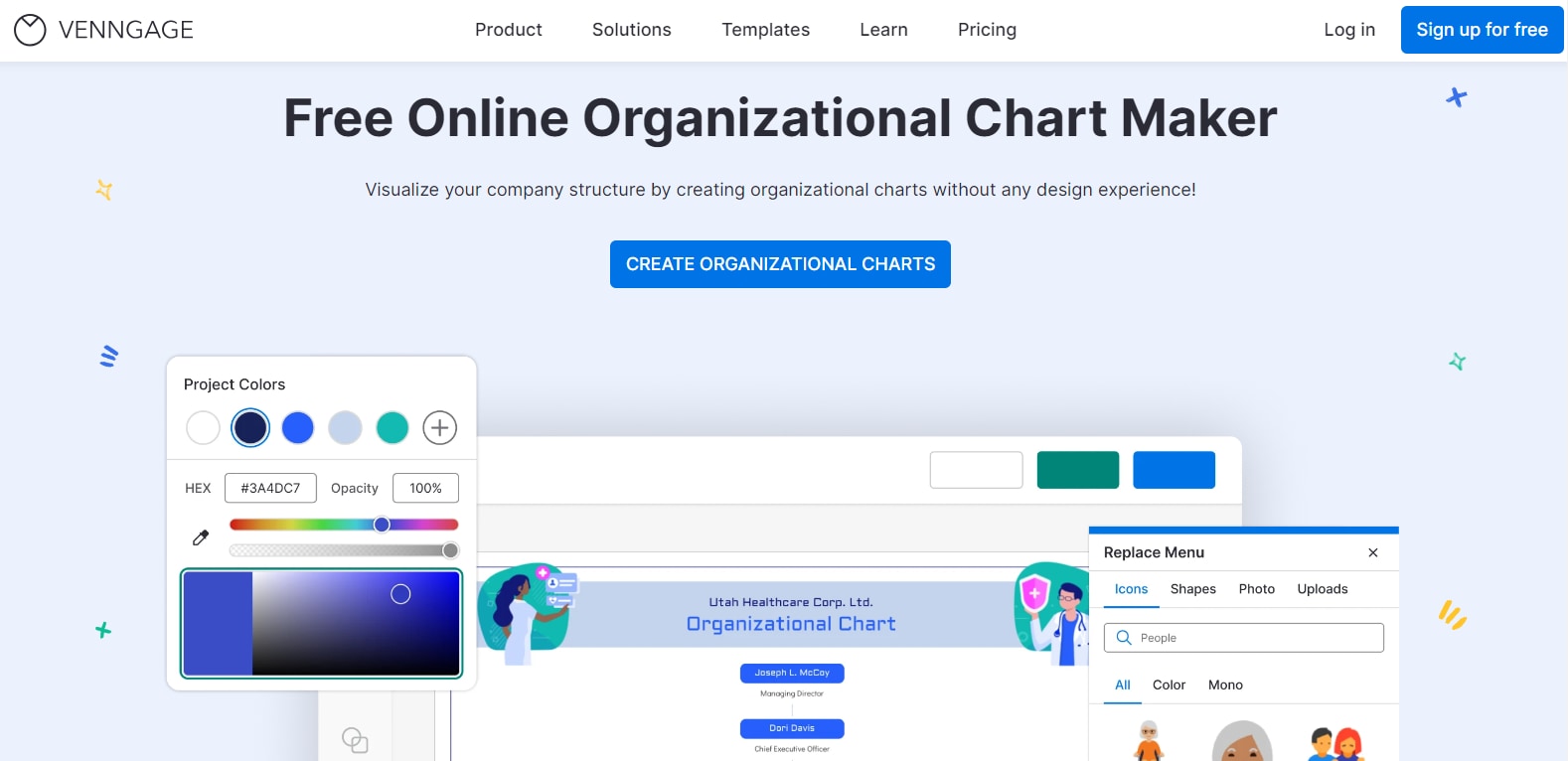
Features
- Venngage comes with hundreds of professional org chart templates.
- It offers thousands of free, high-quality stock photos.
- You can add brand logos, fonts, and colors to your charts with this tool.
- It supports real-time collaboration.
- This online software supports different file formats, including PowerPoint, PDF, and PNG.
- It allows you to import icons of your choice.
- You can add employee images to show departmental relationships.
Price: $0 (free plan), $10 per month (premium plan), $24 per month (business plan), and $499 per month (enterprise plan).
Final Words
The org chart is an excellent tool to show the company’s internal working process or how the employees work together to make the business achieve higher success. Creating an org chart manually is a tricky job, but online tools have made it a piece of cake. If you want to make an organizational chart online, you can easily find a number of tools like SmartDraw, Venngage, and others, as presented above.
If you are looking for a simple and intuitive org chart maker , try none other than Wondershare EdrawMind Online. It provides you with rich templates and AI tools to provide unmatchable organizational chart-making experience. To understand how you can use EdrawMind to make an appealing org chart, make sure you go through the description above carefully.




