Maintaining the security of a state is the primary responsibility of its government. Therefore, many developed countries have formed special forces to protect their territories against foreign attacks. Similarly, the American Department of Defense (DoD) was established to ensure national security at an advanced level.
DoD is one of the largest defense programs that combines the Army, Air Force, navy, and Marine Corps, building up an extensive structure. But if you want to understand its complex hierarchy and operations, you need a DoD org chart. Let's understand America's department of defense with a detailed diagram. Also, we will learn how to make such complicated org charts in a few simple steps.
Department of Defense Org Chart
The Department of Defense (Dod) is the central body that maintains national security in the United States. It was formed in 1947 after World War II. Now, it has become one of the largest departments in the country, receiving maximum grants and funds and managing millions of items in the inventory.
The Department of Defense (DoD) has special teams from the Army, Air Force, Space Force, Navy, and Marine Corps to provide national protection on all ends. The DoD has millions of people actively on duty, such as airmen, soldiers, commanders, sailors, etc., to fight against foreign and domestic enemies. These forces are readily prepared and fully equipped to deter war in the country and uphold federal regulations.
The Department of Defense is composed of the powerful military forces for national security. Since DoD is a compilation of several different agencies, you can only understand its structure with the help of an org chart.
Here's a complete visual representation of the DoD org chart:
This org chart has the Chief of staff at the top, who administers the Deputy Secretary of Defense for Acquisition and Sustainment.
As represented in the org chart above, the Assistant Secretary of Acquisition, Assistant Secretary of Sustainment, Assistant Secretary of Nuclear Defense Programs, Deputy Assistant Secretary of Industrial Policy, Executive Director of Special Programs, and Executive Director of International Cooperation all come under the Deputy Secretary of Defense for Acquisition and Sustainment.
Let's cover the roles of each agency managed by the DoD:
1. Department of the Assistant Secretary of Defense for Acquisition
The agency of Acquisition, led by the Assistant Secretary of Defense for Acquisition (OASD(A)), gives information and policy resolutions on all issues related to the acquisition system of DoD to the Secretary, Deputy Secretary, and Under Secretary of Defense for Acquisition and Sustainment.
2. Department of the Assistant Secretary of Defense for Sustainment
This department is responsible for providing sustainable logistics and maintaining the availability of the materials for the DoD to help achieve the mission. It also readily delivers cost-effective materials for warfighting.
3. Department of the Assistant Secretary of Defense for Sustainment
The Department of Assistant Secretary of Defense for Sustainment creates plans and policies to protect against weapons of mass destruction threats and respond to them effectively. It provides a chemical and biological defense system to ensure DoD safety and security measures. Also, it deals with testing and safely destroying chemical weapons.
4. Department of the Assistant Secretary of Defense for Industrial Base Policy
The Department of the Assistant Secretary of Defense for Industrial Base Policy provides innovative and resilient industrial capabilities to the DoD by analyzing the industrial supply chain. It also offers a detailed analysis of the financial, commercial, and global supply chain industries required for national security.
5. Department of the Executive Director for Special Programs
The executive director for special programs supports DoD by maintaining MOAs and overseeing foreign involvement. It also manages and prepares the congressional hearings and responds to queries.
How to Make Such Org Charts in EdrawMind?
EdrawMind helps create org charts by offering several built-in templates and styling options. You can easily browse the gallery, pick the template you like, and customize it according to your choice. The best thing is that you don't need to be a professional designer or an expert to use this tool. Let's see the steps for how to make one:
Before you start, download EdrawMind or try it online for free. Sign in with an account of Wondershare, Google Facebook, or Twitter.
Launch EdrawMind, click on the Gallery option in the left panel and search for organizational charts in the search bar. You can also choose the template category to find the relevant results.
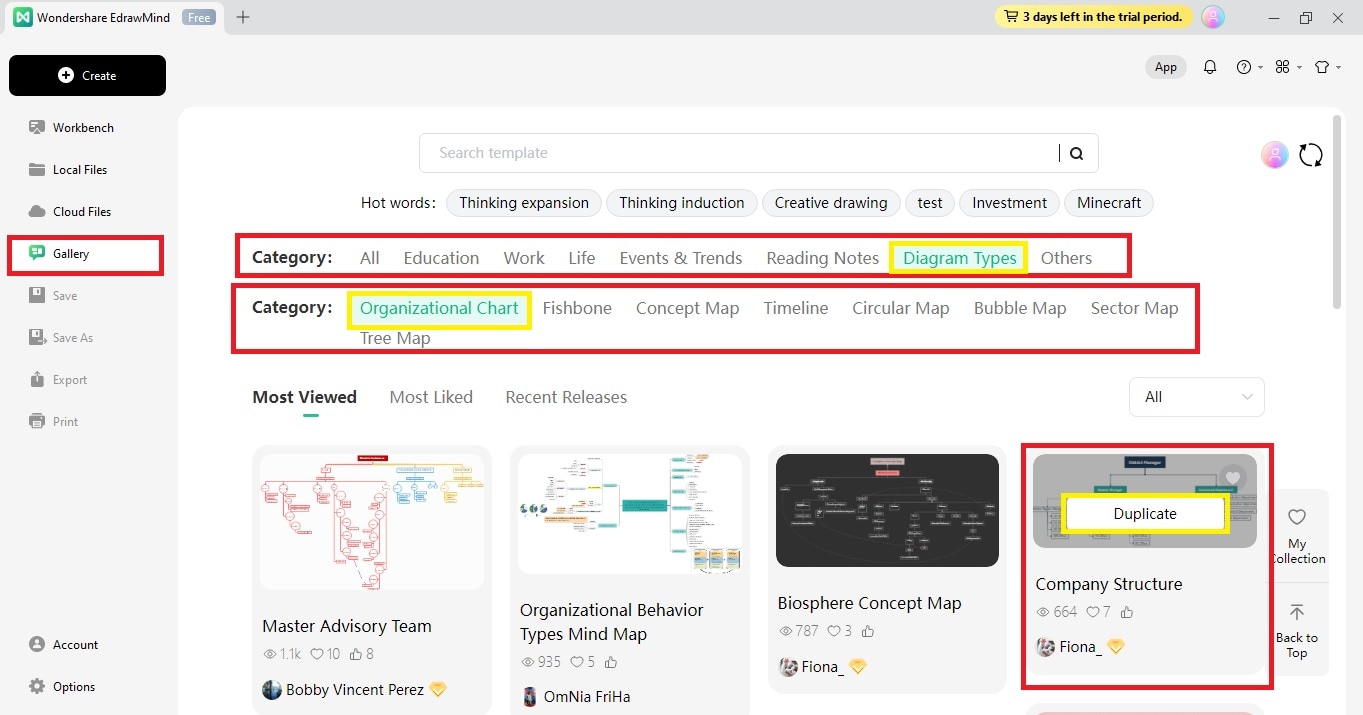
Select the design you want and click the Duplicate button that appears in the middle to open and edit the template.
Click on the shapes to add text specifying the departments and positions in the template. Change the text font, size, color, and style from the menu that appears. Also, you can add a topic, subtopic, and relationship to the shape.
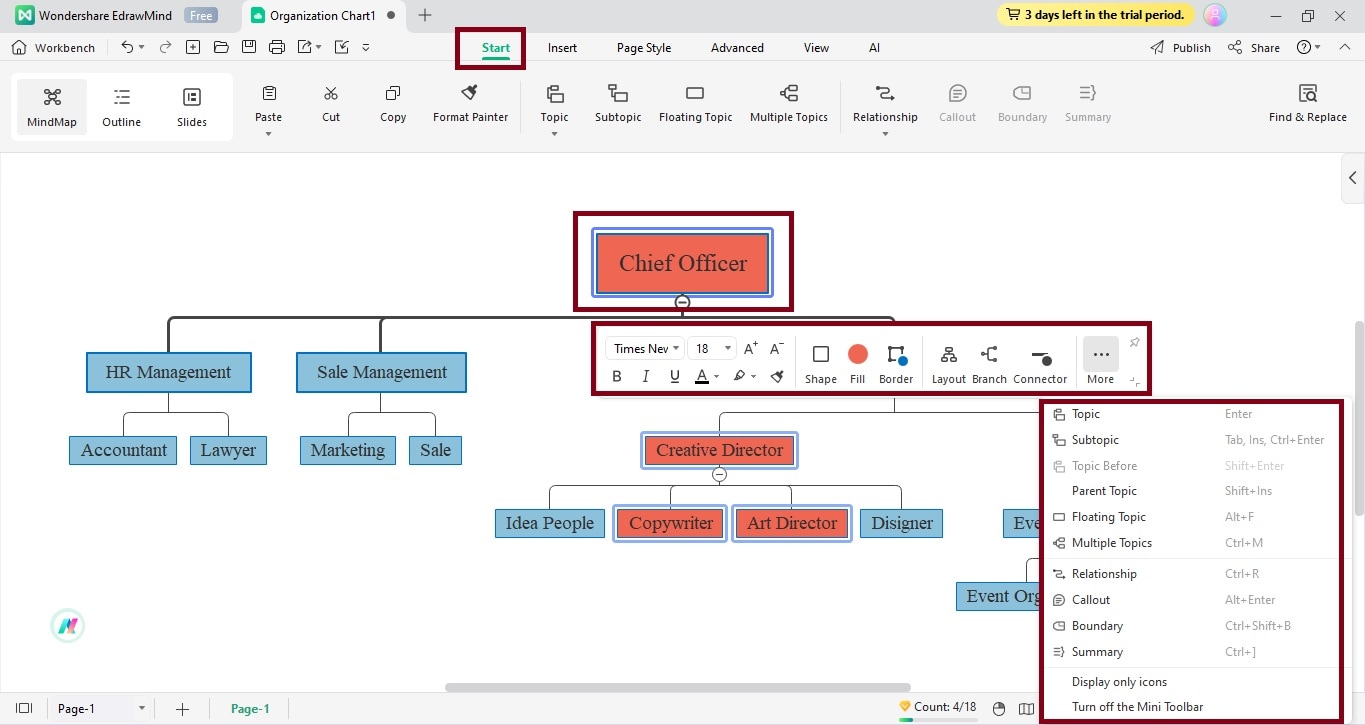
Navigate to the Insert tab to add images from your local storage or browse online through Pixabay to any of the boxes. You can also insert clipart, tables, etc, in those shapes.
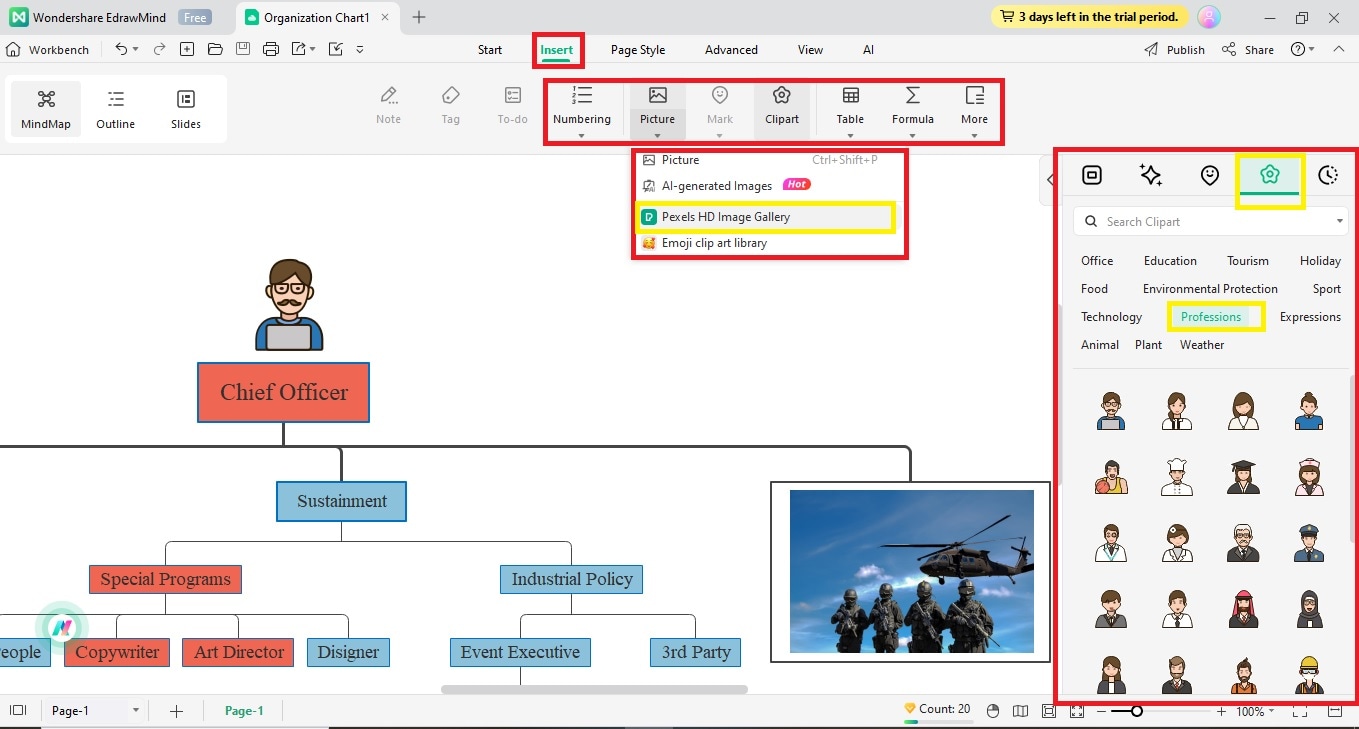
From the Page Style tab, you can change the theme of your org chart and apply various available effects. You can also add background images and textures for the chart.
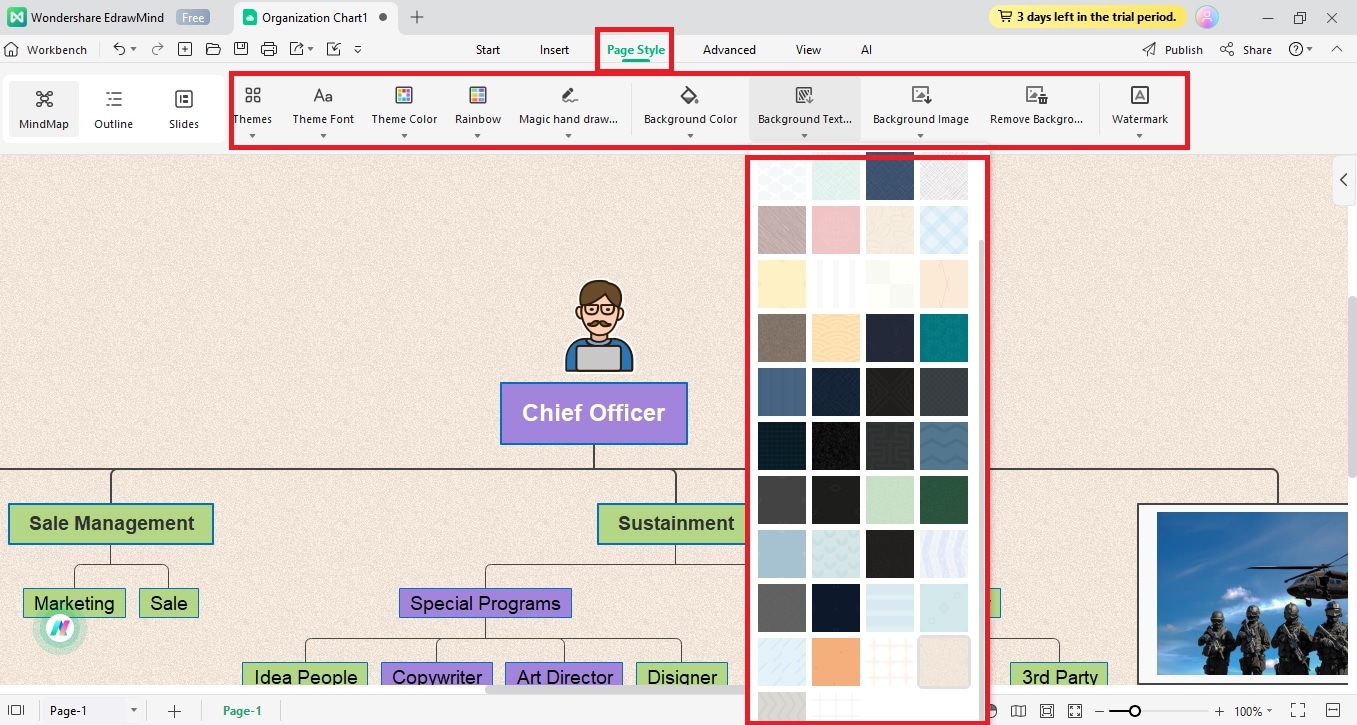
To create an AI-powered background image, click on the Background image option and select the AI-generated background button. Type the text prompt to generate the background of your image, choose the dimensions and style, and click the Generate button.
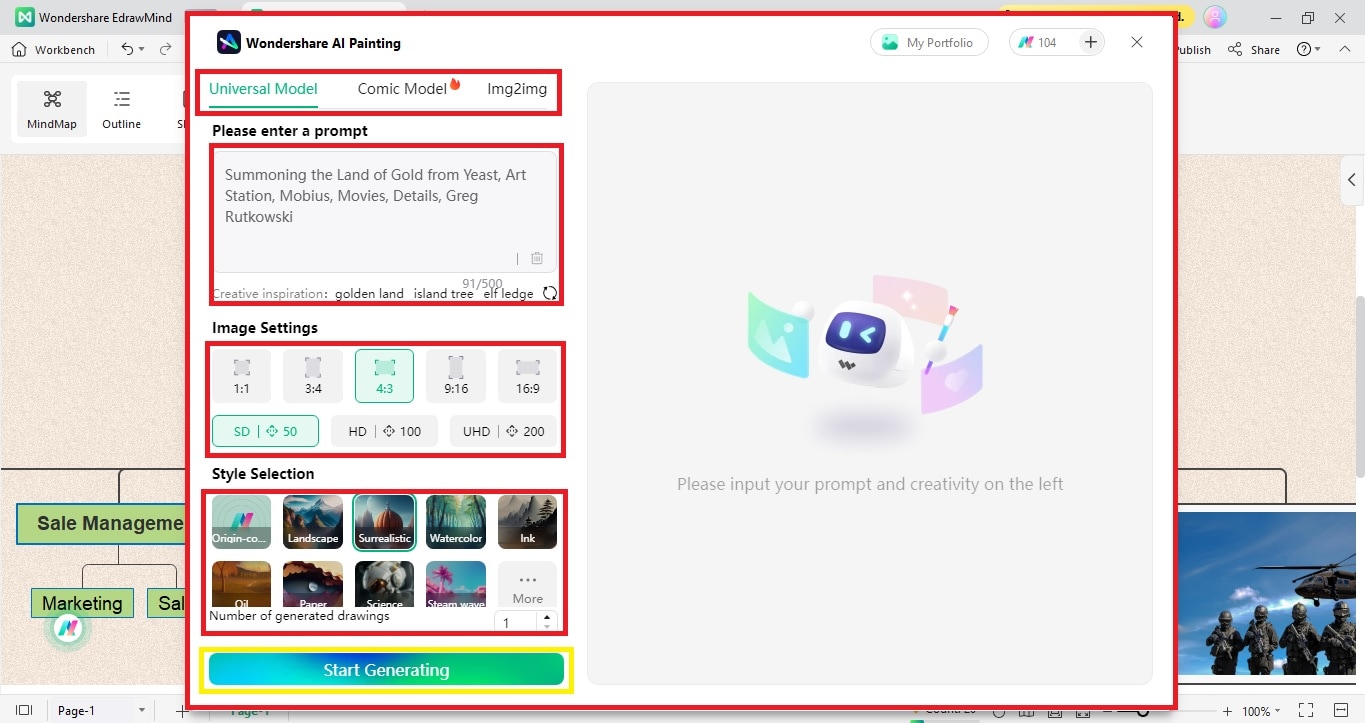
After you are done with the customization, save your org chart by clicking on the Disk symbol next to the Printer icon in the menu at the top.
What is Wondershare EdrawMind
Wondershare EdrawMind is an incredible brainstorming and mind-mapping tool with professional features. It comes with a beginner-friendly and simple-to-use interface that helps you organize and visualize your thoughts, business ideas, scientific concepts, personal or official data, and different processes, all under a single platform.
Furthermore, EdrawMind brings ready-to-use templates for creating org charts, concept maps, lesson plans, meeting minutes, timelines, workout plans, marketing strategies, onboarding checklists, and much more. Plus, it lets you customize these templates with various themes and styles.
Check out the list of features that make EdrawMind stand out:
Key Features
- Real-time collaboration: EdrawMind allows many users to work and modify the same design together simultaneously.
- Templates: EdrawMind offers a large range of built-in templates for creating attractive org charts, mind maps, timelines, plans, etc.
- Customization Options: With EdrawMind, you can seamlessly select themes, styles, and color palettes for your diagrams. You can also apply magical effects and add catchy images to your designs.
- Import Files: EdrawMind lets users import their diagrams made using other tools, such as FreeMind, EdrawMax, MindManager, etc. You can also open diagrams created in Word, Markdown, HTML, and other standard formats.
- Export Files: EdrawMind allows you to export files in Excel, SVG, PDF, PPT, Word, and several other formats.
- AI Drawing: EdrawMind offers intelligent file analysis and advanced mind mapping functionality for innovative designs and converting your text into drawings.
- Symbols: Using Edrawmind, you can access different shapes, symbols, connectors, and fonts to enrich your designs. You can seamlessly create org charts with its collection.
Reasons to Choose
Some of the reasons why you should choose EdrawMind:
- Simple: EdrawMind is a simple and intuitive drawing software packed with all the necessary tools and features. All its options are easy to use and easily accessible.
- User-friendly: EdrawMind has a plain and non-complex interface that helps beginners get started quickly. It also offers user guides to assist you at every stage.
- Affordable: EdrawMind offers a variety of subscription plans at cheap rates. It brings special plans for Individuals, Teams, and educators with varying requirements. If you are not ready to invest at first, EdrawMind's free version has all the features needed for basic use.
- File Sharing: EdrawMind supports easy file sharing. You can give access to other users to collect feedback on your designs. Plus, it enables other team members to collaborate.
- Cross-platform Compatibility: EdrawMind offers convenient and dedicated apps for both desktop and mobile phones. It lets you download and use the software on a range of systems, including Mac, Linux, and Windows. Plus, you can also enjoy it with your iOS or Android device.
- Cloud Storage: EdrawMind synchronizes your data on all connected devices. It lets you store your files in DropBox or your personal cloud storage.
Ratings
- Capterra Ratings:
- Ease of Use: 4.5
- Customer Service: 4.3
- Features: 4.5
- Value for Money: 4.4
- G2: 4.6/5
Pricing Plans
EdrawMind brings customized subscription plans to meet different requirements of users working in different areas. Mainly, EdrawMind offers special plans named Individual, Teams & Business, and Education for users.
Check out the take below for detailed prices:
|
Plan Category |
Price |
|
Individual |
Annual plan: $59 Perpetual plan: $118 Perpetual bundle plan: $245 |
|
Team & Business |
Basic plan: $335.75 Custom plan: [Contact sales team] |
|
Education |
Semi-annual student plan: $35 Yearly student plan: $49 2-year student plan: $79 Educator plan: [Contact sales team] |
To stay updated on frequently changing prices, we advise you to check the latest pricing plan.
Why Make an Org Chart?
Org charts are important for representing the organizational hierarchy and roles. They show the lines of authority clearly that are followed in the organization. Org charts help understand complex organizational structures like the Department of Defense, which is comprised of several different agencies. Also, you can remember the structures that you see visually better.
Here are some more benefits of using org charts:
- It defines the roles assigned to the employees in a company
- It shows the different departments, sections, and categories that a company has been divided into.
- It promotes clear communication between the departments
- It enhances productivity and improves understanding of responsibilities
- It guarantees efficient resource utilization
- It reduces errors and costs of various operations
- It helps the HR team detect weak areas and define new roles when needed
- It lets managers assess employee performance regularly
- It allows management to take correct measures and decisions
- It improves the overall relationship between the subordinates and their supervisors
Conclusion
National security and safety are critical to the prosperity of a country and its citizens. The US government sensed this responsibility and formed a special security program, the Department of Defense, by combining different military forces. However, this department is complex in terms of structure and huge in size.
One effective way to understand the hierarchy and structure of this department is through a DoD org chart. Fortunately, you can design org charts yourself to understand the internal operations and roles. If you are looking for an online drawing tool with customizable templates, you may want to try EdrawMind. It offers several types of org chart templates for free. You can also follow its user guide to help you create interactive org charts.



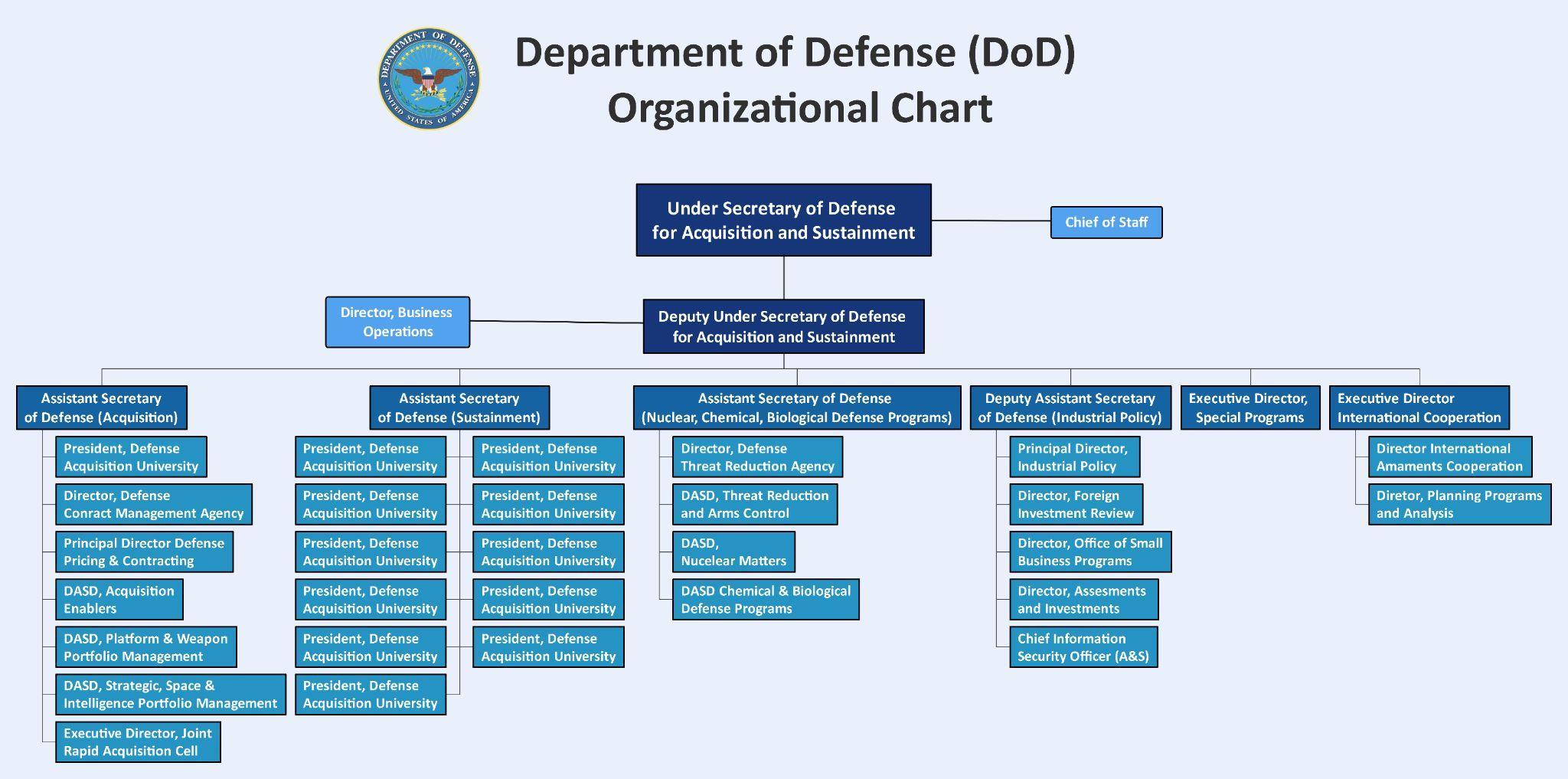
 below.
below.  below.
below. 