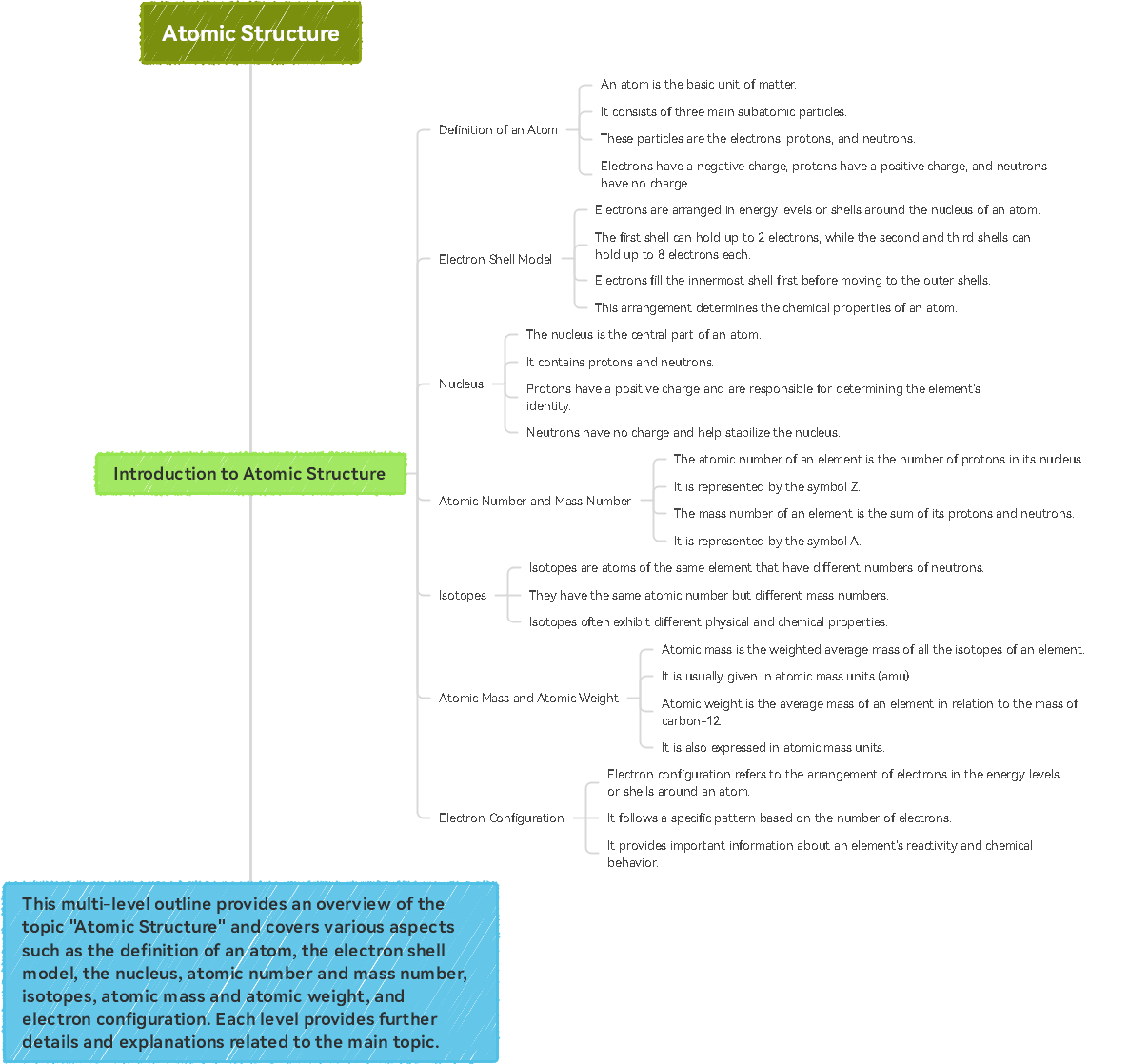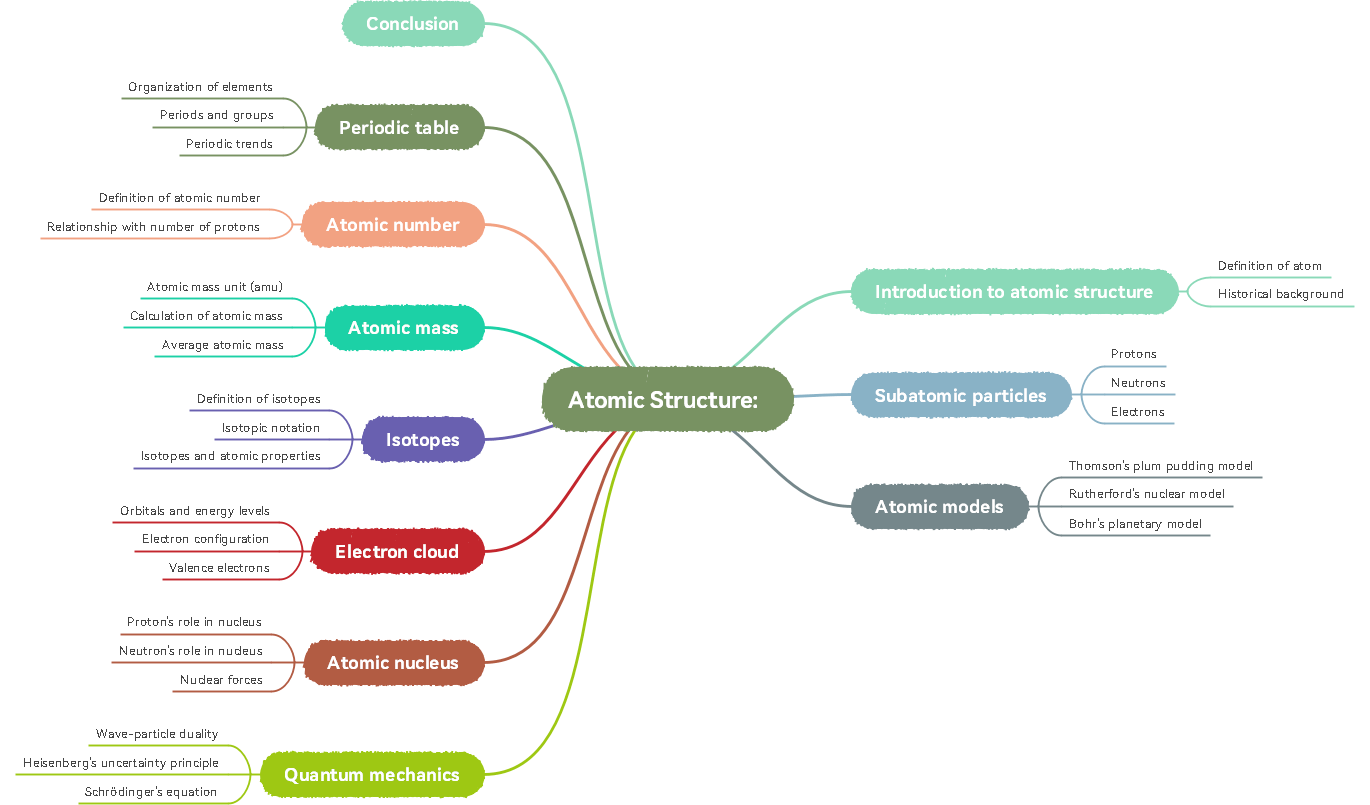An atomic structure concept map is a visual key that unlocks the secrets of the microscopic universe. It simplifies the complexities of atoms and their constituent particles. Imagine it as a roadmap through the cosmos of minuscule building blocks, offering clarity to the realm of atoms.
The atom and molecules concept map becomes our trusted companion on this intellectual journey. It breaks down barriers and makes accessible essential principles governing the smallest components of matter. Join us as we unravel the mysteries within the intricacies of particles and connections.
In this article
Part 1: What is an Atom Concept Map?
An Atom concept map is a dynamic and visual tool crafted to unravel the intricacies of atomic structures and their constituent particles. This graphical representation guides understanding of the relationships between various components of an atom in a coherent and accessible manner.
At its essence, the Atom Concept Map visually delineates the arrangement of essential elements within an atom, such as protons, neutrons, and electrons. By providing a clear depiction of the nucleus and electron orbitals, this atomic structure concept map facilitates a comprehensive view of the internal workings of an atom.
Moreover, it extends its reach into quantum mechanics, elucidating concepts like electron spin, quantum numbers, and energy levels. This educational tool not only breaks down the complexities of atomic structures concept maps but also acts as a bridge, connecting theoretical concepts to the tangible reality of the microscopic world.
The Atom Concept Map transforms the often abstract nature of atomic theory into a tangible and accessible learning experience. It makes it an invaluable resource for students and enthusiasts seeking to navigate the intriguing world of atoms.
Part 2: How to Create an Atom Concept Map
Creating an Atom Concept Map in EdrawMind is a straightforward and visually engaging process that transforms the abstract concepts of atomic structures into a comprehensible representation.
This is an easy and quick concept map maker tool for both beginners and professionals. It provides many free concept map templates. You can use one directly. Also, there are thousands of concept map symbols and elements. You can add as many as you want to make the atomic concept map professional.
Follow these steps to craft your Atomic Structure Concept Map with ease:
Step 1. Launch EdrawMind
Open the EdrawMind application on your device. You can download and install it from the EdrawMind website if you haven't installed it yet.
Step 2. Select a Template
EdrawMind offers a variety of templates. Search "Atomic Structure" and choose a template that best fits your requirements.
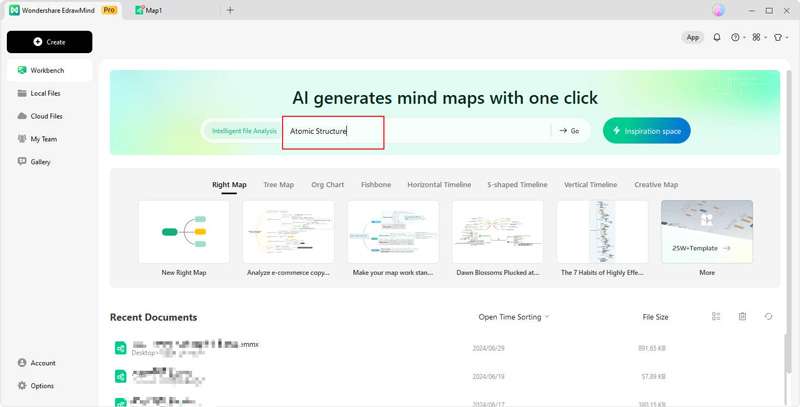
Start with a blank template or select one specifically designed for atomic structures or science concepts.
Step 3. Add Main Topic
Begin by adding the main topic, such as "Atomic Structure," at the center of your canvas. This will serve as the focal point of your concept map.
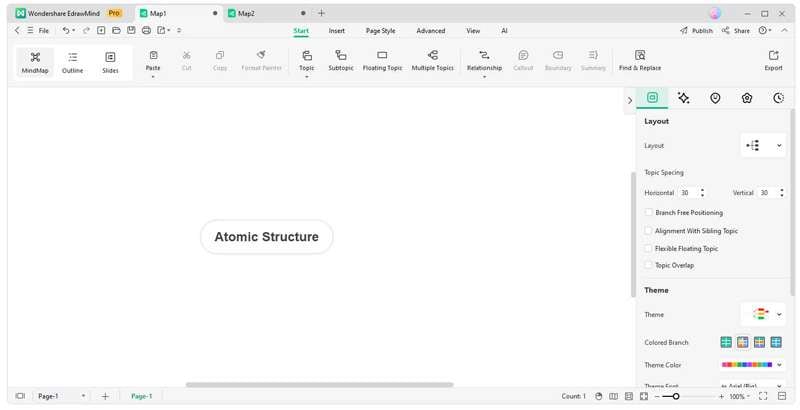
Step 4. Add Subtopics
Branch out from the main topic to create subtopics representing key components of atomic structures, such as protons, neutrons, and electrons. Use the 'Add Branch' feature to expand your map.
Step 5. Define Relationships
Establish connections between different components by drawing lines or arrows. Clearly label these connections to indicate the relationships between particles, energy levels, and quantum mechanics.
Step 6. Include Visual Elements
Enhance the visual appeal of your concept map by incorporating icons, images, or colors to represent different elements. EdrawMind provides a library of visuals that you can easily integrate into your map.
Step 7. Customize and Format
Utilize EdrawMind's formatting options to customize the appearance of your concept map. Adjust fonts, colors, and styles to make your map visually appealing and easy to follow.
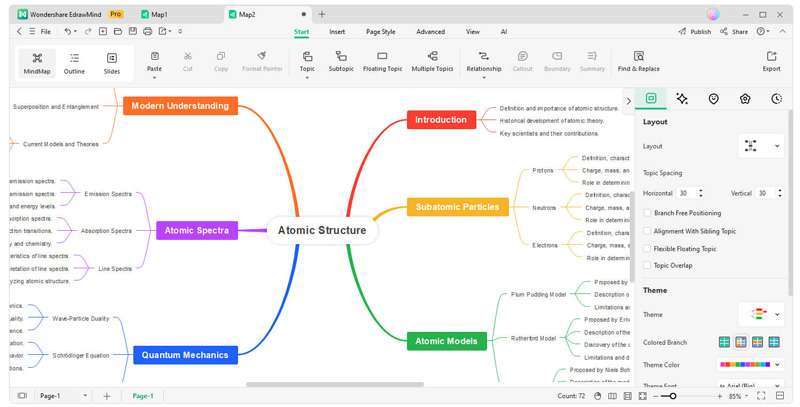
Step 8. Save and Share
Once satisfied with your Atom Concept Map, save and share your work with others. EdrawMind allows you to export your concept map in various formats, making it accessible for presentations or educational materials.
By following these steps in EdrawMind, you can create a visually engaging and informative Atom Concept Map, making exploring atomic structures accessible and enjoyable.
Part 3: Free Atom Concept Map Templates
The Atom Concept Map Template from EdrawMind is invaluable for navigating the intricate world of atomic structures. Offering a user-friendly and visually engaging platform, this template is designed to simplify the complexities associated with the fundamental units of matter. Let's explore the key elements through this insightful concept map template below.
Reverse Tree Map Template for Atomic Structure Concept Map
The Reverse Tree Map for the Atomic Structure Concept begins with the overarching idea of "Atomic Structure" and systematically breaks down the concept into its constituent elements. Starting with the fundamental unit of matter, it progresses to subatomic particles (protons, neutrons, and electrons), highlighting their characteristics and roles.
Protons and neutrons are explored in the nucleus, determining the atomic and mass numbers, while electrons are detailed in the electron cloud, influencing an atom's size and chemical properties. This visualization provides a clear and organized hierarchy, offering a comprehensive understanding of the relationships between the elements within the atomic structure.
Vertical Timeline Template for Atomic Structure Concept Map
The Vertical Timeline Atomic Structure Concept Map takes us on a structured journey through the fundamental principles of atomic structure. It begins by defining an atom as the basic unit of matter, comprising electrons, protons, and neutrons, each with distinct charges.
Progressing chronologically, the map explores the electron shell model, emphasizing its role in determining chemical properties, followed by an in-depth look at the nucleus, atomic number, and mass number. Isotopes, atomic mass, and atomic weight are subsequently covered, providing insights into the diversity of atoms within an element.
Classic Template for Atomic Structure Concept Map
The Classic Template Atomic Structure Concept Map offers a thorough exploration of atomic structure, beginning with an introduction that defines the atom and provides historical context. It systematically covers subatomic particles, including protons, neutrons, and electrons, and examines historical atomic models such as Thomson's, Rutherford's, and Bohr's. The concept map of an atom then delves into quantum mechanics, addressing wave-particle duality, Heisenberg's uncertainty principle, and Schrödinger's equation.
Conclusion
Our exploration of atomic structure has been an illuminating journey, uncovering the intricacies of the fundamental units of matter. Each aspect has contributed to a holistic understanding of the atomic world, from the historical evolution of atomic models to the detailed components within the nucleus and electron cloud.
The Atomic Structure Concept Map, especially when created using EdrawMind, emerges as a pivotal tool in this educational odyssey. EdrawMind's user-friendly interface and comprehensive visual elements provide an ideal platform for simplifying complex concepts and creating customized concept maps of an atom.
As we continue to unravel the mysteries of atomic structures, EdrawMind stands as a beacon, guiding learners to navigate the intricate details of atoms with creativity, clarity, and a newfound appreciation for the beauty of the microscopic world. Embrace the potential of EdrawMind to enhance your understanding of atomic structures and make learning a visually captivating experience.



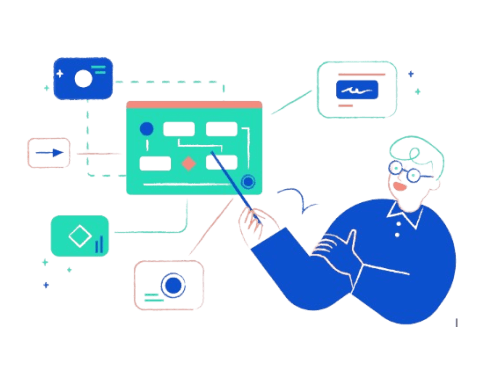


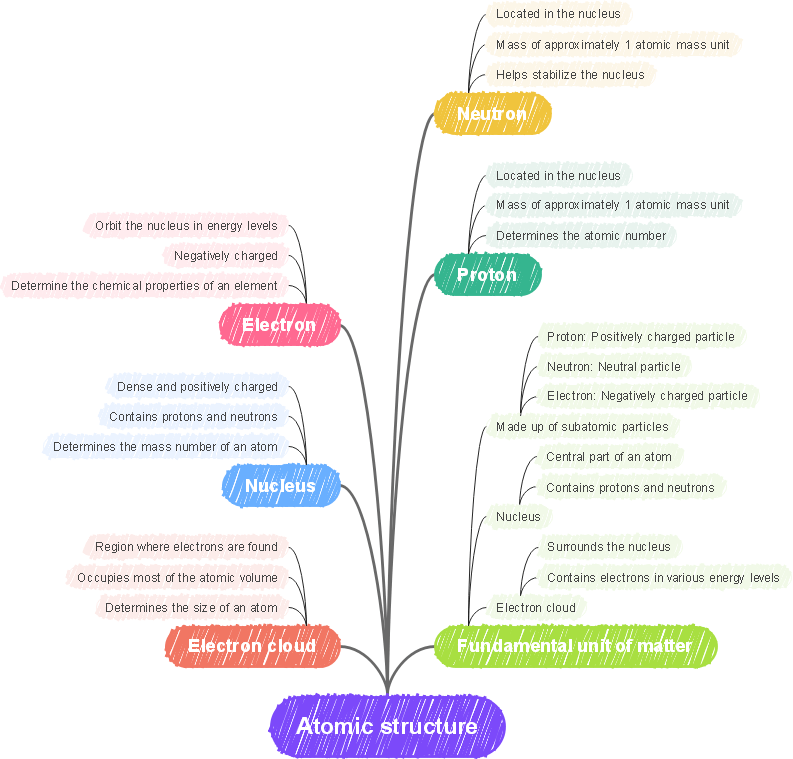
 below.
below.  below.
below.