It is easy to become overwhelmed by the sheer volume of places we maintain chores and reminders, from grocery lists and calendar entries to to-do lists and meeting minutes.
Time management applications make it simple to keep track of everything in one location, which will ultimately save you time and help you accomplish goals more quickly.
There is an app designed specifically for you, whether you are a parent managing the family schedule or a manager looking to allocate duties to staff members. To assist you in selecting the best option, we have compiled a list of the top 10 Time management applications.
In this article
What Does a Time Management App do?
Apps for time management can accomplish a lot! They are essentially digital assistants that assist you in organizing your day, prioritizing activities, and eventually becoming more effective. Here are some of the important features they provide:
- Stay organized: Task lists, deadlines, reminders, and project management tools.
- Boost productivity: Time tracking, focus timers, and distraction blockers.
- Work smarter: Goal setting, collaboration features, and reports for insights.
Think of them as your pocket-sized productivity coach!
How Have We Chosen the Top Apps?
When selecting time management apps for recommendation, we prioritize many crucial factors:
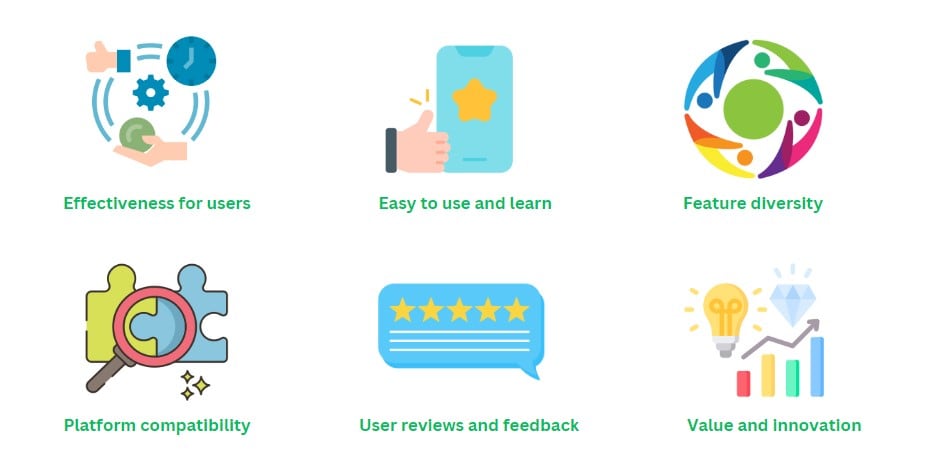
- Effectiveness: Does the app assist users in meeting their time management objectives? We consider features such as task management, time tracking, attention tools, and goal-setting capabilities.
- Usability: Is it simple to learn and use the app? We favor simple interfaces, easy navigation, and pleasant onboarding experiences.
- Feature diversity: Does the app provide various functionality to meet various needs? Flexibility, customization possibilities, and interaction with other productivity tools are important to us.
- Platform compatibility: Is the app available on several platforms (desktop, mobile, and online) to allow for seamless device workflow?
- User reviews and feedback: We consider real-world experiences and user comments, looking for evidence of positive impact and value for money.
- Value and innovation: Does the app provide unique features or novel time management methods? We like apps that push the envelope and provide genuinely useful solutions.
Top 10 Time Management Apps
To help you organize your calendar, find time for personal activities, and concentrate on finishing your work, here are the top 10 Time management apps.
1. EdrawMind: Collaborative Team Collaboration Tool
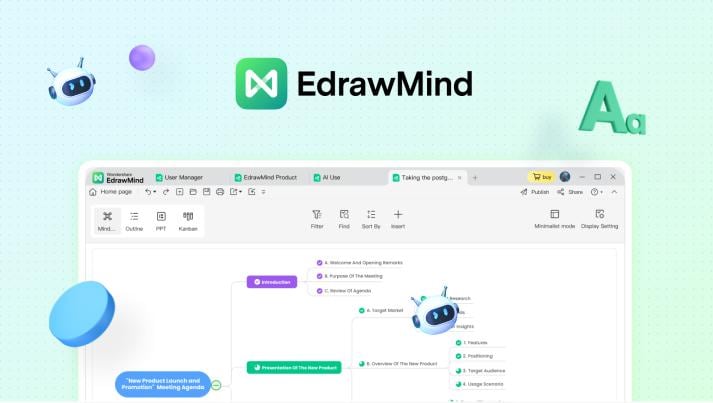
Imagine EdrawMind as your personal time management whiteboard but it is immensely more powerful and adaptable. Instead of scribbles, you have a wide collection of pre-built templates and customizable diagrams. Do you want to plan out your week?
Select a Gantt chart template and color-code each task according to priority. Do you have a long-term project in mind? Create a thorough timeline that includes milestones and dependencies.
Are you feeling overwhelmed by your to-do lists? Add deadlines for each task and their priority information.
EdrawMind goes beyond simple scheduling by allowing you to examine your process with surgical accuracy. Divide complex projects into little tasks, set deadlines, and measure progress visually.
Features
- Consider your schedule: Create personalized calendars, Gantt charts, and timelines to help you organize your days, weeks, and months.
- Organize and prioritize: Break projects into simple tasks, set deadlines, and visually track progress to create clarity and focus.
- EdrawMind AI: You can get suggestions from the AI partner and make your time management schedule more useful.
Pros
- An extensive template library makes your time management task easier
- Diagrams and charts simplify complex schedules and priorities.
- Real-time collaborative editing helpsimprove teamwork and keep everyone aligned.
Cons
- The free version have restricted access to certain functions.
2. ClickUp
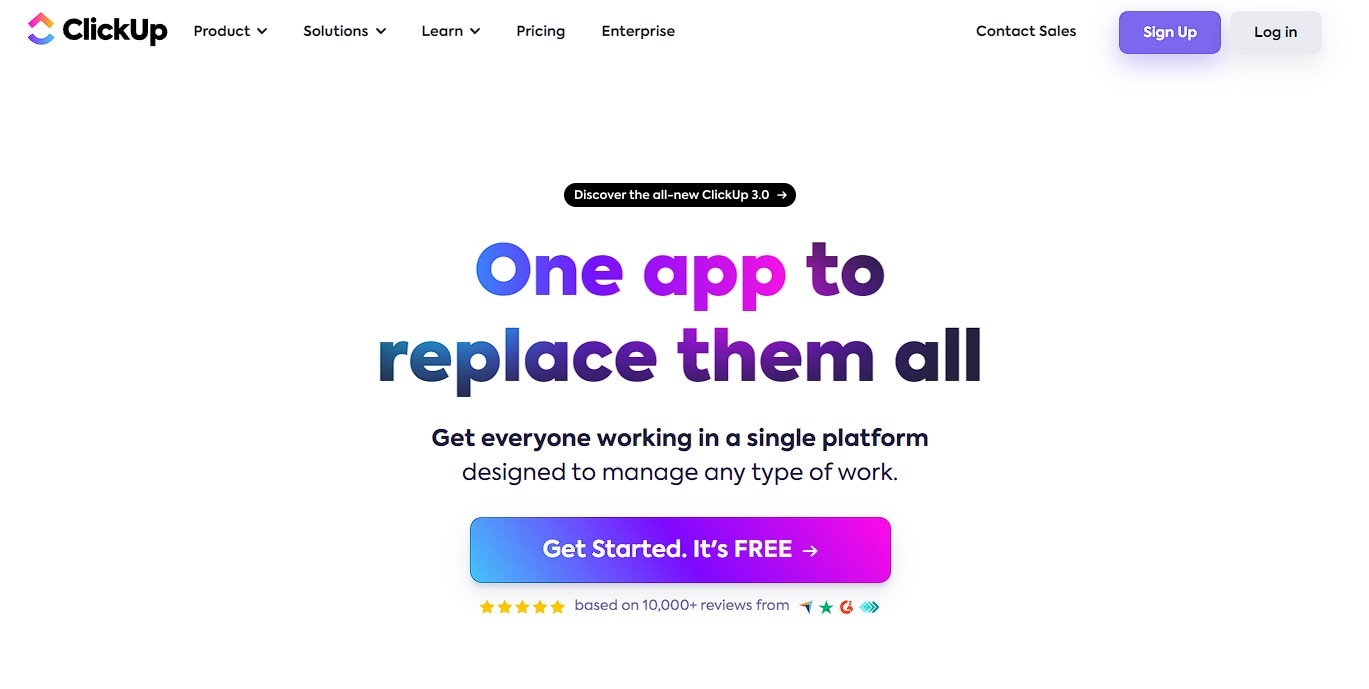
Regardless of industry, all users can collaborate in one location, automate tasks, and manage time efficiently with ClickUp, a potent productivity tool.
Whether you work as a student, a freelancer, or in a team of any size, ClickUp provides a feature-rich and fully customized experience to help you remain on track, meet your objectives, and keep track of all project updates.
Features
- One-stop powerhouse: Combines work delegation, communication, reporting, and project management onto a single platform.
- Adaptable views: Tailor Kanban boards, lists, and dashboards to your workflow.
- Automation magic: For seamless productivity, automate workflows and repetitive chores.
Pros
- Excellent adaptability to diverse demands and projects.
- Powerful automation saves time and boosts efficiency.
- Strong task and workflow visualization.
Cons
- Its feature depth can overwhelm ordinary job management.
- Complex features are difficult to learn.
3. MyLifeOrganized
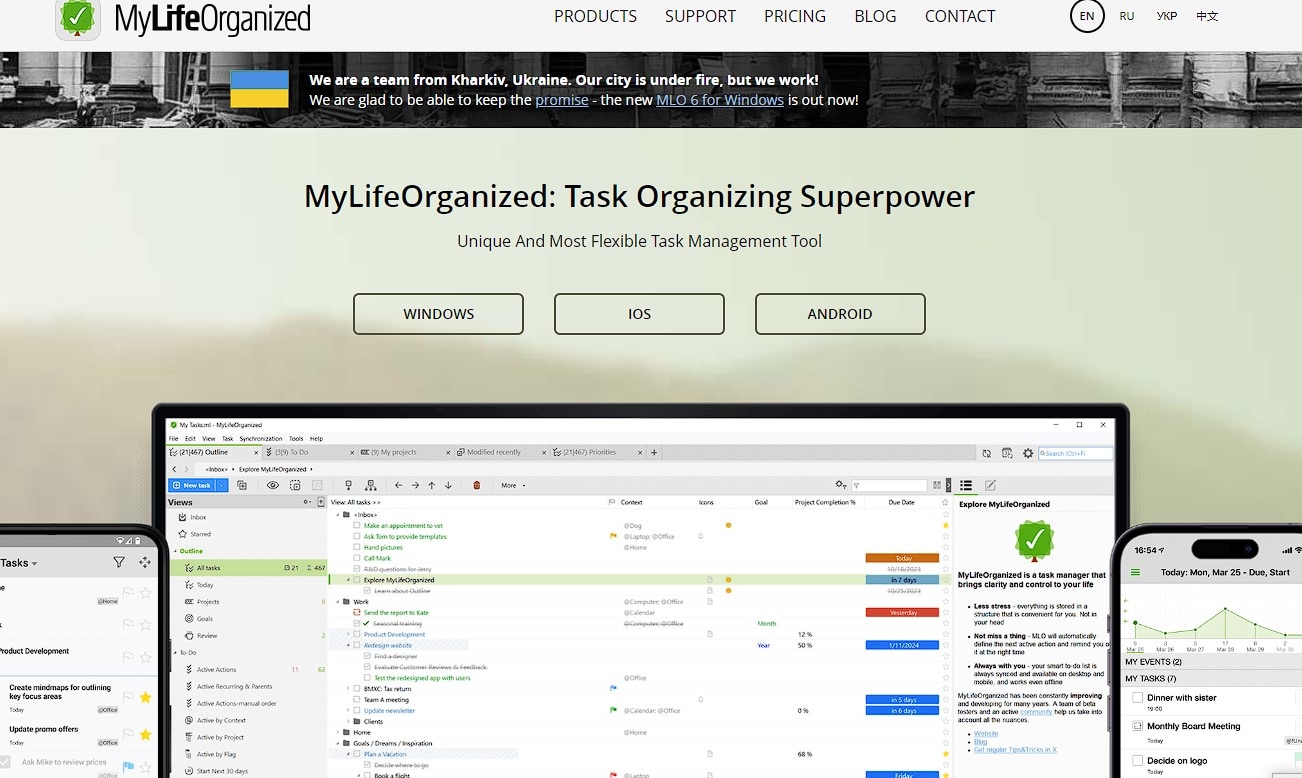
This task management software assists you in identifying the areas that need your attention to accomplish your goals. One of the best time management applications for concentrated work is MyLifeOrganized. It creates to-do lists automatically, prioritizing tasks that need urgent attention so you can systematically monitor your progress.
Features
- Champion of the GTD methodology:Priorities and contexts are used to organize tasks and projects.
- Concentrate on clarity:Set deadlines, prioritize work, and break down goals into doable actions.
- Emphasis on life balance:Integrates personal and professional tasks for effective time management.
Pros
- Ideal for clarity and prioritization.
- GTD encourages focus and avoids overwhelm.
- Promotes personal and professional productivity.
Cons
- It can be rigid for flexible task management users.
- Collaboration is limited compared to project management software.
4. Evernote
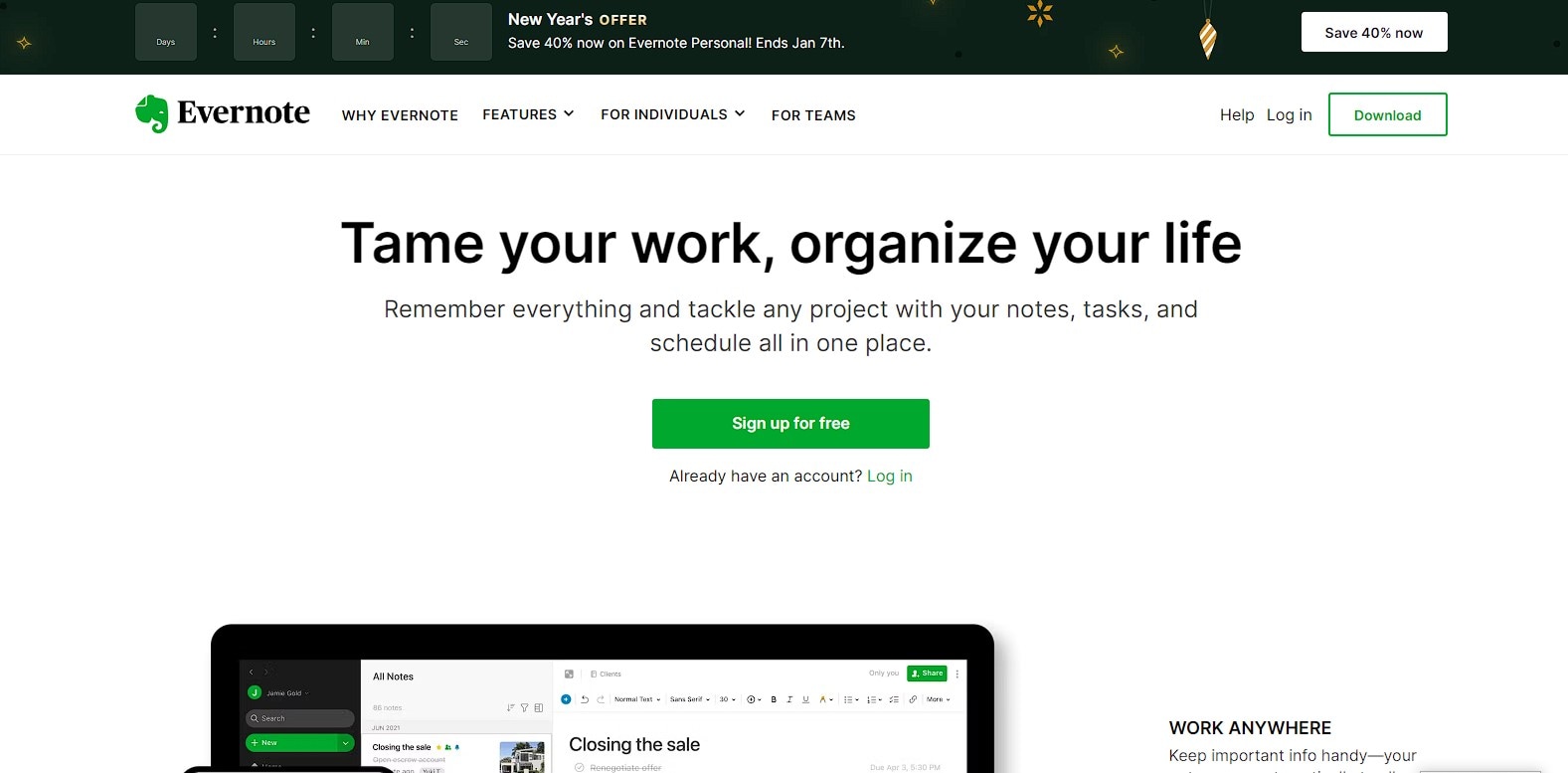
You can keep everything organized in one spot with Evernote, from projects to private moments. You can access this data using its search feature by recognizing words in attachments, photos, or handwriting. You can still access it on a computer, smartphone, or tablet, even when you're not online.
Features
- Powerful note-taker: Capture thoughts, organize data, and connect notes for context.
- Multi-platform accessibility: Ensure a smooth workflow by accessing your notes and projects on all devices.
- Integration with web clippers: Clip web content directly into Evernote for research and reference.
Pros
- Excellent for information-intensive tasks and knowledge workers.
- Note that access is seamless between platforms.
- Web Clipper streamlines online research.
Cons
- Tasks in notes may lack dedicated functionalities.
- The free version limits storage and features.
5. Toggl Track
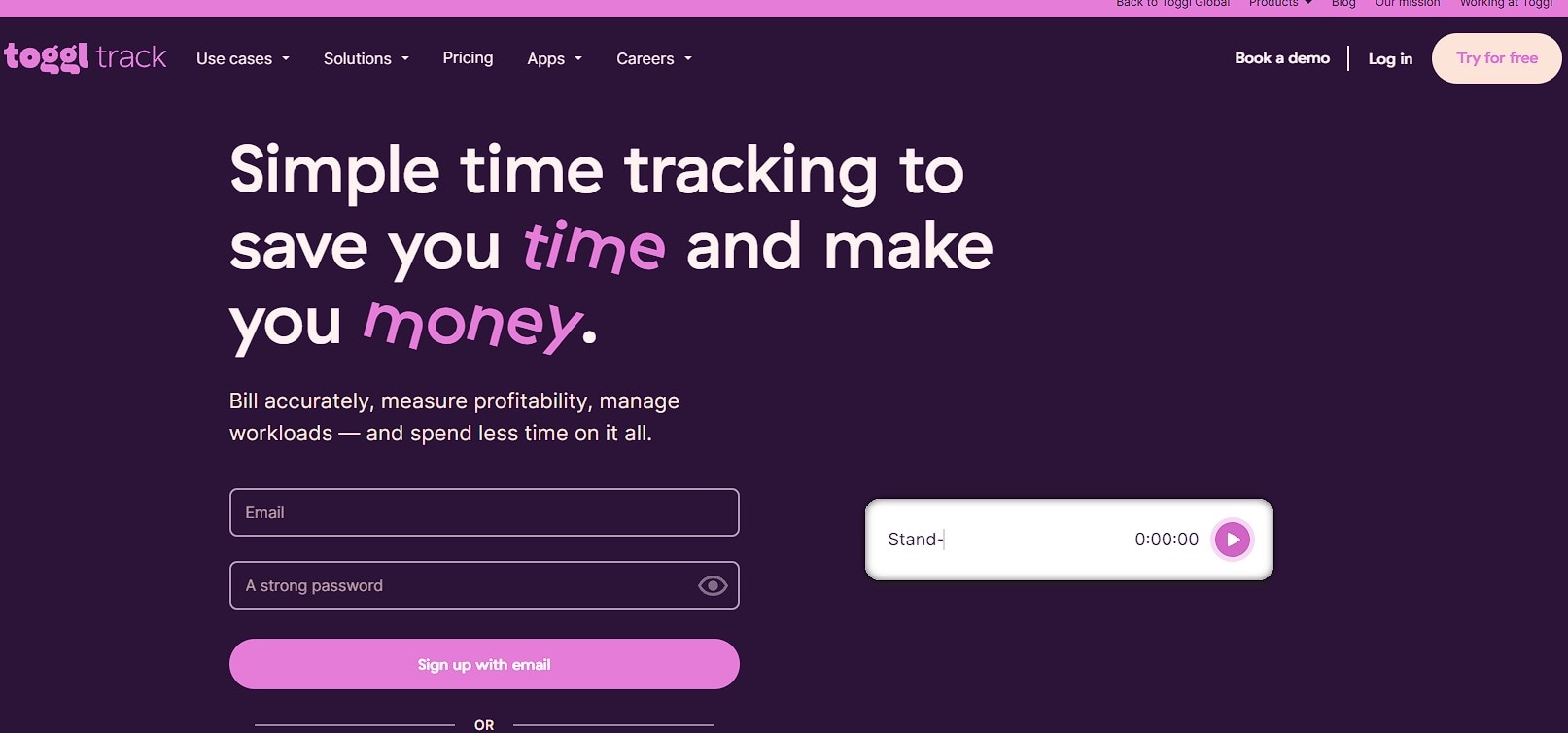
You can manually add entries and track how much time you spend on tasks with the Toggl Track app. Manage your entries according to tags, projects, clients, or teams. Add notes to the text to help you remember what you performed later.
Features
- Simple time tracking: Easily start and stop timers for tasks.
- Project and client breakdown: Organize time spent on projects, clients, or specified categories.
- Report creation: Create reports to assess productivity and identify time wasters.
Pros
- Easy time tracking for freelancers, consultants, and people.
- Time management and efficiency are improved by detailed reporting.
- The free version has rudimentary time-tracking features.
Cons
- Few features beyond time tracking.
- Misses advanced project and task management.
6. TimeTree
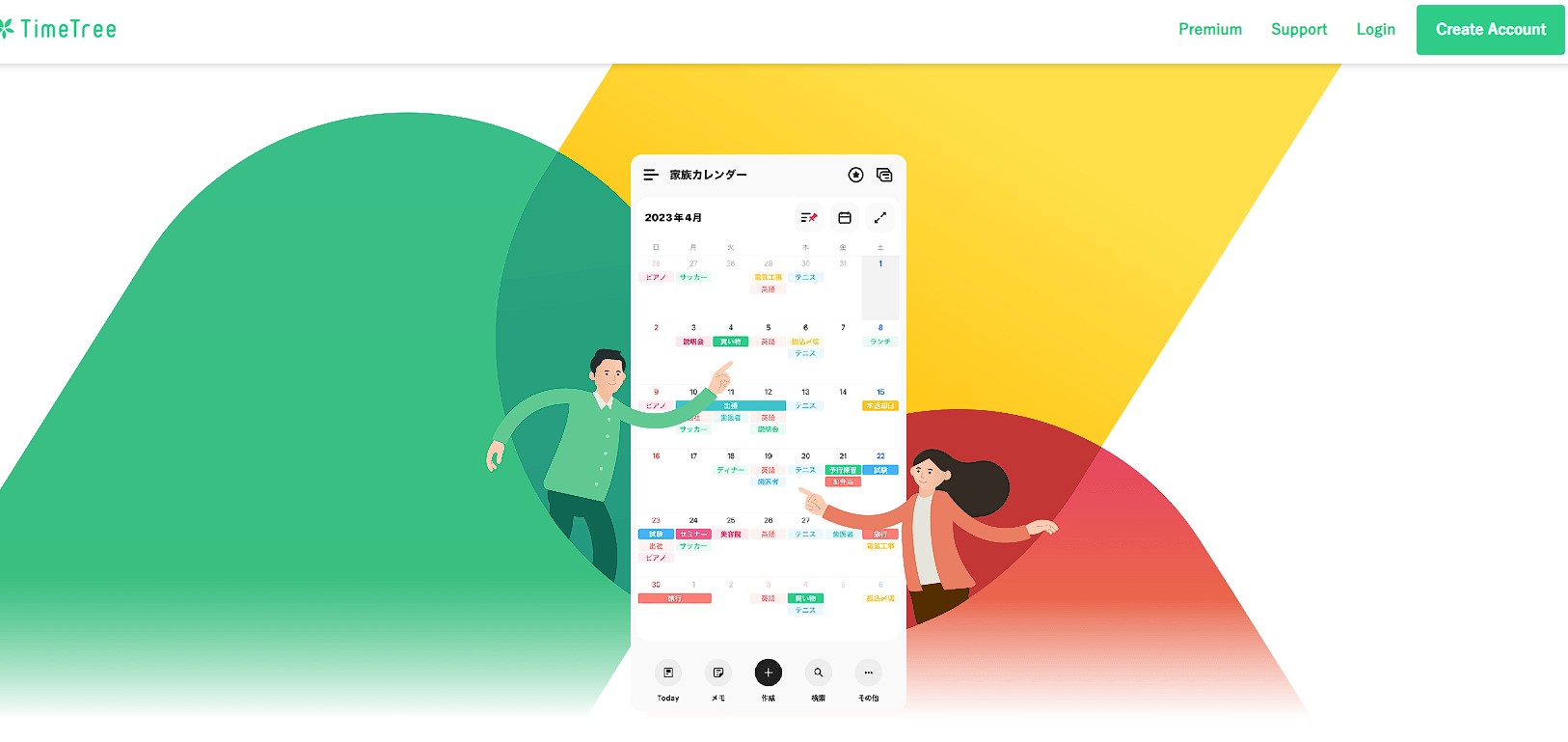
With TimeTree, you and your group can stay informed about the events you've included in your calendar. By combining the calendars of all of your coworkers into one, this time management tool helps you stay organized. Your team's chat room is included in every event you schedule on your calendar.
Features
- A lovely calendar interface: Enjoy a calendar layout that is both visually appealing and user-friendly.
- Calendars and events: Work with others to prepare schedules and events.
- Notifications and reminders: You can stay on top of appointments and deadlines with configurable alerts.
Pros
- Ideal for family and personal calendars.
- Simple scheduling and cooperation with family, friends, or teams.
- Elegant design and simple UI make the user experience pleasant.
Cons
- The calendar app has limited task and project management.
- Maybe not for extensive project or workflow management.
7. Habitica
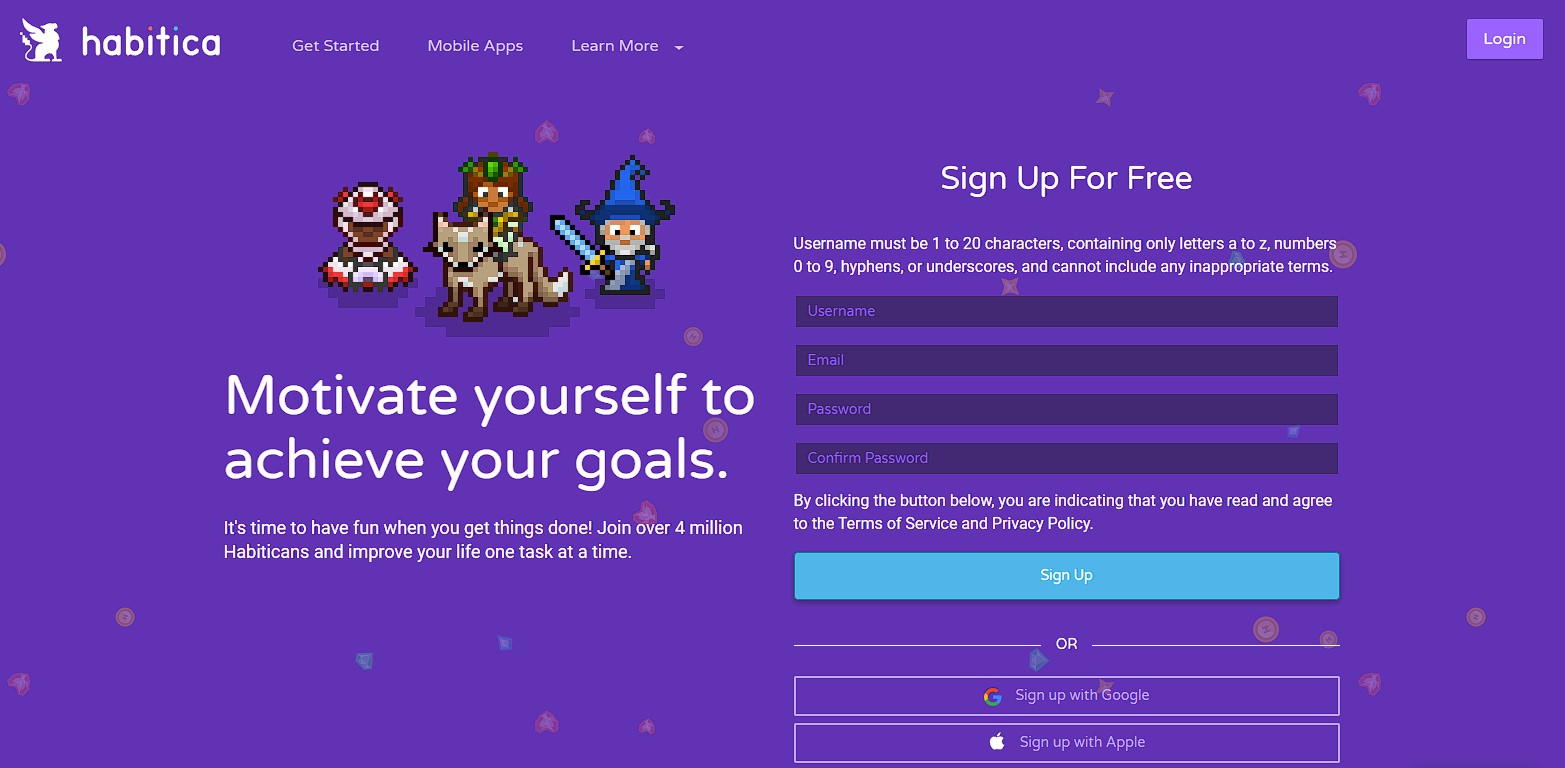
It's challenging to maintain consistency when establishing new routines. A reward system is provided by the interactive scheduling tool Habitica, which highlights and solidifies your success.
With this free gamified task and time management tool, you can stay on top of things, cross things off your to-do list, increase productivity, and receive rewards when you finish a significant assignment.
Features
- Gamified task management: Turn work completion into a fun RPG adventure where you may collect rewards and level up your character.
- Focus on habit formation: Use the same RPG elements to track desired habits and break negative ones, making self-improvement more enjoyable.
- Social accountability: Join a "habit warriors" community for support, challenges, and shared inspiration.
Pros
- Gamifies monotonous jobs to make them fun.
- Optimizes productivity with task management and habit formation.
- Promotes community support and accountability for success.
Cons
- Some may not like RPG components, especially serious users.
- Users who get too into the game may find it distracting.
8. Dropbox
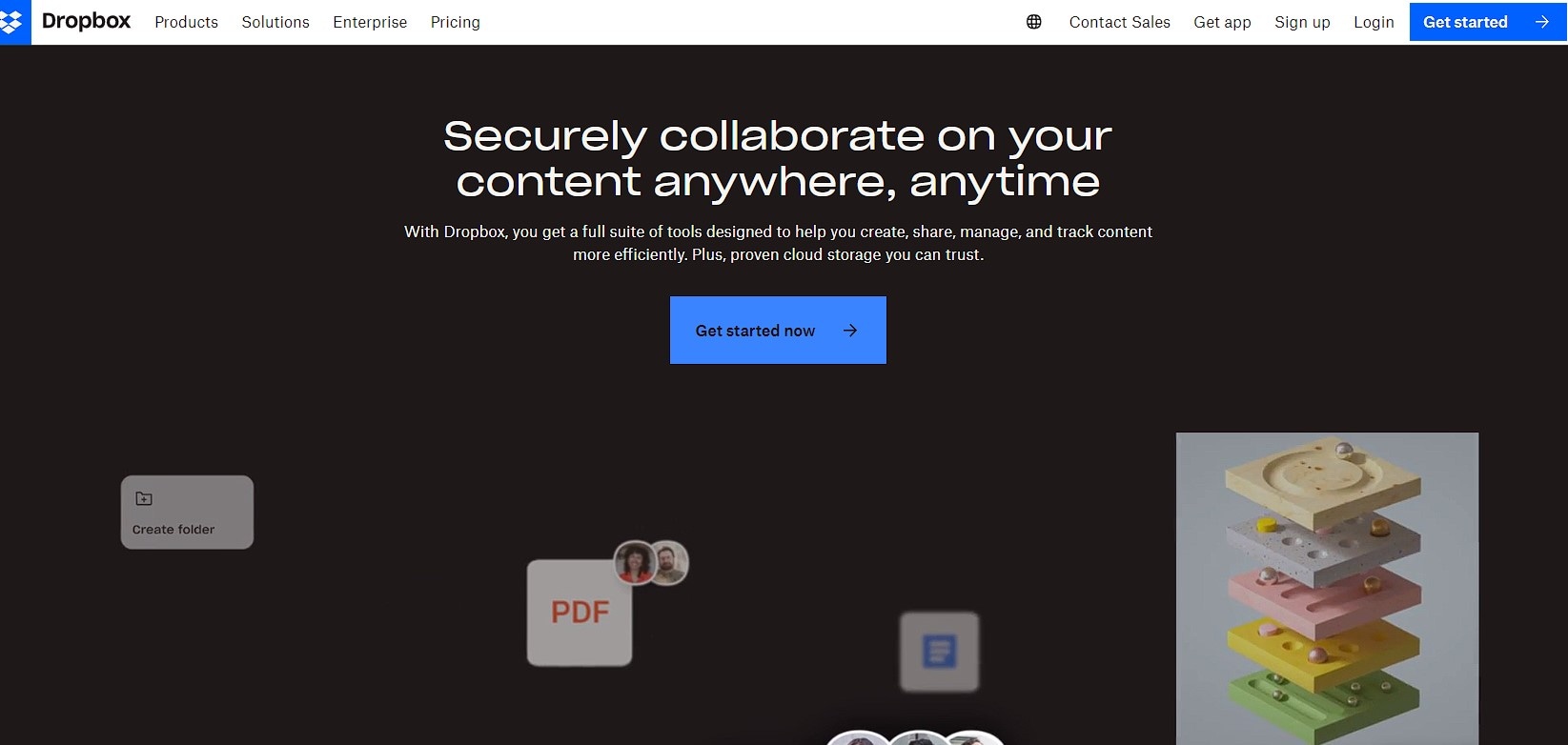
Dropbox is one of the best tools for transferring files from your PC to other devices and viewing them from any location. Compared to the others, it is simpler to use and is free.
You can even view and share essential files while on the go using the Dropbox app. Sharing your documents and files with others is a simple approach to increase productivity.
Features
- A powerhouse of cloud storage: Store and access files, photographs, and documents from any location with internet connectivity.
- Collaboration within a team: Share files and folders with your team, collaborate on document editing, and keep everyone updated.
- Access history and version control: Recover inadvertently deleted files and trace document changes over time.
Pros
- Effective file management and organization free up mental space for focused work.
- Real-time updates and shared access simplify teamwork.
- Version control and history provide peace of mind and error recovery.
Cons
- The free version lacks storage space.
9. Monday.com
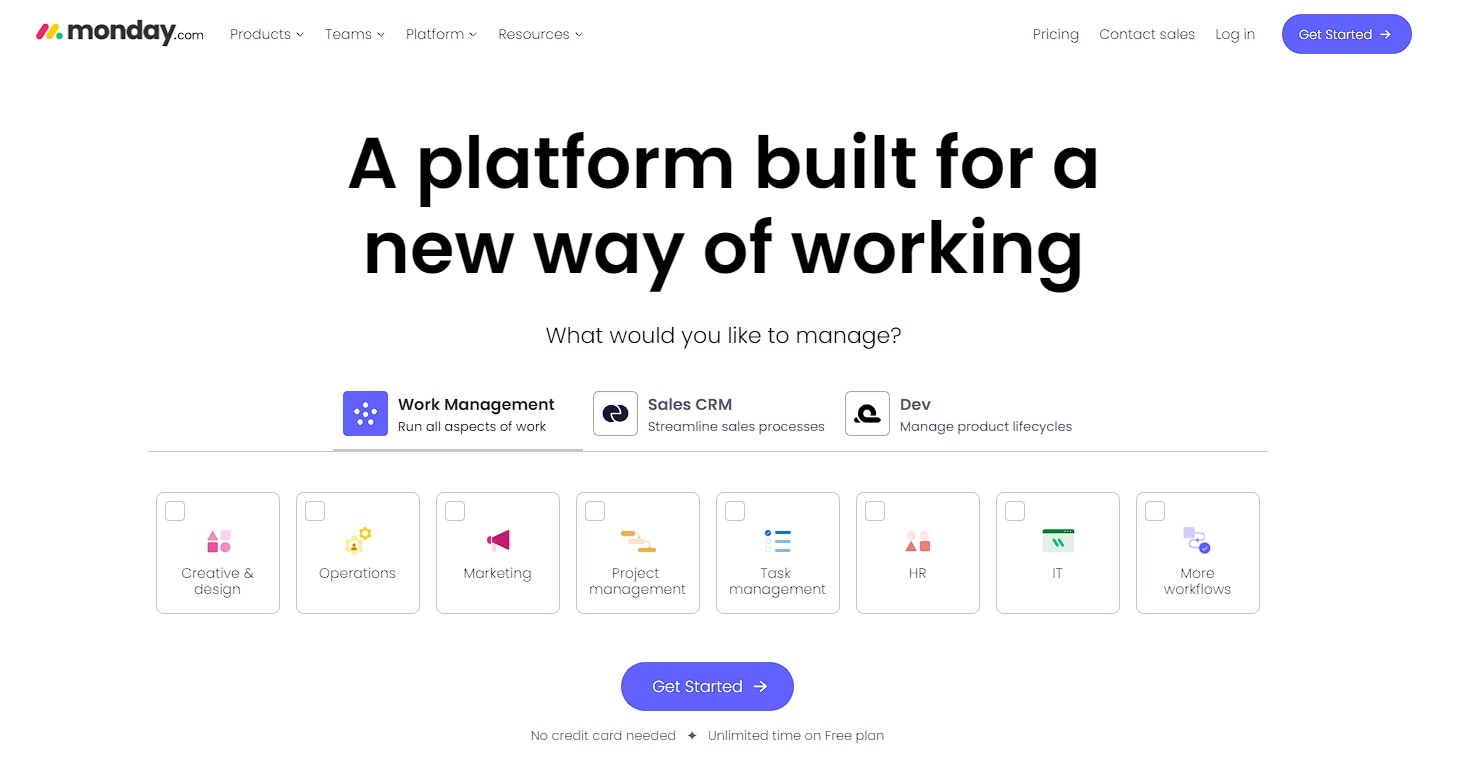
Monday.com is a time and project management tool created to assist groups in organizing their workload and increasing efficiency. Teams can quickly track time and activities, automate repetitive processes, and manage projects using its user-friendly interface.
Features
- Management of visual projects: Using colorful boards, customized dashboards, and sophisticated automation, you can organize tasks, projects, and workflows.
- Communication and collaboration within the team: Discuss tasks, share files, and track project progress to keep everyone on the same page.
- Integration hub: Link Monday.com to your preferred apps and services for smooth data interchange and workflow.
Pros
- Project management is entertaining and engaging with its graphic and intuitive interface.
- Strong collaboration and communication tools keep teams organized.
- Tool integrations reduce data silos and streamline workflows.
Cons
- Simpler task management software has a lower learning curve.
10. RescueTime
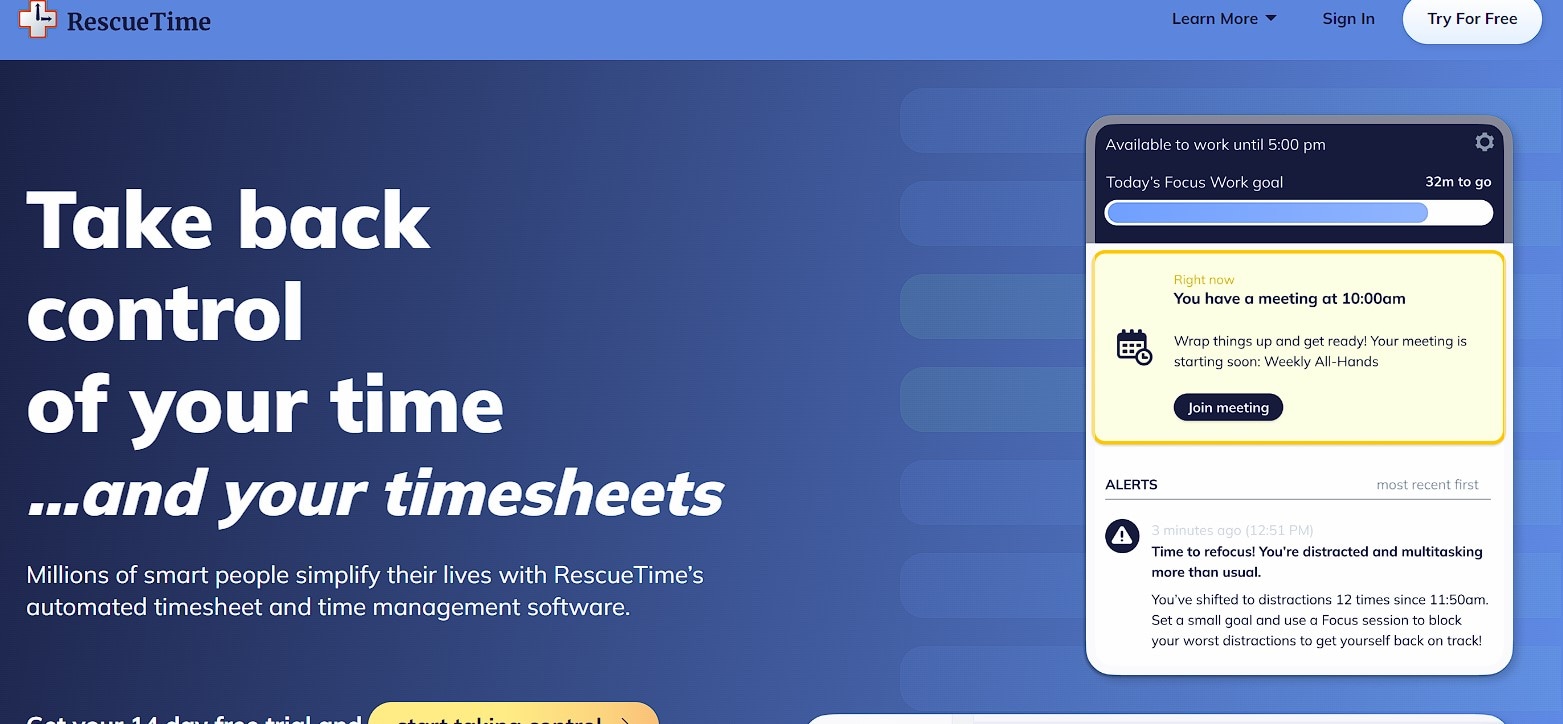
A program called RescueTime tracks where and when you spend your internet time. The productivity software tracks every action you take during the day, including the other apps you use and the time you spend on your preferred websites.
RescueTime is an excellent tool for pinpointing the precise behaviors that are impeding your productivity and helping you get rid of distractions in your life. RescueTime Premium may even briefly block your favorite procrastination websites to help you concentrate on achieving your goals.
Features
- Automatic time tracking: This feature runs in the background and records how you spend your time across websites and applications.
- Insights and detailed reports: Analyze your productivity, spot time wasters, and comprehend your work routines.
- Website blocking and focus tools: Set up distraction-free work zones and block time-wasting websites during focused sessions.
Pros
- RescueTime provides detailed insights on time usage, which is the first step to improvement.
- Focus tools like website blocking reduce distractions and boost productivity.
- Helps individuals and teams uncover time management improvements.
Cons
- Users who value privacy may find automatic tracking intrusive.
- It takes work and self-discipline to apply ideas and modify habits.
Conclusion
Having too much on your plate can lead to stress and numerous missed deadlines. You may attain a better work-life balance, increase personal and professional productivity, and manage your time more efficiently using the correct time-tracking tool.
Consider features, cross-platform compatibility, integrations with calendars and top project management tools, automation, and statistics to maximize your time when selecting time management apps that meet your needs.






