Have you ever wondered how to turn printed or handwritten words into digital text? That's where OCR software comes in! It's like magic - it reads text from pictures or scans and turns it into words you can copy, edit, and search. This innovative technology revolutionizes data accessibility and usability by enabling the conversion of printed or handwritten text into machine-encoded text, streamlining information retrieval processes.
In this article, you'll learn why OCR software is super helpful. It makes papers and photos easier to work with, saving time typing stuff out. Read through to discover how this cool tech can change how you handle documents and images. Get ready to explore the top 10 best OCR software and how they bring printed words into the digital world.
In this article
- How We Have Chosen the Software
-
Top 10 OCR Software
- Wondershare EdrawMind - Diagramming Tool With Integrated OCR Capabilities
- Nanonets - AI-Powered OCR Solution for Businesses
- Readiris - Versatile OCR Software for PDFs and Images
- ABBYY FineReader - Exceptional PDF and OCR Tool
- Kofax Omnipage - AI-Enhanced OCR for Efficient Processing
- Rossum - AI-Driven OCR for Intelligent Data Extraction
- Adobe Acrobat - Comprehensive OCR-Equipped Suite for PDFs
- CamScanner - Mobile OCR App With Cloud Integration
- DocuPhase - CFO Document Management System With OCR
- Amazon Textract - AWS-Powered OCR Service
- Conclusion
How We Have Chosen the Software
When selecting the top 10 OCR software, several crucial standards are considered to ensure their reliability and efficiency.
- Each software is assessed in its capabilities to convert images into text without or at least minimal errors. There's never perfect software, so some mistakes may occur.
- User-friendliness. Above all, it's important to have user-friendly software, ensuring easy operation for all users. Even if a tool is super powerful, it will be frustrating if it's hard to use.
- Another consideration is speed. Having a tool that can do stuff reliably and quickly is essential. Time is of the essence in many industries, after all.
- It is essential to choose software, especially if they're free. Of course, this has to be balanced with reliability. It's okay to pay a bit more than to lose reliability. However, despite being free, some apps listed in this article are sure to be reliable.
Remember, these criteria offer general guidelines. Certain software may excel in specific aspects while lacking in others. Users should consider their preferences and needs to determine which software best fits their requirements.
Some prioritize accuracy, while others value advanced features or compatibility with specific devices. Comparing these standards against personal needs can assist in selecting the most suitable OCR software.
Top 10 OCR Software
Without further ado, here's a list of the Top 10 OCR software prepared just for you.
1. Wondershare EdrawMind - Diagramming Tool With Integrated OCR Capabilities
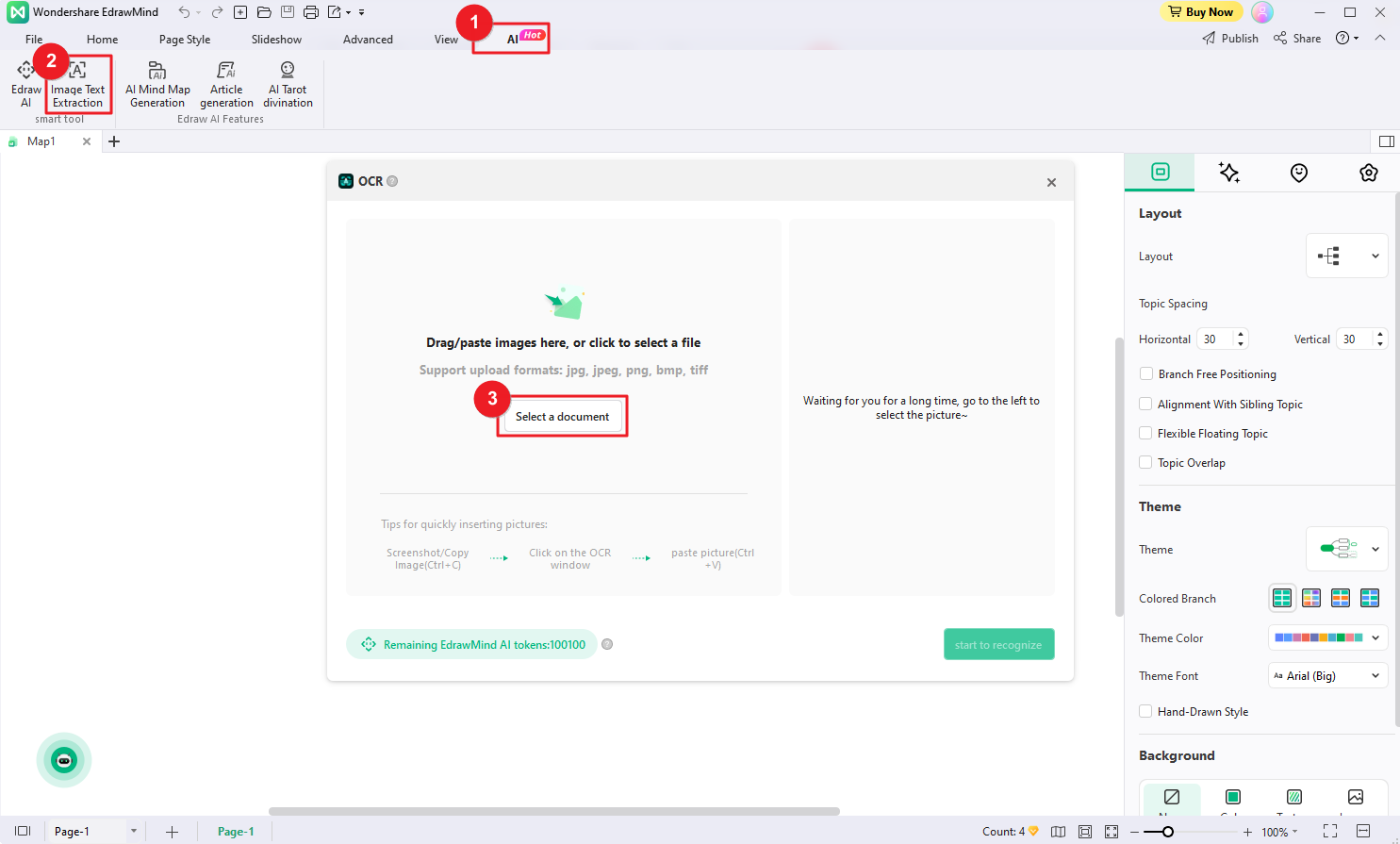
EdrawMind's OCR function is a powerful tool designed to convert images accurately and scanned documents into editable and searchable formats. It employs cutting-edge optical character recognition technology to simplify digitizing text from various sources, aiding in efficient data extraction and analysis. This proves EdrawMind's capabilities beyond only mind mapping and brainstorming.
Here are some of its key features related to its OCR:
- High accuracy OCR. EdrawMind offers high-precision OCR capabilities, ensuring accurate text recognition from images and scanned documents.
- Multi-language support. It supports multiple languages, allowing users to extract text from diverse language sources effortlessly.
- Versatile output formats. The software enables conversion into various editable formats like Word, Excel, and searchable PDFs.
?Learn More EdrawMind's AI OCR function to to help you extract text and business-ready insights.
2. Nanonets - AI-Powered OCR Solution for Businesses

Nanonets OCR software is an AI-powered solution tailored for businesses seeking reliable text extraction from several official documents like a Bill of Lading, Tables, and more. With machine learning algorithms at its core, Nanonets delivers precise results, boosting productivity by converting unstructured data into actionable insights.
- Machine learning algorithms. Nanonets utilizes advanced machine learning models for improved accuracy in recognizing text elements.
- Customizable workflows. Users can customize OCR workflows to suit specific document types or industries.
- API integration. Seamless integration via APIs allows easy incorporation into existing business systems.
3. Readiris - Versatile OCR Software for PDFs and Images

Readiris OCR software is a comprehensive tool designed for individuals and businesses aiming to convert various documents, including PDFs and images, into editable and searchable formats. It boasts high accuracy and efficiency in text recognition, streamlining document management tasks. It's specially designed for Windows and MacOS. Here are some of its key features:
- Intuitive user interface. Readiris offers a user-friendly interface, making the OCR process easy and accessible for users with varying levels of technical expertise.
- Document compression. It includes features to compress documents without compromising on the quality of text recognition.
- Integration capabilities. Seamless integration with cloud storage platforms and document management systems enhances workflow efficiency.
4. ABBYY FineReader – Exceptional PDF and OCR Tool

ABBYY FineReader is a leading OCR software known for its exceptional accuracy and robust document conversion capabilities. It serves as a comprehensive solution for digitizing paper documents, PDFs, and images into editable and searchable formats. It specializes in screenshot conversion, too.
Its key features include:
- Exceptional accuracy. ABBYY FineReader excels in precise text recognition, retaining original document formatting.
- Document comparison. It includes tools for comparing documents, enabling users to track changes and differences effectively.
- PDF editing tools. Advanced PDF editing features facilitate seamless modifications and annotations within converted documents.
5. Kofax Omnipage - AI-Enhanced OCR for Efficient Processing

Kofax Omnipage is an advanced OCR software designed to streamline business document conversion processes. Focusing on accuracy and efficiency, it offers a comprehensive solution for converting paper documents, PDFs, and images into editable and searchable formats.
Some key features include:
- Adaptive learning. Kofax Omnipage employs AI-driven adaptive learning technology to enhance accuracy in text recognition with each use.
- Batch processing. It supports batch processing, enabling users to process multiple documents simultaneously, saving time and effort.
- Integration with productivity tools. Seamless integration with productivity tools and cloud services enhances workflow flexibility.
6. Rossum - AI-Driven OCR for Intelligent Data Extraction

Rossum is an innovative OCR software leveraging AI and machine learning to revolutionize document data extraction. It specializes in intelligent data capture, automating tedious manual data entry tasks to improve efficiency and accuracy.
Take a look at some of its key features:
- AI-powered data extraction. Rossum's AI technology intelligently efficiently extracts data fields from diverse document types.
- Customizable workflows. Users can design and customize data capture workflows to meet specific business needs.
- API integration. Seamless API integration allows Rossum to integrate with existing systems for streamlined data processing.
7. Adobe Acrobat - Comprehensive OCR-Equipped Suite for PDFs

Adobe Acrobat is a renowned software suite offering comprehensive tools, including OCR capabilities, to create, edit, and manage PDF documents. Its OCR functionality facilitates the conversion of scanned documents into searchable and editable text. Plus, it's integrated with many Adobe apps, ensuring smooth transitions in your workspace.
Here are its key features:
- OCR for multiple languages. Adobe Acrobat's OCR supports various languages, enabling text extraction from diverse sources.
- Editing and collaboration tools.It provides a wide array of editing and collaboration features for enhanced document management.
- Cross-platform accessibility. Adobe Acrobat ensures accessibility across multiple devices and platforms for seamless usage.
8. CamScanner - Mobile OCR App With Cloud Integration

CamScanner is a mobile application designed for on-the-go document scanning and OCR capabilities. It transforms mobile devices into portable scanners, allowing users to capture, convert, and share documents conveniently. It's powerful even when it's a mobile app. Here are its key features:
- Mobile scanning capabilities. CamScanner efficiently captures documents using a smartphone camera and converts them into PDF or image formats.
- OCR for text extraction. It offers OCR functionality to extract text from scanned documents for easy editing and sharing.
- Cloud storage integration. Seamless integration with cloud storage platforms ensures easy access and sharing of scanned documents.
9. DocuPhase – CFO Document Management System With OCR

DocuPhase is a comprehensive document management system equipped with OCR capabilities. It focuses on automating document processes providing tools for capturing, processing, and managing documents efficiently within organizations. It's primarily focused "for CFO stuff," so finance firms or teams will love this.
- Document capture automation. DocuPhase automates document capture, extraction, and indexing, reducing manual data entry efforts.
- Workflow automation. It offers customizable workflows for routing, approval, and processing of documents through various stages.
- Integration and collaboration. Seamless integration with existing systems and collaboration tools enhances productivity and accessibility.
10. Amazon Textract - AWS-Powered OCR Service

Amazon Textract is a machine learning-based OCR service by Amazon Web Services (AWS) designed to extract text and data from scanned documents. It utilizes AI models to accurately identify and extract text, tables, and forms.
Here are some of its key features:
- Machine learning extraction. Amazon Textract employs machine learning models to extract text and data from various document types accurately.
- Support for multiple formats. It supports multiple document formats, simplifying text and data extraction from diverse sources.
- API integration. Seamless integration with AWS services allows for easy incorporation into existing applications and workflows.
Conclusion
OCR software is vital for transforming printed documents or images into digital text. It saves time by eliminating manual typing to make documents searchable, editable, and accessible. Recapping the article, you learned about ten OCR tool options, each with unique features. Choosing the right one depends on your needs. EdrawMind stands out for its accuracy and flexibility.
For those considering OCR software, remember to consider what you need: accuracy, language support, or ease of use. EdrawMind could be a great fit for many due to its precise text recognition and versatility.




