Xmind is wonderful—until it's not. I've employed it for several planning projects, but it eventually fell short in a few ways. Few export choices, fewer collaboration features, and some tools are only available to paying customers. For visual thinkers, that's a huge issue. A good mind mapping tool should be able to enhance creativity, not limit it.
Over time, I understood that having one tool is not always the best thing. There are some tools that come with new templates, improved organization, or additional features for teams and individuals. That's why this list comes in handy—it's for anyone who wants to move away from Xmind.
This article presents the best Xmind alternatives based on various needs and tastes. You will also get some tips on how to select the appropriate one. If you're considering mind mapping software like Xmind, these alternatives could offer what you've been missing. Let’s get into the details!
10 Best Xmind Alternatives
EdrawMind: Smart MindMapping With AI Assistance
EdrawMind is the best option, as it offers robust AI capabilities, customization options, and seamless cross-platform usability. While Xmind offers very few map types, EdrawMind offers 22 different map types. It includes radial, timeline, bubble, tree, and sector maps.
Its AI Mind Map Generator can create a complete diagram from a brief prompt. EdrawMind provides more than simple mapping. It offers collaboration, offline editing, and effortless file sharing via cloud storage. Users can switch to Outline Mode and view and edit content in a linear format.
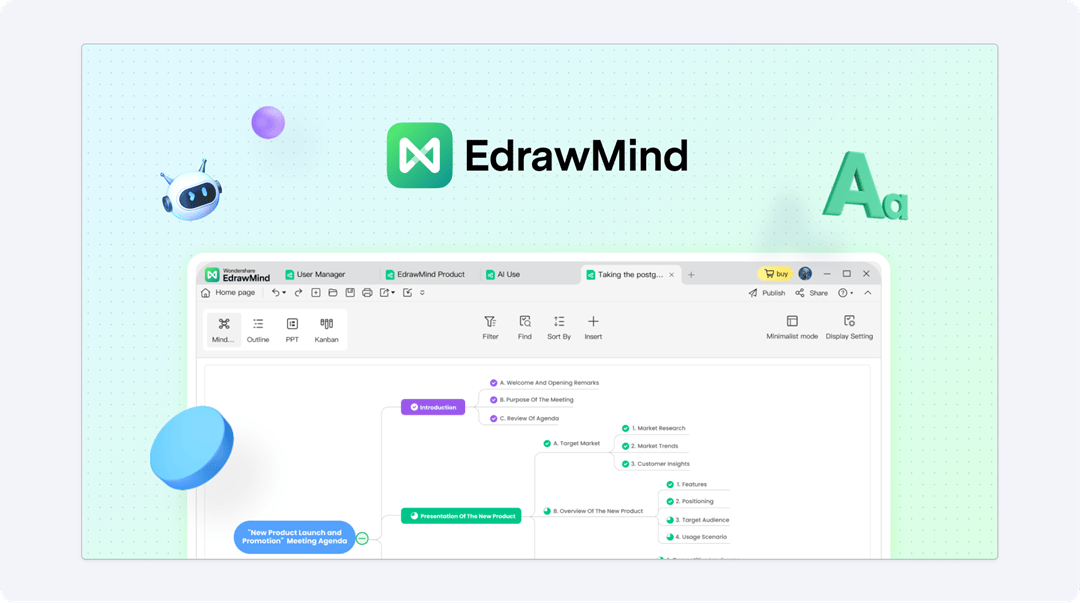
Why You Will Love It
- One-Click Presentation Mode: Rapidly converts mind maps to animated slide presentations, without reformatting.
- Real-Time Collaboration: Follow edits in real-time. You can delegate tasks through comments. Moreover, revert to earlier versions with the version history.
- Cross-Platform Sync: Transition from desktop, mobile, and browser without data loss or formatting.
- AI Mind Map Generation: Operates on textual input. You can give a brief prompt and get a structured diagram in seconds.
- Reusable Templates: Pre-made templates with drag-and-drop branding options.
Pricing
While picking EdrawMind as your Xmind alternative, you get the following pricing plans:
- Free Plan: $0 per month
- Individual Plan. $7.9 per month
- Team Plan. $9.9 per month
Rating
Miro: Infinite Canvas for Teams
Miro combines mind mapping with collaborative remote workspace capabilities. It offers an infinite canvas at a 2000% zoom level. You get live video conferencing, sticky-note polls, and interactive templates. Users can insert Google Docs, Figma designs, or Trello cards directly onto boards. It's a central location for hybrid workshops instead of diagrams.
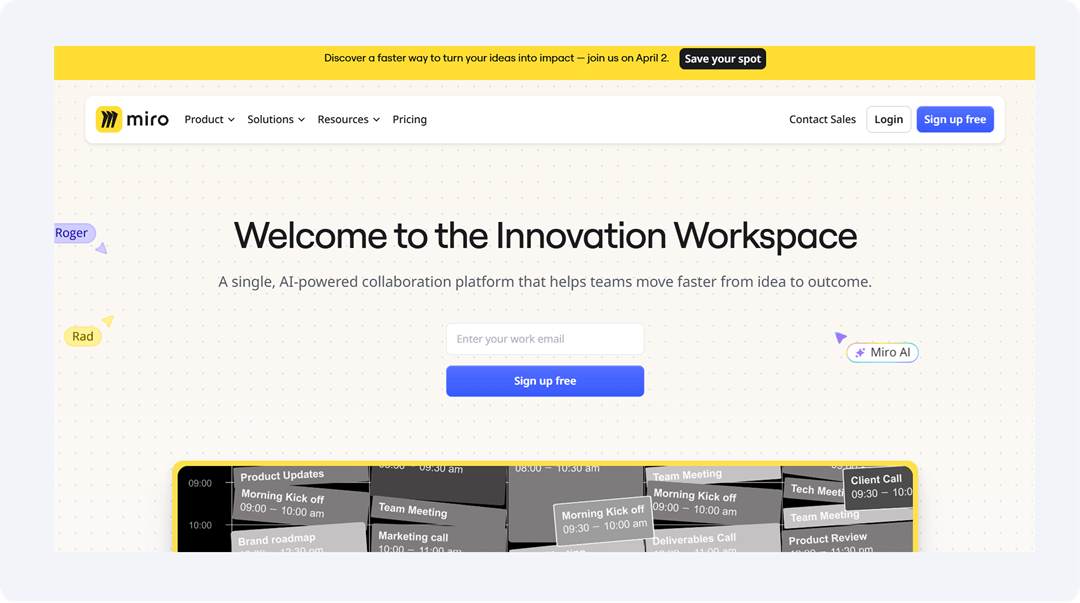
Why You Will Love It
- Infinite Canvas with Zoom: Expand boards infinitely for large-scale projects without cluttering.
- Embedded App Integration: You can connect live documents. This includes Google Sheets, design files like Figma, or code repositories in GitHub.
- Real-Time Video Chat: It allows video brainstorming sessions. Moreover, you can use sticky notes and screen sharing all on one board.
- Pre-Configured Agile Templates: SAFe, Kanban, and sprint planning templates with drag-and-drop widgets.
- Voting and Timer Tools: Select key concepts anonymously with voting and time management for sprints or workshops.
Pricing
- Free. $0 per month
- Starter. $8 per month
- Business. $16 per month
Rating
MindManager: Advanced Diagram and Automation
MindManager holds the third place on our list. It presents excellent diagram tools such as flowcharts, concept maps, and timelines. It has SmartRules to filter, tag, and format automatically. It also integrates with Microsoft Teams. You can link files, tasks, and notes to topics to simplify project planning and management.
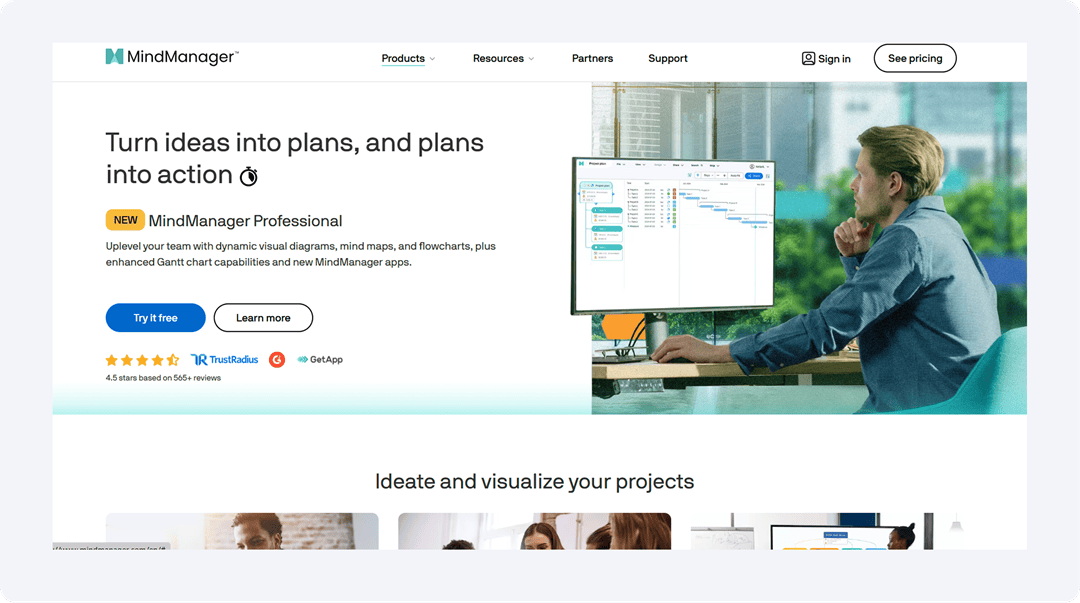
Why You Will Love It
- SmartRules Automation: Conditionally format, assign tasks to, or notify nodes. It does that according to your own triggers.
- Map Index & Search: Search and retrieve maps immediately using the keywords, tags, or metadata filters.
- Gantt Chart Conversion: Translate branches into timelines with dependencies, milestones, and resource allocation.
- Outline View: Switch between visual maps and linear outlines for structured planning.
Pricing
- Essentials. $99 per year
- Professional. $179 per year
Rating
G2 : 4.5/5
Capterra: 4.6/5
Lucidchart: Data-Linked Diagramming Tool
Lucidchart (4th) combines mind mapping with advanced diagramming. It allows linking live data from AWS to nodes. Unlike mind mapping software like Xmind, it also auto-generates flowcharts from code snippets. It has conditional formatting to color-code nodes based on data limits. Real-time collaboration also includes chat in the editor.

Why You Will Love It
- Data Linking: You can connect real-time data with different apps. This includes Google Sheets, Excel, and Salesforce.
- Conditional Formatting: It allows the automatic highlighting of shapes or paths. It does this according to data values.
- Shape Libraries: You can download templates and icons. This helps in the creation of flowcharts, wireframes, org charts, and mind maps.
- Collaboration Tools: Edit diagrams together, add comments, and monitor changes with revision history.
Pricing
- Free. $0 per month
- Individual. $9 per month
- Team. $10 per month
Rating
MindMeister: Mind Mapping with Task Boards
MindMeister allows you to create mind maps in real time. You can switch themes, have collapsible branches, and see your edit history. It supports teams by integrating with MeisterTask. This allows users to convert ideas into tasks in an instant. The site has a presentation mode. It supports users adding videos, notes, and links to individual nodes for enhanced planning.

Why You Will Love It
- Live Voting & Comments: Poll peers on ideas and @mention users to get real-time feedback.
- Slideshow Conversion: Export maps to presentations with unique themes, notes, and slide transitions.
- MeisterTask Integration: Map nodes to tasks with deadlines, labels, and progress.
- Auto-Recovery: Resume interrupted sessions right where you left off, even after system crashes.
Pricing
- Free. $0 per month
- Personal. $3.5 per month
- Pro. $5.5 per month
- Business. $8.5 per month
Rating
Mural: Workshop-First Brainstorming Templates
Mural is the guru of remote workshops. It uses digital sticky notes, timer integrations, and anonymous voting for unbiased brainstorming. It offers 500+ pre-built templates. You get private “rooms” to organize boards by project phase. Mural also introduces the list of facilitator controls for participants. This software is best for team planning a training workshop.
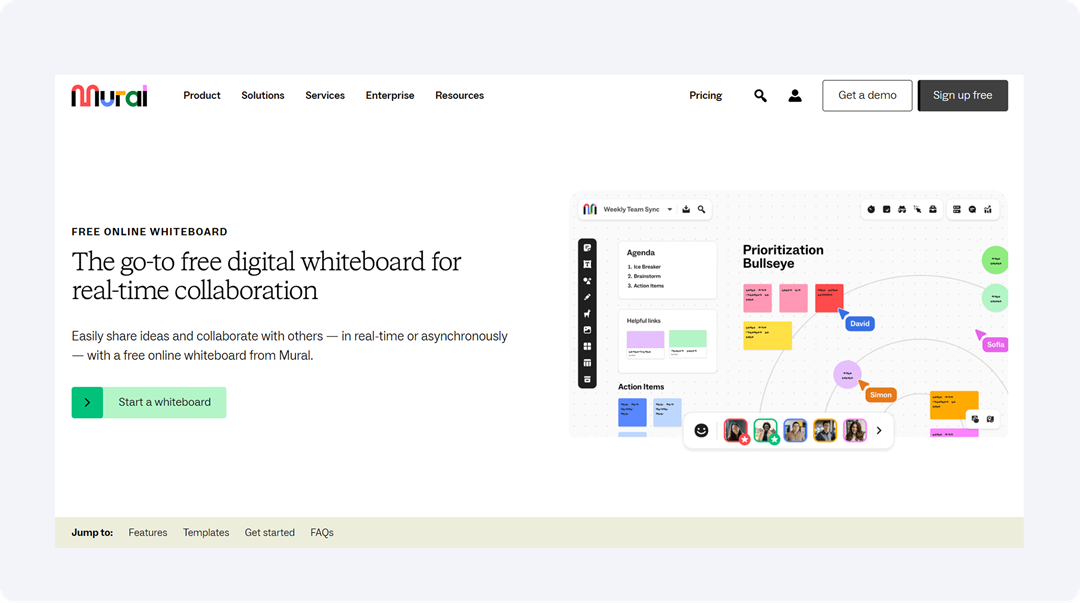
Why You Will Love It
- Digital Sticky Notes & Timers: It uses different colors for ideas. Moreover, you can set countdowns for tasks and lock boards after the session.
- Anonymous Voting & Reactions: Collect feedback through hidden votes. You can use emoji reactions to minimize bias.
- Template Library: Access frameworks for SAFe agile, journey mapping, or OKR planning. You get easy drag-and-drop tools.
- Integrations: Add boards to Zoom, Microsoft Teams, or Slack with live cursor tracking.
- Private Rooms & Permissions: Control access to boards by roles or phases and keep track of activity logs.
Pricing
- Free. $0 per month
- Team+. $9.99 per month
- Business. $17.99 per month
Rating
Ayoa: AI Mind Maps with Task Tracking
Ayoa gives you mind mapping with tasks that are visually managed. You can choose between radial, speed, and organic map styles. It can generate AI prompts for the start of the project. It allows you to break the project into parts. You get to chat with the team to discuss the project. Users can work on different tasks by changing perspectives, such as mind maps, whiteboards, or task boards in a single workspace.
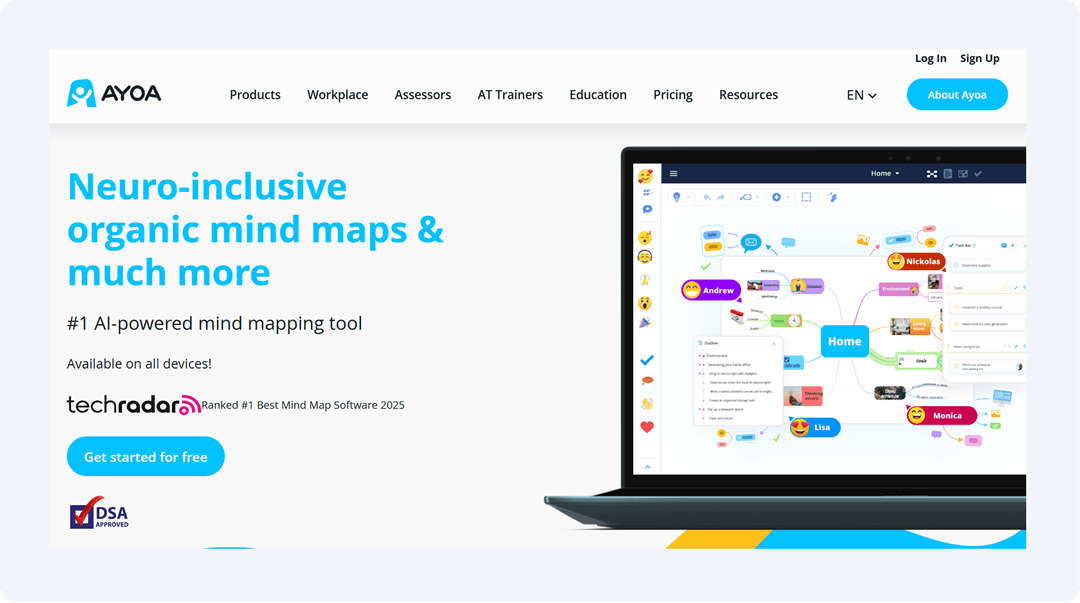
Why You Will Love It
- AI Mind Maps: Automatically get ideas with AI suggestions. You get instant responses that can help you in the project.
- Multiple Map Styles: Select radial, organic, or speed map styles for improved visual flow.
- Task Management Integration: Create and assign tasks. You can establish deadlines and monitor progress directly from maps.
- Whiteboard Mode: Work visually with sticky notes, text boxes, and images.
Pricing
- Ayoa Free. $0 per month
- Ayoa Ultimate. $17 per month
Rating
Coggle: Simple Multi-Start Mind Maps
Coggle enables group brainstorming with live editing for up to unlimited viewers. Users insert images, icons, or PDFs into branches and color-code links for readability. Automatic version history keeps track of changes with timestamps. One-click share creates public links with edit permissions. Perfect for visual thinkers who value speed over advanced formatting.
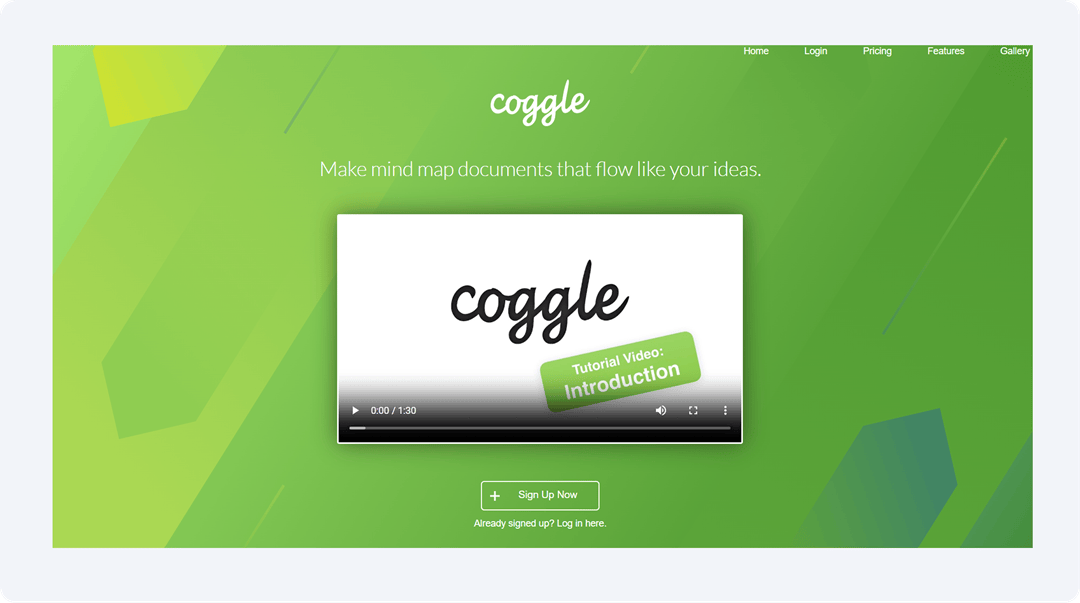
Why You Will Love It
- Multiple Starting Points: Make diagrams with more than one main point on one canvas.
- Real-Time Collaboration: Ask others to comment and edit in real time.
- Unlimited Image Uploads: Images can be dropped and uploaded into any branch without restriction.
- Auto-Layout Branching: Automatically aligns branches to keep structures clear and clean.
Pricing
- Free Forever. $0 per month
- Awesome. $5 per month
- Organization. $8 per month
Rating
Mindomo: Offline Maps with LMS Integration
Mindomo integrates mind maps, concept maps, and Gantt charts into one tool. It allows users to easily toggle between outline, diagram, and timeline views. It also integrates with Moodle and Google Classroom for educators. There is also a quirky feature of a research panel that fetches images, quotes, or facts from Wikipedia without the need to leave the app.
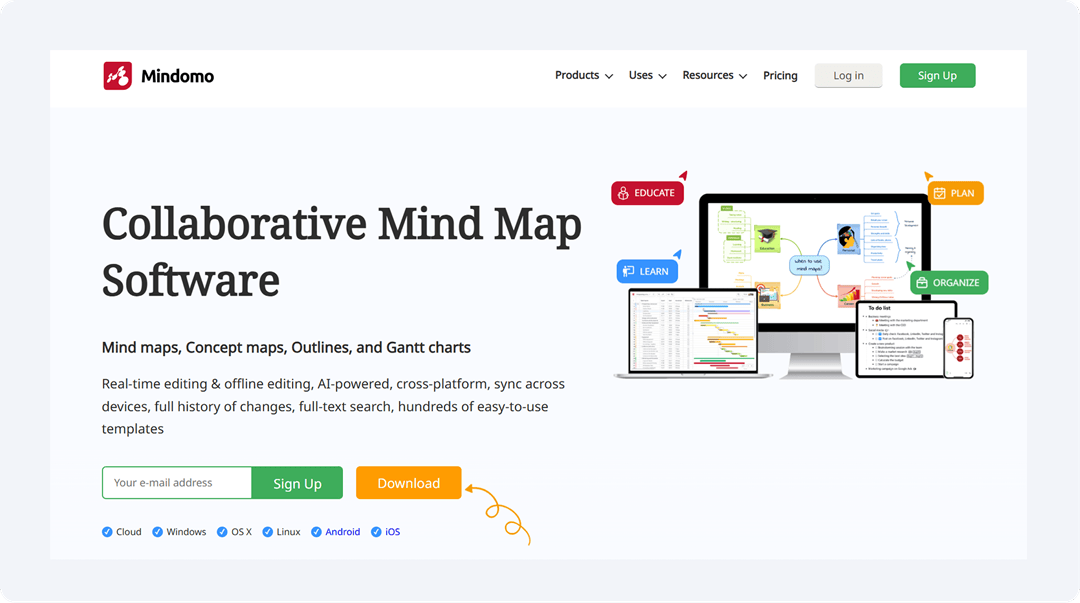
Why You Will Love It
- Offline and Online Sync: Download maps offline. You can automatically sync them when you go online.
- Concept Map Mode: Shift from mind maps to concept maps with linking phrases.
- Integrated Presentation Tool: Convert any map directly into a slide show within the application.
Pricing
- Free. $0 per month
- Premium. $5.5 per month
- Professional. $13.5 per month
- Team. $16.5 per month
Rating
G2 : 4.5/5
Capterra: 4.6/5
MindNode: Apple-Exclusive Focused Mapping Tool
MindNode is the last one on our list. It is intended for individuals using Apple devices. It has Visual Tags, Focus Mode, and Quick Entry to assist individuals in quickly capturing and organizing their ideas. The app supports both iOS and macOS via iCloud, and it exports files in PDF, OPML, Markdown, and TaskPaper.
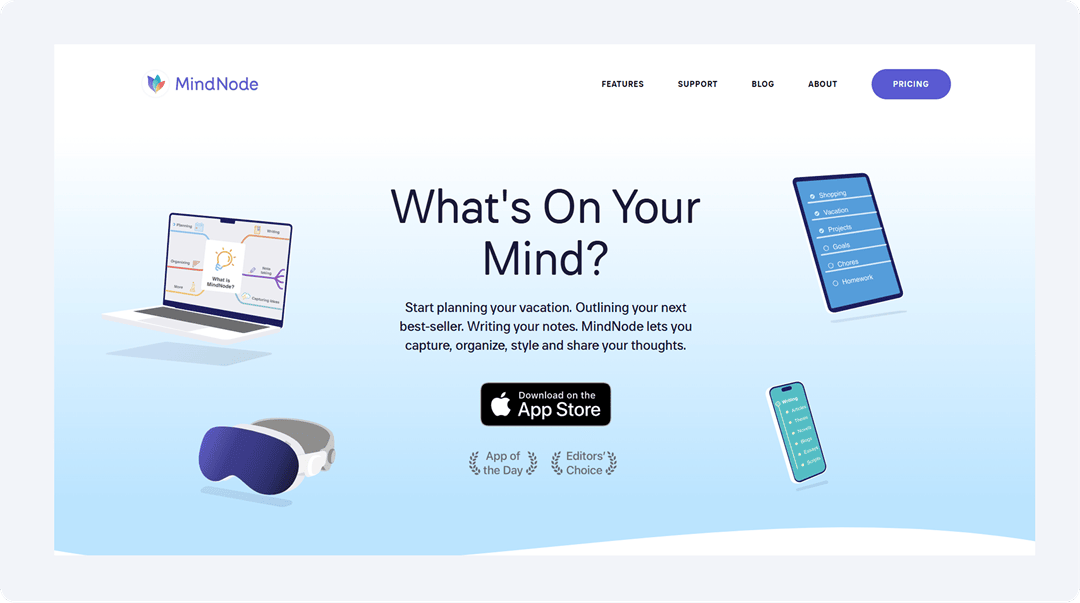
Why You Will Love It
- Focus Mode: Hide other branches to focus on specific sections without deleting any content.
- Visual Tags: Tag nodes with distinctive icons, colors, or progress markers (0-100%).
- Quick Entry: Write ideas through iOS widget or macOS menu bar; auto-syncs to current maps.
Pricing
- Free. $0 per month
- Plus. $2.99 per month
Rating
What To Look for in an Xmind Alternative
Here are some key elements that play a crucial role when searching for top Xmind alternatives:
Range of Map Structures
A good Xmind alternative should accommodate multiple mind map layouts, not just the radial. Look for applications that provide logic charts, tree diagrams, timelines, and bubble maps. These different layouts allow users to see different types of information more clearly.
AI-Powered Features
Mind mapping software with AI helps you create ideas faster and get more done. Look for features like AI that translate prompts into maps. Software should automatically generate topic suggestions or provide smart formatting options. These features save time by doing some of the work for you and help you develop your ideas more quickly. AI software is extremely valuable when you need rapid drafts.
Task Management Integration
Choose a tool that assists with task management, and your mind map will be a planning hub. Seek task assignments, due dates, progress tracking, and view switching between the map and tasks. It is ideal for project or workflow users, where associating ideas with action makes planning easier and clearer.
Offline Editing Features
Not every piece of software is available offline. If you work regularly on the go or in low-connection zones, offline editing is very important. A decent alternative should enable you to create, edit, and save maps offline. It should allow you to sync your changes when you are connected to the internet. This enables your ideas not to be delayed by low network connectivity or connectivity issues.
Final Remarks
There is no shortage of great tools if Xmind no longer meets your needs. If you need AI-generated diagrams, advanced templates, or collaborative tools, our list of the best Xmind alternatives has everything you need. Each tool possesses unique strengths. You can find things from real-time editing features to offline availability and task management.
If you want a tool that is feature-savvy and runs well on different devices, one option worth considering is EdrawMind. It unites AI creation, different map styles, and easy syncing all in one place. It is ideal for teams and individuals.
The mentioned Xmind alternatives are suitable for anyone who needs something more than basic mapping. If you are working with mind mapping software like Xmind and you need more adaptable features, one of these options will likely serve you better.
Try a few and see what clicks!






