Some of my favorite tools have not been from the most famous brands. Those have been lesser-known names working diligently in the background to deliver true solutions. Mymap.ai has become increasingly popular, but it is not always smooth sailing for all workflows. Gradually, I began to see just how much the correct tool could impact focus, clarity, and velocity.
This piece is crucial as you will get to know the best Mymap.ai alternatives that are superior, possess distinct features, or are cheaper. If Mymap.ai is limiting or cumbersome, these apps could be the surprise you didn't know you needed. You will also get to know what key considerations to make while selecting the best one.
There’s no shortage of smart Mymap.ai replacements—you just need to know where to look. Let’s get into it!
10 Best MyMap.ai Alternatives:
EdrawMind: AI-Powered Collaborative MindMapping
EdrawMind is rated number one for its AI Mind Map Generator. It converts short text input to full mind maps in seconds. It supports various types of maps, such as sector, timeline, and bubble maps. The floating bar supports real-time editing. Moreover, the Outline Mode supports quick text-based structuring. This makes it much more flexible than the average mapping tool.
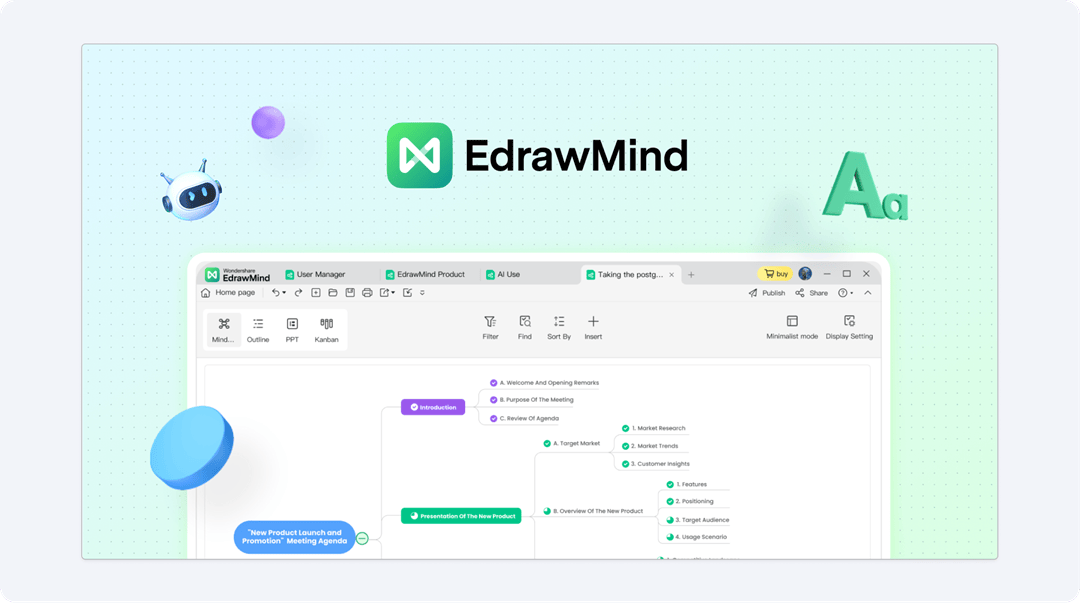
Why You Will Love It
- AI Mind Map Generator: Transforms short prompts into concise, organized mind maps in a flash.
- Various Map Styles: They include radial, tree, bubble, sector, and timeline. These styles can come in handy for different uses.
- Floating Toolbar: Allows for rapid editing of text, connectors, layout, and theme without going through menus.
- Outline Mode: Enables users to type and organize their thoughts in a linear format before switching to map mode.
- Export Options: Export your file as PNG, PDF, Word, or PPT to share and present.
Pricing
When you choose EdrawMind as your Mymap.ai alternative, you get the following pricing plans:
- Free Plan: $0 per month
- Individual Plan. $7.9 per month
- Team Plan. $9.9 per month
Rating
Generate a mind map with AI
Enter your prompts and let's generate a mind map now
XMind: Zen Mode and Pitch Presentations
XMind holds the second position on our list. It is known for its stunning Zen Mode and integrated Pitch Mode. It accommodates 16 diagram types, such as logic charts and brace maps. With its Math Equation and lovely hand-drawn look, XMind achieves both simplicity and artistry that most mapping products don't have.
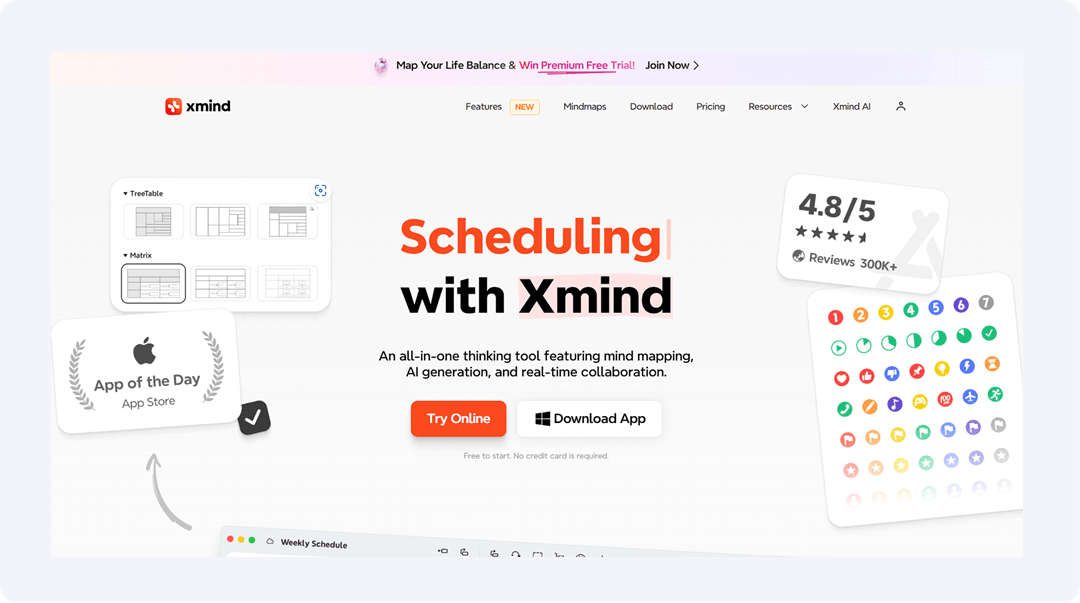
Why You Will Love It
- ZEN Mode: Automatically aligns the nodes and moves color schemes on the fly when you type. This simplifies the formatting tasks.
- Multi-Structure Workspaces: Combine timelines, tree charts, and fishbone diagrams within a single project.
- Outline Sync: Convert nodes to bullets. It views updates to the visual map in real time.
- Task Manager Integration: Convert branches into Trello cards or Todoist tasks with due dates.
- Voice-to-Node Notes: Add voice recordings to nodes. It can be used for hands-free meeting summaries or brainstorming.
Pricing
- Free. $0 per month
- Pro. $4.92 per month
- Premium. $8.25 per month
Rating
G2 : 4.3/5
Capterra: 4.5/5
Ayoa: Mind Mapping with Task Management
Securing third spot among the top Mymap.ai alternatives, Ayoa is distinguished by the strength of its AI-driven mind mapping and task management function. Its AI assistant produces mind maps from prompts. Moreover, the task management function allows easy transfer of ideas into actionable tasks. Ayoa's neuro-inclusive design ensures that it is accessible to various users.
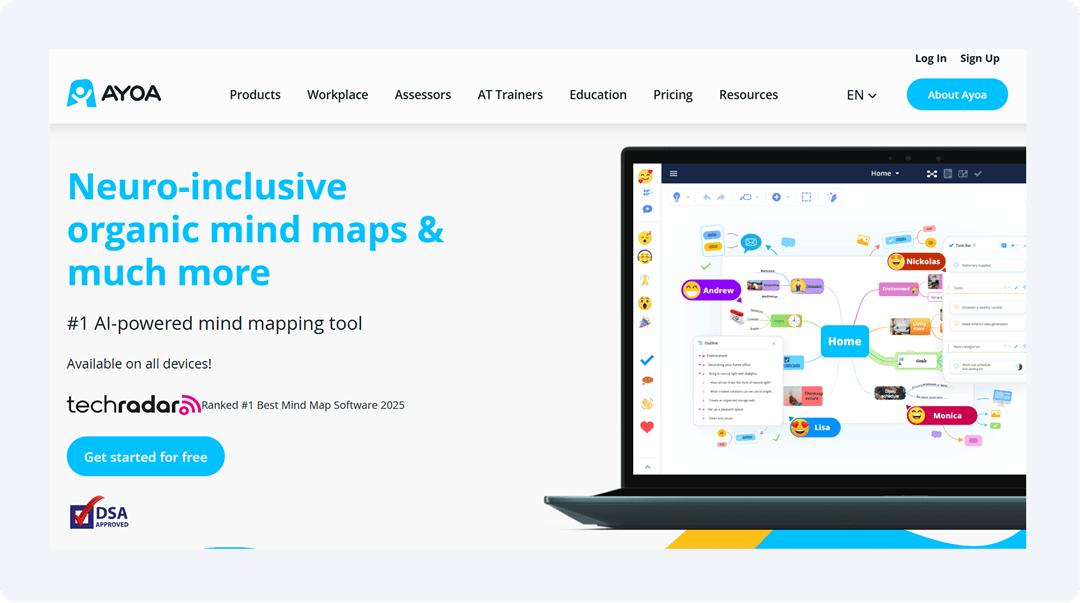
Why You Will Love It
- Idea Auto-Sort: AI clusters scattered nodes into themed groups post-session, reducing manual cleanup.
- Whiteboard Layers: Superimpose frameworks (e.g., Venn diagrams) over mind maps for combined analysis.
- Live Voting: Team members vote on nodes directly. This shows agreement without using external tools.
Pricing
- Ayoa Free. $0 per month
- Ayoa Ultimate. $17 per month
Rating
G2 : 4.4/5
Capterra: 4.5/5
Coggle: Multiple Start Points Per Map
Coggle is our fourth-best Mymap.ai alternative. It is a simple online tool to create and share mind maps and flowcharts. With its live collaboration feature, multiple users can edit diagrams simultaneously. It displays the updates instantly. Coggle allows you to have multiple main items within a single workspace, so it is simple to map related material.
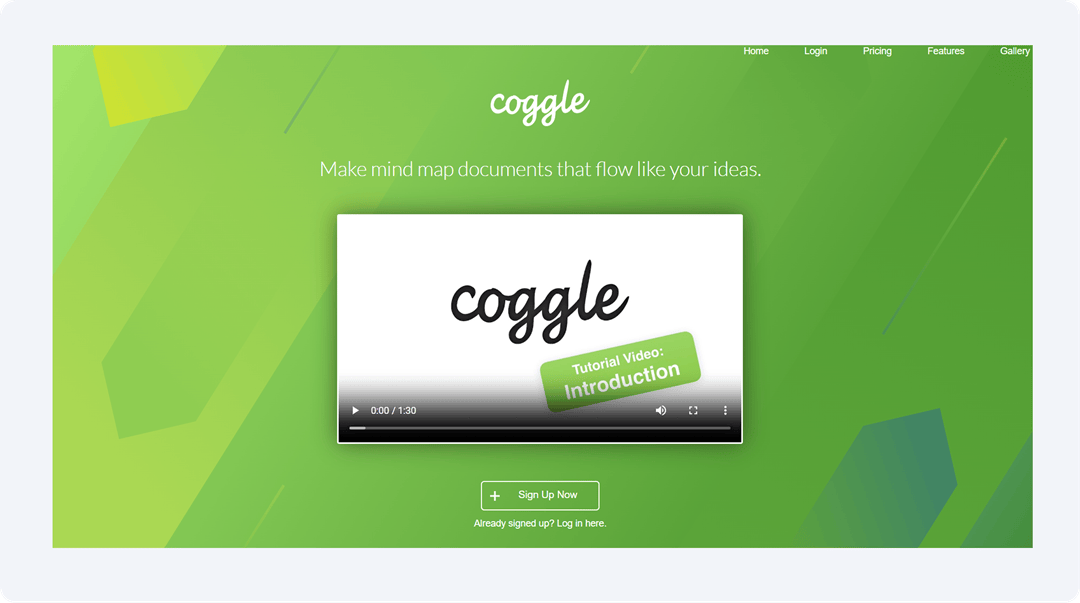
Why You Will Love It
- Loop-Centric Design: Maps grow radially with infinite zoom. This maintains intricate concepts.
- Floating Text Boxes: You can add links or notes anywhere without modifying the branch structures.
- Live Cursor Tracking: See your co-workers making modifications in real time. This is shown with colored markers. You can communicate with them live as well.
- Color-Coded History: Alternate colors are displayed for each user's work to ensure accountability.
- Markdown Exports: Convert maps to Obsidian or GitHub Wiki-compatible nested lists.
Pricing
- Free Forever. $0 per month
- Awesome. $5 per month
- Organization. $8 per month
Rating
Lucidchart: Live Data Diagramming Tool
Lucidchart combines mind mapping with powerful diagramming. It allows users to embed flowcharts, wireframes, or ER models into branches. It lets data-linked nodes bring in live numbers from Google Sheets or Excel. Then, it updates maps automatically. Conditional formatting shifts node colors based on thresholds (budget warnings). Real-time co-editing locks editing elements to avoid conflicts.
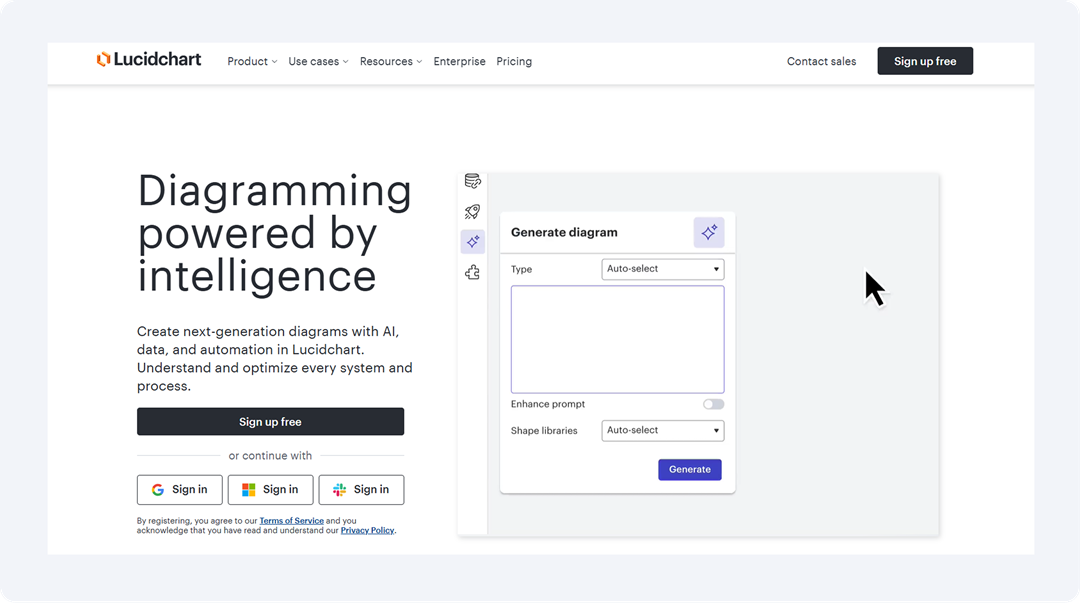
Why You Will Love It
- Shape Libraries: Take advantage of diverse shape libraries that are designed for specific diagramming needs. This includes UML, ERD, and network diagrams.
- Data Linking: Link current data to charts. This way, the updates and views of real-time data occur automatically.
- Presentation Mode: Convert diagrams to presentations seamlessly. You don't need third-party applications.
- Revision History: Maintain a record and refer back to earlier versions of diagrams. This helps to monitor and review changes efficiently.
Pricing
- Free. $0 per month
- Individual. $9 per month
- Team. $10 per month
Rating
G2 : 4.5/5
Capterra: 4.5/5
Whimsical: AI-Powered Visual Brainstorming
Whimsical allows teams to switch between nodes and wireframes without leaving the canvas. Nodes automatically snap to grids for alignment. Live cursors mark collaborators by name when edited. Developers can export branches as code for React components. This brings brainstorming and prototyping to code. Offline work synchronizes instantly upon reconnection. This allows easy switching between individual and teamwork.
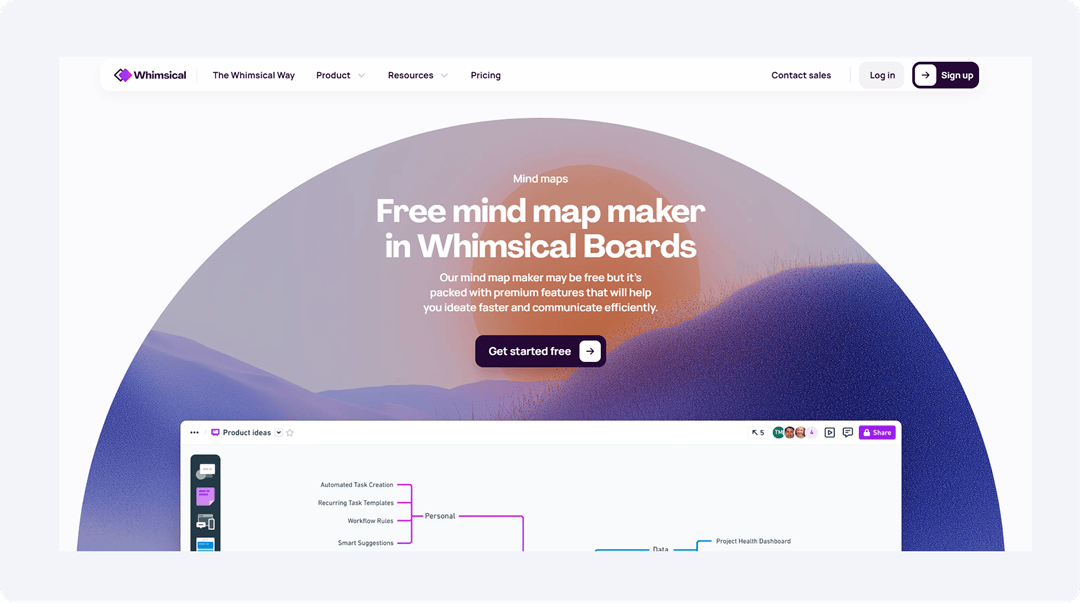
Why You Will Love It
- Wireframe-to-Code Conversion: Automatically convert React JSX code from wireframe branches without losing button IDs and text fields.
- Sticky Note Expansion: Click to expand sticky notes into nested sub-maps or task lists.
- Grid Auto-Snap: Nodes snap to hidden grids when moved, ensuring aesthetic order.
Pricing
- Free. $0 per month
- Pro. $10 per month
- Business. $15 per month
- Enterprise. $20 per month
Rating
G2 : 4.6/5
Capterra: 4.6/5
SmartDraw: Automatic Formatting for Diagrams
SmartDraw is an online diagramming software. It helps make mind maps, flowcharts, and organizational charts. It has a rich library of templates and symbols to help make intricate diagrams. SmartDraw can be integrated with Microsoft Office, Google Workspace, and Atlassian. This assists in automating team workflows. It's smart formatting provides uniform and professional-looking images.
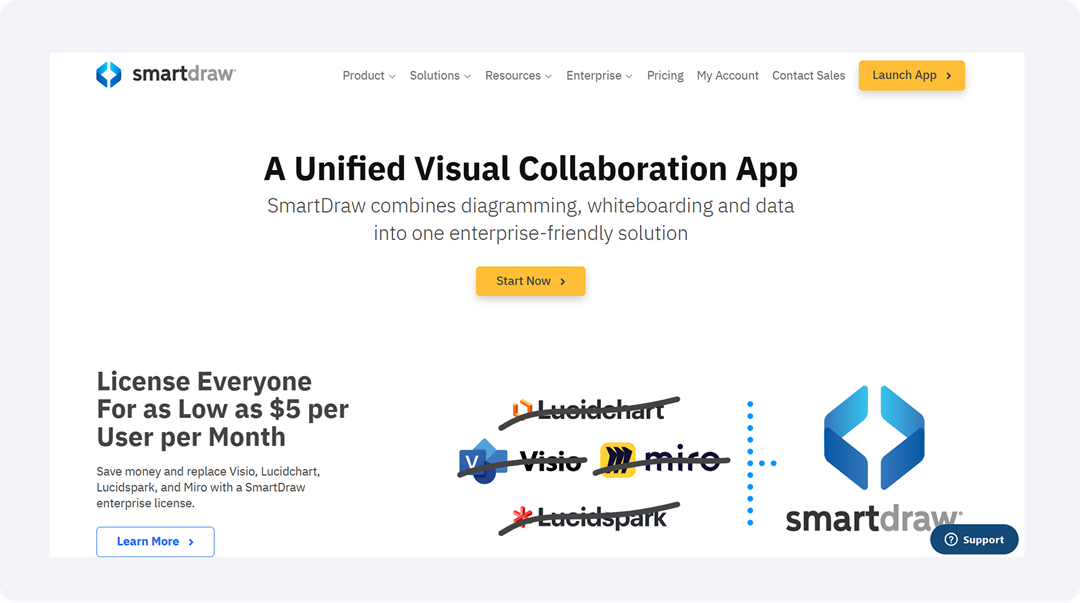
Why You Will Love It
- AI Auto-Layout: Automatically reorganizes spacing and branches as content increases.
- Jira/Trello Sync: Turn nodes into tracked tasks. Moreover, it pushes status to project boards.
- Precision Drafting Tools: Employ scale rulers, angles, or dimensions at points. This helps when you are making technical diagrams.
- Role-Based Permissions: Restrict branch editing to specific users. For example, only HR can edit org charts.
Pricing
- Individual. $9.95 per month
- Team. $8.25 per month
- Enterprise. $5 per month
Rating
G2 : 4.5/5
Capterra: 4.1/5
Mural: Workshop-Ready Facilitation Features
Mural is the eighth-best Mymap.ai alternative. It has an active online whiteboard designed for collaboration. It offers a large, adaptive canvas that can accommodate intricate diagrams and workflows. Through sticky notes, icons, and images, users can organize their ideas visually. Mural integrates with tools such as Microsoft Teams and Zoom. This makes it more convenient for collaboration.
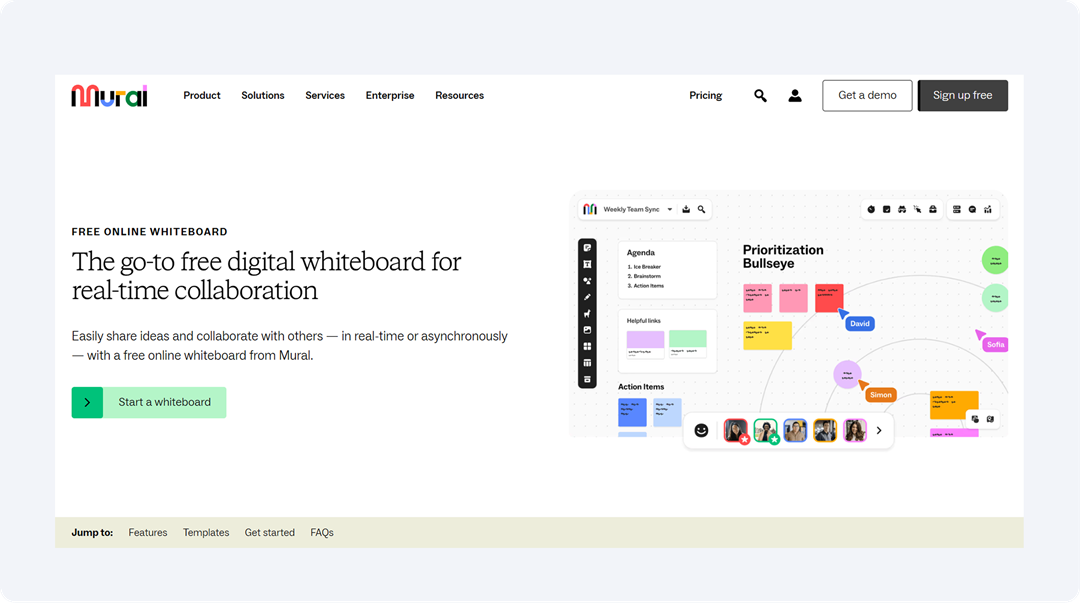
Why You Will Love It
- Infinite & Resizable Canvas: Offers a flexible working space that adapts to changing sizes and difficulties of projects.
- Sticky Notes & Text: Enables you to gather and organize thoughts with editable text boxes and sticky notes.
- Icons, GIFs, and images: Enhance visual communication by adding various types of media into the workspace.
Pricing
- Free. $0 per month
- Team+. $9.99 per month
- Business. $17.99 per month
Rating
G2 : 4.6/5
Capterra: 4.6/5
Creately: Visual Workspace with AI Prompts
Creately completes the list in ninth position. It presents infinite-canvas mind mapping and drag-and-drop templates (Kanban, UML). Real-time collaboration adds video conferencing to the canvas. One-click template access keeps existing content intact. Auto-alignment snaps nodes onto grids, and live cursors follow contributors by name. Exports preserve layers as editable SVG/PDF files.
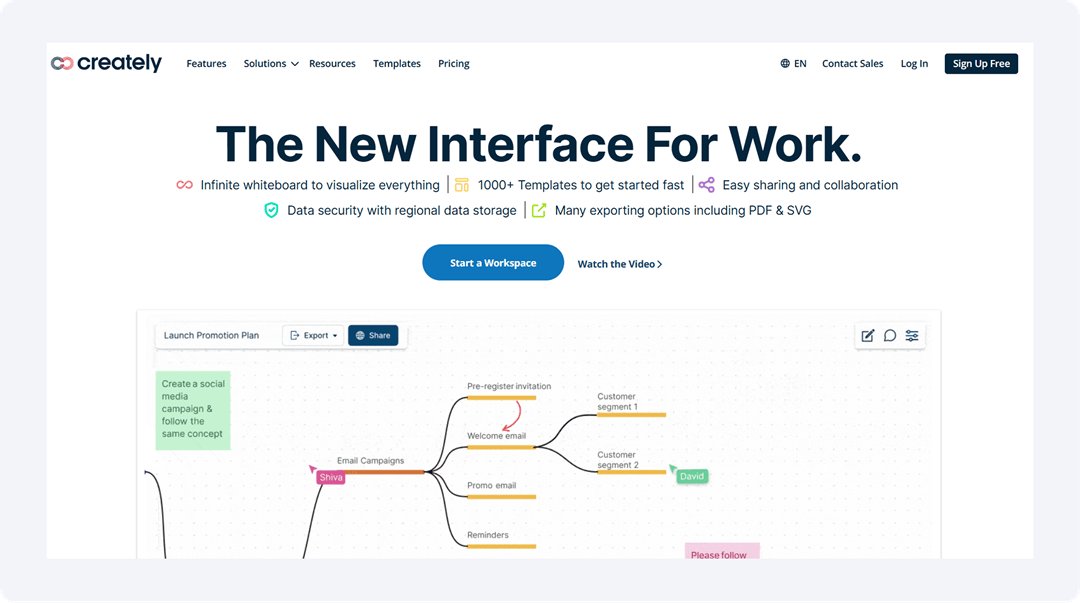
Why You Will Love It
- Infinite Canvas with Frameworks: Drag-and-drop UML, ER diagrams, or Kanban onto mind maps without having to switch tabs.
- Embedded Video Conferencing: Have video conferencing inside the canvas. It is in sync with the active editing spaces.
- Contextual Comments: Post comments on nodes and transform them into Slack messages or Jira tasks.
Pricing
- Personal. $5 per month
- Team. $5 per month
- Business. $89 per month
Rating
G2 : 4.4/5
Capterra: 4.4/5
Mindomo: Offline Editing with Task Sync
Mindomo concludes our list as the tool that merges mind maps and Gantt charts side by side. It aligns timelines with node deadlines. Nodes are automatically transformed into tasks with interdependencies. Real-time collaboration highlights edits with user color codes. Offline mode saves maps locally. This synchronizes after reconnecting without data loss.
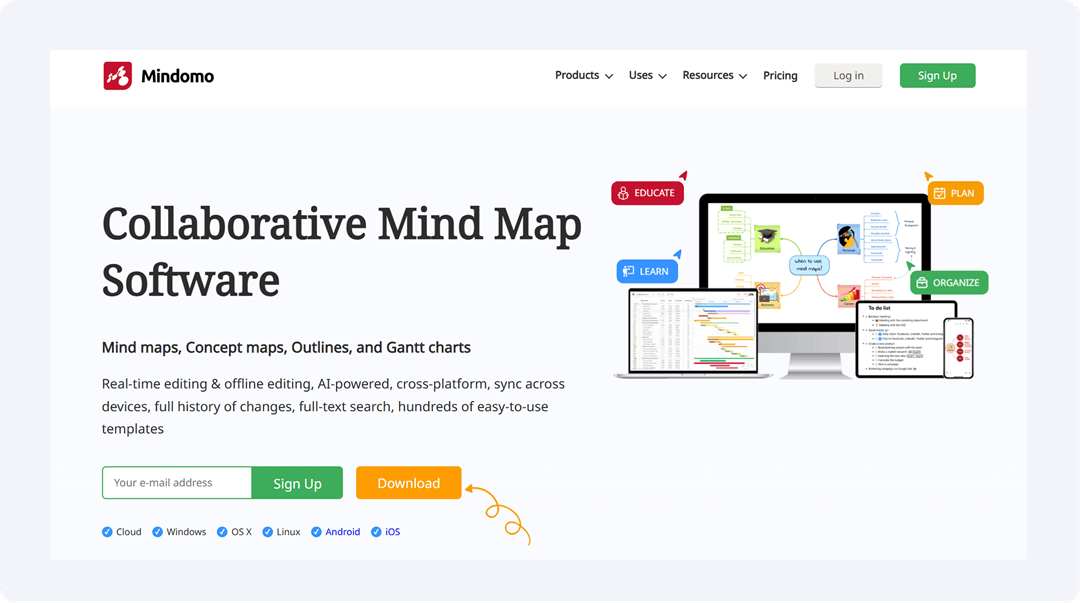
Why You Will Love It
- Gantt-Branch Conversion: Convert mind map nodes to Gantt tasks with drag-and-drop scheduling and dependency arrows.
- Split-Screen Editing: View and edit maps alongside outlines or Gantt charts in a split-screen mode.
- Task Dependency Links: Create predecessor/successor relationships between nodes, with automatic conflict alerts.
Pricing
- Free. $0 per month
- Premium. $5.5 per month
- Professional. $13.5 per month
- Team. $16.5 per month
Rating
G2 : 4.5/5
Capterra: 4.6/5
What To Look for in an Xmind Alternative
Here are some key elements that play a crucial role when searching for top Xmind alternatives:
Integrated Task Management
The top Mymap.ai alternatives will not only help you plan ideas but also execute ideas. Find tools that allow you to assign tasks from the nodes, add deadlines, and monitor progress in one place. This allows you to manage projects easily, particularly for teams that come up with ideas and execute them in the same tool.
Outline-to-Map Syncing
Good alternatives should allow you to easily switch between outline and map views, both of which are updated in real-time. This is useful for people who prefer to begin with structured outlines but need visual mind maps down the line. It's ideal for making presentations, writing reports, or researching, where structure and flow are both necessary.
Numerous Central Points
Some of the tools allow users to have only one main idea per map. A better alternative allows users to have many starting points on the same canvas. This is especially helpful for users who work on related topics or do complicated tasks that do not have a strict order. It allows for creative thinking and offers more flexible ways of creating maps.
Revision History and Version Control
A good Mymap.ai alternative should record all modifications made in the mind map, particularly in group work. Version control allows you to go back to past modifications, restore deleted content, or see how ideas have evolved. It's a basic feature for teams and experts collaborating on dynamic projects where ideas must be polished constantly.
Final Remarks
A proper tool shouldn't create resistance to your workflow—it should melt it. Of the best Mymap.ai alternatives, EdrawMind is less software and more of a brainstorming buddy. Its real-time collaboration and floating toolbars streamline edits without trapping you in fixed workflows. It's an intuitive place to begin for teams seeking structure without rigidity.
The Mymap.ai replacements that we have mentioned are not all about features. They are more about how they line up with the way that you actually work. Maybe you need task boards tied to mind maps, or wireframes that become code. We have a tool for everything.
There are many Mymap.ai replacements, so it is easier than ever to find one that suits you. Try one now and find out!






