In this article
Engaging video creation is the goal of every content creator. They spend hours and even days working on each detail within a video. If you are in the same boat and want to make your content stand out, integrate AI technology into your work circle. AI-based video editing platforms make it easy to perform tasks like adding subtitles, creating avatars, and even making automatic edits.
These AI video editing apps are revolutionizing the industry. By automating intricate details, they're freeing up valuable time so you can delve deeper into your content improvement. Given this background, this article will present ten exclusive AI-powered applications that are changing the video editing game.

Top 10 AI Video Editing Apps
AI video editing apps offer a reliable solution to your editing needs. Unlike online tools, you can install them into your smartphone for permanent usage. Below is a detailed analysis of each app, exploring what makes them distinct from others:
1. Wondershare Filmora: Excellent AI Video Editor for VFX Editing
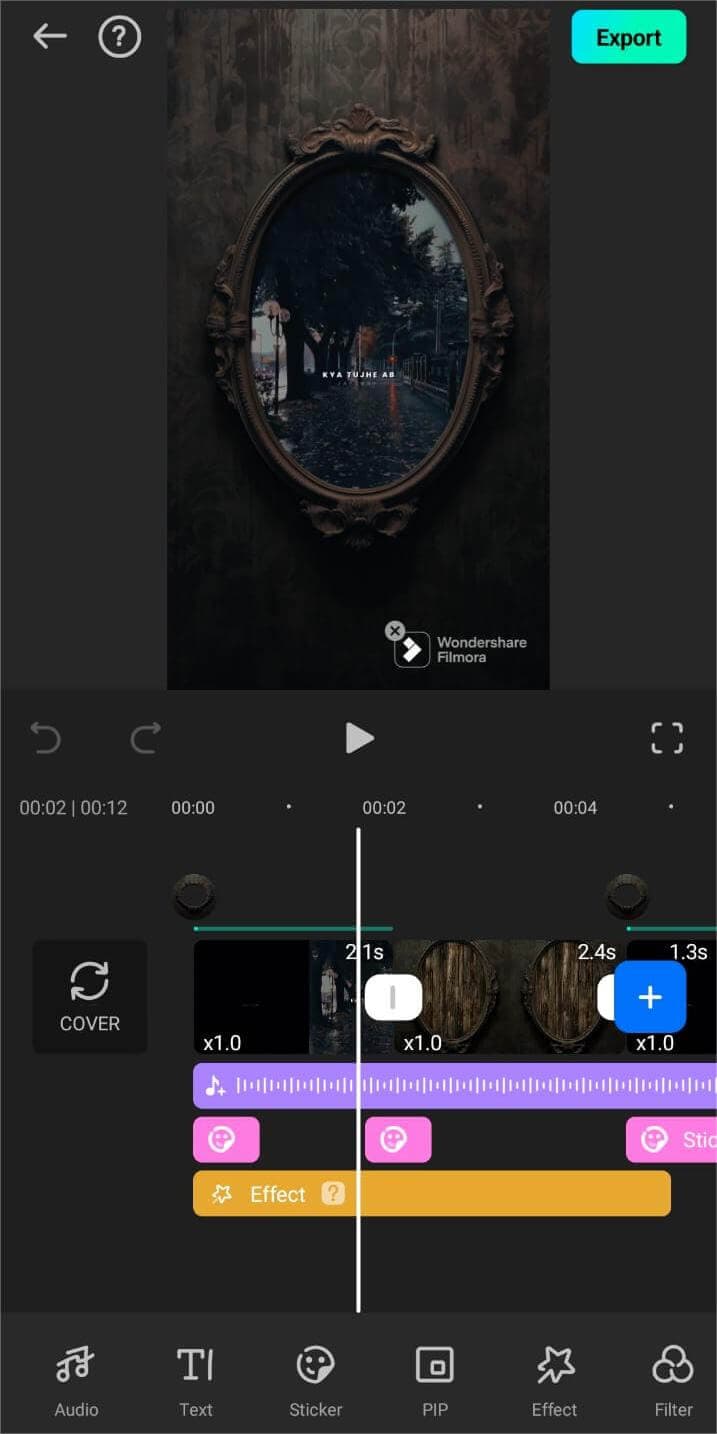
Filmora stands as one of the most excellent video editing applications integrating AI into their toolkits. From templates & background removal to resolution upscaling, the app includes everything. The tool also offers AI filters, transitions, & animated texts.
Features & Capabilities
- AI Background removal & smart cut-outs
- Templates, transition & effects
- AI noise reduction & auto-captioning
- Speed Ramping
Pricing
Starts from $1.75/month
2. CapCut: Best AI-Powered Video Editor For TikTok
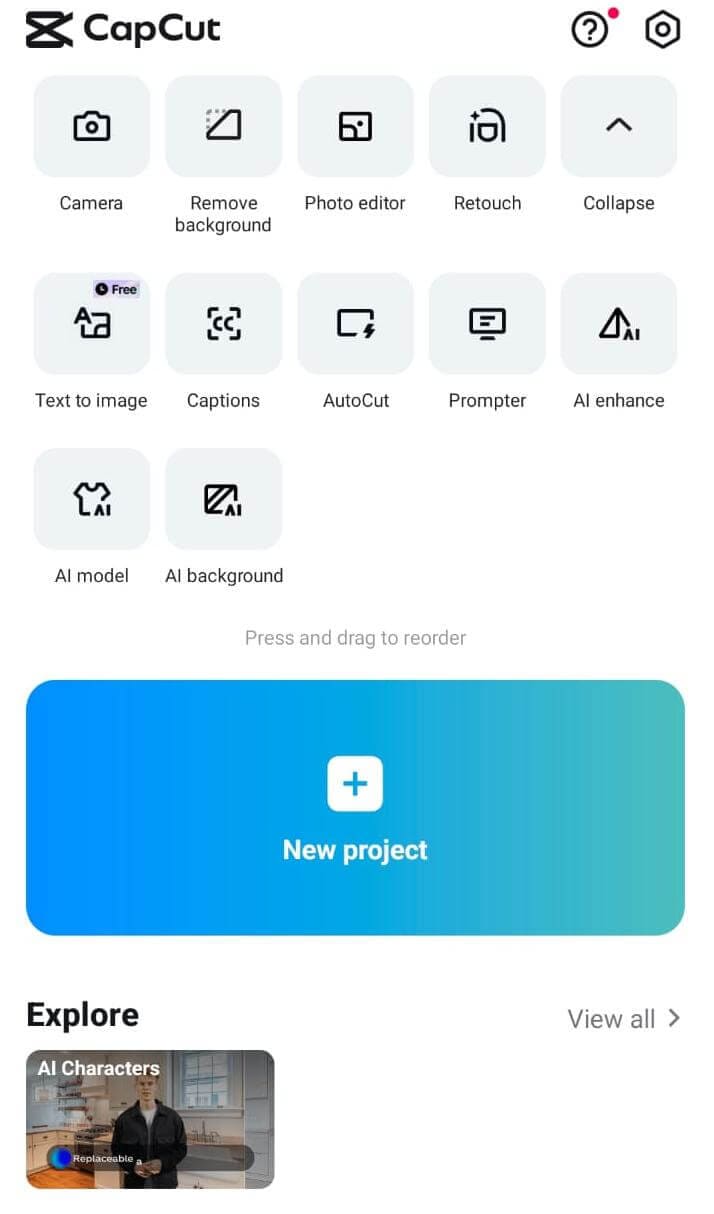
CapCut is a cutting-edge AI video editing app with tons of functionalities to elevate user experience. The app offers ready-to-use templates for video creation and editing. You will also enjoy features like overlays, transitions, music tracks, effects, & more.
Features & Capabilities
- AI background removal and change
- Auto-cut & video captioning
- AI enhancement & retouch
- Readymade video editing templates
Pricing
Starts from $7.99/month
3. Movavi: Proficient AI Video Editor with Extensive Filters
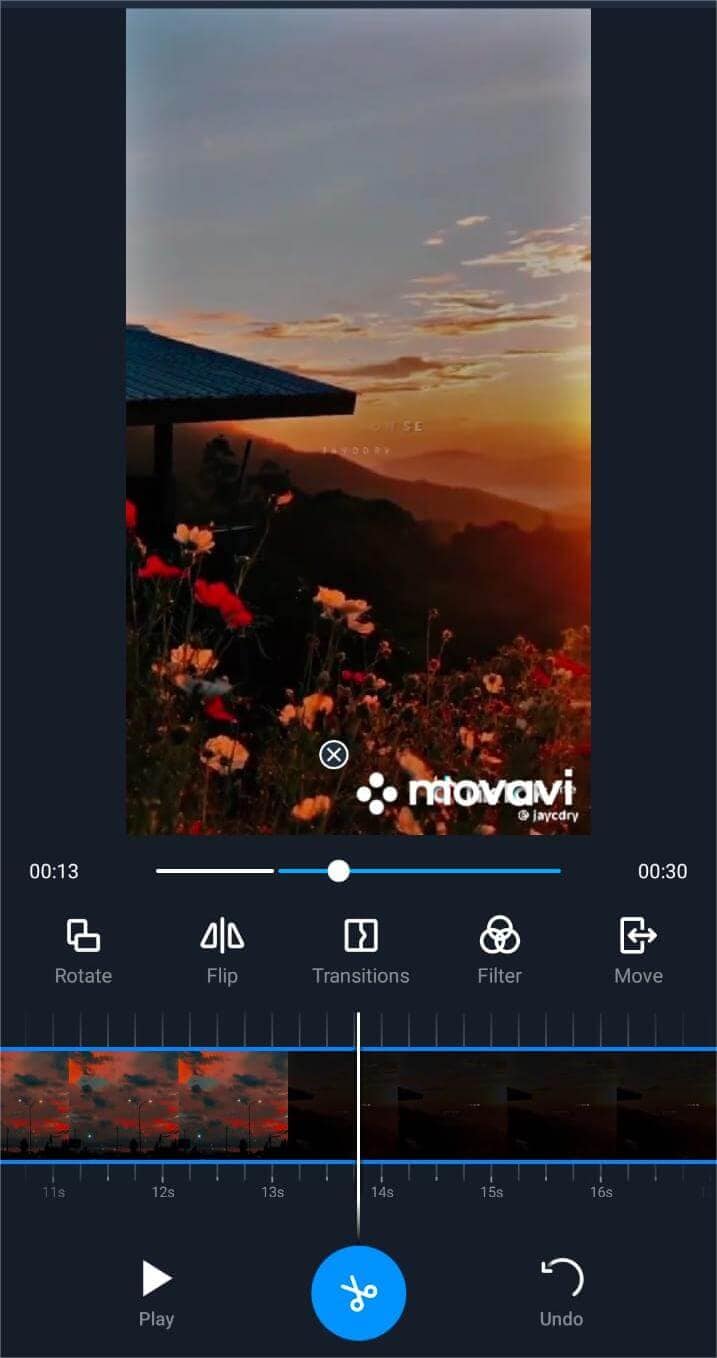
If you want an intuitive video editing app with AI features, consider Movavi. The app contains a comprehensive toolkit for video editing, including cropping, rotation, soundtracks, and more. You can also perform voiceover on your videos effortlessly.
Features & Capabilities
- Background change & photo motion
- Video speed adjustment & voiceover
- Filters, transitions, & color correction
- Stickers & text animations
Pricing
Starts from $1.48/month
4. InShot: Ideal AI-Powered Video Editing App for Content Creation

InShot is a renowned AI video editing app among content creators and social media influencers. You can turn your footage into mesmerizing visual creations. With a diverse set of AI editing tools, Inshot allows you to let your creativity soar.
Features & Capabilities
- Trim, crop, split, adjust, freeze, flip, &
- Smart AI filters & effects
- Music blending & sound effects
- Animated stickers & text
Pricing
Starts from $1.16/month
5. VN Video Editor: User-Intuitive AI Video Editing App
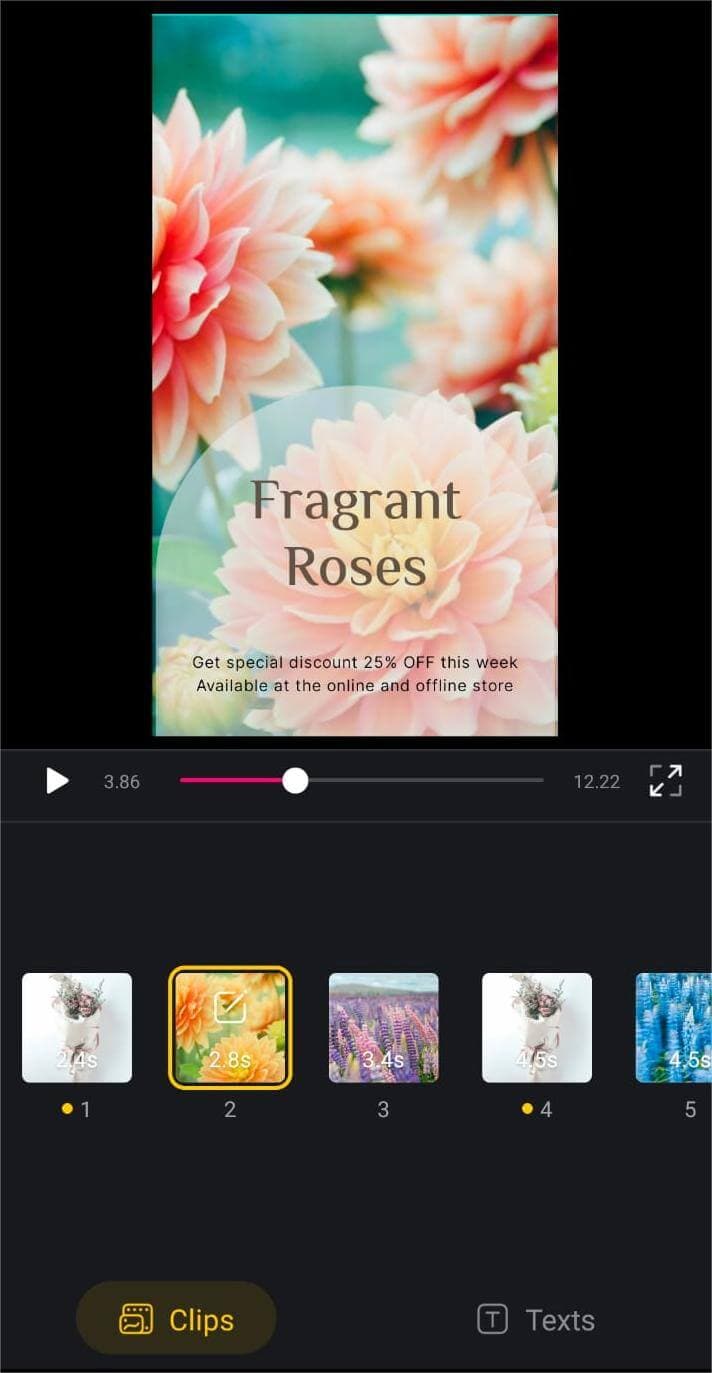
If you are not a video editing expert, VN Video Editor is something you must employ. VN features an appealing library of impressive filters. You can explore its AI templates and apply all the effects within that template to your video with a single tap.
Features & Capabilities
- Readymade AI templates
- Smart filters & adjustments
- Video cropping
- Keyframe adjustment & audio effects
Pricing
Starts from $2.49/month
6. LightCut: Brilliant AI-Powered Video Editor With Templates
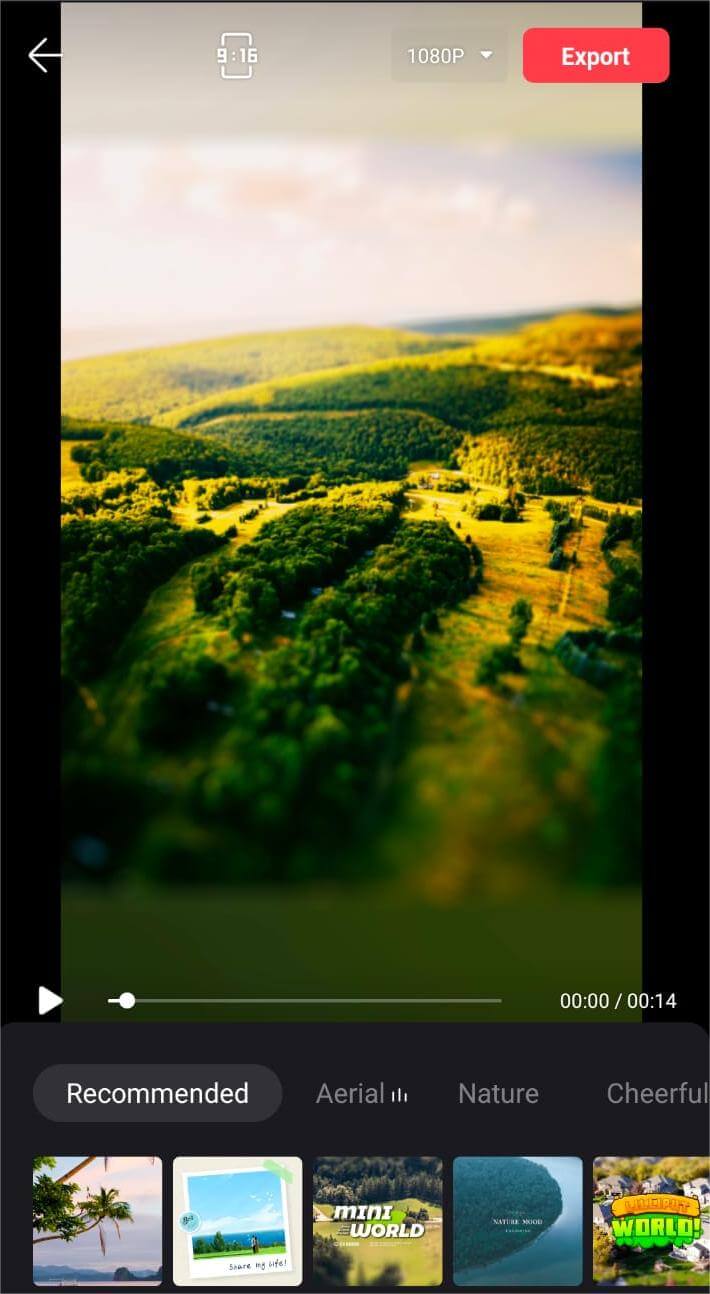
LightCut is an AI-powered video editing app that features one-tap editing. It means if you want a full-fledged edited video, just choose & apply your preferred template. The app also has advanced features like Inspire Cam to take your editing experience to the next level.
Features & Capabilities
- One-tap edits
- AI-designed templates
- Text & stickers with effects
- Soundtrack addition & adjustment
Pricing
Starts from $ /month
7. PowerDirector: All-in-One Video Editor & Visual Effect Tool
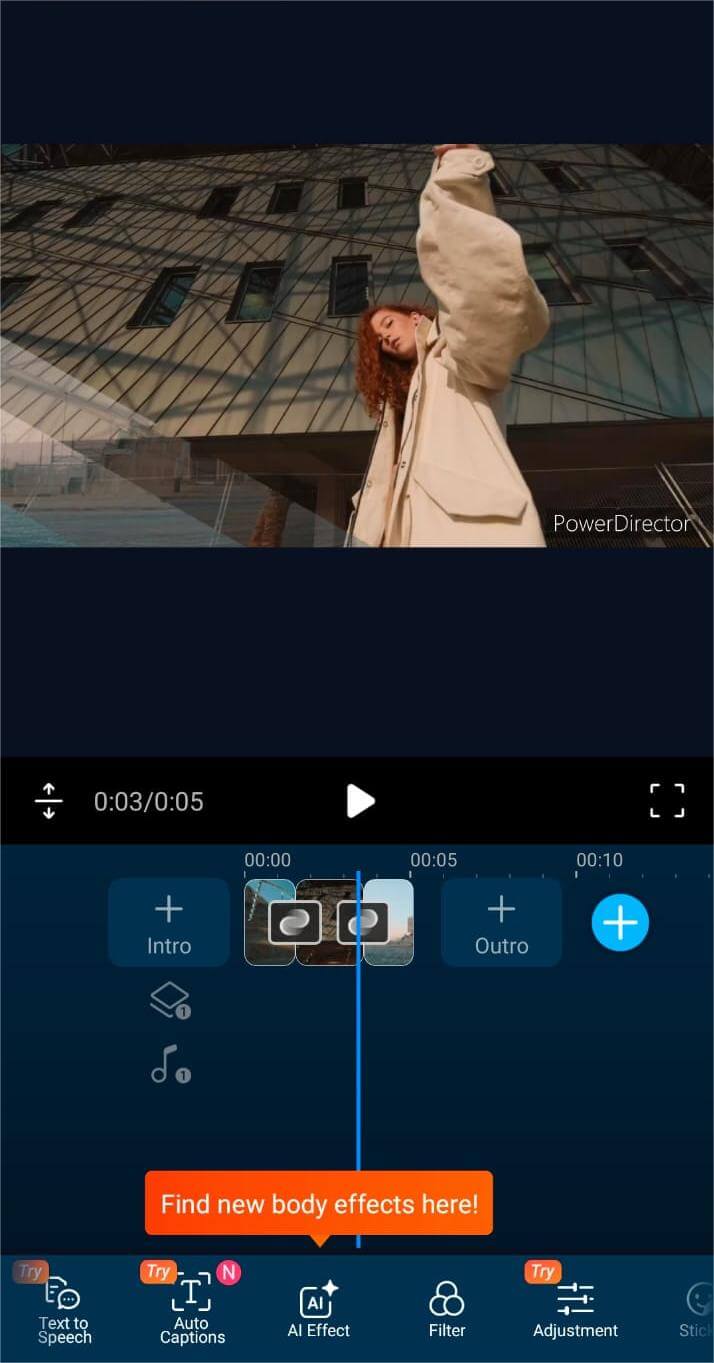
If you are looking for an exceptional alternative to Filmora & CapCut, look no further than PowerDirector. The app incorporates various AI functionalities commonly absent in video editors. You will find substantial-level video, audio, & content editing features.
Features & Capabilities
- AI body effects & object detection
- Green screen & collage creation
- AI motion tracking & shake stabilization
- Blending mode & auto-captioning
Pricing
Starts from $5.60/month
8. Videoleap: Intuitive AI Video Editing App for Mobile Users
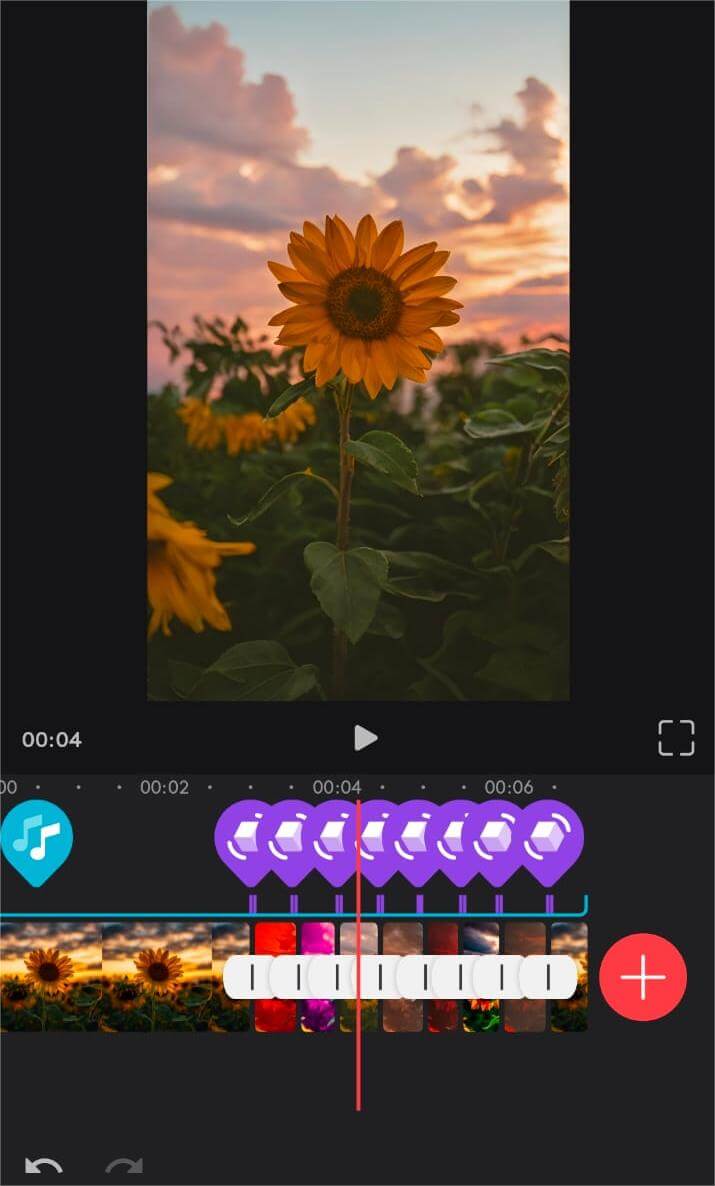
Videoleap is an outstanding AI video editing app designed for Android users. The app boasts an easy-to-use interface to simplify user experience. Whether you are a content creator or product marketer, Videoleap's extensive array of features will fulfill your needs.
Features & Capabilities
- Video blending & AI scene swapping
- Background or object removal
- AI filters & effects
- Chroma key & video masking
Pricing
Starts from $7.95/month
9. Magisto: Automated AI Video Editor With Huge Stock Assets
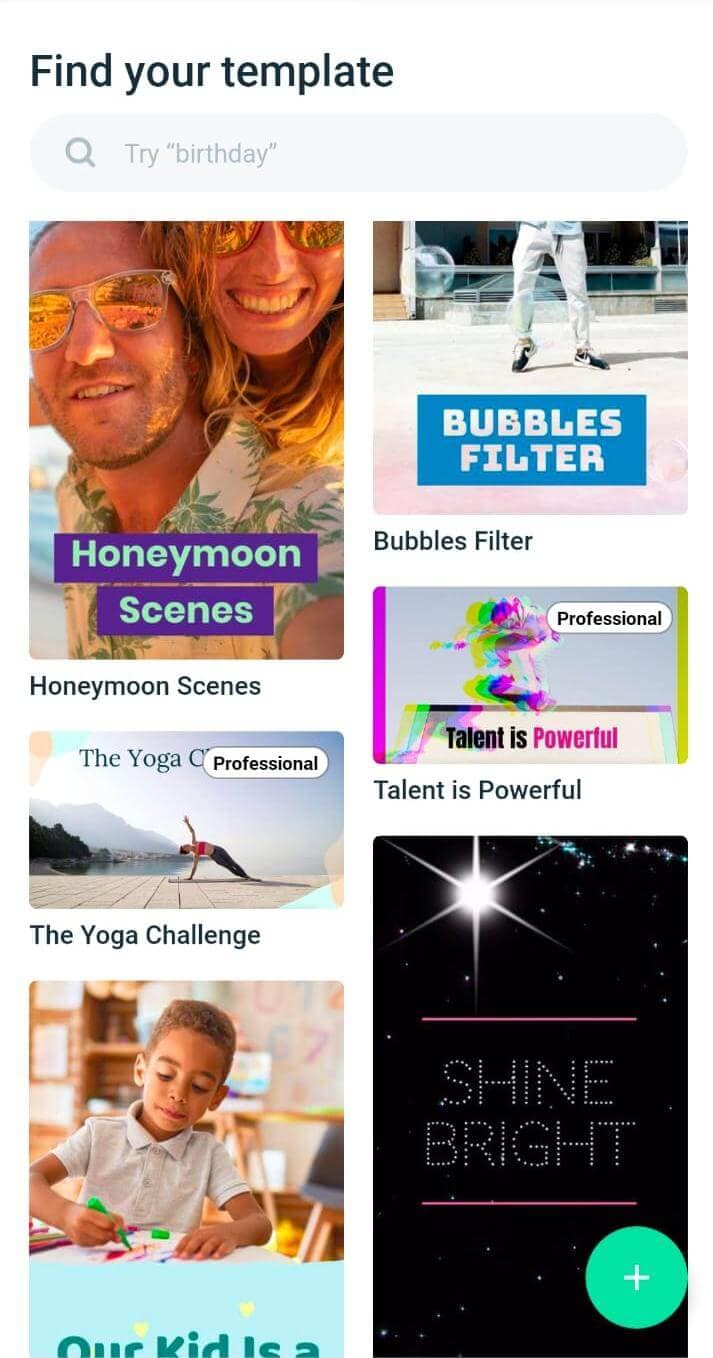
Magisto is an intelligent AI video editor that enables one-tap video creation and effect application. The app provides an extensive stock of music, images, & video clips for different use cases. Using Magisto, you can choose your desired template and apply it to your video with one tap.
Features & Capabilities
- Readymade templates gallery
- Built-in color palettes & fonts
- Soundtrack & image, & video assets
- Automatic video editing
Pricing
Starts from $3.07/month
10. Node Video: Exclusive AI Video Editor for Professional Editing
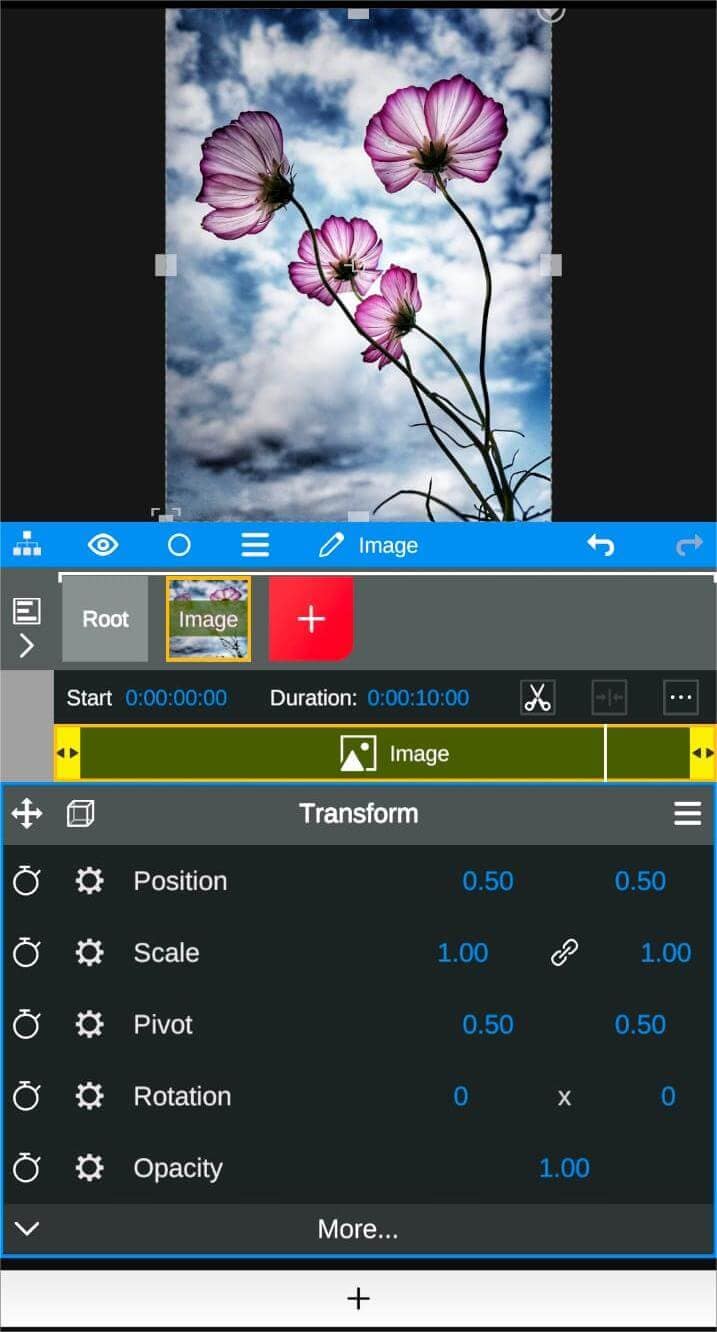
If you are a professional video editor looking for an extraordinary video editing app with AI functionalities, consider using Node Video. It is armed with substantial features to augment your video editing. You can modify various aspects of your media, such as ratio, opacity, scaling, position, & more.
Features & Capabilities
- Color grading & motion blurring
- Smooth SlowMo & smart effects
- Multi-layered editing
- Audio extraction from videos
Pricing
Starts from $1.73/month
Factors to Consider While Choosing an AI Video Editing App
When choosing an ideal AI video editing platform, several pivotal factors come into play. These aspects can impact the choice of the most suitable editing app for your creative needs. We have put some of the parameters in limelight:
1. Pricing
Affordability is key to productivity. Consider your budget and explore apps with pricing plans that align with your financial constraints. Some apps offer free basic versions with optional premium features. In contrast, some operate on subscription models but are rich in features.
2. Features Diversity
Feature spectrum is an undeniable factor. Look for video editing apps with AI-powered features for maximum task automation. From transitions to green screen, a comprehensive feature set ensures versatility. Also, look for multi-dimensional functionalities, such as auto-captioning, auto-matching music, AI motion tracking, & more.
3. Video Export Quality
Pay attention to the video export options the app provides. A reliable AI video editing app supports high-resolution exports, such as 4K or 8K. Exporting video in high quality will impart a professional touch to your video content.
AI Tools to Directly Generate Videos
The above-described AI video editing applications are undoubtedly proficient in performing effortless tweaking. However, tailored video generation is an impactful way to avoid time-consuming video editing tasks. Now, you can use AI technology to generate videos personalized to your requirements. We have provided some state-of-the-art AI video generators to diminish your editing endeavors:
1. AI Video Generators from Mind Maps
If you have information in chain form like mind maps, video generation from such content is tricky. However, some state-of-the-art mind-mapping applications like EdrawMind allow direct conversion of mind maps to video.
EdrawMind - Mind Map Maker & Video Generator
EdrawMind is a super-efficient mind map maker that provides a one-tap video generation feature. Using EdrawMind, you can either traverse topics sequentially in video form or generate a video summarizing the entire content of your mind map. If your mind map is simple, containing only key phrases, you can generate a script using EdrawMind AI's built-in script generation feature.
2. AI Video Generators from Text
AI text-to-video generators use cutting-edge technology to generate videos from text prompts. Just type your text prompt and watch your written text transform into dynamic video content. Let's discover some best-performing AI text-to-video generators:
Synthesia: Real-Looking AI Text-to-Video Generator
Synthesia is a remarkable text-to-video generator that enables the swift creation of professional videos within minutes. It allows you to select from 140+ AI avatars or create your customized avatar. Also, you can convert any script to video in over 120 languages.
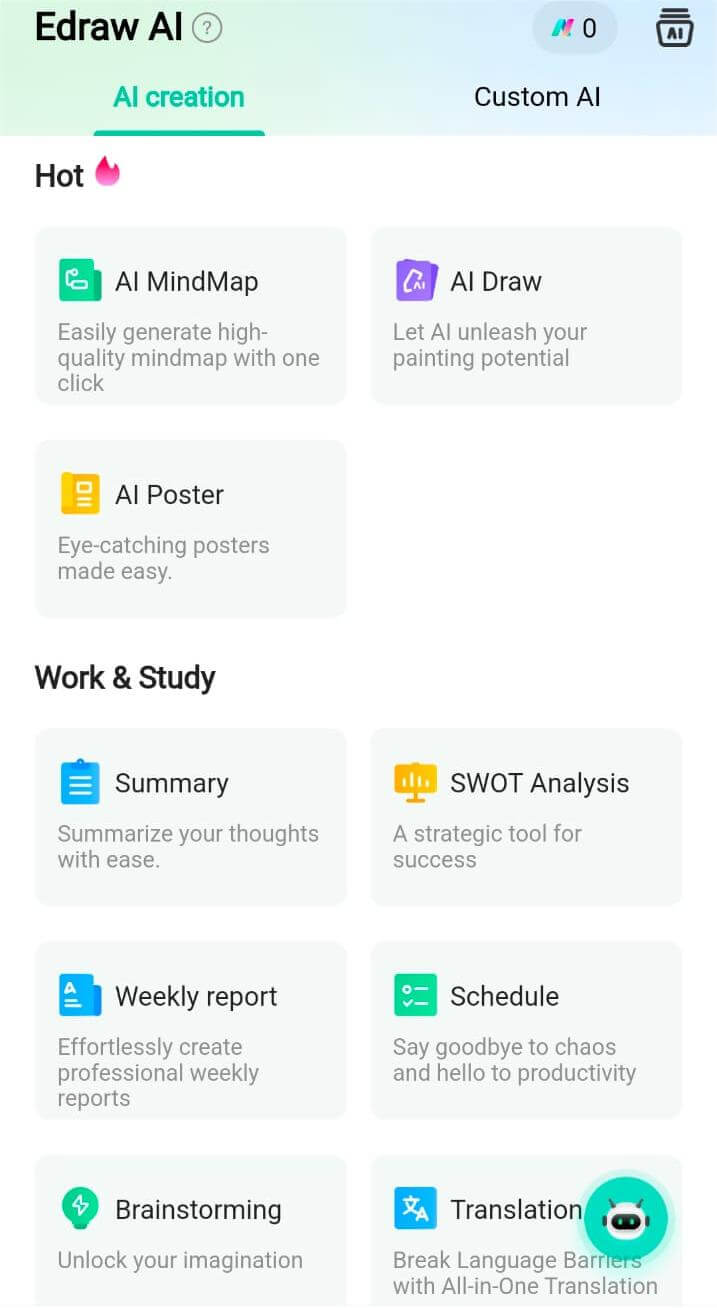 loading="lazy"
loading="lazy" Other text-to-video creation platforms include:
- DeepBrain AI
- HeyGen
- io
- Colossyan
3. AI Video Generators from Photos
Besides text-to-video generators, there are tools that use images as prompts to generate insightful videos. The AI model either adds motion to the image or uses the image to interpret the underlying idea for video generation.
Here are some of the top-notch image-to-video generators:
LeiaPix: Image-to-Video Generator With Convincing Results
LeiaPix is a recent innovation in the generative AI market, a tool with the ability to transform regular images into captivating motion videos. With LeiaPix, you can seamlessly convert selected images into dynamic animations. LeiaPix aims to provide a heightened visual experience, transitioning to a more tactile and immersive sensation.
Other image-to-video generation platforms include:
- Kaiber
- D-ID
- Genmo
- Instaverse
Conclusion
The cosmos of video editing has undergone a transformative evolution with the integration of AI technology. We evaluated ten best AI video editing apps to let your creativity fly higher. The platforms highlighted in this article will simplify your video editing experience. In addition to video editors, you can use EdrawMind as an ultimate video generator to craft personalized videos.
No matter which platform you choose, always remember that the ultimate purpose of opting for an AI video editor is to boost your productivity and salvage your efforts. Consider various factors, including budget, feature range, export quality, etc. Try the most suitable solution today and breathe life into your videos with its automated capabilities.






