Sometimes, paying nothing feels like settling for less. That's what I thought when I ignored free tools just because they didn't cost a thing. But after wasting time on trials and expensive apps, I decided to give the free options a real shot. Honestly, the difference was pretty eye-opening.
A good mind mapping tool isn't about having a bunch of features you'll never use. It's about helping you think more clearly, keeping you focused, and actually finishing what you start.
Free mind mapping tools are perfect for helping you sort out your ideas and see the big picture. They make it easy to turn complex thoughts into clear, visual maps. The best ones don't even ask for your credit card upfront, so you can try them out without any risk.
Whether planning a project or organizing your thoughts, these tools have got you covered, with no expensive price tag. Below, I've put together a list of the best mind mapping software that delivers results without costing a fortune.
In this article
5 Best Free Mind Mapping Tools
EdrawMind Online
AI-Powered Browser-Based Mind Mapping
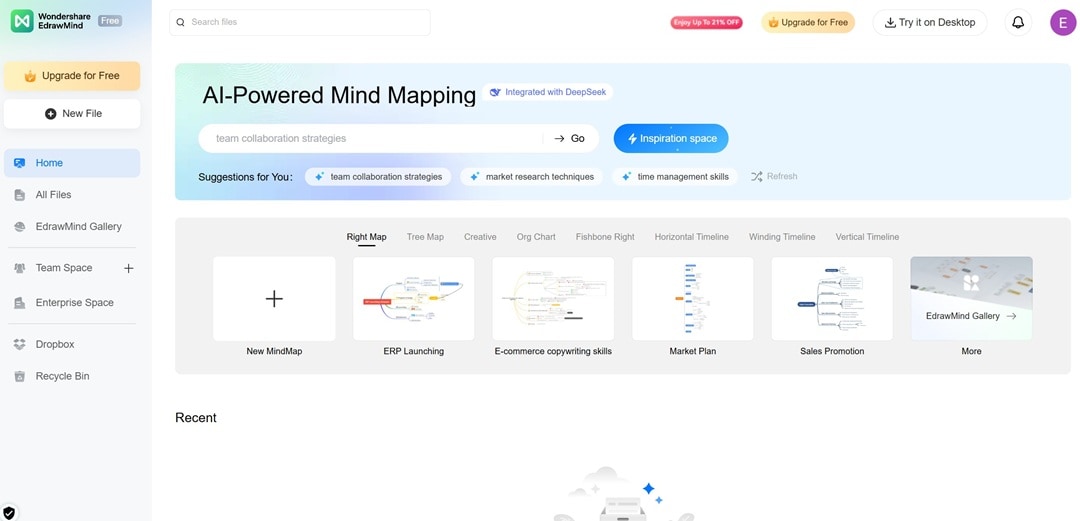
EdrawMind Online is a popular choice for those who want a browser-based mind mapping tool. It offers over 10,000+ free templates and has an AI Mind Map Generator to make creating ideas easier. Users can quickly expand topics with just one click.
You can add floating branches and switch to presentation mode when sharing. Since everything happens in real-time and there are different map layouts to choose from. You can build detailed mind maps without ever needing to install anything on your device.
Why You Should Try It
- AI Mind Map Generator: Quickly create complete mind maps just by typing in simple prompts, thanks to built-in AI.
- Outline Mode: You can also switch to outline mode for straightforward, linear editing. Then, you can switch back to the map view anytime.
- Built-in Templates: Choose from over 700 ready-to-use templates to help you get started faster.
- Multi-Layout Support: Pick from different layout styles. You choose from radial, tree, fishbone, timeline, or org chart to suit your way of mapping.
- Presentation Mode: When you're ready to share, switch to presentation mode and show off your mind map slide by slide.
Pricing Plans
With EdrawMind Online as your free mind map generator, you get the following monthly pricing plans:
- Free Trial: $0 per month
- Basic Plan: $7.9 per month
- Unlimited Plan: $9.9 per month
Visit their pricing page to take a look at annual plan offerings and updates to pricing plans.
Average User Rating
MindMeister
Links Mind Maps with Tasks
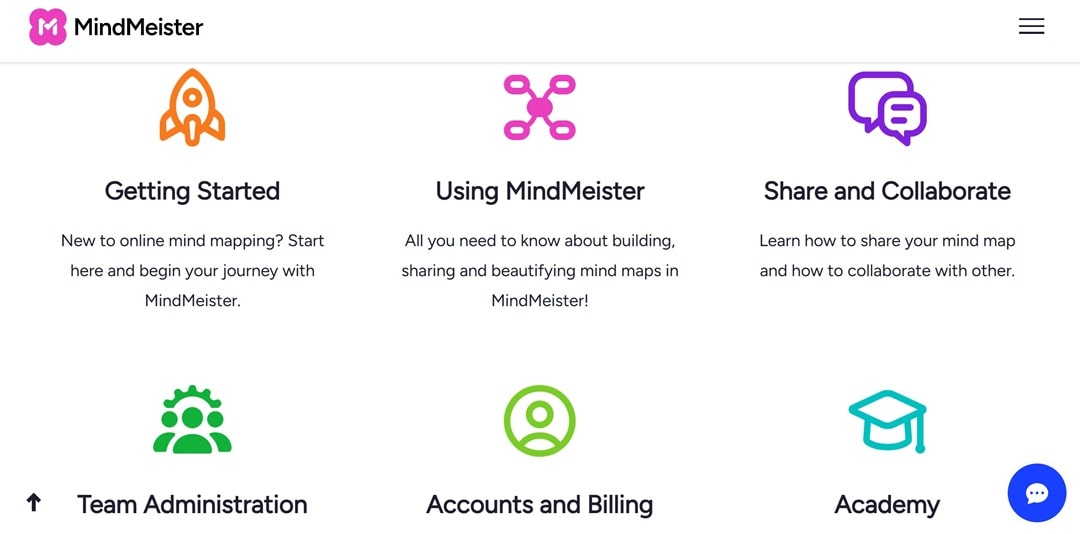
MindMeister is a popular choice thanks to features like focus mode, editing on mobile, and easy task management. It lets users see map history, publish their maps directly online, and collaborate in real-time. You can leave comments on specific topics. Its simple, clean layout and built-in task options make it stand out among free mind mapping tools.
Why You Should Try It
- Focus Mode: Minimize distractions by hiding toolbars so you can concentrate on a specific part of your map.
- History Mode: Easily see and restore previous versions of your mind map through a detailed timeline.
- Commenting and Voting: Leave comments on topics and enable others to vote. This helps your team give better feedback.
- Web Publishing: Share your mind maps with a public link or embed them into websites and blogs to display your ideas.
Pricing Plans
- Free Plan: $0 per month
- Personal: $7.5 per month
- Pro: $12.5 per month
- Business: $19 per month
Average User Rating
GitMind
Edit Without Signup or Limits

GitMind stands out by letting you create AI-powered mind maps without even needing to log in. It's easy to use, with features like keyboard shortcuts for editing, live syncing, and plenty of ready-made templates. You can use it for organizational charts, timelines, and SWOT analysis. You can quickly switch between mind maps and outlines. It's perfect for capturing ideas fast and arranging them clearly—all in one simple workspace.
Why You Should Try It
- Template Library: Browse a variety of ready-to-use templates to kickstart your mind mapping quickly. This makes the process easier and saves you time.
- Outline Mode: Easily switch between mind map and outline views to organize your ideas so that it works best for you.
- Cloud Synchronization: Your mind maps are automatically saved and synced to the cloud. You can access and edit them from any device without hassle.
Pricing Plans
- Free Plan: $0 per month
- Pro Plan: $19 per month
- Ultra Plan: $39 per month
Average User Rating
XMind
Live Storytelling with Pitch Mode

XMind ranks fourth when it comes to offering a variety of diagram types like logic charts, fishbone diagrams, and tree tables. Its Pitch Mode is a fun feature that turns your mind maps into animated slides. This makes your presentations more engaging. XMind is a flexible choice whether you're working alone or teaming up with others for brainstorming.
Why You Should Try It
- Pitch Mode: Turn your mind maps into lively, animated presentations with smooth transitions. This makes your stories more engaging.
- AI Copilot: Easily turn texts, links, or files into simple, clear mind maps. This helps you process information faster.
- Brainstorming Hub: Use AI to come up with and organize new ideas quickly. This gives your creative thinking a boost.
- Multiple Diagram Styles: Choose from different diagrams like logic charts, fishbone diagrams, and tree tables to suit whatever you're trying to visualize.
Pricing Plans
- Free Plan: $0 per month
- Pro Plan: $10 per month
- Premium Plan: $15 per month
Average User Rating
MindMup
Publish Maps as Public Links

MindMup enjoys a strong spot in fifth place thanks to its smooth integration with Google Drive. It allows you to create, edit, and organize mind maps right within your Drive account. The user-friendly interface makes it easy to quickly jot down ideas using keyboard shortcuts. It also includes useful features like visualizing arguments and building storyboards.
Why Should You Try It
- Keyboard Shortcuts: They can help you work faster by allowing quick creation and editing of your mind maps.
- Storyboard Creation: You can also turn your mind maps into storyboards, making it simpler to prepare presentations and tell stories visually.
- MindMup Atlas Publishing: You can share interactive, read-only versions of your mind maps online.
Pricing
- Free: $0 per month
- Personal: $2 per month
- Organizational: $100 per year
Average User Rating
What Makes a Good Free Mind Mapping Tool?
Not all free mind mapping tools give you the same value. Before you settle on one, it's helpful to understand which features really make your mapping process smoother and more enjoyable. Here are five key things to think about when picking the best free mind mapping tool for you:
- AI-Driven Mapping: Pick a tool that has AI features to help automatically create maps or expand ideas. It can save you time and make brainstorming easier, especially when you're feeling stuck or need a good starting point.
- Access Offline or Back Up Automatically: Choose tools that work offline or save your work automatically to the cloud. That way, you won't lose anything if your internet drops or if you're working somewhere with a poor connection.
- Custom Style Options: Find tools that let you customize themes, fonts, and shapes for your nodes. This helps you make your maps look just how you want, whether you're studying, planning, or sharing ideas with others.
How to Make a MindMap in EdrawMind Online
Let's discuss how to make a flawless mind map in EdrawMind Online.
Step 1Log Into EdrawMind Online
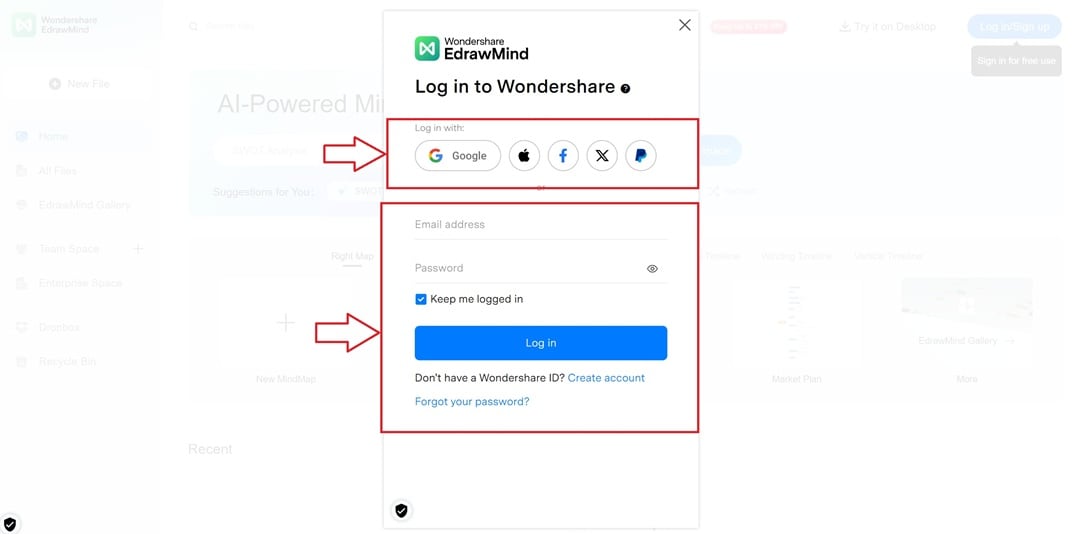
- Open EdrawMind Online and click the sign-in or sign-up button.
- Choose a login method—like Google, Apple, Facebook, or others—or just type in your email and password.
- If you're new, click on Create account. To make things faster next time, remember to check the box that says Keep me logged in.
Step 2Build Your MindMap From Scratch
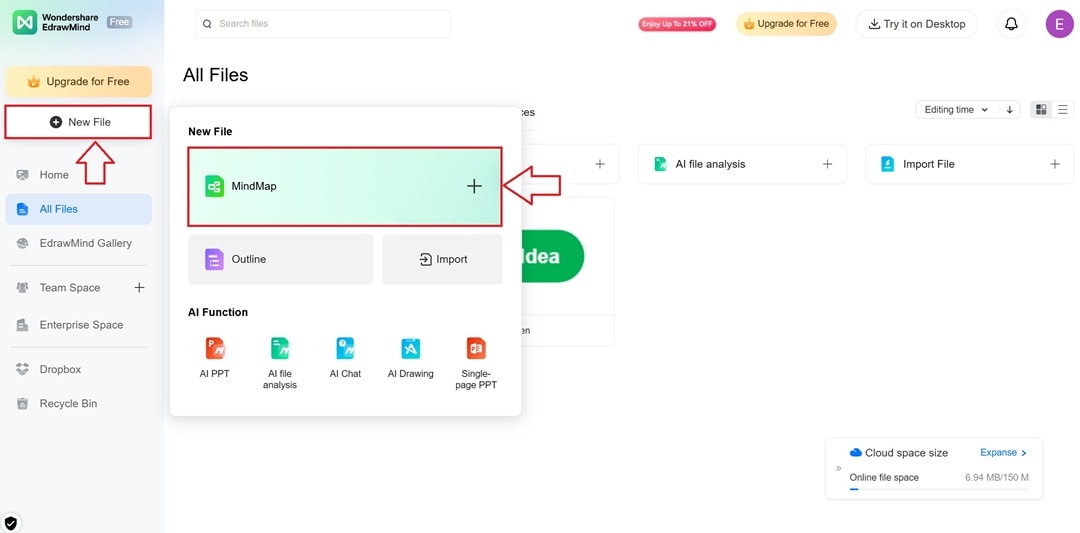
- Click on the New File button on the left side of your screen. A small window will pop up.
- Look for the green MindMap option with a plus sign and click on it.
- That will open up a blank mind map where you can start adding your ideas right away.
Step 3Add Relationships And Customize MindMap
- To connect different topics, click the Relationship button at the top. This helps show how your ideas are linked together.
- Then, go to the right panel and open the Clipart tab. You can add icons or images to make your map more visual and easier to understand.
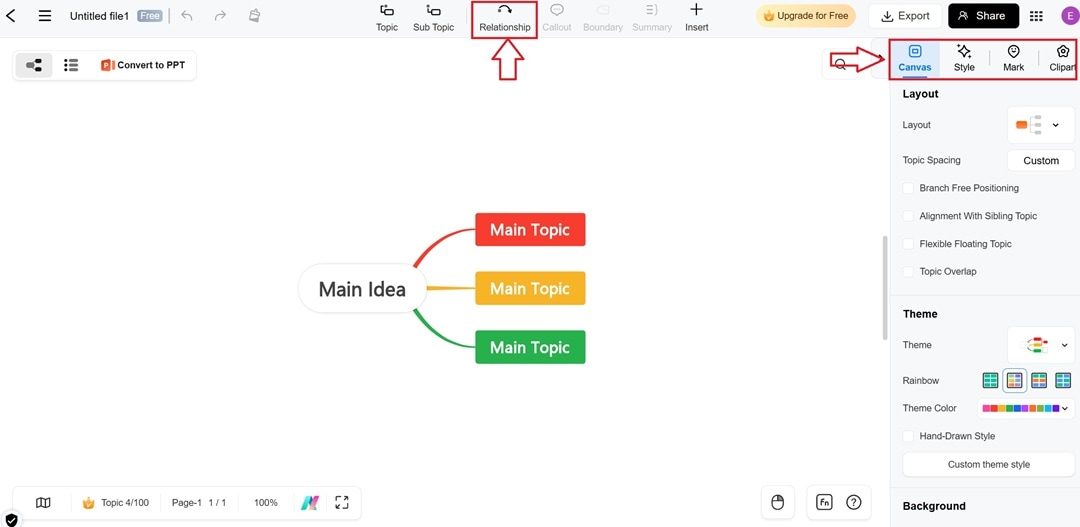
Step 4Go With a MindMap Template
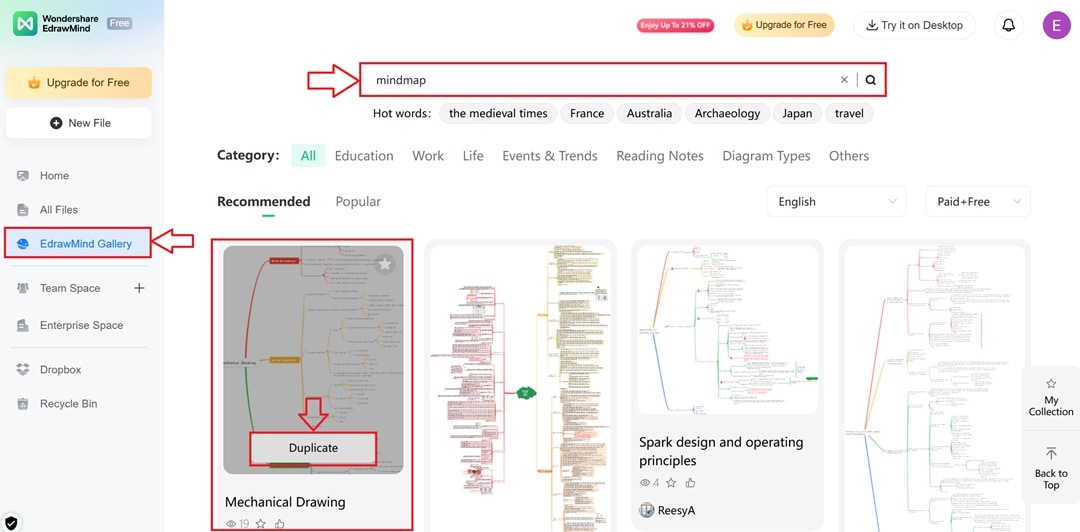
- You can also go to the EdrawMind Gallery from the menu on the left.
- Just type mindmap into the search bar to find some templates. Pick the one you like and click Duplicate.
- You can easily change and personalize the template later on.
Step 5Export Your Mind Map After Editing
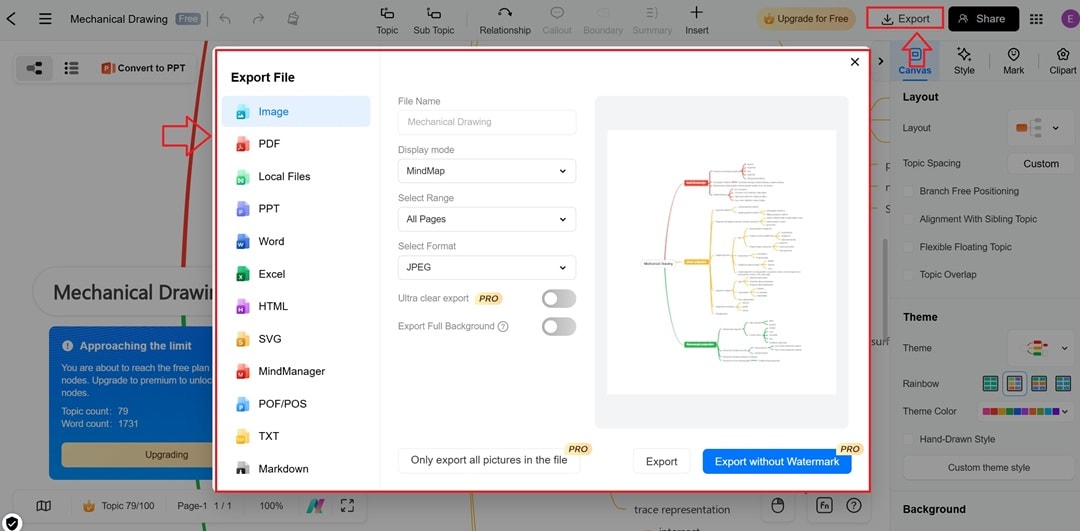
Once you're done creating your mind map,
- Just hit the Export button at the top.
- Pick a file format like JPEG, PDF, Word, or PowerPoint, then click Export to save it.
- That way, you can easily share or use your mind map wherever you need it.
A Final Take on the Best Web-Based Floor Plan Tools
Not every free tool is necessarily useful, but these definitely are. We've gone through different platforms that make it easier to organize your thoughts, line up your ideas, and work more smoothly. Some come with AI features, others sync with your task management tools. All tools in our list are genuinely helpful and won't cost you a thing.
Free mind mapping tools are more than easy on your budget—they can really help you stay focused and get more things done. If you're new to mind mapping or just want a simple, no-fuss option, EdrawMind Online is a great choice. It's smart, straightforward, and you don't need to download anything to get started.
Good tools don't have to come with a big price tag. Some of the best mind mapping software is completely free and can help you start organizing your thoughts. Choose one and start mapping now!





