Not every tool works for everyone, and that includes diagramming apps. You might need a Lucidchart alternative because of pricing, features, or simply wanting a different feel.
Some tools are built for fast brainstorming. Others lean into project planning or team collaboration. You could also be looking for an app that’s easier to learn or one that offers more visual freedom.
If you are looking for possible options to create diagrams, brainstorm, strategize with a team, or manage projects, then keep reading. This article will list the best Lucidchart alternative tools worth trying.
In this article
What Is Lucidchart?
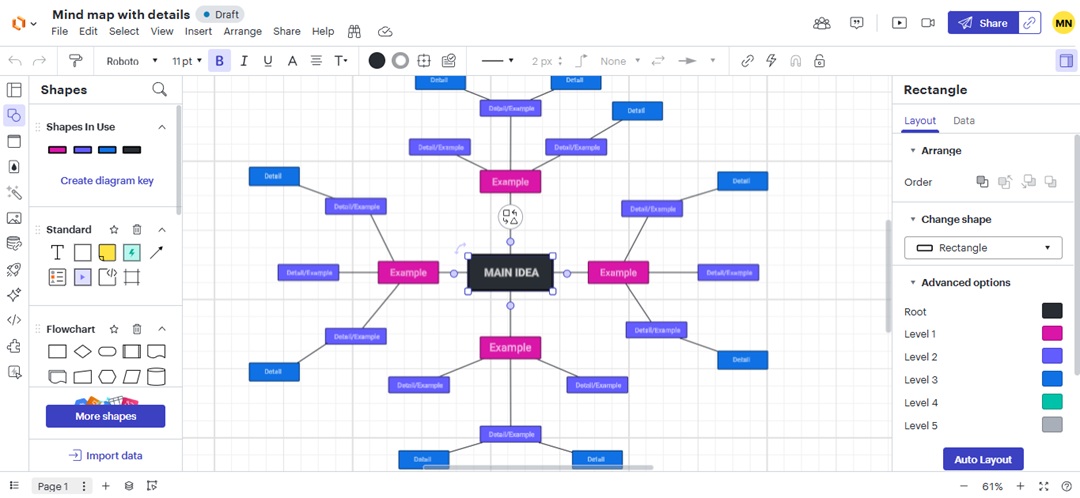
Lucidchart is an online tool for team diagramming and visual communication. It lets you build flowcharts, org charts, and even technical network maps. Teams like it because of real-time collaboration and integrations with business apps.
You can also connect diagrams to live data for more accurate results. Lucidchart makes it easier to understand complex ideas. It works well for groups that need a simple way to turn ideas into visuals.
Key Features
The prominent features of Lucidchart are as follows.
- It helps you create clean, simple, and custom diagrams.
- It makes it easy to create custom shapes.
- You can use keyboard shortcuts to make diagramming efficient.
- Lucidchart makes diagrams easy to read by including layers and links.
- You can collaborate with no need to leave Lucidchart.
- You can also edit diagrams in the offline mode.
- You can integrate Lucidchart with different applications you use.
Pricing Plan
For a clear view of Lucidchart’s pricing, see the table below.
| Plan | Price |
| Individual | $9 monthly, billed yearly |
| Team | $30 monthly, billed yearly |
| Enterprise | $36.50 monthly, billed yearly |
Every Lucidchart plan comes with limited features equipped with a couple of restrictions. Plus, the disadvantages listed above convince people to look for some other options. Here are the details of potential alternatives.
Top 5 Lucidchart Alternatives
Brainstorming is easier when your ideas flow onto a visual diagram. Tools like Lucidchart are popular, but they’re not your only option. You can see five tools that stand out as a solid Lucidchart alternative.
EdrawMind: Best for Efficient and Collaborative Project Planning

Wondershare EdrawMind is one of the best Lucidchart alternatives for brainstorming, managing projects, and immediately presenting ideas. It makes mind mapping more intuitive by mixing visuals with AI. It also works well for personal projects and team sessions.
Moreover, EdrawMind is ahead of Lucidchart when it comes to turning mind maps into Gantt charts so that the project plan can be dynamic and evolve.
Moreover, the range of collaboration tools from the very beginning to the end of the project ensures that your team members are on the same page with each other.
Key Features
Here are the standout capabilities EdrawMind offers:
- More than 15,000 free user-shared and visually appealing templates in various fields
- Use AI to expand on branches, ask questions, or generate entire mind maps from a simple text prompt or existing file.
- Convert the mind map into a slide-by-slide presentation, which is ideal for walking your team through a new concept.
- Work across its web, desktop (Windows, macOS, Linux), and mobile (iOS, Android) applications.
- Offers a massive collection of visual elements tailored for customizing mind maps and other diagrams.
Pricing Plan
For a complete overview of the EdrawMind subscription plan, see the table below.
| Plan | Price |
| Semi-annual for individuals | $19.99 |
| Annual for individuals | $29.99 |
| Perpetual plan for individuals | $59.99, one-time payment |
| Perpetual Bundle Plan | $109.99 one-time payment |
| For teams (annual plan) | $6.58 per user per month, billed annually |
| For teams (3-year) | $3.58 per user per month, one-time payment |
| For businesses | Contact the sales team |
| For students | $49 for one year |
Creately: Best for Data-Driven Diagramming
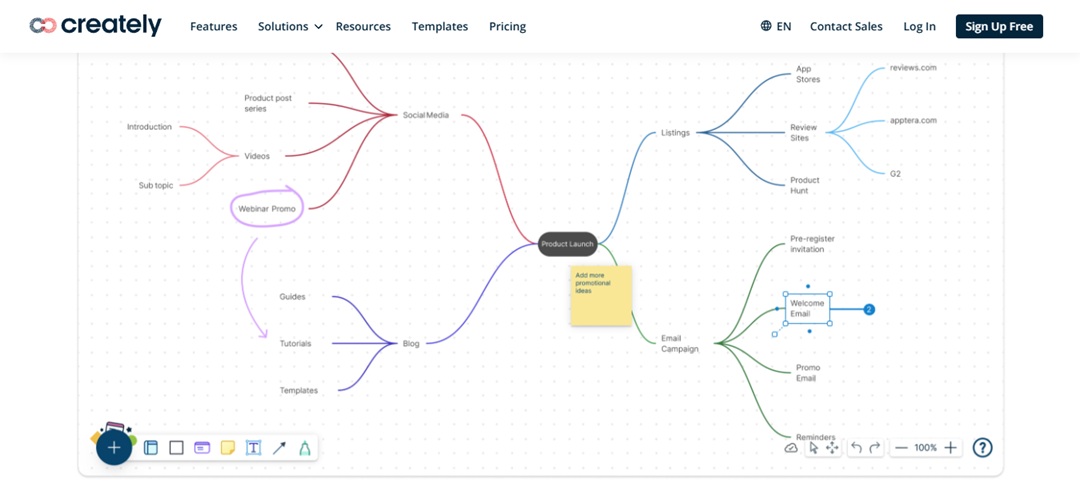
Creately is the top pick when you need a Lucidchart alternative that doesn’t just stop at visualization but keeps your project moving forward. This tool works as a hybrid between diagramming and project management.
Creately helps teams plan and act, making it a practical choice for project-driven work. It also operates on the idea that diagrams can be connected to your data.
While Lucidchart can import data, Creately builds this into its core with custom databases and two-way data syncing.
Key Features
Creately's features that make diagramming faster and smarter:
- Visualize data from your databases and keep updates synced across all connected workspaces.
- Integrates with tools like Confluence Cloud, Microsoft Teams, and Slack
- Features over 1,000 professionally designed templates
- Collaborate by tracking and spotlighting others, plus conduct timed voting sessions.
- Organize any workflow with built-in project management tools.
Pricing Plan
The table below has the pricing details you need for Creately.
| Plan | Price |
| Personal | $8 monthly |
| Team | $8 monthly, per user |
| Business | $149 monthly, for unlimited users |
Miro: Best for Creative and Playful Online Meetings

Miro is for teams that want a Lucidchart alternative built for more interactive meetings. It's not only a diagramming tool, but also an infinite digital whiteboard for all collaborators. Lucidchart is excellent for creating structured, formal diagrams.
Miro excels in the beautiful process of initial idea generation. Its infinite canvas lets you combine sticky notes, images, mind maps, and diagrams all in one place.
Key Features
Miro comes with a wide set of features designed for diagramming:
- Miro AI helps automate tasks and transform ideas.
- Supports hundreds of simultaneous collaborators with live cursors, chat, and video conferencing tools.
- Ready-made templates for teams from brainstorming to agile workflows.
- Pre-made templates for groups to facilitate various processes, including ideation, agile workflows, and more.
- Integrates with 160+ tools, including Microsoft Copilot, Google Workspace, and Atlassian
- Built-in features to host workshops, run polls on ideas, and keep meetings on track.
Pricing Plan
Compare the costs of each Miro subscription plan in the table provided.
| Plan | Price |
| Starter | $8 monthly, one member |
| Business | $16 monthly, one member |
| Enterprise | Custom price |
Gliffy: Best for Advanced Technical Diagrams and Brainstorming
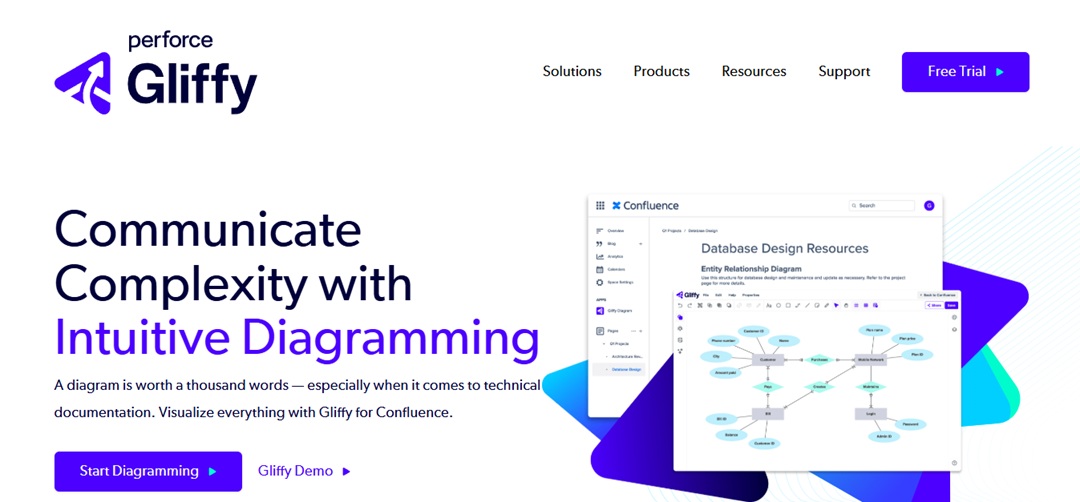
Gliffy is a fantastic Lucidchart alternative that’s especially good for teams who spend their time inside Atlassian. Its native apps for Confluence and Jira mean you can create diagrams without ever leaving your project space.
Teams in software engineering, IT, and business use it for visualizing ideas. They create the following types of diagrams: UML, network, wireframes, etc.
For all these reasons, if you need to make your complex processes clear with the help of your colleagues and still be in the same location, Gliffy is your best pick.
Key Features
Gliffy's feature set is focused on convenience and integration:
- Create, edit, and embed diagrams directly within Confluence and Jira projects.
- Turn your thoughts into notes, sketches, or diagrams using sticky notes and freehand drawing tools.
- By typing in a few words, you can get a diagram with the help of AI in a matter of seconds.
- The tool allows you to bring in files from MS Visio and save your work in different file types like SVG, PNG, and JPG.
- Adjustable templates made for Confluence to get your Gliffy diagram off the ground.
Pricing Plan
The table below has all the Gliffy subscription details.
| Plan | Price |
| Gliffy Diagrams for Confluence (11-100 users) | $3.80 monthly, per user |
| Gliffy Diagrams for Jira (11-100 users) | $3.80 monthly, per user |
SmartDraw: Best for Automated and Data-Generated Diagrams
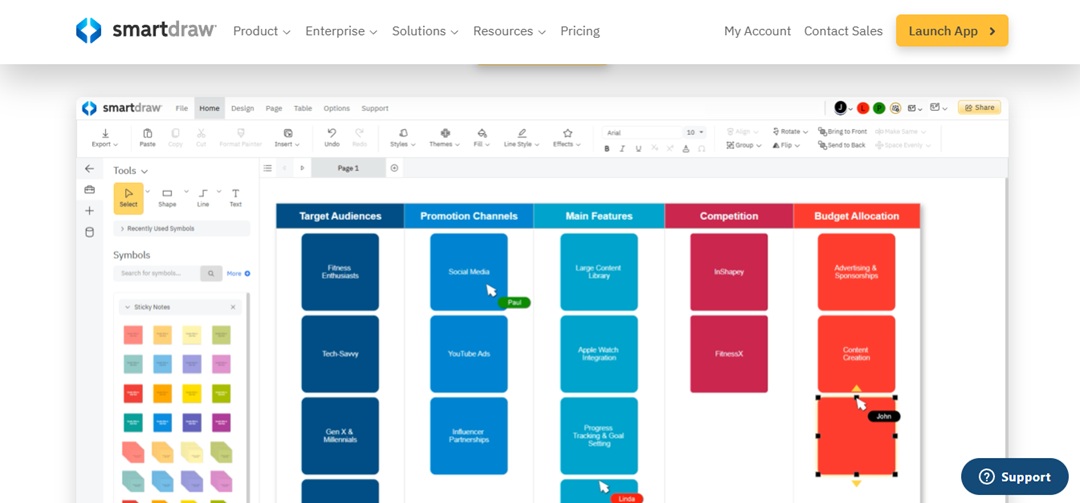
SmartDraw’s core philosophy is different from most diagramming tools. Instead of giving you a blank canvas and drawing tools, it tries to build the diagram for you.
You provide the data, and it intelligently formats it into an Azure, AWS architecture, or a floor plan. This automation makes SmartDraw a powerful Lucidchart alternative for anyone who values speed and top formatting over manual control.
Key Features
SmartDraw is all about intelligent formatting and automation:
- Advanced diagramming and data visualization
- Easy integration with Microsoft Office, Google Workspace, and Atlassian apps
- Generates diagrams like decision charts, family trees, and ERDs directly from data files.
- Automatic technical diagramming from code
- Brainstorm with the team using sticky notes, group ideas, and add markup, all in a live, shared workspace.
Pricing Plan
A summary of SmartDraw’s subscription plans is available in the table.
| Plan | Price |
| Individual | $10.95 monthly, billed annually |
| Team | $9.95 per user per month, billed annually |
| Enterprise | Contact SmartDraw |
Which Lucidchart Alternative Is Right for You
Here is a summary to help you see the unique strengths of each Lucidchart alternative at a glance, using Lucidchart itself as the baseline.
| Criteria | Lucidchart (Baseline) | EdrawMind | Creately | Miro | Gliffy | SmartDraw |
| Primary Use Case | All-Purpose Diagramming | Collaborative Mind Mapping and Project Planning | Data-Driven Diagramming | Digital Whiteboarding | Technical Diagrams (in Atlassian) | Automated Diagram Generation |
| Stands Out For | AI-generated Diagrams and Data Linking | AI Tools and Rich Content & Templates | Visual Databases and 2-Way Sync | Infinite Canvas & Facilitation Tools | Native Jira/Confluence Integration | Intelligent Formatting & Data Import |
| Collaboration Style | Structured Review and Co-Editing | Co-Planning & Brainstorming | Data-Centric Teamwork | Interactive Facilitation | Contextual (within tickets/pages) | Standard Sharing & Review |
| Ideal User | Business Analysts, PMs, IT Pros | Project Managers, Students, Decision-Makers | System Analysts, Strategists | Agile Coaches, UX Designers, Facilitators | Developers, IT Teams (Atlassian) | Architects, Ops Managers, Planners |
Final Thoughts
Finding the right Lucidchart alternative depends on how you work and what you need. Some tools focus on creativity, while others give structure or support team projects.
Each one in this list has its own strength, so it’s not about which is better overall but which matches your workflow. You might want speed or features that handle larger projects.
The good part is you have real options. Try them out, see what fits, and keep your process simple. The best Lucidchart alternative is the one that helps you work smarter every day.






