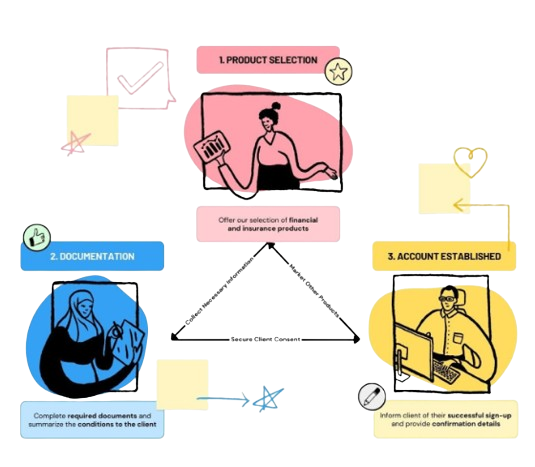Tree Diagram Maker emerges as a powerful tool for clarity and creativity. This online solution empowers users to effortlessly craft tree diagrams, easily unraveling intricate relationships and structures. Whether you're a professional communicator, educator, or student, our Tree Diagram Maker offers a user-friendly experience, making creating visually appealing diagrams a breeze.
Dive into the simplicity of drawing tree diagrams and discover how this tool can transform your ability to present information. This introduction sets the stage for exploring our Tree Diagram Maker's features and benefits, unlocking a new realm of effective communication and visualization.
In this article
Understanding the Tree Diagram Maker
The Tree Diagram Maker is a versatile and user-friendly online tool designed to simplify the creation of tree diagrams. A tree diagram is a visual representation that displays hierarchical structures, relationships, and classifications in a branching format. This intuitive software allows users to construct these diagrams effortlessly, making it an invaluable resource for various fields such as education and business.
With the Tree Diagram Maker, individuals can break down complex information into a hierarchical tree-like structure, making it easier to comprehend and communicate intricate relationships. The tool typically provides a range of customization options, enabling users to choose different shapes, colors, and styles for their diagram elements.
Additionally, users can easily add and edit nodes, branches, and labels, tailoring the diagram to suit their specific needs. Tree Diagram Maker streamlines the diagramming process. Its accessible interface ensures that users can navigate and leverage its features effectively. Overall, this tool is valuable for anyone looking to visually represent information engagingly.
Unveiling the Top 8 Tree Diagram Makers
Creating tree diagrams has never been more accessible, thanks to many online tools that streamline the process. This exploration presents the top 8 Tree Diagram Makers, each offering unique features and advantages. From professional-grade solutions to user-friendly platforms, these tools cater to various needs, making diagramming a seamless and enjoyable experience.
1. EdrawMind
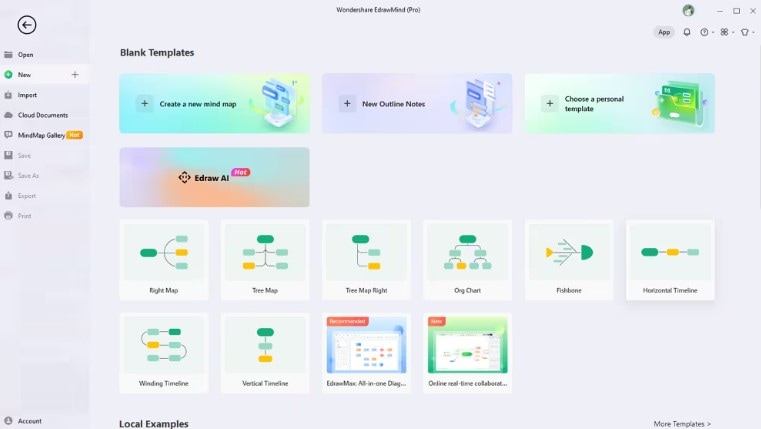
Key Features
Mind Mapping Capabilities: EdrawMind excels in mind mapping beyond tree diagrams, allowing users to seamlessly switch between various visual representations.
Presentation Mode: Enhance your storytelling with a dedicated presentation mode that transforms your tree diagram into a dynamic visual narrative.
Export Options: EdrawMind supports exporting diagrams in multiple formats, including PDF, Word, and PowerPoint.
Pros:
Versatile Usage: Ideal for tree diagrams and mind maps, providing users with a versatile diagramming experience.
Cross-Platform Sync: EdrawMind ensures synchronization across devices, enabling users to work on their diagrams seamlessly from different platforms.
Collaboration Features: Offers collaborative features for team-based diagram creation.
Cons:
Learning Curve: Beginners may initially find the transition between mind maps and tree diagrams a bit challenging.
2. EdrawMax
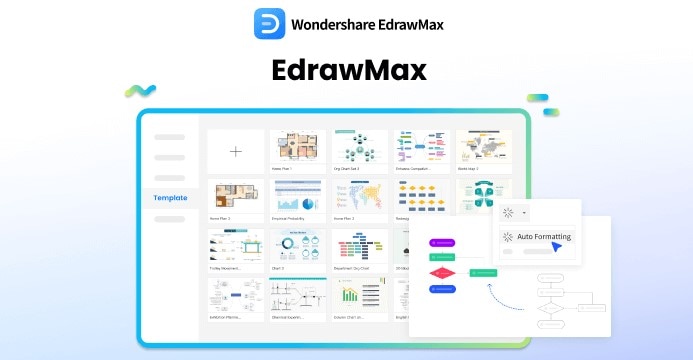
Key Features:
Comprehensive Library: EdrawMax boasts an extensive library of shapes and templates, facilitating the creation of diverse tree diagrams, including organizational charts, family trees, and decision trees.
Collaborative Features: The tool supports real-time collaboration, allowing multiple users to work on the same diagram simultaneously, enhancing team efficiency.
Cross-Platform Compatibility: EdrawMax is available on Windows, macOS, and Linux, ensuring users can access their diagrams from various devices.
Pros:
Rich in Features: Offers a wide range of features for diagram creation, including advanced formatting options, data import capabilities, and presentation mode.
Intuitive Interface: User-friendly interface makes it suitable for both beginners and experienced diagram creators.
Regular Updates: EdrawMax receives regular updates, ensuring users can access the latest features and improvements.
Cons:
Free Version Limitations: While a free version is available, some advanced features are limited to the paid version.
3. Lucidchart
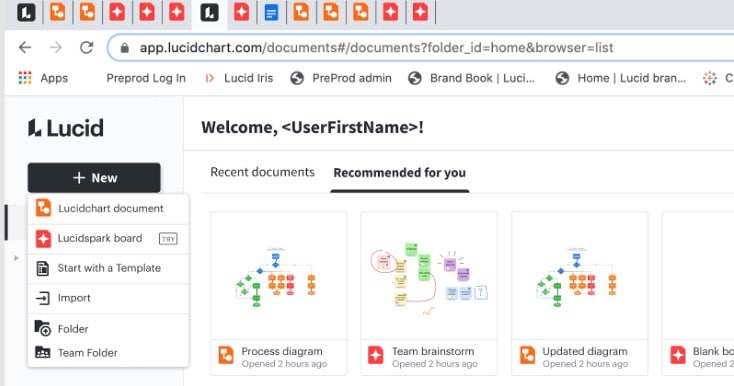
Key Features:
Cloud-Based Platform: Lucidchart is a cloud-based solution that allows users to access their diagrams from anywhere with an internet connection.
Collaboration in Real-Time: Multiple users can collaborate on the same diagram simultaneously, with changes reflected in real-time.
Integrations: Lucidchart integrates seamlessly with popular tools like G Suite, Microsoft Office, and various project management platforms.
Pros:
Accessibility: Being cloud-based ensures easy access and collaboration from different locations and devices.
Extensive Template Library: Lucidchart provides an extensive library of templates, including those for tree diagrams, flowcharts, and organizational charts.
Integration Options: Integration with other productivity tools enhances workflow efficiency.
Cons:
Free Version Limitations: The free version has limitations, and advanced features are part of the premium plans.
4. Creately
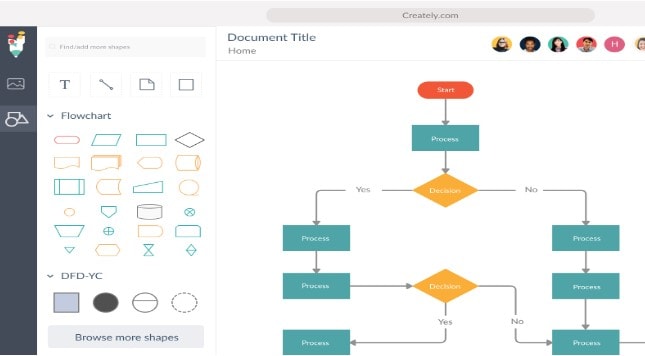
Key Features:
Drag-and-Drop Interface: Creately simplifies the diagramming process with a user-friendly drag-and-drop interface.
Collaboration Features: Real-time collaboration features enable teams to work together, making it an ideal choice for collaborative projects.
Export Options: Creately supports exporting diagrams in various formats, including PDF and image files.
Pros:
Ease of Use: The intuitive interface suits users of all skill levels.
Collaboration Enhancements: Features like comments and real-time editing enhance team collaboration.
Templates: Offers a variety of templates for different diagram types, including tree diagrams.
Cons:
Limited Free Version: The free version has limitations, and users may need to upgrade for advanced features.
5. SmartDraw
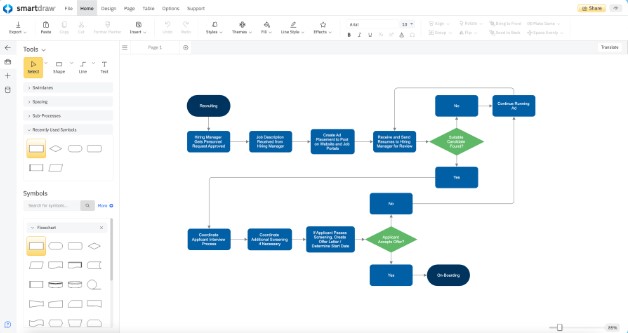
Key Features:
Automation: SmartDraw includes intelligent automation features that automatically format and arrange elements for a polished look.
Integration with Microsoft Office: Seamlessly integrates with Microsoft Office applications, enhancing compatibility and workflow.
Extensive Symbol Library: The tool provides a vast library of symbols and templates, simplifying the creation of intricate tree diagrams.
Pros:
Automation Advantages: The automation features save time and ensure a professional-looking diagram.
Collaboration Tools: SmartDraw includes collaboration tools, enabling teams to work together on diagrams.
Versatility: Suitable for various diagram types, not limited to tree diagrams.
Cons:
Learning Curve: The advanced features may require some learning for new users.
6. Draw.io

Key Features:
Open-Source Platform: Draw.io is open-source, providing users with flexibility and customization options.
Offline Editing: Users can work on diagrams offline and sync changes when connected to the internet, enhancing accessibility.
Integration Options: Draw.io integrates with cloud storage services like Google Drive and OneDrive.
Pros:
Free and Open Source: Draw.io is free to use and offers an open-source version for users who prefer self-hosting.
Cross-Platform Compatibility: Works on various operating systems, including Windows, macOS, and Linux.
Offline Mode: The ability to work offline is advantageous for users in areas with intermittent internet access.
Cons:
Interface Complexity: The interface may be overwhelming for users who prefer more straightforward diagramming tools.
7. MindMeister
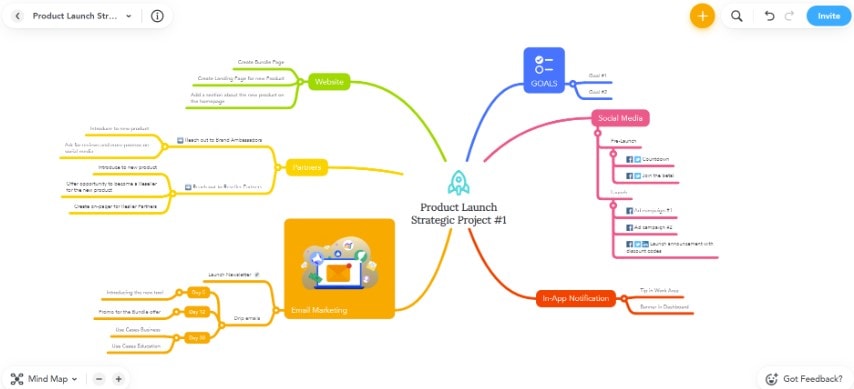
Key Features:
Mind Mapping Capabilities: MindMeister is primarily a mind mapping tool but can be effectively used for tree diagrams and organizational charts.
Real-Time Collaboration: In real-time, multiple users can collaborate on the same mind map or tree diagram.
Integration with Google Workspace: Seamless integration with Google Workspace enhances productivity and sharing capabilities.
Pros:
User-Friendly Interface: The interface is intuitive and user-friendly, making it accessible to users with varying levels of expertise.
Mobile Accessibility: MindMeister offers mobile apps, allowing users to work on their diagrams on the go.
Collaboration Features: The real-time collaboration features are conducive to team projects.
Cons:
Limited Features in Free Version: The free version has limitations, and some advanced features are part of the premium plans.
8. Cacoo
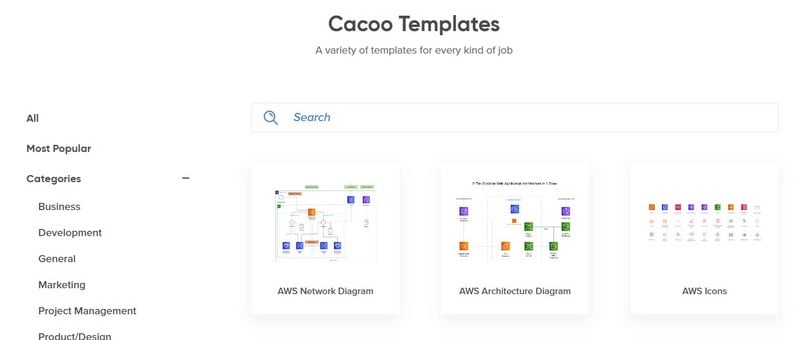
Key Features:
Real-Time Collaboration: Cacoo supports real-time collaboration, allowing teams to work together on diagrams.
Revision History: The tool maintains a detailed revision history, enabling users to track changes and revert to previous versions.
Export Options: Cacoo supports exporting diagrams in various formats, including PDF and image files.
Pros:
Collaboration Features: Robust collaboration features enhance teamwork on diagram creation projects.
Revision Tracking: The detailed revision history is beneficial for tracking changes made by collaborators.
Scalability: Suitable for both small projects and large-scale diagramming needs.
Cons:
Free Version Limitations: The free version has limitations, and users may need to subscribe to premium plans for full access.
Conclusion
The world of tree diagram makers offers various choices, each catering to diverse diagramming needs. From the feature-rich EdrawMax to the collaborative prowess of Lucidchart, users can find a tool that aligns with their preferences. However, for a versatile experience that seamlessly transitions between tree diagrams and mind maps, EdrawMind emerges as a standout choice.
EdrawMind’s intuitive interface, extensive features, and cross-platform sync make it a compelling option for beginners and experienced diagram creators. Unlock the full potential of your visual communication with EdrawMind, ensuring your tree diagrams convey information effectively and do so with creativity and ease.