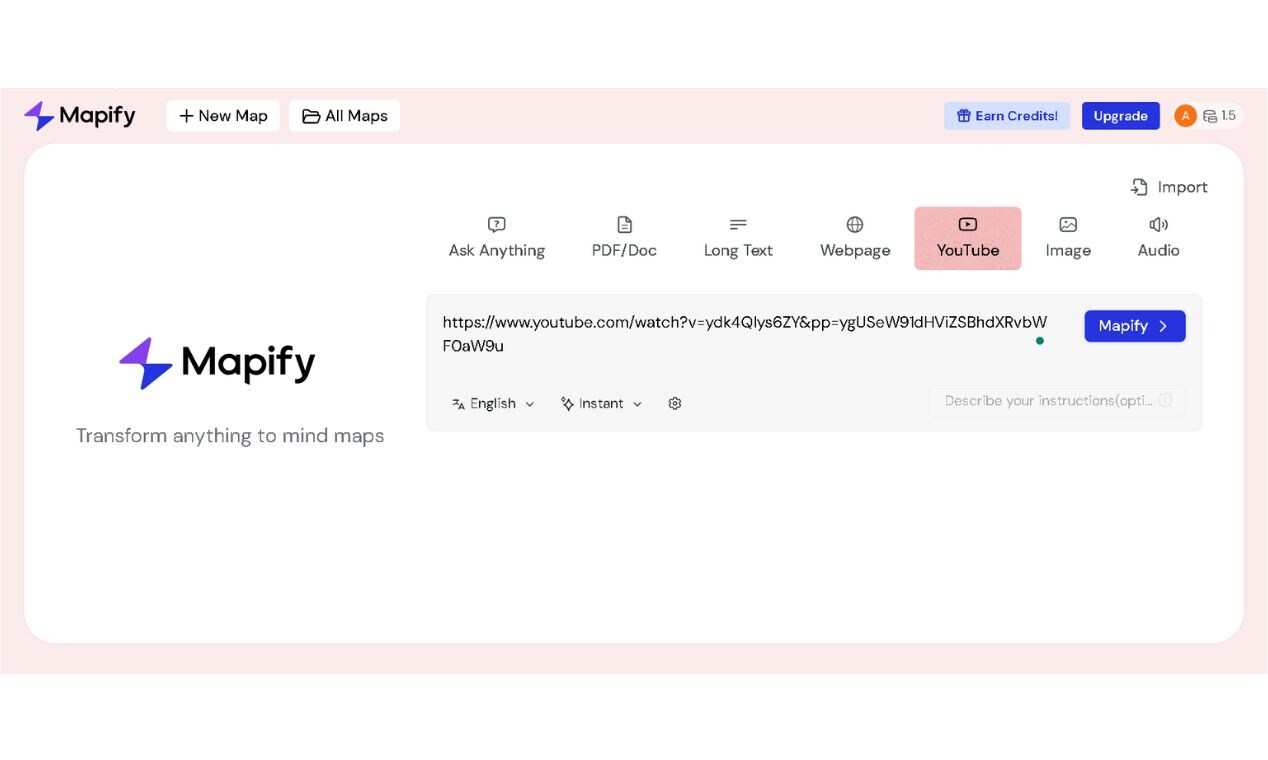
Mapify seemed promising for mind mapping, but I soon ran into some challenges. It felt limited in both features and affordability.
Hoping to find a better match, I explored Mapify Alternatives for smoother brainstorming and project management. I paid close attention to tools offering greater flexibility, more features, and cross-platform support.
In this write-up, I'll explain my findings to help you choose tools that go beyond Mapify's limitations and offer better collaboration and ease of use.
In this article
8 Best Mapify Alternatives for Better Mind Mapping
1. EdrawMind – Ideal for Collaborative Mind Mapping
I use EdrawMind for real-time, collaborative mind mapping. It offers a clean workspace where my team can add, modify, and link ideas seamlessly. It works well for both team projects and solo tasks.
Generate a mind map with AI
Enter your prompts and let's generate a mind map now
Top Features
- Supports real-time team mapping for seamless idea exchange.
- Offers 6000+ templates for diverse mapping styles.
- Features one-click AI diagram generation for structured maps.
- Provides an intuitive interface, 26k+ built-in icons, images, and symbols.
Supported OS
- Web-based: Use any modern browser to access the tool.
- Desktop: Supports Windows, macOS, and popular Linux distributions.
- Mobile: Native apps are available for Android and iOS.
Who Is It Best for?
- Best for: Team Leaders, Project Coordinators, Analysts, Instructors.
- Focus: Collaborative planning, detailed process visualization, real-time sharing.
Pricing
- Free Plan: Delivers essential features for simple org chart creation.
Why You'll Love It?
- Enhance team productivity through real-time collaborative brainstorming in a well-organized workspace.
- Sync updates across all devices effortlessly.
- Saves time and effort by automatically organizing thoughts into clear, visual diagrams using AI.
User Ratings
- g2: 4.6/5.0 (based on 70+ Reviews)
- Capterra: 4.6/5.0 (based on 52+ Reviews)
2. Xmind – Visually Appealing & Feature-Rich
Xmind’s diverse diagram styles and customizable features match my planning style. It simplifies the organization of complex thoughts and encourages teamwork. I use it for brainstorming and project development on the go.
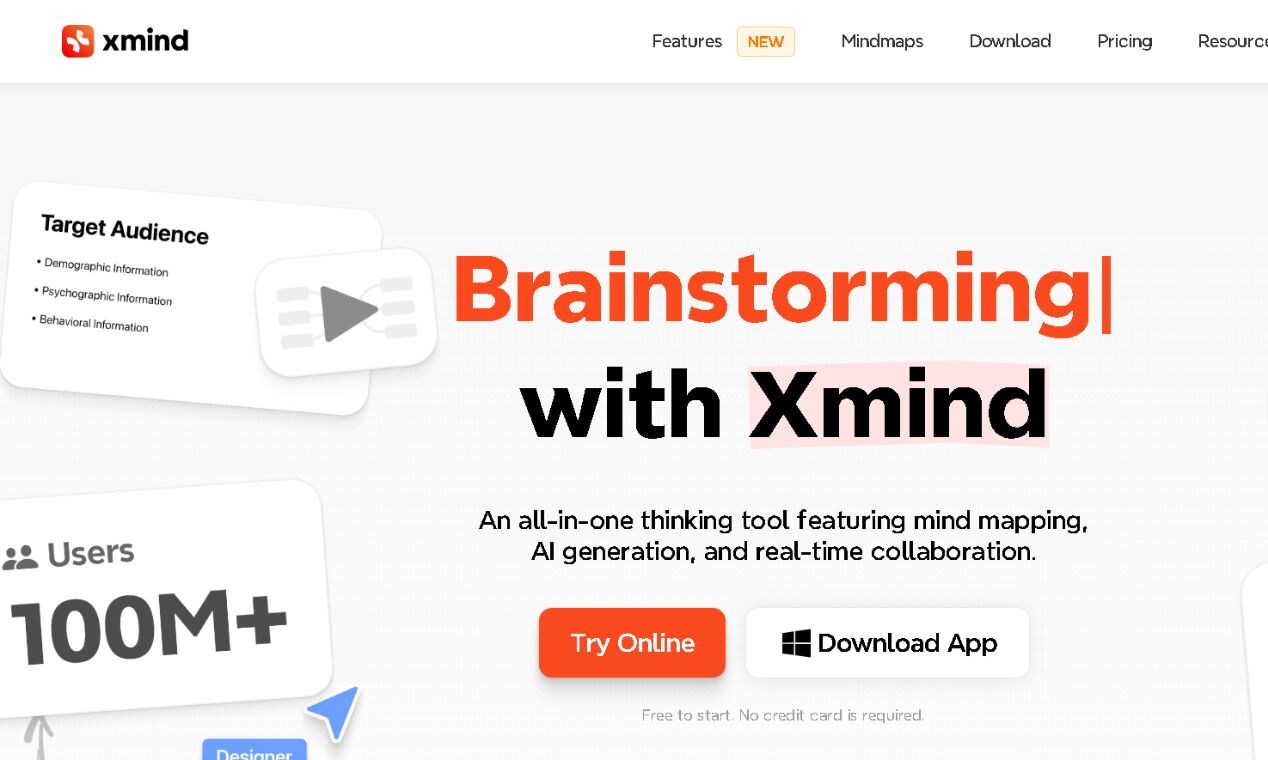
Top Features
- Offers varied diagram styles with flexible themes and style adjustments.
- Converts maps into slides with a dedicated presentation mode.
- Supports offline work for uninterrupted progress.
- Provides guided examples and community support.
Supported OS
- Web-based: Accessible through any modern browser.
- Desktop: Runs on Windows, macOS, and Linux.
- Mobile: Compatible with iOS, iPadOS, and Android devices.
Who Is It Best for?
- Best for: Designers, Creative Teams, and Educators.
- Focus: Visually appealing layouts, intuitive structure, clear idea organization.
Pricing
- Free: Includes limited features (10 AI credits, 3-day history).
- Pro: $4.92/month. Includes all Free features, plus unlimited slides, enhanced formatting, and more export options.
- Premium: $8.25/month. Includes all Pro features, plus 500 AI credits, extended history, and collaborative features.
Why You'll Love It?
- Increases focus and clarity by minimizing distractions through a clean interface and flexible diagramming.
- Reduces formatting time with a flexible canvas that allows for effortless idea rearrangement.
User Ratings
- getApp: 4.5/5.0 (118 Reviews)
- Capterra: 4.5/5.0 (115+ Reviews)
3. MindMeister – Best for Team Collaboration
MindMeister gives my team and me a shared space to develop mind maps and capture our insights. Its clear design simplifies thoughts during our group planning.

Top Features
- Enables simultaneous multi-user editing.
- Integrates live chat for real-time discussions.
- Syncs with task management tools for idea execution.
- Offers mobile versions for on-the-go updates.
Supported OS
- Web-based: Works on any modern browser across Windows, macOS, Linux, Chromebooks, and mobile devices.
- Desktop: No standalone desktop app available.
- Mobile: Accessible via mobile browsers (with cloud-based storage).
Who Is It Best for?
- Best for: Collaborative Teams, Business Strategists, Remote Workers, Facilitators.
- Focus: Real-time team collaboration, merging viewpoints, seamless idea sharing.
Pricing
- Free: For individuals, includes 3 mind maps, unlimited collaborators, and basic features.
- Personal: $3.50 per user/month. Includes unlimited mind maps, attachments, history, and more.
- Pro: $5.50 per user/month. Includes unlimited attachments, history, team collaboration features, and more.
- Business: $8.50 per user/month. Includes advanced security, compliance, and dedicated support.
Why You'll Love It?
- Improves group planning efficiency through instant, real-time idea synchronization.
- Adds clarity and structure to collaborative work.
User Ratings
- g2: 4.2/5.0 (30+ Reviews)
- Capterra: 4.6/5.0 (290+ Reviews)
4. GitMind – Free & User-Friendly
GitMind stands out as a free option for creating mind maps. Its easy-to-use interface helps me generate maps quickly. I use it for both personal planning and light group projects.

Top Features
- Provides a free platform with innovative auto-layout features.
- Permits adjustable privacy controls for shared maps.
- Offers flexible themes and drag-and-drop editing.
Supported OS
- Web-based: Designed for any modern browser.
- Desktop: Applications available for Windows and macOS.
- Mobile: Apps available for iOS and Android.
Who Is It Best for?
- Best for: Learners, Casual Planners, and Small Groups.
- Focus: Free, user-friendly, basic concept drafting, simple idea organization.
Pricing
- Free: $0, limited features (10 files, 30 images/map, 500MB storage).
- Basic (Annual): $4.08/month, unlimited files, HD export, 500 images/map, 10GB storage.
- Pro (Monthly): $19/month, includes AI features (300 credits/month).
- Pro (Annual): $5.75/month, includes AI features (2000 credits/year)
Why You'll Love It?
- Generates ideas in a few seconds with a simple, intuitive interface
- Provides quick and free access to essential brainstorming capabilities.
User Ratings
- Product Hunt: 4.9/5.0 (140+ Reviews)
- Capterra: 4.6/5.0 (10+ Reviews)
5. MindManager – Best for Professionals
I rely on MindManager for detailed, professional mapping. It supports intricate diagrams and includes task management features that help with planning and decision-making. Its organized workspace is ideal for managing complex projects.
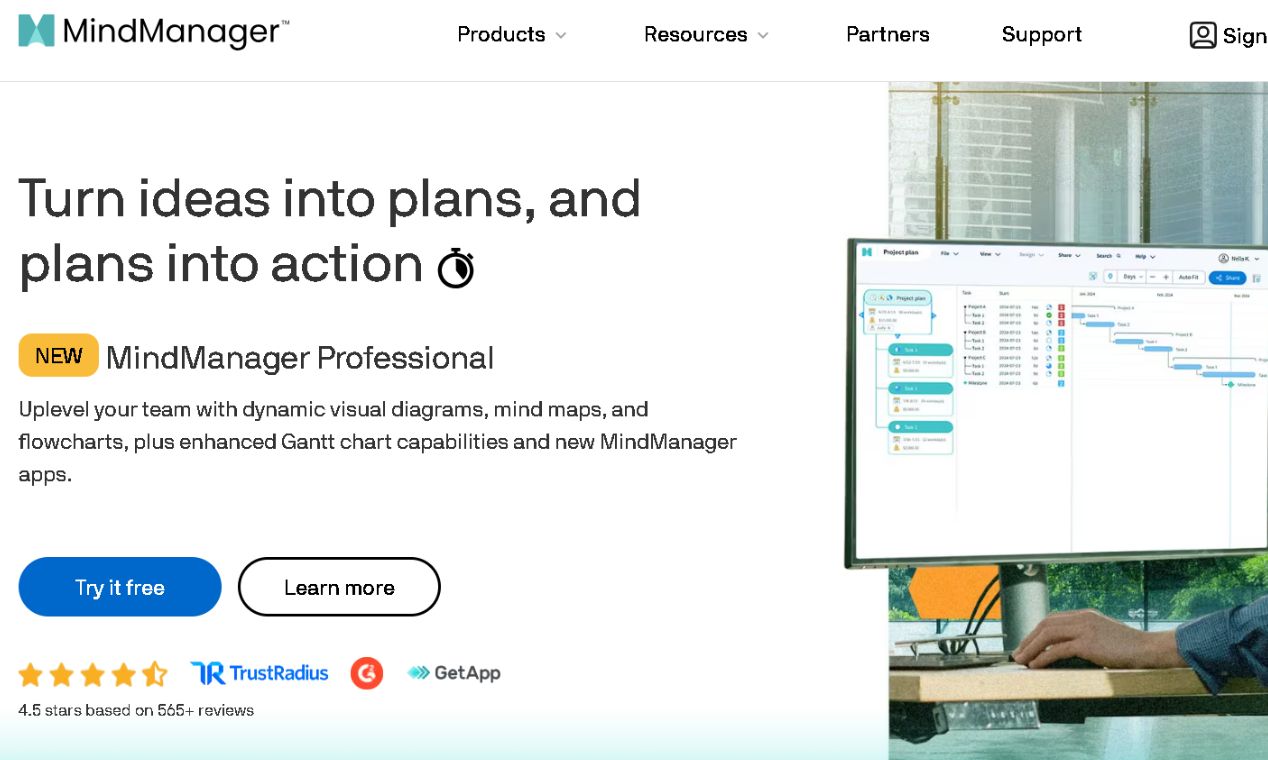
Top Features
- Integrates mapping with advanced task management.
- Handles complex project maps with extensive formatting controls.
- Offers data visualization tools for strategic decisions.
- Ensures performance consistency on large projects.
Supported OS
- Web-based: Usable through any modern browser on Windows, macOS, or Chromebooks.
- Desktop: Available for Windows and macOS.
- Mobile: Supports map viewing on iOS and Android (limited editing).
Who Is It Best for?
- Best for: Managers, Data Analysts, Consultants, Professionals.
- Focus: Robust, detailed maps, comprehensive workflow organization, intricate data visualization.
Pricing
- Essentials: $99/year (web version, individual use).
- Professional (Annual Plan): $179/year (full features, individuals/small teams).
- Enterprise: Custom pricing (teams, organizations).
Why You'll Love It?
- Connects strategic planning directly with actionable task management.
- Simplifies project complexity by clarifying steps and overall strategy.
User Ratings
- g2: 4.5/5.0 (190+ Reviews)
- getapp: 4.6/5.0 (70+ Reviews)
6. Ayoa – Mind Mapping Meets Task Management
Ayoa bridges the gap between mapping and task management. I use it to capture ideas in visual maps and then assign tasks accordingly. It balances creativity with strategic planning.
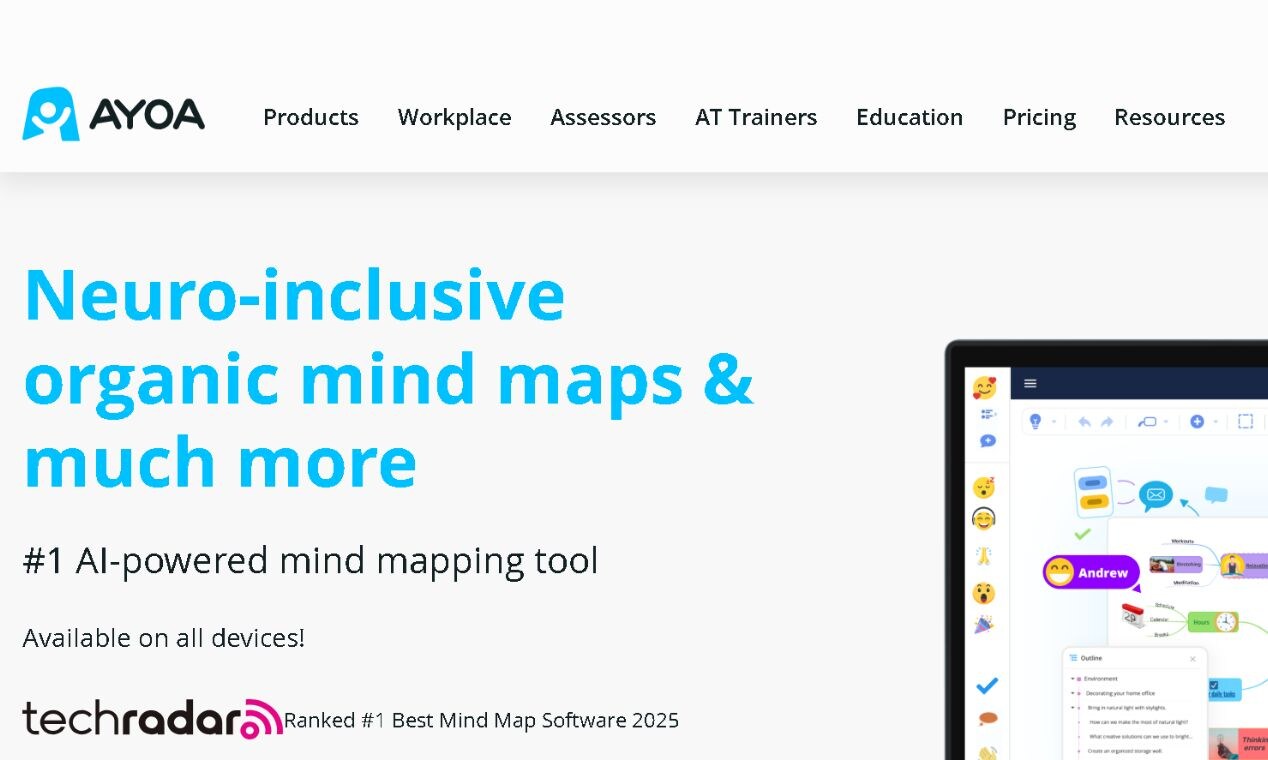
Top Features
- Combines mind mapping with integrated task lists.
- Enables live collaboration with built-in chat and feedback.
- Supports interactive mapping features with adaptable layouts.
Supported OS
- Web-based: Works on any modern browser across Windows, macOS, and Linux.
- Desktop: Dedicated macOS app available.
- Mobile: Apps for iOS and Android devices.
Who Is It Best for?
- Best for: Project Coordinators, Team Leaders, and Business Planners.
- Focus: Merging mind mapping with task management, actionable plans, and idea-to-execution workflow.
Pricing
- Ayoa Free: Completely free. Supports 10 mind maps. Export and import options are limited.
- Ayoa Ultimate: $17 per user per month for monthly payments. $13 per user per month if paid annually.
Includes advanced capabilities like AI mind mapping, multiple viewing options, and external integrations.
Why You'll Love It?
- Streamlines workflow by integrating brainstorming directly with task execution.
- Maintains steady progress for both individual and team projects.
User Ratings
- getApp: 4.5/5.0 (210+ Reviews)
- Capterra: 4.5/5.0 (210+ Reviews)
7. SimpleMind – Easy-to-Use & Cross-Platform
I use SimpleMind to create, edit, and share mind maps on different platforms. It works well for both casual notes and more organized planning, and my projects remain consistent on any device I use.

Top Features
- Offers multiple layout choices for structured organization.
- Uses intuitive controls for a minimal learning curve.
- Permits offline work without network dependency.
Supported OS
- Web-based: Not available.
- Desktop: Runs on Windows and macOS.
- Mobile: Dedicated apps for iOS and Android.
Who Is It Best for?
- Best for: On-the-Go Planners, Casual Users, and Project Coordinators.
- Focus: Easy-to-use, cross-platform accessibility, simple layout creation.
Pricing
- Free Edition: Free.
- Pro Edition: One-time purchase, lifetime license.
- Trial Edition: Free for 30 days.
Why You'll Love It?
- Ensures consistent mind map access and editing across all devices.
- Enables reliable idea capture and refinement, regardless of location.
User Ratings
- g2: 4.6/5.0 (10+ Reviews)
8. MyMap.ai
MyMap.ai leverages AI to create structured mind maps quickly. It automatically arranges ideas and generates visual diagrams in seconds. I enjoy its layout suggestions that improve clarity.
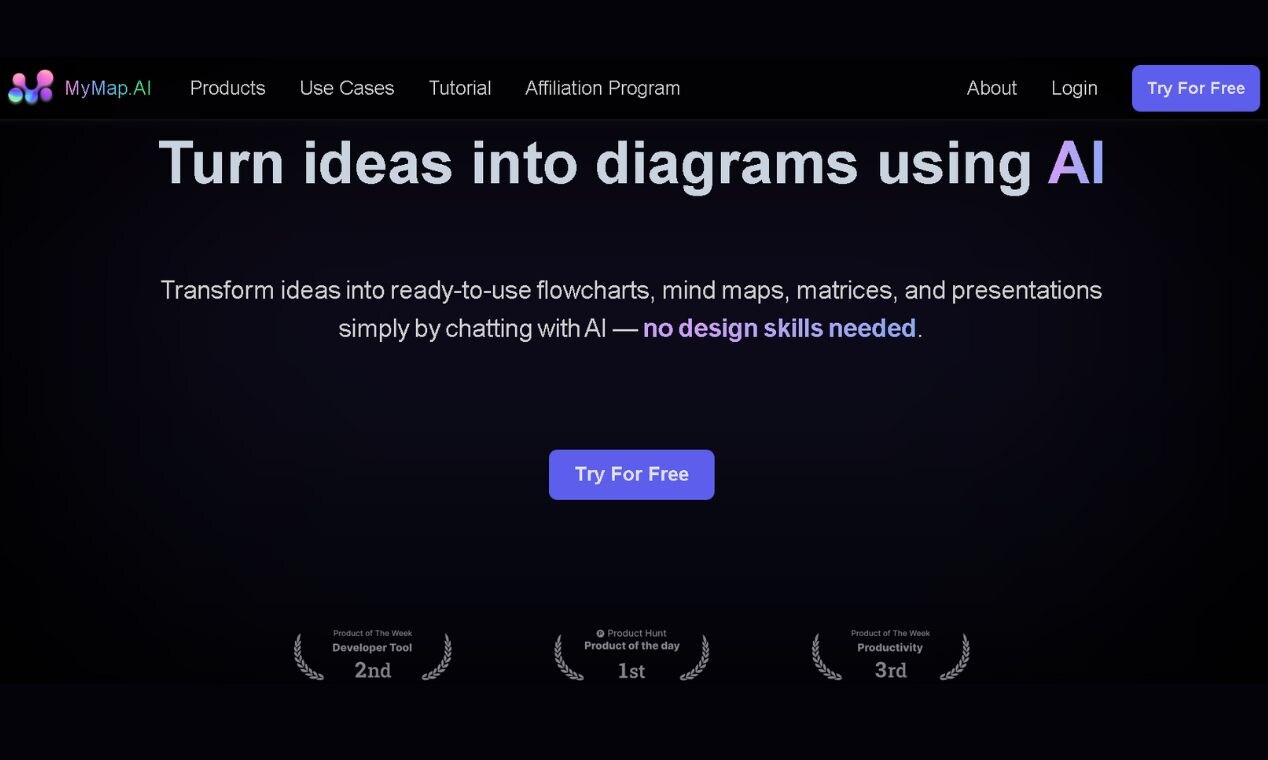
Top Features
- Auto-structures ideas into mind maps with AI.
- Suggests smart layouts to enhance clarity.
- Generates maps rapidly from initial ideas.
- Provides interactive design features for customization.
Supported OS
- Web-based: Operates in any modern browser on Windows, macOS, Linux, Chrome OS, and mobile devices.
- Desktop: No standalone desktop application.
- Mobile: Accessible via mobile web browsers.
Who Is It Best for?
- Best for: Data Analysts, Project Managers, and Innovators.
- Focus: Fast, AI-powered mapping, automated layout generation, and efficient idea organization.
Pricing
Not available on their official website. This data is from external resources:
- Free Plan: Offers five daily AI credits for creating mind maps.
- Pro Plan: $9.99 per month
- Team Plan: Pricing is custom
Why You'll Love It?
- Automates the organization of disorganized ideas into clear, visual maps.
- Allows for focus on content rather than design by simplifying complex information management.
User Ratings
- Product Hunt: 4.5/5.0 (based on 27+ Reviews)
How to Choose the Best Mapify Alternative?
The choice of the best Mapify alternative depends on how you plan to use mind mapping. Here's how I did and how you can too:
- I began with the interface, as I needed a system that made navigation and editing effortless. Then, I looked at its real-time updates and group-sharing features.
- Next, I also assessed technical compatibility. The tool had to handle standard file formats smoothly and work on various devices. I reviewed pricing models and leaned toward those with transparent costs and available trials.
- Also, I made sure the support, user guides, tutorials, and active community forums were available.
- Lastly, I looked at user reviews for insight into practical use. During my tests, I noted the loading speed and responsiveness of the editing tools.
Here’s a quick table of comparison to help you better decide:
| Tool | Unique Features | Free Trial | User Rating | Ease of Use | Integration |
| EdrawMind | Real-time team mapping, AI diagram generation, 6000+ templates | ✅ Free plan | ⭐ 4.6/5 | Beginner-friendly | Windows, macOS, Web, Mobile |
| Xmind | Diverse layouts, offline mode, built-in presentation mode | ✅ Free version | ⭐ 4.5/5 | Moderate | Windows, macOS, Linux, Mobile |
| MindMeister | Live multi-user editing, built-in chat, task integration | ✅ Free plan | ⭐ 4.6/5 | Beginner-friendly | Web-based, Cloud storage |
| GitMind | 100% free, AI-assisted layout, privacy control | ✅ Fully free | ⭐ 4.6/5 | Easy | Web, Windows, macOS, Mobile |
| MindManager | Advanced project mapping, task management tools | ❌ No free plan | ⭐ 4.5/5 | Moderate | Windows, macOS, Web |
| Ayoa | Mind mapping + task tracking, AI-assisted brainstorming | ✅ Free plan | ⭐ 4.5/5 | Moderate | Web, macOS, Mobile |
| SimpleMind | Offline access, flexible layouts, cross-device sync | ✅ Free version | ⭐ 4.6/5 | Easy | Windows, macOS, iOS, Android |
| MyMap.ai | AI-generated mind maps, auto-structuring layouts | ✅ Limited free credits | ⭐ 4.5/5 | Easy | Web-based only |
Conclusion
Mapify's limitations drove my search for better options. I tested several Mapify alternatives to find tools that support real-time updates and smooth teamwork.
I compared each tool's features, pricing, device support, and more. My hands-on review covers how each tool meets project management and brainstorming needs.
These findings will help you choose a tool that aligns with your work habits and overcomes Mapify’s restrictions.
Tools like EdrawMind offer free trials; don't miss out and give it a shot today.






