In this review, I will discuss the key features, pros, and cons of Mapify and conclude whether it’s worth its price. I will also mention three Mapify alternatives that fill in the gaps.
AI mind map makers are famous for helping in easy diagramming. Some provide robust collaboration features while others can summarize almost any type of content into a diagram. As a result, it boosts your productivity in your job or student life.
One such tool is Mapify, which claims to be the #1 mind map generator. With plenty of apps available in this space, it’s a pretty bold claim to make. So, I decided to it try out. Let’s dive in to see what Mapify has to offer!
About Mapify
What is Mapify
Mapify is an AI-powered mind map maker that can transform almost anything into insightful mind maps. It is a web-based tool so there won’t be any cross-platform compatibility or storage issues. Also, since all your data is saved in the cloud, you can access the latest version of your diagrams anytime and on any device through an internet connection.
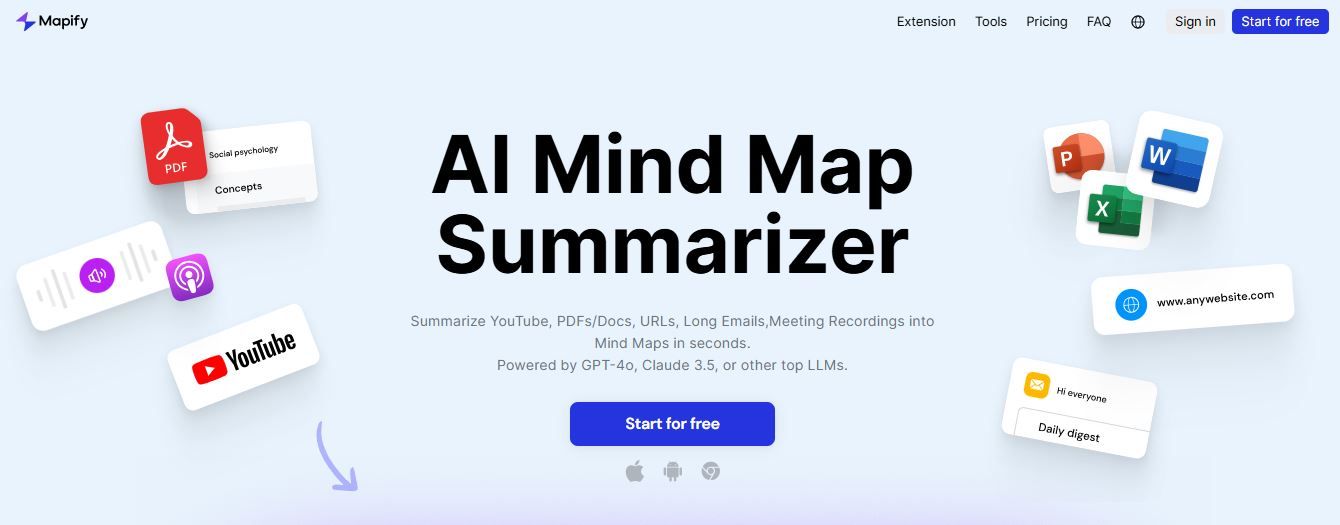
1. AI Mind Map
Mapify AI can transform different content types like emails, webpages, spreadsheets, and even YouTube videos into a mind map. Additionally, you can use the AI to generate diagrams from prompts. The AI generator supports over 30 different languages and also lets you enable web search if you need a well-researched mind map with references.
There are further settings that you can configure for a more personalized diagram. For instance, you can choose the complexity level and whether you want to generate your mind map all at once or step by step.
2. Task-specific AI Templates
Mapify offers various task-specific templates for generating AI mind maps. The options include Outline Structures, Plan Projects, Creating Timelines, and Reading Notes.
3. AI Chat Assistant
The AI chat assistant can be used for research-related queries during your diagramming process. You can also enable web access for real-time internet searches. The AI copilot further supports generating ideas and images from nodes and can provide additional information for individual topics or subtopics.
4. Customization Options
Mapify allows you to customize mind map styles for a more personalized look. You can add or delete topics, insert images, and modify color themes. There is also an option to convert between different diagram types. The available options include Fishbone, Timeline, Grid, and more.
5. Presentation Mode
With Mapfiy, you can present your mind maps as slides in just one click. This eliminates the extra step of creating slides from mind maps, manually, when you need to present your ideas.
6. Share and Export
Mapify lets you share a link to your diagrams with anyone you like. The collaborators can view the mind map as guests. However, if they’d like to make changes, they’d have to create an account and make their own copy of the document. Furthermore, you can export your mind maps in five formats: Image, SVG, PDF, Markdown, and Xmind File.
Pros and Cons of Mapify
Pricing of Mapify
Here is how much Mapify plans cost when billed monthly:
- Trial plan (free).
- Basic plan: $9.99/month.
- Pro plan: $19.99/month.
- Unlimited plan: $29.99/month.
Mapify Alternatives
In this part, we will check out 3 different Mapify alternatives in case Mapify fails to please you. Don't worry. The 3 drawing tools we pick below are famous and successful. They will help you finish your task easily!
EdrawMind - Collaborative AI Mind-mapping
EdrawMind is AI-powered diagramming software with a user-friendly interface. It offers great cross-platform compatibility, so your entire team can use the same tool regardless of the operating system.
Edraw AI makes diagramming easy by generating mind maps with just one sentence. You can later edit them using plenty of customization options as per your need. Let’s see what else EdrawMind offers.
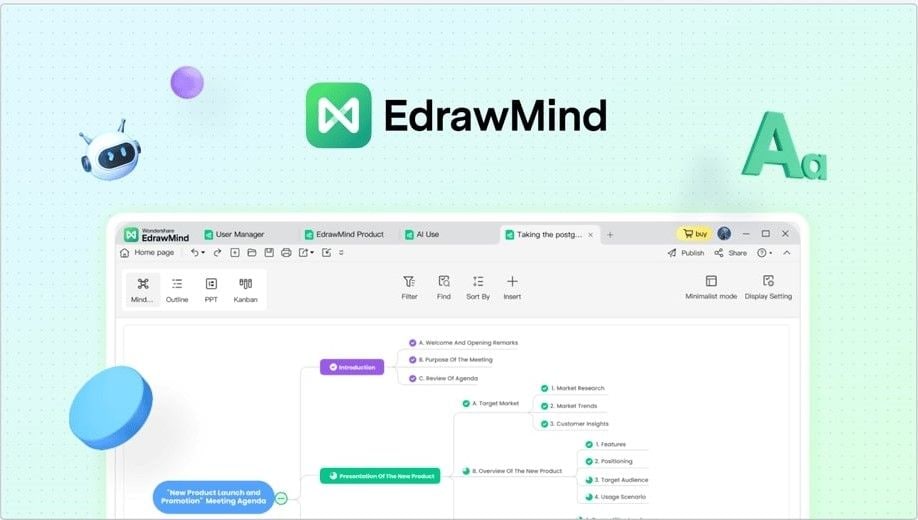
Extensive Template Library
EdrawMind has a variety of templates for different types of diagrams and use cases. Whether you need to create an org chart, fishbone diagram, or a circular map, EdrawMind has a pre-made template for you.
Real-time Collaboration
With EdrawMind, teams can work on diagrams simultaneously. It lets you add comments, insert marks, and create custom tags for task management and feedback exchange. Moreover, you can set viewing and editing permissions for each collaborator.
AI Features
EdrawMind offers a range of AI features like one-sentence mind map creation, mind map to slide conversion, and generating ideas from nodes. It also lets you summarize multiple file formats into a mind map and translate between languages.
Multiple Working Modes
EdrawMind’s multiple working modes are excellent for converting your ideas into projects. The brainstorming mode helps you collect and organize creative ideas, while the presentation mode lets you present them without extra effort. There’s also an outline mode, which gives you an overview of your projects, assisting you in planning and managing tasks and deadlines.
Pricing
- Free plan.
- Individual plan: $7.9/month
- Team plan: $9.9/month/user
Rating
Xmind AI - Intuitive Diagramming Software
Xmind AI is a web-based mind-mapping tool that facilitates easy ideation and an uncluttered interface. It offers editable templates and customization options so you don’t have to start diagramming from scratch.
Xmind AI’s real-time collaboration features make it a viable option for remote teams. Here are some key features Xmind AI brings for you.
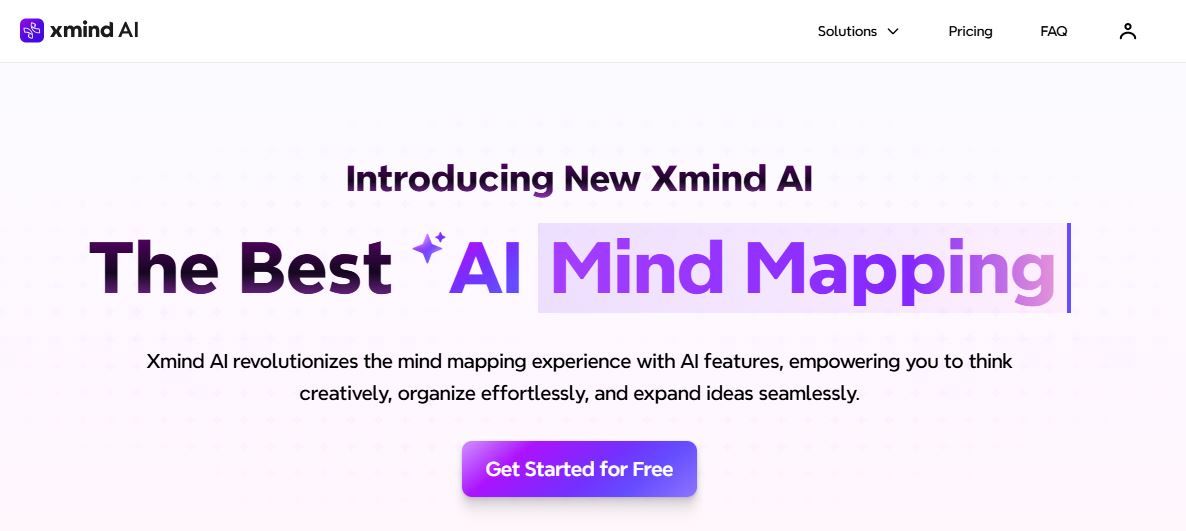
Real-time Collaboration
Xmind AI lets teams collaborate in real time through comments, simultaneous editing, and markers. It also supports collaborator management so you can control how different members access your document.
AI Assistant
Whether you need to generate diagrams from prompts or reorganize scattered ideas, Xmind AI comes in handy. It can also explain difficult concepts in your diagram and summarize different content types like links and text into helpful mind maps.
Bi-directional Linking
Bi-directional linking lets you link two nodes for easy traversal through related topics.
Version History
Xmind AI keeps track of each version of your mind map so you can restore it whenever needed.
For Individuals
- Free plan
- Premium plan: $15/month when billed monthly.
For Teams
- Free plan
- Business plan: $18/seat/month.
- Enterprise plan: contact Xmind AI sales for pricing.
3. Boardmix - Variety of Diagrams
Boardmix is an online whiteboarding tool that lets you create mind maps, flowcharts, wireframes, and more. Alongside that, it provides a clean interface with robust editing tools and collaboration features. Boardmix’s diverse icon library covers icons for Mechanics, Biology, Chemical Equipment, etc, making it versatile software.
Want to know more about Boardmix’s features? Let’s dive in!
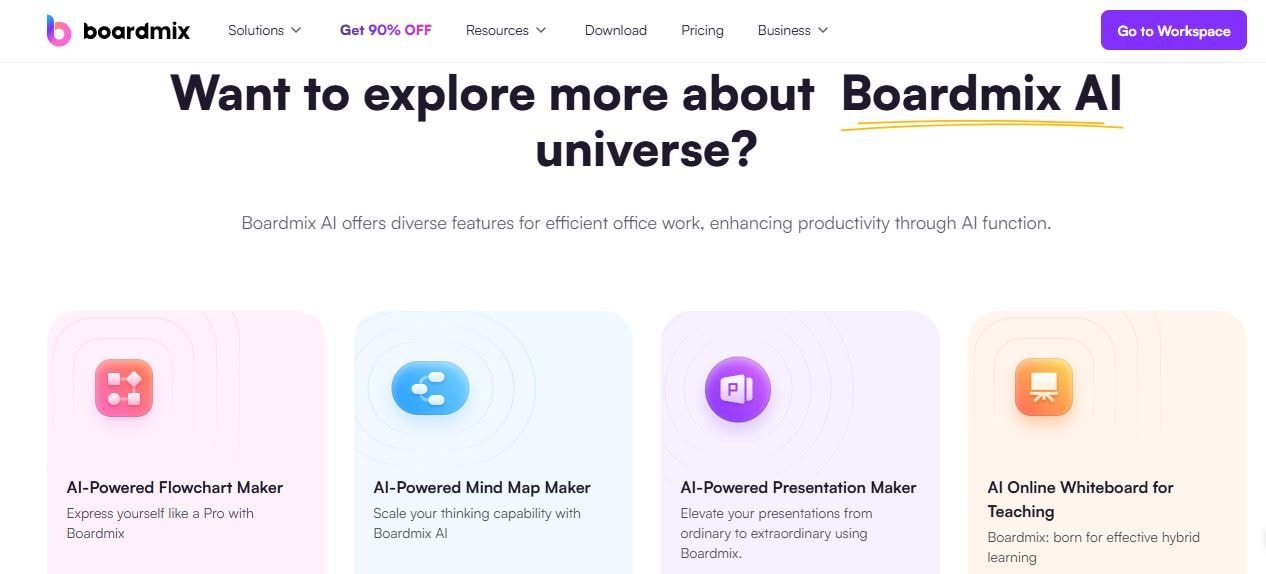
Real-time Collaboration
Besides basic collaboration features like co-editing, comments, and collaborator management, Boardmix also brings advanced tools. It has a built-in chat feature, facilitates voting, and integrates with third-party tools like Zoom and Skype for video meetings.
AI Copilot
With Boardmix AI, you can generate mind maps, flowcharts, images, and presentations in just a few clicks. It also provides AI templates and predefined prompts for various cases that make the diagramming process even more efficient.
Supports Numerous File Formats
When working with various file formats, Broadmix eliminates the need to convert documents by supporting a range of file extensions. The supported formats include Excel, JSON, Visio, Xmind, Markdown, and more.
Breakout Frames
Breakout frames help you run group activities effectively on the same board. It lets you divide teams into smaller groups and bind each group to a specific frame.
Pricing
- Boardmix Lifetime Plan 1: $248
- Boardmix Lifetime Plan 2: $1240
- Boardmix Lifetime Plan 3: $2480
- Boardmix Lifetime Plan 4: $4960
Rating
Final Verdict
For this Mapify review, I used the tool to figure out whether it’s worth buying. All in all, Mapify is easy to use and offers a clutter-free interface. Its AI mind map maker, chat assistant, and task-specific templates are useful for creating insightful mind maps. However, it lacks key features like real-time collaboration and limited export options
In comparison, Mapify’s alternatives, EdrawMind, offer more powerful features for less money. It has all the features of Mapify, plus real-time collaboration and numerous export options. All this at a more affordable pricing plan. Review all the alternatives mentioned and determine which one best suits your requirements.




