When Jessica's marketing team needed to restructure their campaign strategy after a disastrous product launch, she found herself staring at a blank document, unsure where to begin. The team had dozens of ideas floating around, but no coherent way to organize them.
What she needed wasn't another spreadsheet or document—she needed a visual way to connect concepts and see the bigger picture. Like many professionals facing similar challenges, Jessica turned to mind mapping software.
Mind mapping tools have evolved from simple brainstorming aids to sophisticated platforms for project management, presentation creation, and team collaboration. Among the numerous options available today, EdrawMind and MindMup stand out as popular choices—but for different reasons and different users. This comparison dives deep into both platforms to help you determine which might better suit your specific needs.
In this article
User Interface: First Impressions Matter
EdrawMind: Polished but Potentially Overwhelming
EdrawMind greets users with a sleek, modern interface that immediately showcases its commercial polish. The dashboard presents recently accessed maps alongside a template gallery—a feature that might feel welcoming to newcomers but can sometimes create decision paralysis.
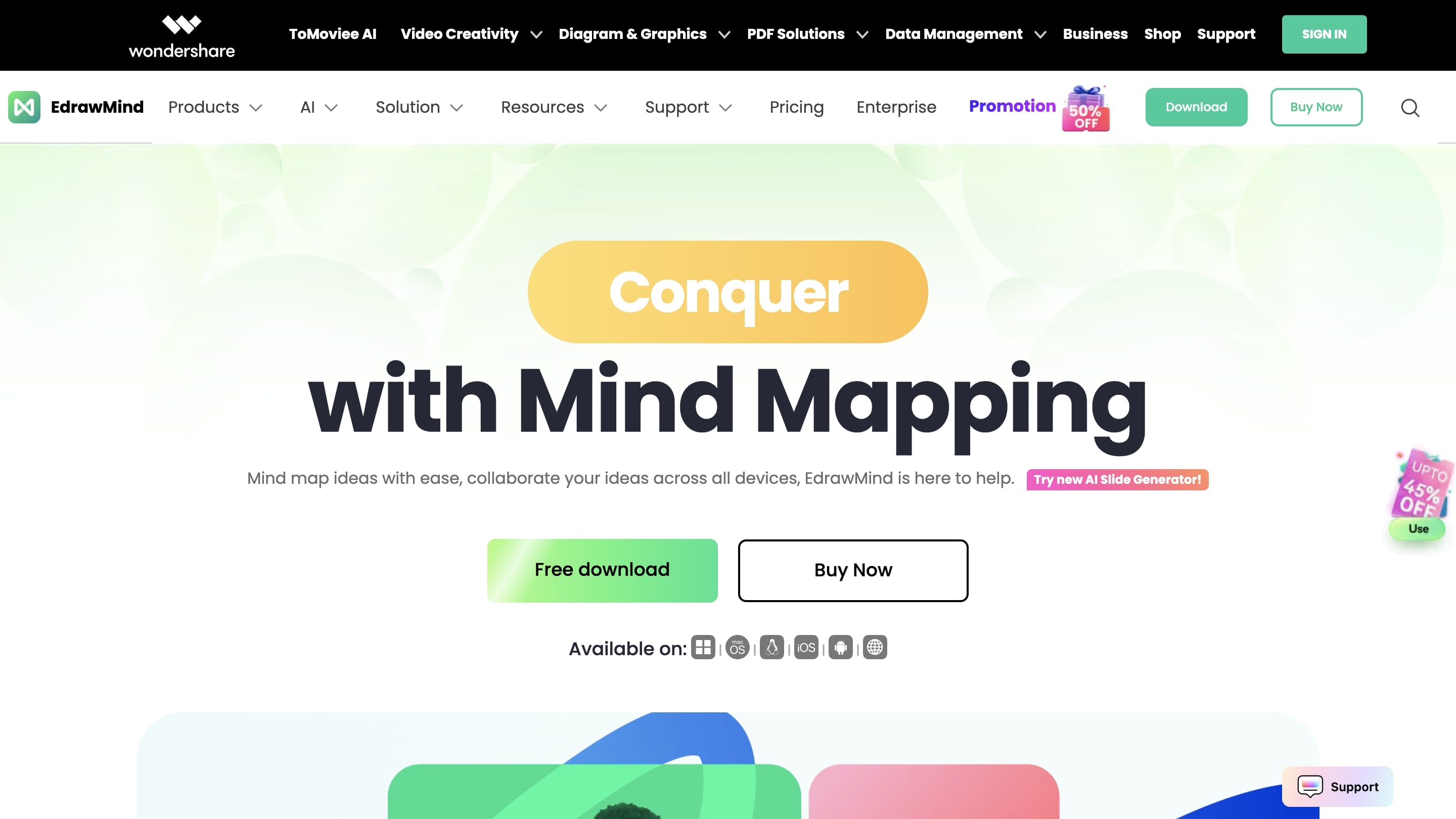
The workspace itself offers a ribbon-style menu system reminiscent of Microsoft Office applications. This familiarity is a double-edged sword; while many users will appreciate the recognizable layout, others might find it cluttered compared to more minimalist alternatives. During my testing, I noticed the interface occasionally feels busy, especially when working on smaller screens where the multitude of formatting options can compete for attention with your actual mind map content.
Navigation through complex maps is generally smooth, with intuitive zooming and panning. The node creation process feels natural—click and drag to create child nodes, with automatic spacing and alignment that mostly works well (though occasionally requiring manual adjustment for larger maps).
One standout aspect is EdrawMind's theme customization panel, which offers granular control over visual elements without requiring users to adjust individual nodes. This makes creating visually consistent maps significantly easier than platforms that require node-by-node styling.
MindMup: Minimalist and Immediate
MindMup takes a dramatically different approach. Upon visiting the website, users can immediately begin mapping without creating an account—a refreshing lack of friction that encourages experimentation. The interface embraces minimalism with a sparse toolbar containing only essential functions.

This simplicity creates a distraction-free environment that keeps focus squarely on idea generation rather than formatting options. As one Reddit user noted, "MindMup is the tool for quick brainstorming, moments of design intuition, immediate need to follow a 'train' of thoughts."
The node creation process in MindMup feels slightly less refined than EdrawMind—there's occasionally a split-second delay when adding elements to larger maps—but the keyboard shortcuts are comprehensive and well-implemented, allowing power users to work rapidly without touching the mouse.
MindMup's canvas expands automatically as you work, which eliminates the need to manually resize your workspace, but can sometimes result in disorientation when navigating very large maps. The lack of visible boundaries might frustrate users who prefer more structured workspaces.
Feature Breakdown: Depth vs Accessibility
Real-time Collaboration Capabilities
EdrawMind
Collaboration is clearly a priority in EdrawMind's development. The platform offers real-time co-editing with visible cursors showing teammate positions—similar to Google Docs. Changes appear nearly instantaneously, with minimal sync issues even during heavy editing sessions. The permission system allows granular control over who can view versus edit maps, and the comment system enables contextual discussions attached to specific nodes.
However, collaboration features are primarily available in the paid tiers, with the free version offering limited sharing options. Some users on G2 have reported occasional lag when multiple people edit complex maps simultaneously, though this wasn't consistent in my testing.
MindMup
MindMup's collaboration approach varies dramatically between its free and paid offerings. The free version allows basic sharing via public links but lacks real-time editing capabilities. MindMup Gold (their paid tier) introduces concurrent editing, though without the visual indicators of teammate positions found in EdrawMind.
MindMup's tight integration with Google Drive is perhaps its strongest collaboration feature. Maps can be stored alongside other Google Workspace documents, inheriting the same sharing permissions and appearing in Drive searches. This integration feels natural for teams already invested in the Google ecosystem, though it creates friction for organizations primarily using Microsoft tools.
A common complaint from MindMup users centers around file size limitations—maps with numerous nodes or embedded images can become sluggish or even impossible to save in the free tier.
My map grew quite large, to the point where I would have had use for hierarchical maps. If MindMup were used for business, then I think at least linking to external documents would be needed.
Template Libraries and Customization
EdrawMind
This is where EdrawMind truly shines. The platform offers hundreds of professionally designed templates across numerous categories—project management, education, business analysis, and more. These aren't just basic structures; many include pre-populated content that serves as helpful starting points for specific use cases.
The template system extends beyond mere convenience to become a learning tool, demonstrating effective mind mapping techniques through example. For instance, the project planning templates showcase practical ways to organize tasks, timelines, and resources in a hierarchical structure.
Customization options are equally impressive. Beyond basic color changes, EdrawMind offers branch styles, node shapes, connector types, and background options. Maps can incorporate images, links, notes, and even mathematical equations. Perhaps most impressively, users can define custom themes that can be applied across multiple maps for consistent branding.
MindMup
MindMup takes a drastically different approach to templates—it largely doesn't offer them. The platform emphasizes starting from scratch, which aligns with its focus on rapid ideation but creates challenges for users seeking guidance or consistency.
The customization options are similarly limited. Basic color coding and simple styling are available, but the platform lacks the visual variety offered by EdrawMind. This limitation isn't necessarily a weakness; the restricted options eliminate decision fatigue and keep users focused on content rather than appearance.
MindMup does offer some unique customization through its "stickers" feature—small icons that can be attached to nodes to indicate priority, completion status, or other metadata. While visually simple, these stickers can be surprisingly effective for adding semantic information to maps without cluttering the visual space.
Cross-platform Performance
EdrawMind
True cross-platform functionality is a core EdrawMind strength. Native applications exist for Windows, macOS, Linux, iOS, and Android, with generally consistent experiences across devices. The desktop applications offer the most robust feature set, while mobile apps provide streamlined interfaces optimized for smaller screens.
Synchronization between devices works reliably in most cases, though occasional conflicts can arise when making simultaneous offline edits on multiple devices. The cloud storage integration handles version history well, allowing users to revert to previous iterations when needed.
The mobile experience deserves special mention—EdrawMind's touch interface is thoughtfully designed, with gestures that feel natural rather than forced adaptations of desktop interactions. However, complex maps with numerous nodes can become unwieldy on smaller screens, a limitation shared by virtually all mind mapping applications.
MindMup
As a primarily web-based platform, MindMup offers consistent functionality across any device with a modern browser. This approach eliminates installation requirements but creates dependency on internet connectivity for most functions.
The mobile experience varies significantly based on the device. On tablets with sufficient screen real estate, the interface remains usable though not optimized for touch. On smartphones, the experience degrades considerably—node selection becomes finicky, and the lack of responsive design elements makes navigation frustrating.
MindMup does offer limited offline capabilities through browser caching, but these features feel more like emergency backups than primary workflow options. Maps created offline must be manually exported and reimported once connectivity is restored, creating friction in the workflow.
Unique Features: Specialized Tools for Different Needs
EdrawMind
Several features help EdrawMind stand apart from competitors:
- Gantt Chart Integration: Mind maps can be converted to Gantt charts with a few clicks, maintaining the hierarchical structure while adding timeline visualization. This feature bridges the gap between conceptual planning and project execution, though it lacks some of the sophisticated resource allocation tools found in dedicated project management software.
- Presentation Mode: EdrawMind can transform mind maps into slideshow presentations, automatically creating slides that progressively reveal map sections. This feature eliminates the need to recreate content in PowerPoint or similar tools, though the presentation aesthetics aren't as polished as dedicated presentation software.
- AI-Assisted Mapping: A recent addition, EdrawMind now offers AI-powered suggestions for expanding branches and generating content. In testing, this feature produced mixed results—sometimes offering genuinely helpful suggestions, other times generating generic content that required substantial editing.
- Multiple Map Structures: Beyond traditional radial mind maps, EdrawMind supports organizational charts, logic trees, fishbone diagrams, and timeline layouts. This versatility allows the software to adapt to various thinking styles and information types.
MindMup
MindMup's unique strengths lie in different areas:
- Google Drive Focus: The deep integration with Google's ecosystem makes MindMup feel like a native Google application. Maps appear in Drive searches, can be organized in Drive folders, and inherit Drive's sharing permissions.
- Outline View: MindMup can instantly convert mind maps to hierarchical text outlines and back again. This feature is particularly valuable for transitioning between visual thinking and document writing.
- Markdown Support: Notes attached to nodes can use Markdown formatting, allowing for rich text without complex formatting controls. This approach maintains MindMup's minimalist interface while enabling sophisticated content creation.
- Zero-Friction Starting Point: The ability to begin mapping without creating an account or installing software removes barriers to adoption, making MindMup particularly suitable for occasional users or quick ideation sessions.
Workflow Analysis: From Concept to Completion
Rapid Brainstorming Sessions
EdrawMind
Despite its feature richness, EdrawMind can feel somewhat heavyweight for pure brainstorming. The initial template selection and formatting options create mild friction before ideation begins. Once a map is underway, however, the keyboard shortcuts and quick-add features allow for rapid expansion.
The software shines in structured brainstorming—scenarios where categories are predefined and ideas need organization as they emerge. The branch styling options make visual categorization intuitive, and the ability to collapse branches helps manage complex maps as they grow.
One minor frustration I encountered during testing: the automatic layout algorithms sometimes reposition nodes unexpectedly when adding new content to densely populated areas. This can disrupt the mental model of where information is located within the map.
MindMup
This is where MindMup truly excels. The immediate start capability and distraction-free interface make it ideal for capturing rapidly flowing ideas. The keyboard-centric interface allows users to create, navigate, and edit nodes without removing their hands from the keyboard, maintaining the flow state crucial for productive brainstorming.
The software's simplicity becomes its greatest strength in this context—there are few decisions to make beyond what content to add next. As one user on Capterra noted, "MindMup is what a mind mapping tool should be; easy to use, lots of different controls, and no annoying installation."
The main limitation appears in visual differentiation—when brainstorming sessions generate dozens of ideas, the limited styling options can make it challenging to create visual hierarchies that aid comprehension at a glance.
Complex Project Planning
EdrawMind
For structured project planning, EdrawMind offers substantial advantages. The template library includes numerous project management frameworks that provide solid starting points. The ability to attach notes, links, and even file attachments to nodes makes each element a potential repository of detailed information.
The Gantt chart conversion feature proves particularly valuable in this context, allowing teams to transition from conceptual organization to timeline-based planning without recreating content. Task assignments, progress tracking, and priority indicators add project management functionality directly within the mind mapping environment.
Integration with other tools remains somewhat limited, however. While basic export to project management platforms is supported, the round-trip workflow—making changes in other tools and seeing them reflected in the mind map—is not well developed.
MindMup
MindMup's approach to project planning emphasizes simplicity over comprehensive features. The platform supports basic task assignments and status tracking through its "stickers" system, but lacks the dedicated project management features found in EdrawMind.
Where MindMup does excel is in creating project scope documents and work breakdown structures. The outline view provides a natural transition from visual map to text-based project documentation, and the Google Drive integration facilitates sharing these artifacts with stakeholders.
For teams that use specialized project management tools, MindMup serves better as an initial planning environment rather than an ongoing project tracking system. The lightweight nature that benefits brainstorming becomes a limitation for complex project management.
Presentation Conversion
EdrawMind
The built-in presentation mode transforms mind maps into slideshow presentations with minimal effort. The system automatically creates a logical progression through the map, though users can customize the path and timing if desired.
The presentation aesthetics are serviceable but not exceptional—they lack the design sophistication of dedicated presentation software. However, for internal team presentations or situations where content matters more than visual polish, the convenience of not having to recreate content in another tool is significant.
Export options include PowerPoint format, allowing further refinement in specialized presentation software when needed. This creates a workable hybrid approach—using EdrawMind for initial organization and PowerPoint for final polish.
MindMup
MindMup offers a basic presentation mode that progressively reveals map sections, but with minimal transition effects or customization options. The presentation capabilities feel more like a viewing aid than a true presentation tool.
For users needing more sophisticated presentations, MindMup's export options include PNG images that can be incorporated into other presentation software. This workflow requires more manual effort but allows for greater design control in the final presentation.
A unique strength is the ability to embed MindMup maps in websites or Google Sites, creating interactive presentations that allow audience exploration rather than linear progression. This approach works particularly well for self-guided information consumption.
Practical Considerations: Beyond Features
Pricing Models
EdrawMind
EdrawMind employs a tiered pricing structure that might feel complex compared to simpler subscription models:
- Free Tier: Provides basic mind mapping capabilities with limited export options and EdrawMind branding on exported files. Cloud storage is restricted to 5 files.
- Subscription (Individual): Priced around $59-79 annually, depending on promotions, this tier removes export restrictions, eliminates branding, and increases cloud storage to 100 files. It also unlocks the presentation mode and Gantt chart features.
- Perpetual License: For approximately $119-149 (one-time purchase), users receive lifetime access to the current version, though major version upgrades may require additional payment.
- Subscription (Team): Starting at approximately $99 per user annually, with volume discounts available. Includes administrative controls and team sharing features.
The pricing structure favors committed users who will regularly utilize the software's advanced features. For occasional users, the free tier's limitations—particularly the restricted export options—can be frustrating. During my testing, I found the persistent EdrawMind watermark on free-tier exports to be particularly intrusive compared to competitors.
MindMup
MindMup offers a simpler pricing model with just two main tiers:
- Free Tier: Allows creation of unlimited public maps with size restrictions (approximately 100KB per map). Maps are stored for up to 6 months, after which they may be deleted. Export options are limited, and maps cannot be kept private.
- Personal Gold: Priced at $2.99 monthly or $25 annually, this tier removes size restrictions, enables private maps, and allows attachment of files to nodes. It also enables collaboration features and integrates with Google Drive.
- Team/Organization: Custom pricing based on user count, with additional administrative features.
The free tier is genuinely useful for basic needs, though the public nature of maps creates privacy concerns for sensitive information. The jump to Personal Gold represents excellent value for regular users, with the annual plan costing less than half of EdrawMind's comparable subscription.
Team/Enterprise Deployment
EdrawMind
For enterprise deployments, EdrawMind offers several advantages:
- Centralized license management through an administrative portal
- Team templates that ensure consistency across departments
- On-premises deployment options for organizations with strict data security requirements
- Single sign-on integration with corporate identity providers
- Bulk user provisioning and deprovisioning
The software's Microsoft Office-like interface reduces training requirements in organizations already using Microsoft tools. However, the licensing costs can become significant for large deployments, and the administrative tools, while functional, lack some of the sophistication found in enterprise-focused competitors.
MindMup
MindMup's enterprise offerings center around its Google Workspace integration:
- Deployment through Google Workspace Marketplace
- Inheritance of existing Google permissions and groups
- Appearance in Google Drive file search and organization
- Familiar sharing model for users already comfortable with Google Docs
For organizations heavily invested in Google's ecosystem, this integration creates a nearly seamless experience. However, organizations using Microsoft 365 or other productivity suites may find the Google-centric approach limiting.
MindMup lacks some enterprise features found in EdrawMind, such as on-premises deployment options or detailed usage analytics. The administrative controls are more limited, focusing primarily on user provisioning rather than content governance.
Typical User Profiles
EdrawMind Thrives With
- Project Managers: The Gantt chart integration, task assignment features, and structured templates align perfectly with project planning needs.
- Consultants and Presenters: The polished visual output and presentation capabilities make EdrawMind suitable for client-facing work where aesthetics matter.
- Detail-Oriented Planners: Users who appreciate comprehensive features and don't mind learning curves will find the depth of functionality rewarding.
- Corporate Teams: The enterprise features, permission controls, and Microsoft-like interface make EdrawMind a natural fit for corporate environments.
I've used Xmind, MindMeister, Mindly, Coggle, MindMup, Mindmap Maker, SimpleMind, and a few other applications to see what they offered. I chose EdrawMind after carefully considering all the available options on the market.
MindMup Excels For
- Educators and Students: The free tier's capabilities, Google Classroom integration, and simple interface make MindMup accessible for educational settings.
- Writers and Content Creators: The outline view and distraction-free interface support the transition from ideation to content creation.
- Occasional Users: The zero-installation, immediate-start approach removes barriers for those who mind map infrequently.
- Google Workspace Organizations: The native-feeling integration with Google's tools creates workflow efficiencies for organizations committed to that ecosystem.
I am constantly encouraging my students to make mind maps as it is imperative for cognitive ability. However, a lot of them have gotten frustrated at times on how to structure the maps, but MINDMUP solves this issue, and I can embed it into our GOOGLE Classroom.
Making Your Choice: Context Is Everything
Rather than declaring a winner, let's map out scenarios where each tool might be the better choice:
Consider EdrawMind when
- Visual presentation quality is important for your audience
- You'll be creating similar types of maps repeatedly (templates are valuable)
- Your maps will contain complex information requiring varied visual organization
- Integration with Microsoft tools is preferred
- You need offline access across multiple devices
- Project management features would streamline your workflow
- Your organization can justify the higher price point for advanced features
Consider MindMup when
- Speed and simplicity in capturing ideas is paramount
- You work primarily in the Google ecosystem
- Budget constraints make the free tier or lower-cost Gold plan attractive
- You prefer keyboard-driven interfaces with minimal distractions
- Your maps will primarily transition to text documents or outlines
- Occasional usage doesn't justify learning a complex interface
- Quick adoption across teams without training is necessary
Perhaps the most pragmatic approach might be using both tools for their strengths—MindMup for rapid ideation and initial concept organization, then transferring to EdrawMind for refinement and presentation when needed. The export/import compatibility between the platforms makes this hybrid workflow feasible, if somewhat manual.
In Jessica's case, her marketing team ultimately chose EdrawMind for its visual polish and presentation capabilities—client-facing materials needed the extra refinement. However, several team members continued using MindMup for personal brainstorming, appreciating its frictionless entry point for capturing ideas on the fly.
Mind mapping software, like any tool, works best when matched to specific needs rather than abstract notions of superiority. By understanding your particular workflow, audience, and organizational context, you can select the option that amplifies your thinking rather than complicating it.
After all, the purpose of mind mapping isn't the software itself—it's the clarity of thought it enables.




