Microsoft is a renowned technology company at the forefront of innovation. It has driven decades of advancements in software, hardware, and cloud services. With a rich history since its founding in 1975, it has become a global leader in the technology industry. One key factor contributing to its success is Microsoft's well-defined organizational chart.
Microsoft's hierarchy chart fosters collaboration among various teams and departments. It delineates clear roles promoting efficient coordination. This streamlined approach made Microsoft a dynamic and cohesive powerhouse in the tech world. This article delves into how Microsoft's org chart made the company a success.

In this article
Exploring Microsoft's Organizational Structure
The organizational structure of Microsoft is led by Satya Nadella. He serves as Chairman and CEO, positioned at the top of the hierarchy. Directly below him are key executives. They include Brad Smith as President and Vice Chair, Judson Althoff as Executive VP and CCO, and Chris Capossela as CMO and Executive VP for Marketing and Consumer Business.
Meanwhile, Kathleen Hogan acts as Executive VP and Chief Human Resources Officer, Amy Hood as Executive VP and CFO, and Christopher Young as Executive VP for Business Development, Strategy, and Ventures. Alongside Satya, the structure also includes 12 board members crucial in shaping the company's strategic direction and decision-making processes.
1. The Benefits of Microsoft's Organizational Structure
Microsoft employs this organizational structure to capitalize on several benefits. It includes efficient decision-making, streamlined collaboration, and strategic alignment. It enables the company to stay competitive in the ever-evolving technology landscape. Below is an in-depth exploration.
Clear Decision-Making and Accountability
The hierarchical structure with Satya Nadella as Chairman and CEO provides a clear chain of command. Having a defined leader at the top helps streamline the decision-making process. This enables Microsoft to respond swiftly to market changes, competition, and customer needs. Each executive in their respective roles contributes specialized expertise and is also responsible for specific business areas.
Effective Collaboration and Synergy
Microsoft can promote collaboration among its various departments and teams with a well-defined organizational chart. Each executive oversees a critical aspect of the company's operations, such as technology, marketing, human resources, and finance. This functional division ensures that efforts are coordinated, expertise is pooled, and resources are utilized optimally.
Strategic Focus and Alignment
The company can maintain a targeted approach to achieve its objectives by placing specific executives in charge of different business functions. That ensures that every aspect of the organization is aligned with the corporate strategy set by the CEO and the board of directors. Such alignment enhances the company's adaptability, positioning Microsoft for sustained growth and continued success.
2. How Microsoft's Org Chart Align With Its Vision and Business Objectives
Microsoft's org chart aligns with its vision and business objectives by promoting a clear hierarchy and functional division of responsibilities. This alignment enables a coordinated approach to innovation, product development, and market expansion. By taking advantage of the expertise of its executives, Microsoft can effectively pursue its vision of empowering people and organizations worldwide through technology.
Using Wondershare EdrawMind for Creating Organizational Charts
EdrawMind empowers users to create polished organizational charts with ease. From simple structures to global tech giants like Microsoft, this intuitive tool ensures professional results, streamlining visualization and communication within organizations. Its flexible pricing plans also cater to diverse needs, making it an excellent choice for businesses of all sizes.
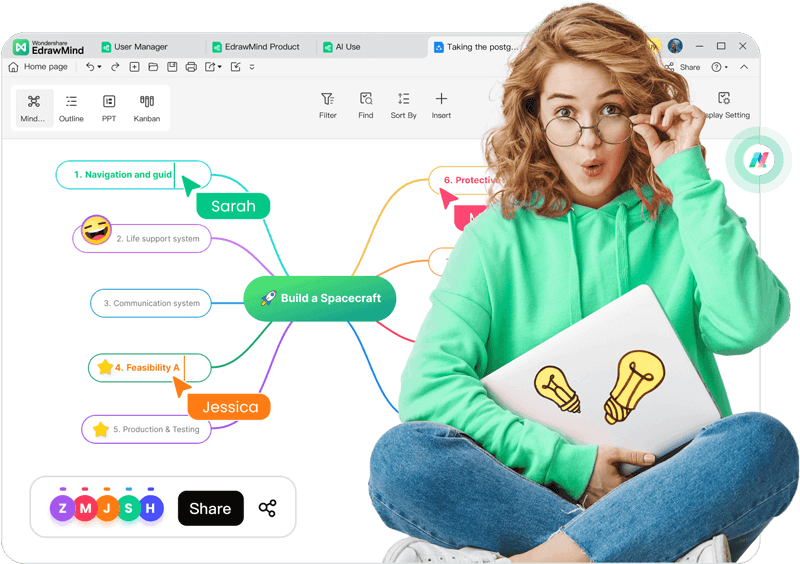
1. Key Features
EdrawMind is a leading platform for org chart creation, offering the following key highlights:
- Built-in Org Chart Feature: You can effortlessly design organizational charts with EdrawMind's user-friendly drag-and-drop interface, catering to both beginners and experienced users.
- Extensive Template Library: Access a wide array of org chart templates with EdrawMind's MindMap Gallery tailored to different industries and organizational needs, saving time and enabling easy customization.
- Edraw AI Technology: EdrawMind incorporates advanced AI technology, providing intelligent suggestions and auto-layout options to enhance chart design and optimize visual representation.
2. Pricing
EdrawMind offers cost-effective pricing plans to suit your organizational chart design needs. Choose from the following options that best fit your requirements and budget.
- Semi-Annual Plan: $39 per month, billed every 6 months.
- Annual Plan: Opt for the yearly option at $59 per year, billed annually.
- Perpetual Plan: Use a specific version of a software indefinitely with a one-time payment of $118.
These pricing options enable you to find the ideal plan for crafting captivating organizational charts that precisely align with your goals and facilitate seamless collaboration.
3. Why EdrawMind Is the Best Tool for Creating Org Charts
Due to its advantages, EdrawMind stands out as the ultimate tool for creating org charts.
Versatile Editing Tools
Due to its advantages, EdrawMind stands out as the ultimate tool for creating org charts.
Completely Free To Use
With a free version offering essential features, EdrawMind caters to budget-conscious users and those requiring basic charting capabilities without cost. The free version ensures accessibility for everyone to experience the benefits of creating stunning organizational charts.
Versatile Platform Access
Users can enjoy the flexibility of installing the software on their devices for offline work, ensuring privacy and security. Simultaneously, the online version enables seamless collaboration and access to org charts from any device with an internet connection.
Steps of Creating an Organizational Chart With EdrawMind
Crafting an org chart mirroring Microsoft's structure with EdrawMind is simple. With its intuitive drag-and-drop interface and extensive template library, you can seamlessly create a comprehensive org chart that captures your organization's hierarchy and roles. Follow these steps to get started.
Step1:Download and install EdrawMind on your computer. Launch the app, click New, and select Org Chart to commence your project. Alternatively, use the Online tool for an immediate start.
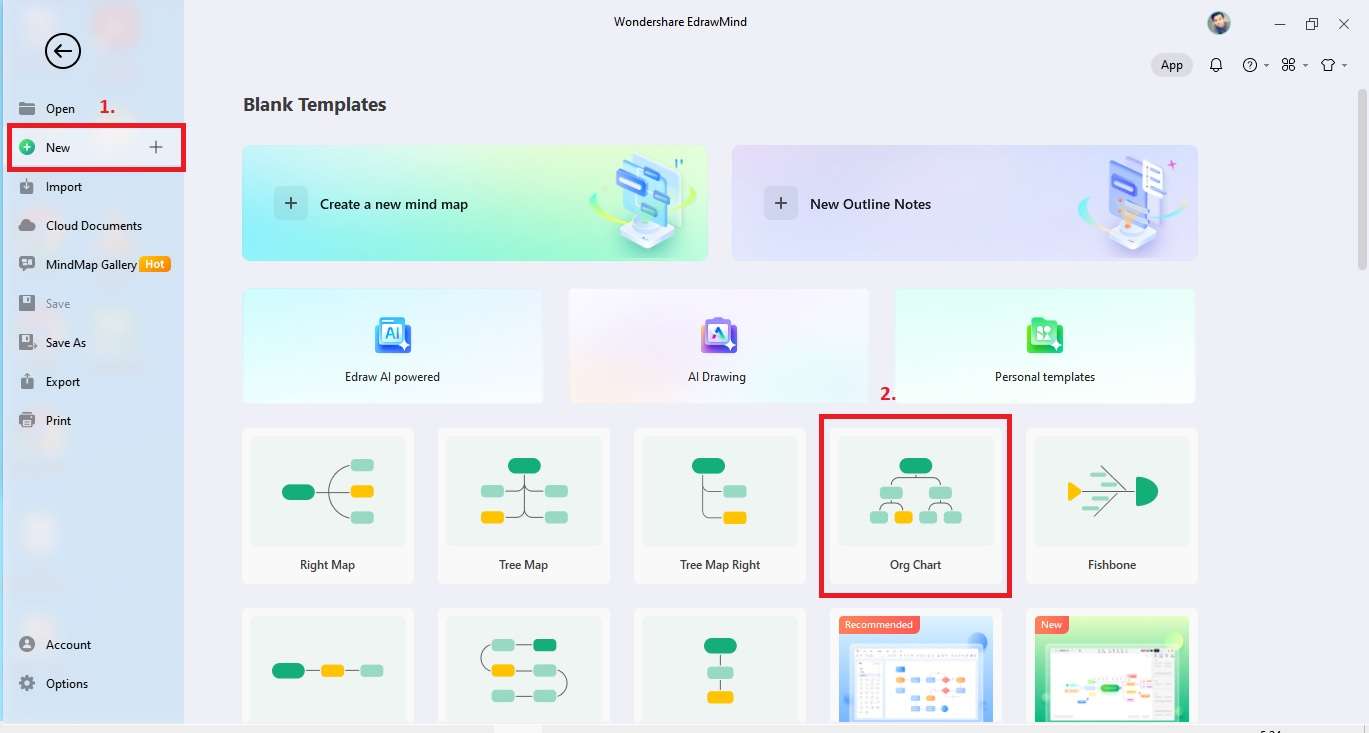
Step1B:Alternatively, explore the MindMap Gallery and use the Search template to find pre-designed org chart templates that match your requirements.
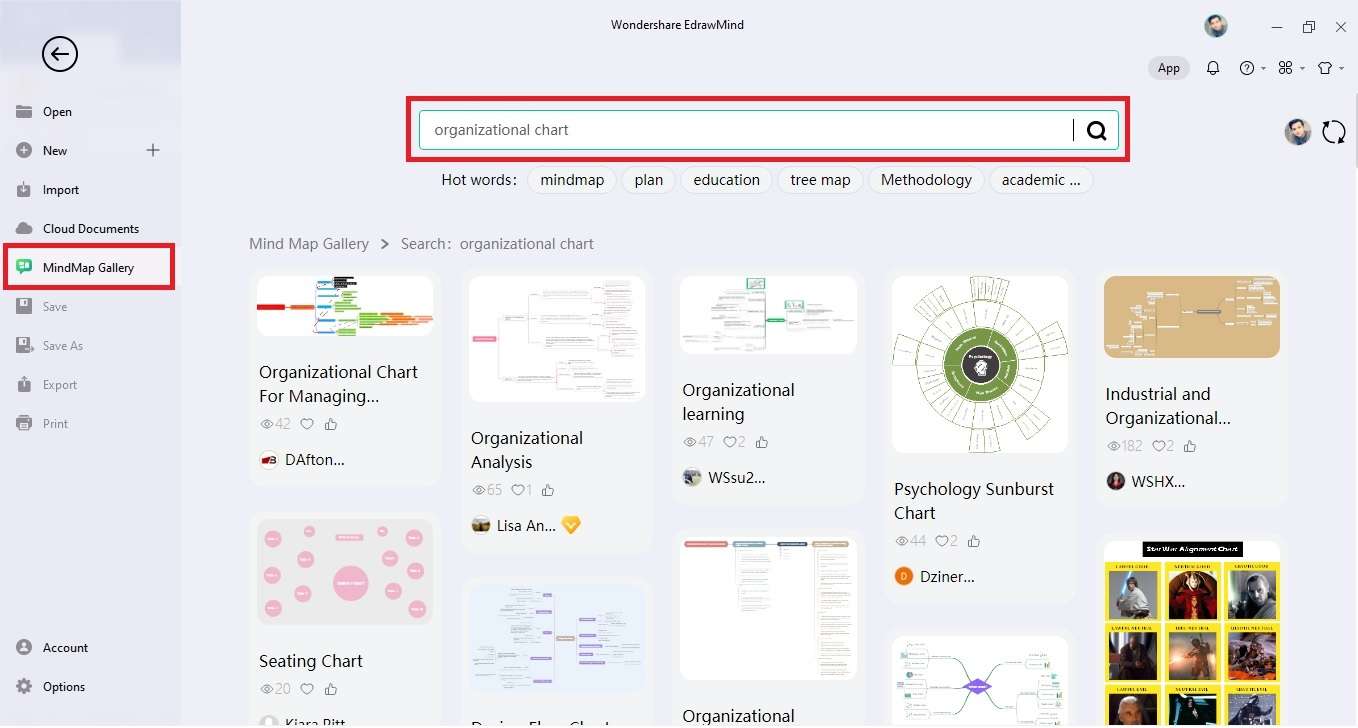
Step2:Personalize your org chart with shapes and connectors. Click Home > Topic in the top toolbar to add shapes (also called "topics") and input team member names. Then, modify the appearance of connectors by selecting Style > Branch > Connector Style.
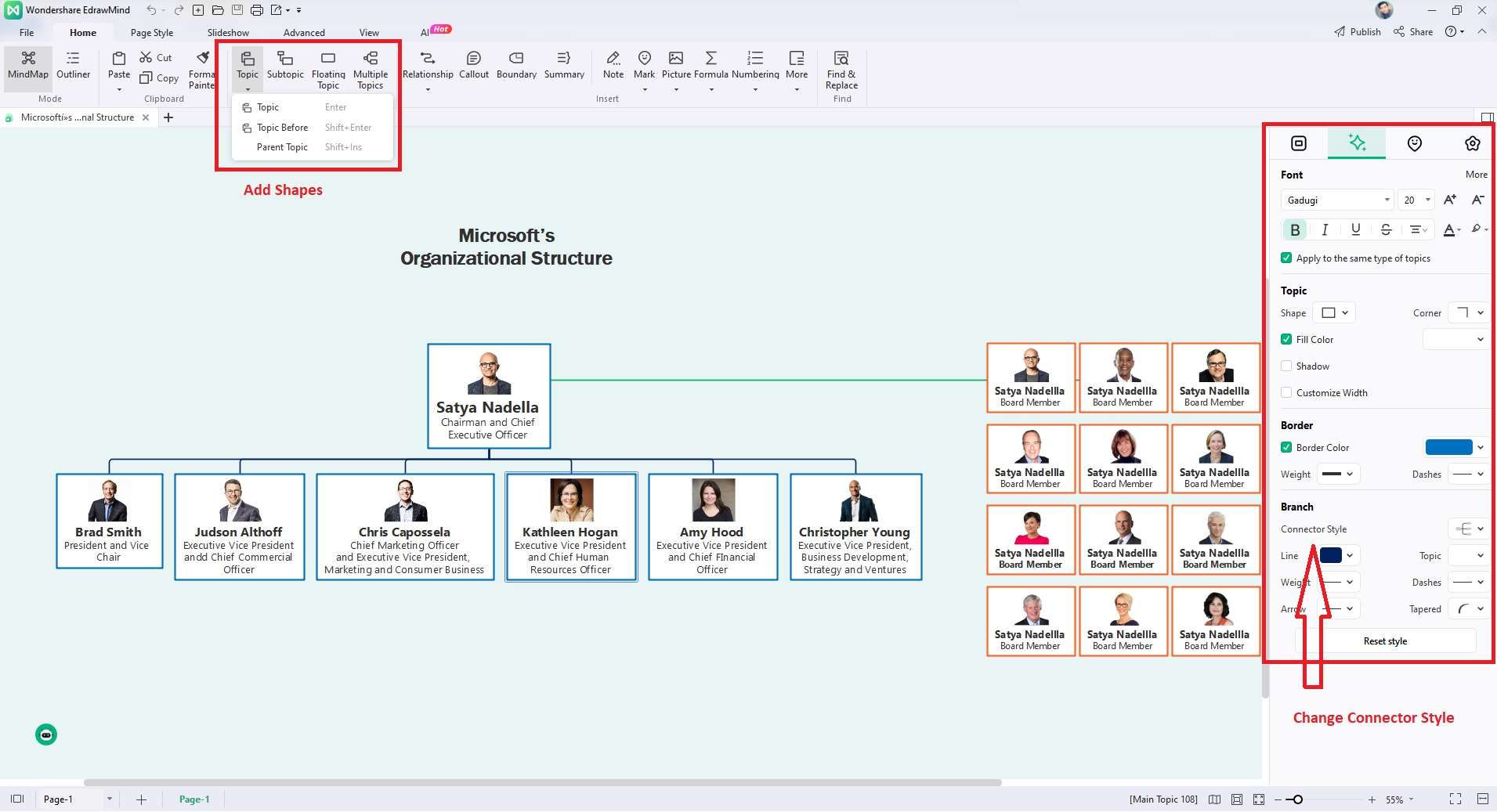
Step3:Change your org chart's aesthetics with your organization's branding. Click Map > Layout, then select the Theme option to customize the color scheme, reflecting your unique branding elements.
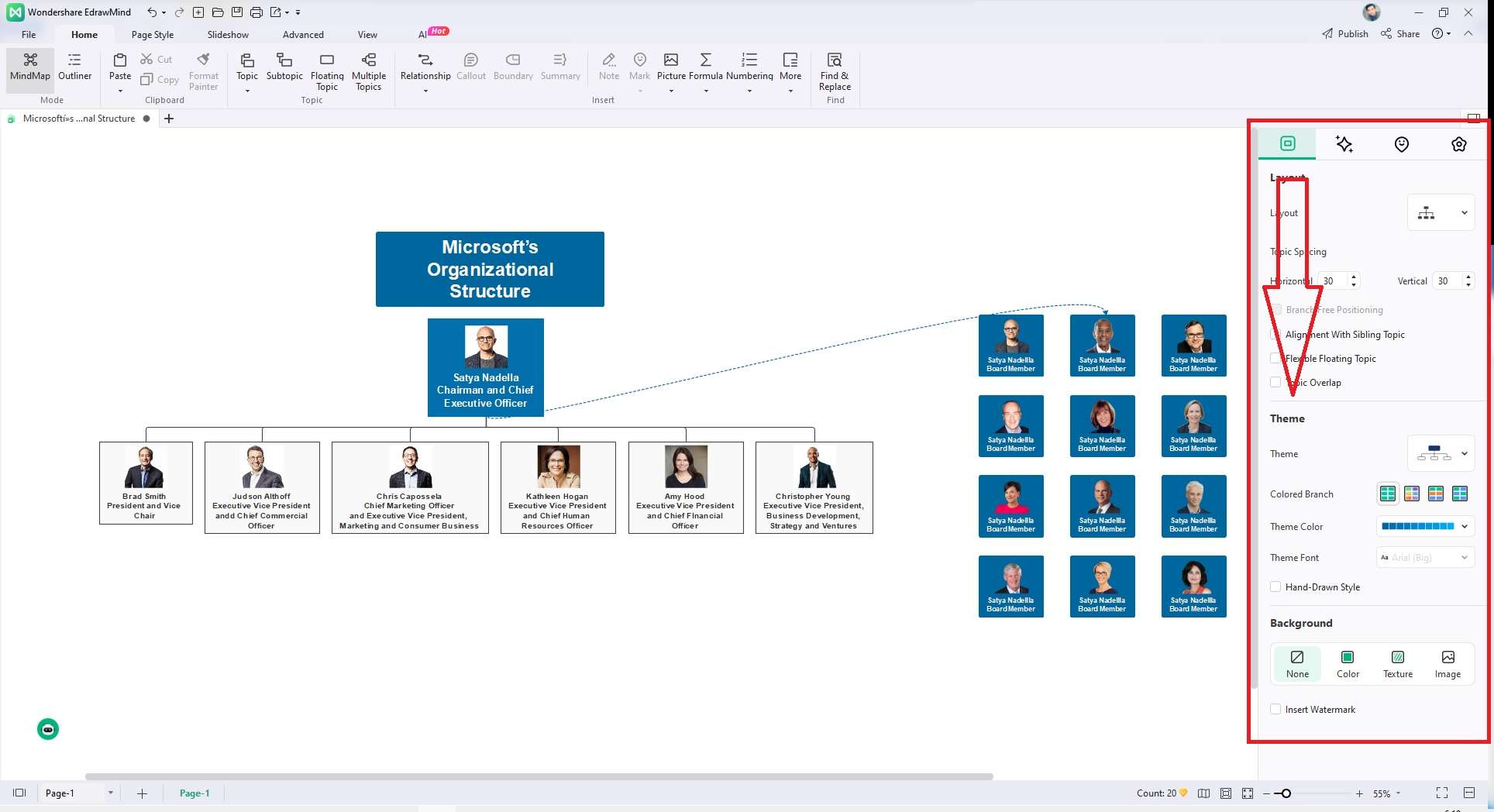
Step4:Finish your org chart by refining the size and position of the shapes. Once you're satisfied, Save your org chart in your preferred format. You can also effortlessly Export your professionally designed org chart with your team and stakeholders to foster better communication and decision-making.
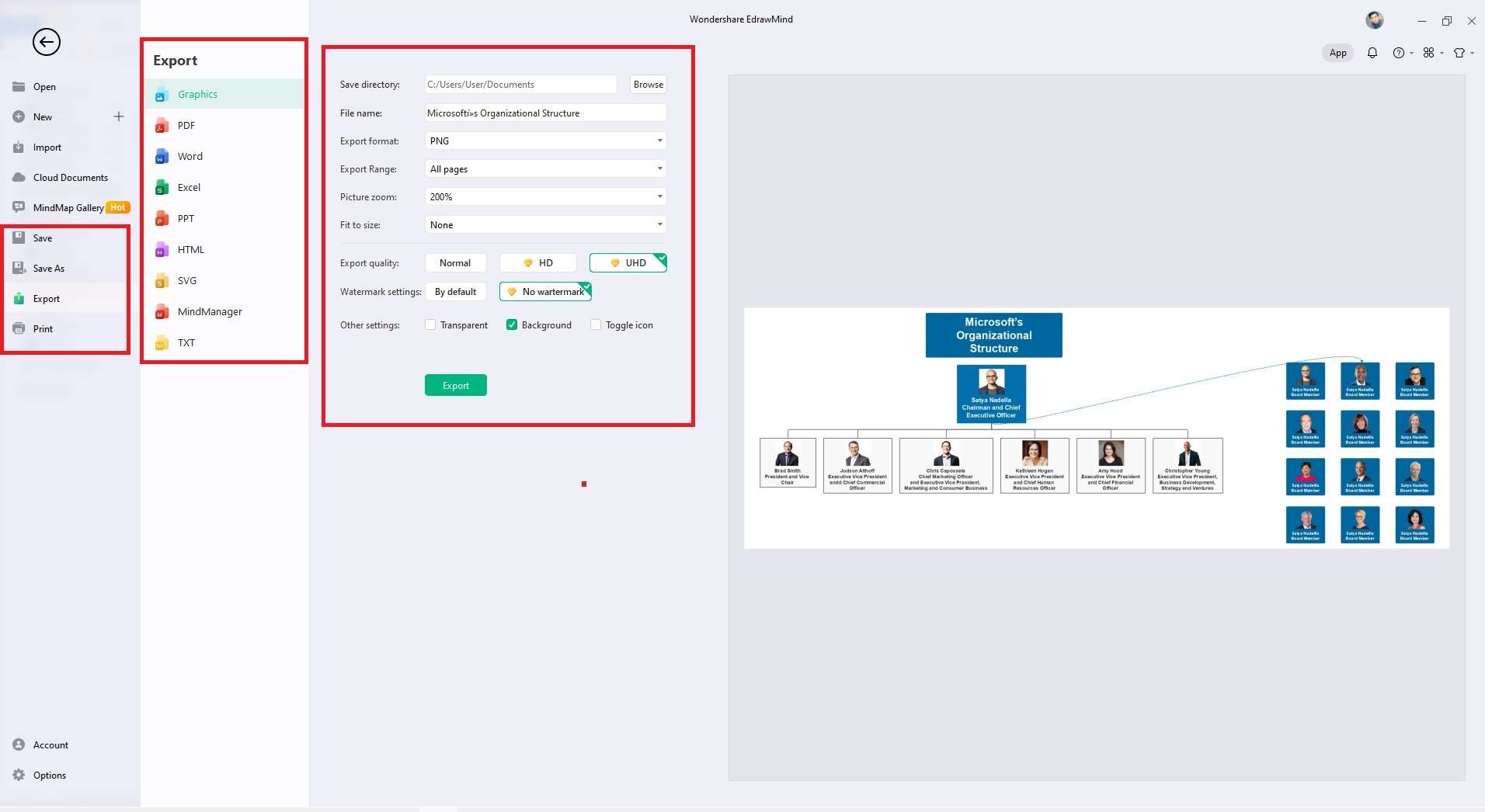
Step5(Optional): You can elevate your org chart's appeal with an AI-generated image. Click AI > AI Drawing on the top toolbar, enter your prompts, and Edraw AI will craft a personalized picture to seamlessly integrate into your org chart, adding a touch of creativity.
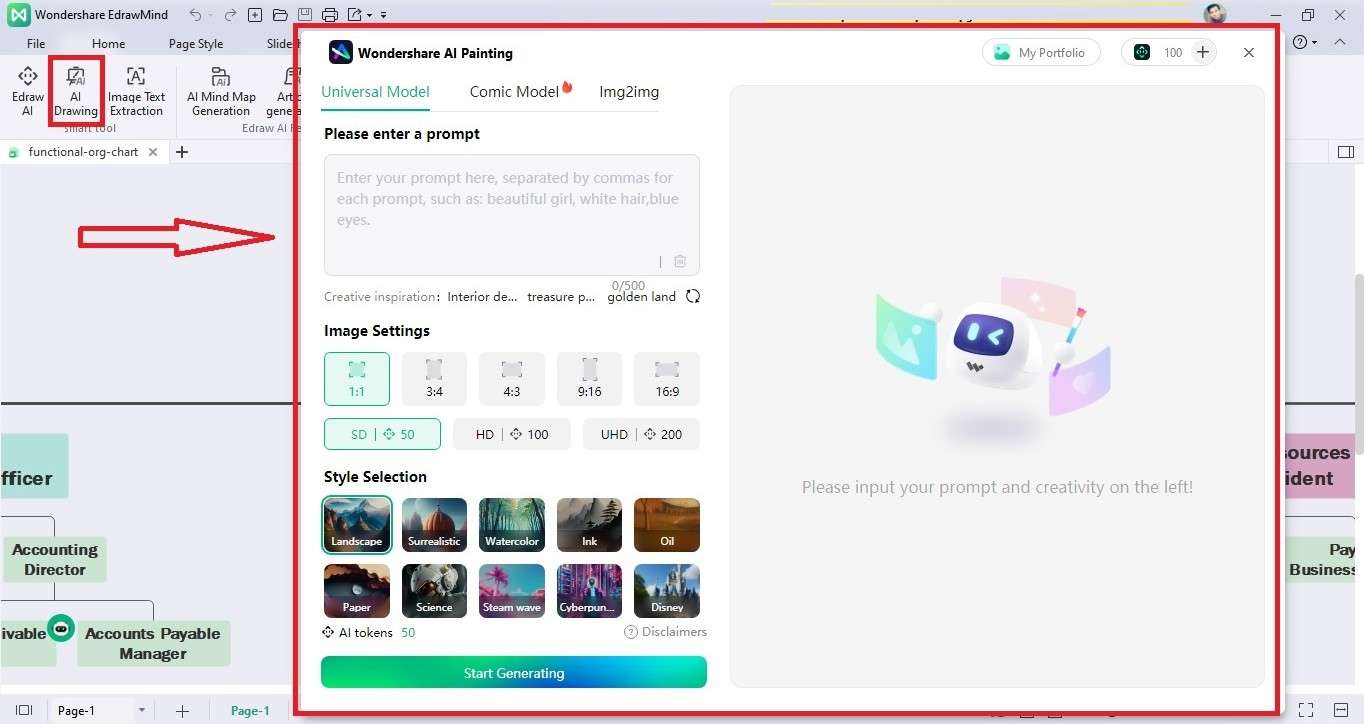
Maximizing the Potential of Organizational Charts
By linking org charts to communication platforms and HR systems, teams gain a holistic view of the organization's structure and resources. For instance, when an org chart is linked to a project management tool, managers can quickly identify available talent and assign roles, promoting agility and productivity.
Integrating Org Charts With Project Management Tools
Integrating org charts can be achieved seamlessly with EdrawMind. Here's how it can be done:
- Export and Import Features: EdrawMind allows users to export org charts in various formats, such as PNG, PDF, or Excel. Project management tools often support file imports, making it convenient to import the org chart into the project management software.
- Real-time Collaboration: EdrawMind's real-time collaboration feature allows multiple team members to work on the org chart simultaneously. Team members can collaborate on the org chart and view changes in real time, ensuring the chart is always up-to-date.
- Real-time Collaboration: EdrawMind's real-time collaboration feature allows multiple team members to work on the org chart simultaneously. Team members can collaborate on the org chart and view changes in real time, ensuring the chart is always up-to-date.
- Linking Resources: EdrawMind supports adding hyperlinks to org chart elements. It relates team members' profiles or roles in the org chart to relevant project tasks or documents. So it can streamline resource allocation and task assignment.
Why Continuously Updating and Evolving Org Charts Is Crucial?
Regularly updating org charts is vital to accurately reflect changes in the organization's structure, roles, and responsibilities. It ensures employees have up-to-date information about their colleagues, departments, and reporting lines. This enables better collaboration, communication, and decision-making.
Conclusion
Microsoft's organizational structure exemplifies a well-defined hierarchy. It is pivotal in promoting clarity, teamwork, and efficiency within the company. Emphasizing the value of org charts, Wondershare EdrawMind is highly recommended as a powerful tool to create and manage org structures. The platform offers numerous benefits enabling users to design appealing and easy-to-understand diagrams.
EdrawMind's intuitive interface, customizable templates, and real-time collaboration features make org chart creation seamless. Moreover, EdrawMind's compatibility with various platforms enhances accessibility and productivity. With this in mind, you can bolster your organization to align with Microsoft's position as a leading technology company.




 below.
below.  below.
below. 

