We all know Google. This giant IT company almost dominates the world's search engine market and other fields, such as mapping, cloud computing, and online advertising.
People call it "the most powerful company in the world". For company owners, business school teachers and students, and management personnel, we all want to know why this company is so successful. There must be some rules and secrets, like its company structure.
In today's article, we will check on the company structure of Google. To help you understand its structure, we've made an organizational chart. Also, if you'd like to improve the efficiency of your company, we will teach you how to make an organizational chart like Google LLC.
In this article
Part 1: What's Google's Company Structure
Google, the tech giant renowned for its innovative products and services, boasts a unique and dynamic organizational structure chart that has been instrumental in its success.
Google's organizational structure has evolved, but a functional organizational structure with various departments and teams has typically characterized it.
Here are the duties of the roles on Google's organizational chart:
- CEO of Google: The Chief Executive Officer is the highest-ranking executive at Google and is responsible for setting the company's overall strategic direction, overseeing its operations, and making key decisions to drive growth and innovation. The current CEO of Google is Sundar Pichai. Ever since his duty in 2015, Google has grown into one of the world's most powerful and successful companies. He was also the 100 most influential people (Time's Annual list in 2016 and 2020).
- CEO, Google Cloud: This position is for Google's division of providing cloud computing services, infrastructure, and other related products to businesses and organizations.
- CEO, YouTube: This role involves setting the vision for YouTube's growth, content policies, and monetization strategies.
- President, Global Affairs & Chief Legal Officer: This position oversees Google's global affairs and legal matters. The person in this role is responsible for managing legal issues, regulatory compliance, government relations, and public policy.
- CFO: Responsible for financial health and strategic financial decisions, including budgeting, financial planning, accounting, and reporting.
- Chief People Officer: Oversees the human resources function within Google. This role involves managing talent acquisition, employee development, performance management, and creating a positive work culture.
- SVP, Chief Business Officer: This position involves identifying new business opportunities, developing partnerships, and overseeing strategic business initiatives.
- SVP, Search, Ads & Assistant: Responsible for overseeing Google's search engine, online advertising platforms, and virtual assistant technologies.
- SVP, Devices & Services: Leads Google's product innovation and manages the overall device ecosystem.
- SVP, Google Research & Health: This position involves overseeing Google's research initiatives across various domains, including artificial intelligence, machine learning, and other emerging technologies. Additionally, this role may lead Google's efforts in leveraging technology for healthcare advancements.
- SVP, Platforms & Ecosystems: This position focuses on managing Google's platform strategies and fostering partnerships with developers, third-party app providers, and other stakeholders.
- VP, Talent Advisor to the CEO: Acts as an advisor to the CEO, primarily focusing on talent-related matters. They guide talent acquisition, development, and retention strategies to ensure Google's workforce is aligned with the company's goals.
- Managing Director, Global Sustainability: The Managing Director in this role leads efforts to reduce the company's environmental impact, develop renewable energy strategies, and promote sustainable practices throughout Google's operations.
Significance of Google Org Structure
Google's organizational structure is characterized by its flat hierarchy and emphasis on cross-functional teams.
The company operates under a matrix structure, where employees are organized into product divisions, such as Search, Ads, Cloud, and YouTube, while also belonging to functional departments, including Engineering, Marketing, and Design. This matrix structure allows for a high degree of collaboration and knowledge sharing across different teams, fostering innovation and the development of groundbreaking ideas.
Part 2: How to Make an Organizational Chart like Google
To make an organizational chart for your company, we will need help from software. Here, we will use EdrawMind.
EdrawMind is an exquisite collaborative mind-mapping tool. It also features a powerful and versatile diagramming tool that empowers individuals and organizations to easily create professional and visually appealing org charts.
Whether you are designing an organizational structure for a startup or streamlining the hierarchy of an established company, EdrawMind offers a range of features to simplify the process and produce impressive results. It has so many free and innovative organizational chart templates for everyone to download.
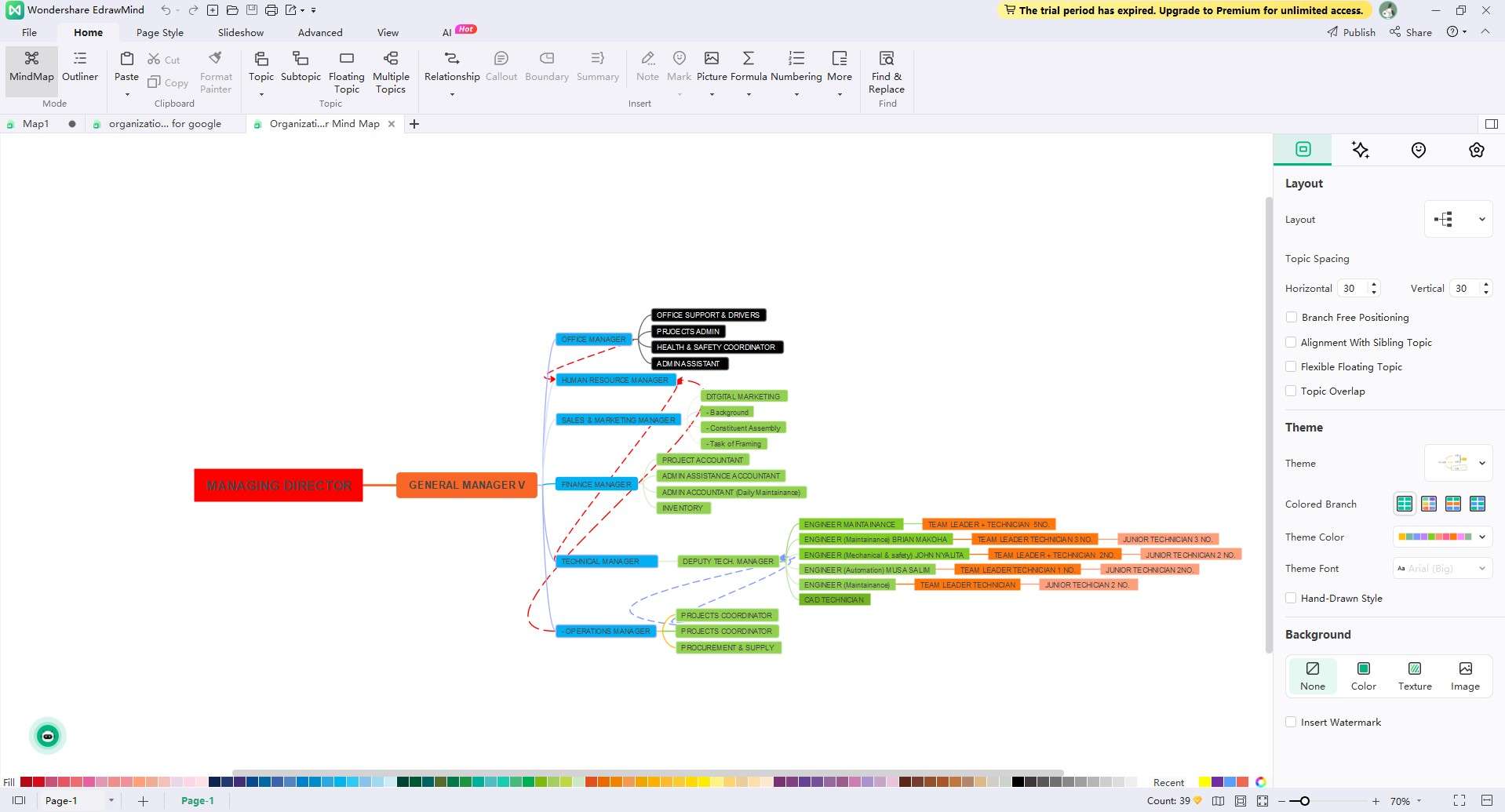
Key Features of EdrawMind
- Extensive Templates and Symbols: The tool offers a vast collection of pre-designed templates and symbols specific to organizational structures, allowing users to start their org chart with a solid foundation and customize it as needed.
- Collaboration and Sharing: EdrawMind supports real-time collaboration, enabling multiple team members to work on the org chart simultaneously. It also allows for the easy sharing and exporting of charts in various formats for seamless collaboration and presentation.
- Flexibility and Customization: Users can customize every aspect of their org chart, including colors, fonts, shapes, and layout, to match their branding or specific requirements.
- Innovative Tools and Auto-Formatting: EdrawMind's intelligent tools and auto-formatting features ensure that org charts remain organized and visually appealing, even with adjustments and modifications.
Creating a Google Company Org Chart With EdrawMind
Creating an org chart may seem daunting, but thanks to user-friendly tools like EdrawMind, the process has become more accessible. This section will provide a step-by-step guide to crafting an org chart that fosters clarity, collaboration, and success within your organization using EdrawMind's Org Chart tool.
Step 1
Launch your device's program to create an org chart with EdrawMind. You may download and install the program on your computer or use it online on your browser.
Step 2
Once on its homepage, click the Org Chart template from the Blank Templates options.
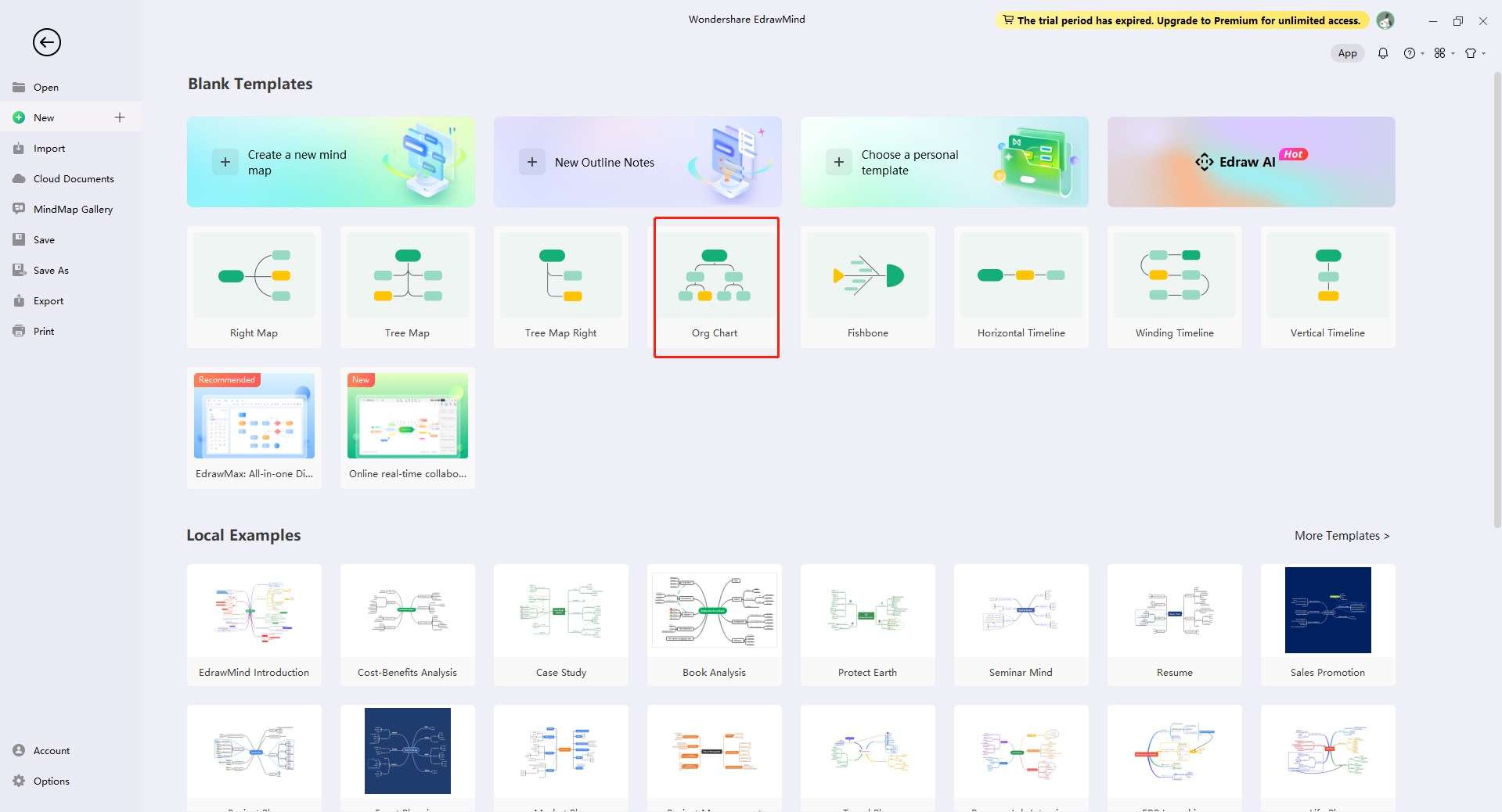
Step 3
Once on the org chart tool page, navigate to the right side panel of the screen and click Layout. Choose one from the options to start your org chart.
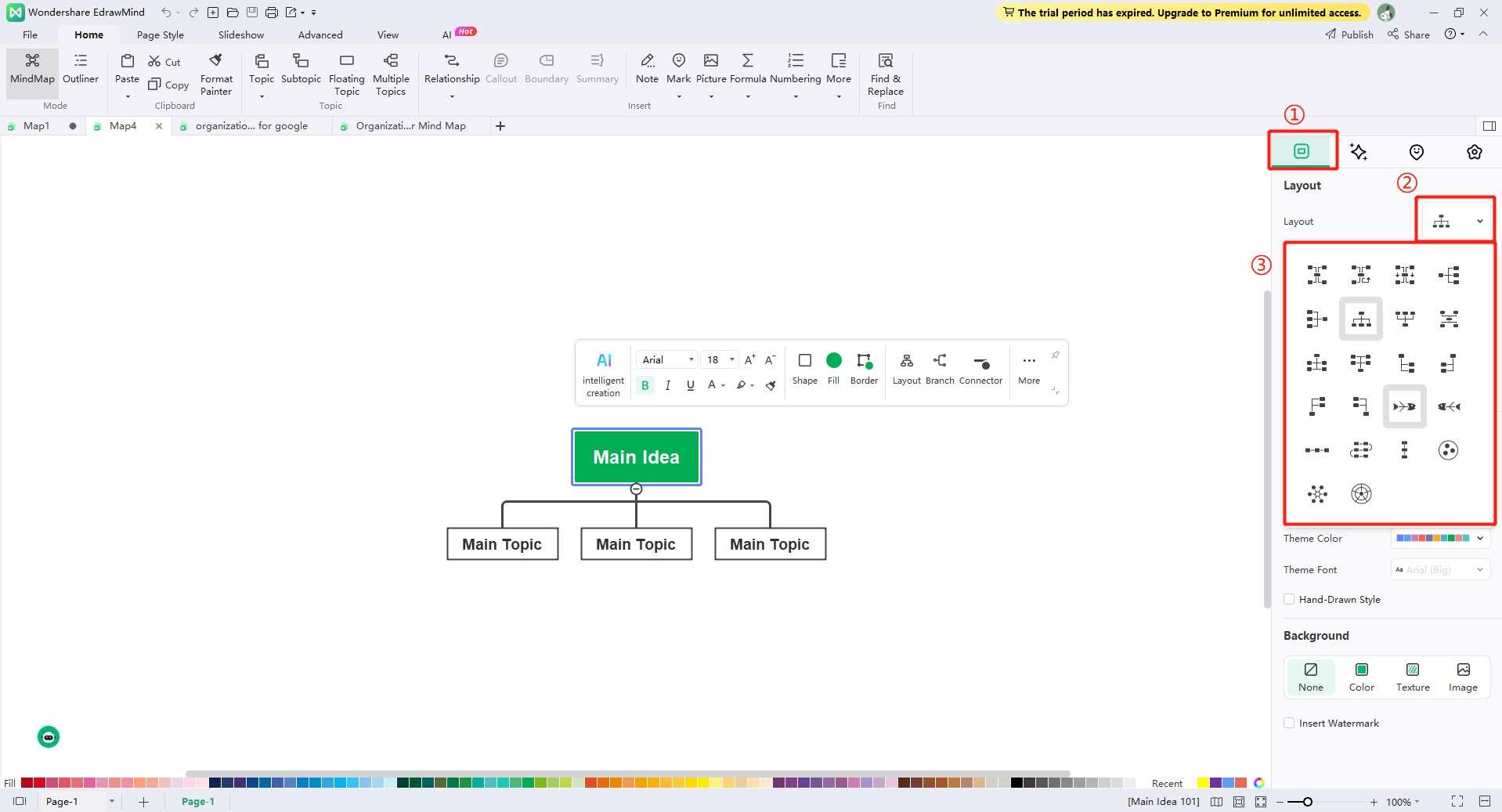
Step 4
You can customize your org chart using EdrawMind's various tools, such as block shapes, roles, etc.
Step 5
Once finished, save and export your org chart by clicking the Save and Export button on the top of the interface. It will show the options for exporting your file. You can also upload it to the community or your social media accounts.
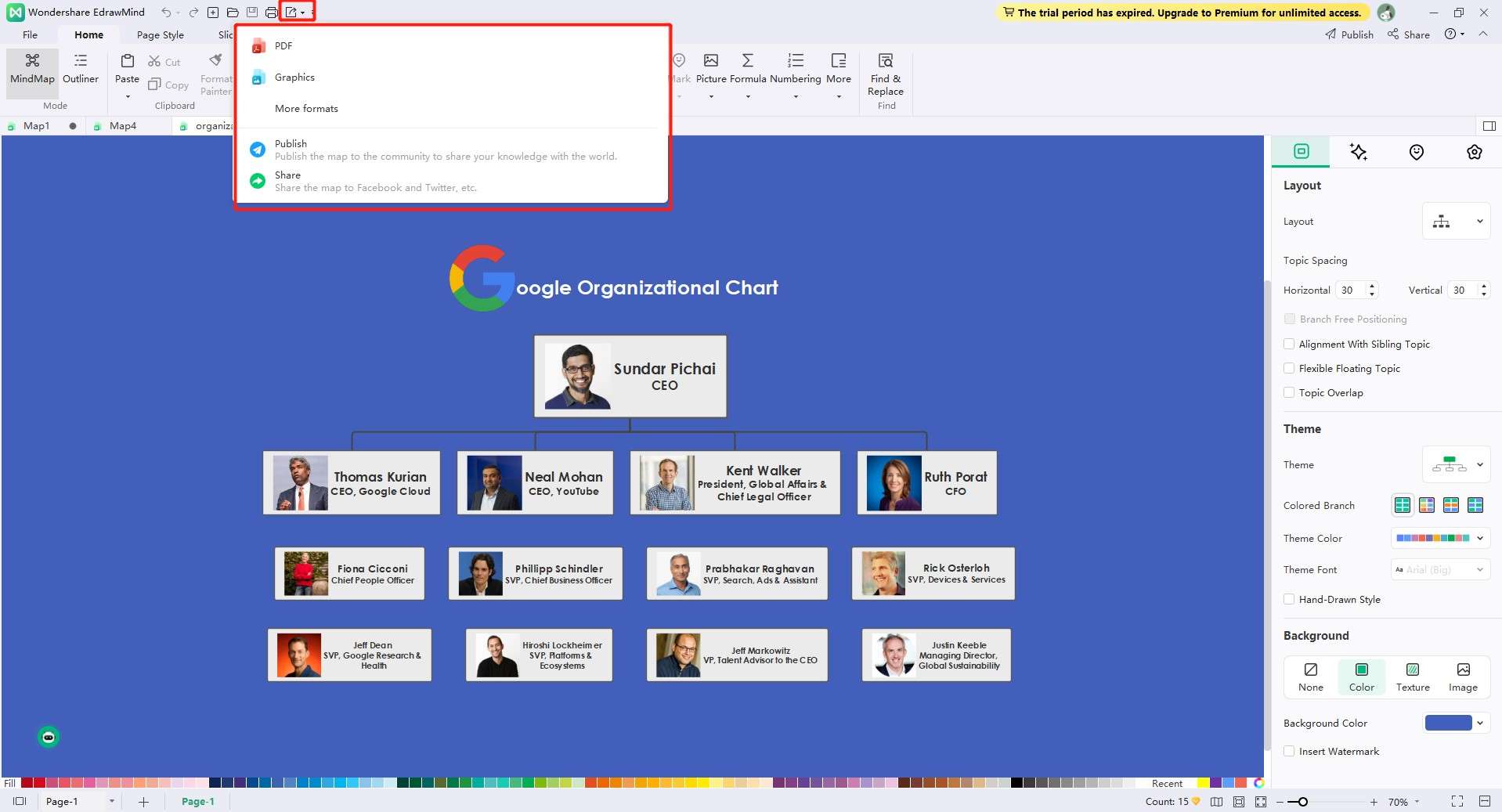
Note: Your org chart can be saved and exported in several different file types: Microsoft Office, PDF, Adobe Photoshop, and Graph Paper are just a few examples. The exported graph format allows the diagram to be included in other documents, including PDF, Word, Excel, PPT, etc.
Part 3: Tips to Make a Good Organizational Chart
A well-designed organizational chart can enhance clarity, improve decision-making, and foster effective collaboration. To ensure your org chart is both informative and visually appealing, a list of ten essential tips is provided below:
Format the Chart so That It Will Fit on a Single Page
Combine horizontal and vertical box arrangements at the chart’s top to accommodate as many boxes on a single page as possible.
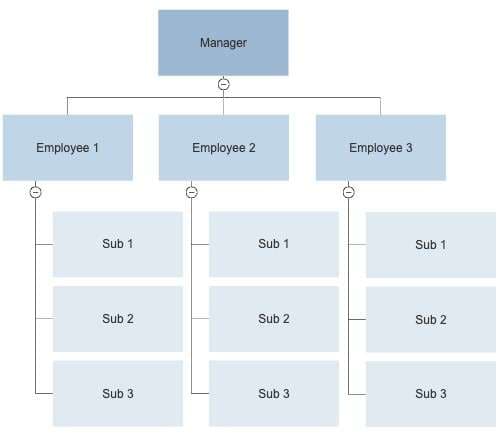
Put People With the Same Title in the Same Box
Compared to giving each employee their box, the space saved by grouping those with similar titles is substantial.
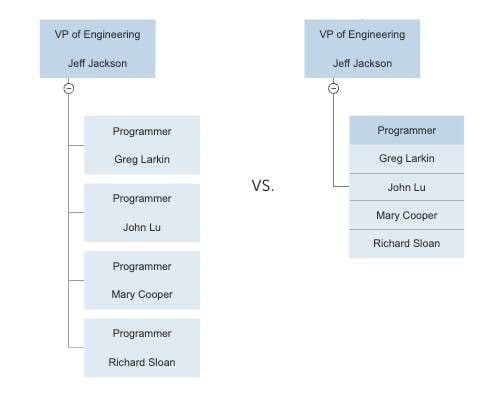
Make All of the Boxes the Same Size and Properly Space Them
The visual appeal of charts is greatly enhanced when all boxes are the same size (except multi-person boxes).
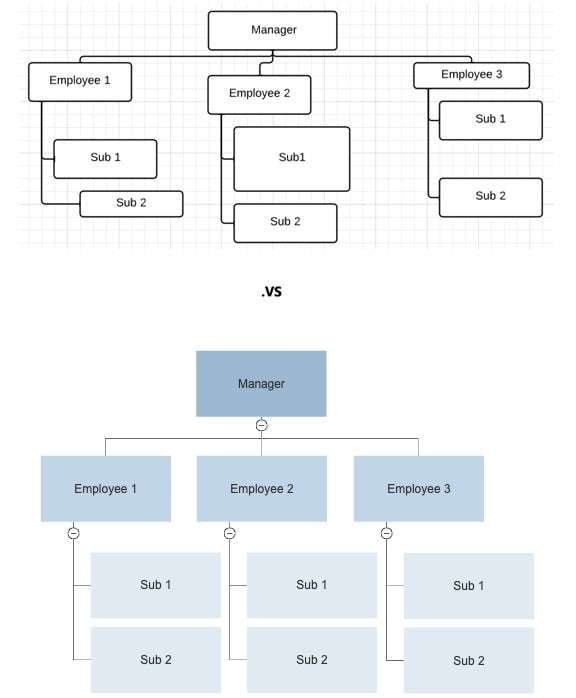
Display Assistants in a Sidebar Below the Manager
Managers should have a line going down to their employees, and an assistant should have a box branching off that line. This sets the assistant apart from other subordinates of the manager.
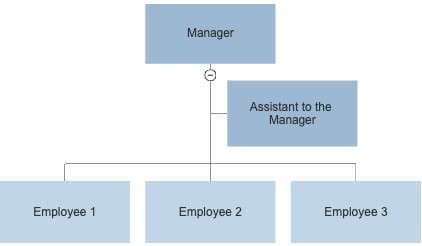
Put Position Followed by the Name of the Person Who Holds It
Since positions establish the organizational structure and not the persons who currently occupy them, the position title should be displayed before the name of the person in that role.
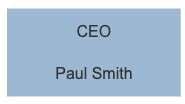
Display Managers With Two Titles in the Chart As Two Distinct Boxes
One individual may oversee several departments at once. The best way to illustrate such a case is to depict that individual holding both places simultaneously on the chart. Remember that organizational charts are based on job positions, not employees.
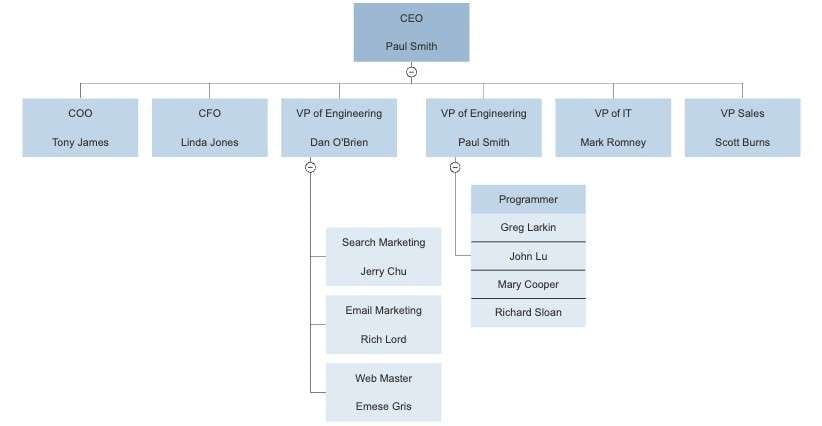
Dotted Lines Should Be Used Sparingly
To illustrate relationships, you can use a dotted line between the boxes representing two different positions. A typical scenario is an assistant who serves three other managers.
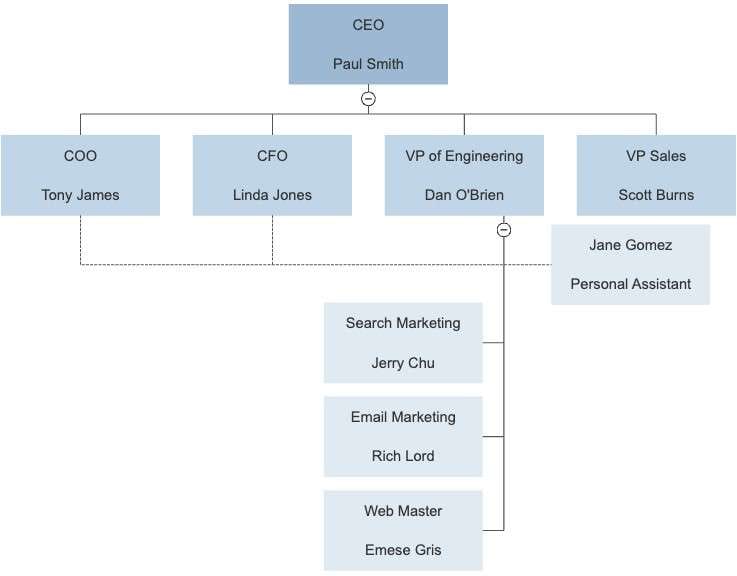
Conclusion
Streamlining an organizational structure by creating an org chart is crucial to optimizing productivity and success. Drawing inspiration from innovative Google org charts, businesses can adapt and tailor their org charts to foster collaboration, flexibility, and transparency within their unique environments.
With tools like EdrawMind, creating a professional and visually appealing org chart has never been easier. EdrawMind offers a powerful solution for creating professional org charts. EdrawMind's compatibility across web, desktop, and mobile platforms adds to its accessibility, making it a valuable tool for teams seeking to craft visually impressive and easy-to-understand org charts.




 below.
below.  below.
below. 

