There was a time when, to make a document or diagram, you would have to learn about basic coding language. This meant that being productive with computers involved knowing how to use text editors that required knowing about a seemingly alien language. However, with the dawn of WYSIWYG editors, doing different projects has been much easier.
For example, you don’t have to learn about HTML or similar languages in web and content creation. You can load up a website maker, drag-and-drop some elements you like, and you’re ready. You can also now create diagrams without learning languages like Mermaid or similar syntax.
Overall, it’s a great time to create documents these days. So, if you’re looking for your next WYSIWYG tools, this article will list 10 of them. It will also provide you with editors for almost every purpose, so read through to make your arsenal of tools more powerful.
In this article
Top 10 Free WYSIWYG Editors
If you’re wondering, WYSIWYG stands for “What You See Is What You Get.” It means you don’t have to code or remember some complicated syntax. For example, in web creation, making a website in HTML requires adding or tags. In a WYSIWYG editor, you click the “B” button and instantly see bold text appear. You can even choose from different fonts or text styles.
Almost all of the tools available these days are WYSIWYG in essence. While traditional code-based editors offer benefits, especially for the knowledgeable, WYSIWYG editors are perfect for the average person.
Here are some of the WYSIWYG tools available:
Wondershare EdrawMind
First on our list is a special one. Contrary to most of the picks below, this is a WYSIWYG editor focusing on diagramming instead of document or web creation. Wondershare EdrawMind provides an approachable method of mind-mapping or diagramming in general. After all, the tool is focused on providing you with visual tools for almost any project.
As you may know, creating mind maps or diagrams with tools like Mermaid and PlantUML is possible. EdrawMind is essentially the upgraded, WYSIWYG version of these tools. It removes the need for code while providing WYSIWYG diagramming and more, such as AI diagram generation, AI writing tools, and a heavily-packed library of symbols and templates.
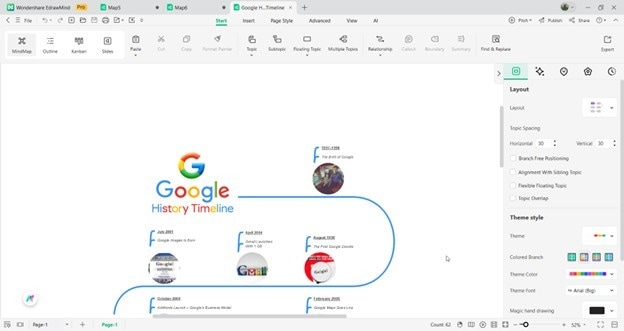
EdrawMind is perfect for WYSIWYG diagramming and idea/concept development and brainstorming in general. Here are some of its other key features that help you do all that:
- Support for over 280+ diagram types
- Well-synced outline, PowerPoint, and mind mapping mode.
- Real-time collaboration features.
- Export to multiple formats like PDF, Word, and PowerPoint.
- AI tools like a mind map generator, AI copywriting, and a built-in AI chatbot
TinyMCE
TinyMCE is one of the most popular open source WYSIWYG editors available today. It has been around for years and powers many content management systems, including WordPress. Developers love it because it’s highly customizable, while writers appreciate its familiar interface.
Here are some of its key features:
- Rich text editing with a Word-like toolbar.
- The plugin supports advanced features like spell check, media embedding, and tables.
- Mobile-friendly design with responsive behavior.
- Strong documentation and community support.
- Works across all major browsers and integrates easily with most platforms.
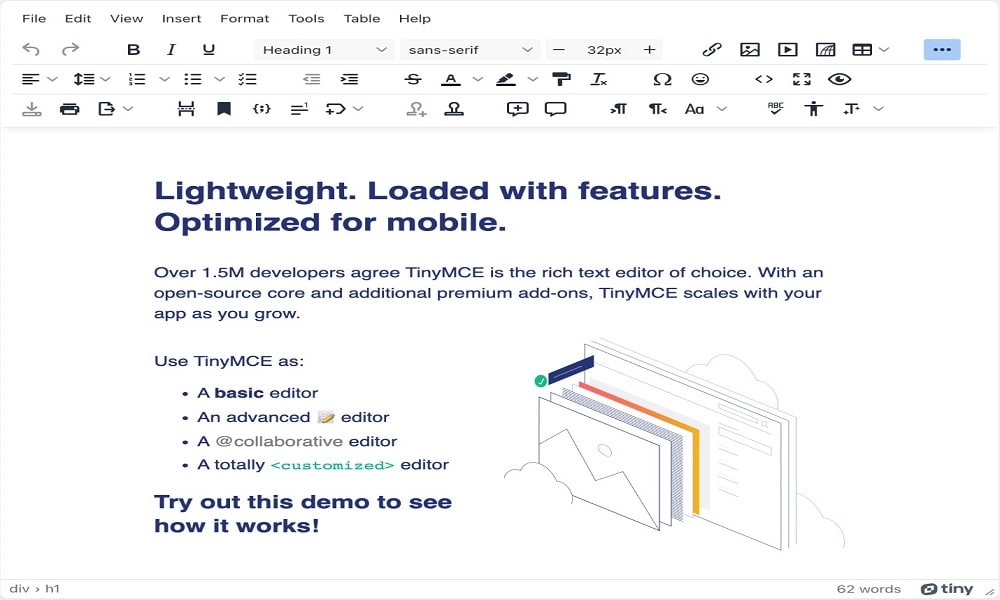
CKEditor 5
CKEditor 5 is a modern take on the old and popular CKEditor. It takes from its predecessor, and it delivers. The only difference is that it offers a cleaner interface and is built with a modular architecture, making it easy to extend with new features. Thanks to its real-time support, it’s often used in web applications requiring collaborative editing. Some of its key features are:
- Real-time collaboration and version control.
- Sleek, modern UI with drag-and-drop image upload.
- Highly customizable with plugins.
- Markdown and HTML output options.
- Runs in browsers and integrates with React, Angular, and Vue frameworks.
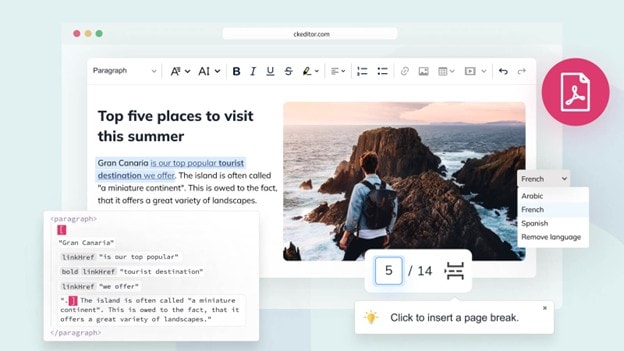
QuillJS
QuillJS is a lightweight, open-source WYSIWYG editor focusing on speed and flexibility. It’s designed for developers who need a solid text editor without unnecessary complexity. Despite being light, it still offers essential editing features, such as the following:
- Simple, clean API for developers.
- Rich text formatting, lists, links, and embeds.
- Supports themes for UI customization.
- High performance with minimal footprint.
- Works on all modern browsers.
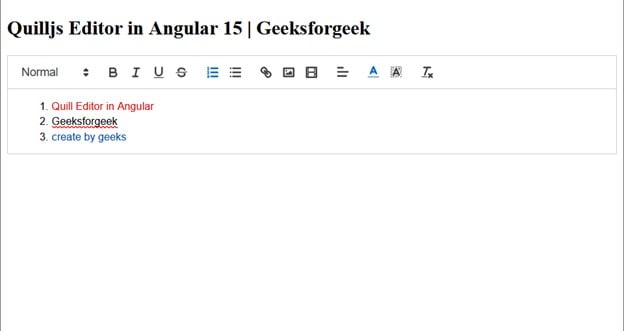
Froala
Froala is a lightweight WYSIWYG editor built with performance in mind. While it also comes with a commercial license, the open source version is powerful enough for most projects. It’s known for its fast loading speed and clean, minimal interface, and the following key features:
- Rich text editing with an inline toolbar.
- Built-in image, video, and file upload options.
- Lightweight code for quick loading.
- Supports over 30 languages.
- Browser-based, integrates with frameworks like React, Angular, and Vue.
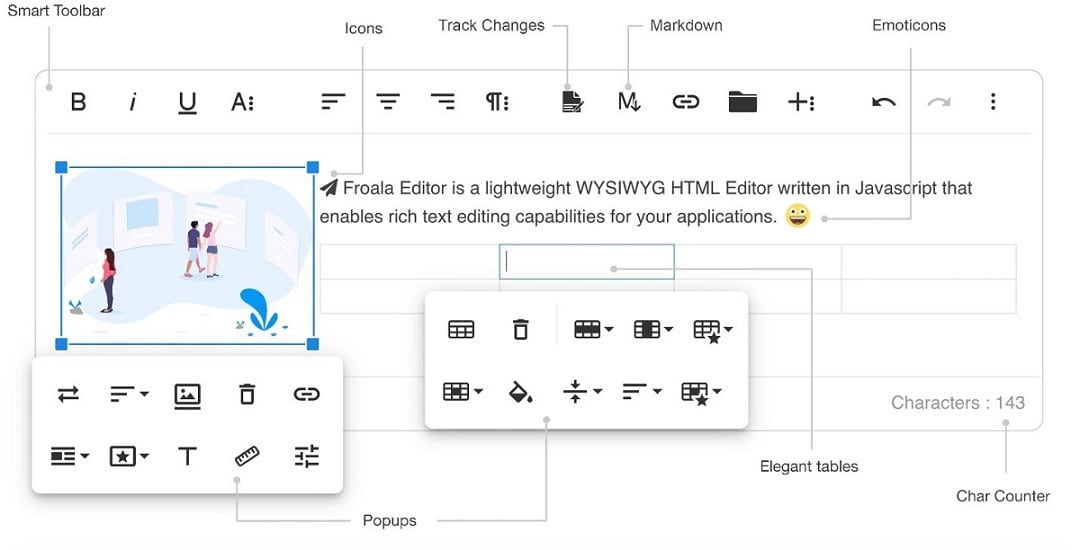
Trix
Trix is an open-source editor created by Basecamp. It’s designed to be user-friendly and straightforward, focusing on writing rather than overwhelming users with too many options. Many developers choose it for blogs and note-taking apps. Its key features include:
- Handles rich text, lists, links, and attachments.
- Clean and distraction-free design.
- Built to work well with Rails but adaptable elsewhere.
- Small file size, fast performance.
- Works on modern browsers, with easy integration into web apps.

Draft.JS
Draft.JS is a JavaScript framework developed by Facebook for building rich text editors in React. Instead of being a drop-in editor, it provides the building blocks for developers to create custom solutions. It delivers the intuitive editing interface through the following key features:
- Fully customizable editor experience.
- Built with React for seamless integration.
- Supports plugins, mentions, hashtags, and media embeds.
- Active community with many third-party extensions.
- Works in browsers, React-based projects only.
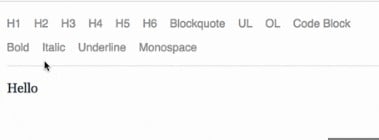
TipTap
TipTap is built on top of ProseMirror (which will also be covered below), but it’s designed to be more user-friendly for developers. It provides a headless editor, meaning you can completely customize the UI while relying on its solid text-editing core, and the following key features:
- Extensible architecture for custom features.
- Rich text, tables, mentions, and collaborative editing.
- Headless design for complete UI flexibility.
- Great React, Vue, and Svelte support.
- Works on modern browsers, designed for JavaScript frameworks.
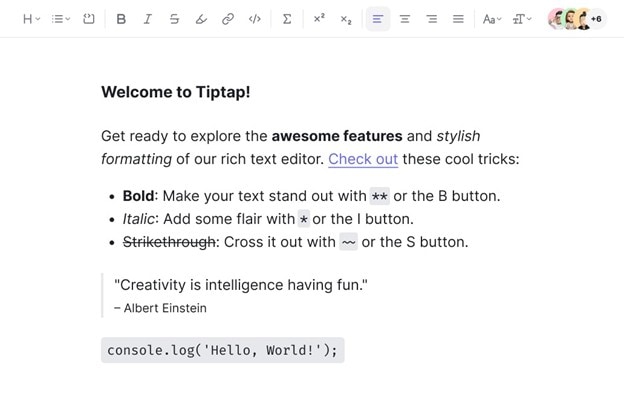
Aloha Editor
Aloha Editor is another lightweight WYSIWYG tool that emphasizes inline editing. Instead of opening a separate editor window, you edit content directly on the page where it appears, making it intuitive for content creators. Some of its key features are:
- Inline editing with live preview.
- Easy integration into CMS platforms.
- Plugin system for added functionality.
- Optimized for performance.
- Works on all major browsers
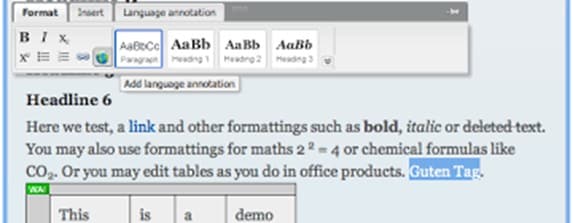
EditorJS
Editor.JS is not a traditional WYSIWYG editor but a block-style editor, similar to WordPress Gutenberg's. Instead of continuous text, content is broken down into blocks, such as paragraphs, images, or quotes. This makes it more flexible for structured content. Especially with the following key features, it’s another good WYSIWYG editor:
- Block-based editing for modern web content.
- Outputs clean JSON data instead of messy HTML.
- Highly extensible with custom blocks.
- Focused, minimal interface.
- Works in modern browsers, integrates well into web apps.
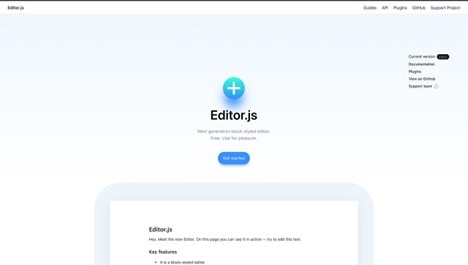
What To Look for in WYSIWYG Editors
Not all WYSIWYG editors are built in the same way. Some are simple and lightweight, while others come packed with advanced features for large-scale projects. Before deciding which one to use, it helps to know what matters. Here are a few points to remember when choosing the right tool.
- Plugin ecosystem. Editors with a strong plugin system allow you to expand their features whenever needed. This makes adding things like spell checkers, media embedding, or custom formatting options easier without starting from scratch.
- Mobile/browser/cloud compatibility. Many users now work across devices. A good editor should run smoothly on mobile, work in any major browser, and, if possible, have cloud features that make collaboration easier.
- Real-time collaboration. The ability to edit documents together in real time is essential for teams. It reduces back-and-forth emails and keeps everyone on the same page, literally.
- Scalability for different projects. Some editors are perfect for personal blogging, while others are built to handle enterprise-level CMS platforms. Consider your use case and choose an editor that can grow with your needs.
Ending Notes
As you finish this article, remember that WYSIWYG editors are meant to deliver on both ease-of-use and functionality. It should offer traditional editors' basic and foundation features, while bringing more to the table. Otherwise, it won’t be much of an upgrade, especially if you come from age-old editors.
Still, if you’re looking for a WYSIWYG diagram or mind map maker, EdrawMind is your pick. This tool is designed to supercharge your creativity without worrying about complicated coding skills or syntax.






