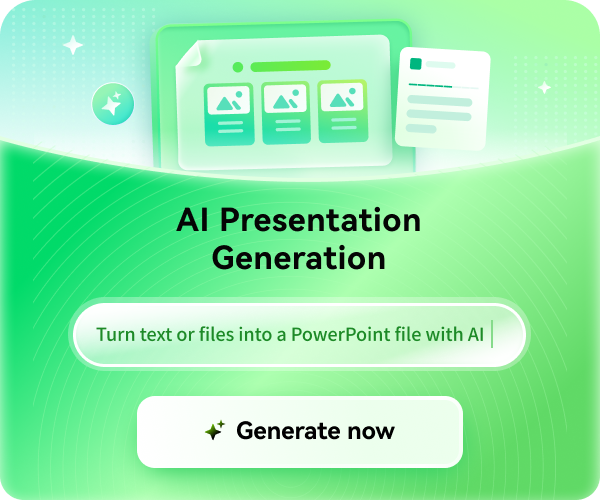Let’s check some of the best MindMeister alternatives providing similar features, better pricing plans and ratings, and some of their pros and cons. All of the included alternatives provide advanced mind mapping options, collaboration tools, and integration features. Let’s find the right one for you.
MindMeister is a feature-packed mind-mapping tool that supports collaborative diagramming through user groups, commenting, and roles and permissions. It also offers valuable features like various styling options, multiple working modes, and cross-platform compatibility.
However, some downsides to this app have spoiled the customer experience for many users. Multiple users have reported being disappointed with MindMeister’s subscription model. Some found the customer service and the latest updates to be subpar.
To solve that issue, I’ve created a list of MindMeister alternatives that discuss each tool’s pros, cons, and features. Let’s dive in and see which software meets your needs best.

In this article
Top 6 MindMeister Alternatives
1. EdrawMind - AI-powered Mind Map Tool
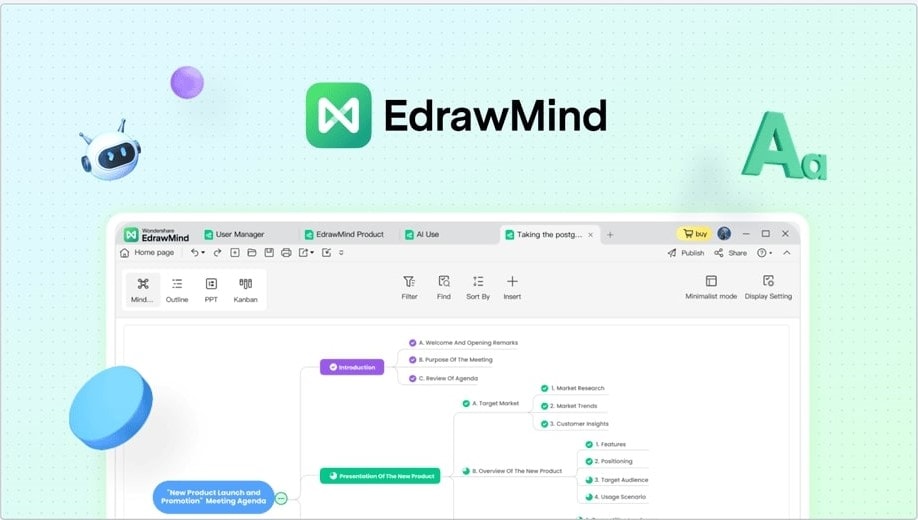
EdrawMind is an AI-powered diagramming tool that helps you visualize ideas and collaborate effectively. It provides features for efficient diagramming and task management such as ready-to-use templates and priority and progress markers. Its AI diagram generator can create professional-looking mind maps in a snap and even expand a node into more branches.
Key Features of EdrawMind
- A wide variety of pre-designed templates so you don’t have to start from scratch.
- Multiple working modes like mind map, Kanban, and slides for a streamlined workflow.
- AI features to generate diagrams, summarize files into a mind map, translate between languages, and more.
- Supports 10+ file formats like PDF, SVG, Visio, and JPG.
- The real-time collaboration feature lets teams work on the same file simultaneously. You can insert comments, leave notes, and co-edit diagrams.
Pricing
- Free plan.
- Individual plan: $7.9/month.
- Team plan: $9.9/month/user.
User Ratings
User Reviews
Jeemit C, Manager People and Culture
- Likes: Simple yet easy to use as I was using for making Org Chart. It is very simple drag and drop.
- Dislikes: It have certain limits, post that we have to purchase, which is not affordable
2. Miro - Excellent for Teams
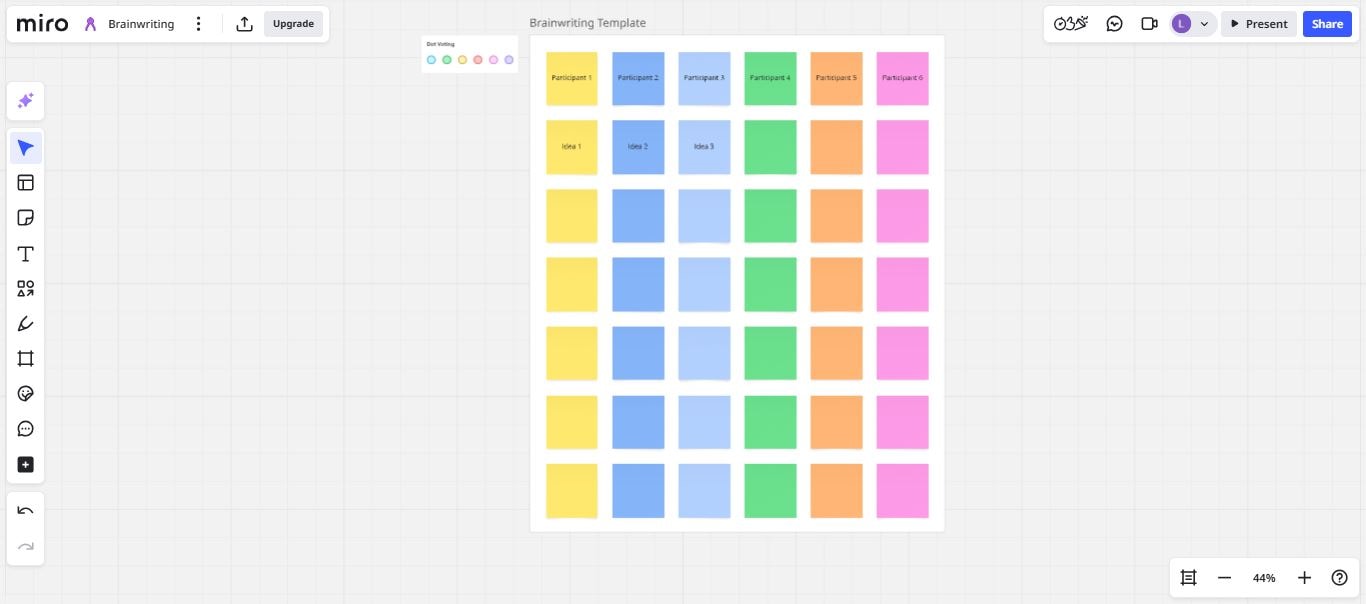
Miro is a blend of features from several different categories of tools. It facilitates diagramming, recording video walkthroughs, creating slides, video conferencing, and more. And the best part is that despite all these features, it doesn’t have a steep learning curve.
Additionally, Miro’s template library offers templates for a variety of use cases. Some examples are Product Roadmap, UX Research, and Timeline Builder. With a paid account, you can create custom templates as well.
Key Features of Miro
- Over 150 integration options with tools like Jira, Asana, and Slack for smoother operations.
- Miro AI is built into the canvas to transform scattered ideas into presentable outcomes. Also, it helps refine your writing, provides contextual advice, and generates documents.
- Plenty of customization options like changing themes and layouts, inserting stickers and free-hand drawings, and adjusting layouts and opacity.
- Miro offers synchronous and asynchronous collaboration tools. You can insert comments, make changes to the board simultaneously, and also record video walkthroughs.
- Private mode lets you have focused sessions. It hides your sticky notes from other collaborators until everyone is ready to share.
Pricing
- Free plan.
- Starter plan: $8/month/user.
- Business plan: $16/month/user.
- Enterprise plan: starting from 30 members. Contact sales for pricing.
User Ratings
User Reviews
John S, Engineering Manager
- Likes: So many built-in objects for creating the perfect board, with more seemingly added on a regular basis. Gets the basics right, such as basic diagrams and flowcharts - but also integrates deeply with Jira, etc. Good tool for doing interesting team retrospectives.
- Dislikes: Organisation and discoverability of other boards or boards you've created in the past - hard to find your old work.
3. ClickUp - Plenty of Integration Options
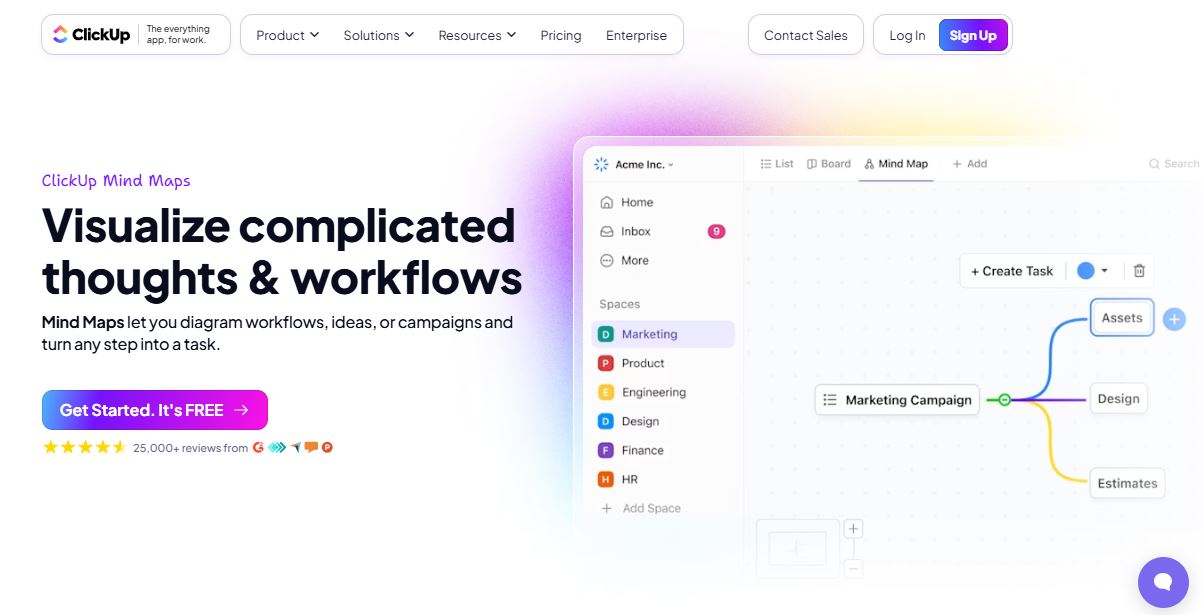
ClickUp is a work management tool with diagramming capabilities. It offers robust mind-mapping features and lets you convert your ideas into actionable tasks. With ClickUp you can re-organize your messy mind maps, customize pre-designed templates, and build automations with AI. If you’re looking for a mind map tool with various project management features, ClickUp might be the one for you.
Key Features of ClickUp
- Instantly convert nodes into actionable tasks.
- Collaborate with teammates in real-time using comments, simultaneous editing, and chats.
- Work management features like time tracking, reporting, calendar syncing, and more.
- Ability to insert freehand drawings, images, and sticky notes.
- Over 1000 integration options for a more centralized approach. You can link ClickUp with time-tracking tools, storage apps, and even automation software like Zapier.
Pricing
- Free plan.
- Unlimited plan: $7/month/user.
- Business plan: $12/month/user.
- Enterprise plan: contact sales for pricing.
User Ratings
User Reviews
Ghanshyam S, Director
- Likes: The new feature of ClickUpAI that helps in writing and different integrations that are available with ClickUp
- Dislikes: Sometimes it feels quite complicated to set up a new project and set up all Automation
4. Xmind - Works Well for Personal Mind-mapping
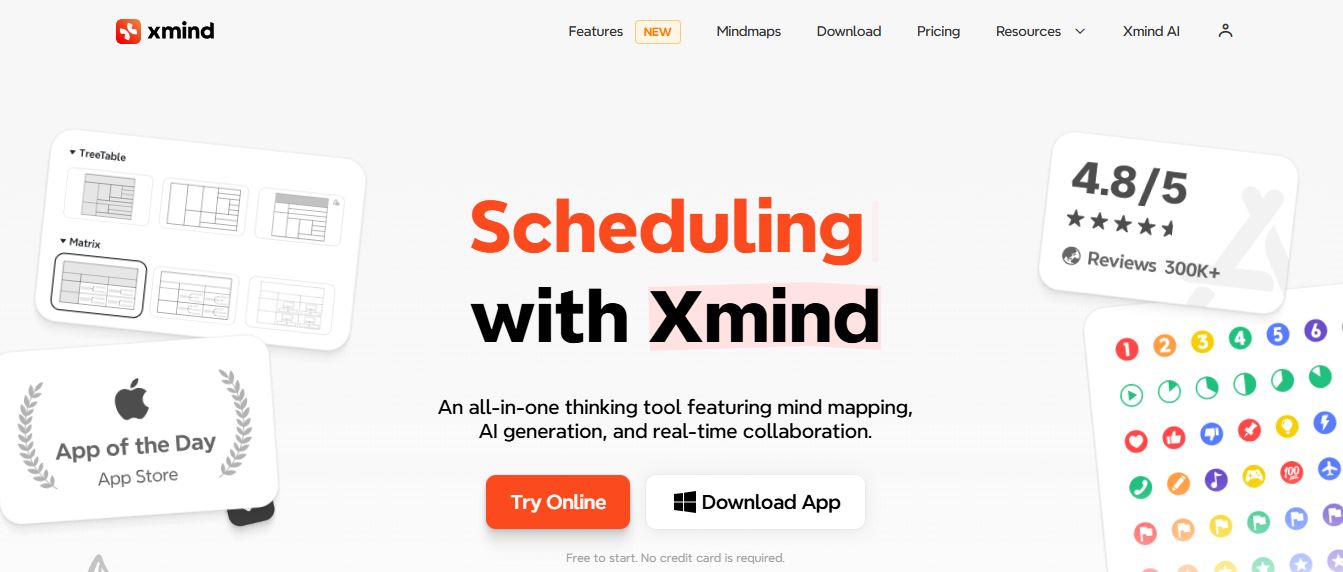
If you need a brainstorming tool for your personal use, Xmind offers all you might need. It lets you customize pre-designed templates, insert attachments, and create relationships between nodes.
What makes Xmind stand out is its being open-source. If your IT team can adjust this tool as needed, Xmind can be an excellent diagramming software for organizations.
Key Features of Xmind
- Markers to give more context to your nodes. You can display task progress and priority using these markers.
- Boundary feature to group-related topics.
- Zen mode for a distraction-free environment. It temporarily removes excess interface components for improved focus.
- Insert audio notes, images, stickers, equations, and more.
- Pitch mode transforms your mind map into a slideshow so you can present your ideas hassle-free.
Pricing
- Free Plan
- Pro: $10/month
- Premium: $15/month
- Business: $28/month per seat
- Enterprise: Custom pricing
User Ratings
User Reviews
Aagam V, Software Engineer
- Likes: It is a great tool if you want to quickly do brainstorming with a group or alone and create mind maps for planning.
- Dislikes: Zooming in and out is a bit less user-friendly.
5. Ayoa - Caters to Diverse Thinking Patterns
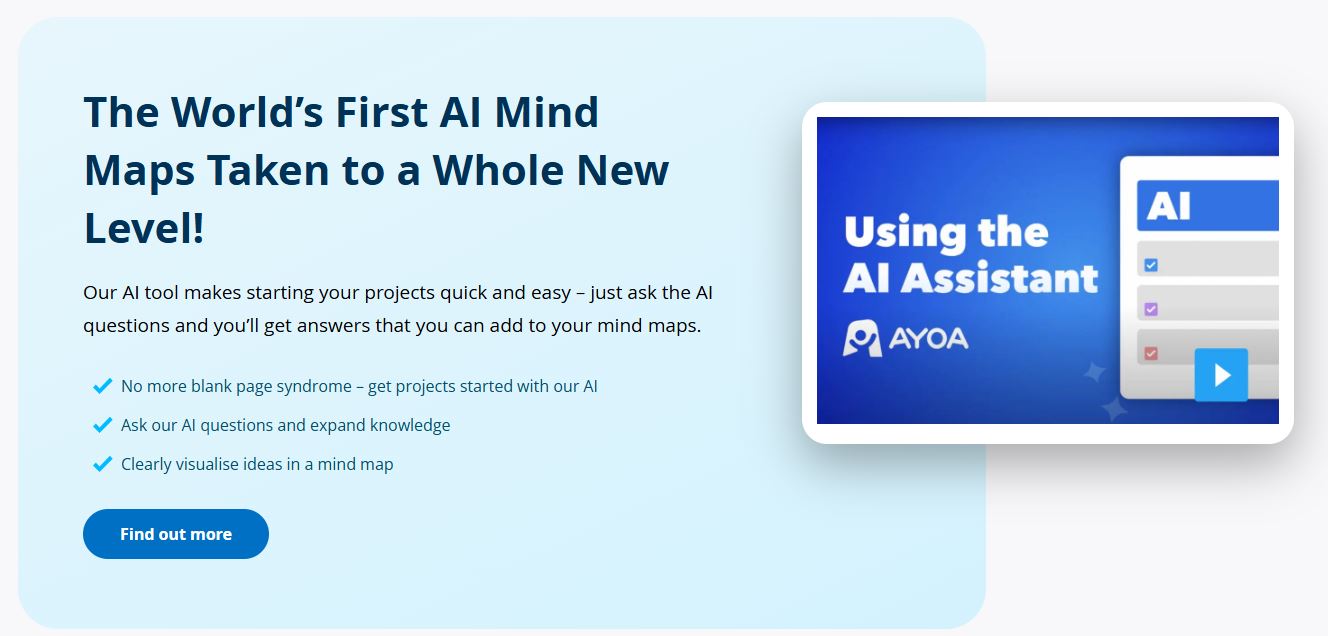
Ayoa is an innovative tool that combines mind-mapping and task-management features. Using its intuitive interface, you can brainstorm robust ideas, convert them into practical tasks, and collaborate efficiently.
Ayoa’s commitment to neurodiversity-friendly settings makes it stand out amongst other software on this list. When using Ayoa AI, you can choose from ADHD, dyslexia, and autism to generate responses tailored to your needs.
Key Features of Ayoa
- Instant messaging feature to communicate with team members effectively. You can also create group chats.
- Numerous integration options including Dropbox and Google.
- Filter tasks by keywords, assignees, and more to manage your priorities.
- Collaborate in real time by sharing the link to your Ayoa file with your colleagues. You can edit simultaneously, insert comments, and also set permissions for each collaborator.
- Gantt timeline view for better time management.
Pricing
- Free plan.
- Ayoa Ultimate plan: $17/month/user (when billed monthly).
User Ratings
User Reviews
Richard B, Managing Director
- Likes: Ease of use and great mind-mapping tool.
- Dislikes: The updates come thick and fast and so many features it is hard to keep up.
6. Coggle - Excellent for Mind-Mapping Beginners

Sometimes an abundance of innovative features in software can be overwhelming, especially when you don’t need them. That’s where Coggle excels. It brings plenty of mind map features like templates and customization options bundled with an easy-to-use interface.
Additionally, Coggle is web-based, so you don’t have to worry about storage space and compatibility with different platforms.
Key Features of Coggle
- Variety of editable templates.
- Supports real-time collaboration through instant messaging, co-editing, and comments.
- Version history feature lets you go back to previous versions of your diagrams whenever needed.
- Insert floating texts and images with the possibility of auto-arranging branches.
Pricing
- Free Forever plan.
- Awesome plan: $5/month.
- Organization plan: $8/month/member.
User Ratings
User Reviews
Parveen A, HR
- Likes: Best Part is working together in real time, planning projects, and arranging tasks. It provides clear, graphic representations of difficult ideas, making it ideal for teaching, note-taking, and presentations.
- Dislikes: Its inability to be utilized offline is a downside, even though it is web-based and may be used without installation.
Reasons Why You May Need MindMeister Alternatives
MindMeister offers plenty of valuable features for diagramming; however, it does have some limitations. Let’s see what they are.
1. Lacks Task Management Features
With MindMeister, you can take notes and brainstorm ideas, but it lacks the features required to turn those ideas into actionable tasks.
2. No Monthly Billing Option
When purchasing a MindMeister subscription, you have to pay for 6 months in advance. This can get expensive for solo mind-mappers or people who use diagramming tools occasionally.
3. Limited Free Plan
One of the downsides of MindMeister is that you cannot export your mind maps on a free plan. Additionally, the free plan only gets you three mind maps with limitations on inserting images and files.
Conclusion
This list includes mind-mapping tools for various use cases. I found EdrawMind’s AI features to be helpful and easy to use so if you’re looking for an AI-diagramming tool, this one does a great job.
If your team needs software that combines mind mapping and task management, you can give Miro or ClickUp a try. Their extensive integration options facilitate centralized management and streamlined processes.
All in all, for choosing the best diagramming tool, I recommend picking 2-3 apps whose description fits your needs and trying them out yourself.