
Why do ideas flow better when they're sketched out? Perhaps the same logic applies when choosing the right tools for digital writing, especially when it's about Markdown editors for Linux. The quest for the perfect writing tool is as old as writing itself, but with the advent of Markdown, the search has taken on a new direction.
For Linux users, the plethora of Md editors for Linux offers a unique opportunity to streamline their writing process, making it more efficient and enjoyable. These editors not only simplify the task of writing in Markdown but also enhance productivity by offering features tailored to the needs of different users.
Whether you're a developer jotting down documentation, a writer crafting your latest article, or a student taking notes, finding the right Markdown editor can transform your writing experience.
Markdown Editors for Linux: Top 9 Picks
EdrawMind: Free Online Markdown Editor

EdrawMind emerges as a standout Markdown editor for Linux due to its versatility and integration with mind mapping functionalities. As a mind mapping tool, EdrawMind specializes in augmenting the organizational aspect of writing. It doesn't just treat text as a string of characters; instead, it allows users to structure their thoughts visually.
It is perfectly compatible with Markdown files, offering seamless import and export capabilities that cater to the varied needs of Linux users. The seamless synchronization between mind maps and Markdown files in EdrawMind provides a dynamic platform for managing ideas with ease, making it an invaluable tool for developers and thinkers who prefer a structured approach to their Markdown documents.
Working Modes
- Outline Mode
- Presentation Mode
- Mind-Mapping Mode
Outline mode in EdrawMind offers a streamlined approach to structuring thoughts. It provides a clear, linear representation of ideas. This mode is ideal for those who prefer a more conventional way of organizing their data before branching out into the more visual aspects of mind mapping. It’s particularly helpful for planning any extensive writing projects where structure is paramount.
With Presentation Mode, EdrawMind allows users to present their ideas with clarity and visual impact. This mode is designed for educators and professionals needing to convey complex information in a digestible format, enabling a smooth transition from idea mapping to a polished presentation.
Mind-Mapping Mode is where EdrawMind truly shines. This mode enables users to create, edit, and view complex ideas in a spatial structure, facilitating a more natural and intuitive workflow for brainstorming and problem-solving. It supports visual thinking and allows for connections between ideas to be made more apparent, enhancing creativity and memory recall.
Key Features
- Template Vault
- Symbol Sanctuary
- Export Excellence
- Import Intelligence
- AI Innovator Suite
It give users the access to over 6,000 templates from the mind map gallery, which keeps updating and growing.
A library of hundreds of clipart, emojis, and icons.
Extensive export capabilities including PDF, Word, Excel, PPT, SVG, and HTML formats.
Robust import formats such as Word, Markdown, HTML, TXT XMind, POF/POS.
Assists users with AI tools such as AI Mind Map, AI Article Generation, AI Copywriting, AI Drawing, and more.
Reasons to Choose
- Simple and Beginner-Friendly
- Cost-Effective
- Efficient
- Powerful
- Cross-Platform Compatibility
EdrawMind is designed with a user-friendly interface that simplifies the learning process, making it accessible for users at any skill level to start creating mind maps and editing Markdown files with minimal effort.
It offers great value for its features, making it an affordable option for individuals and businesses looking for a powerful mind mapping and Markdown editing tool without breaking the bank.
The software enhances productivity by combining mind mapping with Markdown editing in one platform, streamlining the creative process and making it more efficient.
Despite its simplicity, EdrawMind does not compromise on functionality. It's equipped with robust features that can handle complex mind mapping and document editing tasks.
EdrawMind supports all major operating systems including Windows, macOS, iOS, Android, and Linux, ensuring that users can work on their projects from any device, anywhere.
Software Rating
- G2: 6 out of 5 stars
- Capterra: 6 out of 5 stars
Pricing Plans
EdrawMind offers the following pricing plans:
- Subscription Plan: $59
- Perpetual Plan: $118 (one-time payment)
- Perpetual Bundle Plan: $245 (one-time payment)
It is critical for users to visit the official pricing page of EdrawMind to get the latest pricing updates and offers.
Visual Studio Code: The Developer's Dream for Code and Content
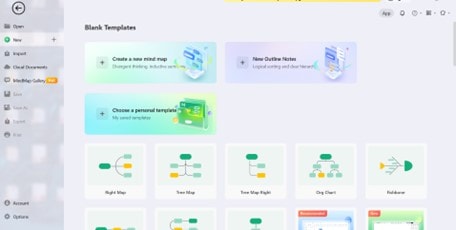
Visual Studio Code secures its place as a top Markdown editor for Linux by blending power with simplicity. It's a robust platform that supports a multitude of programming languages, with Markdown being one of the many types of files it handles deftly. It provides Linux users with an efficient and integrated writing experience, streamlining the process from drafting to finalization.
Standout Features
- Integrated Git control
- Intelligent code completion
- Customizable workspace
Reasons to Choose
- Performance
- Community Support
- Versatility
High efficiency and responsiveness, even with large files.
Strong community and regular updates.
Handles a wide range of programming and markup languages with ease
Software Rating
- G2: 7 out of 5 stars
- Capterra: 8 out of 5 stars
Caret: The High-Speed Editor for Markdown Purists

Caret earns its third-place ranking among Md editors for Linux with a focus on productivity and efficiency. This editor combines a clean, distraction-free interface with a set of powerful features that streamline the writing and editing process for Markdown documents. It's tailored for those who need a focused environment to craft and manage their Markdown content with precision.
Standout Features
- Syntax assistance and highlighting
- Command palette for quick actions
- Preview mode with live updates
- File navigation with quick search
- Theming and customization options
Reasons to Choose
- Focused Editing
- Powerful Search
- Real-Time Preview
- Customizability
Provides a clutter-free interface for concentrated writing sessions.
Navigate through documents quickly with a robust search functionality.
Instantly see how your Markdown renders as you type.
Adapt the editor's theme to suit your visual preference.
Software Rating
- G2: 6 out of 5 stars
Atom: The Hackable Editor for Custom Code Crafting

Atom distinguishes itself as a versatile and customizable Markdown editor for Linux. Developed with the needs of today's writers and developers in mind, it provides a sleek interface that's powerful and approachable. Atom's flexibility and the support for Markdown editing make it a go-to choice for those who value customization and a rich feature set in their editing tools.
Standout Features
- Hackable to the core for customization
- Built-in package manager
- File system browser
Reasons to Choose
- Seamless Workflow
- Smart Autocompletion
- Multi-Language Support
Manage your projects with an integrated file system browser.
Speed up your coding with intelligent code completion.
Not just for Markdown, Atom works with many languages, making it ideal for developers.
Software Rating
- G2: 4 out of 5 stars
- Capterra: 2 out of 5 stars
Sublime Text: The Lightning-Fast Editor for Seamless Markdown Writing

Sublime Text, a renowned name in the coding community, also excels as a Md editor for Linux. Its lightning-fast performance and smooth user experience make it a popular choice for editing Markdown. The sleek interface, combined with an impressive suite of features, facilitates a focused and productive writing environment.
Standout Features
- Goto Anything for quick navigation
- Command palette for efficient operations
- Distraction-free writing mode
Reasons to Choose
- Speed and Performance
- Simultaneous Editing
- Plugin Ecosystem
Exceptionally fast, handling large files with ease.
Make many changes at once, saving time and keystrokes.
Extend functionality with a wide range of plugins.
Software Rating
- G2: 5 out of 5 stars
- Capterra: 7 out of 5 stars
Pandoc: The Document Conversion Wizard

Pandoc stands out as a "Swiss Army knife" for document conversion, offering a command-line tool that's indispensable for users who need to convert files between a myriad of markup formats. Its prowess lies in its ability to understand various text formats and transform them with precision, making it a valuable asset for academics, writers, and programmers.
Standout Features
- Extendable with filters
- Integration with LaTeX for PDF generation
- Customizable output using templates
Reasons to Choose
- Batch Processing
- Academic Use
- Scriptable
Handles multiple files at once, saving time.
Ideal for scholarly writing with advanced citation handling.
Automate tasks with scripts for consistent output.
Software Rating
- Capterra: 5 out of 5 stars
Remarkable: The Intuitive Markdown Editor

Remarkable is a markdown editor that’s been designed with the focus on making Markdown editing as intuitive as possible. It combines a minimalistic interface with powerful features that enhance writing and formatting for Linux users. With its live-preview functionality, writers can see their work take shape as they type, bridging the gap between raw Markdown text and the finished document.
Standout Features
- Live preview of Markdown
- Export to PDF and HTML
- Syntax highlighting
- Keyboard shortcuts for common tasks
Reasons to Choose
- Export Options
- Ease of Use
- Customization
Easily convert your Markdown to PDF or HTML.
Simple interface that’s quick to navigate.
Adjust the styling of exports with custom CSS.
Typora: The Minimalist Markdown Editor for Distraction-Free Writing

Typora redefines the Markdown editing experience with a seamless live preview interface, where the source code and the visual output merge into one unified environment. It excels in providing a clean, distraction-free platform that brings a writer’s focus squarely to the act of creation, making it a favorite among those who value elegance and efficiency.
Standout Features
- Inline live preview
- Focus mode that highlights active text
- Outline panel for document navigation
Reasons to Choose
- Focus Mode
- Structure Navigation
- Extended Syntax
Concentrate on the current text block by dimming others.
Easily manage document structure with the outline view.
Incorporate diagrams and math for more complex documents.
Software Rating
- G2: 1 out of 5 stars
Mark Text: The Open-Source Prodigy for Enhanced Markdown Editing

Mark Text is an open-source editor dedicated to those who need a focused environment for Markdown. It combines a sleek interface with an immersive writing mode that helps to keep the flow uninterrupted. The editor is designed to enhance the writing process, ensuring that formatting and previewing content is as intuitive as crafting the words themselves.
Standout Features
- Support for GitHub Flavored Markdown
- Export to various formats
- Syntax highlighting and auto-completion
Reasons to Choose
- GitHub Flavored Markdown
- Multi-Format Export
- Enhanced Code Experience
Ideal for developers who need GitHub’s Markdown compatibility.
Converts Markdown to HTML, PDF, and more.
Provides syntax highlighting and auto-completes for smoother writing.
How to Choose the Best Markdown Editor
Ease of Use
The top Markdown editors are gauged on how they simplify the user's journey from opening the application to finalizing a document. Intuitive interfaces and a shallow learning curve allow users to work efficiently without the need to navigate through a complex set of instructions.
Compatibility
The best Markdown editors offer broad compatibility, not just with various Linux distributions but also with different file formats. This interoperability ensures that users can easily import and export their documents, allowing them to work seamlessly across different platforms and devices, and integrate with other tools and workflows.
Features
The feature set of a Markdown editor is a critical factor in its evaluation. Essential features like syntax highlighting, preview modes, and version control support are considered, along with additional functionalities that can boost productivity, such as auto-completion, themes, and extensions.
Rating
Ratings reflect the editor's quality and user satisfaction. They are compiled from a combination of user reviews, expert opinions, and the frequency of updates and community engagement. A high rating indicates a reliable and well-supported tool that resonates well with its user base.
Conclusion
Choosing the right tool can elevate your writing from good to great, and this holds especially true when selecting a Markdown editor for Linux. Our roundup of the top 9 Md editors for Linux showcases the best options available, each with its unique strengths, from ease of use to comprehensive features and high user ratings.
Amidst these, EdrawMind stands out for those who value structure in their creative process, akin to planning a masterpiece before painting it. Just as an artist sketches their vision, EdrawMind offers a perfect platform for Linux users to organize and visualize their thoughts efficiently.
So, why let your ideas remain jumbled? It’s time to give your writing the clarity it deserves with the right Markdown editor. Try one now!




