Modern creativity needs brainstorms capable of keeping up with the rapid-fire ideas that fuel them. Then along came Whimsical AI with its AI-powered brainstorming.
However, is it the much-anticipated magical pill? This Whimsical AI review will delve into the key features of Whimsical AI, its pros and cons, and some free alternatives so that you can make a better decision.
This is what Whimsical AI will help us discover: Is it possible to awaken your team's creativity?
In this article
What is Whimsical AI?

Surely, brainstorming a process can be baffling. It may be difficult to record and arrange every idea systematically. That’s the role Whimsical AI plays with some advanced artificial intelligence to become your digital brainstorming partner.
Whimsical AI is a tool that integrates mind mapping, whiteboarding, and diagramming capabilities into one convenient application. Its AI-powered capabilities distinguish it, which allow you to brainstorm and organize ideas visually.
Key Features
- AI-powered mind mapping: This helpful tool allows you to create mind maps based on a specific keyword or notion. It's like having a brainstorming partner that suggests interesting links that spark your imagination.
- Real-time collaboration: Work on mind maps, whiteboards, and diagrams with your team simultaneously, regardless of where you are.
- Visually appealing interface: Who said brainstorming couldn't be pretty? Whimsical AI simplifies creating and organizing visuals with its uncluttered and straightforward interface.
- Templates and prebuilt elements: Get a head start on your projects using templates and pre-built parts for wireframes, flowcharts, and more.
- Export options: Once you've finished your creation, you can effortlessly export it in various formats, including PNG, JPG, and PDF, to share with your team or clients.
Who Can Benefit From Whimsical AI?
Whimsical AI is not limited to creative agencies or design teams. Here are several user groups that can take advantage of its features:
- Product design teams: Whimsical suite of design tools is an ideal match for product design teams, as it facilitates tasks such as wireframing applications and developing user flows.
- Marketing teams: Whimsical AI's mind mapping and collaboration tools can help brainstorm marketing concepts or plan customer journeys.
- Content creators: Stuck on a writing project? Whimsical can help you generate content ideas, organize research, and frame arguments.
- Project managers: Whimsical maintains track of projects and deadlines, keeping everyone on the same page - ideal for project managers managing various tasks.
People Like it for (Pros)
- Easy and fast to create, mind maps are a big help. One of its abilities is the ability to encrypt and decrypt several layers.
- It's quite simple, even for newbies who wish to design workflows and structures that function in any business.
- Whimsical's simplicity and sharing and collaboration features are appreciable.
People Dislike it for (Cons)
- Whimsical should have included more objects in their wireframes to give the graphics more energy.
- Results printing is complex.
- The paid edition of Whimsical is not significantly less expensive than the free version. More incentives or price cuts should be provided to customers who wish to improve their plans.
Hear from Real Users
“We create a lead management process diagram for internal teams using Whimsical. Sales and marketing are the main users of this, which helps to explain how leads flow through the system. It facilitates discussions about routing logic, volume, and lead flow.”
“As a member of the UX team, Whimsical aided us in more efficiently diagramming our apps and webpages and visually documenting our user experience requirements.”
“There could be a greater variety of additional components, icons, etc. I like how many "modes" and options you offer; however, some aspects, like mind mapping or user flows, might need more sub-features.”
Whimsical Pricing
- Limited Free Version
- Pro Version: 10$ per month per user.
- Org Version: 20$ per month per user.
Reviews and Ratings
- Capterra: 4.6/5 (56 reviews)
- G2: 4.6/5 (179 reviews)
How To Use Whimsical AI for Mind Maps
Whimsical allows you to generate mind maps in an instant. Here are the steps below.
Step 1A: Visit Whimsical and log in or sign up for an account. Once logged in, click the Create new button and select Doc, Board, or Folder.
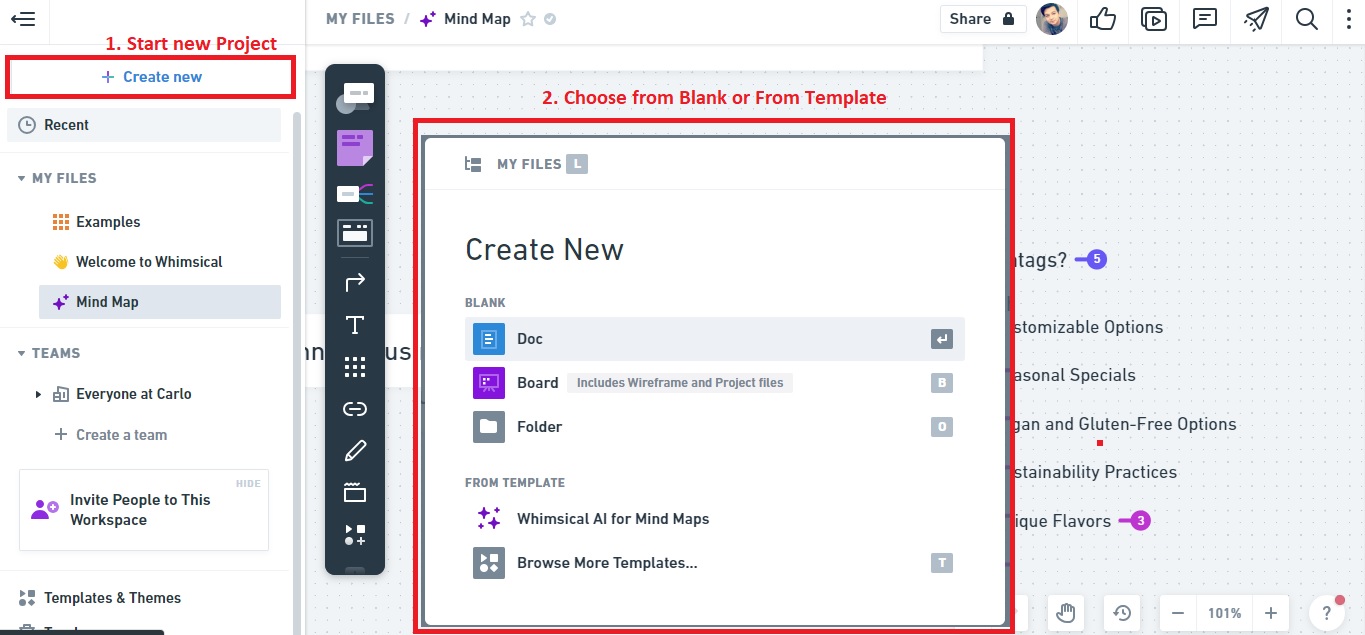
Step 1B: Alternatively, choose Browse More Templates to immediately use Whimisical's AI-powered suggestion tool to edit your mind map. In the board creation window, Look for the Mind Map template and select it. This will provide you with a pre-designed mind map structure to get started.
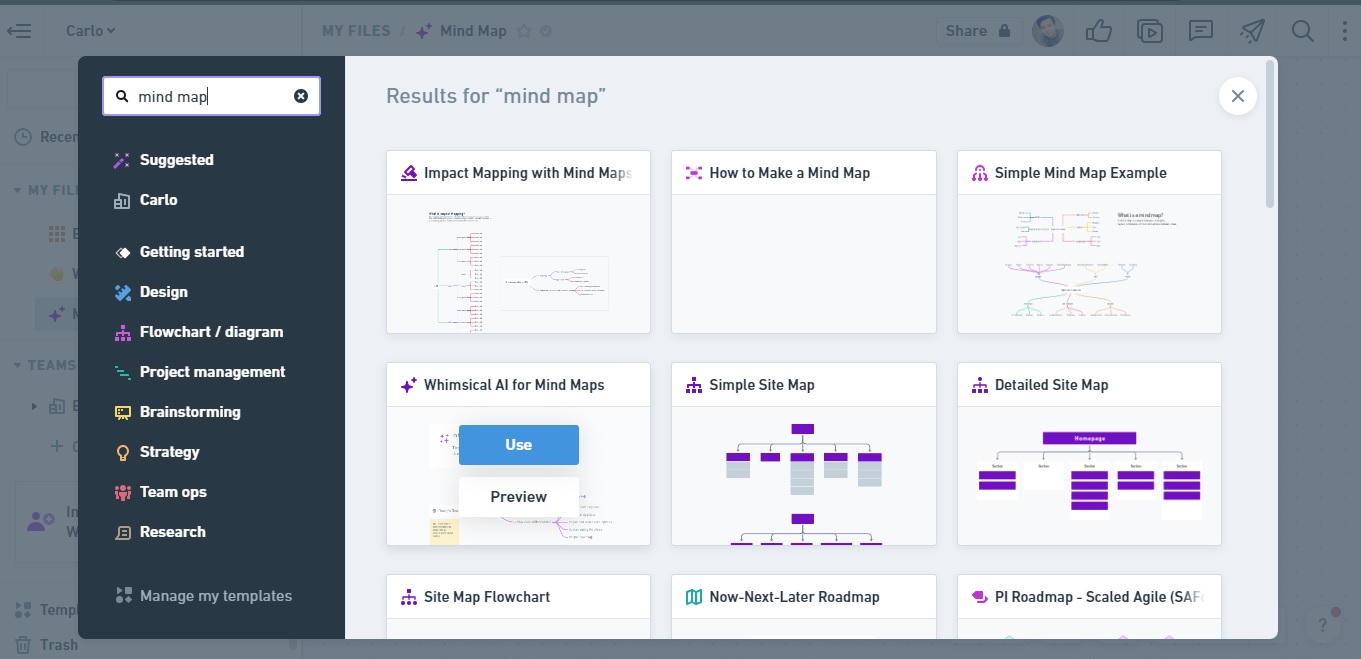
Step 2: Once a blank canvas or a mind map template is loaded, you can customize it according to your needs. Double-click on a node to edit its text or add new nodes. Next, press the Generate additional ideas button to let Whimsical's AI handle the editing for you. The AI tool will automatically generate your mind maps based on the text on your nodes.
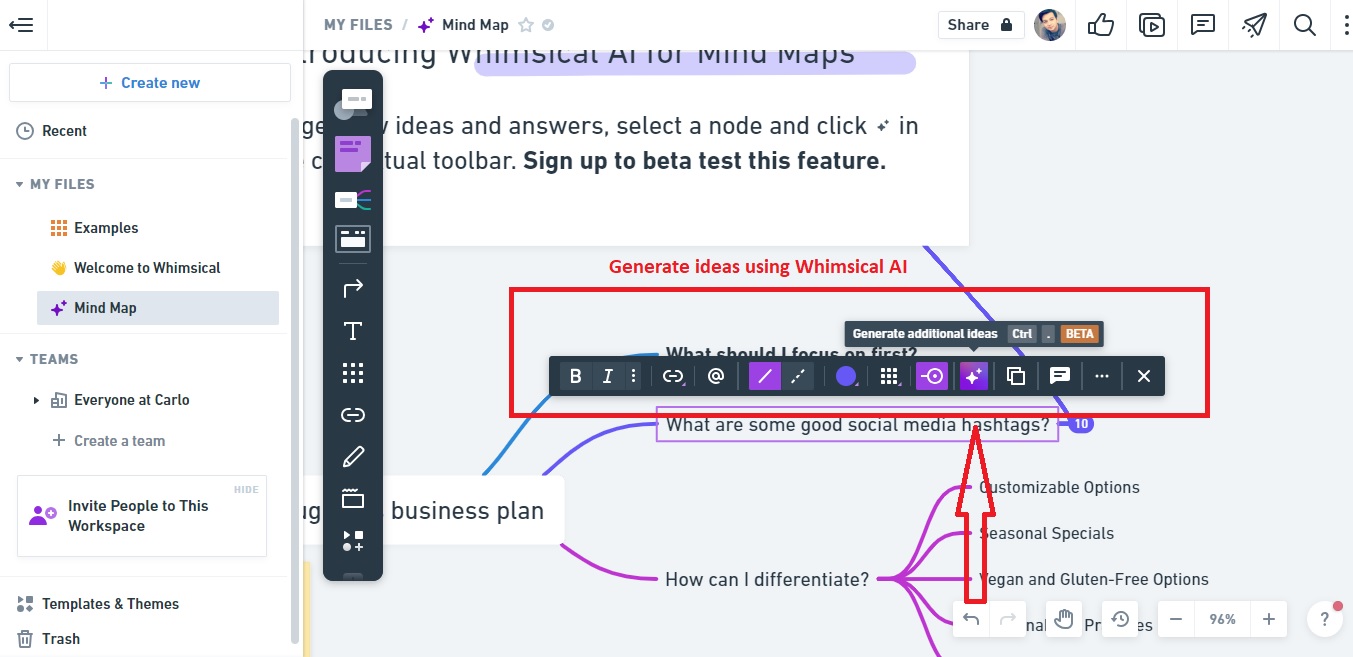
Step 3: When you finish creating your mind map, click the Export button in the toolbar. You can export it as an image, PDF, or shareable link. Share your mind maps with others by providing them with the shareable link. You can also use the Whimsical AI presentation mode to present your mind map more engagingly.
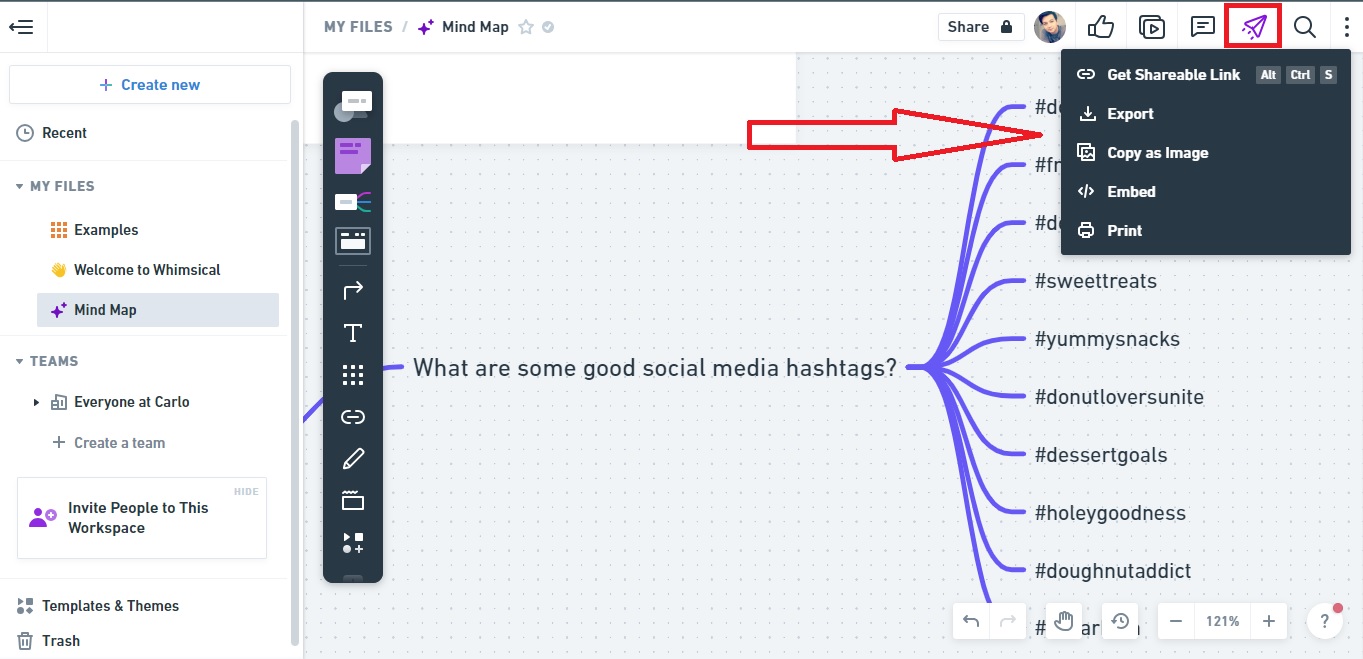
Review of Whimsical's AI Tool
We tested Whimsical's AI tool for mind map generation, and the experience was fantastic. The pre-designed templates are a great starting point. The customization options and generation of AI ideas make for a quick and effective mind map creation. While the free version is limited in advanced features, it's still a convenient choice if you're looking for a tool to make a mind map in minutes.
Below are a couple of G2 reviews from users of Whimsical:
"What I like most about Whimsical is the ease of use, simplicity and the ability to share and collaborate. With Whimsical, I can create diagrams, mind maps, workflows and more quickly and intuitively." - From Samuel Z. on G2
"Limited free plan: Whimsical's free plan is limited to three documents, which might not be sufficient for some users." - From Megha S. on G2
TOP 2 Free Alternatives to Whimsical
Although various diagramming and visualization tools exist, EdrawMind (released by Wondershare) and Draw.io are two great options compared to Whimsical. Both platforms offer a variety of functions for creating diagrams, flowcharts, wireframes, and other visualizations.
Rich templates and customization features make it favorable for different industries and purposes. On the other hand, Draw.io is easily integrated with popular platforms such as Google Drive and GitHub, which makes it flexible.
Functionality and efficiency drive home the idea that these tools are more suitable than Whimsical. Let’s dig deeper into EdrawMind and Draw.io.
EdrawMind

In the field of diagramming and visual communication software, EdrawMind is a formidable competitor. It has an extensive library of templates and tools for making network diagrams, organizational charts, mind maps, flowcharts, and floor plans.
Whimsical AI is mainly focused on brainstorming, but EdrawMind is a more all-encompassing application that meets a greater variety of objectives in visual communication.
Key Features
- An extensive library of templates and symbols: Get started quickly using a variety of pre-built templates for different diagramming requirements. Discover the ideal symbol or shape to symbolize any thought with ease.
- Customization options: Do not be restricted to pre-made templates. EdrawMind allows you to modify every aspect of your diagrams, including colors, fonts, layouts, and styles.
- Data visualization capabilities: EdrawMind's built-in capabilities enable you to generate impactful data visualizations in addition to basic diagrams.
- Cross-platform compatibility: Work on your projects seamlessly from your desktop, laptop, or tablet with EdrawMind's cross-platform compatibility.
- AI-powered: EdrawMind AI includes a one-click edit function that applies a uniform layout to the diagram.
Who Can Benefit from EdrawMind?
EdrawMind serves a broader spectrum of customers than Whimsical AI, which concentrates on brainstorming. Here's how certain user groups can use its features:
- Business professionals: To increase productivity and communication, make clear and simple organizational charts, process maps, and flowcharts.
- Marketers and salespeople: Create visually appealing presentations, infographics, and mind maps to engage your audience and clarify complex subjects.
- Students and freelancers: Use EdrawMind's extensive template library to produce numerous diagrams and visualizations for projects and presentations.
People Like it for
- It makes it simple to design excellent network layouts and floorplans.
- It is reasonably priced and is beneficial for different technical systems.
- Customization capabilities and various libraries and templates for diagrams.
People Dislike it for
- EdrawMind should update its user interface.
- The trial version allows for only a certain number of diagrams.
- There is a slight learning curve to becoming familiar with the application.
Hear from Real Users
EdrawMind provides multi-branching and neighbor branching simultaneously–the feature I love the most about the program. It is also intuitive and provides shortcuts to make the diagramming more quick. Also, the relationship branch allows me to join two branches quickly.
The free version of the program is limited and restrictive. Also, It would be much more helpful if the program could replicate a mindmap from an image.
EdrawMind Pricing
- Forever Free Plan
- Starter Plan: 59$/ year
- Lifetime Plan: 145$/ year
- Lifetime Bundle Plan: 245$/ year
Reviews and Ratings
- G2 Ratings: 4.5/5
- Capterra Ratings: 4.5/5
Draw.io

Draw.io is an open-source, free diagramming application with a surprisingly broad feature set. Being online-based, this program can be accessed from any device with a web browser, making it a practical option for collaboration while on the move.
Draw.io is a good choice for simple diagramming needs, even though it might not have all the bells and whistles of more expensive tools.
Key Features
- A wide variety of diagrams: Using a vast collection of shapes and connections, you may create flowcharts, mind maps, network diagrams, UML diagrams, and other designs.
- Real-time collaboration: Working on the same diagram with your team simultaneously allows you to watch revisions take place instantly.
- Offline functionality: Unlike some web-based applications, Draw.io allows you to work on diagrams without an internet connection. Your work is synced when you rejoin.
- Integrations: Integrate Draw.io with primary cloud storage services such as Google Drive and Dropbox to easily store and access your diagrams.
- Open source and customizable: Draw.io's open-source nature allows for extensive modification by developers and power users alike.
Who Can Benefit from Draw.io?
- Students and educators: Students and Educators can easily create mind maps, concept diagrams, and flowcharts for presentations, projects, and visual learning.
- Freelancers and startups: Get started with diagramming and fundamental visual communication requirements without breaking the bank.
- Tech-savvy individuals: Draw.io offers excellent customization and control for users accustomed to working with open-source systems.
- Simple diagramming requirements: Draw.io is a simple tool for basic brainstorming and diagramming that will meet your needs.
People Like it for
- Provides the ability to create prototype diagrams and excellent flowcharts.
- Easy-to-tweak templates are available along with many graphical tools
- Wide choice of shapes and models and a straightforward interface.
People Dislike it for
- Templates are only sometimes sufficient or detailed enough for certain projects.
- Lesser sophisticated formatting options would be nice.
- The live collaboration elements should be enhanced.
Hear from Real Users
It is a complete web application for making flow diagrams. It contains many MS Visio-like templates and object libraries that aid in drawing creation. The Visio files are compatible with it. You may also work inside of this using your OneDrive or Google Drive storage.
I'm impressed and am currently exploring every function. The variety of templates available to get any project started is genuinely remarkable. Numerous predesigned symbols are available for free use as well! Additionally, compared to other programs, you have many export options from JPG to SVG for vector manipulation.
Although the free edition has many features, customers who need high-quality output may find that the restricted export options need to be revised.
Draw.io Pricing
- Offers a limited free plan
- Cloud Plan: 20$ per month/20 users
- Data Center Plan: 6000$ per year/500 users
Reviews and Ratings
- G2 Reviews: 4.4/5 (403 reviews)
- Capterra Reviews: 4.6/5 (755 reviews)
What Can You Do With Edraw AI?
Edraw AI offers a wide range of intelligent creations at the touch of a button. Here are some samples.
AI SWOT Analysis
Below is a SWOT analysis generated by Edraw AI about tech-giant Apple. It explains Apple's strong brand recognition providing an advantage. However, it needs to address challenges related to pricing and evolving consumer preferences to maintain its competitive edge in the market.
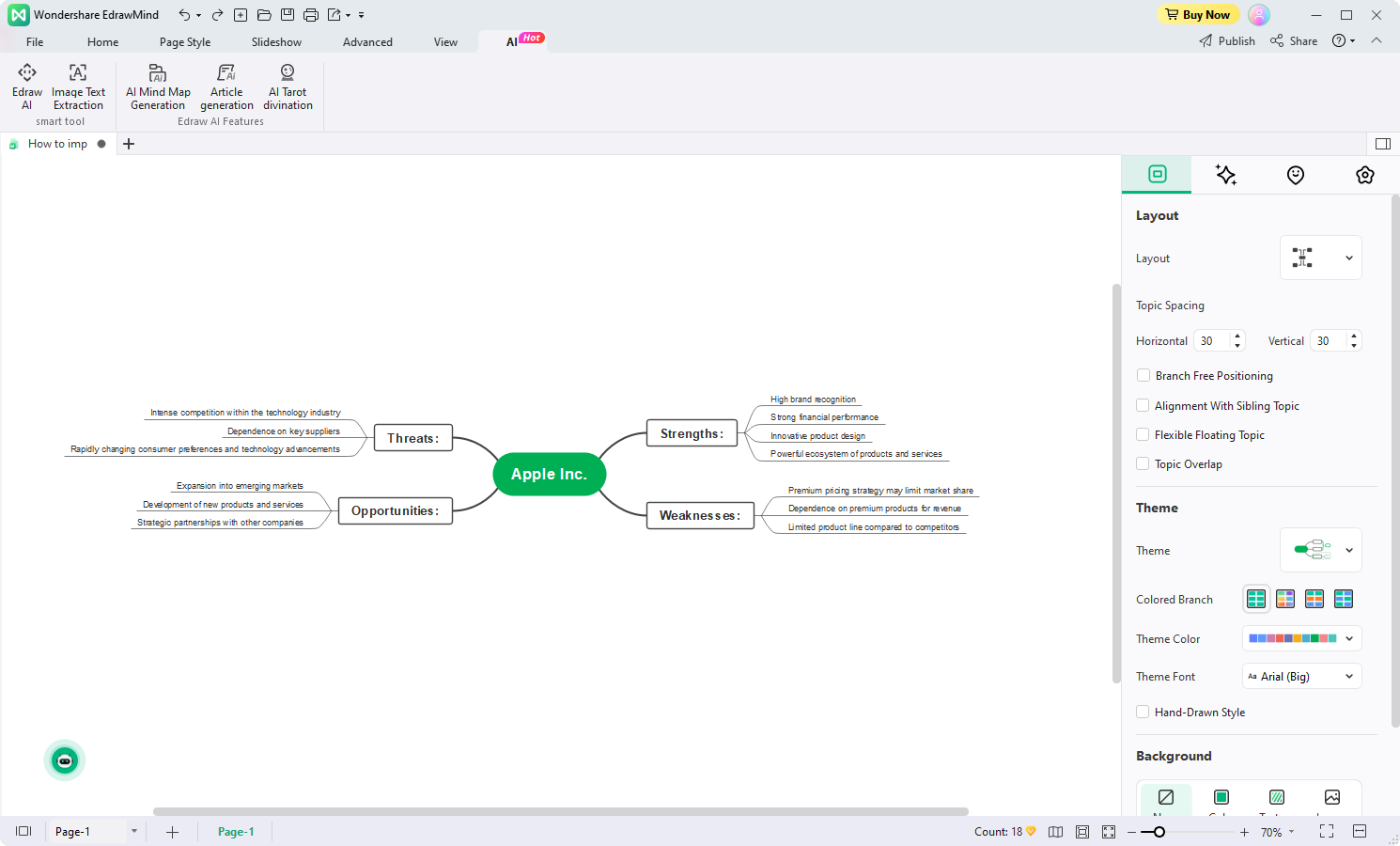
AI Copywriting
The Copywriting feature utilizes the power of AI to refine written content on your mind map. In this example, Edraw AI generated a prompt on a topic based on rapid self-improvement. This feature enhances your organization of mind maps in seconds.
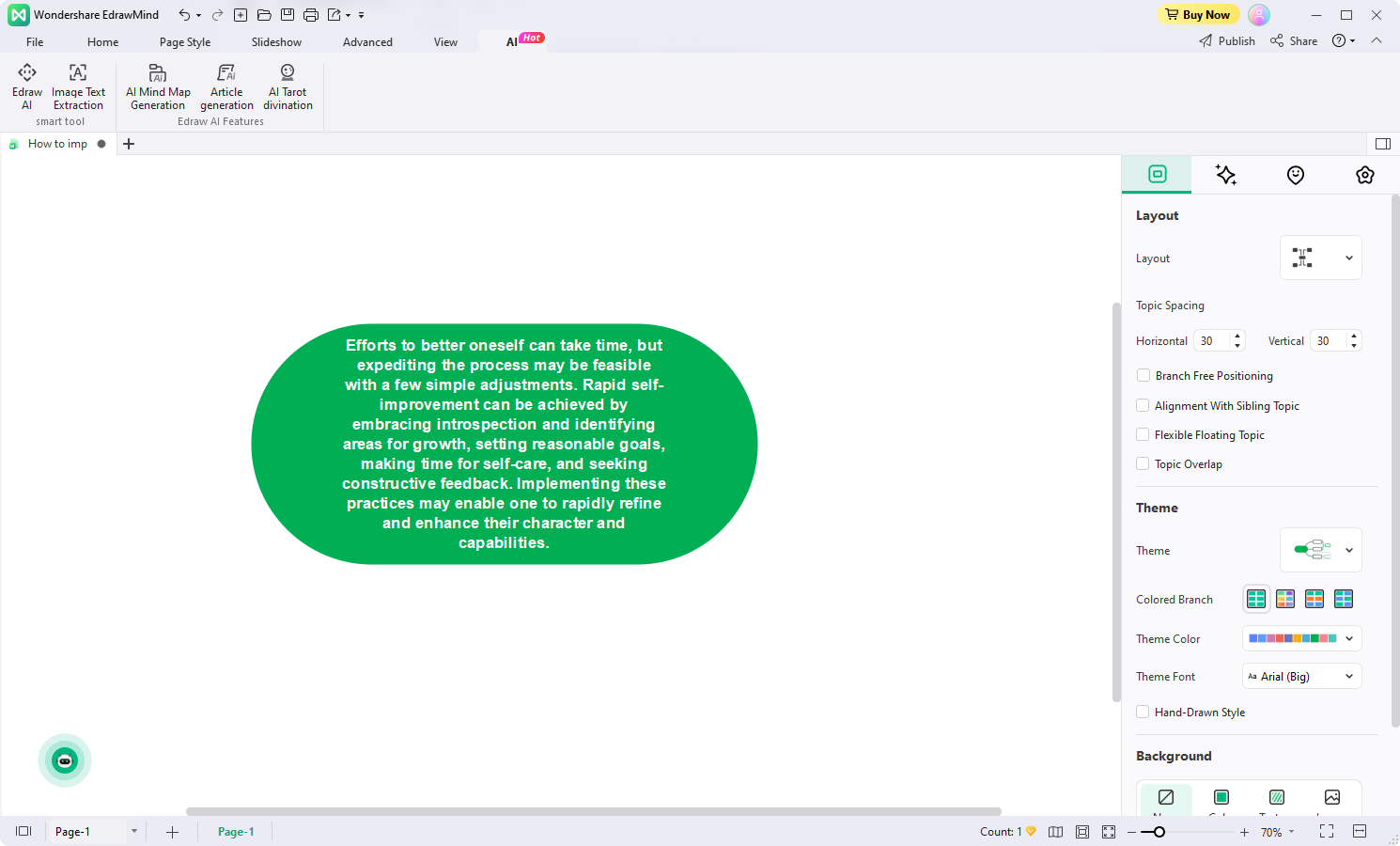
AI Smart Annotation
The Smart Annotation feature, similar to the Copywriting feature, generates an annotation tailored to a topic. In this example below, Edraw AI generated a response based on the prompt "How to improve yourself quickly?"
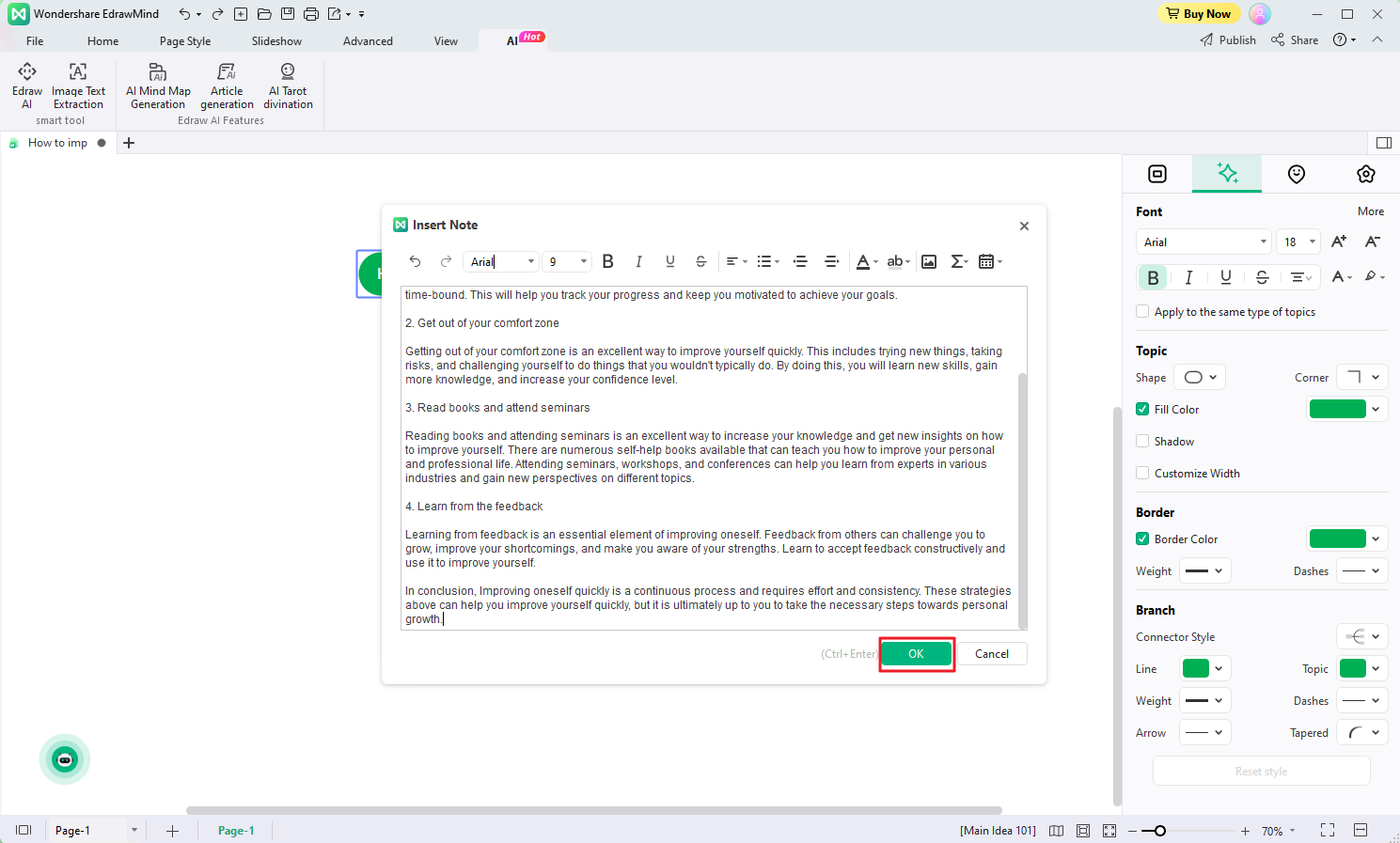
AI Article Report Generation
The Article Generation feature of EdrawMind allows you to create articles based on your input command instantly. In this example, a user-generated a prompt on "How to Use mind maps in business?" As seen in the dialog box, Edraw AI responded with a well-structured article based on the user's requirements.
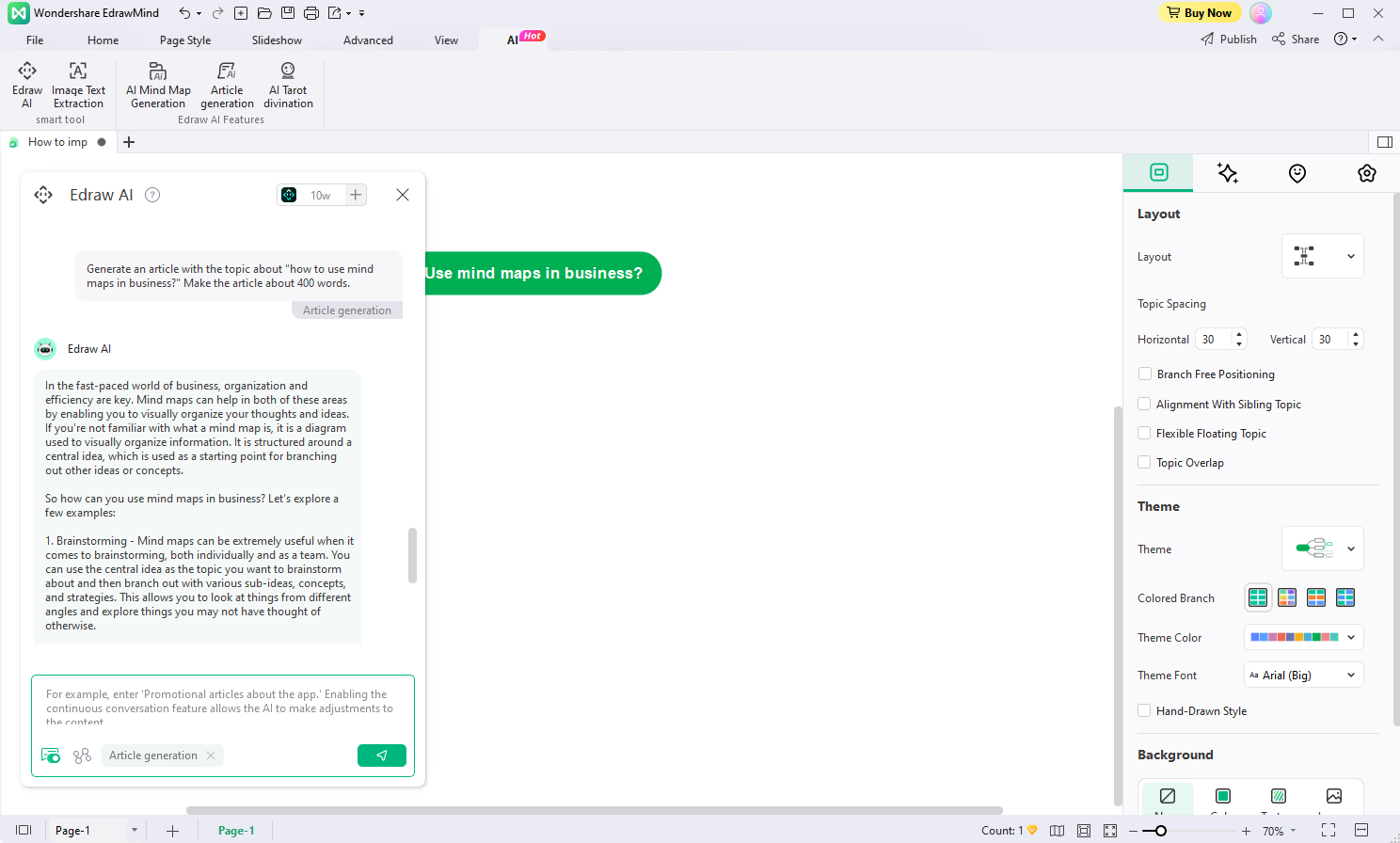
Tarot Divination
The Tarot Divination feature of EdrawMind mixes ancient wisdom with AI technology. The image below is a sample response by Edraw AI from a user requesting a fortune telling in 2023. It offers a captivating and enjoyable method to seek guidance and insights at the touch of a button.
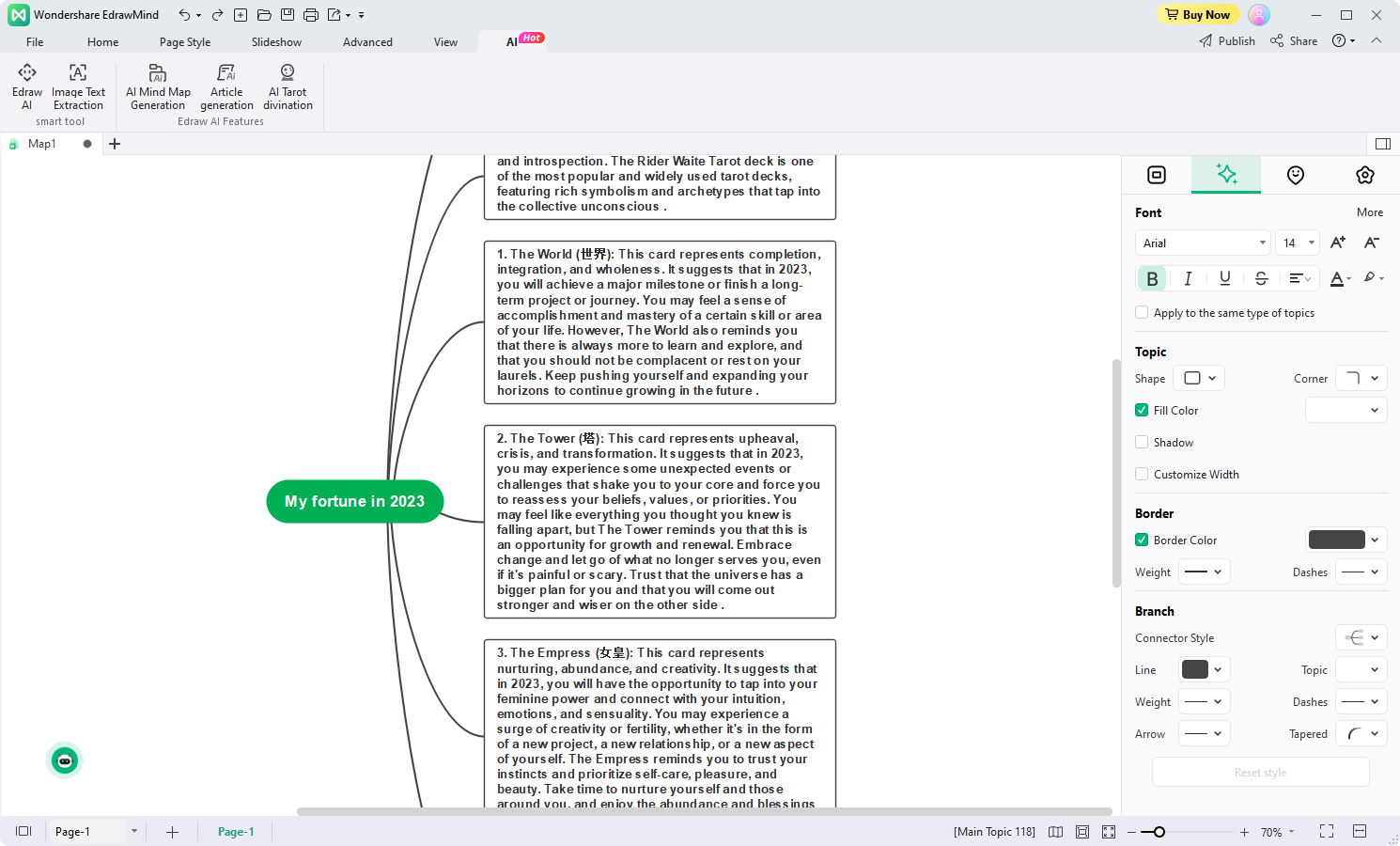
Boost Assistant
Lastly, the Boost Assistant feature allows you to generate compliments instantly. In the example below, Edraw AI praised the user's girlfriend for her specific qualities. It generated a personalized and uplifting complement to create heartfelt admiration in seconds.
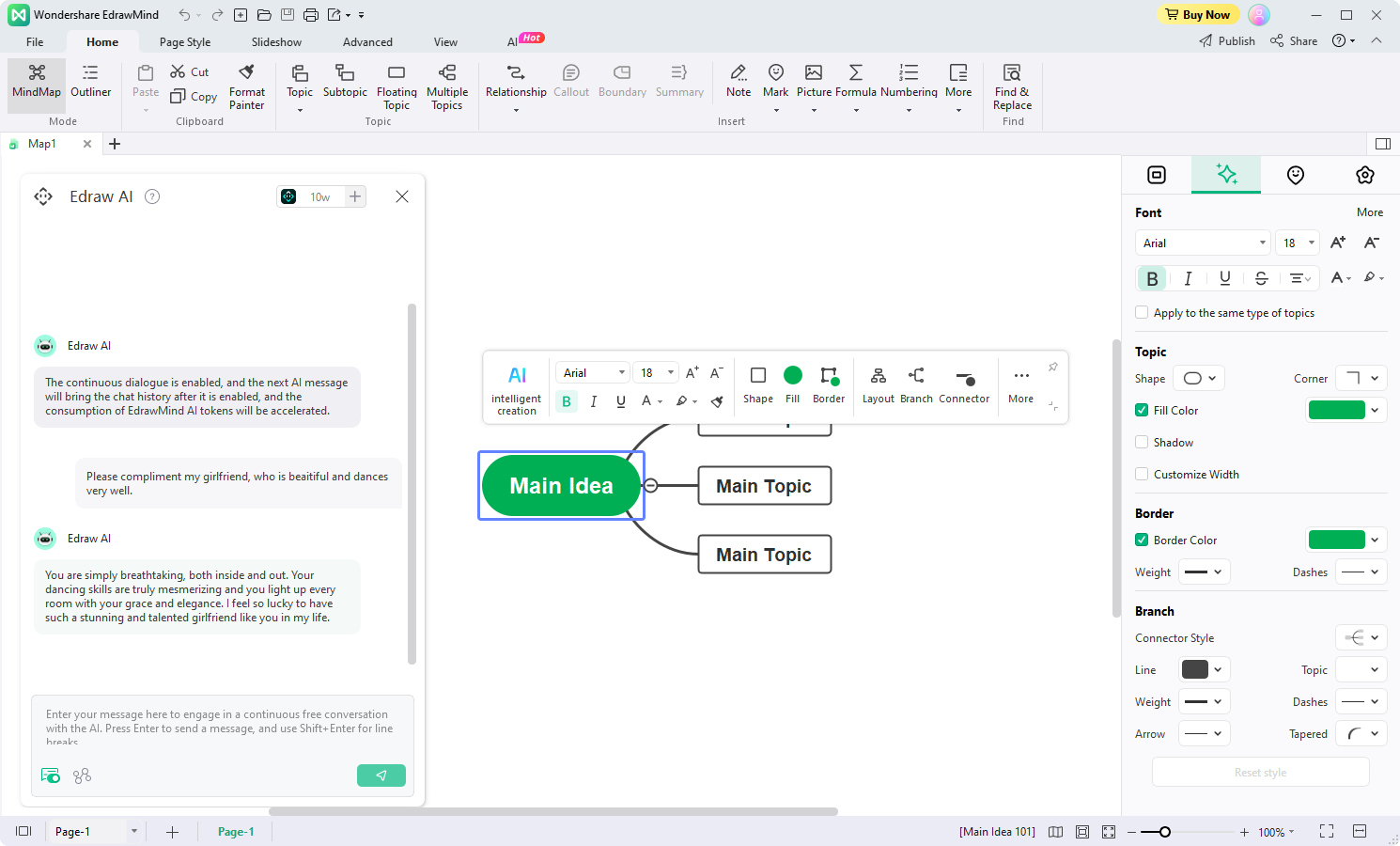
Creating Mind Maps With EdrawMind AI Tool
Creating mind maps with Edraw AI is a straightforward process. It can help you visualize and organize your thoughts effectively with a few clicks. Here are the steps below.
Step 1: Download and Install EdrawMind on your computer. Next, click Edraw AI on the homepage.
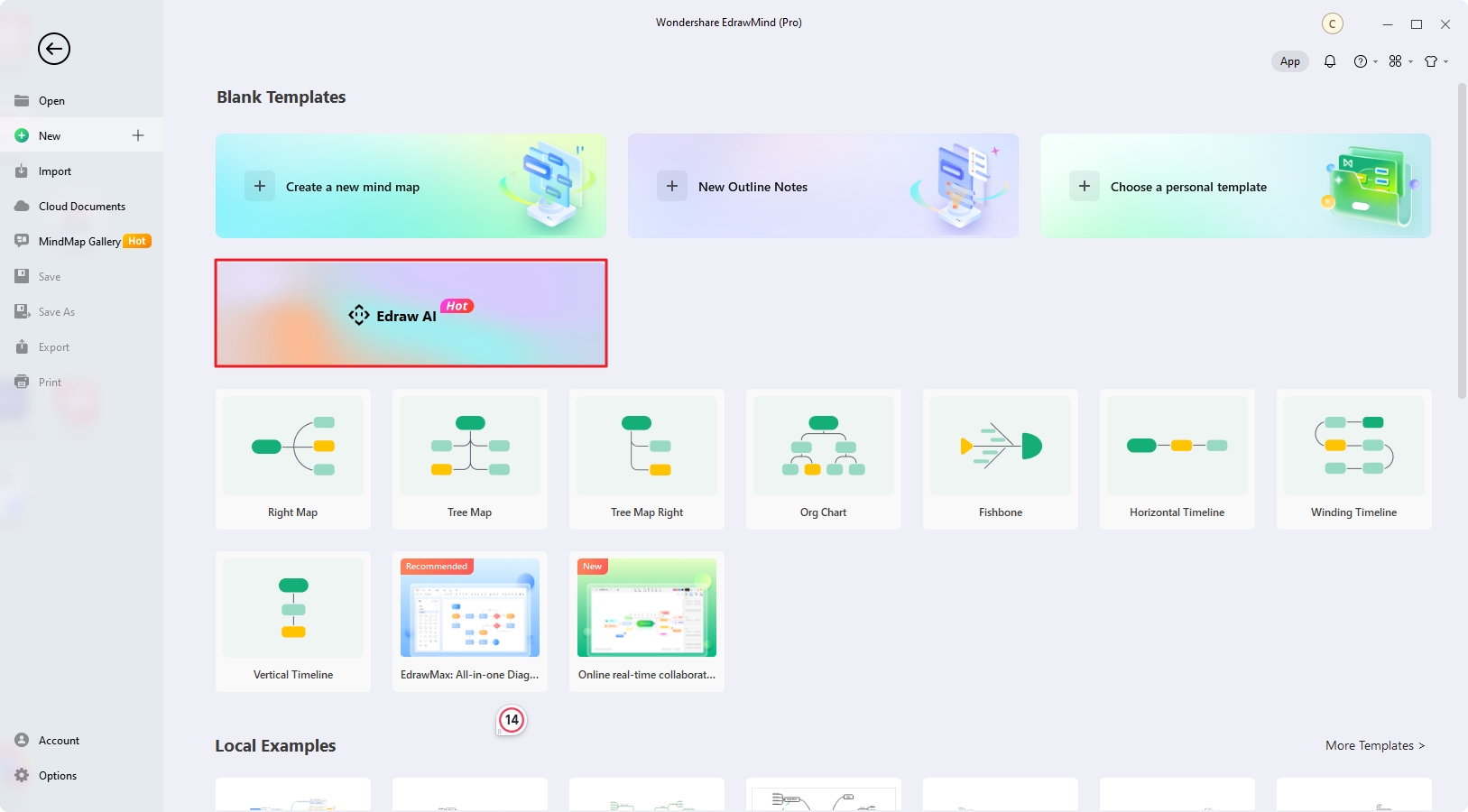
Step 2: In the popup window, input your command.
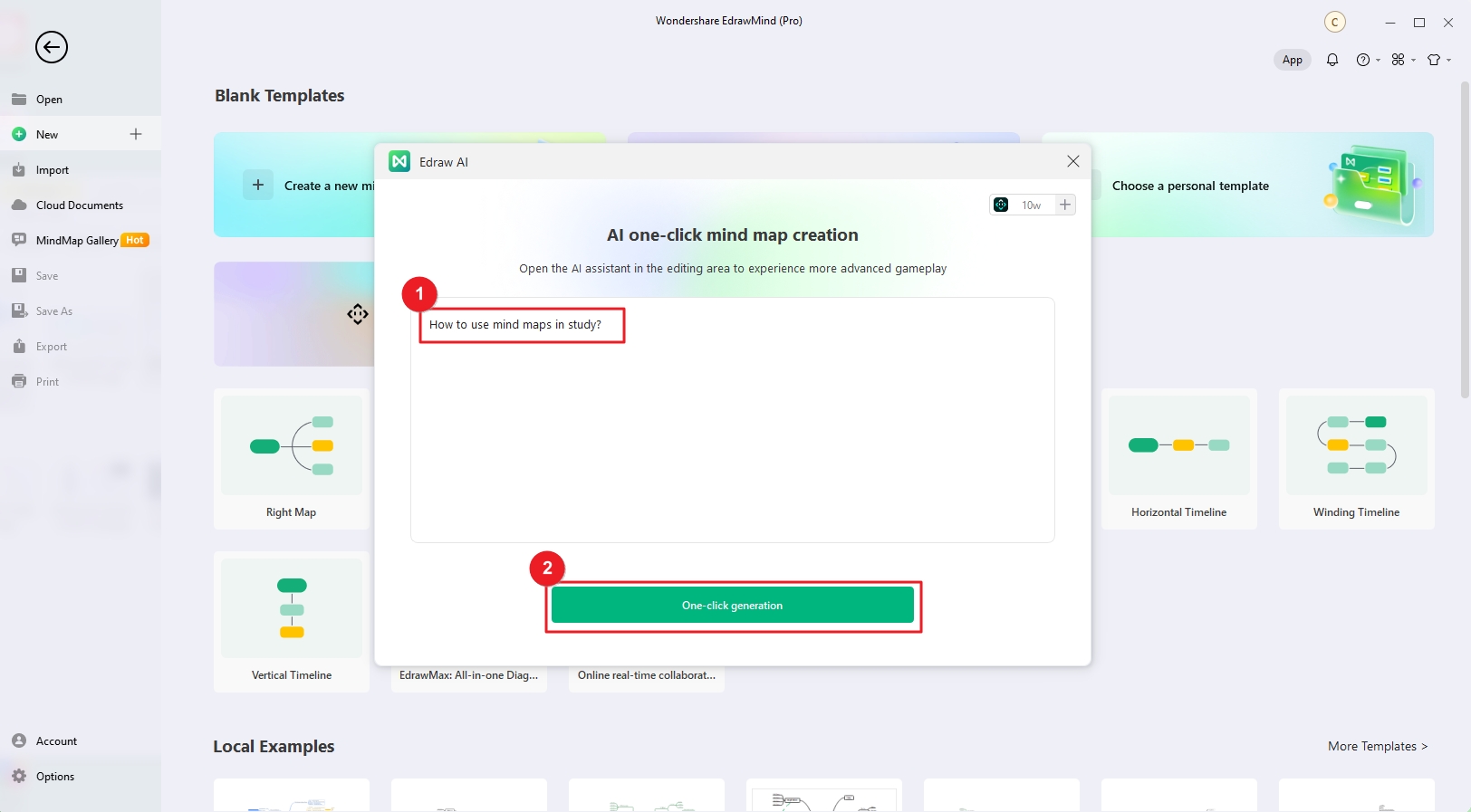
Step 3: Edraw AI will create a mind map according to your command automatically.
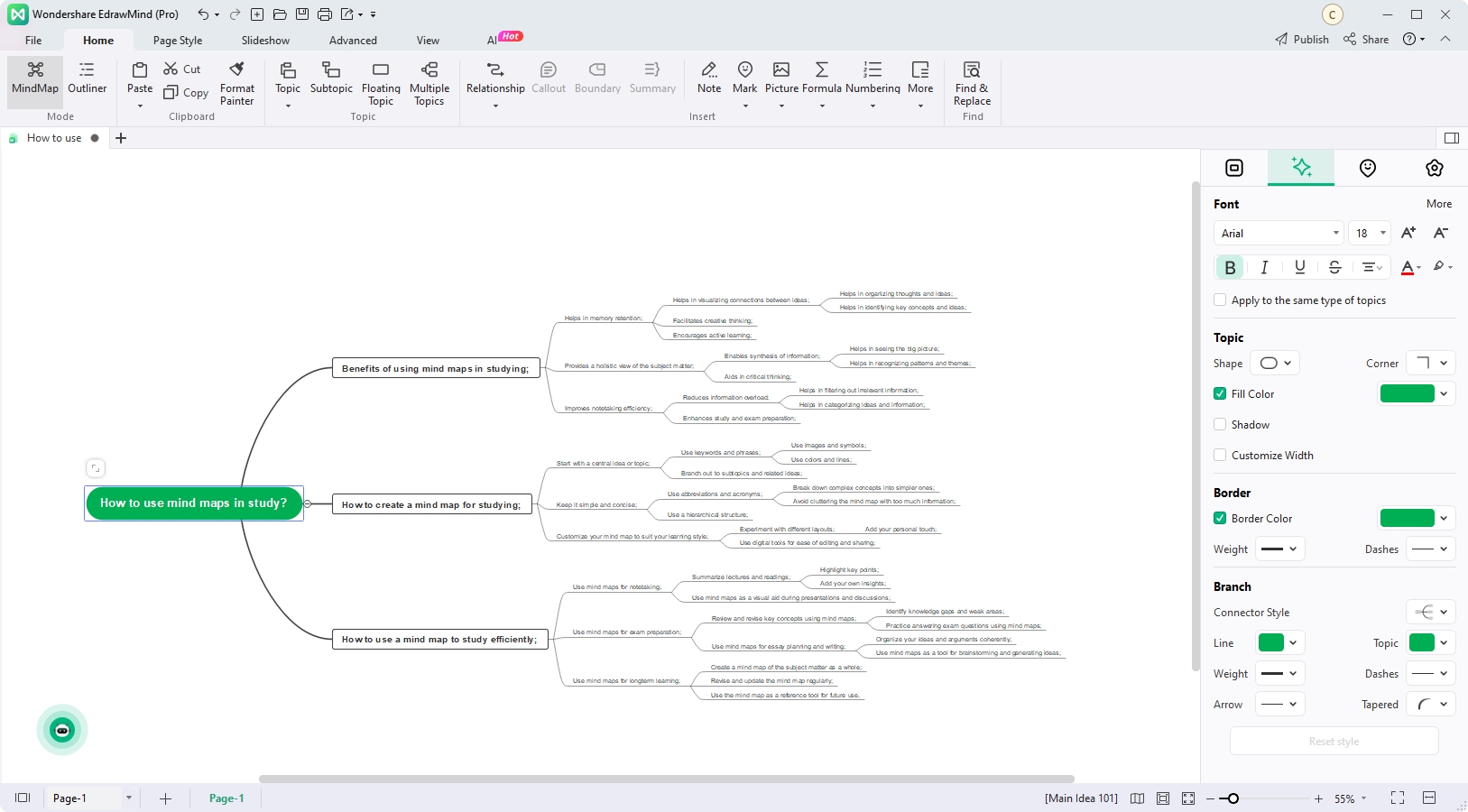
Step 4: Personalize your mind map by customizing and formatting it. Use the right panel to change font styles, colors, and shapes. You can also add icons, images, and hyperlinks for additional context and visual appeal.
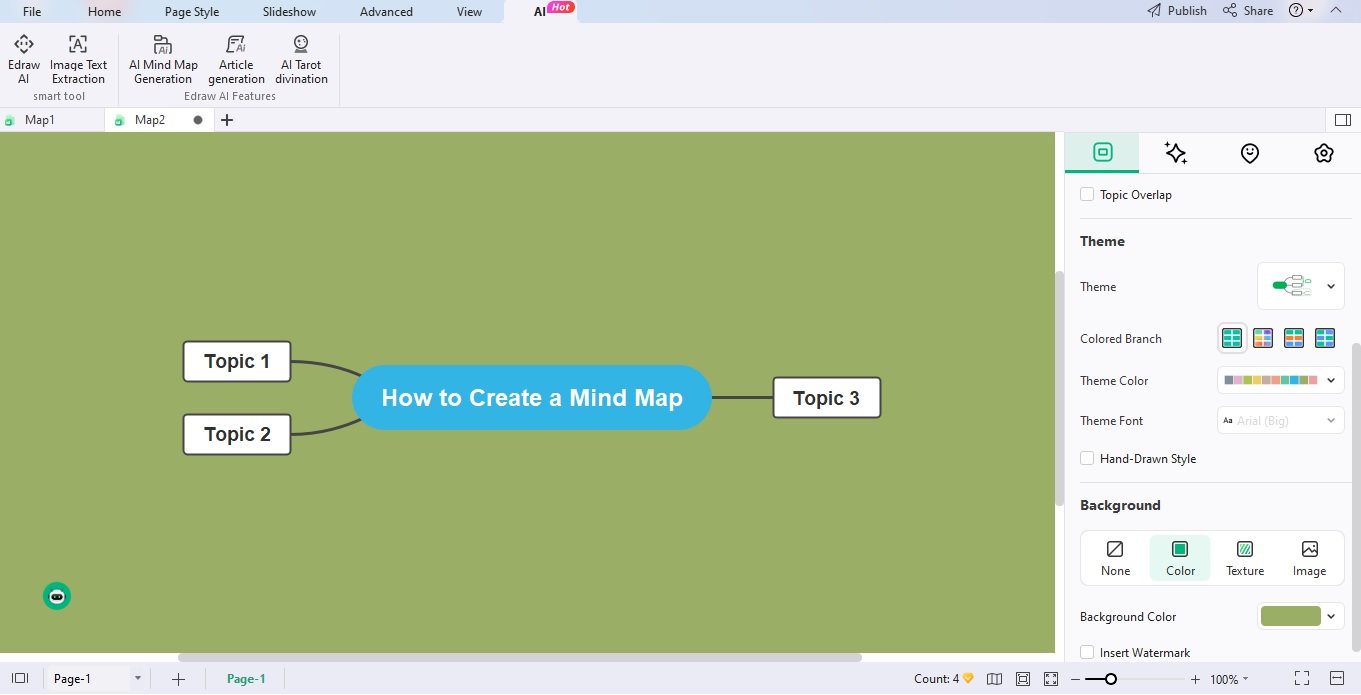
Once you're satisfied with your mind map, save your work to preserve your progress. You can export your mind map in various formats such as image files, PDF, Word, or PowerPoint. Choose the desired export format and save your mind map to your preferred location.
Conclusion
In the quest for brainstorming dominance, there is no one-size-fits-all solution. Whimsical AI stands out with its AI-powered brainstorming tools, which are great for creative teams that value speedy ideation. EdrawMind emerges as the strong ruler, providing a broad toolkit for all visual communication needs, including flowcharts and floor layouts.
While Draw.io is an excellent free alternative for basic diagramming, EdrawMind's extensive template library, customization capabilities, and robust collaboration tools make it an appealing choice for professional users who value their visuals. Consider your team's workflow and requirements; if you want a feature-rich champion for all of your visual communication needs, EdrawMind could be the right fit.






