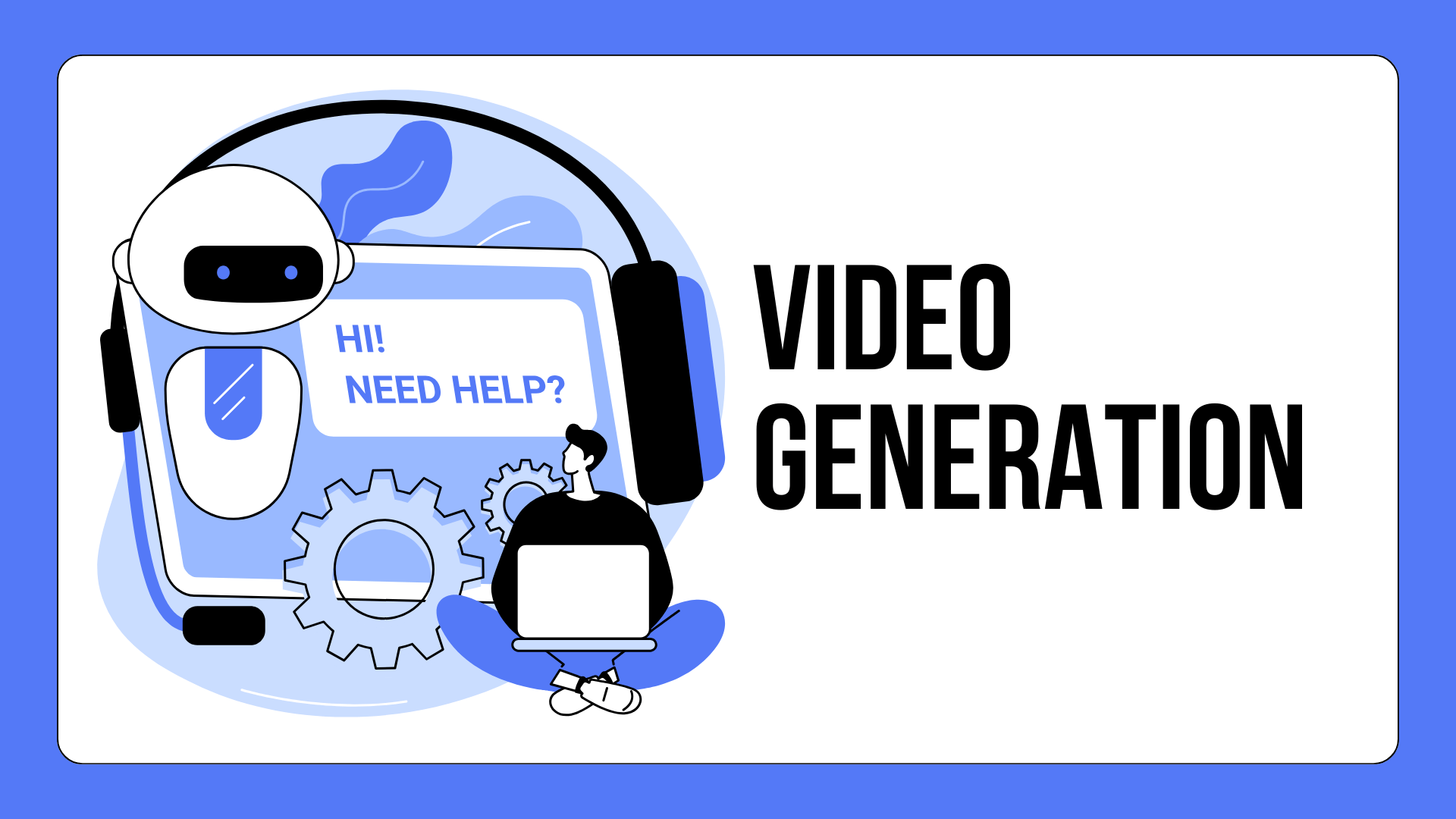
AI video generators are critical for speeding the video-producing process; they provide efficiency by automating video production, saving time and labor. Consistency across videos is assured, preserving brand identity and quality. These tools result in cost savings because they eliminate the need for professionals to be hired.
Individuals with basic video editing skills can now produce professional-looking material with greater accessibility. Furthermore, scalability is a significant benefit, enabling the rapid production of several videos for various purposes.
In this post, we'll explore the advanced world of Synthesia.io, investigating how this revolutionary AI video generator is transforming the content creation scene. In addition, we will look at its alternatives and conduct a comparison analysis to determine how Synthesia.io stands out in the ever-evolving field of content generation.
Synthesia Overview
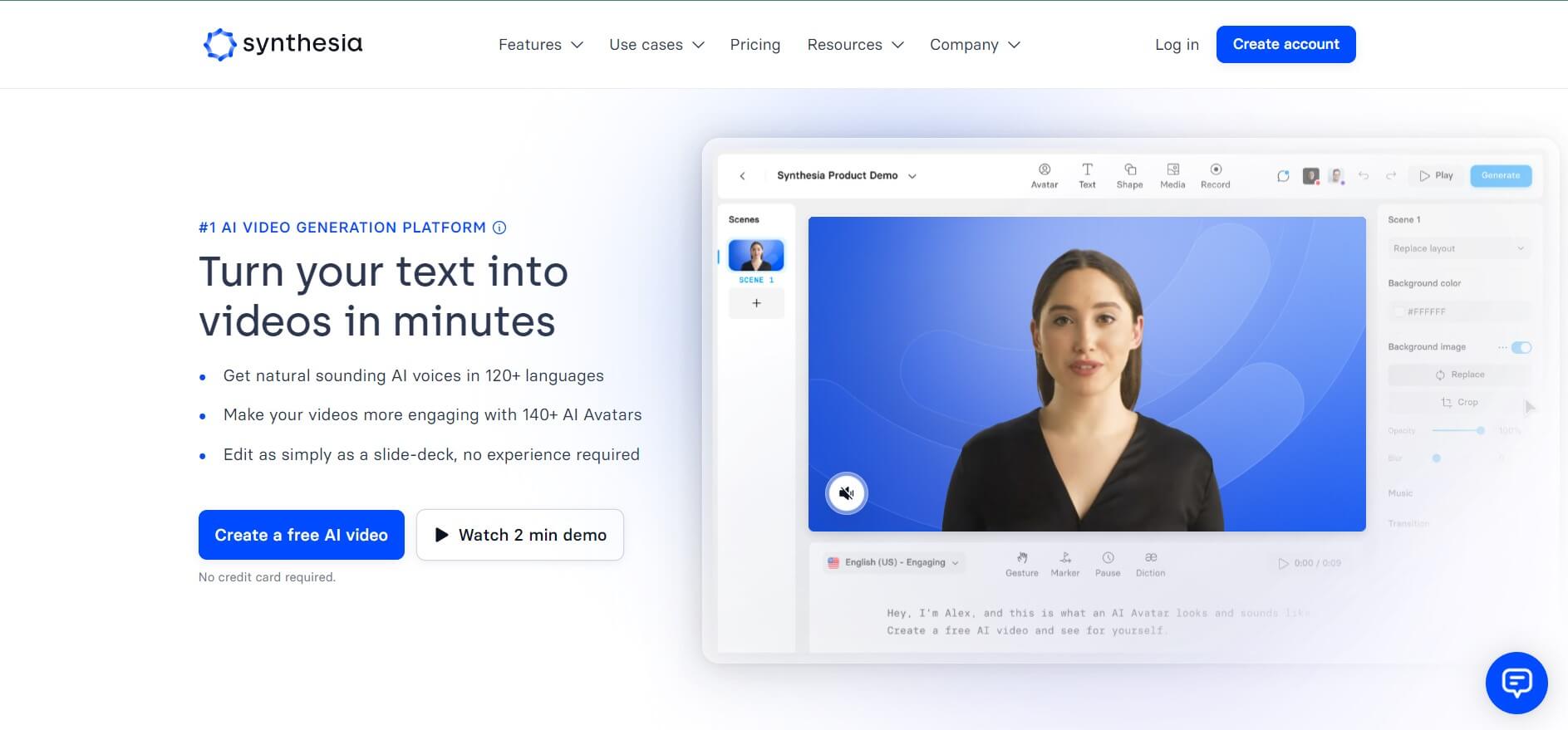
Synthesia is a powerful AI-powered video production tool that lets you generate high-quality videos with various avatars and voices. Even people with no prior video editing knowledge will find it simple to use.
It includes many features, such as avatars and voices, text-to-video conversion, adding images, videos, and music to your videos, the ability to customize your videos with your branding, and more.
It is an excellent choice for organizations and people who need to rapidly and easily generate high-quality films. It is also an excellent choice for people who need to produce videos in numerous languages or with custom branding.
Features and Capabilities
Synthesia.io offers a wide range of features, including:
- Multilingual avatars: Synthesia has a collection of over 100 AI avatars, each of which can provide content in various languages and dialects, enabling culturally appropriate films for a wide range of consumers.
- Custom avatar creation: Users can upload their images or videos, which enables sophisticated AI to generate digital avatars that resemble them and reproduce their voices. This contributes to an enhanced brand identity and a more personal touch.
- Video templates and backgrounds: Synthesia offers an array of video templates and backgrounds, making the process of creating videos much simpler and allowing users to spend less time on the technical aspects of their projects.
- Text-to-speech in multiple languages: The text-to-speech technology offered by Synthesia supports over 65 different languages and accents, making it easier to communicate with people all over the world through the use of multilingual content.
- Comprehensive video editing: The platform provides users with video editing tools that allow for the trimming of videos, the addition of overlays, and the adjustment of audio parameters, resulting in videos that are polished and customized.
- Collaboration: Synthesia's collaboration features make it easier for users to work together by enabling the sharing of video projects to receive comments and editing. Users also have the option to provide others access to the projects so that they can download and utilize them.
Pros and Cons
- Synthesia is a very easy-to-use platform, even for those without video editing experience.
- It is very affordable, especially for the features it offers.
- You can use Synthesia to create a wide range of videos, including marketing videos, educational videos, social media videos, and more.
Pros:
- Starter Plan doesn’t offer branded avatars and voice cloning.
Cons:
User Feedback and Testimonials
Synthesia has received overwhelmingly positive feedback from users. Here are a few examples:
“The user interface is intuitive, and it's easy to produce video content quickly. It is also super easy to edit, change elements, and manipulate the script.” - Matt CanzerFounder, BTRFLY Legal
“Their avatars sync better than any of their competitors. The speech function is very realistic. I tried some of the other services that offer similar options, and I can tell you, don’t waste your time testing these other services.” - Andrew Baxter
Alternative 1: EdrawMind AI - Mind Map-to-Video Generator

EdrawMind AI is a built-in AI feature of EdrawMind that can help you create professional-looking videos quickly and easily. The built-in video generation feature allows you to create videos from mind maps that you can also create within the tool.
The ai video generation feature comes with the benefit of saving a lot of time and energy. It transforms your mind maps your mind maps into engaging videos, taking static diagrams and infusing narratives with emotion, allowing you to explore endless possibilities and innovate freely.
What EdrawMind AI can also do?
Some other features that EdrawMind AI offers include the following:
1. AI PPT
AI PPT is a feature within EdrawMind AI that transforms how presentations are made and delivered. This innovative technology uses artificial intelligence to help users create more engaging and visually appealing PowerPoint (PPT) presentations.
Users can use AI PPT to convert their thoughts and data into professional presentations easily and efficiently. This feature provides various benefits, including automatic layout suggestions, intelligent design advice, and the ability to produce and format material based on the presentation's context.
2. AI Copywriting
With the Edraw AI Copywriting feature, you can create compelling marketing content, product descriptions, social media posts, texts for diagrams, charts, or infographics, and captions and summaries related to your content. With powerful artificial intelligence powers, it reduces your manual efforts and automates the content creation process for you, and streamlines the workflow for businesses and individuals.
3. AI Drawing
EdrawMind AI Drawing feature combinesAI's power with graphic design and allows users to generate visually attractive illustrations, infographics, and graphics easily.
Moreover, it offers various options for layout, style, and visual aspects, dramatically improving the creative process's speed and quality, whether you're creating infographics, charts, or complex diagrams.
Comparison of EdrawMind AI with Synthesia
EdrawMind AI and Synthesia are AI-powered video generation tools with different strengths and weaknesses. EdrawMind AI is better suited for creating videos from mind maps or customizing videos, while Synthesia is better suited for creating videos from text.
While EdrawMind AI is adaptable for educational and business content, transforming static material into engaging video presentations. At the same time, Synthesia excels in marketing, education, and customer support videos, employing lifelike avatars for enhanced audience engagement.
In addition, the features where EdrawMind AI stands out from Sythesia are its mind mapping and brainstorming functions. In other words, EdrawMind is beyond a video maker. It is also a powerful mind mapping and brainstorming tool with various AI functions.
Alternative 2: Lumen 5 - Text-to-Video Generator
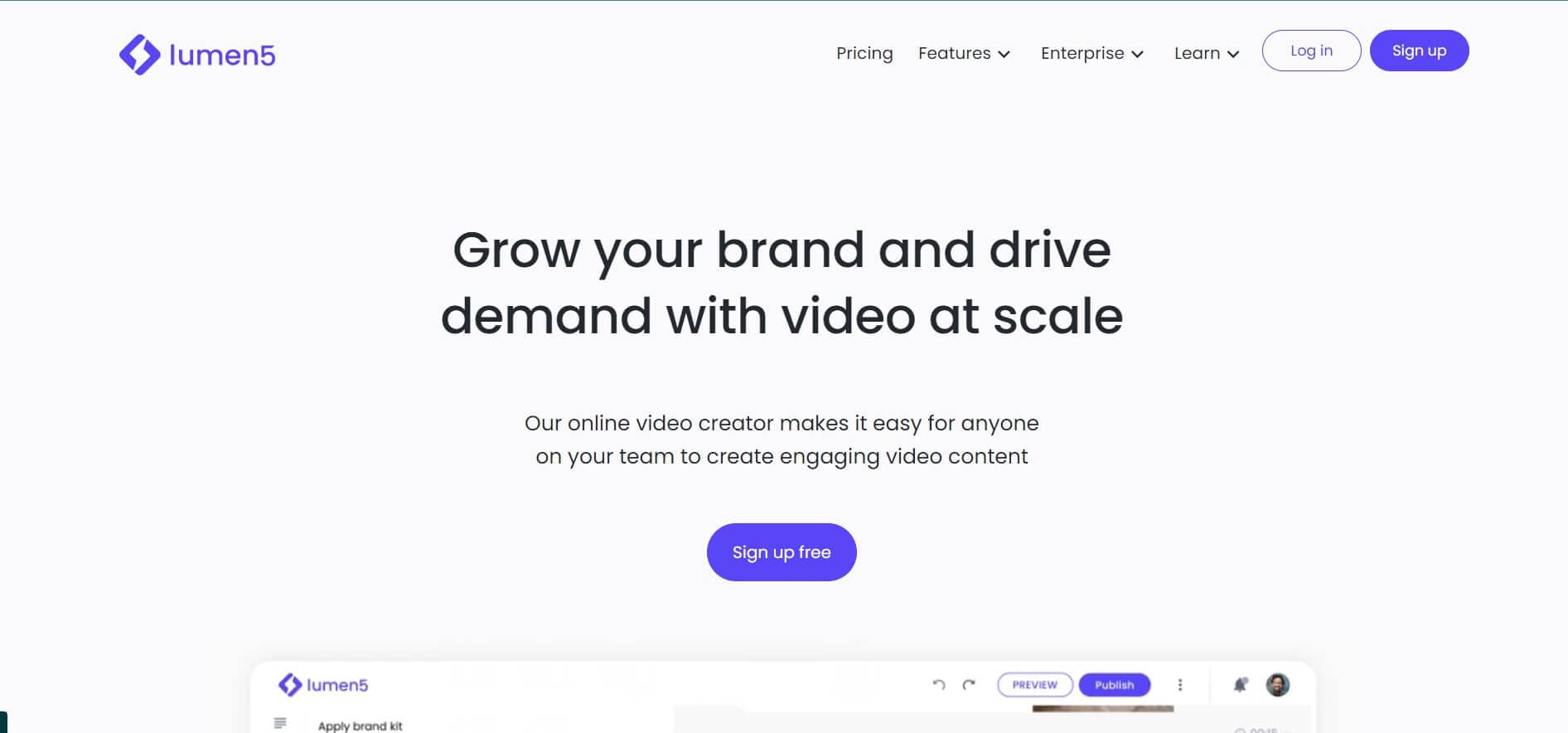
Lumen5 uses artificial intelligence to help you create videos from text easily. If you need highly personalized video content, Lumen5 is a great alternative. It also provides numerous pre-made video layouts for various uses, including promotional, instructional, and social media videos.
Some features of Lumen5 include:
- Text-to-video: Lumen5 can automatically generate videos from text, making it easy to create videos without any video editing experience.
- Templates:Lumen5 offers a variety of templates to choose from, so you can easily create videos for different purposes, such as marketing videos, educational videos, and social media videos.
- Customization: You can customize your Lumen5 videos to a high degree, including adding text, images, music, and animations.
Lumen 5 vs Synthesia: A Comparison
Lumen5 and Synthesia are two powerful AI tools that offer unique features for marketers looking to enhance their content creation and marketing efforts.
While Synthesia excels in text-to-speech conversion, making it effortless to transform written content into engaging spoken narratives, Lumen5 sets itself apart with a distinctive transcript-based editing feature.
With Lumen5, users can easily select specific words in a transcript and seamlessly synchronize images with the audio, enabling the swift production of captivating video content.
Furthermore, Lumen5 simplifies the process of generating captions by automatically creating them when you upload a video, and it even allows you to customize the font and color scheme to suit your branding needs.
Alternative 3: Hour One - Content-to-Video Generator
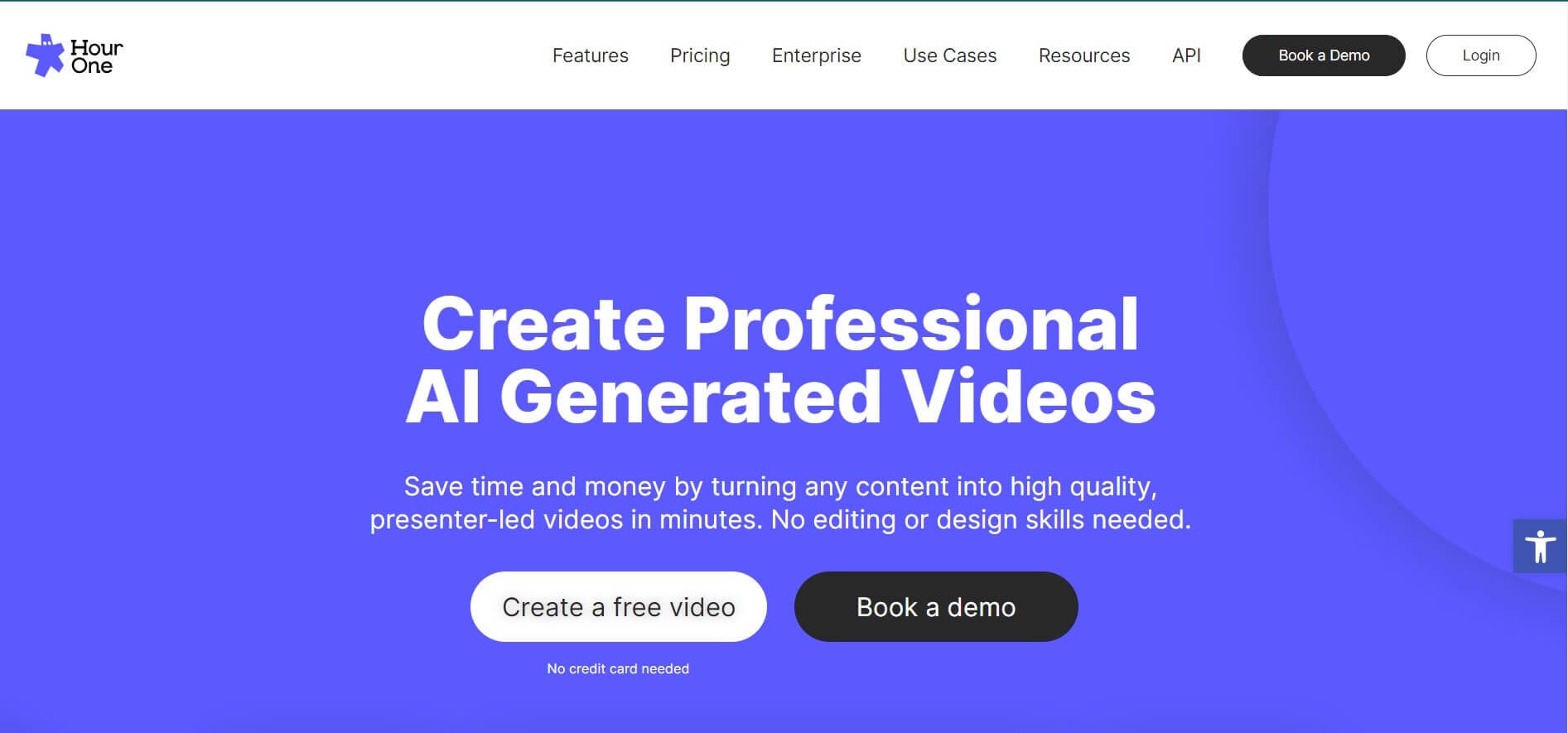
Hour One is an artificial intelligence-powered video creation tool. It is an excellent choice for organizations and people who need to quickly and easily generate high-quality videos without employing a video production firm.
The features of Hour One include:
- AI-powered avatars: Hour One offers a variety of AI-powered avatars to narrate your videos, so you don't need to record your voiceover.
- Multiple languages: Hour One can generate videos in multiple languages, making it a great option for businesses and individuals who need to create videos for a global audience.
- Custom branding: You can add your branding to your Hour One videos so they look like your company created them.
- Professionally Designed Templates: It can create high-quality videos even if you don't know how to edit. You can get a personalized video template or choose from a library of pre-made options!
Hour One vs. Synthesia: A Comparison
Hour One stands out from Synthesia because it allows users to record their voiceover and perfectly synchronize it with the AI presenter of their choosing. The content production process is made more individual and versatile by this function.
In addition, unlike Synthesia, Hour One allows for API integration, making it the go-to alternative for programmatically streamlining video generation processes at both the enterprise and developer levels. It also gives its users access to in-depth video analytics via which they may monitor their development and fine-tune their performances.
Tips for Using Synthesia Effectively
Here are some tips for using Synthesia to create the best possible videos:
- Choose the Right Avatar and Voice
- Write a Clear and Concise Script
- Break Your Script Up Into Smaller Chunks
- Use Pauses and Inflections
- Add Visuals
- Preview Your Video Before Exporting
Synthesia offers a variety of avatars and voices to choose from. When choosing an avatar and voice, consider your target audience and the purpose of your video.
For example, if you are creating a marketing video, you may want to choose a professional and engaging avatar and voice. If you are creating an educational video, you may want to choose an avatar and voice that is informative and easy to understand.
Synthesia will generate a video based on the text that you provide. Writing a clear and concise script that is easy for Synthesia to understand is important. Avoid using complex sentences or jargon.
Synthesia works best with shorter scripts. Synthesia may have difficulty generating a natural-sounding video if your script is too long. Break your script into smaller chunks, then use scene breaks to separate them.
You can use pauses and inflections to make your videos more natural and engaging. For example, you may want to pause before an important point or inflect your voice to emphasize a keyword.
Synthesia allows you to add visuals to your videos, such as images, videos, and shapes. Adding visuals can help to make your videos more engaging and informative.
Once you have created your video, preview it before exporting. This will allow you to catch any errors and make necessary adjustments.
Conclusion
Synthesia.io is a strong participant in the video-generating field, with an excellent set of capabilities that cater to a wide range of content development requirements. Its AI-powered avatars, multilingual capabilities, customization possibilities, and collaboration features have helped it establish itself as a useful tool for corporations, educators, and content creators worldwide.
While Synthesia.io excels in numerous aspects of video creation, other tools such as EdrawMind AI could be more suitable for you. All of the tools could make major contributions to simplifying the process and improving the quality of video content across numerous industries. The choice for either of them depends on your preference for the features.




