In this article
Effective presentation design plays a pivotal role in conveying information. An effective presentation engages audiences and achieves desired outcomes. It involves using visual elements that enhance the impact of the content. Good design makes presentations pleasing but also aids in comprehension and retention. It can mean the difference between a forgettable presentation and one that leaves a lasting impression.
In recent years, AI has emerged as a valuable tool for creating presentations. New tools integrated with AI technologies reduce the time and effort required to create content.
Among the leading AI-powered presentation tools is Beautiful.ai, which offers an intuitive user experience. It empowers creators to design stunning presentations with minimal effort. But you may not have the time to explore its functions, so here is a comprehensive review of the product.

Beautiful.ai Review
Beautiful.aigained widespread popularity among many creatives due to its AI capabilities. Its approach to designing and creating presentations made it one of the go-to tools today. The cloud-based platform helps you create appealing and professional-looking presentations with AI.
It offers a wide range of features and capabilities. These include smart slide templates, real-time slide formatting, and adaptive design. The tool also offers team collaboration and brand control. It uses an intuitive interface that is easy to learn and use. It's ideal even for users with no prior experience with presentation software. The platform is also responsive, so users can instantly see the results of their changes.
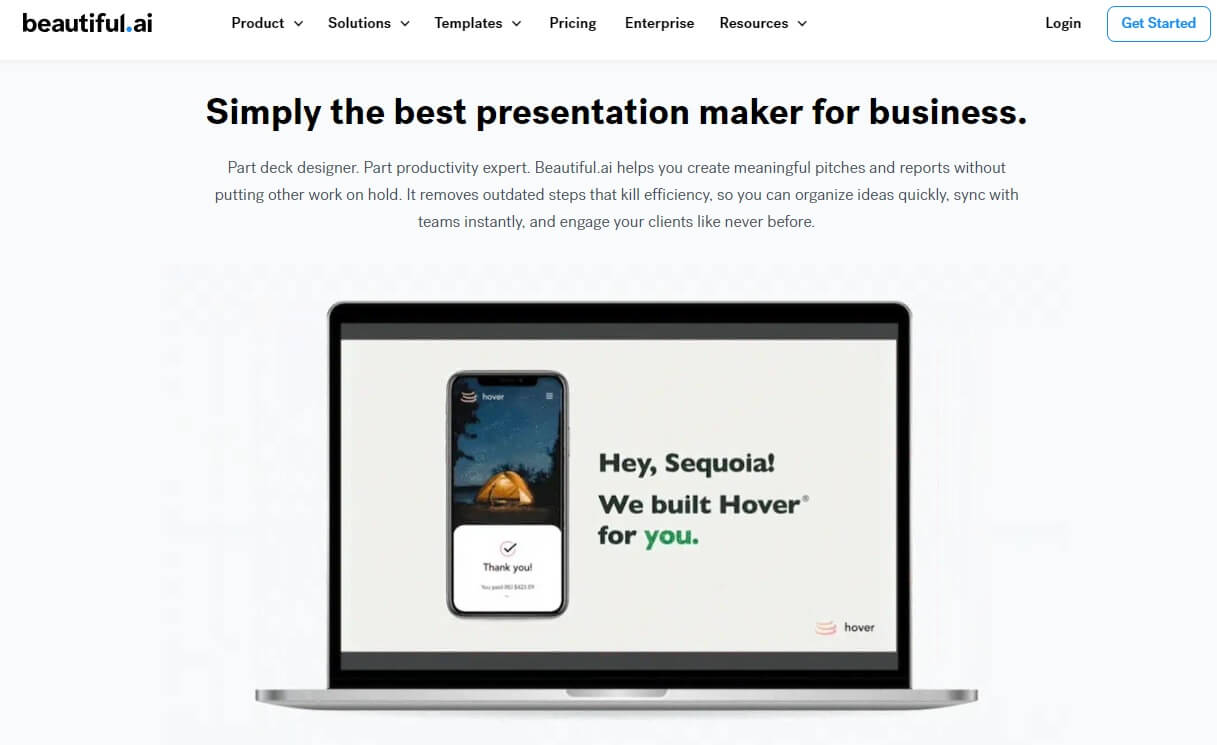
1. Introduction to Beautiful.ai's Features and Capabilities
Beautiful.ai stands out for its unique features and capabilities. Each feature simplifies the design and creation of presentations. Here's an introduction to some of its key features.
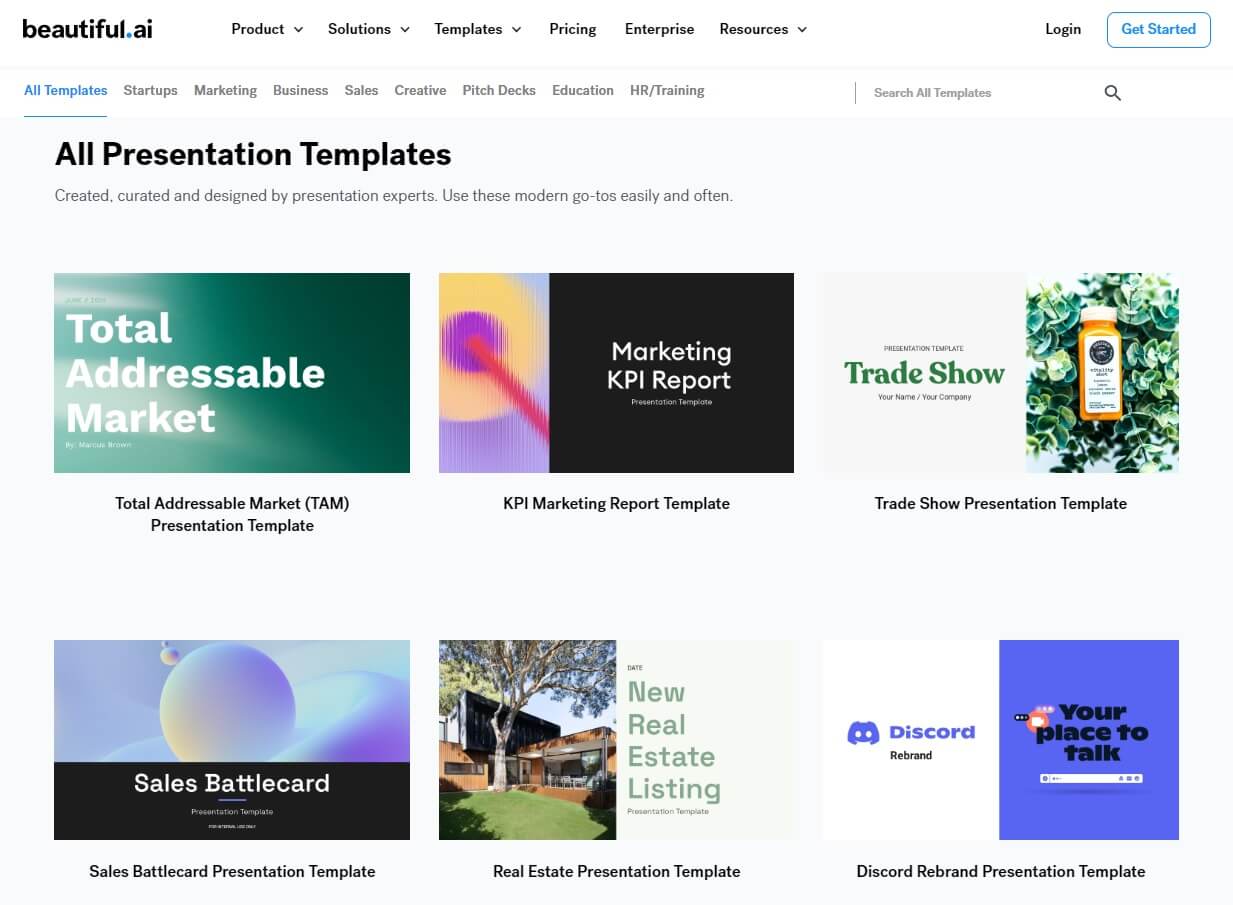
- World-class Presentation Templates. Whether it's a sales proposal or marketing plan, the starter templates provide a head start for your presentation needs.
- Millions of Stock Photos and Videos. Access an extensive media library with millions of free stock photos. The platform also offers videos and icons from partners. You can access stock photos from Unsplash, Pexels, and Pixabay.
- Customizable Style Themes. Personalize your presentation theme by incorporating your company's fonts, colors, and icon styles. Create a unique and branded look.
- Searchable Slide Library. Find slide templates and layouts to visualize your ideas using the Inspiration Gallery. You can also search for content from your past presentations.
- Voice Narration over Slides. Enhance your content with narrative context. The feature is perfect for offline presentations or engaging remote audiences. You can also upload audio tracks for slides that need audio.
- Secured Sharing and Collaboration. Collaborate with your team members from anywhere. Share your presentation via a link, email, or embed code, facilitating remote collaboration.
2. Beautiful.ai's Key Strengths and Benefits
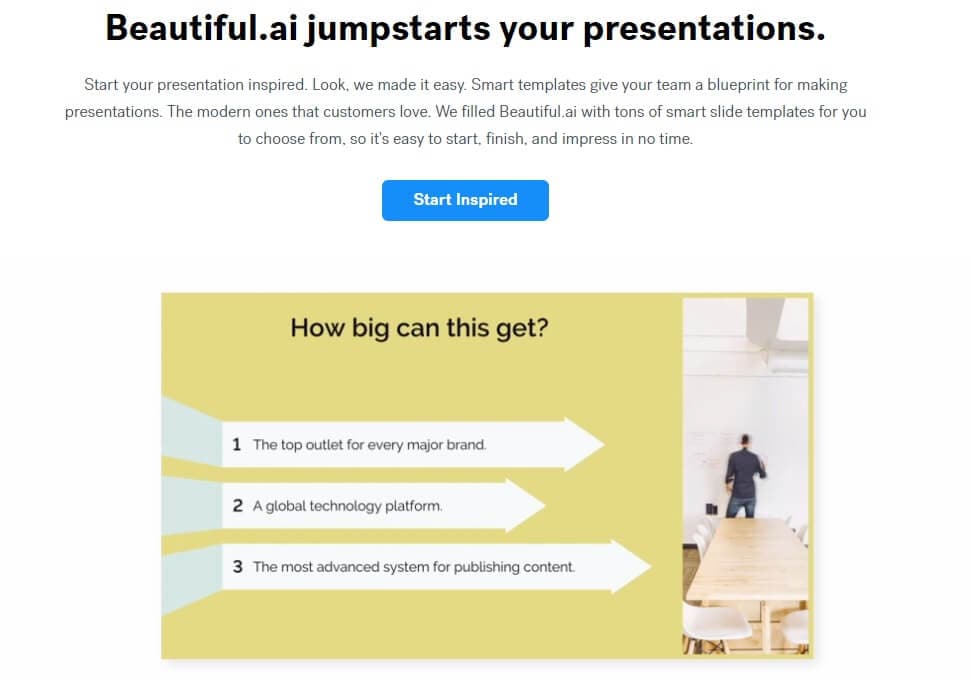
Beautiful.ai boasts several strengths and benefits that contributed to its popularity. Professionals and organizations alike attest to its strengths and benefits for productivity. Let's explore these in detail below.?
Smart Slide Templates
The Smart Slide Templates feature offers dynamic AI presentations that adapt to your content. It can adjust slide layouts, fonts, and visuals in real-time. The automation lets you concentrate on your message while the app handles the design. It also provides content-specific design recommendations. Beautiful.ai can suggest the right chart types for data presentations. It ensures your structure is always engaging.
Real-Time Slide Formatting and Adaptive Design
When you add or edit content, the software adapts the design to accommodate the changes. It eliminates manual formatting, which can be time-consuming and prone to errors. You can make adjustments while your presentations remain consistent and professional.
Team Collaboration and Brand Control Features
Beautiful.ai supports collaboration with team members. It enables seamless integration of many perspectives. The feature facilitates editing and commenting, which is ideal for group projects and businesses. It also offers brand control features. The tool allows customization of templates, fonts, colors, and logos. The brand control feature maintains a professional look in line with your branding guidelines.
Potential Limitations or Areas for Improvement of Beautiful.ai
It's important to acknowledge that no software is without its limitations. While the tool offers loads of features, here are potential areas for improvement:
- Limited Customization. You might find it somewhat limiting if you have very specific design requirements.
- Internet Connection Required. Beautiful.ai is a cloud-based platform. A stable internet connection is required to access and use it. This might be a limitation if you work in an environment with poor connectivity.
- Paid Subscription. While Beautiful.ai offers a free version, the more advanced features are available with a paid subscription.
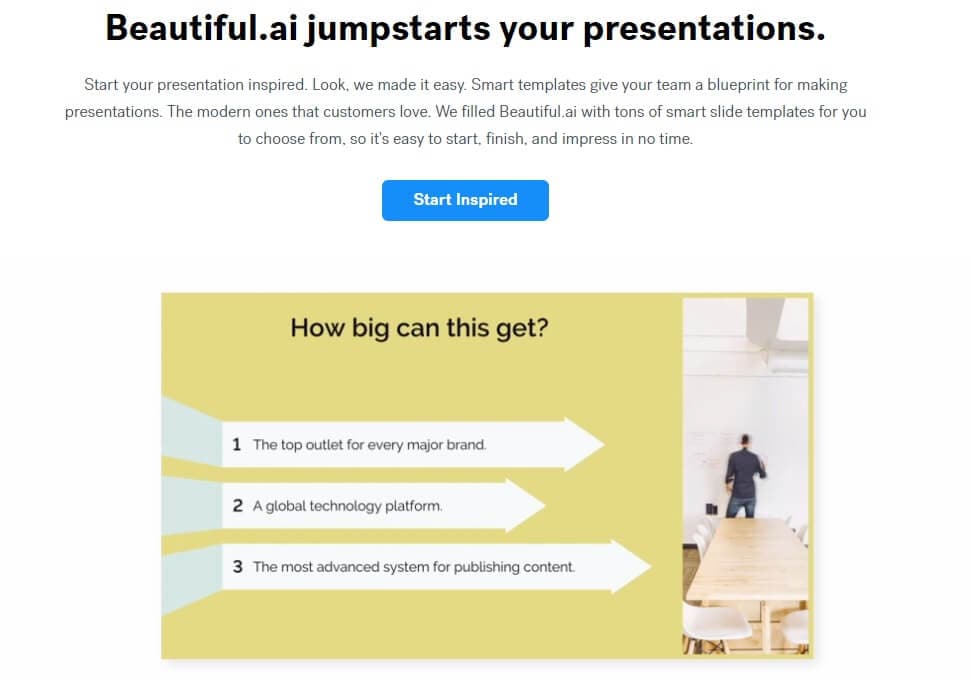
3. User Feedback and Testimonials
Beautiful.ai has received much user acclaim. It has a 4.2/5 G2 Rating. Users praise its intuitive interface and time-saving features. The platform is valued in marketing for its ability to create impactful presentations. Its versatility in providing effective presentations plays a crucial role in its popularity.
4. Comparison With Other Presentation Software Options
Beautiful.ai's unique selling point is its AI-driven design capabilities. The AI presentations set it apart from traditional software like PowerPoint or Keynote. Depending on your specific needs, other software options may be more suitable.? For example:
- Microsoft PowerPoint. PowerPoint is ideal for extensive customization and seamless Microsoft Office integration. It's one of the top choices in corporate environments.
- Google Slides. It offers collaboration and a user-friendly interface, though with less AI-driven design automation.
- Prezi. Known for its non-linear, engaging presentations via zooming and panning.
- Canva. Versatile for various marketing materials, including presentations.
Beautiful.ai simplifies presentation design, but your specific needs matter. For an innovative alternative, consider EdrawMind AI. The tool transforms your slides into extraordinary presentations with the help of AI.
Recommended Alternative: EdrawMind AI
EdrawMind AI by Wondershare EdrawMind is an innovative alternative to traditional presentation tools like PowerPoint. It offers a wide range of features that empower you to create captivating presentations easily.
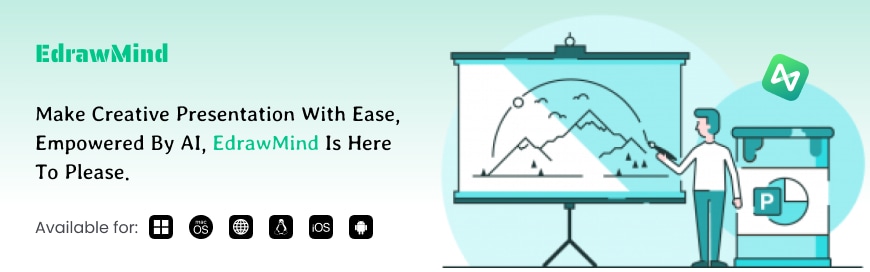
1. EdrawMind AI and Beautiful.ai: A Comparison
EdrawMind AI presentation maker goes beyond templates. It generates entire presentations based on your content and offers a unique and time-saving approach. EdrawMind AI creates presentations in seconds based on your content. EdrawMind AI also provides advanced design suggestions, simplifying the process for users.
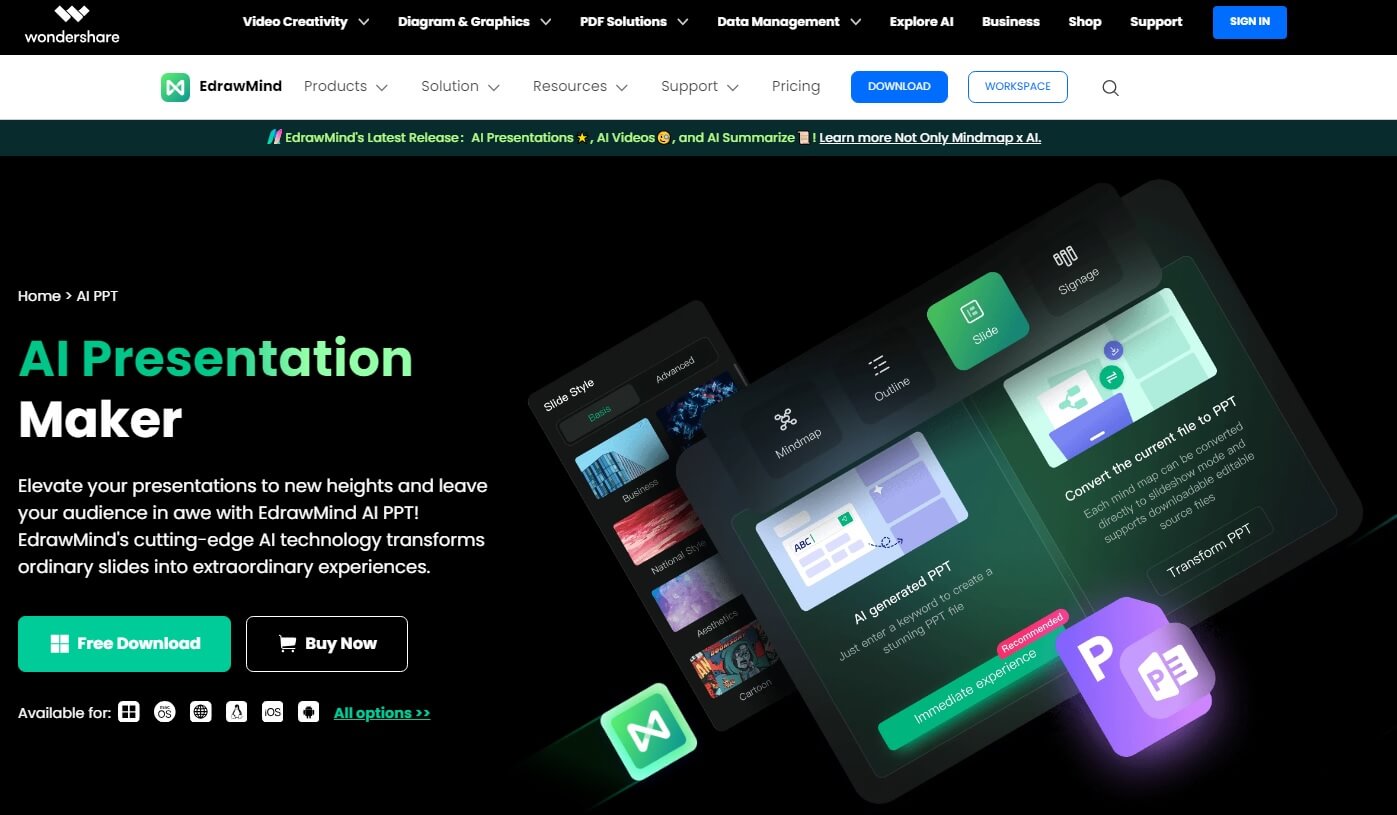
2. Functionality and User Experience
Beautiful.ai offers dynamic templates and design suggestions. It is known for its real-time adjustments and user interface. On the other hand, EdrawMind AI offers a comprehensive AI-driven presentation creation. It provides an automated process, resulting in presentations that align with their content. EdrawMind AI's approach may appeal to users who prefer a more hands-off design experience.
3. Benefits of Considering EdrawMind AI as an Alternative Option
EdrawMind AI is suitable for those who appreciate a streamlined approach to presentation design. However, EdrawMind AI offers a lot more benefits than that. Here are some of its other benefits below.
- Cross-Platform Compatibility. EdrawMind AI is accessible on various platforms, including PC, web, and mobile devices. It provides flexibility in how and where you create your presentations.
- Seamless Access. EdrawMind AI functions seamlessly if you have an internet connection, allowing you to work without interruptions. It is also available on Windows, MacOS, and Linux.
- Efficiency and Time-Saving. EdrawMind AI streamlines the presentation design process, saving you valuable time and effort.
- Diagramming Capabilities: Beyond AI presentations, EdrawMind AI simplifies diagram creation with one-click generation. The feature enhances your content across various applications.
4. Bonus: What Else EdrawMind AI Can Do?
EdrawMind AI extends its capabilities beyond AI presentations. The tool also offers a diverse range of AI-powered tools, such as:
AI Video Generation
The AI Video feature transforms your static presentations into dynamic video content. The feature converts your mind map into engaging video presentations with a simple click. It provides a versatile format for sharing your ideas. You can enhance your content's accessibility and appeal by incorporating this feature. Taking advantage of it can save time and effort in video production.
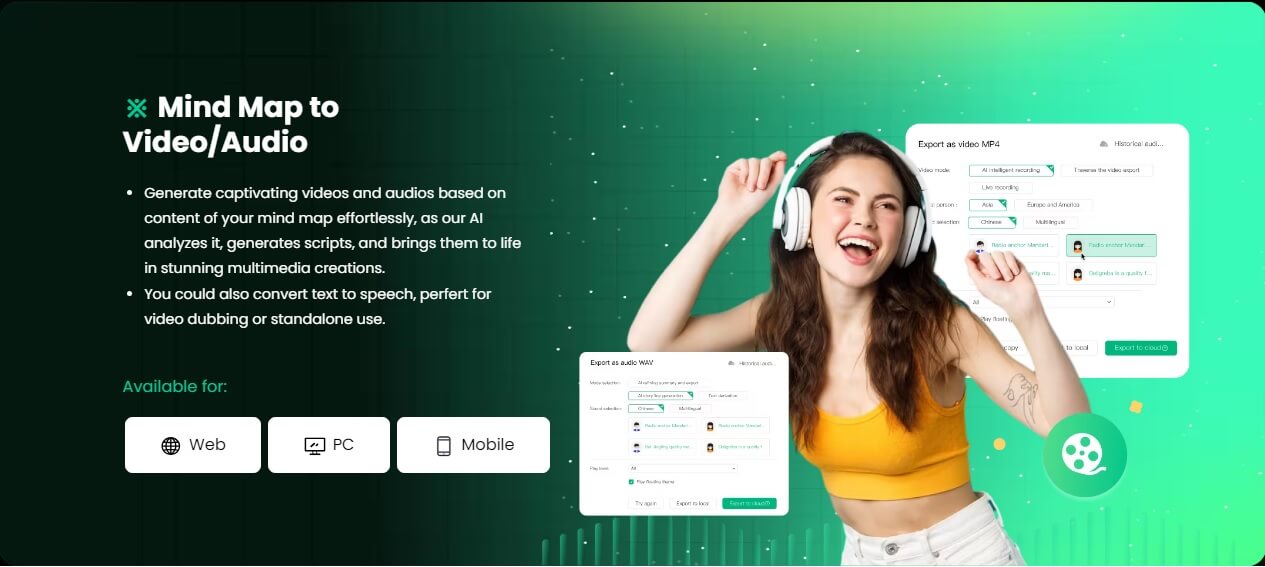
AI Copywriting
The AI Text feature simplifies the process of generating written content. It can assist you in creating clear, concise, and engaging text for your presentations. The tool can help you draft compelling narratives and descriptions. Using AI Copywriting makes your presentations more informative and engaging.
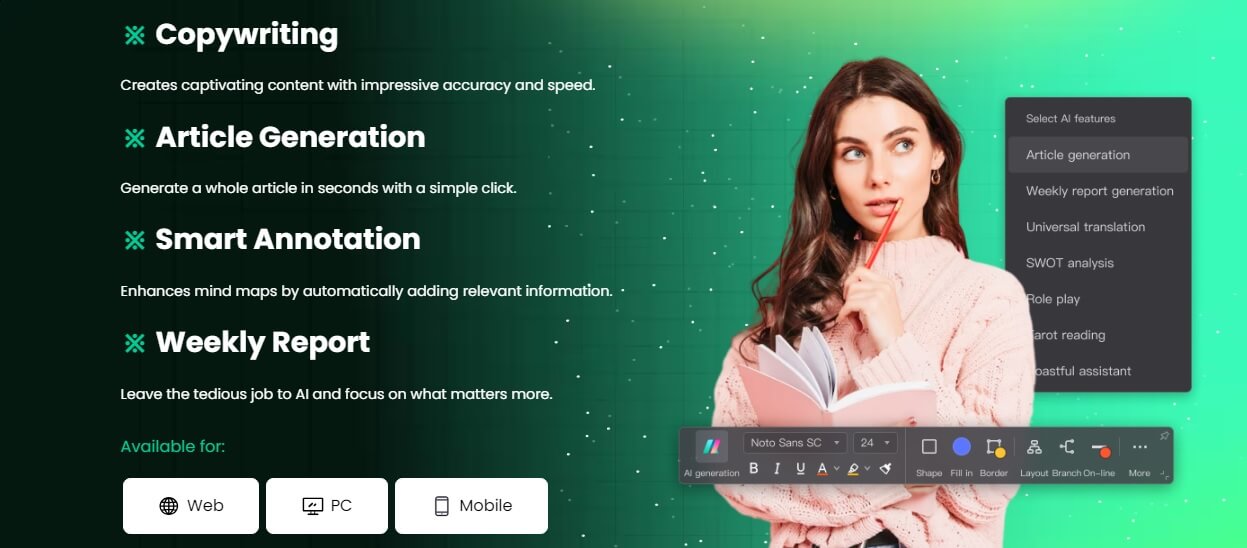
AI Drawing
The AI Drawing feature is a valuable addition for those who need to create intricate visual elements. It simplifies the creation of complex drawings and illustrations. It saves you time and ensures precision in your drawings. Whether you need diagrams or custom graphics, the AI Drawing feature streamlines the design process. The feature is accessible to users with varying design expertise.
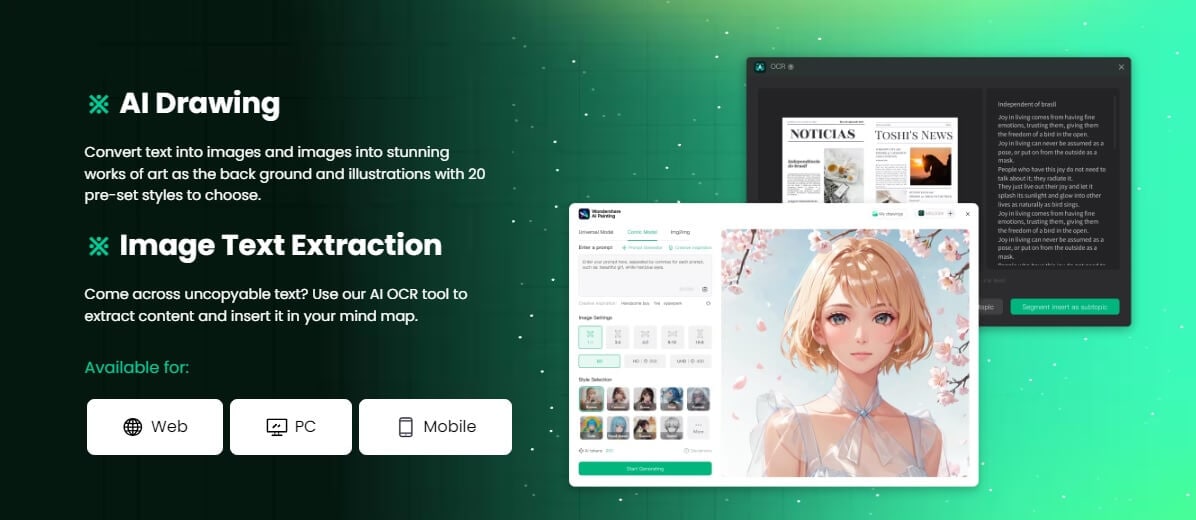
Conclusion
For your AI presentations, exploring the powerful tools available is crucial. Beautiful.ai offers dynamic, time-saving design features. Meanwhile, EdrawMind AI brings innovation to visual content creation. Whether you seek streamlined design or advanced AI capabilities, both options cater to varying presentation needs.
Consider Beautiful.ai for its automatic approach and EdrawMind AI for its innovative AI features. With these tools at your disposal, you can elevate your presentation game. Engage your audience with confidence and leave them with a lasting impression. Don't miss the opportunity to use the potential of AI presentations with these valuable resources.




