In this article
A good presentation is essential in business meetings, school reports, training, or teaching. It's how you share ideas, teach, and sell your visions. But creating a stellar PowerPoint presentation is not easy. It takes time, effort, and creativity. That's where AI tools for making presentations and content generators come in.
AI for PowerPoint (PPT) generators use artificial intelligence (AI) to help you create presentations faster and easier. These tools can help you with everything from generating ideas and brainstorming to writing content and designing slides.
Let's be real; everyone wants to impress their audience and engage and interest them during their presentation. So, if you're ready, read about how you can use AI to prepare for an engaging PPT presentation and leave a lasting impression.

EdrawMind: Use AI to Directly Generate Slides!
AI is one of the best ways to speed up creating PowerPoint presentations, even if you're not a design expert! One of the most common ways to use AI for making PPT is through text prompts. You can simply type in a brief description of what you want on your slides, and the AI tool will generate PPT slides for you. What's more, as EdrawMind is a mind map maker, you can also choose to turn a mind map into slides to make a presentation. Now, how cool is that?
Quoted from YouTube partner channel
EdrawMind AI, for example, is your solution when starting your PPT presentations. No more late-night cramming for designs or content ideas. This AI for PowerPoint generation tool is like having your very own teammate. A simple text prompt can produce an entire presentation – that's right, the whole PPT. Outline? Check. Contents? Check. Graphics, layout, and themes? Check, check, and check!
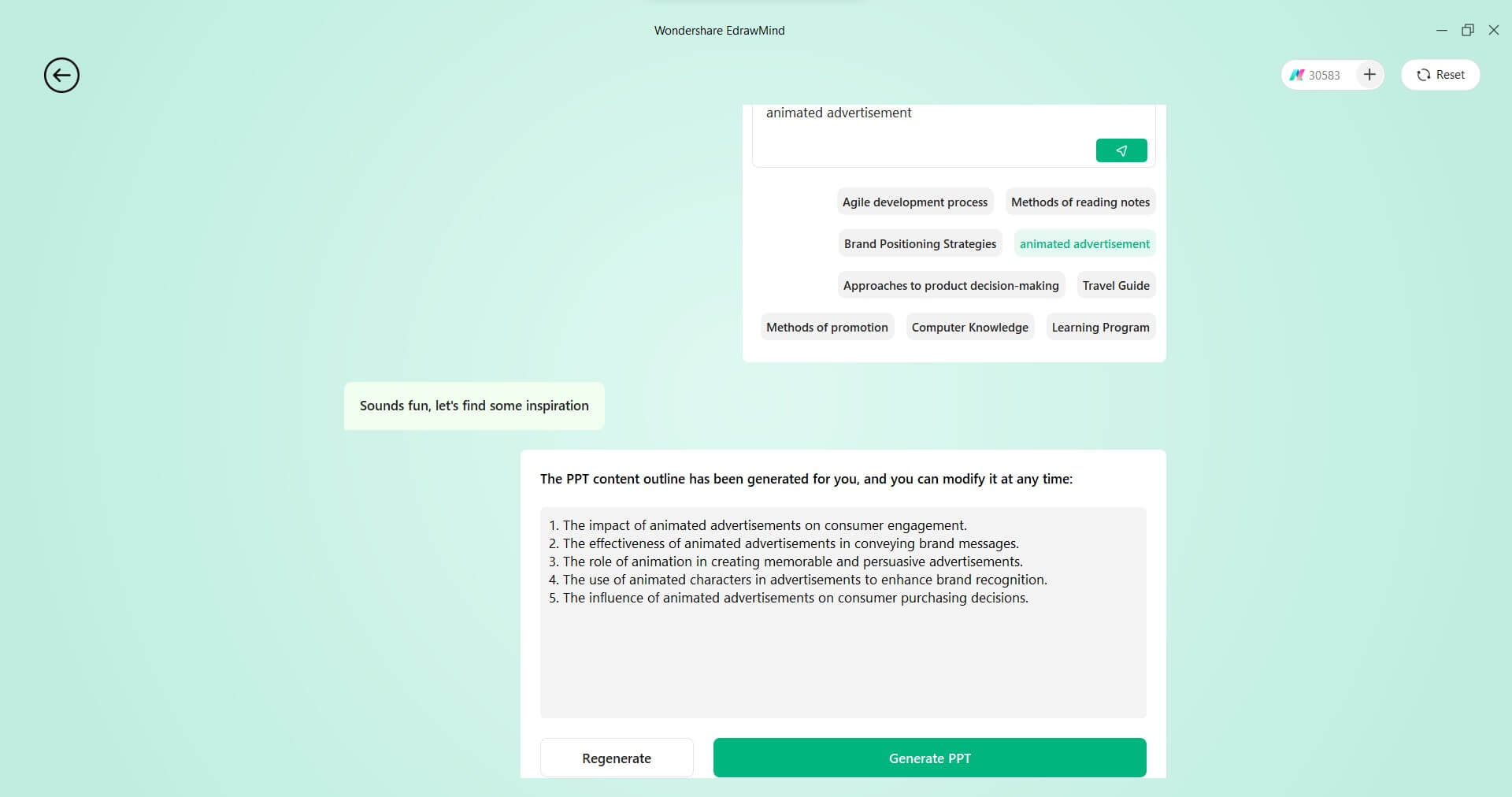
So, the benefits? Time-saved, stress-eased, and professional-looking presentations that'll have your audience engaged. It can also help you arrange your slides logically and ensure that your presentation is easy to follow. Whether you're a student trying to ace that school project or a pro at a high-stakes meeting, AI for PowerPoint is a valuable tool.
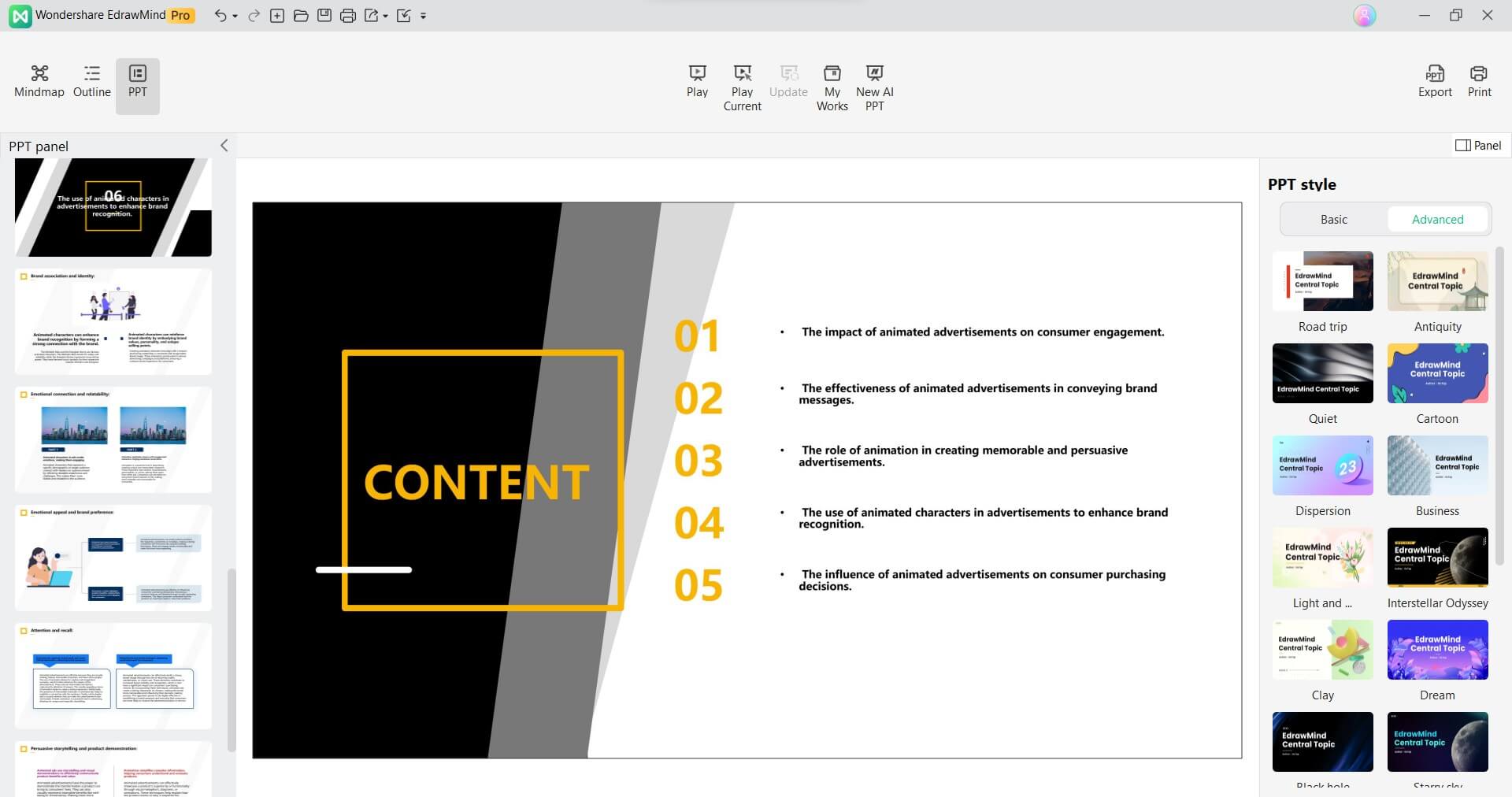
Presenter Coach: Practice Your Delivery and Get Feedback
You already know how to use AI for presentation designs. But what about your delivery or public speaking skills? You want to wow the audience, right? As you all know, sounding like a robot during your presentation is a major no-no! AI can be helpful in this area as well.
Picture this: You're preparing for a big presentation, and the jitters are real. After you use an AI to make a PPT, you can proceed to practice your speech. AI speech coach apps help you rehearse your lines, ensuring you sound smooth and confident.
Forget hiring an expensive pro or talking to your reflection in the mirror. With tools like Presenter Coach, you can practice at your own pace. It provides on-screen guidance on inclusive language, filler words, and culturally insensitive phrases.
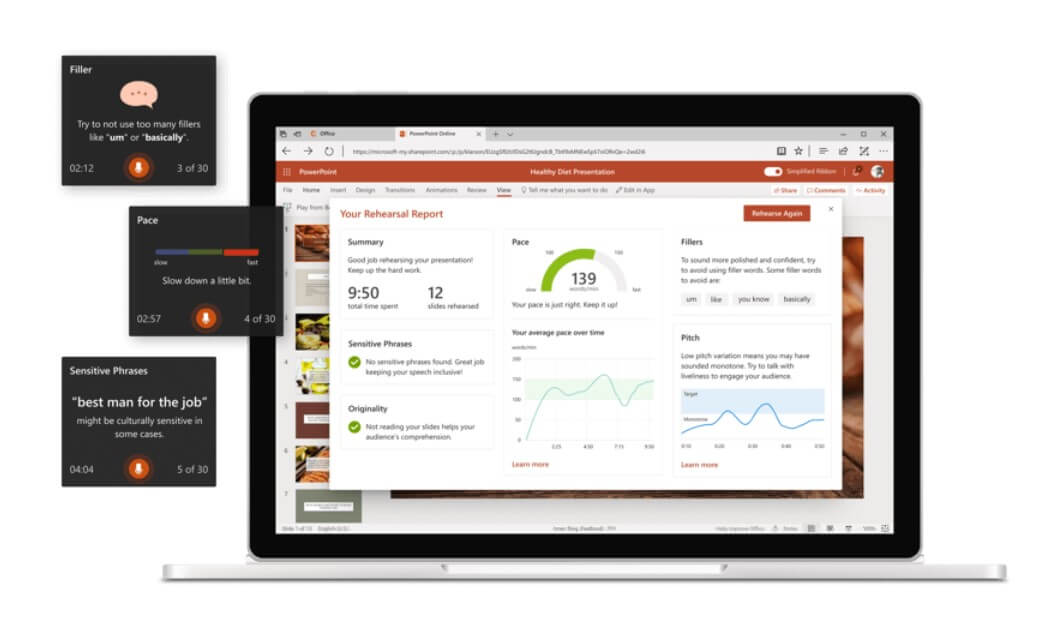
After you've practiced, these AI tools give you a detailed report that points out where you're best and where you need to improve. Plus, it's available online, so you're good to go if you've got an internet connection.
And that's not all! Other AI tools, like Poised AI, SpeechCoach AI, and Orai, are all ready to make you good at delivering your PowerPoint presentations. So, say goodbye to those pre-presentation jitters and hello to confidence.
QuillBot: Use AI To Summarize PPT Content
Suppose you've got a load of text to pack into your presentation. AI has got your back. Tools like QuillBot can analyze and convert your documents into summaries.

You get to present your ideas in a way that's clear, concise, and ready to make your presentation informative. No more drowning in wordy slides. So, next time you're working on AI for PowerPoint presentations, the tool helps you streamline your text contents into a digestible format.
Quizgecko: Generate Quizzes From PPT Slides
AI PowerPoint quiz generators can generate quiz questions from any PowerPoint slide. They first analyze the slide's content and identify the key concepts and ideas. Then, they use this information to generate a variety of different question types, such as multiple choice, true/false, fill-in-the-blank, and short answer.
Take Quizgecko, for example. The quiz it generates is customizable and goes the extra mile by evaluating and grading short answer questions. Then there's MagicForm, which you can install as a Google Add-on, perfect for remote educators. And don't forget about ClassPoint AI. It can create questions from any PPT slides and supports multiple languages.
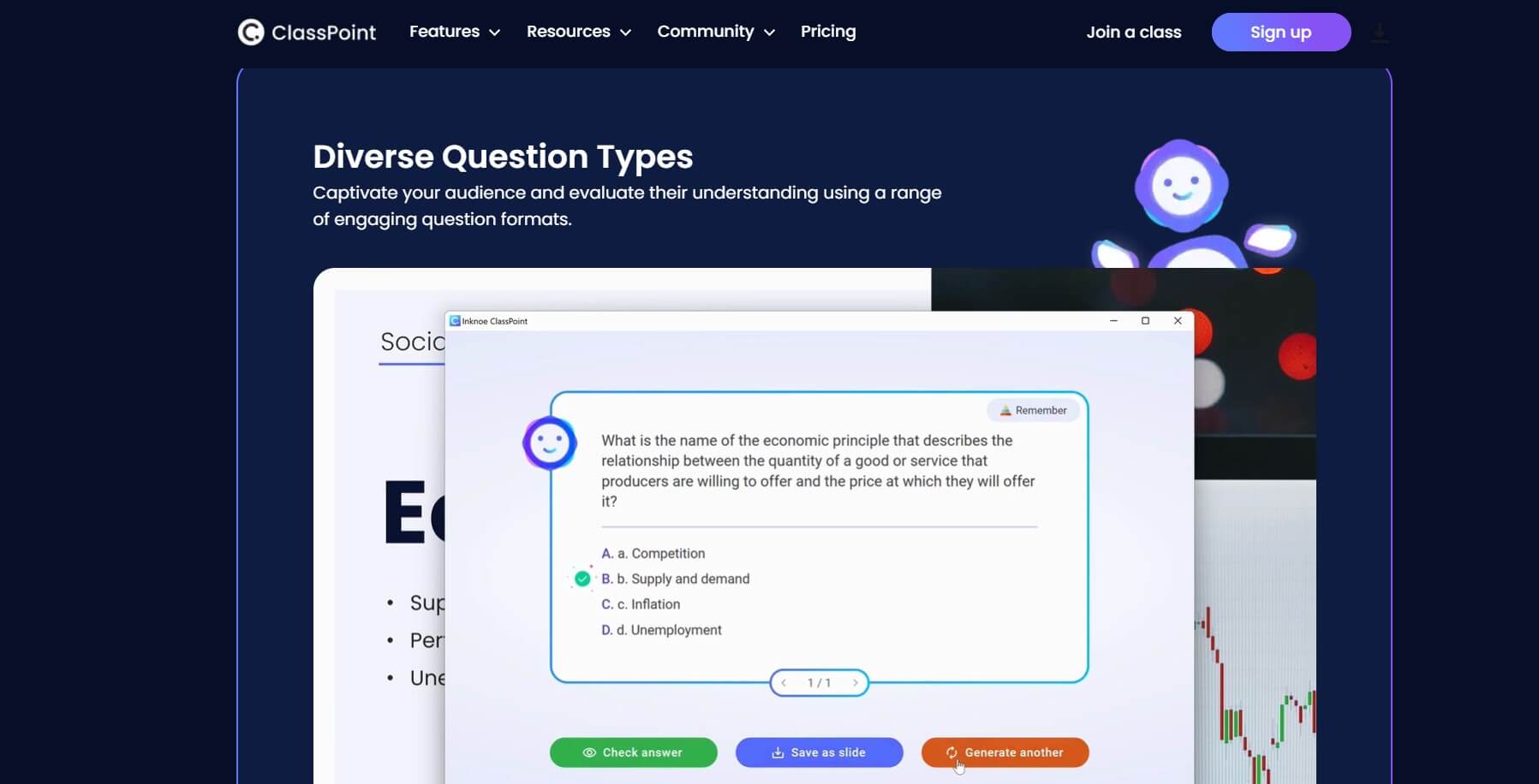
AI PowerPoint quiz generators save you time and effort. And it allows you to create more engaging and interactive quizzes than you could on your own. Generate the quiz questions and add them to your slides in several ways, such as a slide-by-slide quiz, a pop-up quiz, or a final exam. AI for PowerPoint quiz generators helps you evaluate students' knowledge, train employees, and measure customer engagement.
Midjourney: Generate Illustrations for Slides
Have you ever wondered how you can turn your ordinary PPT slides into visual masterpieces? Well, AI for making presentation images can help. AI can also create images in different styles and models.
Take Midjourney, for instance. You can provide it with text prompts or even upload an image, and it'll create a new image based on that. You've got endless possibilities with various customization settings in terms of style, dimension and themes.
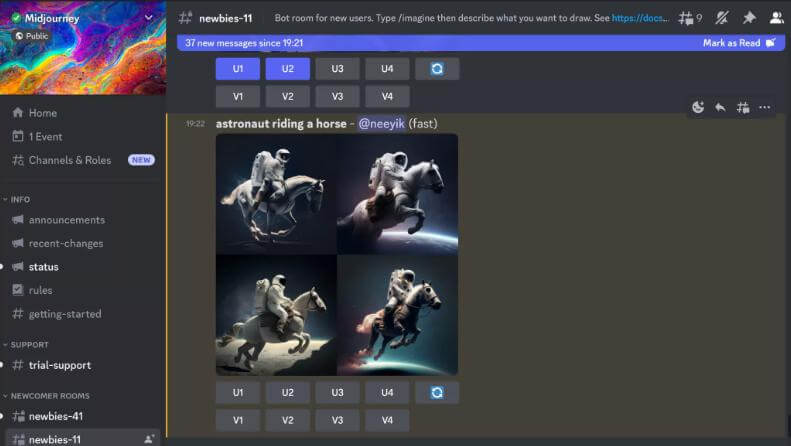
So, who can benefit from this AI for PowerPoint image generator? Well, anyone looking to add a touch of visual charm to their presentations. Teachers, marketers, or anyone who wants to make their PPTs more engaging and eye-catching.
Conclusion
And there you have it: the several ways AI for PowerPoint presentations can help. Let's do a quick recap of all the things you've discovered.
First, you explored how AI for making PPT can make your planning a presentation fast. Then, the article discussed how AI can help you practice your delivery, making you sound confident and professional. You also learned how AI can summarize your content, turning wordy paragraphs into a mind map. And don't forget to add interactivity using AI for the PowerPoint quiz generator, which keeps your audience alert.
Lastly, you explored how AI can generate images; no more plain visuals. Now, try these AI tools for your next presentation and watch your slides transform into something memorable.




