
When converting HTML to Markdown, the process can often be time-consuming. Having a dedicated tool to simplify the conversion can save you precious time. The article delves into the efficiency of Wondershare EdrawMind. The next part will discuss how it transforms HTML files into Markdown. It offers an intuitive solution for those seeking a streamlined method to convert HTML to MK.
The ability to convert HTML to Markdown is a skill for creatives, developers, and writers. EdrawMind is a reliable companion boasting powerful conversion capabilities. Explore and unlock a hassle-free solution for your content conversion needs.
How To Convert HTML to MarkDown With EdrawMind?
Unlock the simplicity of converting HTML to Markdown with Wondershare EdrawMind. Follow these steps to transform your HTML documents into the clean and structured Markdown language.
Step 1: Download and install EdrawMind on your computer. Log in with your Wondershare, Google, Facebook, or Twitter account to get started.
Step 2: Once in EdrawMind, choose the Create option and select Import. Choose HTML as the file type. Browse and select your HTML document to start the import process.
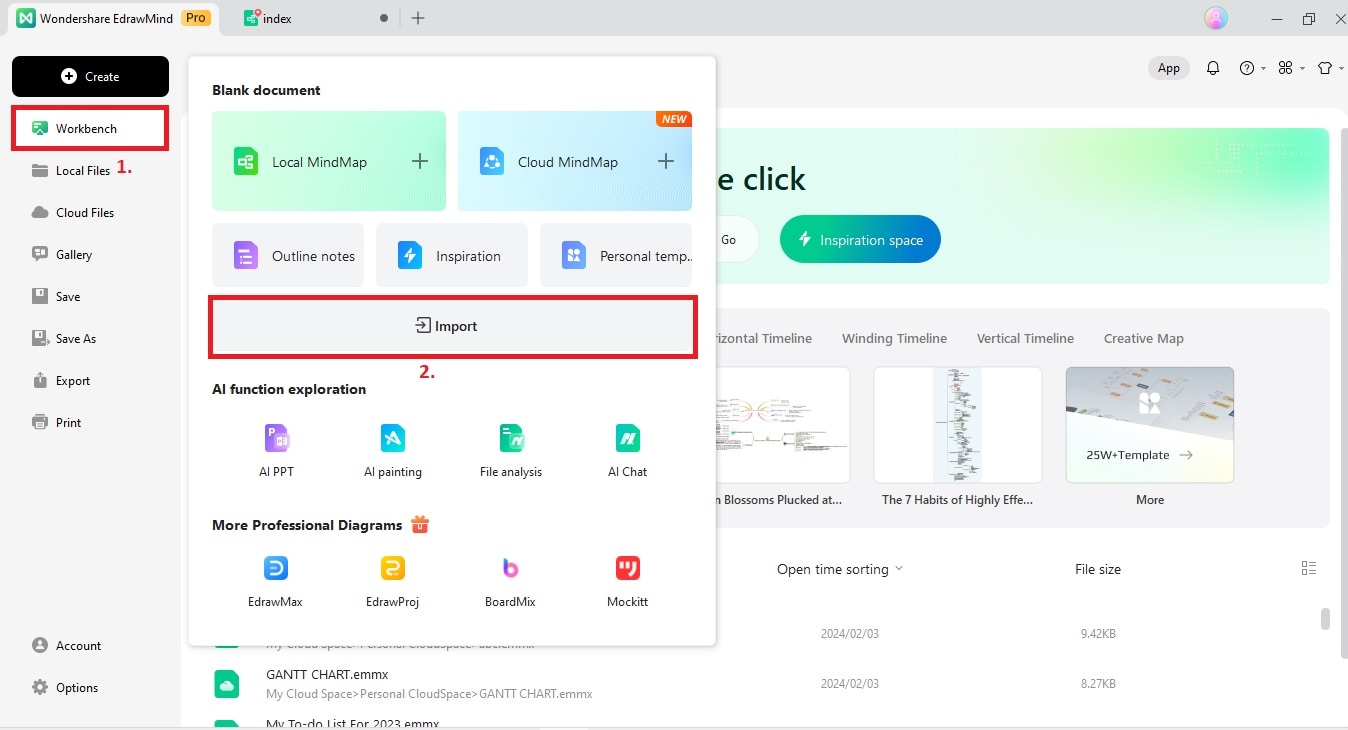
Step 3: EdrawMind provides options for customizing the conversion settings. Adjust the preferences to tailor the conversion process according to your requirements. This step allows you to control how elements from your HTML document will be translated into Markdown.
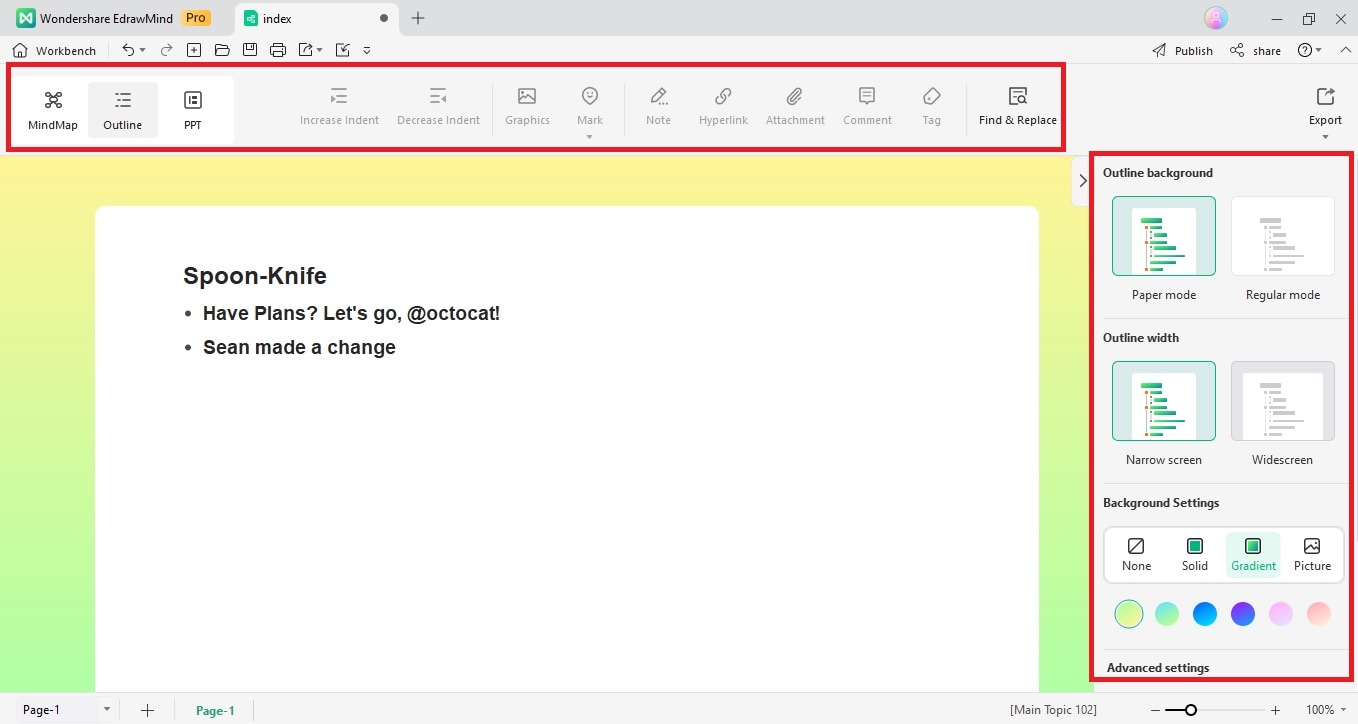
Step 4: After customizing the settings, go to Workbench > Save As or Export option. Choose Markdown (.md) as the desired format for conversion. Confirm the destination folder and file name before proceeding with the conversion. EdrawMind will generate a Markdown file that mirrors the structure and content of your original HTML document.
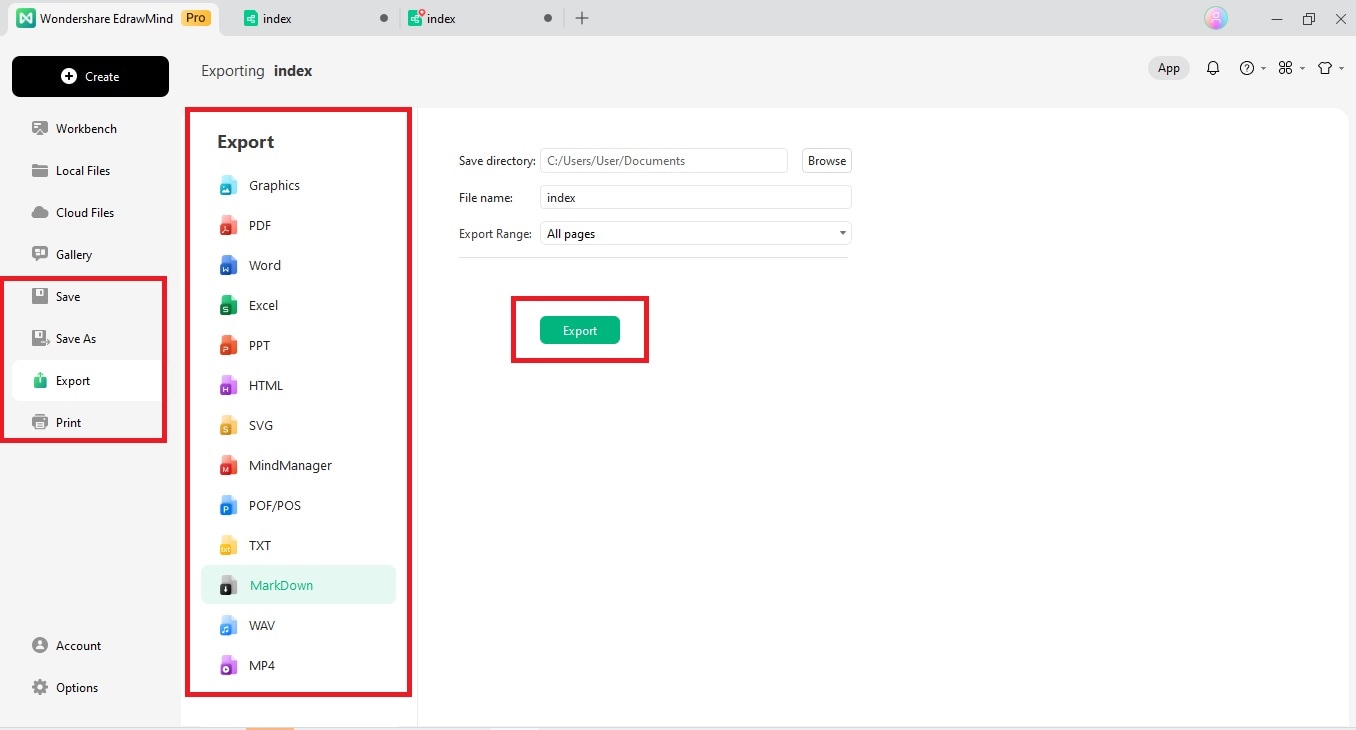
The platform’s compatibility ensures that HTML elements are translated into the Markdown language. It preserves the integrity of your content. EdrawMind empowers you with a reliable solution for hassle-free and efficient HTML to Markdown conversion.
What Is Wondershare EdrawMind?
Wondershare EdrawMind is a versatile, intuitive mind-mapping tool. It integrates the power of visual thinking with the practicality of markdown files. Designed for modern content creation, it excels in brainstorming, planning, and creative expression. With a focus on compatibility, it has become a go-to solution for individuals and teams. Here are 3 different modes you can take advantage of with EdrawMind.
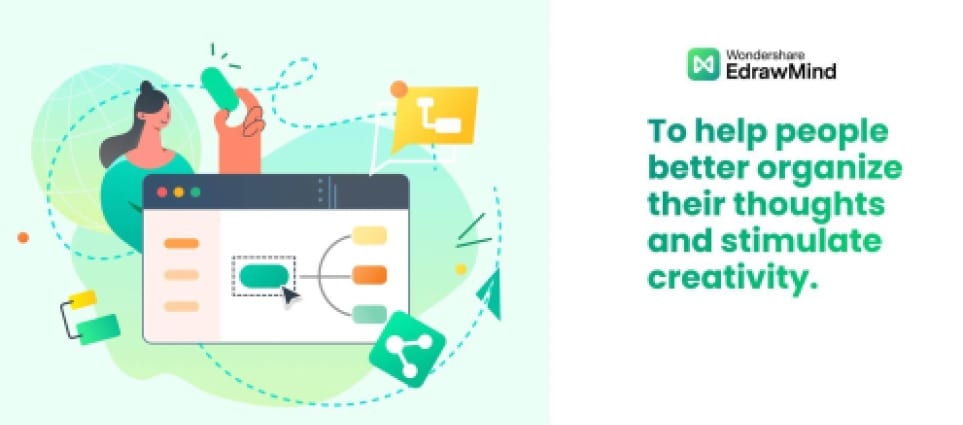
- Outline Mode
- Presentation Mode
- Mind-Mapping Mode
EdrawMind’s Outline Mode offers a text-based representation of your mind map. It aligns with the structure and simplicity of markdown files. The mode allows you to create, edit, and refine content focusing on the hierarchy and organization of ideas.
Transforming mind maps into compelling presentations is effortless with EdrawMind’s Presentation Mode. The feature enables you to showcase your ideas, adding a dynamic layer to their visualized concepts. The integration with markdown files ensures a smooth transition from planning to presentation.
The core functionality of EdrawMind lies in its Mind-mapping Mode. It’s where you can map your ideas, concepts, and plans. The mode serves as the creative canvas, allowing for the intuitive creation and exploration of mind maps. The markdown compatibility ensures that visuals align with the simplicity of markdown syntax.
Key Features
EdrawMind is a reliable companion when you need to convert HTML to Markdown. Here are the platform’s key features:
- Import files. EdrawMind supports a wide range of file imports. They include Markdown (.md), Microsoft Word (.docx), and other popular file formats.
- Export files. You have the flexibility to export to various formats, including Markdown (.md), PDF, and image files.
- Templates. Whether you’re planning projects, ideas, or presentations, you can access templates as a starting point.
- Symbols. Including symbols in EdrawMind enhances your projects’ visual appeal and power. Take advantage of an extensive library of symbols to represent concepts, tasks, and relationships.
- AI tools. EdrawMind incorporates AI tools with which you can generate drawings, slides, copy, and min maps in seconds.
Reasons To Try EdrawMind
EdrawMind is a dynamic mind-mapping tool that combines visual thinking with markdown compatibility. Here are several reasons to try the app:
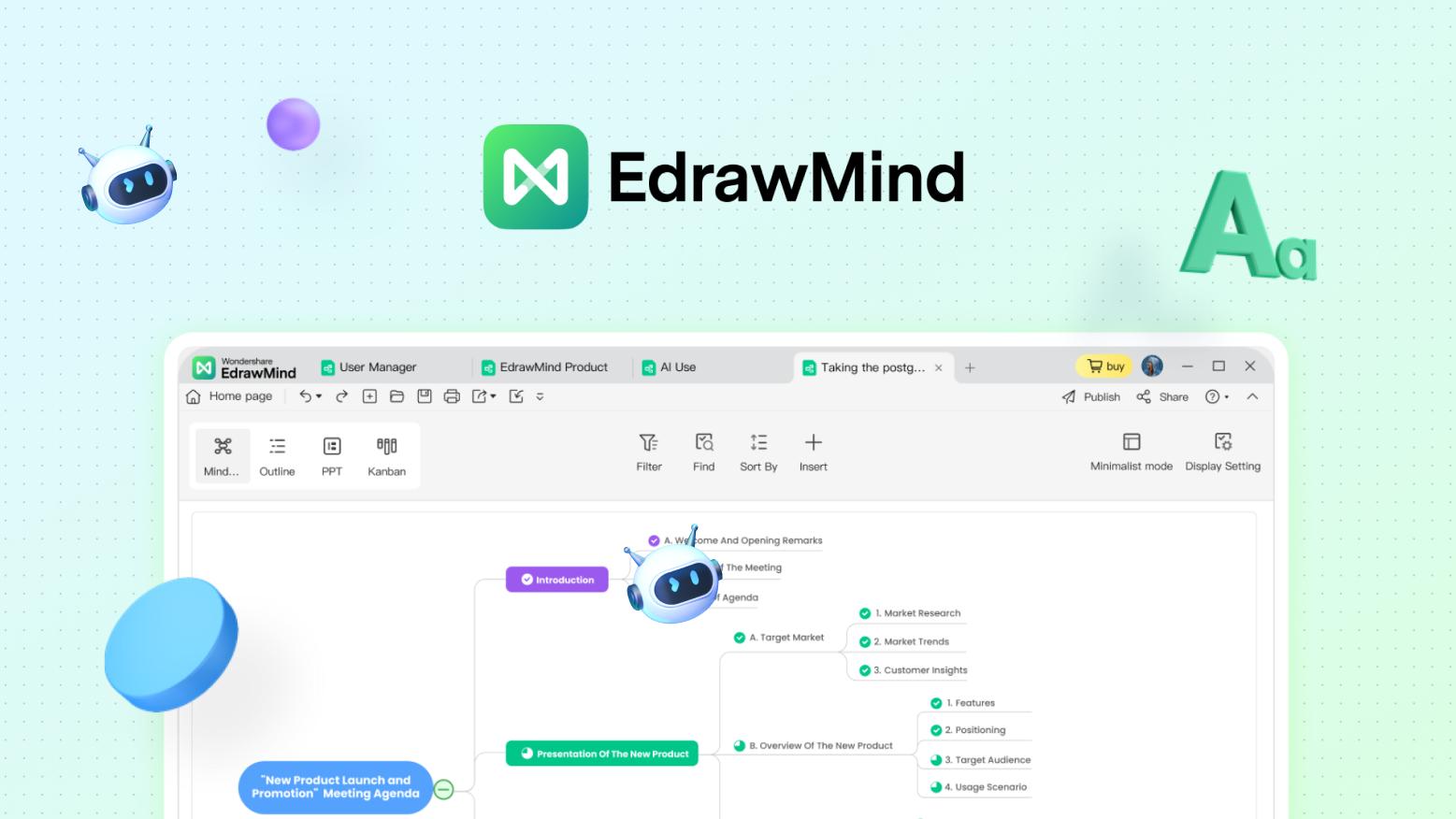
- Intuitive and beginner-friendly. EdrawMind boasts an intuitive interface. Whether you’re a seasoned mind mapper or a beginner, EdrawMind’s design ensures a smooth onboarding experience.
- Cost-effective. The tool provides a robust feature set without breaking the bank. It’s an attractive option for individuals, students, and businesses seeking powerful visualization tools.
- Efficient. EdrawMind streamlines the mind-mapping process. It optimizes efficiency for users. With features like AI tools, template libraries, and markdown compatibility, it accelerates the creation and organization of ideas. It allows you to focus on content rather than grappling with complex tools.
Software Rating and Reviews
Here are a couple of reviews from G2 and Capterra to showcase the versatility of EdrawMind:
G2 Rating: 4.6/5
EdrawMind has transformed the way we approach brainstorming and project planning. The intuitive interface and robust features make it a standout choice in the mind-mapping landscape. The collaboration capabilities have truly enhanced our team’s creativity and productivity.
Capterra Rating: 4.6/5
EdrawMind’s versatility and markdown support make it an essential tool in our content creation toolkit. It strikes the perfect balance between simplicity and functionality, and the cost-effectiveness is a significant plus for our budget-conscious team.
Price Plans
Here are the various pricing options for EdrawMind (as of February 6, 2024):
- Annual Plan: $59.00
- Perpetual Plan: $118.00
These are the prices when the article is written. For the latest price information, please refer to EdrawMind’s Pricing page for more details.
Bonus. Why Should You Convert HTML to Markdown?
Let’s dive into seven in-depth reasons why converting HTML to Markdown can be a strategic choice:

- Enhanced readability and collaboration. Markdown’s clean and minimalist syntax improves document readability. It’s the ideal choice when editing for elegant and uncluttered formatting.
- Dual format functionality. Storing content in HTML format is for structural integrity. Meanwhile, editing it as Markdown offers a versatile approach. You can benefit from Markdown’s simplicity during content creation and modification.
- Cross-platform compatibility. Converting HTML emails to plain text using Markdown ensures cross-platform compatibility. It allows for seamless communication without the risk of HTML rendering issues.
- Community learning and expertise. Converting HTML to Markdown for years can open doors to a community of expertise. Sharing insights and learning from experienced practitioners can enhance your skill set.
- Simplified documentation. Markdown’s concise syntax simplifies the documentation process. The ease of use contributes to a more streamlined documentation workflow.
- Personal preference for Markdown. Converting to Markdown boils down to personal preference for its elegance and simplicity. If you find efficiency in working with Markdown, converting HTML files is the way to go.
Conclusion
EdrawMind is a seamless solution for the conversion from HTML to Markdown. It simplifies the process with its user-friendly and intuitive interface. The effortless transition from HTML to MK is a testament to EdrawMind’s efficiency. Beyond conversion, EdrawMind extends its capabilities to mind mapping, AI-driven content generation, and more.
Discover a versatile tool that not only converts HTML to Markdown but also empowers users to unleash creativity. Dive into a world where EdrawMind elevates your visual thinking and dynamic content generation.




