Gantt charts are visual representations of tasks that display crucial project information, such as the assignee, duration, timeline, and overlapping activities. The timelines also explain the interconnection between the functions.
Gantt charts allow better tracking, provide a high-level overview, and boost productivity. The best Gantt chart generatorhelps project managers improve task clarity and assist stakeholders and team members in collaboration.
What Makes the Best Gantt Chart Generator?
For choosing the best Gantt Chart Generator, evaluating its use cases and functionality is essential. The evaluation criteria must include software functionality, additional features, smooth usability, adoption process, customer reviews, etc.
Best Gantt Chart Generators
Here is a comprehensive list of the ten best Gantt Chart Generators, their features, pros, cons, reviews, and pricing structure:
EdrawMind
EdrawMind is a collaborative mind mapping and outlining tool. It was created for artists, designers, managers, students, teachers, and many others. With it, you can generate better ideas and deliver better results.
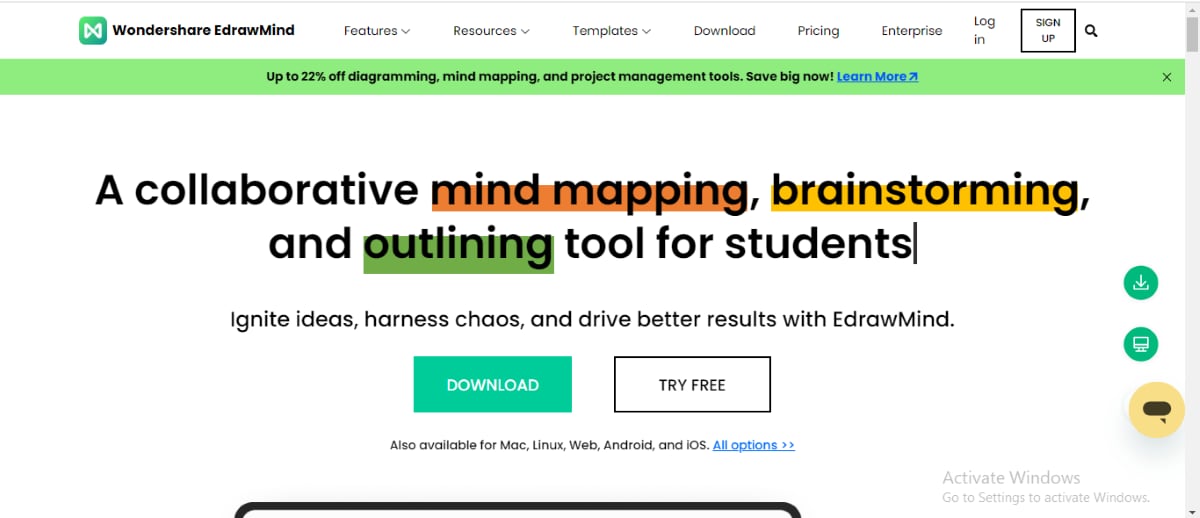
Features
Multiple Templates:EdrawMind template gallery has covered all scenarios for you.
Outliner Mode: Offers new angle with linear layouts.
Optimization:Provides 16 customization features to refine your charts.
Presentation Mode: With a single click, your maps and charts can be converted into slide presentations.
Strengths
- It provides real-time collaboration anytime from anywhere.
- The team can be on the same page with EdrawMind no matter what system you use.
- To handle multi-threaded tasks, you can open more than one window.
Pricing
It is recommended to stay updated onpricing information on the official website, as prices may vary on subscription options. Moreover, during your inquiry, promotions and discounts might also be available.
Annual Pricing
- Free Plan
- Individual: US$4.9 /mo, 7-day Free Trial (Billed annually at $58.8)
- Team: US$6.9 /mo for one year, 7-day Free Trial (Billed annually at $82.8 per user)
Monthly Pricing
- Free Plan
- Individual: US$7.9 /mo, 7-day Free Trial (Bill monthly)
- Team: US$9.9 /mo, 7-day Free Trial (Bill monthly)
Smartsheet
Smartsheet serves as the foundation for project management and programs that scale. You can capture and track your plans and schedules with SmartSheet.
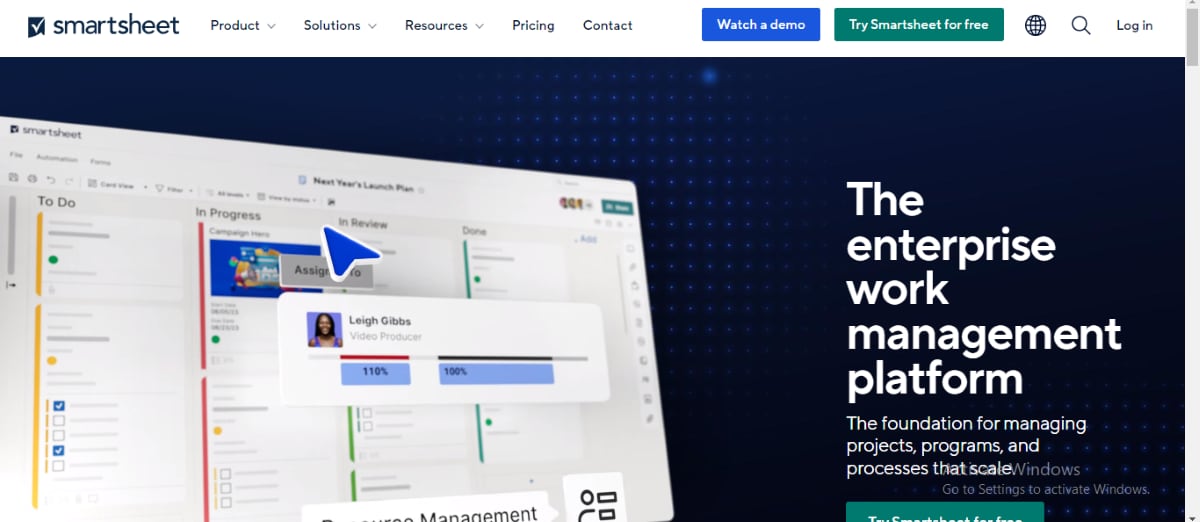
Features
Views:Provides a user-friendly interface for organizing data for management and tracking projects.
Dashboard:You can create a widget-based display that also combines live data from various sources, such as Google Docs and Tableau.
Formulas and Functions:Users can perform computations, link data across sheets, and automate calculations.
Pros:
- Have access to various templates to choose from.
- Customization is easy and can be done in whatever way you like.
- Keep track of projects and activities across teams.
Cons:
- The user interface is not intuitive; hence, managing complex tasks might be difficult sometimes.
- Integration with other tools is time-consuming.
- Compared to similar spreadsheet software, SmartSheet lacks in-depth features.
Annual Pricing
- Free: $ 0 per user/month, Billed yearly
- Pro: $ 7 per user/month, Billed yearly
- Business: $ 25 per user/month, Billed monthly
- Enterprise: Custom Pricing
Monthly Pricing
- Free: $ 0 per user/month, Billed monthly
- Pro: $ 9 per user/month, Billed monthly
- Business: $ 32 per user/month, Billed monthly
- Enterprise: Custom Pricing
Instagantt
Instagantt is an intuitive and affordable gantt chart software that can be used online. It helps teams in project management and can be easily used by beginners.
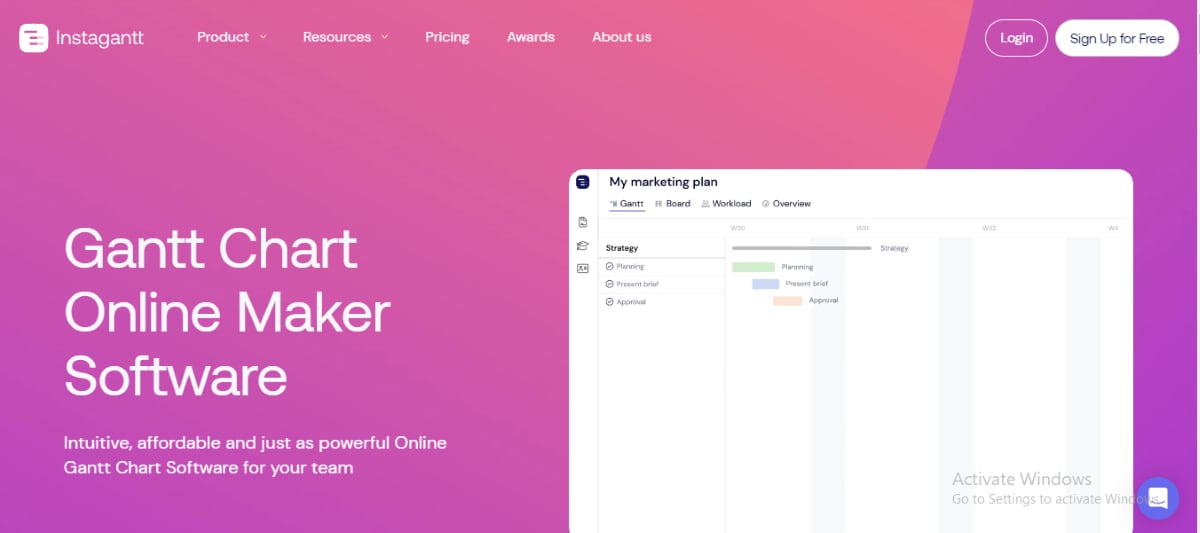
Features
Projects Views: Provides various viewing options, such as a Gantt chart view, table view, Kanban board view, and Workload view.
Time Savers:It has features to save you time, such as more than 60 Instagantt templates and duplicate projects to replicate structures and settings.
Reporting and Data Export: You can share the current status of your work with a read-only view with email validation.
Pros:
- It can supplement other software like Asana.
- Learning project set-up is easy.
- Timelines can be changed according to goalposts.
Cons:
- Other tasks are also rescheduled while rescheduling one task.
- Building dependencies with significant shifts can be challenging.
- Export formats can be updated.
Pricing
Annual Pricing
- Individual Plan: $120 per year
- Team Plan: $240 per year
Monthly Pricing
- Individual Plan: $12 per month
- Team Plan: $24 per month
ClickUp
Clickup is a tool designed to manage any type of work and get everyone working on a single platform. It gives access to 15 views, including a list, gantt, and more.
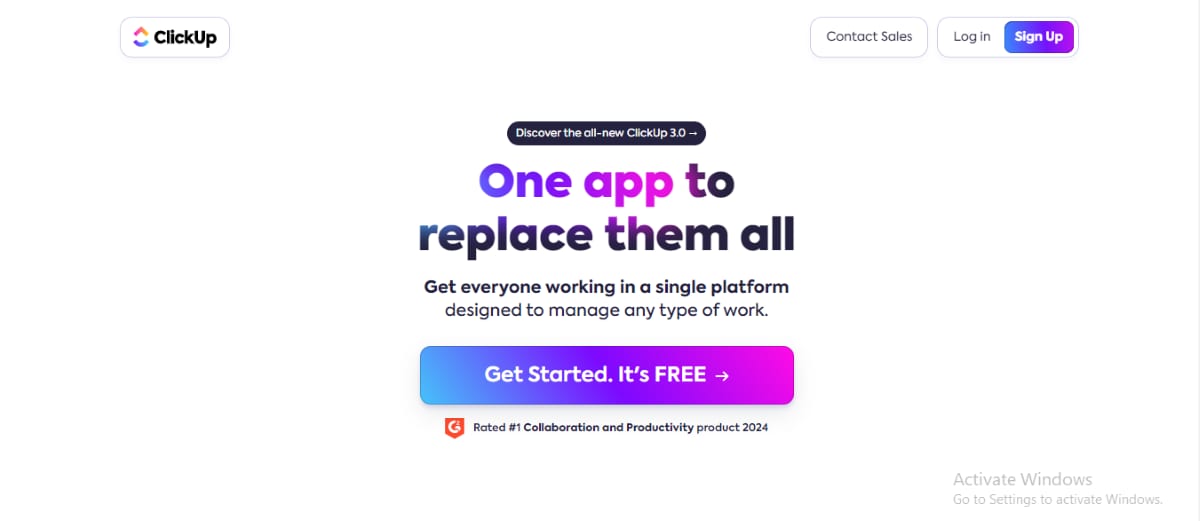
Features
Customization:Everything can be customized to manage projects without code or add-ons.
Automation: With 50+ automation actions, you can automate your routine work and process.
Templates:Choose from hundreds of templates created for use cases, team tasks, checklists, docs, etc.
Pros:
- It has many video tutorials, and guest invitations are free.
- Easy to learn with new features quickly rolled out.
- Packages are reasonable and affordable.
Cons:
- The folder and space hierarchy are sometimes confusing.
- Might not be as effective for an individual as for teams.
- Some features like bulk task duplication, integrated view, etc. can be added.
Pricing
- Free Plan
- Business: $12/member per month
Miro
Miro is a virtual workspace for building, iterating, and designing for product planning, customer journey mapping, process mapping, mind mapping, and more.
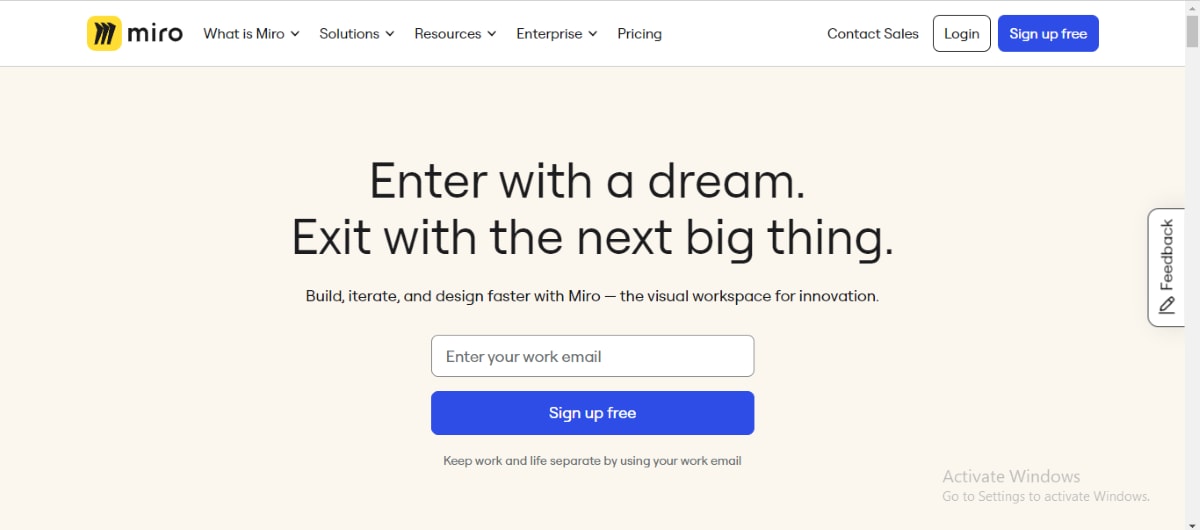
Features
Templates: You can use pre-built templates or create your intelligent frameworks.
Canvas:It allows you to work how you want to show your creative potential.
Widgets: You can use sticky notes, freeform pens, imaginative drawings, and more in your work.
Pros:
- It allows users to focus on the problem due to its restrictive design.
- Beginners may find it easy to learn, and trainers may find it easy to teach.
- Component diagrams can be compiled together easily.
Cons:
- A limited template library is there, which can be expanded for different use cases.
- Large boards have slow loading times.
- Sometimes, templates are complex to customize.
Pricing
- Free plan
- Starter: $ 8 Per member/month billed annually or $10 billed monthly
- Business: $ 16 Per member/month billed annually or $20 billed monthly
- Enterprise: Contact Sales for pricing
Canva
Canva is a design and visual communication platform that lets people design anything they want to and publish their designs worldwide.
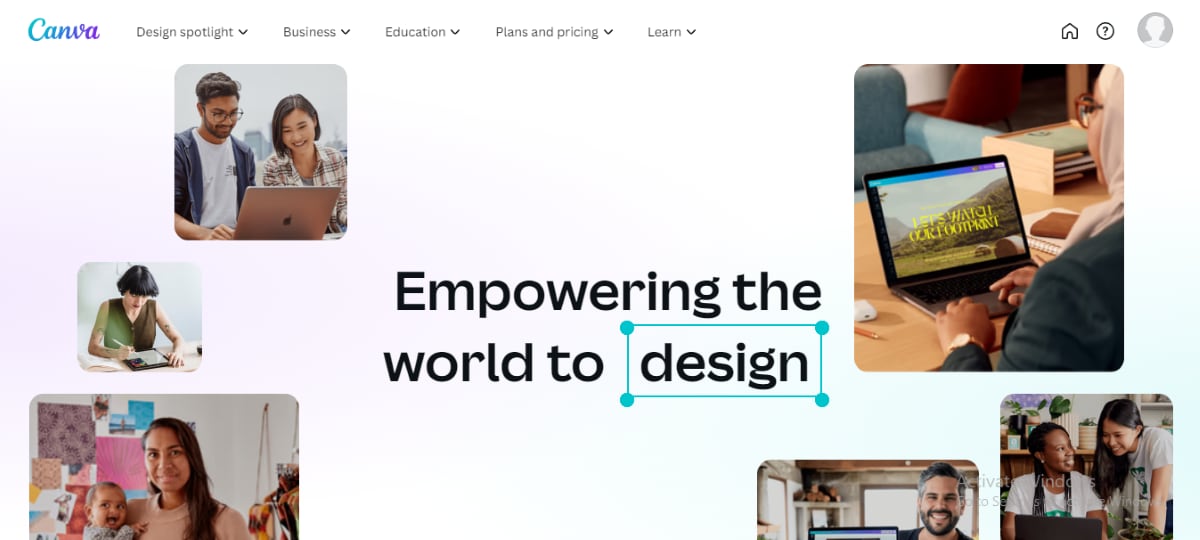
Features
Curved Text Generator: You can instantly curve a beautiful arched text using the free curve text generator.
Image Enhancer: This feature can fix blurry or oversaturated photos and enhance the image quality using AI for download.
Add text to Photos:A free, handy online tool allows you to add text to your photos and tell your own story.
Pros
- Educators can apply for an education license, which provides all the pro-canva benefits.
- Asset library provides everything you need for your design.
- Finding a template that is accessible and has multiple files organized well.
Cons
- The application crashes without warning sometimes.
- Features are limited as compared to advanced tools.
- File alteration is not free.
Pricing
Monthly Pricing
- Free
- Pro:5.99 USD/ Month for one person
- Teams:4.55 USD/ Month per person (Minimum three people: 13.66 USD/Month)
- Enterprise:Get in touch for Pricing
Yearly Pricing
- Free
- Pro:47.92 USD/ Year for one person
- Teams:45.53 USD/ Year per person (Minimum three people: 136.58 USD)
- Enterprise:Get in touch for Pricing
Asana
With Asana, you can see plans, check progress, and discuss work in one place. You can also coordinate every functional piece, including status updates and project timelines.
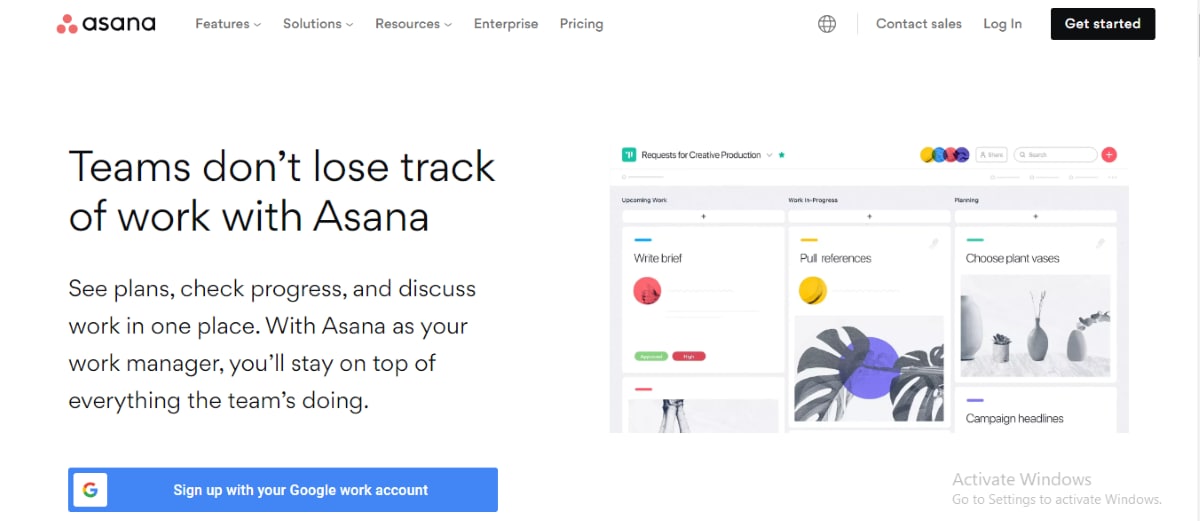
Features
Project Management: You can manage tasks by breaking them into small goals, projects in a shared hub, views, and custom fields in Asana.
Goals and Reporting: You can connect the team’s work to significant objectives and create portfolios to monitor connected projects.
Workflows and Automation: Through forms, you can standardize work requests for your team and automate routine tasks to get the work done quickly.
Pros
- The interface is intuitive and easy to use.
- Integrated with many apps like Google Drive, Microsoft Teams, and Slack.
- You can invite other users to collaborate, allowing them to engage in tasks.
Cons
- The time tracking feature is not available.
- The tool can be challenging to use for new project managers.
- Due to its more than enough features, it can make tasks overwhelming.
Pricing
Individuals and Small Teams
- Advanced: USD 24.99 per user per month billed annually. USD 30.49 billed monthly.
- Starter: USD 10.99 per user per month, billed annually. USD 13.49 billed monthly.
- Personal: Free
Jira
Jira is another project management tool that plans and tracks work across teams. You can utilize Jira for product and related issue tracking in software development, planning and launching marketing campaigns, managing requests, etc.
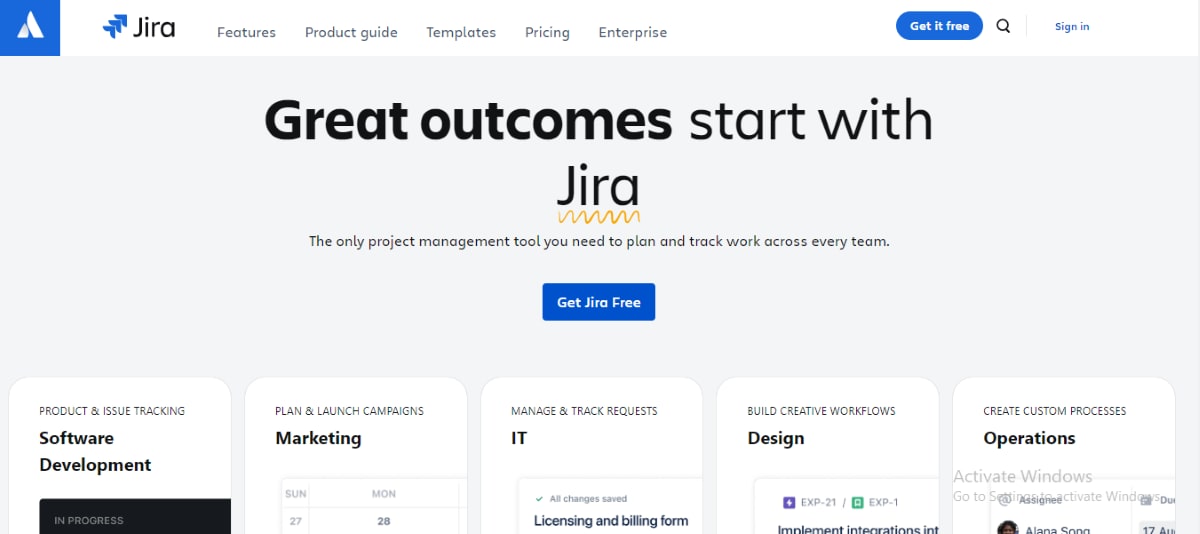
Features
Planning:You can align teams and resources to ensure the project is completed within the deadline.
Tracking: Jira provides visibility to everywhere your work has been done, including Scrum, Kanban, and something in between.
Launching: On launching day, you can connect your software and market team with release calendars.
Pros:
- Users can track multiple projects with ease.
- Jira works as an auto-pilot once you get used to it.
- The JQL language provides flexibility to a product.
Cons
- Limited software integrations and displays may be tough to understand sometimes.
- Frequent changes in the interface might be annoying.
- Heavily priced for smaller organizations.
Pricing
Monthly Pricing
- Free
- Standard: $7.16 per user/month
- Premium: $12.48 per user/month
- Enterprise: Contact Sales
Annual Pricing
- Free
- Standard: $21,500 per year, User tier: 201 - 300
- Premium: $37,500 per year, User tier: 201 - 300
- Enterprise: Available when you enter 801 or more users above
Monday Projects
Monday.com is a platform professionals use to manage sales pipelines, team projects, and marketing campaigns. It provides a suite of products to enhance your working process.
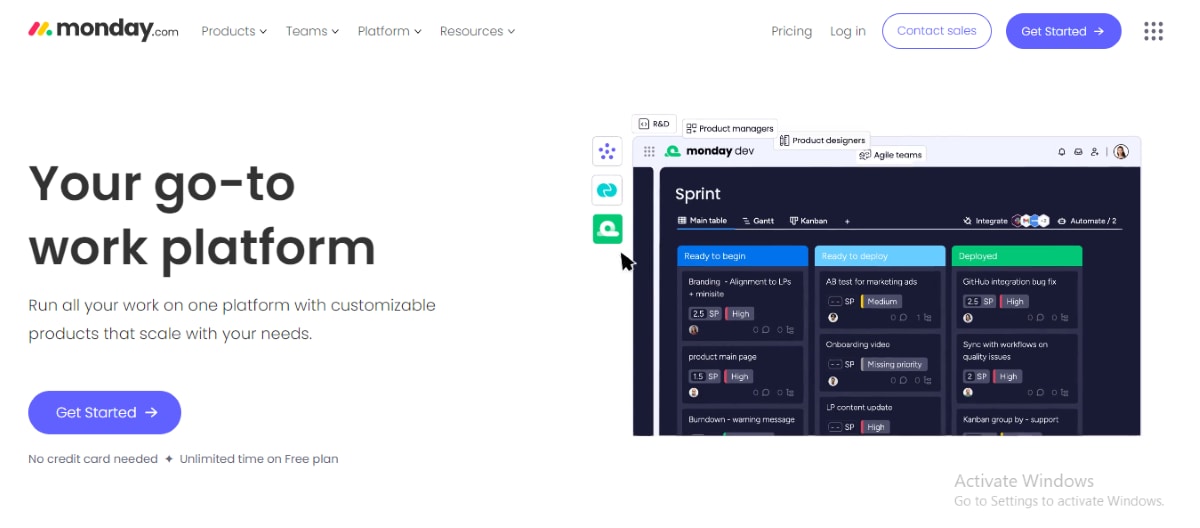
Features
Dashboard:The dashboard has 50+ widget and apps, requires no-code customization, and provides real-time tracking.
Kanban:This feature allows easy setup and configuration, is fully customizable, and can be integrated with many tools.
Gantt:With a Gantt chart, you can easily visualize essential dates, milestones and set dependencies
Pros:
- All plans have custom field features.
- Solo users can access the free plan.
- The live chat feature is highly responsive.
Cons:
- Limitation to task filtering tools.
- Time can be tracked only on pro projects.
- The mobile app isn't as functional as the online version.
Pricing
Monthly Pricing
- Free
- Basic: $ 12 seat/month
- Standard: $ 14 seat/ month
- Pro: $ 24 seat/ month
- Enterprise: Contact Sales
Zoho
Zoho is a software suite designed for businesses of all sizes. It provides cloud software to help you increase organizational efficiency.
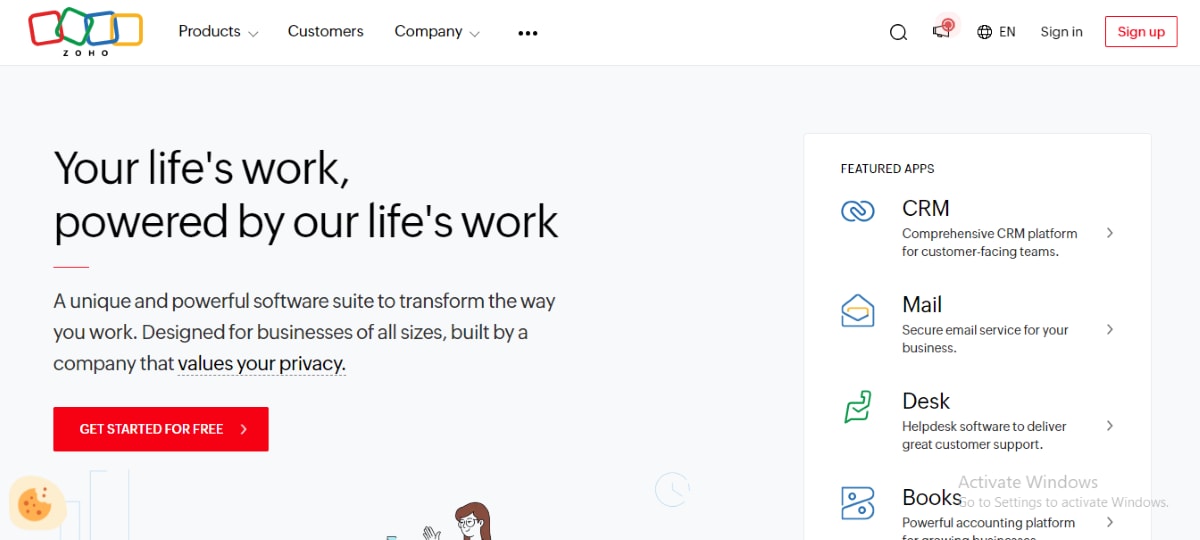
Features
Charts and Reports:You can view the tasks' reports based on priority, completion progress, and status.
Zoho Integrations: Various integration tools, such as prints, analytics, CRM, books, desks, etc., can be used to handle hybrid integration easily.
Automation: This feature can automate task processes, update tasks, and alert teams about changes by designing workflows.
Pros:
- Extra leads conversion can grow revenue.
- Manage contacts inventory and implement AI assistants.
- Easy to use and track workflow.
Cons
- The interface could be more intuitive.
- Configuration is available in only some sections.
- The setup of the sales process is challenging.
Pricing
Monthly Pricing
- Standard:$20 per organization per month
- Professional:$50 per organization per month
- Premium:$100 per organization per month
- Elite:$300 per organization per month
Annual Pricing
- Standard:$15 per organization per month. Billed annually
- Professional:$39 per organization per month. Billed annually
- Premium:$79 per organization per month. Billed annually
- Elite:$239 per organization per month. Billed annually
Conclusion
Various essential criteria like project management needs, team size, advanced features, etc, decide which Gantt chart Generator to choose. Each tool mentioned has unique strengths that cater to various aspects of project management. EdrawMind stands out for its unique features, which enhance a team's productivity. This is also possible through mind mapping and dynamic outlining. EdrawMind can operate across different systems and provides many templates resonating with preferred scenarios. The tools provided by EdrawMind help visualize and make it a strong contender among the best Gantt Chart Generators.




