
Often known as “read aloud” systems, TTS is an assistive technology that converts written words into speech. The technology was first developed using speech synthesis, which was soon converted into a TexttoSpeech model. The revolution of AI in speech synthesis has introduced elements like pronunciation tags, speech tags, and advanced acoustics.
Now, TTS tools can speak like a native speaker, with clarity, adjustable tone, and speed. Therefore, text-to-speech technology has become the norm today, from content reach to customer support and shared reading. Are you interested in decoding the role of AI in TTS technology and want to explore its benefits for businesses? Keep on reading.
In this article
What is Text-to-Speech Technology
TTS, or Text-to-Speech, is an assistive technology that reads digital text using AI algorithms. It was initially developed in 1968 by Norika Umeda to help visually impaired and disabled people. Fast forward to today, the technology has become advanced to the extent that these tools now understand the text's tone, pitch, and energy. Therefore, the sound produced is even better than non-native speakers.
Who Uses TTS?
- People with Learning Disabilities:
- People with Literary Issues:
- Casual Content Consumption:
- Content Owner's:
People with impairments like dyslexia, ADHD, and other disorders use TTS tools to consume content daily. It is also an excellent substitute for such people in learning the literature from research papers and academic reports.
Trying to learn a new language and reading an entire document in this language can be frustrating. This is where the text-to-speech software may come in handy. These tools read extensive content in your second language, making it easily apprehendible.
Moreover, people like to enjoy content casually. But reading it may not be their preference. But it is made easy with text-to-speech tools. So, whether you are enjoying an e-book while working or catching up on the news while traveling, TTS apps have got you covered.
TTS tools can also be an excellent help for publishers. It improves the accessibility of their content.
How Text to Speech Works
TexttoSpeech consists of two components: front-end and back-end. The front end is what the users interact with, while AI primarily handles the back end. To understand the text-to-speech working mechanism, these two components matter. So, let us know more about them.
1. Front End
The front end is commonly referred to as a text-to-speech interface. All you need to do is enter the text, set preferences (language, voice, tone, etc.) and hit the convert button. It uses the API and plugins to automate the entire conversion process. In minutes, you will have the technology to read the text out loud.
2. Back End
The back end is where the real thing happens. The entire system is how the AI does its job in the background using the acoustic model, which usually deals with linguistic and latent features. Here is how it works.
- Pre-Processor: The text on the screen is pre-processed and broken down into words. This helped the system understand the pitch and tone of the text.
- Encoder: Next, the words enter the encoder input, where the linguistic features process the text. They use part-of-speech tags, pronunciation tags, and syntactic structures to train the system.
- Decoder: Then, it enters the decoder. Here, the text is processed using latent algorithms and converted into acoustic features.
- Vocoder: The vocoder converts the acoustics into waveform and generates the speech.
Benefits of Text-to-Speech Tools
Text-to-speech technology was originally developed to aid people with learning disabilities. However, the advancement of neural networks and artificial intelligence in TTS resulted in its excessive use. Here are some ways it benefits individuals and brands on a day-to-day basis.
- Better Reach:
- Time-Saving:
- Accessible and Cost-Effective:
- Include Disabled Audience:
- Prevent Reading Fatigue:
TTS tools amplify your content and repurpose it. Most brands utilize text2speeh models to convert their articles into podcasts, audio scriptures, voiceovers, and social media audio presentations.
With text-to-speech tools, there is no need to hire an interpreter or voiceover artists is unnecessary. Everything is done by software and artificial intelligence, saving time and streamlining the process.
Today, numerous TTS tools are managed by AI, offering competitive pricing. Therefore, it eliminates the need to hire manual speakers to do the job, which reduces the cost.
Typically, the text-to-speech models are most helpful to people with visual impairment, like dyslexia, ADHD, and more. This way, they can perform routine tasks.
Prolonged reading can cause eye strain and reading fatigue. This is where text-to-speech tools come in handy. You can also connect them with Bluetooth and a soundbar to multi-task and make reading a shared experience.
Types of Text-to-Speech Tools
Text-to-speech tools come in different types, depending on the medium you are using. So, let us discuss each in detail.
1. Text-to-Speech Software Programs
Typically, software using the TTS export model is designed for reading and writing literacy. You may have come across them as speech synthesis or speech generators. These tools translate lengthy documents into synthesized audio. It helps them better engage the audience and make the content accessible.
When paired with AI, these technologies produce a natural-sounding human voice with a modified speaking style. Advanced TTS software also uses neural networks to make the sound inclusive of pitch, emotion, and natural pauses.
EdrawMind AI Audio and Video Export
A typical example of this TTS model would be the EdrawMind Intelligent Audio and Video Export function. But it is not restricted to text files. This AI-driven technology has made it even better, as it can read content from Word files, PPT, and mind maps.
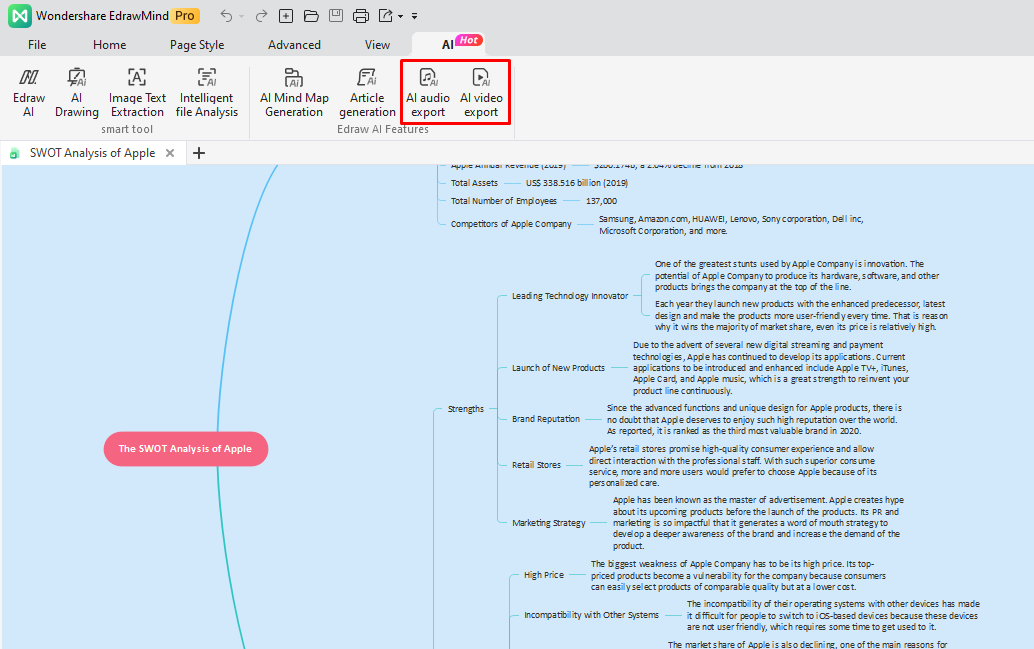
How does it work? You gather your team for a brainstorming session, make a mind map, and export the content of this map into audio and video files. The fast processing helps businesses and educators prepare engaging presentations, aiding communication and time management.
2. Text-to-Speech Apps
Just like software, text-to-speech apps are another way to get smart technology to read text. These tools use neural networks to scan, understand, and read the content. What's better is that the majority of these apps have special features like highlights, customized voice, and even OCR (Optical Character Recognition) image extraction.
Microsoft Office Lens
The Office Lens is your go-to speech synthesis application. It acts as your phone's built-in text reader. How does it work? It scans text from any application on your phone and uses smart algorithms to read it out loud. This tool even highlights syllables and parts of speech for a better understanding.
3. Web-Based TTS Extensions
As the name implies, web-based text-to-speech reads aloud the content on the websites and webpages. Some websites use built-in reading assist tools to scan through the page and read its content.
Google Read-Aloud TTS Technology
The Read-Aloud TTS Chrome technology uses this mechanism. It works on websites, web pages, blogs, publications, and e-books. You can also make in-app purchases to use this with speed cloud service providers like IBM Watson, Google Wavenet, and Amazon Polly. All you need to do is install its browser extension and select a voice.
Other Chrome Tools
A wide array of Chrome tools are present to aid learners with text-to-speech literacy, including Chrome Snap & Read and Read & Write for Google Chrome. You can access these tools on your Chromebook or any other device with a Chrome browser.
4. Built-in Text-to-Speech Tools
Most devices like laptops, desktops, and Chromebooks also have built-in TTS tools. It eliminates the need for special apps to read content out loud.
Chromebook
Chromebook has a built-in screen reader. It reads extensive text for learners and can highlight the read text. Activating this is pretty straightforward. Just open Settings > Accessibility > Select to Speak. It even allows you to select a section of the file to read.
Windows Text-to-Speech
Windows also has built-in speech recognition integrated into OneNote, Office, and Edge browsers. It allows you to change the reading voice and speed to your liking. Moreover, it requires a simple command to activate this tool. All you need to do is press the Windows, Ctrl, and S keys to open the speech recognition menu.
Conclusion
The revolution of AI speech synthesis has led to text-to-speech technology improving content accessibility and streamlining tasks for businesses and individuals. It is used in online learning, content management, and aiding the visually impaired in routine tasks. Today, You can access these tools on almost all devices, including laptops, phones, and tablets.
The most used medium for TTS tools is software like EdrawMind, which assists businesses and individuals in automating routine presentations and making their social media content accessible. It converts mind map diagrams and text files into speech.
If you are new to this technology, definitely give it a shot. Its intuitive interface and other AI tools like OCR extraction and diagram analysis may help you simplify office work.




