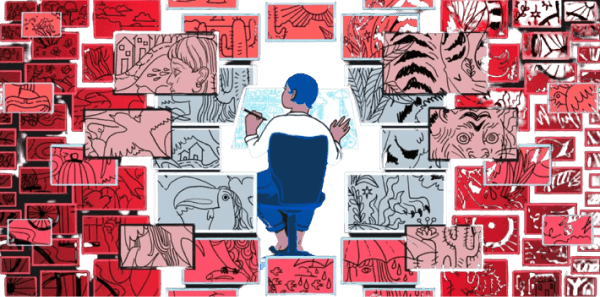AI has undoubtedly become the newest trend taking over the world. Today, generative AI is capable of doing almost everything from producing pictures to writing blogs and managing your routine tasks. One of the exciting and developing areas is art converters.
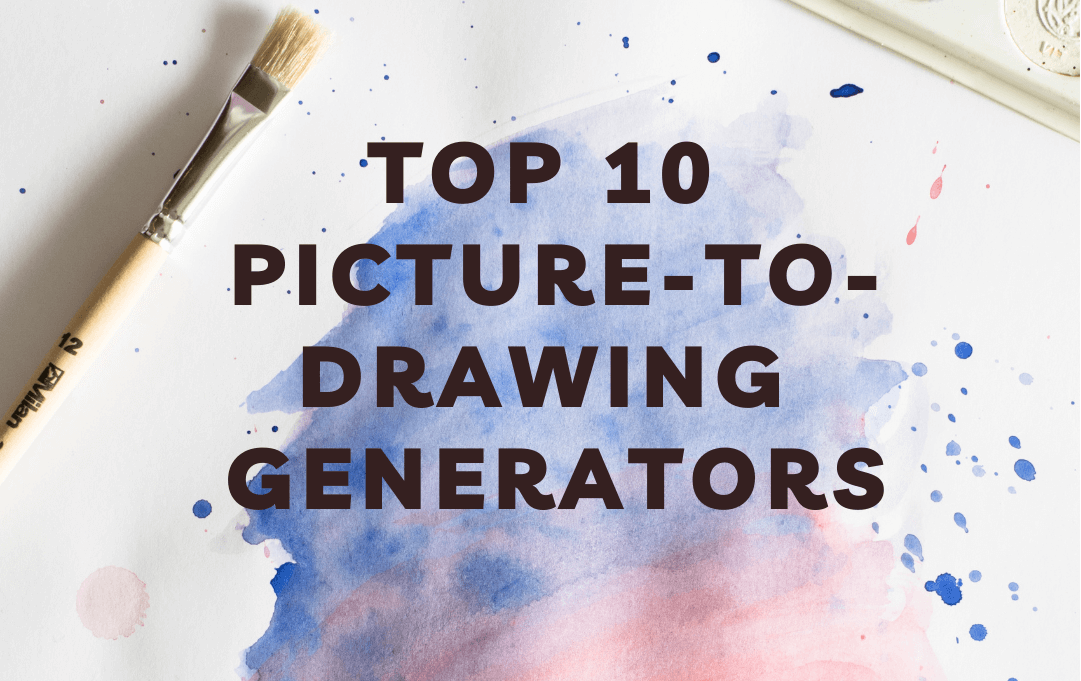
These tools use neural networks and neural style transfer to fuse the style of one picture into a completely new style. So, be it sketching, oil painting, animations, or water paintings, AI converters can do it all within minutes.
But, with increasing advancements each day, how do you know which converter is right for you? Let us proceed further and check out the top 10 picture-to-drawing generators to help you choose the right one.
In this article
Criteria for Selection
New AI image converters have been popping every day, as the technology advances and gets better. Therefore, everyone wants to get the best deals. So, here are the things you must consider while choosing image-to-drawing converters.
- Accessibility: Most image-to-drawing generators are mobile applications for obvious convenience. But if you are most likely to work on the web, narrow down your options.
- Image Styles: Ask yourself what sort of conversion you like. Is it sketch, portrait, illustration, caricature animation, or more? What’s better is to go for apps with multiple art styles and conversion filters.
- Ease of Use: Convenience also matters when it comes to evaluating AI tools, especially as a non-technical user. Clean and intuitive interfaces with easily understandable instructions are the way to go forward.
- Conversion Quality: The image quality undoubtedly gets lost in conversion. Therefore, you should prefer tools with 4K resolution output to avoid inappropriate pixel distribution.
- Pricing: Make the decision. Do you need a free, subscription-based, or credit-based AI generator?
Top 10 Picture-to-Drawing Generators
1. EdrawMind AI: Picture-to-Drawing Generator for Mind Mapping
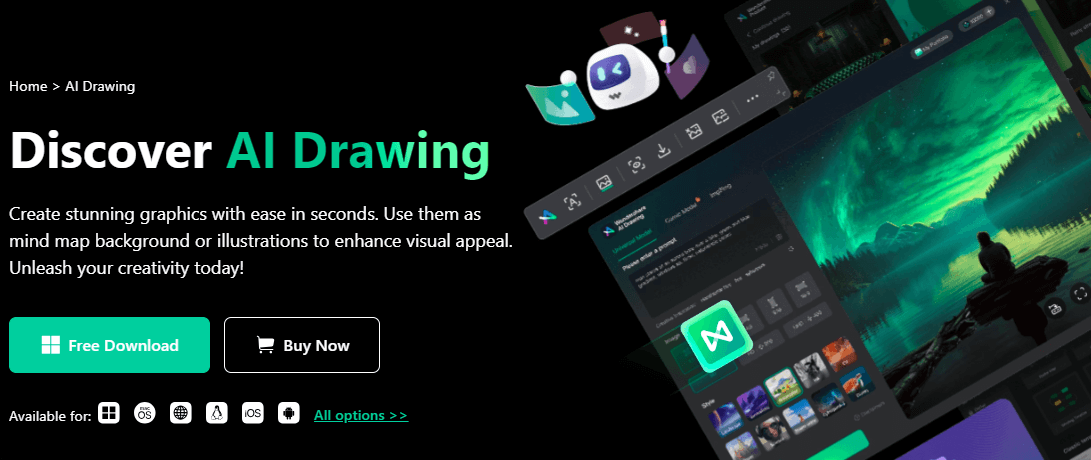
EdrawMind is a simple but powerful mind map maker. Its Edraw AI feature is all-in-one art generator to convert your pictures into interesting sketches, animations, oil paintings, and 2.5D art styles. It uses an img2img model for conversion. How it works? It is simple: upload an image (5MB JPG or PNG), adjust the style and intensity, and hit the convert button.
Once the image is generated, you can directly export it or integrate it into mind maps as illustrations. How cool is that? Wait till you hear about the AI drawing generator that changes written prompts into similar images using the same art styles. Plus, with both methods, the control of image ratio and resolution is in your hands.
Features
- Text-to-image converter
- Image-to-image converter
- Adjustable style intensity
- 14 styling categories
Advantages
- You can convert images into sketches, oil paintings, and animations in one place.
- It has a beginner-friendly interface.
- It allows image integration into mind maps.
- You have control over the color ratio and adjustments.
Uses
- Fun comic illustrations for social media marketing
- Mind maps to visualize information
- Mass printings for canvas
Bonus: Other features of EdrawMind AI
EdrawMind is not restricted to AI drawing generator. It is a collection of AI tools for drawing, translation, and content production. So, let us discuss some of them in detail.
- One-Click Mind Mapping. You can ask AI to generate a mind map with a single click or to expand it.
- AI Video. Export your mind map into a video to make it more visually impactful.
- AI Presentation Maker. Generate dozens of stunning slides in minutes
- AI Article Generation.It uses an input command mechanism to produce long and short-format content.
- AI Translation:It has a built-in translator that changes your content into several languages, including Chinese, Japanese, English, Korean, French, German, and more.
- OCR Image Extraction:The Smart Optical Character Recognition technology allows Edraw AI to recognize printed text into digital text.
2. Painnt
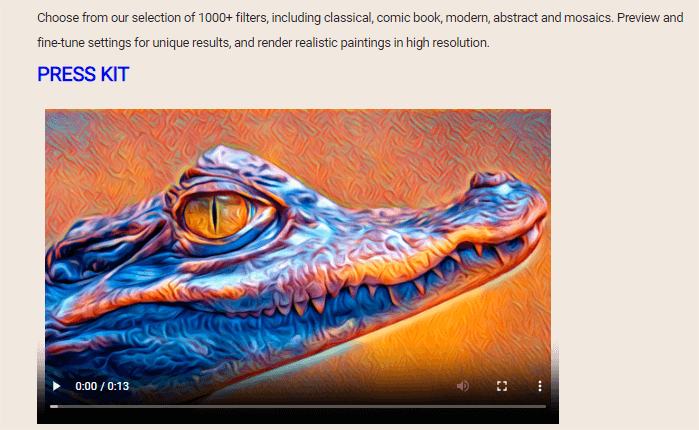
Passionately oriented towards details and want to have everything to your liking? Painnt might be the drawing generator for you. It has over 1000 filters, including brushstroke sketches, charcoal paintings, and more, to convert incomparable drawings. To give you all the control over the output, it has manually adjustable contrast, transparency, and saturation.
Features
- 1000+ art filters
- Manual editing tools
- Multi-file format export
Advantages
- High-quality output
- Custom filters
- No watermarks with the premium version
3. Prisma
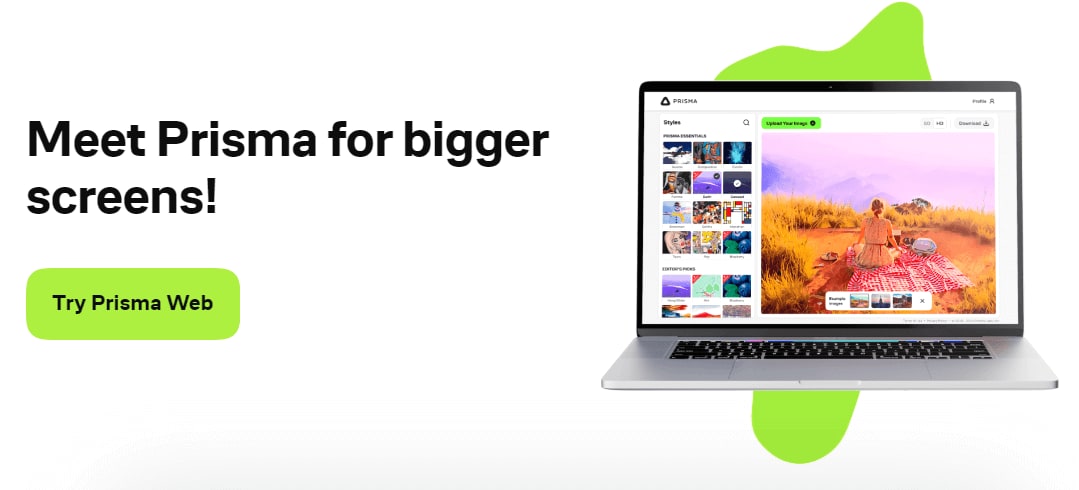
Prisma is an AI photo-to-drawing converter that changes and modifies your images into vibrant color paintings. It has hundreds of filters and fine-tuned settings. So, you can modify the drawings once they are generated. Even better; its free version allows downloading and sharing these drawings on social media sites.
Features
- Over 700+ art styles
- Background modifications
- Customizable frames
Advantages
- Easy-to-use interface
- A free version is available
- Filers keep on changing
4. Fotor
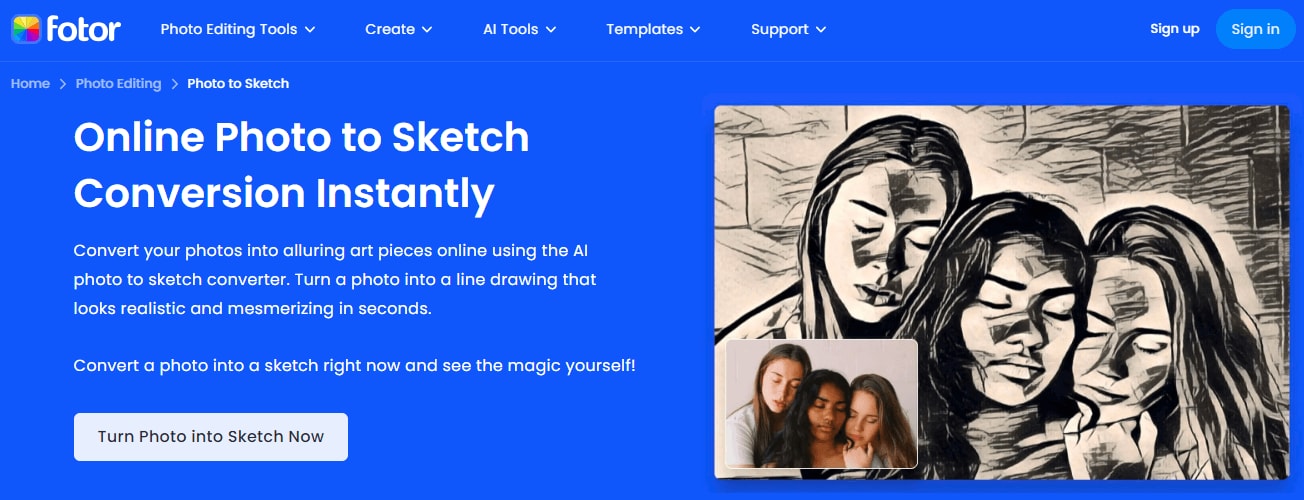
Fotor is the go-to AI generator to convert your photos into realistic sketches. It has an intuitive interface and sketch filters that give your images a life-like outlook without losing the quality. Moreover, with Fotor, there is no need for manual adjustments. Everything from saturation to contrast and art style is selected automatically in seconds.
Features
- 1000+ landscape design templates
- Automatic retouching
- Several animated art styles
Advantages
- Fast output generation
- Beginner-friendly interface
- No manual editing
5. Media.io
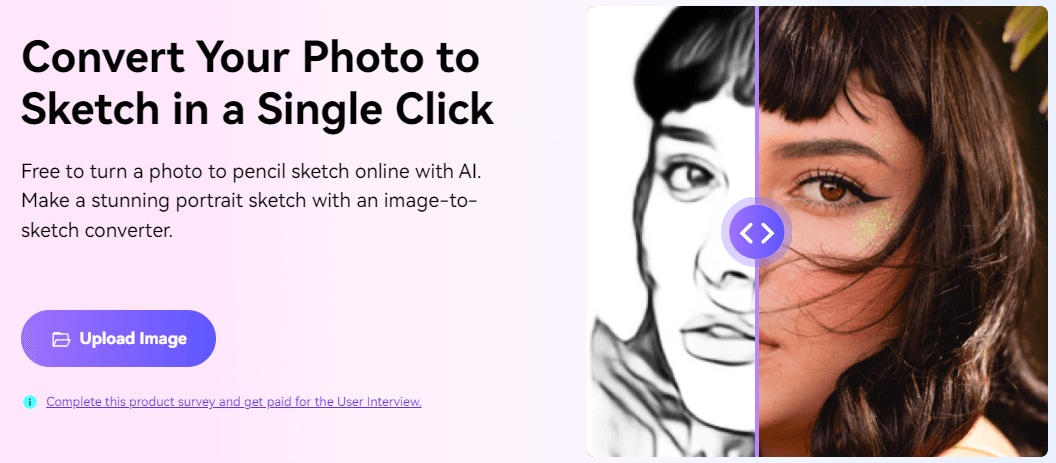
Media.io is an excellent way to get started if you have never tried AI generators before. Apart from its clean and intuitive interface, its advanced algorithms can convert images into multi-style sketches like pencil sketches, outlines, and charcoal styles. It also applies these styles to landscape photos.
Features
- Auto-deletion in 24 hours
- Multiple sketch styles/ filters
- Available on web
Advantages
- Free of cost
- Clean, tidy interface
- In-app editing tools
6. BeFunky
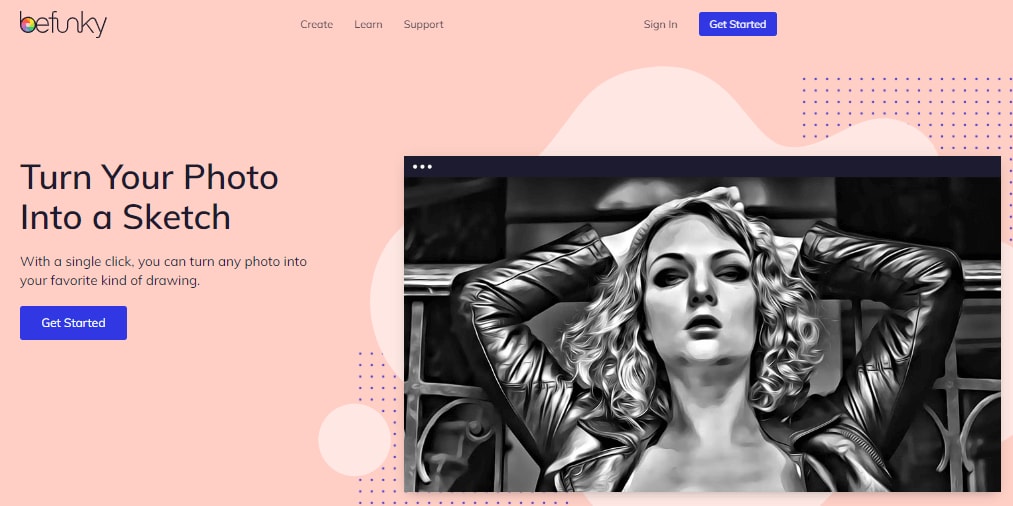
With many sketch effects like classic pen art, digital novel effects, to traditional charcoal sketch, Befunky is yet another image-to-sketch converter. It leverages a smart neural transfer processor for image conversion. It also utilizes cross-hatching and inking techniques to incorporate life-like shading and brush strokes in the generated outputs.
Features
- Pre-designed sketch templates
- Collage maker integration
- Visual editing tools
- Massive collection of images and illustrations
Advantages
- Free of cost
- Fast image processing
- Realistic output
7. Picsart AI Sketch
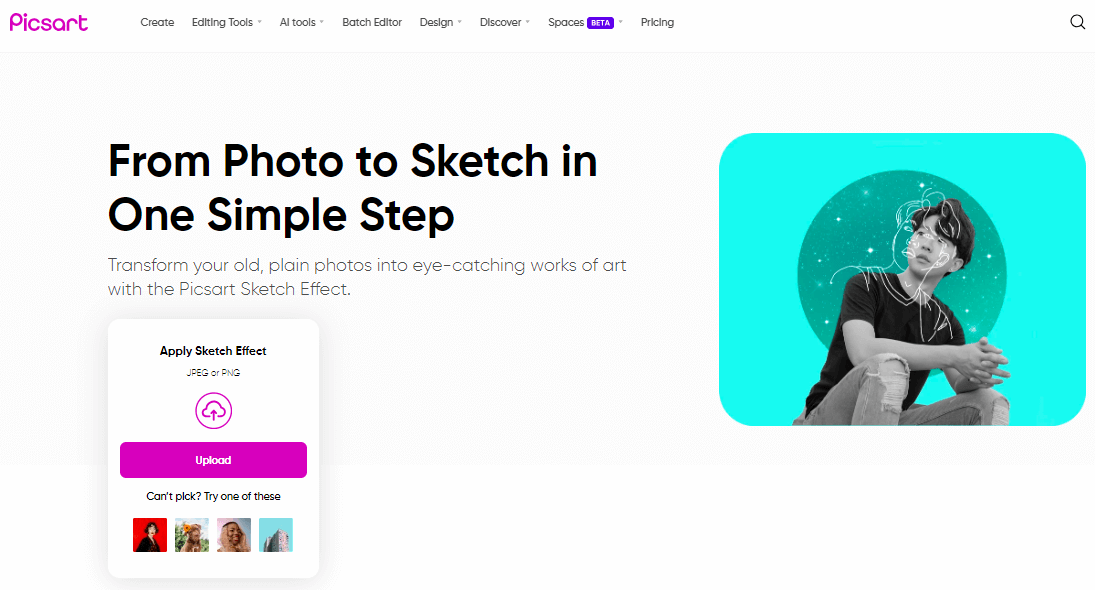
With Picsart, you can convert any image into aesthetic digital artwork with special visual effects. It supports almost four effects, including simple sketch, dramatic style, total sketch, and double lighting. You just select one style and modify your image. But what sets it apart is its fast processing which takes not more than ten seconds without disturbing the image resolution.
Features
- Four sketch effects
- In-app sketch AI tool
- Adjustable brush size
- Pro-grade design presents
Advantages
- Advanced formatting options
- High image quality
- Fast image processing
8. ToonMe
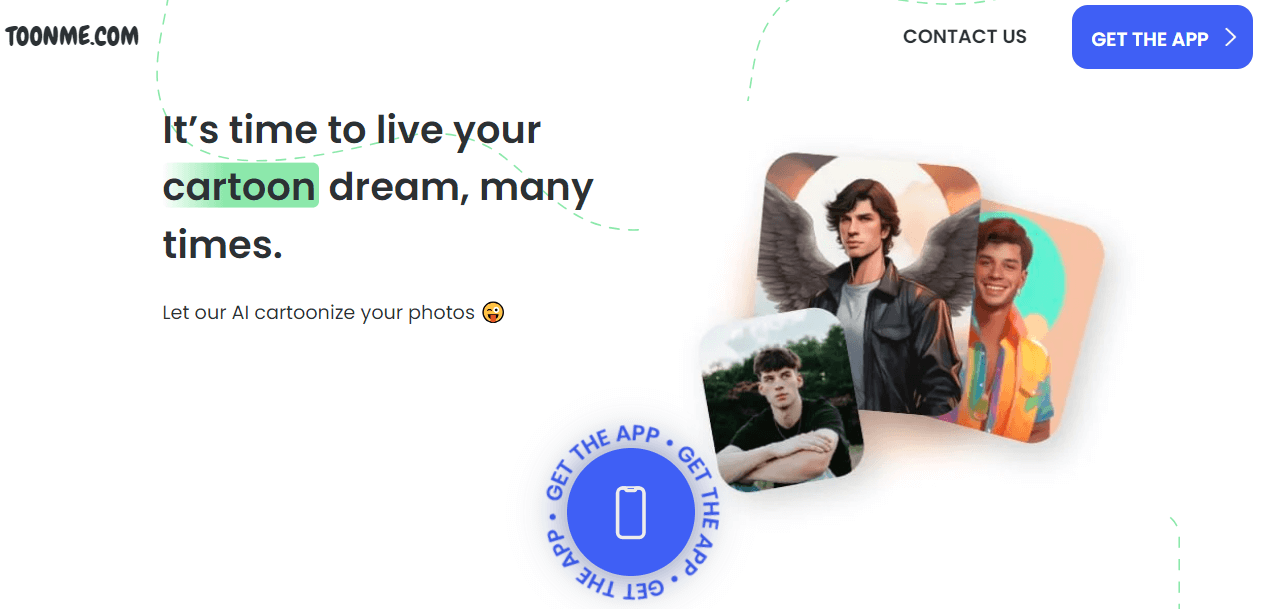
As the name implies, ToonMe converts your pictures into animated cartoons. It leverages intelligent neural algorithms to change photos into a caricature style with several art filters, while maintaining high quality. You can also personalize the color, style, and contrast-to-brightness ratio to your liking. However, it takes a long time to process the image.
Features
- In-app camera
- Multiple cartoon effects
- Manual editing tools
- Only for iOS
Advantages
- User-friendly interface
- Fun animated characters
- Dozens of creators interact
9. Clip2Comic
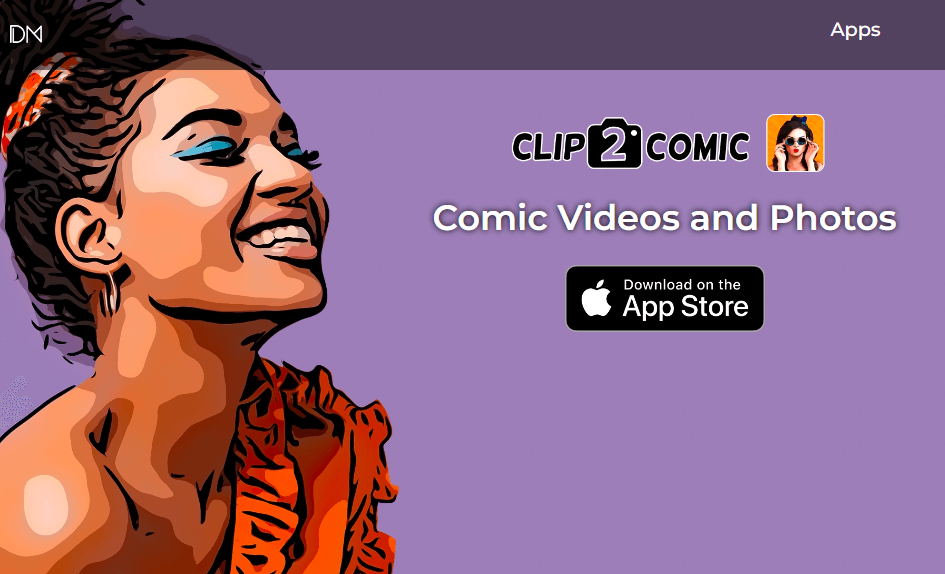
Do not restrict yourself to pictures and explore animation in videos with Clip2Comic. This AI art generator converts images and live videos into comic characters, caricatures, and sketches. It supports over 24 in-app styles, from old-school to modern pop art. You are even allowed to retouch and export the generated output in 4K.
Features
- 24+ comic and sketch styles
- Mass printing (65 MBs on canvas)
- Up to 4K resolution
- Built-in retouch tools
Advantages
- Available on smartphone
- Advanced formatting available
- High attention to privacy
10. Waterlogue
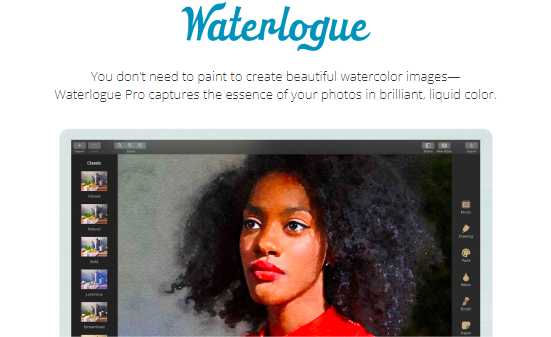
If you have a passion for watercolor paintings, Waterlogue is a must-try. It has around 14 styles and water painting-specific customizations to modify the converted images. You can also adjust the wetness, color, and pen outline just how you like, without disturbing the resolution. Plus, the entire processing time takes less than a minute.
Features
- 14+ water painting styles
- Watercolor effects
- Automatic lightness settings
- Multilingual interface
Advantages
- Processing takes less than a minute
- Available on the phone
- Oriented toward details
Use Cases of Picture-to-Drawing Generators
In this modern era, everything from live animated videos to fashion, graphic games, and special illustration effects are all over social media sites. Here are some popular cases of the popularity of generative image AI.
1. Content Marketing
Small enterprises and startups are leveraging AI to a whole new level for marketing campaigns. It does everything, including promotions, blog pictures, product launches, and advertisements. Many brands have taken this technology to build their social media presence, saving them time and effort and boosting their productivity.
2. Digital Entertainment
Generator AI, particularly image production, is a flourishing trend in the entertainment industry. Influencers are building virtual characters, animated stories, and reality-based illustrations to attract the digital audience. Ever since Lil Miquela, a teenage AI model rose to fame with 3 million followers in 2019, the virtual bandwagon is getting crowded.
Conclusion
AI image converters are an excellent way for individuals and professionals to streamline their workload and generate fun graphics for social media. Using of the top 10 image-to-drawing generators can help you save time, gives you control, generates out-of-the-box outputs, and boosts productivity.
But it can be tiring to have a different tool for each style. So, if you are switching between apps to convert pictures into sketches and oil paintings, switch to multi-purpose AI converters. In this case, Clip2Comic and EdrawMind are most recommended. However, the intuitive interface and detailed formatting give EdrawMind an extra edge. Give them a try today!