In modern work culture, productivity tools have become essential for clients, stakeholders, and teams. Taskade is an AI-powered productivity platform designed to streamline workflows, foster collaboration, and enhance overall productivity among individuals and team members.
If you have ever wondered whether Taskade is the right tool for you or whether there are better free alternatives, then check out Taskade AI review, where you will learn its key features and strengths. In this Taskade AI review, you will find free alternatives that will suit your diagramming and collaboration needs.
In this article
Taskade AI Key Features
When it comes to productivity performance tools, Taskade stands out by integrating advanced AI features, including workflow generators, AI assistants, and custom AI agents, to automate tasks and enhance efficiency. Whether you are mapping out your next project, organizing tasks, or collaborating with stakeholders, Taskade has a few astounding features that will help you streamline your professional needs.

Collaboration
When it comes to collaborating with your team members or clients, Taskade offers several built-in features. With features like task assignments and project views (such as Kanban Board, Mind Map, and Org Chart), different team members can stay connected and perform their assigned tasks from anywhere.
AI Workflow Generator
The AI Workflow Generator leverages advanced AI features to automate routine tasks and generate efficient workflows for different team members. This feature can save time and reduce the manual efforts involved in organizing tasks.
Custom AI Agents
The standout feature of Taskade is how easily it lets you create custom AI agents. These AI agents are there to handle a variety of tasks, like answering complex questions, editing documents, and organizing content when needed. By utilizing custom AI agents, users can significantly enhance their productivity and streamline their workflows.
AI Promot Templates
Currently, Taskade offers 1000+ AI prompt templates that help in the content creation process. These templates provide users with a starting point for various types of content, from meeting agendas to project plans. With the help of these AI prompt templates, one can quickly generate high-quality content.
Summarize Documents with AI
Taskade also has a built-in AI summarizer feature that helps users quickly grasp the key points of lengthy documents. With an AI summarizer, there is no longer a need to go through long documents. One can summarize them with a simple process, which makes it easier for users to glance at the important points in the document.
Best for These Professionals
Taskade is an incredibly versatile tool that caters to a wide range of professionals. From content creators who need assistance in content creation to software developers who aim to streamline their workflow, Taskade has something for everyone.
- Project Managers: Expert project managers of any SME or large organization can use Taskade to create, assign, and track tasks across multiple projects. This way, they can ensure that teams stay aligned and meet deadlines. At the same time, they can even keep their stakeholders and clients in the loop.
- Remote Teams: If you have a remote or hybrid work culture and constantly need real-time collaboration, Taskade has abundant features for you. Its real-time collaboration features and cross-platform support make it ideal for remote teams that need seamless communication and task management.
- Content Creators: With features like AI writing assistance and document organization, content creators or social media influencers can brainstorm ideas and draft articles. Content creators can even easily manage their editorial calendars.
- Software Developers: Taskade is not only limited to project managers. Software developers can also benefit from Taskade's customizable workflows and automation features to manage sprints, track bugs, and collaborate on code reviews with their project managers or business analysts.
- Marketing Teams: Taskade helps sales and marketing teams plan campaigns, create content calendars, and collaborate on strategies in an organized manner. With Taskade, marketing teams can even create their monthly content calendars.
- Educators and Students: Teachers and students find the platform's task management and collaboration tool ideal for organizing coursework, managing assignments, and facilitating group projects.
Pros: People Like Taskade For
Taskade has received positive feedback on various rating websites for several reasons:
- User-Friendly Interface: Many users appreciate Taskade's intuitive, user-friendly, and clean interface, which makes it easier to navigate and use even if you do not have much tech knowledge.
- Real-Time Collaboration: Project managers and developers frequently highlight the real-time collaboration feature. With these virtual meet-ups, team members can work together seamlessly.
- Versatility: Taskade can handle a variety of project views, like Kanban, Mind Map, and Org Chart, which is praised by project managers across different domains.
- AI-Powered Features: Taskade has received positive feedback on customer review sites regarding its AI workflow generator and custom AI agents' ability to automate tasks, enhancing productivity.
- Cross-Platform Support: Most companies appreciate that Taskade is available on multiple platforms, like web, mobile, and desktop versions, which helps them access data and content from different systems.
Cons: People Dislike Taskade for
Despite its many advantages, Taskade has also received several negative reviews from live users on customer-rating websites for a few of its aspects:
- Pricing: Some users feel the premium plan pricing is a bit high, especially for smaller teams or individuals who cannot afford $16/month/user.
- Learning Curve: While Taskade's interface is user-friendly and straightforward, some users, especially those with a non-tech background, mentioned a learning curve when it comes to utilizing all the advanced features.
- Limited Free Plan: The free plan is considered too restrictive by beginners and students who want advanced AI features.
- Performance Issues: A handful of users have complained of occasional performance issues, such as lagging or syncing delays, that disrupt the workflow.
- Customer Support: Some users even feel that Taskade's customer support could be more responsive and helpful compared to the cost it charges per month.
Reviews from Taskade AI Users
Here are a couple of Taskade AI reviews from its registered users from trustworthy review websites to give you a clearer picture of the tool's overall performance:
Taskade lacks tools to store files and documents in cloud storage. We have to integrate and use other cloud storage services to store the document, then grab the link to share the document with my team. It is so much hassle and slows me down when trying to finish my task. Other than that, it is quite helpful software.
- -- Verified Review on Capterra by Syamir, Administrative Assistant in Malaysia.
Some of the project methodologies are not available here, like the Gantt chart or the waterfall method. It is still usable as a task or project manager, but managing more complex projects is unreliable with this software because of the restrictions.
- -- Verified Review on Capterra by Halumatun, IT Manager in Malaysia.
While the interface is lightweight and well-designed, it does not feel as robust as the more robust players
- -- Verified Review on Capterra by Nir, a Freelance Product Consultant in Germany.
Rating and Reviews
Taskade AI Pricing
- Free
- Taskade Pro: $8/user/month, billed annually or $10 billed monthly
- Taskade for Team: $16/user/month, billed annually or $20 billed monthly
Top 3 Alternatives to Taskade
Even though Taskade is a great tool, several alternatives in the market offer almost similar features but at a very competitive price. If you have tried Taskade and are looking for alternatives, then you can check out the following tools that also feature built-in AI to assist:
Wondershare EdrawMind
EdrawMind is a powerful AI diagramming tool that helps you create many diagrams with the help of built-in free templates, symbols, and AI assistance. The user-generated templates vary from project management, org charts, Gantt charts, and more, which helps the project managers create high-value diagrams and lets them share with their teams and collaborate.
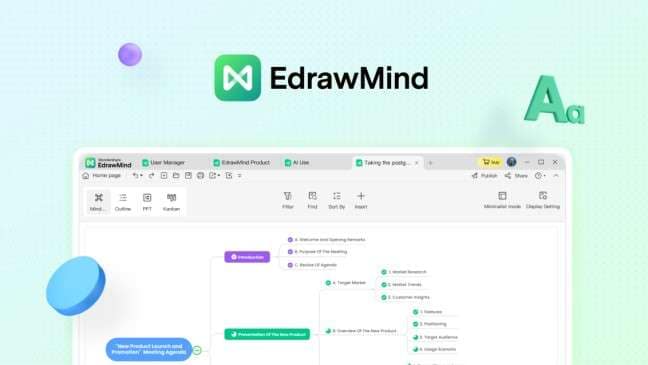
Features
- It offers free tools and templates.
- Easily make 20+ diagrams and maps.
- Comes with built-in Edraw AI.
- It has 15,000+ predefined symbols
- It has multiple export options.
Notion
The Notion is yet another free, productive, and note-taking web application tool that offers several features, including task management, to-do lists, bookmarking, and project tracking. What makes Notion stand out is its built-in feature of having one space for organizing all the important data.

Features
- Competitive pricing models for all.
- It has extensive online resources for beginners.
ClickUp
ClickUp is a powerful cloud-based project management platform suitable for businesses and teams of various sizes. The tool offers multiple features, including effective collaboration, automated processes, and more.

Features
- Offers 35+ ClickApp to customize tasks.
- Competitive pricing models for students.
Conclusion
As per Taskade AI review, this tool combines to-do lists, notes, and mind maps. It even has a vast AI-powered workspace that enhances productivity. However, several users have found that Taskade requires some tech knowledge and offers limited support in the free plan. That said, there are several other alternatives that not only help you assign tasks but also let you create diagrams with AI assistance. One such tool is EdrawMind, which offers premium templates and symbols and has an abundant online resource.






