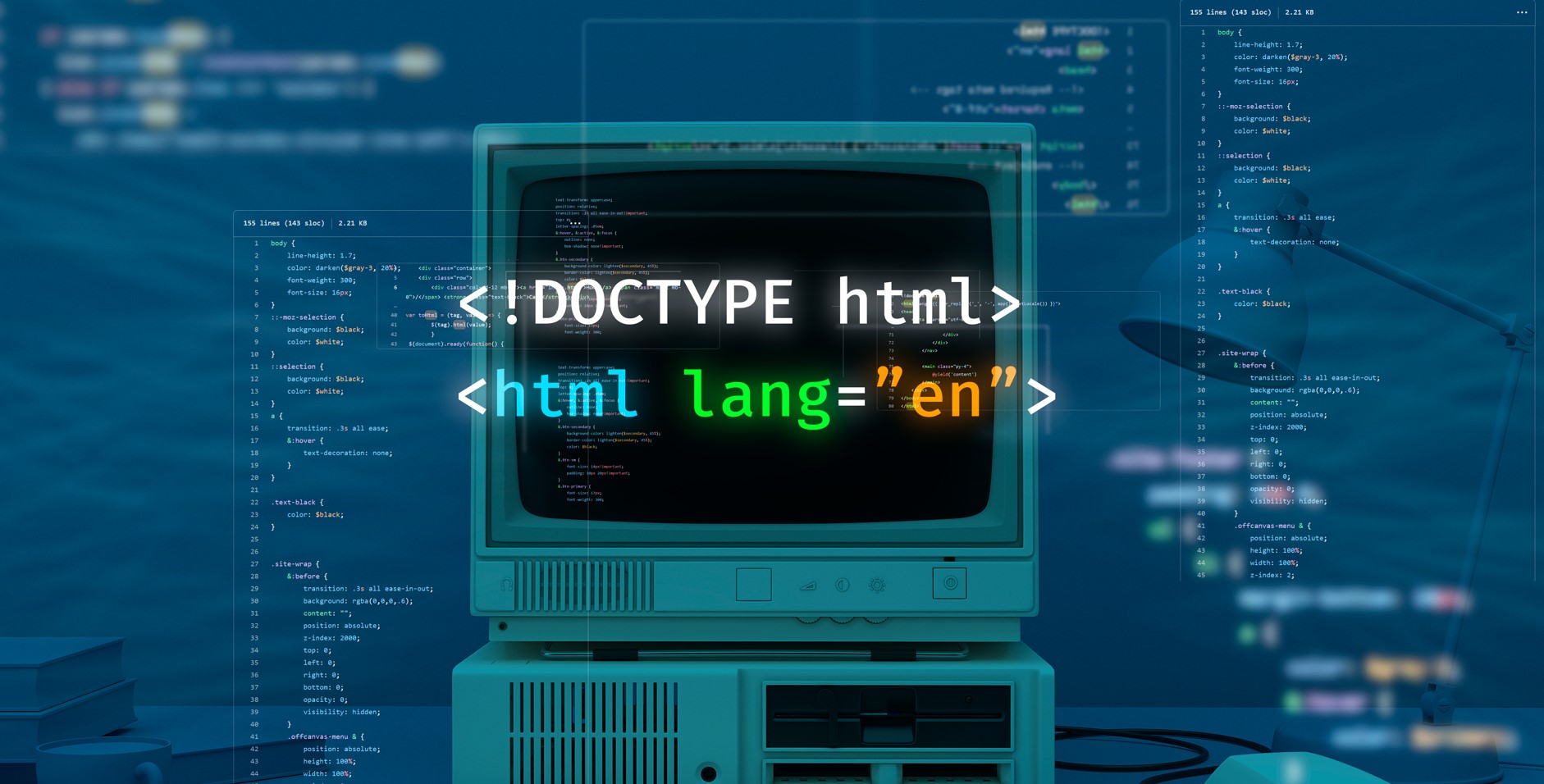
Why not transform your ideas into beautifully organized documents with the click of a button? Enter EdrawMind, a powerhouse for converting Markdown to HTML files effortlessly. In a world where content creation demands both precision and flair, EdrawMind stands out by offering an intuitive platform that simplifies the Markdown HTML conversion process.
Its user-friendly interface and robust features make it the go-to tool for professionals and hobbyists alike seeking to elevate their digital content. Whether you're a blogger, developer, or content creator, EdrawMind ensures your Markdown documents seamlessly transition into visually appealing HTML files, enhancing readability and engagement.
As we proceed, let's explore how EdrawMind can revolutionize your content creation workflow, making the conversion from Markdown to HTML a breeze.
How To Convert MarkDown to HTML with EdrawMind
Starting your journey with EdrawMind to convert Markdown to HTML promises a seamless transformation, making your documents visually appealing and ready for the web. Here's a step-by-step guide to navigate this process effortlessly.
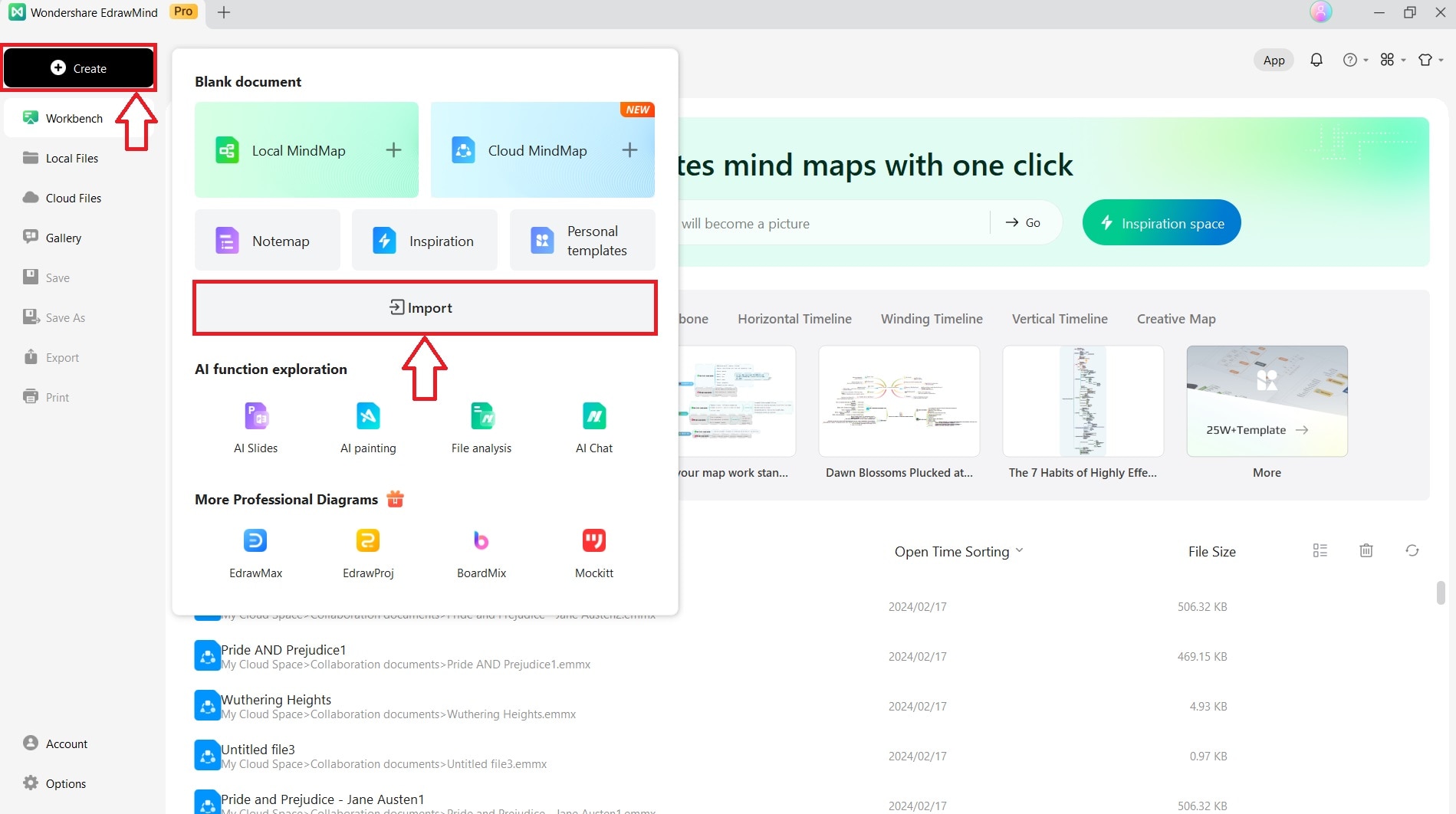
- Begin your conversion by opening EdrawMind. Once the application is active, direct your attention to the left-hand panel and click on the Create In the expanded menu, look for the Importoption and select it to initiate the process of transforming your Markdown content into HTML format.
- After choosing the Importoption, EdrawMind will present you with a new panel. In this space, locate and select the Select a document This action will open a file navigator on your device, allowing you to choose the Markdown file you wish to convert to HTML. Select your desired file to move forward with the process.
- Once you've selected the Markdown file, EdrawMind will work its magic, rendering the content as an interactive mind map. In Mind Map Mode, you're equipped with the freedom to tweak and tailor your document. Feel free to adjust the layout, styling, and organization to ensure that the final HTML output will meet your exact specifications.
- With your content now in mind map form, EdrawMind offers the flexibility to switch to Outline Mode for further refinements. This mode allows you to streamline your content structure. Simply select the Outline Mode from the toolbar to view and edit your Markdown in a traditional text-based format, aligning it perfectly with your vision before the final HTML conversion.
- Once you are satisfied with your edits, it's time to convert your Markdown into an HTML document. Navigate to the "Export" option in the "Workbench" menu of EdrawMind. Click on the "HTML" option. Then, simply press the "Export" button. EdrawMind will now convert your Markdown file into an HTML file, ready for use for any purpose that requires HTML formatting.
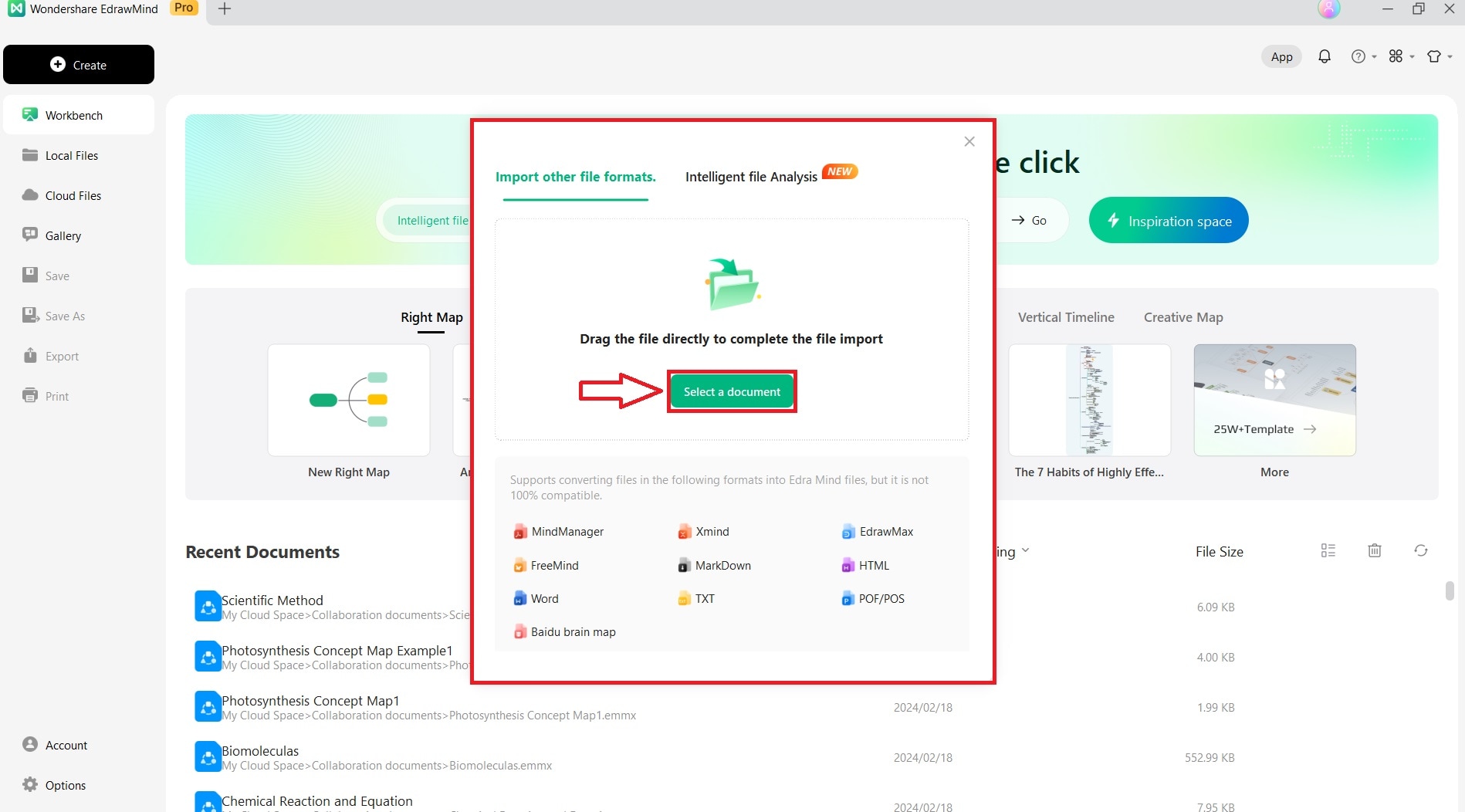
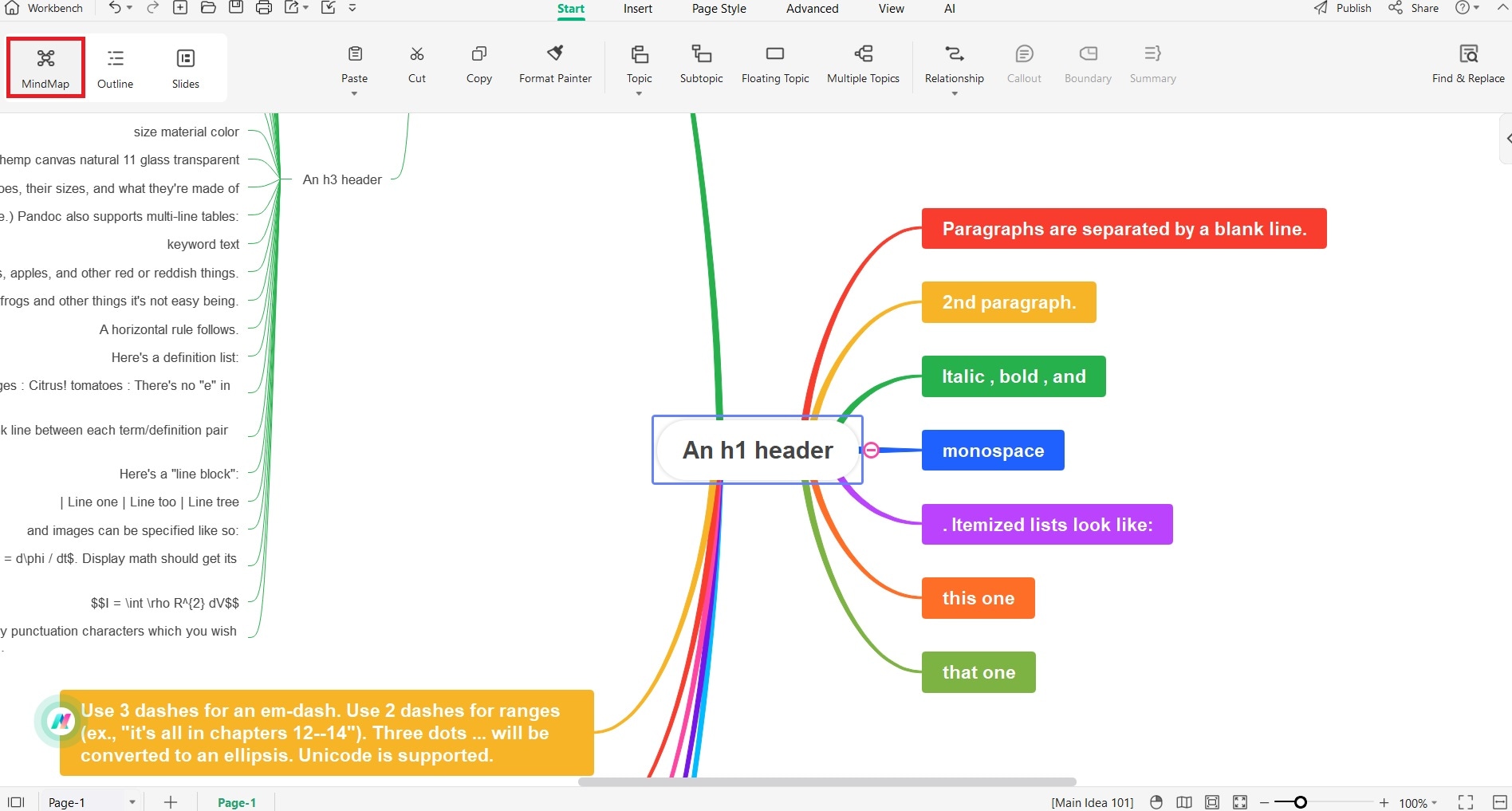
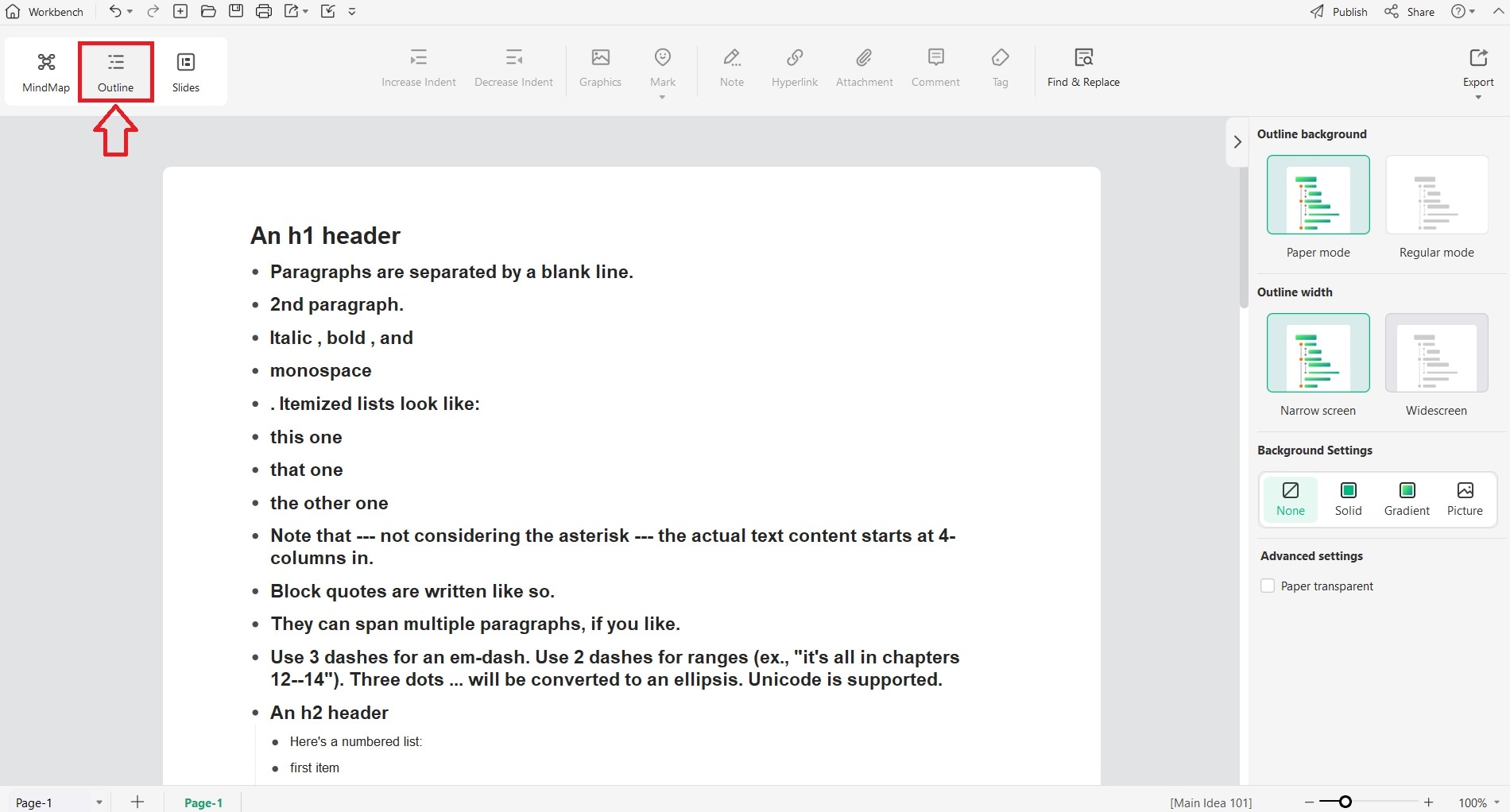
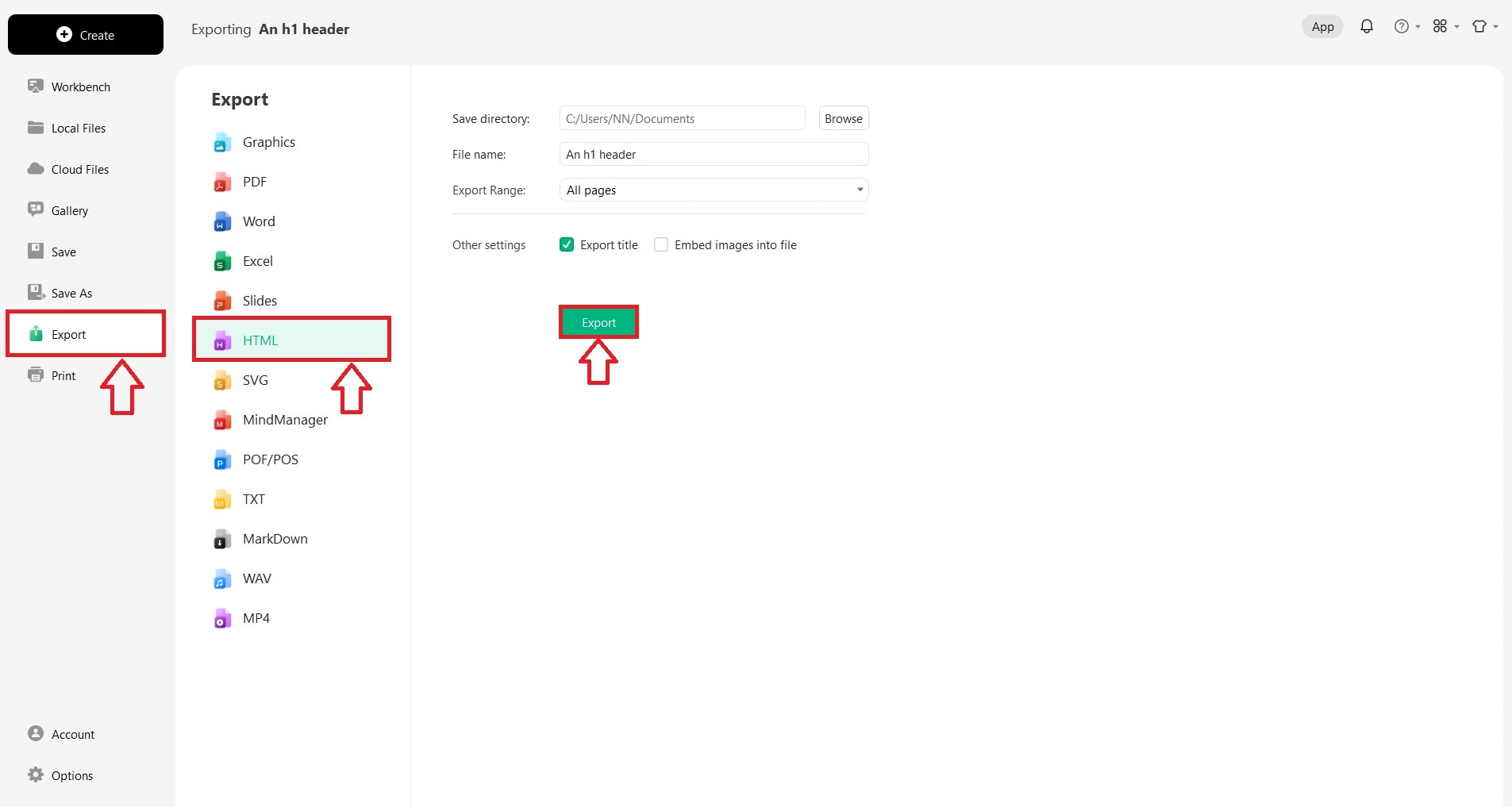
What Is Wondershare EdrawMind
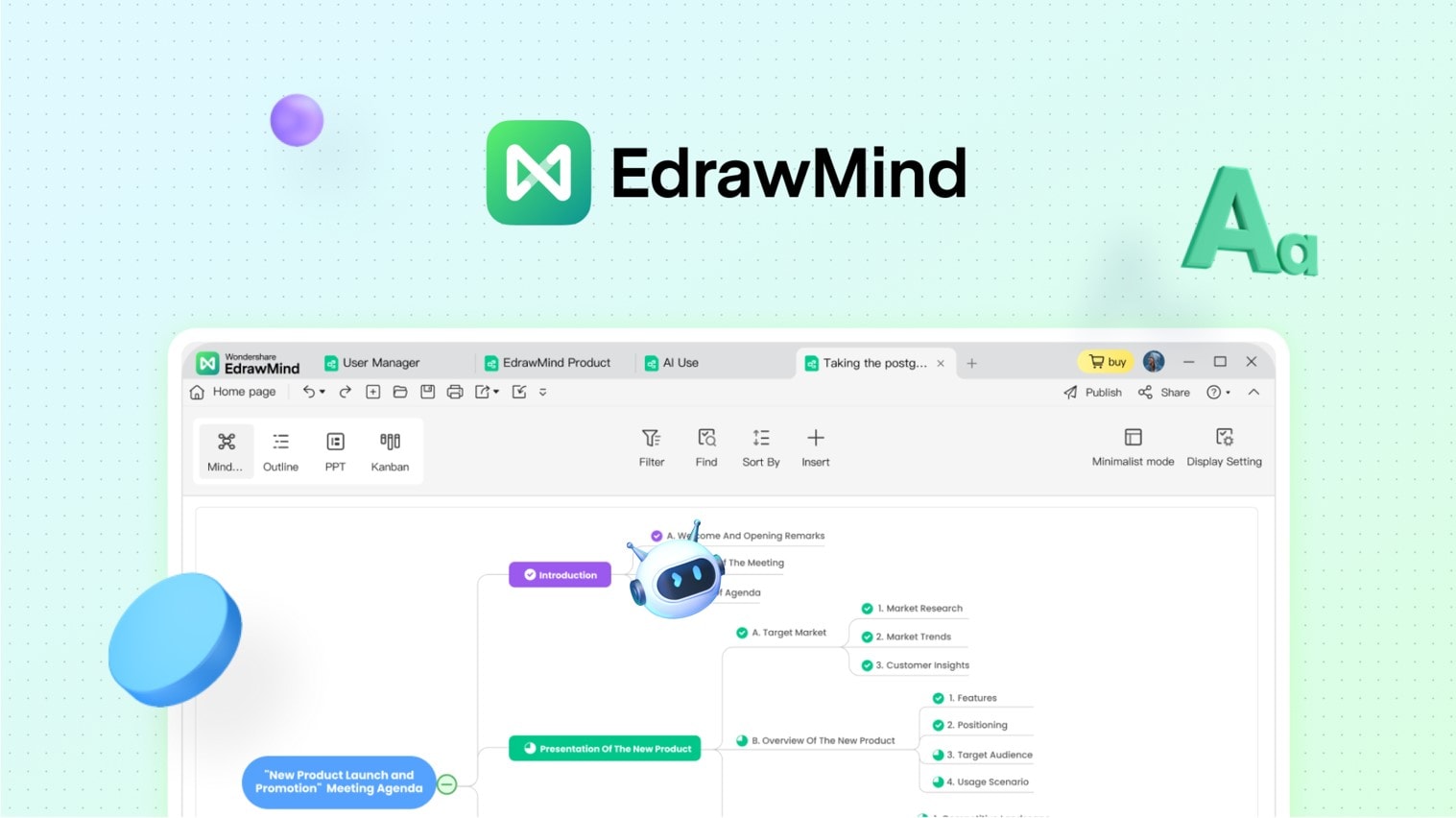
Wondershare EdrawMind is a versatile mind mapping tool designed to cater to various content creation and organization needs. It excels particularly in handling Markdown files, offering seamless import and export capabilities. Users can effortlessly import their Markdown documents and use the robust editing tools of EdrawMind to organize thoughts and ideas visually.
The platform's strength lies in its ability to transform these structured Markdown files into well-formatted HTML documents. This function is a boon for users looking to publish online without wrestling with intricate HTML coding. EdrawMind’s intuitive interface and features like drag-and-drop branches make it a user-friendly option for anyone aiming to convert Markdown to HTML with precision and ease.
Working Modes
- Outline Mode
- Presentation Mode
- Mind Mapping Mode
EdrawMind’s Outline Mode is ideal for structuring and editing Markdown content in a familiar text-based interface. This mode simplifies the organization of ideas and content elements before conversion, ensuring a smooth transition from Markdown to HTML without compromising on document structure.
The Presentation Mode in EdrawMind adds an interactive dimension to Markdown files, allowing users to showcase their ideas in a narrative flow. This feature is particularly useful when demonstrating the final HTML output's structure and design in a visually engaging manner.
Utilizing Mind Mapping Mode, EdrawMind users can create and manipulate complex ideas with ease. The spatial arrangement of information in this mode promotes clarity and a better understanding of the content flow, which is crucial for effective Markdown to HTML conversion, ensuring no detail is lost in translation.
Key Features
- Multi-Format Import Support
- Comprehensive Export Capabilities
- Template Treasure Trove
- Symbol Spectrum
- AI Innovation Hub
Supports a wide array of import formats including Word, TXT, HTML, Markdown, POF/POS, FreeMind, XMind.
Offers extensive exporting options such as PDF, Word, Excel, PPT Slides, HTML, SVG, POF/POS, TXT, Markdown.
Access to a rich library of over 5000+ templates.
Provides a vast selection of symbols comprising cliparts, emojis, and icons.
Cutting-edge AI features for Mind Mapping, Copywriting, Drawing, and Content Generation, streamlining complex tasks.
Reasons to Choose
- Intuitive and Beginner-friendly
- Cost-Effective
- Efficient
- Multiple Platforms Supported
EdrawMind is crafted with a user-friendly interface that simplifies navigation, making it accessible even for those new to mind mapping or Markdown editing.
It provides a robust free version alongside flexible pricing plans, catering to different user needs without a hefty price tag.
Streamlines the conversion of Markdown to HTML, making it a time-saver for professionals who value productivity.
Cross-platform availability ensures that EdrawMind is accessible on Windows, macOS, iOS, Android, and Linux, facilitating a versatile user experience.
Software Rating
- G2: 6 out of 5 stars
- Capterra: 6 out of 5 stars
Pricing Plans
EdrawMind offers the following pricing plans:
- Subscription Plan: $59
- Perpetual Plan: $118 (one-time payment)
- Perpetual Bundle Plan: $245 (one-time payment)
It is critical for users to visit the official pricing page of EdrawMind to get the latest pricing updates and offers.
Conclusion
The transition from Markdown to HTML doesn't have to be a technical challenge, thanks to tools like EdrawMind. With its ability to import and export a diverse range of file formats, coupled with an extensive template library and advanced AI tools, EdrawMind equips you with everything needed for efficient content transformation.
Just as a blueprint is essential in bringing architectural dreams to life, EdrawMind serves as the perfect software for those looking to convert Mk to HTML with precision and ease. It's the toolkit that turns the intricate into the intuitive.
So why not let your creative projects flourish under the simplicity and power of EdrawMind? What's the hold-up then? It’s time to experience the ease of EdrawMind yourself!




