Why not transform the way you manage your ideas and documentation with the power of markdown? Markdown files have become indispensable for writers, developers, and creators seeking an efficient way to draft and share content. These files blend simplicity with functionality, allowing for easy formatting and readability across various platforms.
Enter Wondershare EdrawMind, a tool that rises above as both a Markdown viewer and Markdown editor. It offers a seamless experience for those who need to view, edit, or collaborate on markdown files. Discover how EdrawMind can enhance your markdown editing and viewing capabilities, making it the most suitable tool in your arsenal.
Let's dive into why Wondershare EdrawMind should be your go-to choice for elevating your markdown game.
How To Edit Markdown Files with EdrawMind?
Editing markdown files efficiently can streamline content creation, making it easier for users to manage their documents with precision and clarity. Wondershare EdrawMind shines in this aspect, particularly with its Md viewer and editing capabilities that cater to a wide range of user needs.
One standout feature is its Outline Mode, which simplifies the structuring of ideas. This mode allows users to focus on organizing their thoughts and structuring their documents without getting bogged down by formatting details. By leveraging the Outline Mode, users can effortlessly navigate through various sections of their markdown file, making the editing process not just faster but also intuitive.
Let's explore the steps to harness the full potential of Wondershare EdrawMind for editing markdown files, ensuring your workflow is as efficient as it can be.
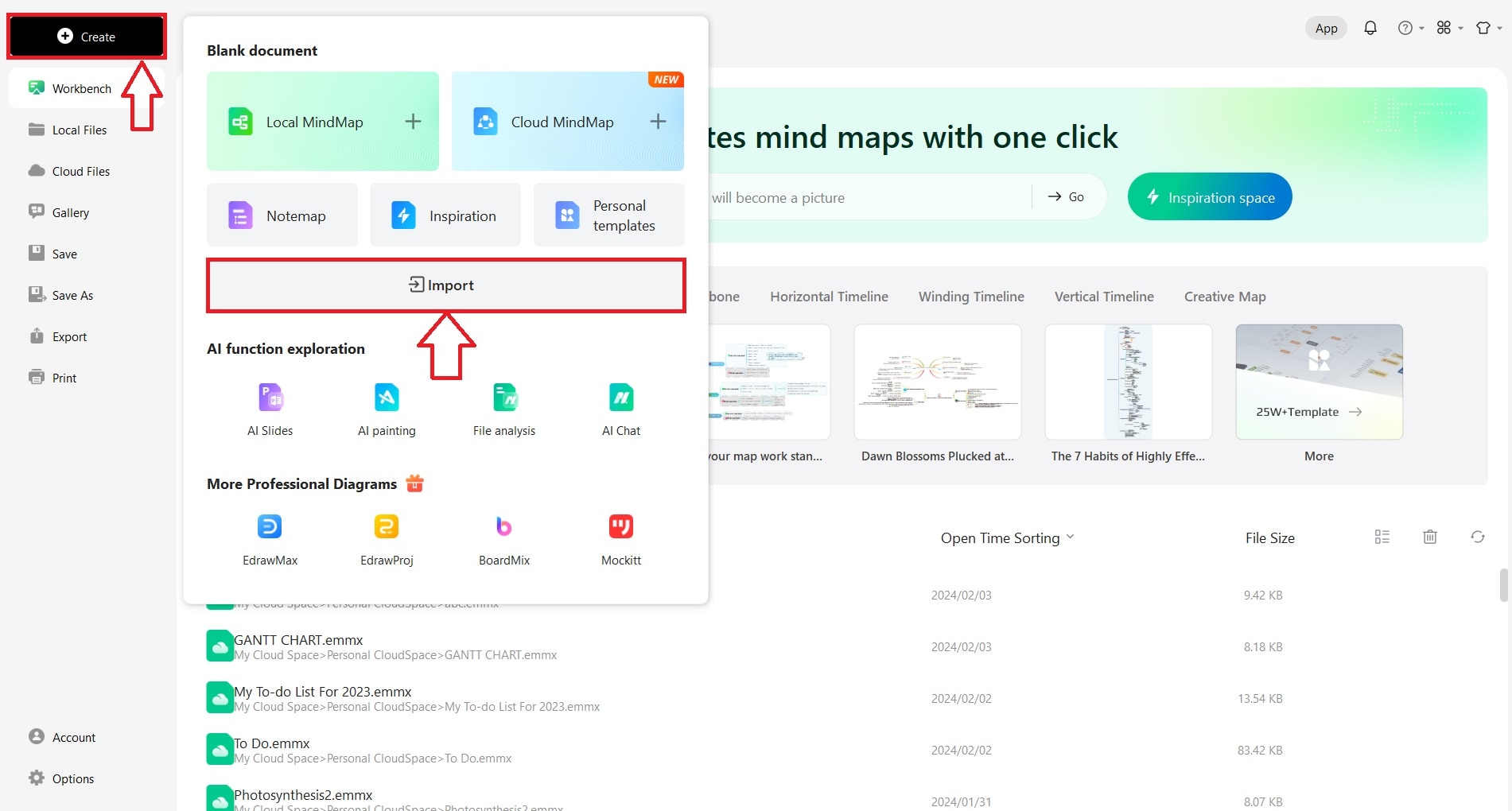
Step1Launch Wondershare EdrawMind and locate the Create button on the top-left corner of the interface. Click on it, and then look for the Import option, which is found towards the bottom of the panel.
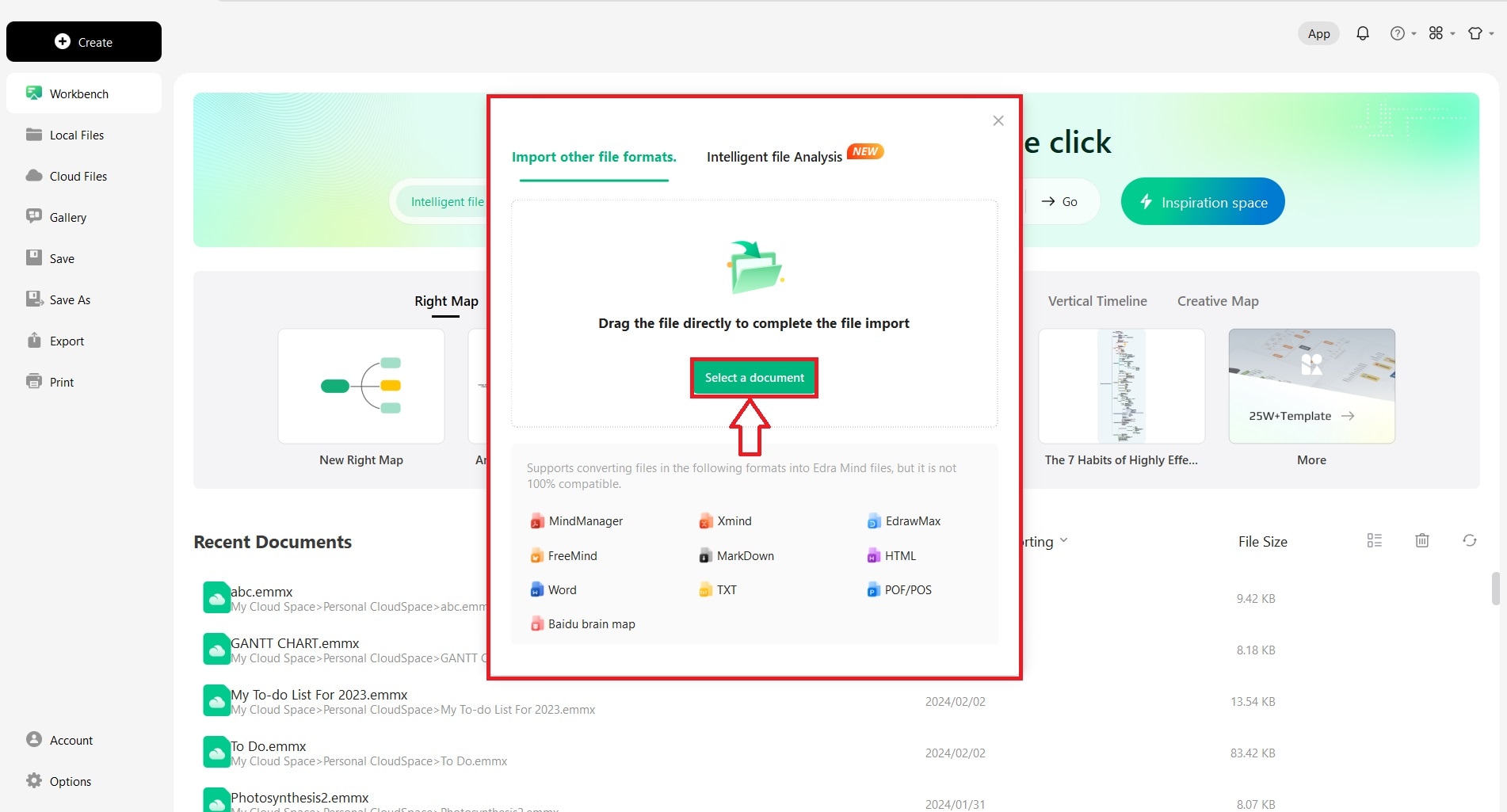
Step2Upon clicking Import, you will see an option to Select a document in the center of the screen. This is where you can browse your computer's directories to locate and choose the markdown file you wish to edit. Once selected, the Md editor will import the file, allowing you to seamlessly transition into editing mode.
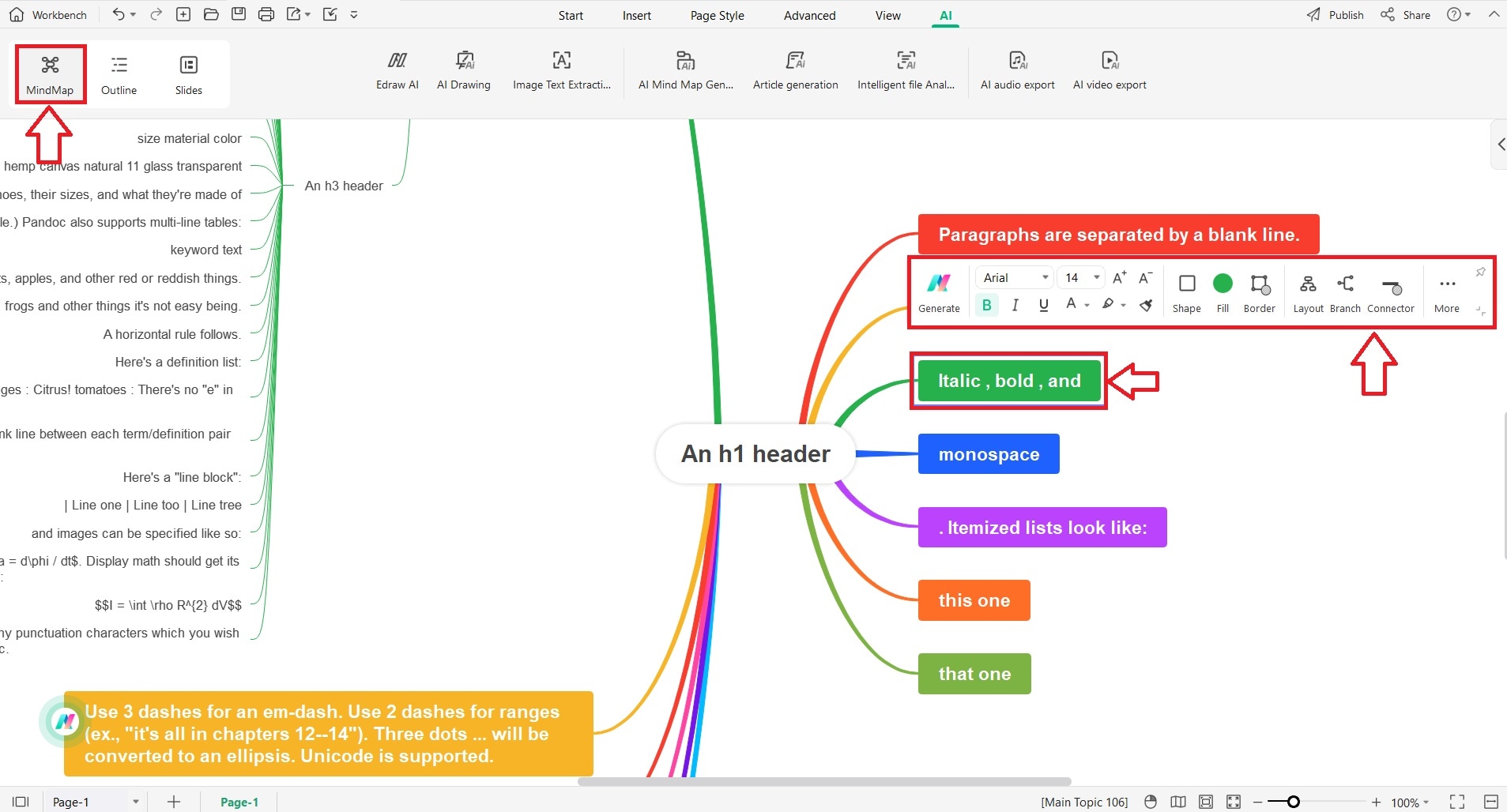
Step3In the Mind Map Mode, click on a node to select it, and you'll activate the customization bar. This bar allows you to change text styles such as making it italic or bold, altering fonts, and adjusting sizes. This mode provides a unique visual representation of your markdown content, making the editing process effective.
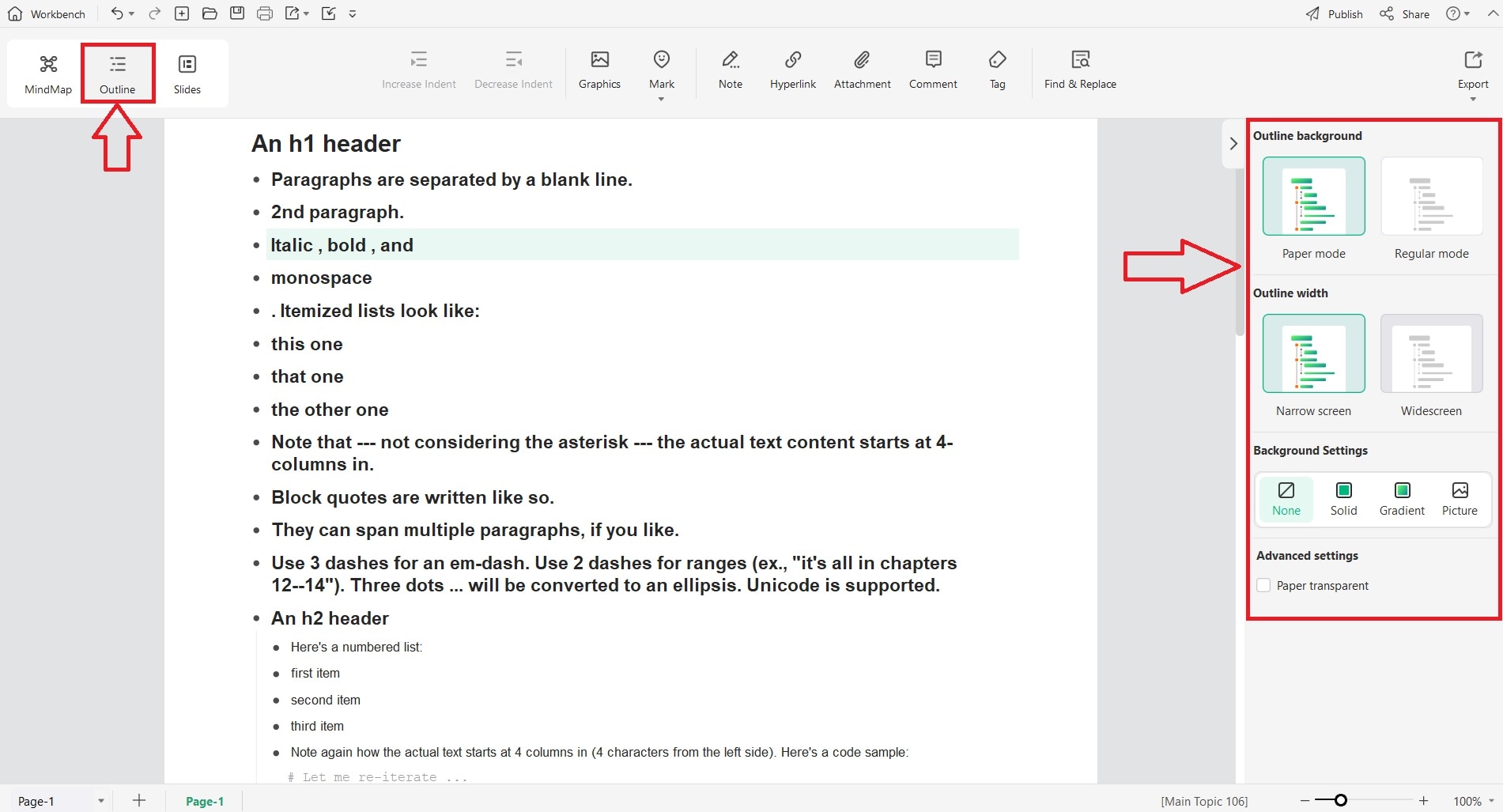
Step4To further refine your markdown document, switch to Outline Mode by clicking on the Outline tab located at the top of the EdrawMind workspace. This mode presents your markdown content in a linear, text-based format, much like a typical document editor. Here, you can directly edit the text and adjust the indent levels of your content for better organization.
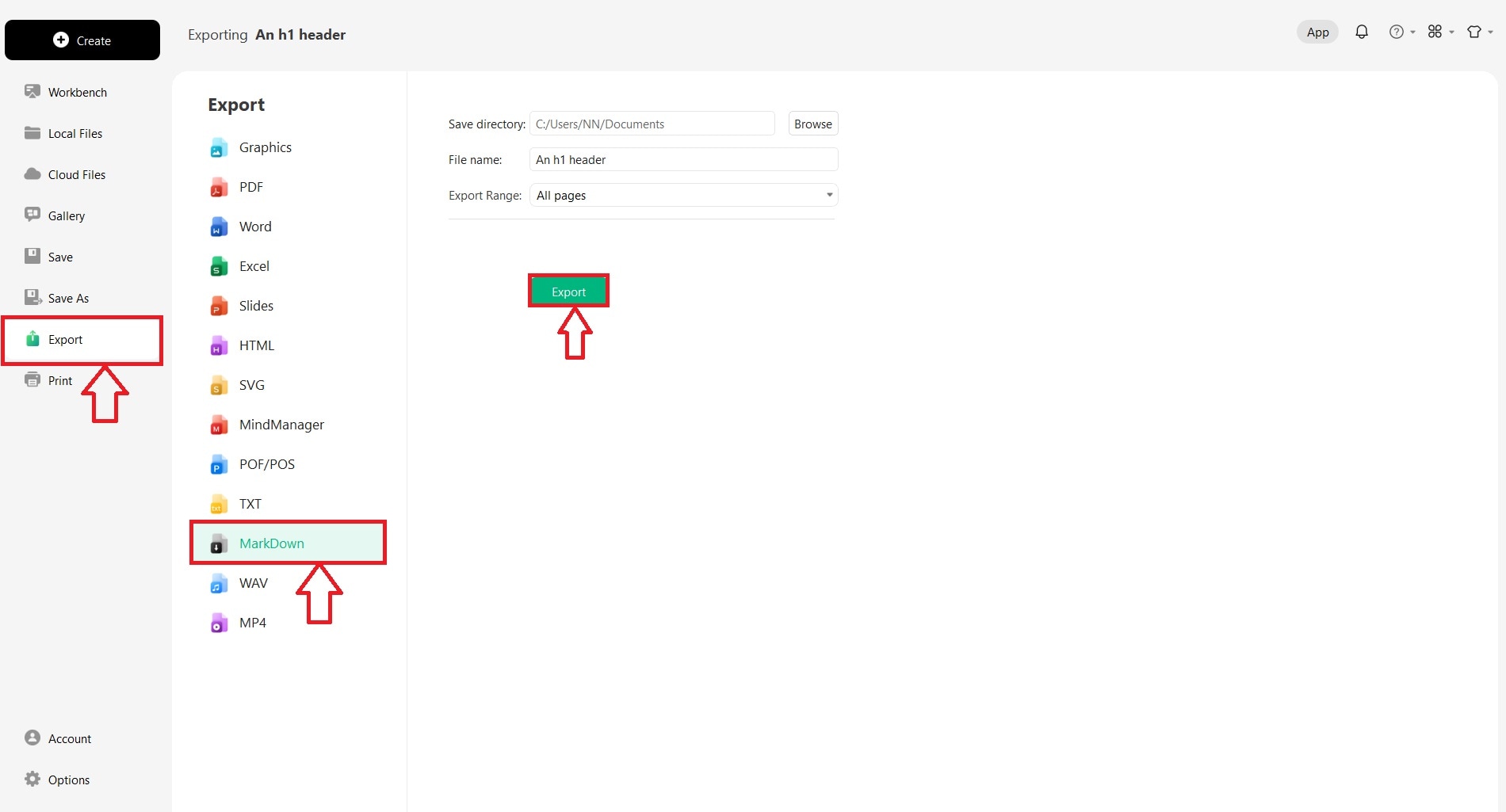
Step5Once you're satisfied with the edits made to your markdown document, you can easily export it. To do this, navigate to the Export option on the left-hand sidebar. In the export menu, select Markdown from the list to ensure your document retains its markdown format. Finally, click the Export button to save the edited file to your desired location.
What Is Wondershare EdrawMind?
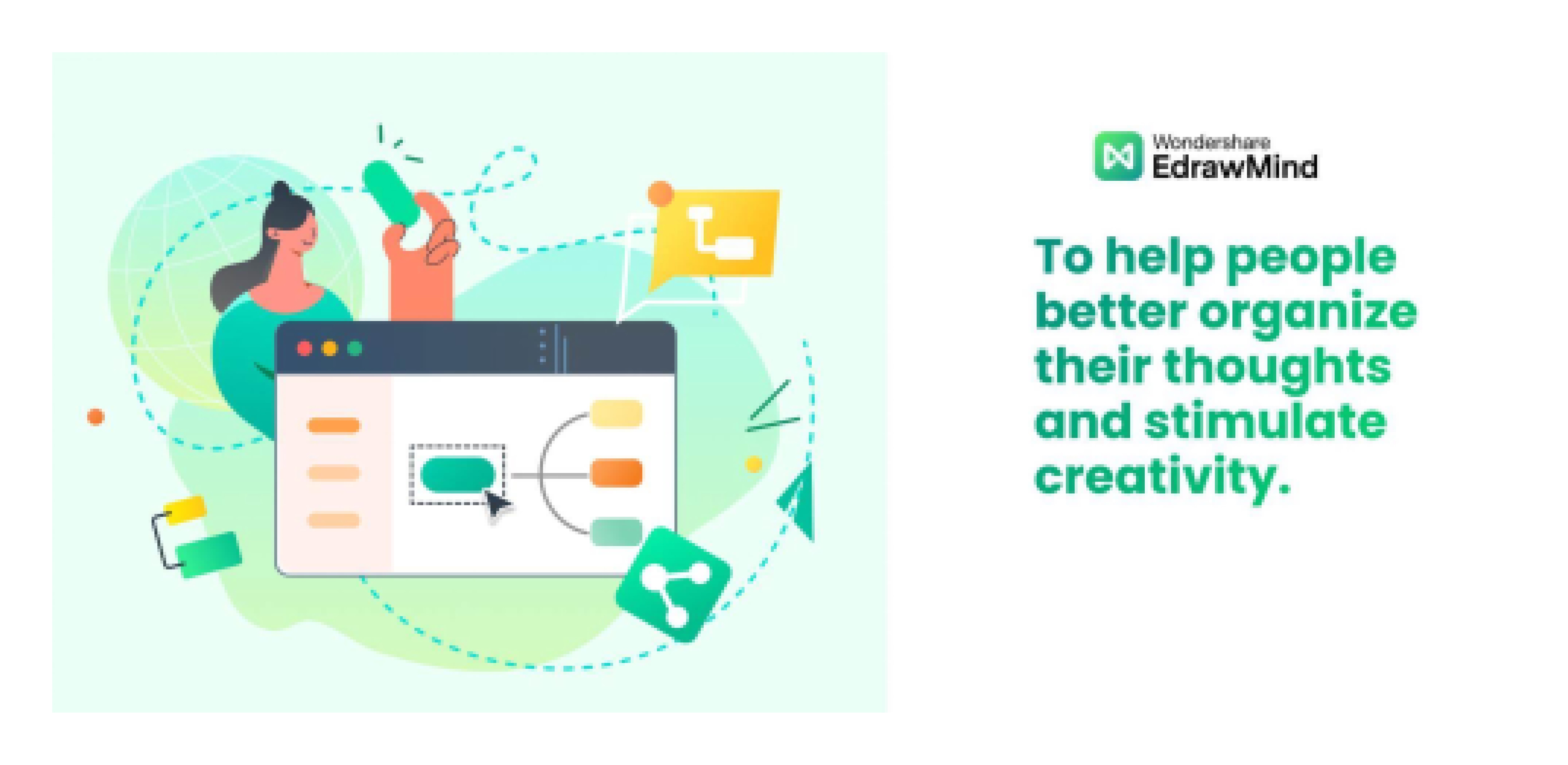
Wondershare EdrawMind is a free online mind mapping tool that seamlessly integrates with markdown files. As a Markdown editor, it allows users to import and export markdown files efficiently, facilitating a smooth transition between mind mapping and text-based documentation.
Moreover, this software facilitates both visual thinkers and those who prefer linear text formats. The advanced features of EdrawMind makes it an all-in-one solution for organizing thoughts and creating structured documents.
Working Modes
Outline Mode
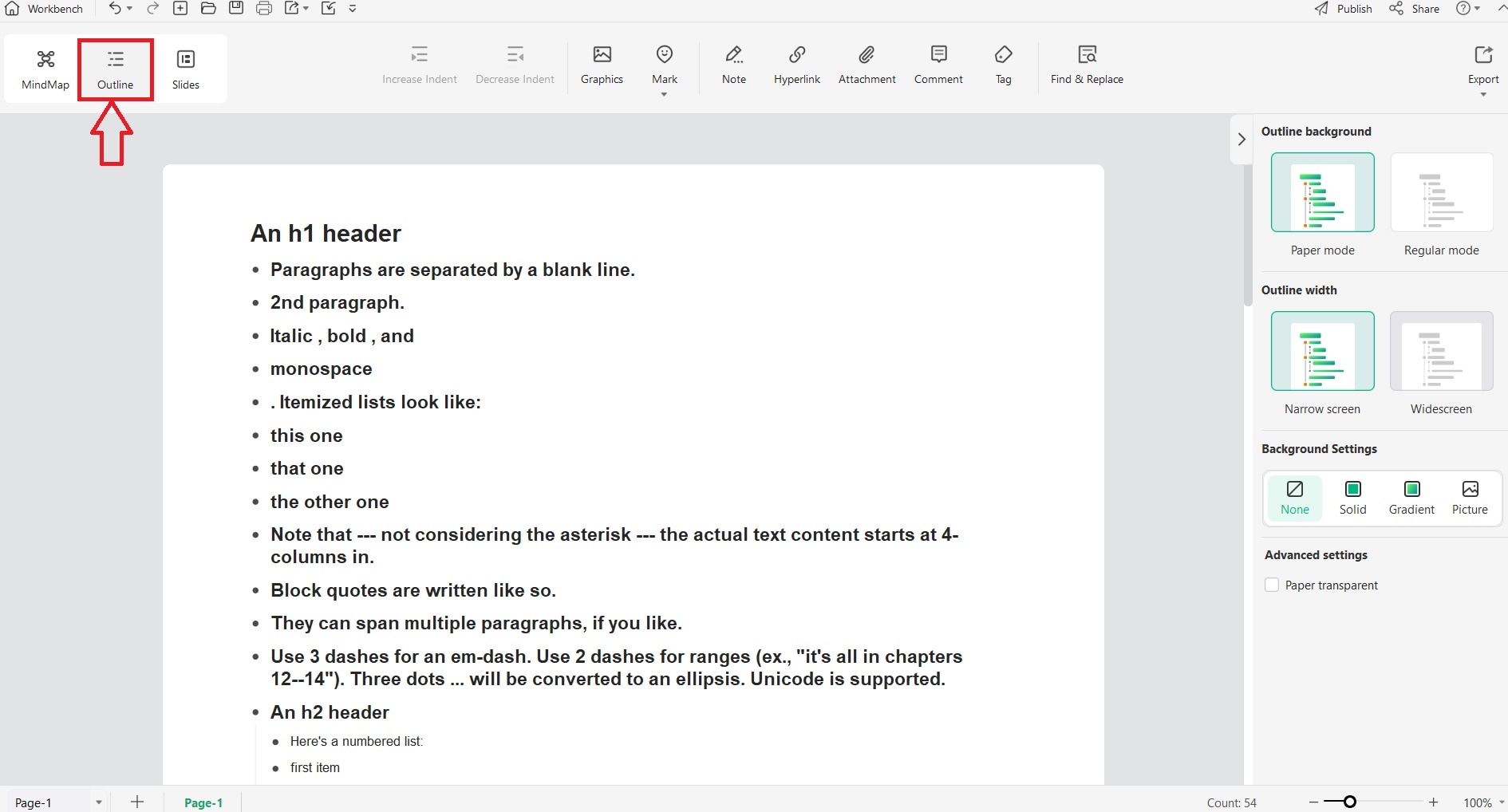
The Outline Mode in EdrawMind offers a structured, linear view of information, much like a traditional text document. It displays the markdown file's headings and lists in a hierarchically arranged format, as well as straightforward editing of text. It's ideal for focusing on the content's structure and flow without the visual distraction of a mind map.
Presentation Mode
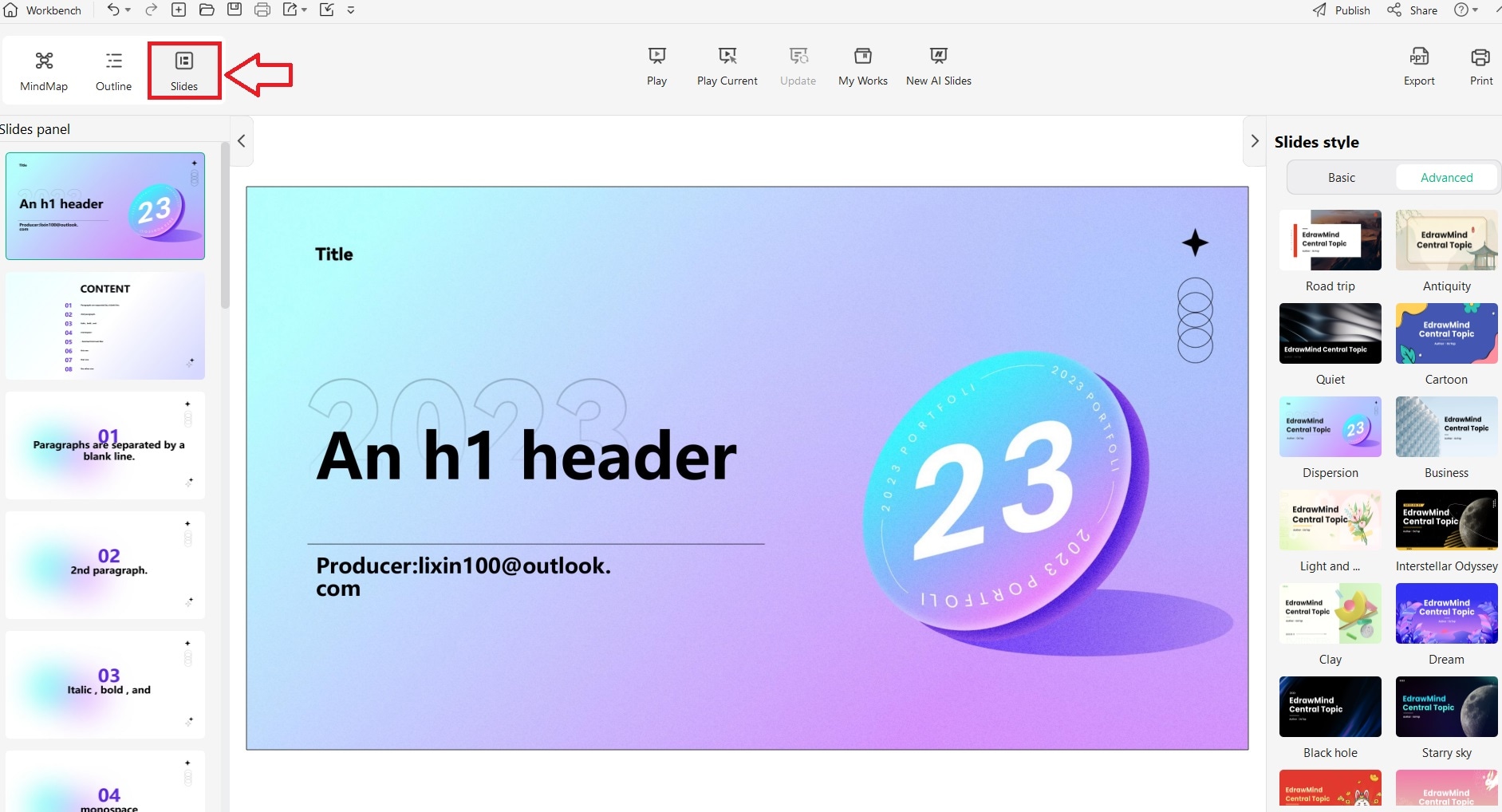
Presentation Mode turns a mind map into an interactive slideshow. Each branch or node of the mind map can serve as a separate slide, allowing presenters to navigate through topics logically and coherently. With this mode, EdrawMind becomes a tool not just for organization but also for delivering presentations that are directly linked to the mind map's structure.
Mind-Mapping Mode
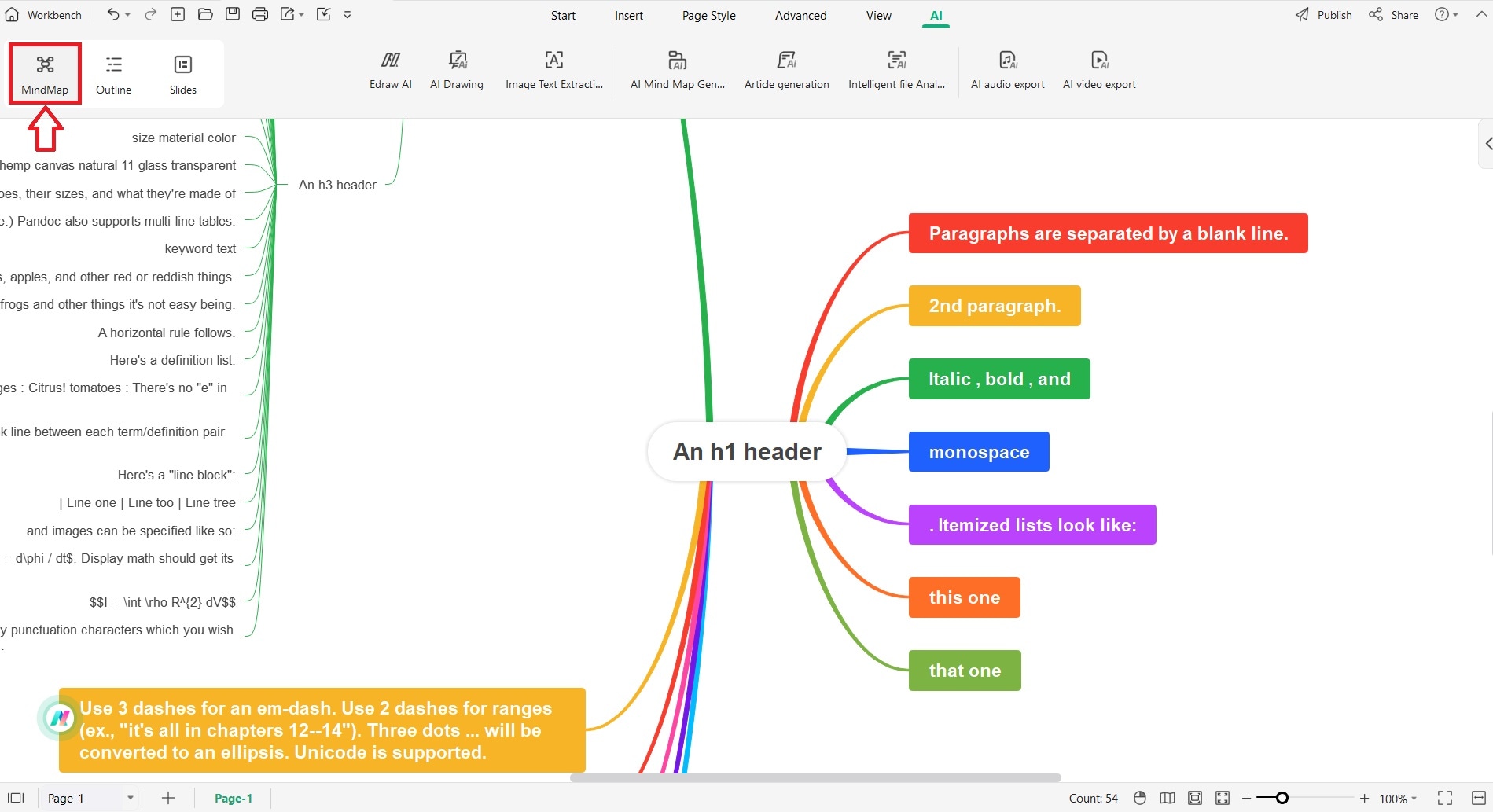
Mind-Mapping Mode is where EdrawMind's capabilities as a brainstorming and idea-organization tool shine. In this mode, users can create, edit, and arrange nodes that represent different concepts or sections of their markdown file. It's an excellent way for visual thinkers to see the relationships between different ideas and to organize thoughts creatively.
Standout Features
- Versatile export. EdrawMind supports a variety of formats, including MindManager, Xmind, EdrawMax, FreeMind, Word, HTML, and Markdown.
- Flexible import. It allows users to export their mind maps to Graphics, PDF, Word, Excel, Slides, HTML, SVG, MindManager, POF/POS, TXT, Markdown, WAV, and MP4 formats.
- Real-timecollaboration. A team can edit the same file on EdrawMind together.
- 5,000+ diverse project templates. Get inspired by professionally designed mind maps from EdrawMind’s mind map gallery.
- Extensive symbol collection. EdrawMind is integrated a wide variety of symbol libraries like emojis and icons.
- AItools. You can generate mind maps, drawings, and copy with EdrawMind AI.
Reasons to Choose
- Simple and Beginner-friendly
- Cost-effective
- Efficient
- Powerful
- Cross-platform
With an intuitive interface, EdrawMind ensures that even users new to mind mapping can quickly learn and utilize the tool.
It provides a robust set of features at a price point that is accessible for individuals and businesses alike, ensuring value for money.
The software is designed for quick navigation and operation, saving users time and enhancing productivity.
Despite its simplicity, EdrawMind does not compromise on functionality, offering powerful tools for complex mind mapping needs.
Available on Windows, macOS, iOS, Android, and Linux, EdrawMind ensures you can work on your projects across different devices and operating systems.
Software Rating
- G2: 6 out of 5 stars
- Capterra: 6 out of 5 stars
Pricing Plans
EdrawMind offers the following pricing plans:
- Subscription Plan: $59
- Perpetual Plan: $118 (one-time payment)
- Perpetual Bundle Plan: $245 (one-time payment)
However, it is crucial for users to visit the official pricing page of EdrawMind to get the latest pricing updates.
Conclusion
Wondershare EdrawMind elevates the process of organizing, presenting, and sharing your ideas. Through its adeptness as both a Markdown viewer and Markdown editor, it has redefined the ease with which markdown files are handled. The intuitive Outline, Presentation, and Mind-Mapping Modes offer versatility for any thought process, while the standout features make it an indispensable tool for individuals and teams.
With its user-friendly interface, cost-effectiveness, efficiency, and powerful features, EdrawMind stands as a beacon for those who value structured creativity and seamless markdown management. Have you mapped out your next project with EdrawMind yet? What are you waiting for? Take the first step towards streamlined content creation now!




