If you want to be a part of an organization, you must be familiar with its hierarchy and the way it operates. When it comes to understanding the overall working principle or business operations of an organization, an org chart plays a crucial role. It assists every employee, including new ones, in identifying lines of authority and senior management.
With an organizational chart, you can get a better idea of what tasks you are responsible for and who to report to. Different organizations follow different types of org charts. This guide specifically focuses on the Samsung org chart. Moreover, you will learn to make this chart in an incredible org chart-making tool, Wondershare EdrawMind.
In this article
Part 1. What Is a Samsung Org Chart?
This section will familiarize you with Samsung's organizational structure and depict how the company operates. It presents two different diagrams displaying different aspects of the organization. The first diagram shows different departments working under the chief executive officer. The second diagram shows the different business streams of the company. Let’s talk about both diagrams separately.
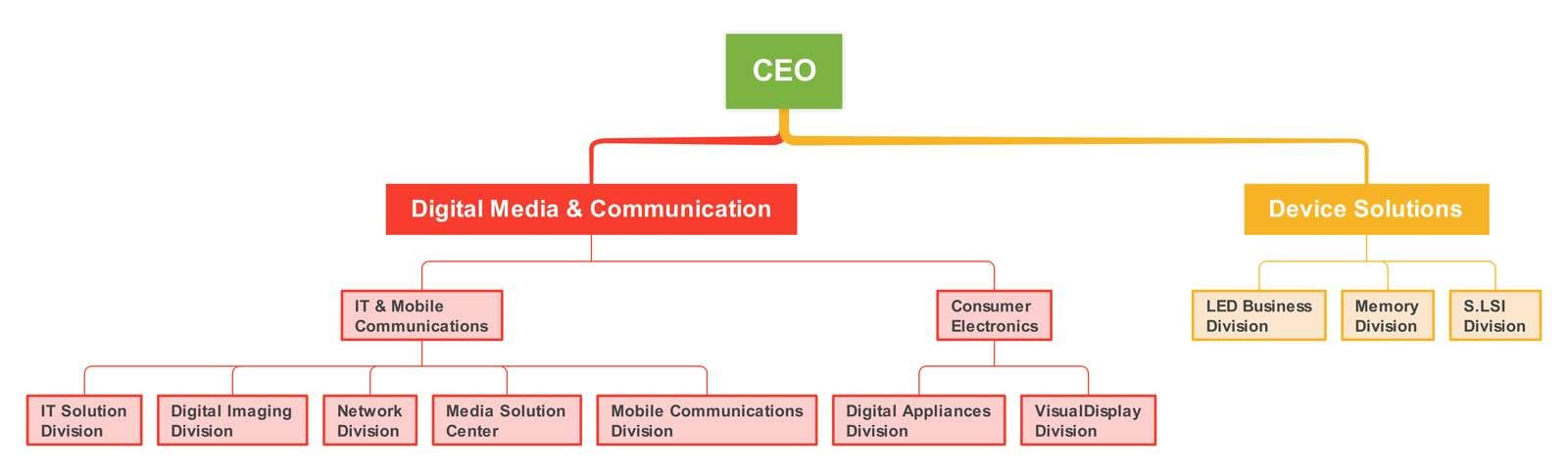
The Samsung org chart promotes technical innovation, which is the core strategy of the company. You can see this by looking at the continuous upgradation of their mobile phones. The structure of the company shows how their business grew from a small group to a multinational enterprise.
As far as the type of organizational structure Samsung adopts is concerned, it is a product-type divisional org structure. The basis of this chart is product categorization. It determines which business operations and resources belong to particular divisions, e.g., the organization’s Digital Media division and Device Solutions division.
Headquarters in Seoul gives the strategic management directions for all markets, e.g., the consumer electronics market in the United States. The three main characteristics of the org structure of Samsung are as follows.
- Product-type divisions
- Geographical groupings
- Centralized corporate hierarchy
Let’s take a quick look at all three characteristics.
Product-Type Divisions:
It is considered the main characteristic of the organization. Every division consists of a group of operations and resources representing a specific product category, e.g., resources and operations for sales, distribution, and production of consumer electronics. The emphasis of the corporate structure is on technological innovation. Product development in this division helps Samsung achieve its vision and mission statement.
Geographical Groupings:
It is a minor characteristic of Samsung’s corporate structure. These geographical groupings are under the product-type divisions in the Samsung org chart. For example, Samsung Electronics South America is a geographical division under Samsung Electronics that is itself a product-type division. This characteristic assists the company in implementing region-specific strategies, e.g., Device Solutions strategies for the South American region.
Centralized Corporate Hierarchy:
Despite the product-type divisions, the org structure of Samsung follows a hierarchical model. The most notable manifestation of the hierarchy is the corporate headquarters. They ensure that all business operations are unified and directed toward exponential growth. This characteristic involves the centralization of strategic planning through departments, groups, and decision-making teams. It also involves the directions from the headquarters to daily operations in IT & Mobile Communications, Device Solutions, and Consumer Electronics.

The above organizational chart shows Samsung's different business streams, including the international business division, strategic business management division, wholesale department, and retail sales division. All these divisions work under the CEO and president of the company. In addition, the research center, auditor general, audit team, and compliance team also work under the direct supervision of the CEO and president.
Some Org Charts of Big Names:
- Coca-Cola Company Organizational Structure
- Google's Elaborate Organizational Chart
- Apple Organizational Structure
Part 2. How Can I Make Such an Org Chart in EdrawMind?
Do you want to make an appealing organizational chart for your business? Look no further than EdrawMind, as it helps you create any type of organizational chart within minutes. The steps you need to follow throughout the whole process are given below.
Step 1:
Download, install, and launch EdrawMind on your computer.
Step 2:
Inside the Org Chart tab, select the “Org Chart” option on the main interface, as shown below.
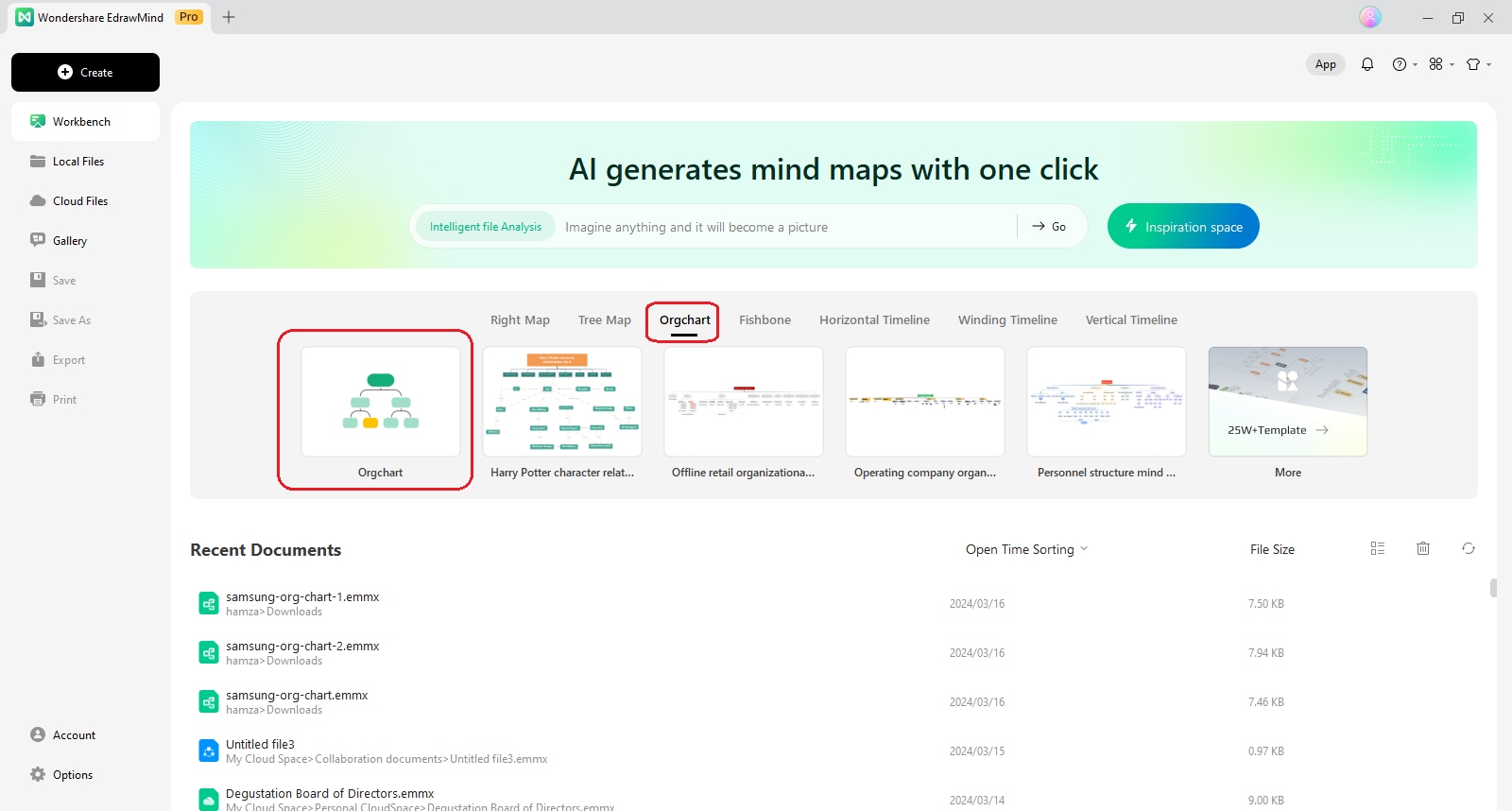
Once you open this layout, you will see a new window on your screen, as shown below.

Step 3:
Now, enter your organization’s data. The image below shows a demo chart with some information put into it.

Step 4:
After entering your data into the chart, you can customize it the way you want. For example, you can change the color scheme, font size, shapes, and more. The image below shows a customized version of the above image.

Step 5:
Once you create and customize your org chart, you can export it quickly in different formats. For this, click on the “Export” option from the top bar, as shown below. Then, tap on “More formats.”
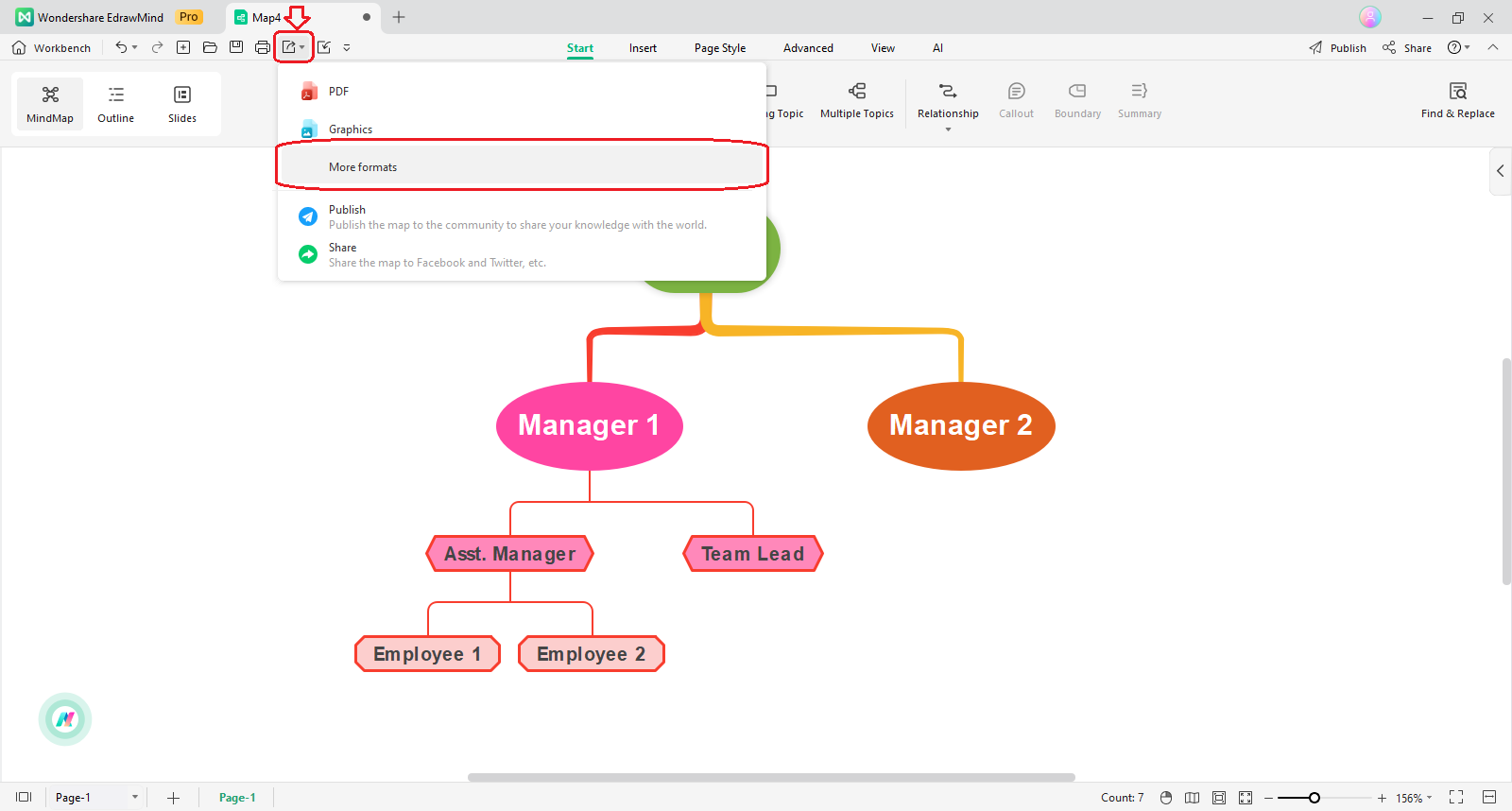
Now, choose the desired format from the given list, as shown below. Then, hit the “Export” button, and your chart will be saved on your device within a second or two.
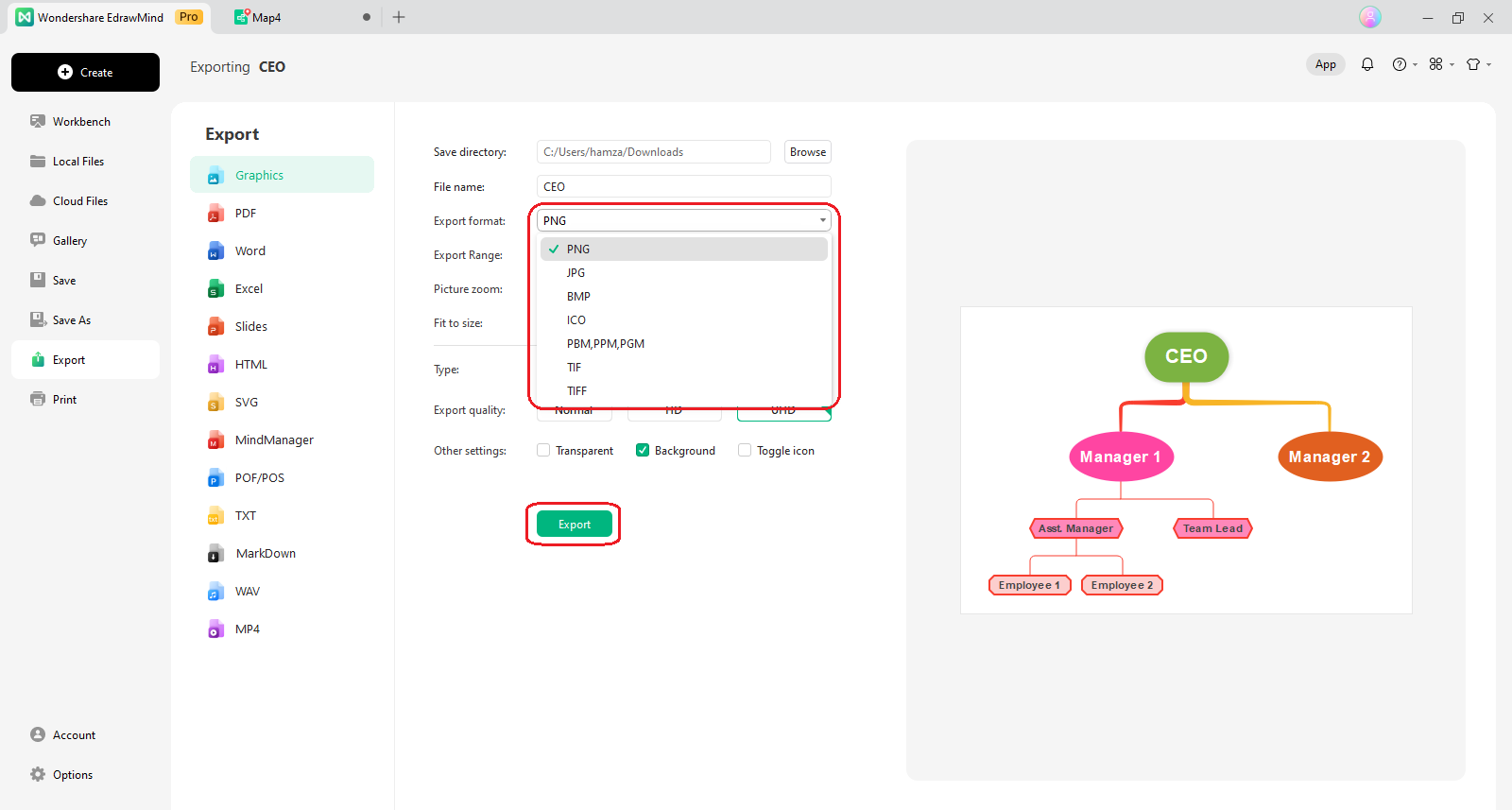
Following the above-listed steps will quickly make you a compelling organizational chart. Give it a try.
Part 3. What is Wondershare EdrawMind?
Well, EdrawMind is an unmatchable free mind mapping tool. It is also an effective team management utility and superb note-taking software. This multi-platform tool allows you to collaborate with your colleagues in real time when creating org charts, mind maps, timelines, or other diagrams.
You can use the desktop or online version, keeping your requirements in mind. If you are a beginner, try the free trial to explore the basic features and the potential this tool has. The EdrawMind mind map gallery holds a massive collection of built-in templates. You can choose the relevant template to create your org chart or any diagram you want.
Key Features
Features are what make the software stand out in the market. The potential features of EdrawMind are listed below.
- Real-Time Collaboration: This utility enables multiple users to edit the same diagram or document at the same time.
- Template Collection: You can explore the template community to find the desired built-in template that best matches your requirements.
- Compatibility: EdrawMind is highly compatible with Android, iOS, Windows, Mac, and Web.
- AI Features: They include one-click AI mind map creation, AI brainstorming, AI drawing, AI translation, AI presentation, AI SWOT analysis, AI summarization, and more.
- Import: It allows you to import data, images, or other similar things to add to your diagrams.
- Export: With EdrawMind, you can export your diagrams in different formats, including JPG, PNG, PDF, Graphics, and more.
Reasons to Choose
The top reasons why more than 25 million people worldwide have preferred EdrawMind over other tools are as follows.
- Easy-to-Use: The user interface of EdrawMind is simple, and you can navigate all of its features easily.
- Diverse Diagramming: Pre-built templates, amazing customization features, and quick import/export make EdrawMind an effective diagramming utility.
- Multi-Format Support: When it comes to exporting your files, you can choose from the list of different formats, as stated earlier.
- Cost-Effective: The pricing plans of this tool are quite affordable compared to other utilities that offer similar features.
- Highest Customer Satisfaction: This is something that has helped EdrawMind make a huge family of millions of users.
Ratings
Since almost all users are super satisfied with what EdrawMind offers to them, user ratings are good. Let’s look at how users have rated this product on G2, Capterra, GetApp, Google Play Store, and App Store.
|
Platform |
Rating |
Total Reviews |
|
G2 |
11 |
|
|
Capterra |
51 |
|
|
GetApp |
4.6 out of 5.0 |
51 |
|
App Store |
94 |
|
|
Google Play |
1970 |
Pricing Plans
The paid plans of EdrawMind are affordable and are given below. For the latest pricing updates, make sure you visit the pricing page of EdrawMind’s site.
- Plans for Individuals: $118 (perpetual plan), $59 per month (subscription plan), and $245 (perpetual bundle plan).
- Plans for Education: $35 (semi-annual plan), $49 (yearly plan), and $79 (2-year plan).
- Plan for Teams and Businesses: $335.75
Part 4. Why Make an Org Chart?
Well, the biggest reason why you should make an organizational chart for your business is that it adds accountability and transparency to your organization’s structure and processes. In addition, this chart increases collaboration among employees, thereby increasing overall productivity.
Moreover, it is very important for all employees working in an organization to understand their roles and responsibilities and who to report to. This is where an org chart plays its part. It especially creates ease for new employees and helps them clearly understand what they should do. Once each employee understands his or her role well, their performance gets boosted.
An org chart shows how a specific company operates to achieve its goals. It displays the complete hierarchy being followed. An organizational chart tells you everything from top management to lines of authority and all employees. As a result, ambiguity is greatly reduced, and better communication among all employees is developed.
Ending Note
It does not matter whether a business is operating on a small scale or large-scale; an org chart is necessary for both to maintain seamless operations and growth. All big organizations, including Samsung, follow org charts to make their business operations run smoothly. As far as the Samsung org chart is concerned, it follows a product-type divisional org structure that focuses on technological innovation.
A number of diagramming tools are available in the market to make org charts, but choosing a credible one often becomes a tough nut to crack. If you need a trusted org chart-making tool, try EdrawMind. This wonderful utility enables you to make compelling organizational charts in no time. Initially, you can try the free trial, but paid plans are also affordable. EdrawMind is compatible with desktops, mobile devices, and the web. Give it a try.



