
Translation services make communication across borders and between people of different cultural backgrounds possible. And in the modern digital era, Artificial intelligence (AI) efficiently facilitates cross-language communication. ChatGPT stands out among various AI models as a formidable instrument with enormous promise for language translation.
In this article, we'll explore the best practices for using ChatGPT translation features to their full potential. We will explore its workings, common uses, recommended procedures, and its integration into other programs.
In this article
How Does ChatGPT Translation Work?
The translation powers of ChatGPT come from its neural network structure, which can understand and create natural-sounding text. ChatGPT uses a "sequence-to-sequence" strategy trained on several international datasets.
Before providing a coherent translation, it encodes the input text, captures the message in numerical form, and decodes this representation into the intended destination language. The model's sophisticated grasp of linguistic context is crucial to this procedure since it provides contextually appropriate and grammatically correct translations.
However, since ChatGPT is not purpose-built for translations and lacks the cultural and linguistic nuances of a specific language, it faces challenges in translating specialized information and idiomatic language. This hinders its capabilities for specialist translations. In this case, it is best to utilize some professional translation tools to get accuracy and reliability.
Nevertheless, you can still maximize the potential of ChatGPT in translations through some tips and tricks and best practices that we've discussed in the next section.
How to Use ChatGPT for Language Translation
With the rise of AI-driven models like ChatGPT translation, language translation has become incredibly convenient. From configuring ChatGPT to extracting the translated text, this section will walk you through the process of English-to-French translation using the English-to-French language pair as examples.
1. Setting up the Conversation and Providing Clear Instructions
To get started, hit up ChatGPT's API or UI and introduce yourself to the model to start a conversation. Then, provide specific and straightforward directions for what you want to achieve through this conversation. This sets the grounds for the process and helps ChatGPT grasp the context.
2. Sending the Instruction and Receiving the Model's Response
Then, send the translation instructions to ChatGPT. The model takes your input and returns a result. You can modify the model's response by providing more instructions till you get the desired one. ChatGPT's quick responses make the service convenient and easy to use.
3. Extracting the Translated Text from the Model's Generated Message
Once you receive the model's response, you can extract the translated text easily. ChatGPT translator is most likely to incorporate the translated content into the answer systematically.
For example, if you ask the model to translate “Hello, how are you?” in French, it replies with, "Bonjour, comment ça va?". It is the literal translation that you can take out and use in whatever you choose.
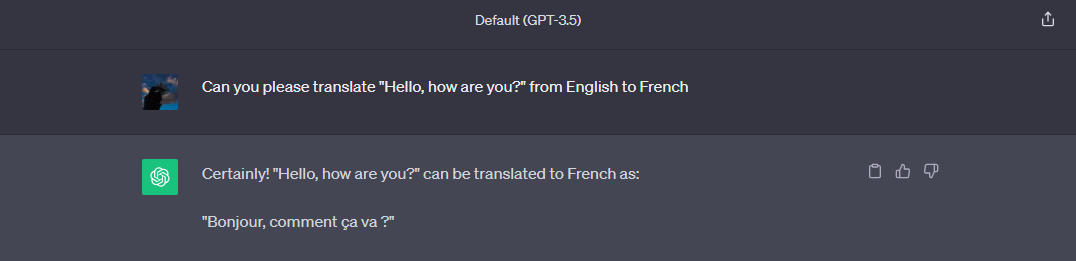
Best Practices for ChatGPT Translation
Adhering to best practices while translating with ChatGPT can greatly improve the quality and accuracy of the output. Below are some best practices that you can follow.
- Be Clear
- Use Standard English
- Break Down Complex Sentences
- Explain Idioms
- Experiment with Different Instructions and Rephrasing
- Proofreading and Cross-Checking
To obtain more accurate translations, provide details; don't be vague; be explicit with your directions. For example, in place of "translate this," you can provide the information on the languages involved, the intended audience, and the content to be translated.
Although the understanding capacity of ChatGPT is powerful, when using ChatGPT, stick to standard English and avoid using slang and colloquialisms to improve accuracy.
When dealing with complex sentence structure, break down complex statements into simpler chunks. This helps you reduce the likelihood of mistakes in translation.
Moreover, literal translations of idioms are typically awkward. If you want more precise results, consider explaining the meaning instead.
If ChatGPT fails to translate your instructions accurately, try using different instructions. You can also try rephrasing them to see if better results are returned. You do this until you get the final results that are accurate enough to be relied upon.
ChatGPT can give fast translations, but you should still check the results should for accuracy and consistency before use. You can check the ChatGPT-provided translation against those of other translation tools, or you can also consult a human translator to get absolute precision.
Applications of ChatGPT Translation in Other Software
ChatGPT translation has many useful and far-reaching uses in other programs. Various software products can improve their operation and make them more user-friendly for a worldwide audience by integrating ChatGPT's translation features.
Integration into Various Tools: The gpt translate features make it more than just a useful standalone tool; it can be integrated into various other programs. In this section, we'll look at how it can be used in various applications.
In Mind Mapping
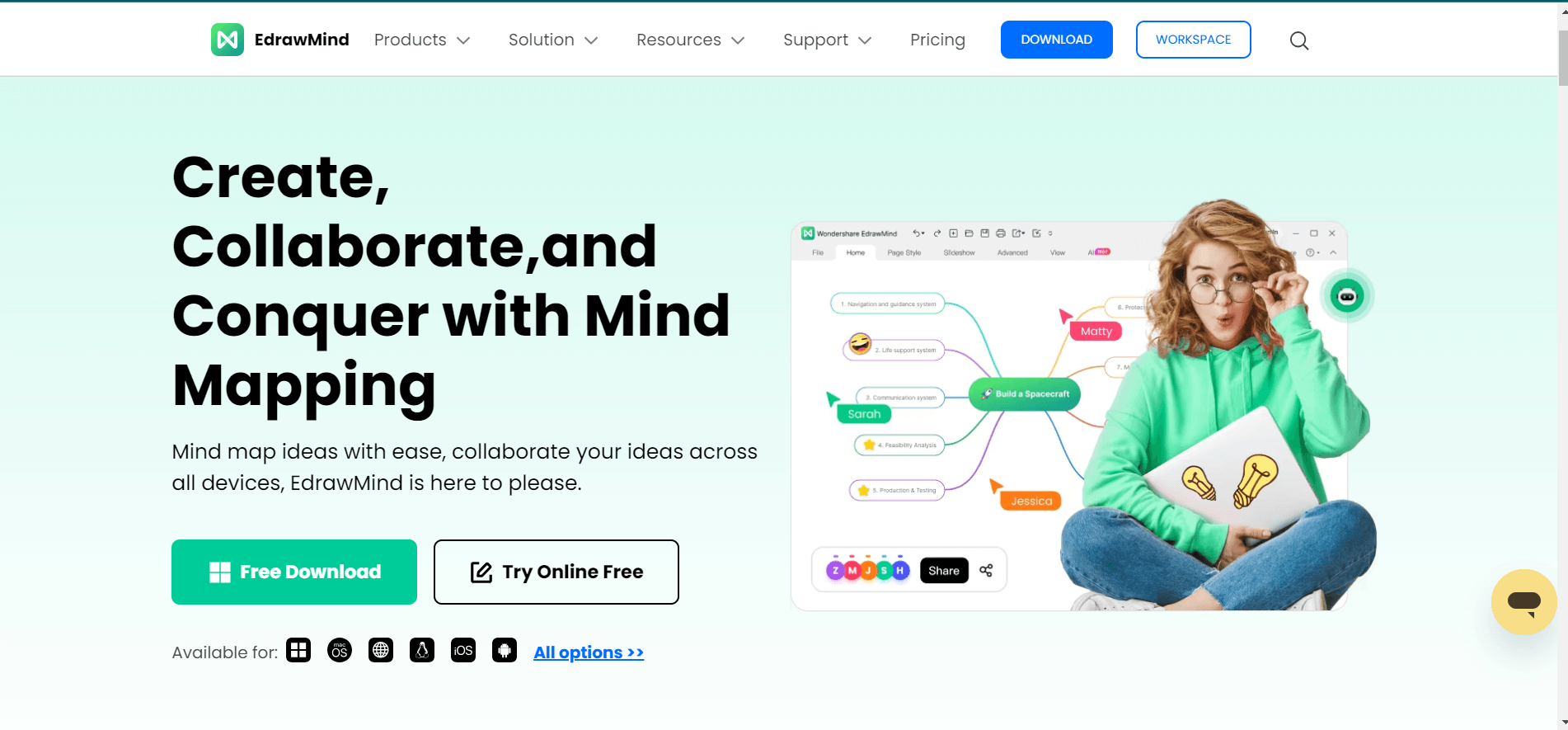
When it comes to introducing simplicity and efficiency in the mind-mapping process, Wondershare EdrawMind is at the forefront. It is a powerful mind-mapping tool that facilitates efficient brainstorming, planning, and organizing of ideas, making it an indispensable asset for individuals and teams alike.
Some of its amazing features that boost your creativity, enhance productivity, and enable you to visually structure your thoughts include:
- User-friendly interface.
- Diverse template library that you can customize to different use cases.
- Collaboration tools enabling real-time teamwork.
- Advanced formatting options, such as branch styling, theme selection, and data import/export functionalities.
- Allows you to import your created diagram in multiple formats.
In PDF Reader
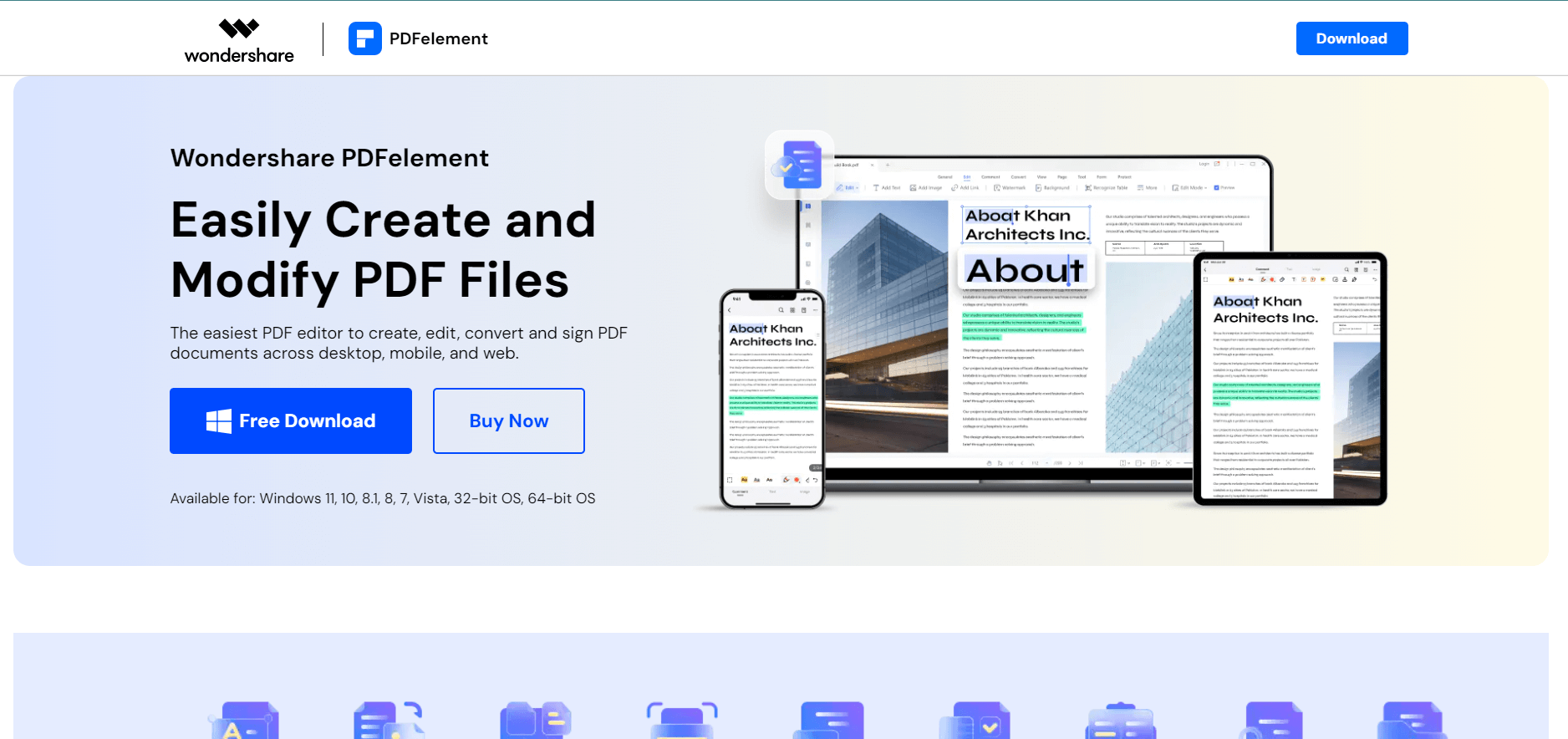
ChatGPT translation built into a PDF reader like PDFelement is helpful when working with documents written in several languages. Users can readily translate PDFs, removing language barriers and facilitating global communication.
In Diagramming
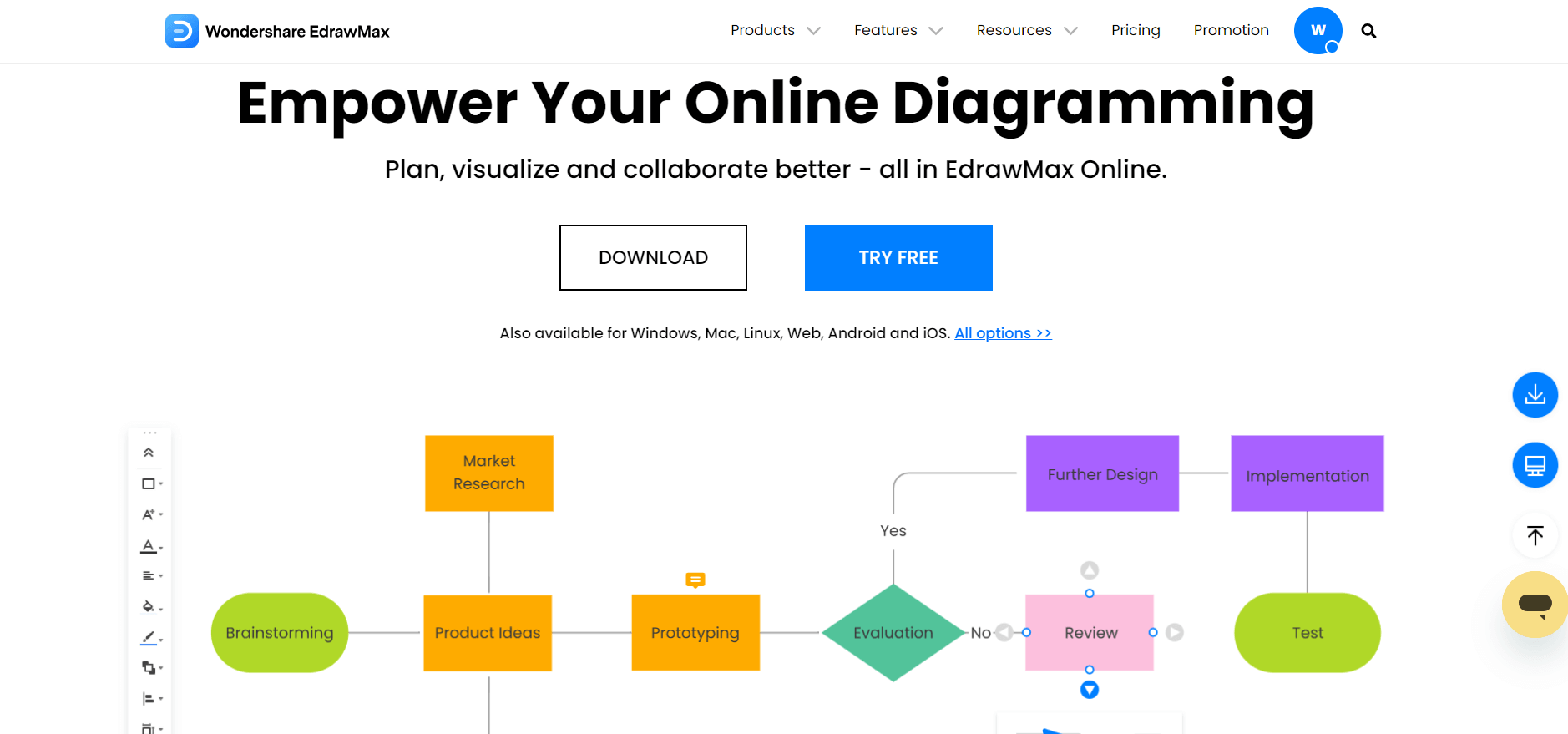
ChatGPT translation can be used by applications like EdrawMax to improve the quality of diagram labels and explanations. By translating labels in various formats, including flowcharts, organizational charts, and technical diagrams, ChatGPT improves cross-cultural communication and cooperation.
In Communication
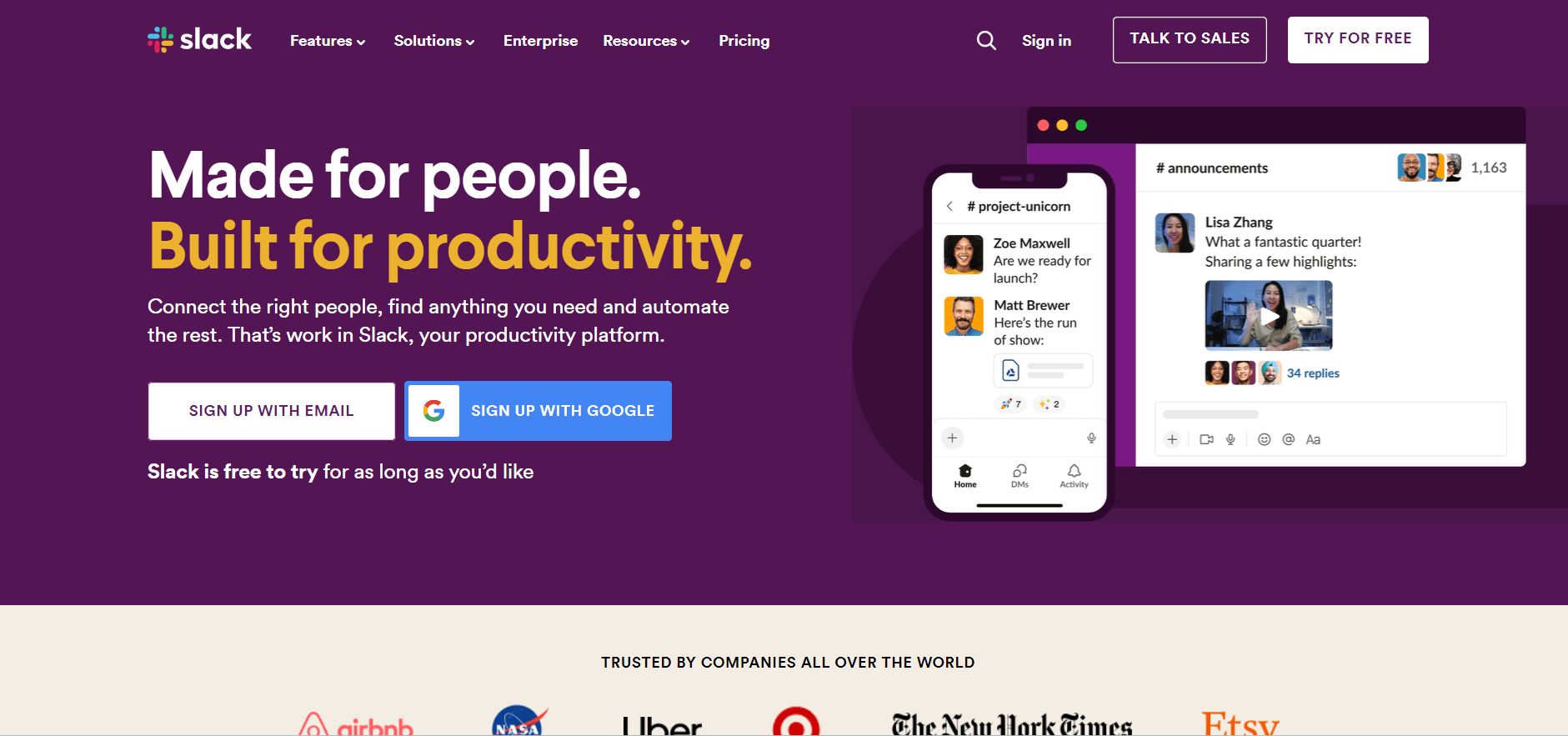
Communication tools like Slack are leveraging ChatGPT capabilities to enhance user experiences. Slack, for instance, offers a dedicated ChatGPT app that users can access directly within its interface. It delivers instant conversation summaries, writing assistance, and various research tools to help people work more productively.
This integration also helps people make informed decisions when working through complex problems.
Conclusion
ChatGPT is a powerful language translation tool for crossing linguistic divides, providing ease and efficiency. Its convenience lies in its ability to accomplish common translation tasks quickly and efficiently.
ChatGPT's ability to be embedded in a wide range of programs has made it an invaluable resource, increasing efficiency in various programs. It's incorporated effortlessly into various apps and is used often since it makes communicating in many languages easier.
Users are encouraged to utilize ChatGPT's translation capacity to its fullest extent, experiment with the translation features, and investigate its potential for usage in various contexts. ChatGPT continues to lead the way in language translation as technology advances, allowing for unparalleled simplicity in cross-cultural dialogue!




